Ever wonder if you're using CC and BCC correctly — or if you're accidentally annoying everyone in your inbox? You’re not alone.
A 2023 survey by Grammarly found that 43% of professionals admit to misusing CC or BCC at work. Yikes. Whether you're managing team updates, emailing clients, or just trying not to start a “Reply All” disaster, understanding the difference between CC vs BCC is key.
This guide is your go-to crash course — plain English, real use cases, and no eye-glazing jargon. Let’s clean up your inbox reputation. Yes, we’re talking to you.
What Does CC Stand For in Email?

CC stands for Carbon Copy. It's used to send the same email message to other recipients besides the main one. Think of it like sharing notes with multiple recipients — everyone sees who got the message. Using CC makes it clear to all recipients that they are included in the same email thread.
Use CC when you want to keep someone in the loop, like your manager or a colleague. But don’t overdo it — too many names can clutter the email thread. CC should only be used to keep recipients in the loop when transparency is important.
Fun fact: “Carbon copy” comes from carbon paper, used before computers to copy letters.
What Does BCC Stand For?
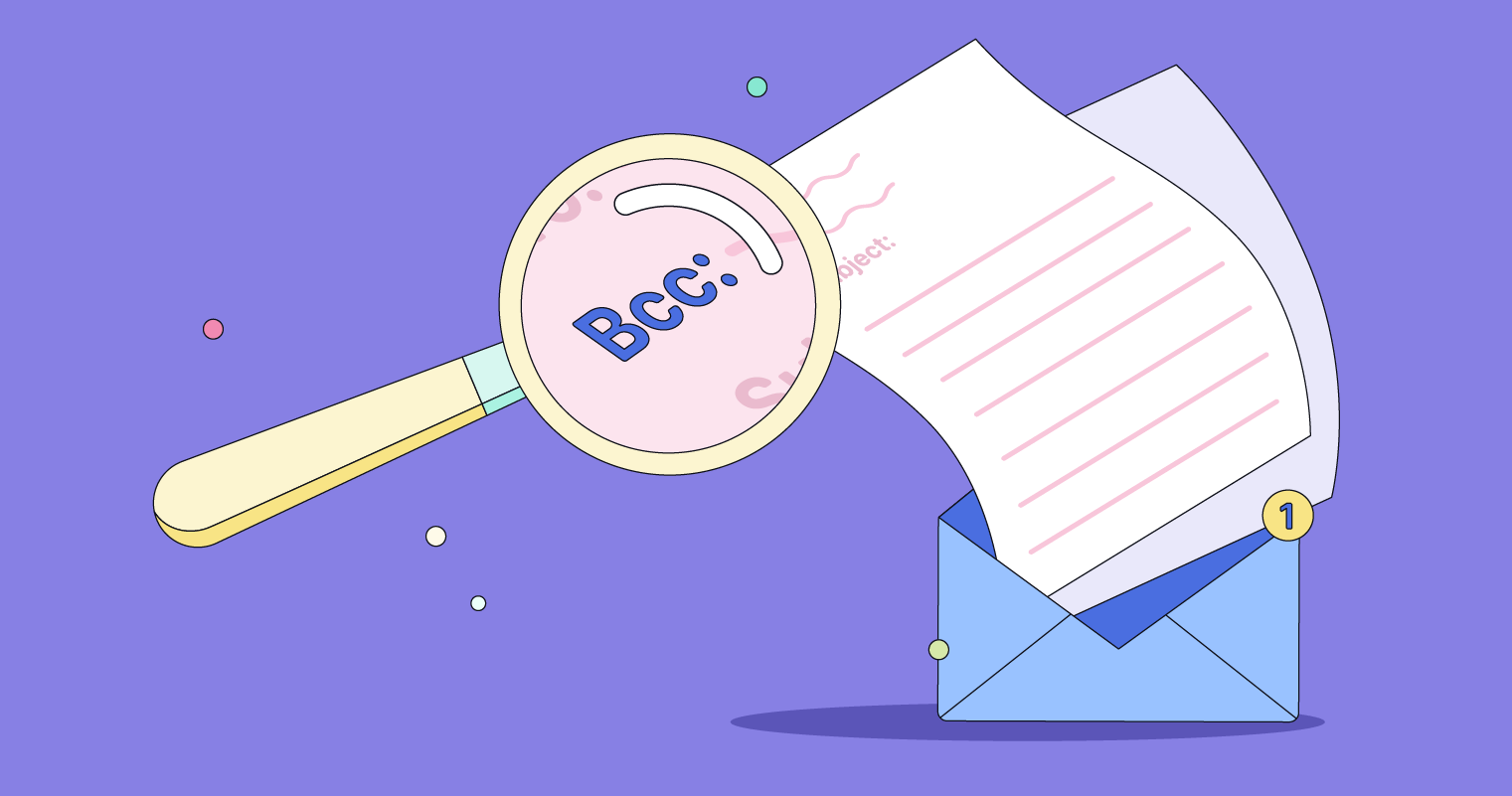
BCC stands for blind carbon or Blind Carbon Copy. When you use it, other recipients can’t see who else got the email message. It’s a smart way to keep people in the loop without showing their addresses. All CC recipients receive subsequent replies in an email thread if using "Reply All."
Use BCC for mass emails, email marketing, or when sending to a long list. It helps protect recipients’ privacy and keeps things clean.
“In large group emails, always use BCC to avoid accidental reply-all,” says Microsoft’s email etiquette guide.
When Should You Use CC (Carbon Copy)? (And When You Shouldn’t)

When You Should Use CC
1. To Keep Someone in the Loop (But Not Involved): Use CC when you want someone to know what’s happening — like your manager or higher ups — but they don’t need to reply. It's a courtesy copy, not an action step.
2. For Transparency Across Teams: CC is good when teams need to stay on the same page. For example, if two clients are involved in a conversation, CC both for clarity and trust.
3. When Sending Formal Communications: When you send formal emails, like an announcement or update to business contacts, CC helps include other recipients who should be aware — like your company’s HR or management.
4. To Acknowledge Contributors or Supervisors: Say you’re finishing a team project. You might CC the main recipient, but also CC your supervisor to show you’ve wrapped it up. It’s a respectful move.
When You Shouldn’t Use CC
1. To Call Someone Out Publicly: Don’t use CC to shame someone. That’s just wrong. If you’re upset with a client, talk privately. Don’t CC the whole team to prove a point. That’s what gets labeled passive aggressive — and it's bad email etiquette.
2. If the Person Needs to Act or Reply: If someone has to do something or reply, don’t CC them — send it directly. CC means “no action needed,” just like when you’re using use cc as a record.
3. When You’re Overloading the Thread: Too many people in CC? It clutters the email message and annoys others. Use it wisely, especially when dealing with recipients from different departments or companies.
4. To Hide Intentions (That’s What BCC is For): BCC is made for privacy. If you’re sharing an update with bcc recipients in a mass email, use BCC. This way, you protect email addresses, avoid spamming, and skip embarrassing moments like a reply-all storm.
BCC (Blind Carbon Copy) Use Cases: Protecting Recipients’ Privacy and Avoiding Chaos
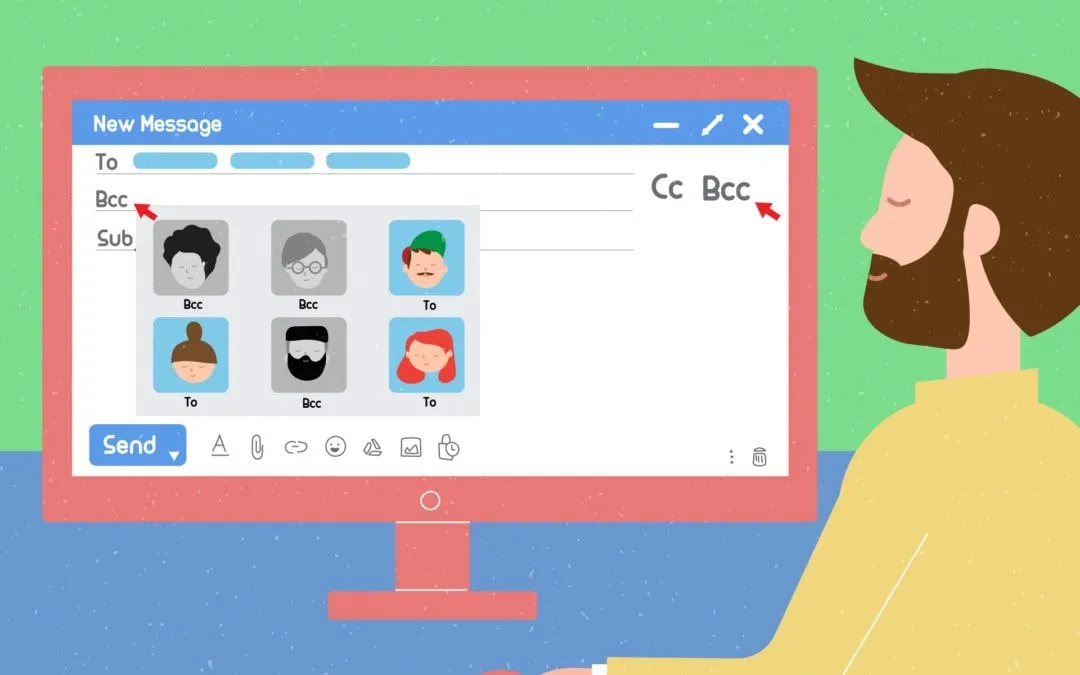
1. When Emailing a Large Group
If you're sending to a long list — like your newsletter audience or all parents in a class — use BCC. It protects everyone's recipients privacy. No one wants their email addresses shared with strangers. This is especially key in email marketing or community updates.
Real-life example: Imagine your PTA sends a reminder to 100 parents. Using BCC keeps their info safe — and avoids one parent clicking “Reply All” with an unrelated question.
2. For External Clients or Vendors
When you're sending updates to external clients or vendors, BCC ensures you stay professional. It avoids accidentally exposing your client list — a major email etiquette red flag. It also keeps your contacts separate and confidential.
3. To Avoid Reply-All Storms
Ever seen 20 people replying to one email? That's a reply-all storm. It’s messy, annoying, and clutters the email thread. With BCC, you avoid this. People can reply to you — but not to everyone else. This is one reason companies use bcc recipients instead of cc in bulk messages.
4. For Silent Oversight
Need your manager or higher ups to quietly monitor a message without others knowing? BCC works perfectly. You keep them informed without changing the tone or dynamics of the conversation. This kind of “silent oversight” is common in client interactions or during project escalation.
Using BCC for sensitive updates can also reduce confusion in future emails, especially during ongoing threads.
5. To Send the Same Message, Privately
Sometimes, you’re sending the same email message to different people — but they don’t need to know about each other. That’s the perfect moment to BCC.
Whether you're confirming attendance, following up on a request, or just sharing updates, BCC avoids confusion.
BCC is often used for impersonal emails like newsletters or announcements where replies aren’t expected.
“Blind Carbon Copy shows you value privacy — and that builds trust,” says TechRepublic’s 2024 guide to professional communication.
Step-by-Step: How to Use CC and BCC Fields in Gmail and Outlook

In Gmail: Step-by-Step for CC and BCC
1. Open a New Message
- Log in to your Gmail account.
- Click “Compose” in the top-left corner.
- A new email message window will pop up.
2. Reveal the CC/BCC Fields
- Look to the right of the "To" field.
- Click “CC” if you want others to see the message recipients.
- Click “BCC” if you want to send copies privately.
- Use BCC when emailing a long list or multiple recipients who shouldn’t see each other’s email addresses.
3. Add Recipients
- In the “To” field, add your primary recipient. Always make sure your main recipients are listed in the “To” field, especially when others are only copied for reference.
- In the “CC field”, add others who need to be informed but don’t need to reply.
- In the “BCC field”, add anyone who needs to see the message but stay invisible to others — like a manager, bcc recipient, or other interested parties.
4. Write Your Message and Hit Send
- Type your email message as usual — short, polite, and professional.
- Click Send once you’re ready.
- Gmail will deliver your message to all listed contacts, using cc and bcc fields to control visibility.
Using CC and BCC the right way helps reduce email thread overload, avoid spam complaints, and show respect for recipients' privacy.
In Outlook: Step-by-Step for CC and BCC
1. Create a New Email
Before creating a new email, it's essential to ensure your domain's MX records are correctly configured. Follow our Essential Guide to Configuring Office 365 MX Records for Your Domain to ensure seamless email delivery.
- Open Outlook.
- Click “New Email” from the top-left of your screen.
- You’ll see a blank window to start typing your email message.
- Add your main recipient in the “To” field. This is the primary recipient — the main person you're writing to.
2. Show BCC Field (if it’s hidden)
- Look at the top menu. Click “Options.”
- Click “BCC” to reveal the bcc field.
- Now you’ll see both cc and bcc fields right under the “To” line.
- Use CC when you want others to be openly included.
- Use BCC for bcc recipients who should not be seen by others.
3. Enter Your Contacts
- In the “To” field, enter the primary recipient.
- In “CC,” add other recipients who need to stay in the loop (but don’t need to reply).
- In “BCC,” add anyone who should receive the email quietly — like other interested parties, higher ups, or a bcc recipient.
4. Send It Off
- Type your message. Keep it clear and polite.
- Click Send when you're ready.
- Outlook sends your email to everyone, but thanks to BCC, no one sees the bcc recipients.
Common Mistakes: What Not to Do With CC or BCC

1. CC-ing the World for No Reason
- Problem: You add 10 people to the cc field, but only one person needs the info. That’s how email threads get bloated fast. It’s confusing for recipients and can cause them to miss the important information.
- Solution: Only include those who truly need to know. If you're adding someone just in case, ask yourself: “Would they care?”
2. Using CC to Apply Pressure
- Problem: You CC someone’s manager to make them act faster. That’s called being passive aggressive, and it breaks basic email etiquette.
- Solution: Speak directly. Use CC for transparency, not for blame. Respectful communication always wins.
3. Forgetting to Use BCC in Group Emails
- Problem: You send to a long list using the “To” or “CC” line. Now, everyone can see each other’s email addresses. That's a privacy issue, especially with clients or contacts.
- Solution: Use the bcc field for mass emails. It keeps things clean and protects recipients’ privacy.
4. BCC-ing Someone Without a Heads-Up
- Problem: You secretly BCC someone so they can “watch.” But if they reply by mistake, things can get awkward — or even embarrassing.
- Solution: Let them know you’re BCC-ing them. Or better yet, forward the email afterward with context.
5. Thinking CC = Action Required
- Problem: You CC someone and expect them to respond. But CC isn’t for action — it’s for awareness.
- Solution: If you need someone to reply, put them in the “To” field. Or write clearly: “@Tom — can you respond?”
6. BCC-ing Yourself Every Time
- Problem: You BCC your own email address so you get a copy. But this fills up your inbox and doesn’t help with organization.
- Solution: Use your email client’s “Sent” folder or email list management tools instead. They’re cleaner and more efficient.
CC and BCC in Business and Email Marketing
Using cc vs bcc correctly in business communication and email marketing helps protect privacy, improve trust, and avoid confusion. These two small fields — carbon copy and blind carbon copy — have a big impact on how your messages are received and understood.
In the business world, CC is great for showing transparency. For example, you might cc your manager or a sender’s team to keep them in the loop. But adding too many people can clutter your email thread and distract your primary recipients.
BCC, on the other hand, is commonly used in email marketing. If you're sending a newsletter to multiple recipients, BCC hides their email addresses and keeps the email list private.
It also helps avoid landing in the spam folder. When using BCC for marketing emails, avoiding the exposure of personal data can prevent legal implications.
FAQs About CC and BCC
1. Can BCC recipients see CC recipients?
No, they can’t. If you use blind carbon copy (BCC), those recipients cannot see who’s in the CC field or even who else is BCC’d. It’s totally private. This is why bcc functions are great when you’re emailing multiple recipients who shouldn’t know each other.
2. Can a BCC recipient reply to all?
Not really. A BCC recipient can reply to the sender, but they can’t “Reply All.” That’s because they’re not listed in the main email thread. This helps avoid spammy or awkward email responses.
3. Is it rude to CC someone unexpectedly?
Sometimes, yes. If you're using carbon copy to loop in someone — especially a manager or company executive — without letting the main person know, it can feel like you're trying to call them out. This can come across as passive aggressive and hurt professional relationships.
Better way: Give a heads-up. Say something like, “Looping in Sarah from marketing.”
4. Can I use CC or BCC when emailing multiple recipients?
Yes — but use them the right way. Use CC if everyone should see each other’s names and communicate freely. Use BCC if the recipients don’t know each other or if you're sending out a bulk message, like a newsletter.
5. What's the best way to include other recipients without overwhelming the main recipient?
Use BCC or CC carefully. Don’t stuff the CC field with every name in your email list. Use BCC if the main recipient doesn’t need to be overwhelmed with a wall of contacts or any additional response . Always consider recipients privacy and avoid sending long threads that clog inboxes.
Pro Tip: Use tools like Mailchimp to send emails to a large number of people without blowing up inboxes. And if someone needs to be informed quietly, use BCC, but let them know.
Knowing when to use CC vs BCC can save you from email mistakes, privacy issues, and messy threads. Use CC for visibility and open communication. Use BCC to keep things private and professional. Mastering these two fields helps you write better, cleaner, and more respectful emails—every time.

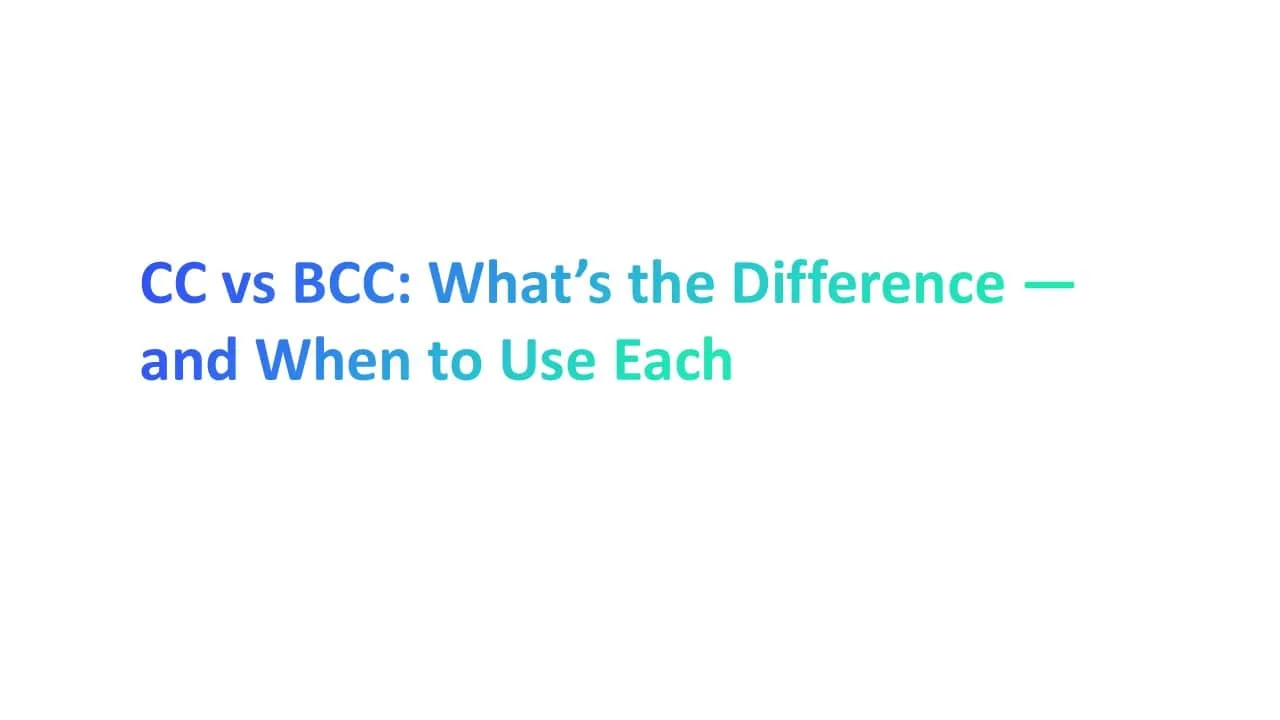



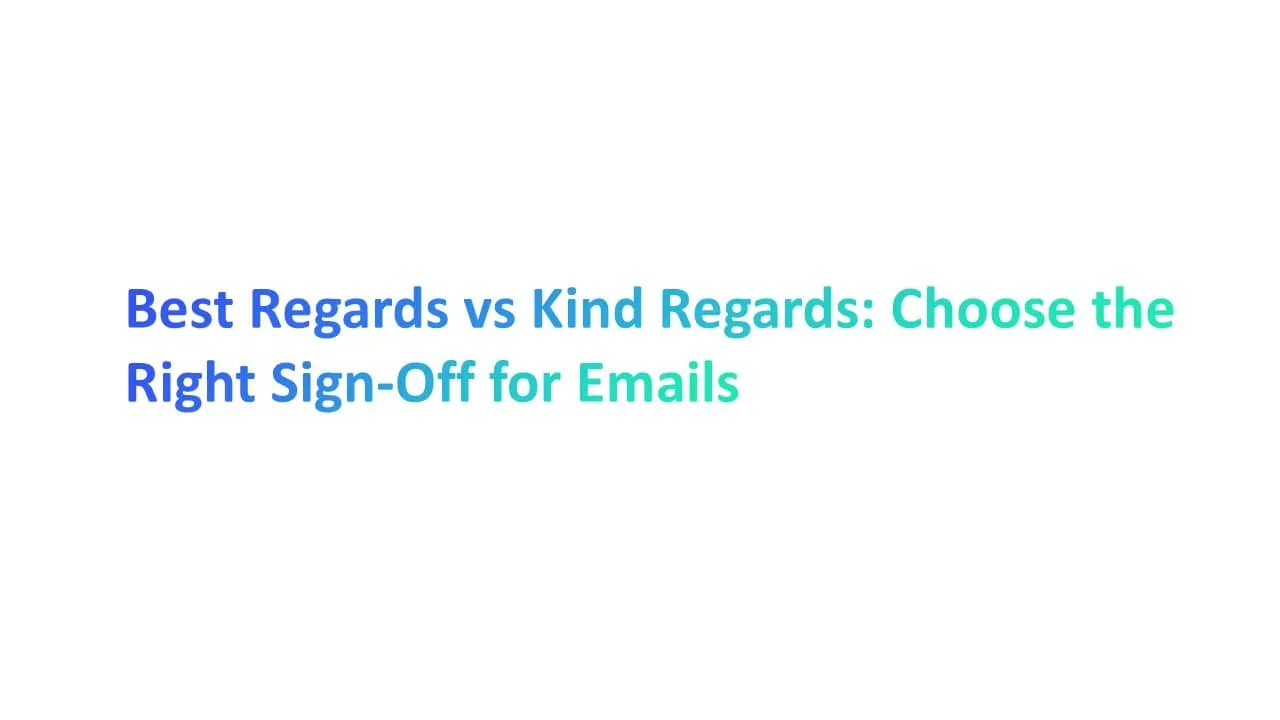

.webp)
