Let’s be honest — you probably checked your email at least once today (maybe twice while reading this).
Over 4.48 billion people worldwide use email in 2025, according to Statista, and that number keeps growing. Today, most internet users rely on email as their main source of communication for work, study, and personal connections.
Whether you’re sending work updates, managing business communication, or just replying to your aunt’s long weekend story, email remains the go-to communication tool. It’s fast, reliable, and surprisingly cost-effective.
In this guide, you’ll discover the real advantages of email communication — why it still beats chat apps, phone calls, and even face-to-face meetings in today’s connected world.
What is an E-mail?

An email (short for electronic mail) lets you send messages through the internet connection. It works like a digital letter. You can send text, files, or images to people anywhere in the world. All you need is an email account and access to a mobile device or computer.
What makes email the most reliable communication tool in 2025

Email is one of the most widely used communication tools today. It’s simple, fast, and free to use—you just need an internet connection. Whether you’re at school, at work, or running a business, the advantages of email make it a must-have for everyone.
It helps you send important messages, save time, and keep clear records of all your business communication. You can access your mailbox anywhere, on any device, and respond instantly. Let’s look at why electronic mail (e mail) still rules both personal and professional use.
Understanding electronic mail (e mail) in the digital era
Think of electronic mail as your digital post office — quick, safe, and organized. Unlike snail mail, you don’t have to wait days for a reply. Emails help you communicate effectively, send official announcements, and manage internal communications smoothly.
Modern email accounts come with filters to block spam emails and protect sensitive information from security threats or security breaches. You can also use an email alert system to get notified about urgent communications.
How does the use of email improve professional communication
In today’s corporate life, every company relies on email for business communication. It helps employees stay connected and organized. Writing business emails with a clear subject line and professional tone builds credibility.
Emails make it easier to communicate effectively with relevant employees, share updates, and improve internal communications.
Here’s how email strengthens professional communication:
- It promotes clear and polite professional communication.
- Ensures that important messages and tasks are not missed.
- Helps maintain professional relationships with clients and existing customers.
- Acts as a reliable business communication tool for official announcements and reports.
- Keeps all business operations documented for future use.
Email may be old-school, but in 2025, it’s still the most dependable, smart, and efficient communication tool for people and businesses alike.
The Core Advantages of Email Communication

1. Instant communication: The biggest advantage of email communication is speed. You can send messages straight to anyone in seconds. Unlike traditional mail or phone calls, email is quick and reliable. You only need an internet connection and an email account. That’s why businesses use this communication tool for urgent communications and official announcements.
2. Cost effectiveness: Email is a cost-effective way to stay in touch. You don’t pay for stamps, printing, or long-distance calls. It’s a free tool that saves money for both people and companies. Businesses enjoy huge cost savings while reducing paper waste. This is one of the best advantages of email for personal and professional use.
3. Record keeping made easy: Email keeps everything in one place. Each sender’s message and reply is stored automatically. Email helps you manage both outgoing and incoming messages with complete control and visibility.
You can store information digitally and find past email messages or written documents anytime. To stay organized, make it a habit to delete unnecessary emails and keep only what’s important. This helps relevant employees stay organized and track workplace communications or approvals easily.
Good email management helps you stay productive, avoid information overload, and find important messages quickly.
4. Reliability for important messages: Email is dependable. With an email alert system and spam filter, your important messages always reach the right person. Modern spam filters make it easy to identify and remove junk mail before it clutters your inbox.
It keeps a professional tone and is safe for sensitive information. Compared to other communication methods, email is more secure and reliable for internal communications and data sharing.
5. Accessibility anytime, anywhere: You can access email from anywhere — home, office, or while traveling. Use your mobile devices or laptop to receive messages instantly. This instant access lets you communicate effectively in your corporate life. With an internet connection, your email communication stays open and ready whenever you need it.

6. Eco-friendly communication: Emails save paper, ink, and transportation costs linked to traditional mail or snail mail. Businesses use it as a free tool that supports cost effectiveness and sustainability. With email communication, there’s no need for printing or physical delivery, helping reduce waste and carbon footprint.
7. Secure sharing: Sharing sensitive information through email is safer than most other communication methods. Modern platforms include encryption, spam filters, and tools that prevent security breaches and security threats. You can also use an email alert system to track urgent communications and protect important messages.
8. Mass communication capability: Businesses use email for newsletters, promotions, and official announcements. It helps with mass communication while keeping professional communication consistent. Whether you’re informing employees or updating existing customers, email saves time and effort with just one click.
9. Supports personal and professional use: You can use it for personal and professional use — to message friends, send work-related documents, or manage internal communications. It keeps both sides of your life organized. Many professionals call it their go-to medium for all forms of business communication because it’s easy, fast, and dependable.
Advantages of Email for Business Communication
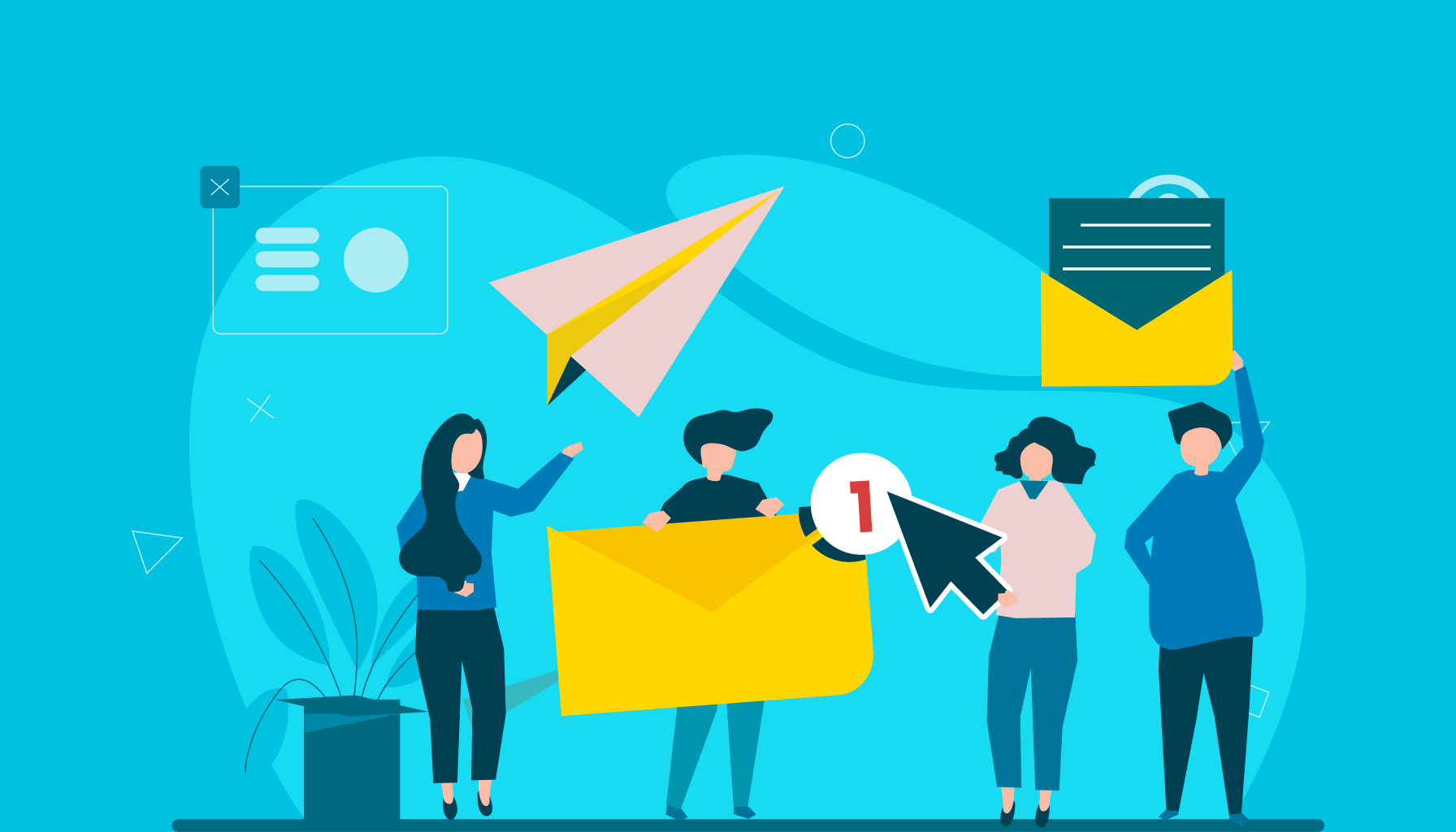
Key email benefit business communications have
1. Core business communication tool
Email is the backbone of corporate life. It connects managers, clients, and teams across multiple locations and time zones.
It ensures internal communications and official updates reach everyone quickly. With proper structure and a clear subject line, email helps maintain focus and accountability in every message.
2. Boosts business operations
Efficient business operations depend on smooth communication. Email speeds up approvals, task updates, and decision-making.
By using email communication, companies save time compared to phone calls or face to face conversation. It also allows better coordination between departments, creating a culture of productivity and trust.
3. Improves internal communication
Strong internal communications build stronger teams. Emails make it easy to share updates, reports, and meeting summaries with relevant employees.
Through internal communications email, managers can reach large groups instantly, reducing confusion and delays. It’s also useful for maintaining a written record of all team conversations.
4. Enhances professional relationships
Email plays a vital role in building professional relationships. It keeps communication polite and respectful through a professional tone and clear subject lines.
By writing thoughtful and concise business emails, professionals show credibility and reliability — both essential traits for maintaining long-term business partnerships.
5. Facilitates written documentation
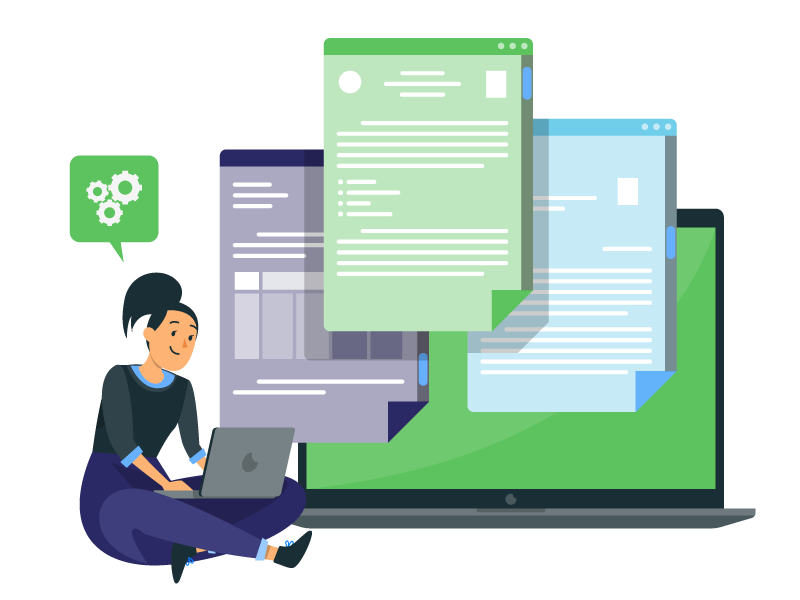
Every sender’s message, reply, and document shared through email serves as a written record. This helps in tracking discussions, approvals, or deals without losing key details.
It’s an ideal way to store information digitally and refer back to written documents when needed. This makes email one of the safest communication tools for compliance and accountability.
6. Improves external communications
For external communications, email remains unmatched. It allows businesses to share updates, promotions, and official announcements with clients and existing customers.
It also supports a mass communication approach — reaching hundreds of people with one click — while still keeping messages professional and targeted.
7. Encourages employees to communicate effectively and clearly
A clear business communication tool like email encourages employees to express ideas with confidence. It helps them communicate effectively using short sentences and a respectful tone.
Regular training on writing professional communication emails can boost morale and prevent misunderstandings in the workplace.
8. Supports global collaboration
In a globalized world, businesses operate across borders. Email enables instant communication with partners, suppliers, and clients anywhere.
It eliminates barriers caused by distance and time zones, allowing seamless teamwork and faster responses. That’s why email continues to be the most widely used tool in international business settings.
9. Using an Email Alert System to Manage Urgent and Important Messages
The email alert system helps track urgent and important messages in real time. Notifications ensure that no key update or approval is missed.
This tool is especially helpful in fast-paced companies where timing and accuracy are crucial. It prevents information overload and allows teams to focus on what matters most.
How business communication email helps relevant employees and teams stay aligned

Email ensures that everyone stays on the same page. Business communication email threads keep conversations structured, making it easier for relevant employees to follow progress.
It promotes transparency, accountability, and unity across teams. With archived emails, managers can review business operations and track decisions anytime.
In short, the advantages of email go beyond speed. It connects people, improves efficiency, builds professionalism, and supports both personal and professional use. For businesses in 2025, email isn’t just a tool — it’s the foundation of effective communication and collaboration.
Advantages and Disadvantages of Email for Business Communication
Comparing Email with Other Communication Methods
Best Practices for Writing Professional Business Emails

1. Use clear and concise subject lines
Your subject line is the first thing people see. It tells the reader what the email is about. A short, clear subject line helps the reader decide if the message needs quick attention.
- Keep it short and to the point (5–8 words max).
- Be specific — instead of “Meeting Update”, say “Meeting Rescheduled to Friday, 2 PM.”
- Avoid vague subjects that create information overload.
- Use keywords for urgent communications to make them stand out.
Clear subjects help your emails look professional and ensure your email communication is effective across business operations.
2. Maintain a professional tone
Every business communication email should reflect respect and clarity. Avoid slang or overly casual words. Keep a professional tone that’s polite but approachable.
- Use simple phrases like “Please find attached…” or “Kindly confirm…”.
- Avoid sounding robotic — warmth builds professional relationships.
- Stay calm and factual, even in difficult situations.
- Make sure your message fits the tone of your corporate life culture.
Your tone shows professionalism and supports strong internal communications and external trust.
3. Start with a clear purpose
Start your email by explaining why you’re writing. Busy professionals appreciate directness. It saves time and avoids confusion.
- Begin with your main reason, e.g., “I’m reaching out to discuss next quarter’s goals.”
- Avoid long intros — get straight to the point.
- Make sure the subject line and the first line of your email match in intent.
- When clear, readers can respond quickly, keeping business communication smooth and efficient.
This approach builds trust and helps teams manage important messages effectively in corporate life.
4. Structure your email for easy reading
No one likes reading large text blocks. Well-structured emails make reading and replying easier.
- Use short paragraphs and bullet points to separate ideas.
- Bold key details like dates, numbers, or actions.
- Keep your sentences short and simple for quick reading. Using concise language helps your readers understand the message quickly and act without confusion.
- Add attachments or work-related documents only when necessary.
- Make sure your emails look neat on mobile devices.
Organized email communication helps your message reach the right people faster, keeping your workflow smooth.
5. Proofread before sending
Even a small typo can change the meaning of your sender’s message. That’s why proofreading is a must. Always re-read your email before sending it.
- Check grammar, spelling, and tone carefully.
- Make sure the subject line matches the body of your message.
- Confirm that names, dates, and numbers are correct.
- Review attachments and links to ensure they open properly.
Taking a minute to proofread prevents confusion and ensures your email communication remains clear and professional. Always check your inbox carefully so you don’t accidentally disregard messages that need urgent attention.
It also helps you avoid sending messages to the wrong person — something that can happen to anyone!
6. Safer with Filters and Privacy Options
Email keeps your data safe. Today’s email platforms come with spam filters that block junk mail, ads, and risky links.
- You can also mark spam emails or delete them in one click.
- Email providers protect your info against security threats and security breaches.
- Modern email systems include security features that protect the sender’s message, ensuring confidentiality and preventing unauthorized access.
- Many systems let you control who can send messages, making it safe for kids and professionals alike.
Using a VPN Adds Another Layer of Protection
Email platforms may offer filters and encryption, but they don’t always hide metadata like IP addresses or location. A Virtual Private Network (VPN) masks your origin, rerouting your traffic through secure servers. When you access email over public Wi-Fi or untrusted networks, a VPN helps prevent eavesdropping, credential theft, and tracking. In effect, it complements built-in email security by guarding your network link itself.
So, when it comes to communication tools, email is not just fast — it’s smart and secure.
7. Personalize when appropriate
Adding a personal touch to your emails makes them more engaging. It shows you care about the person reading your message.
- Use the recipient’s name and refer to previous conversations when possible.
- Avoid sending generic email messages that feel robotic.
- Adjust your tone depending on whether it’s for work or personal and professional use.
- Keep your communication tool human — not automated or cold.
Personalized emails are one of the most significant advantages of digital communication. They help build stronger professional relationships and make people more likely to respond.
7. Attach or reference documents clearly
When sending work-related documents, make sure they are properly labeled and easy to open. This saves time and keeps everyone on the same page.
- Clearly mention any attached or linked written documents in the email body.
- Use short sentences like “Please find the attached report.”
- If there’s no attachment, explain where to find the file (e.g., shared drive or email account).
- Avoid overloading emails with large files — this can cause delays or information overload.
By referencing attachments clearly, you help relevant employees access exactly what they need without confusion or missed details.
8. Use a polite close and signature
A good closing shows respect and professionalism. It’s the final impression your email leaves.
- End with phrases like “Best regards,” or “Thank you for your time.”
- Include your full name, job title, and contact info in your signature.
- Add company branding if required for business communication purposes.
- Avoid abrupt or overly casual endings.
A polite close strengthens your professional tone and reinforces trust. It shows attention to detail — one of the major advantages of mastering business emails.
Conclusion
In the conclusion, email communication continues to prove its unmatched value for both businesses and individuals. The advantages of email communication make it the most reliable communication tool for both work and personal life.
It helps people stay connected across different time zones and locations with ease. Unlike other methods, it’s quick, clear, and leaves a written record of every conversation.
Whether you’re sending important messages to teams or managing incoming messages from clients, email offers structure and professionalism. Understanding how does the use of email supports business and daily communication highlights its value.
In short, the advantages and disadvantages of email remind us why it remains the world’s favorite way to connect.

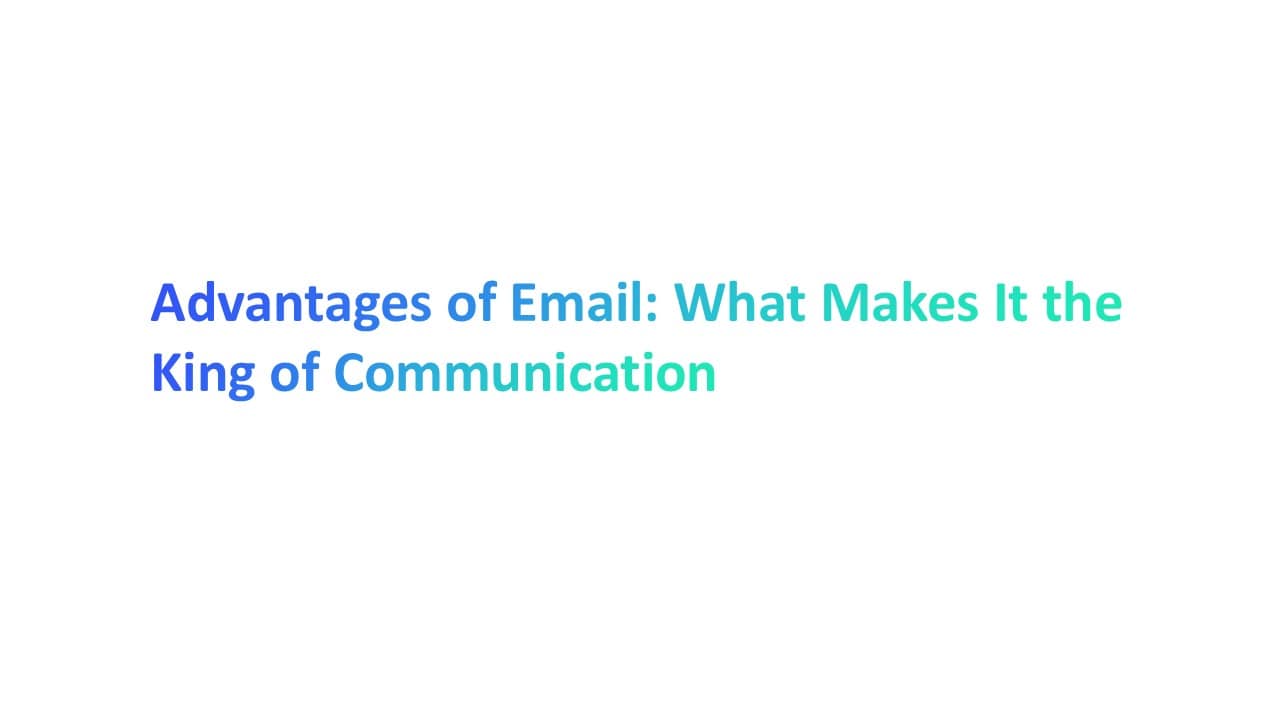



.png)

.jpg)
