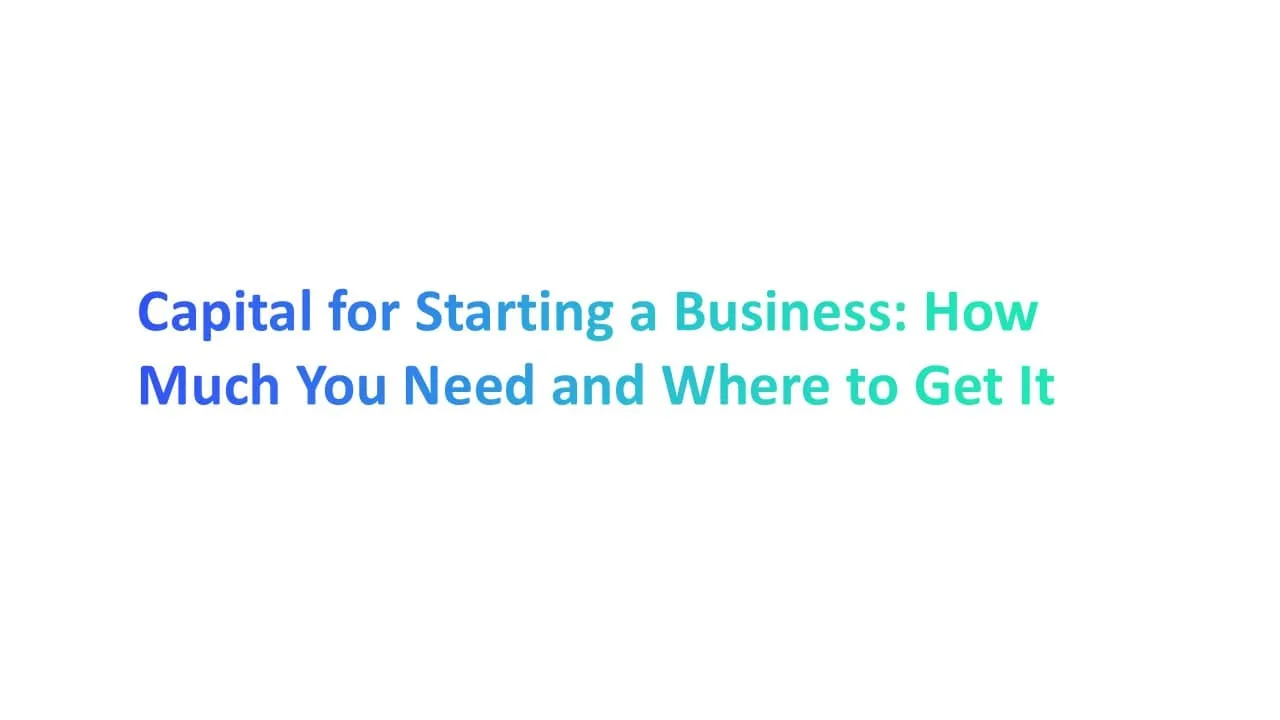Email is more than just a way to send messages—it’s a cornerstone of modern communication. Did you know that over 4.3 billion people worldwide use email, making it one of the most widely adopted technologies?
Whether you're managing a business, keeping in touch with loved ones, or collaborating with a global team, email offers unmatched advantages. From its ability to deliver messages instantly across the globe to its cost-effectiveness, email has revolutionized the way we connect.
In this guide, you’ll discover the 7 key benefits of email that can transform how you communicate—efficiently, professionally, and effectively.
Importance of Email for Communication

Email plays a huge role in how we communicate every day. It is reliable, fast, and used by billions of people around the world. Let’s look at four key reasons why email is so important.
1. Efficient Documentation and Record-Keeping
Emails keep a clear record of conversations. You don’t have to worry about forgetting what was discussed.
For example, if your teacher sends homework details via email, you can always go back and check them later. Businesses use email to store contracts and agreements. This makes email a safe and organized way to save important information.
2. Eco-Friendly Communication Option
Email saves paper, which helps the environment. Think about it—when you send an email, no trees are cut to make paper.
According to a report, reducing paper usage could save millions of trees every year. Switching to email is a simple way to protect the planet. It’s also easier to send messages instantly compared to mailing letters.
3. Adaptability for Personal and Professional Use
Email works for everything—writing to friends, applying for a job, or even sending invitations. It is flexible and suits different needs.
For example, you can use emojis in a casual email to a friend but keep it formal when emailing your teacher. This makes email perfect for all types of communication.
4. Enhanced Communication for Teams
Emails make teamwork easier. You can send updates, share documents, and keep everyone on the same page. Imagine you’re working on a school project—email lets your group share ideas quickly.
For businesses, it ensures smooth communication among team members, no matter where they are.
“Ready to transform your communication strategy? Explore how Alore's email tools can help you maximize email performance today!”
Key Advantages of Email

1. Global Accessibility at Your Fingertips
Email lets you send and receive messages anywhere in the world. All you need is an internet connection. It doesn’t matter if your friend lives next door or on the other side of the planet—email keeps you connected.
Imagine sending holiday photos to your cousin in another country. With email, they can view your pictures instantly without waiting days for mail to arrive. Businesses also benefit by connecting with customers in different time zones or continents, making email a powerful global communication tool.
2. Cost-Effective Communication
Emails are free to send. Unlike phone calls or printed letters, you don’t have to pay for postage or phone bills. This makes email one of the cheapest ways to communicate.Whether you’re a student emailing your teacher or a business owner sharing updates with clients, email saves you money. For example, companies that use email instead of printed flyers or direct mail save hundreds of dollars every month. It’s budget-friendly and eco-friendly at the same time!
3. Instantaneous and Reliable Delivery
Emails are sent and received in seconds. Unlike traditional mail, you don’t have to wait days for delivery. Plus, emails rarely get lost.
If you need to submit an assignment quickly or send an important document to a colleague, email ensures it gets delivered fast. With features like delivery confirmations, you can even check if your email has been received, making it reliable for important messages.
4. Professionalism and Customization
Emails allow you to communicate in a formal and polished way. You can also customize your messages to match the tone and purpose of the conversation.
Imagine you’re applying for a job. Writing a well-structured, professional email shows you’re serious and detail-oriented. Add a polite greeting, a clear subject line, and your contact information for a strong impression. Businesses use email signatures, which include their logo and contact details, to make their messages look official.
5. Versatile Communication Tool
Email works for all kinds of communication. You can use it for casual chats, sending reports, marketing, or even sharing large files.
If you need to invite your friends to a birthday party, you can send a fun email with images. On the other hand, if your teacher asks for your homework, email helps you send it on time. Businesses use email to reach customers with newsletters and promotions. No matter what you need, email adapts to your purpose.
6. Secure and Traceable Messaging
Email provides a safe way to share important information. It also keeps a record of everything you send or receive.
When you email your bank about an issue, your message is encrypted to keep it private. You can also check your "Sent" folder to find details of what you wrote. Many email services let you track whether your email was opened, giving you peace of mind.
7. Integration with Modern Tools and Platforms
Email works seamlessly with modern tools and platforms, making your tasks easier and faster. You can connect it with apps like calendars, task managers, and customer relationship management (CRM) tools.
Imagine you’re planning a group project. Email can sync with Google Calendar to schedule meetings and send reminders. Businesses use email platforms to track customer inquiries and automate responses. Tools like Dropbox and Google Drive let you attach large files directly in emails. This integration saves time and keeps everything organized.
“Discover how Alore seamlessly integrates with your favorite tools to make email campaigns smarter and more effective!”
Best Practices to Enhance Email Effectiveness

1. Design for Readability and Engagement
- Break up text with headers, bullet points, and short paragraphs.
- Use a clean layout with ample white space to ensure your email is visually appealing.
- Always preview your email on both desktop and mobile before sending.
2. Maintain Email Etiquette for Stronger Relationships
- Use a polite tone and proper greetings, especially in professional settings.
- Avoid overloading your email with unnecessary information—keep it direct and to the point.
- Proofread to eliminate typos or grammatical errors that may undermine your credibility.
3. Optimize Timing for Maximum Impact
- Schedule your emails to reach recipients at optimal times, such as mid-morning or early afternoon on weekdays.
- Consider the recipient’s time zone to ensure the email lands at a convenient hour.
- Use analytics to identify patterns in open rates and adjust your timing strategy accordingly.
Tips to Maximize the Advantages of Email

1. Craft Clear and Concise Subject Lines
The subject line is the first thing someone sees in your email. A clear subject helps the reader understand what your email is about.
Why it’s important: Busy people often decide to open or skip emails based on the subject line. A confusing or vague subject might get ignored.
How to implement it:
- Write short and specific subjects. For example, instead of “Homework,” write “Math Homework Due Tomorrow.”
- If you're sending an update, try “Team Meeting at 3 PM - New Agenda.” This makes your email stand out and helps the reader know it’s important.
2. Leverage Personalization for Engagement
Personalization means making the email feel like it’s written just for the person receiving it.
Why it’s important: People are more likely to read and respond to emails that feel personal. Adding their name or mentioning something specific about them makes them feel valued.
How to implement it:
- Start your email with their name, like “Hi Sarah,” instead of just “Hello.” If you’re emailing a friend, mention something fun, like “Hope you had a great weekend at the beach!”
- For businesses, tools like Mailchimp can personalize emails for large groups by using customer data.
3. Use a Professional yet Friendly Tone
This means sounding polite and respectful while staying approachable.
Why it’s important: A friendly tone builds trust and keeps communication smooth, especially in professional settings.
How to implement it:
- Avoid overly formal phrases like “To Whom It May Concern” unless necessary. Instead, use “Dear Mr. Smith” or “Hi Team.”
- Keep your language clear and positive. For example, say, “Thank you for your help!” instead of “I need this done now.” This keeps the email professional without being cold.
4. Include a Clear Call-to-Action (CTA)
A Call-to-Action (CTA) tells the reader what to do next. It can be something simple like “Click here” or “Reply now.”
Why it’s important: Without a clear CTA, your reader might not know what to do after reading your email. A strong CTA increases the chances of getting a reply or action.
How to implement it:
- Use short, direct CTAs. For example, if you’re inviting someone to a party, say, “RSVP by clicking this link.”
- If it’s for work, try “Please review the attached file and reply by Friday.” Always place the CTA where it’s easy to see, like at the end of your email.
5. Optimize for Mobile Devices
Many people check their emails on their phones. Optimizing means making sure your email looks good and works well on small screens.
Why it’s important: Over 50% of emails are opened on mobile devices (Statista, 2023). If your email isn’t mobile-friendly, readers may skip it.
How to implement it:
- Use short paragraphs and avoid tiny fonts. Stick to easy-to-read fonts like Arial or Verdana.
- Test your email on a phone before sending. Make sure links and buttons are big enough to tap easily.
6. Analyze and Refine Through Metrics
Metrics are numbers that show how well your emails are doing. They include open rates (how many people opened your email) and click rates (how many clicked a link).
Why it’s important: Metrics help you see what works and what doesn’t. You can improve your emails by learning from past performance.
How to implement it:
- Use tools like Mailchimp or Gmail Insights to track metrics. If your open rate is low, try using a more interesting subject line.
- If clicks are low, check if your CTA is clear. Test different email formats and measure what works best.
“Supercharge your emails with Alore's drip campaigns and real-time metrics. Start your journey toward better communication now!”
Conclusion
Email is one of the most useful tools for communication today. It’s fast, affordable, and packed with features that make life easier. From global accessibility to secure messaging, the 7 advantages of email can help you stay connected, productive, and professional. Start using these tips to make your emails even better and get the results you need.

.webp)