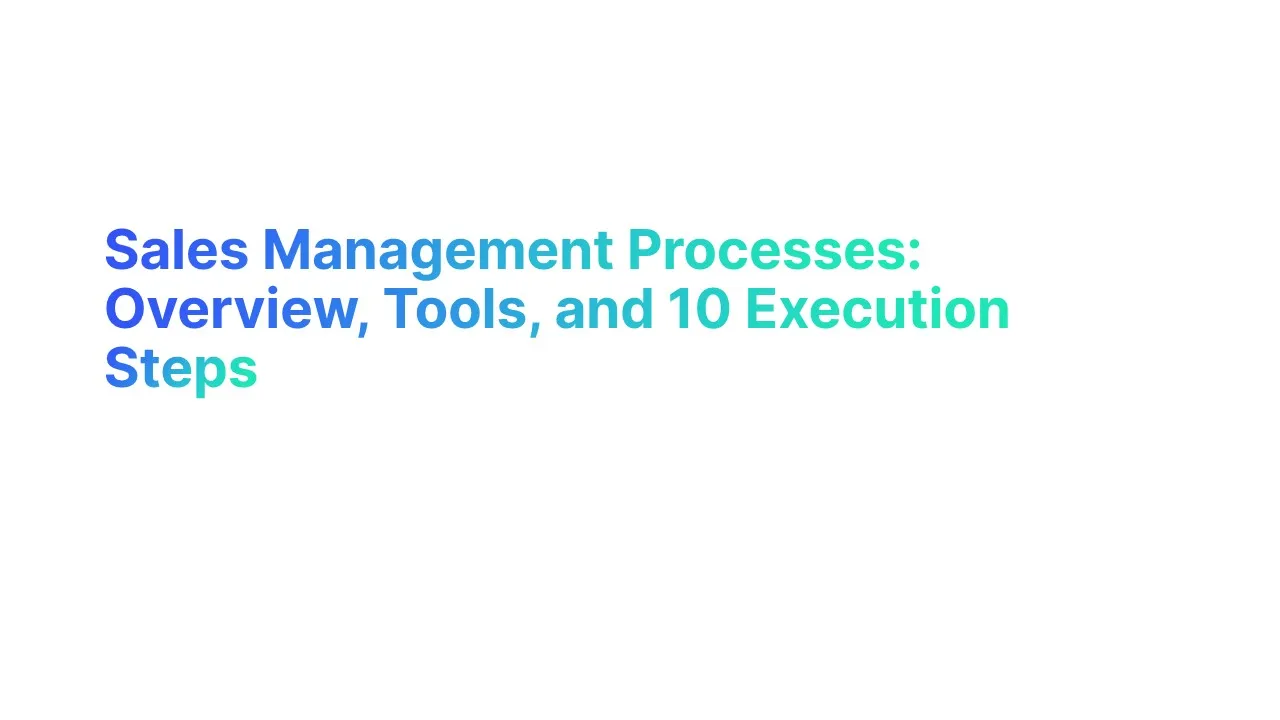If you’ve ever hit “send” on a bunch of emails only to find your gmail account suddenly restricted, you’re not alone. Every gmail user—whether on a free gmail account or a google workspace account—has a daily sending limit they need to follow. Google puts these limits in place to prevent spam and protect your email account from being flagged.
According to Google Workspace Help, a standard gmail account can send up to 500 emails per day, while a google workspace account can send up to 2,000 emails per day.
In this guide, we’ll walk you through the real numbers, tools, and best practices to help you stay safe, send more confidently, and avoid getting blocked.
How Many Emails Can Be Sent at Once in Gmail?

If you're using a standard Gmail account, the daily limit is 500 emails. For a paid Google Workspace account, it's 2,000 emails per day. But it's not just the number of emails that matters—every recipient’s email address you include counts.
Whether you’re sending mail to one person or many, Gmail restricts the total based on the number of individual addresses. And yes, those in the CC or BCC fields count too. Even a reply in a long thread can count toward your sending limit.
📊 According to Google Support, the sending limit applies over a rolling 24-hour period, not a fixed calendar day.
✅ What Gmail Considers in Your Sending Limit:
- Each message sent counts once toward your limit.
- Each recipient’s email address is treated as one count.
- Including CC and BCC.
- Repeated sends to the same user still count multiple times.
- Group’s email address (like Google Groups) may count as one, but expands internally.
- Large threads or replies to old threads also count.
- Attachments and formatting don’t affect the limit, but may affect deliverability.
⚠️ Be Aware:
- Exceeding your limit can result in temporary account suspension.
- Frequent errors like “You’ve reached a limit for sending mail” are common if you're over.
- Sending too much mail too fast can harm your sender reputation and affect your email service provider’s trust.
- Your account suspended even once may take time to regain trust.
🧠 “Gmail’s sending limits are there to protect users and prevent spam,” — Google Workspace Admin Help
Gmail Email Sending Limits: What’s New in 2025

If you're sending emails in bulk, simply knowing your gmail email sending limit isn’t enough anymore. Google has introduced stricter rules in 2025 for both gmail accounts and google workspace users, especially those managing cold email campaigns or large email outreach efforts.
Let’s break down what’s changed — and what you need to follow to avoid issues like account suspension or delivery failures.
How Can You Send More than 500 Emails a Day in Gmail

A regular Gmail account has a daily limit that’s hard to stretch — 500 emails per user account. But if your email outreach goals go beyond that, there are smart ways to send more without hitting Gmail’s restrictions. You just need to work around the default sending limit safely.
Before anything else, remember that every recipient's email server you reach has its own filters too. If you don’t follow proper guidelines, Gmail may trigger error message warnings or even a suspended account.
✅ 1. Use Google Groups
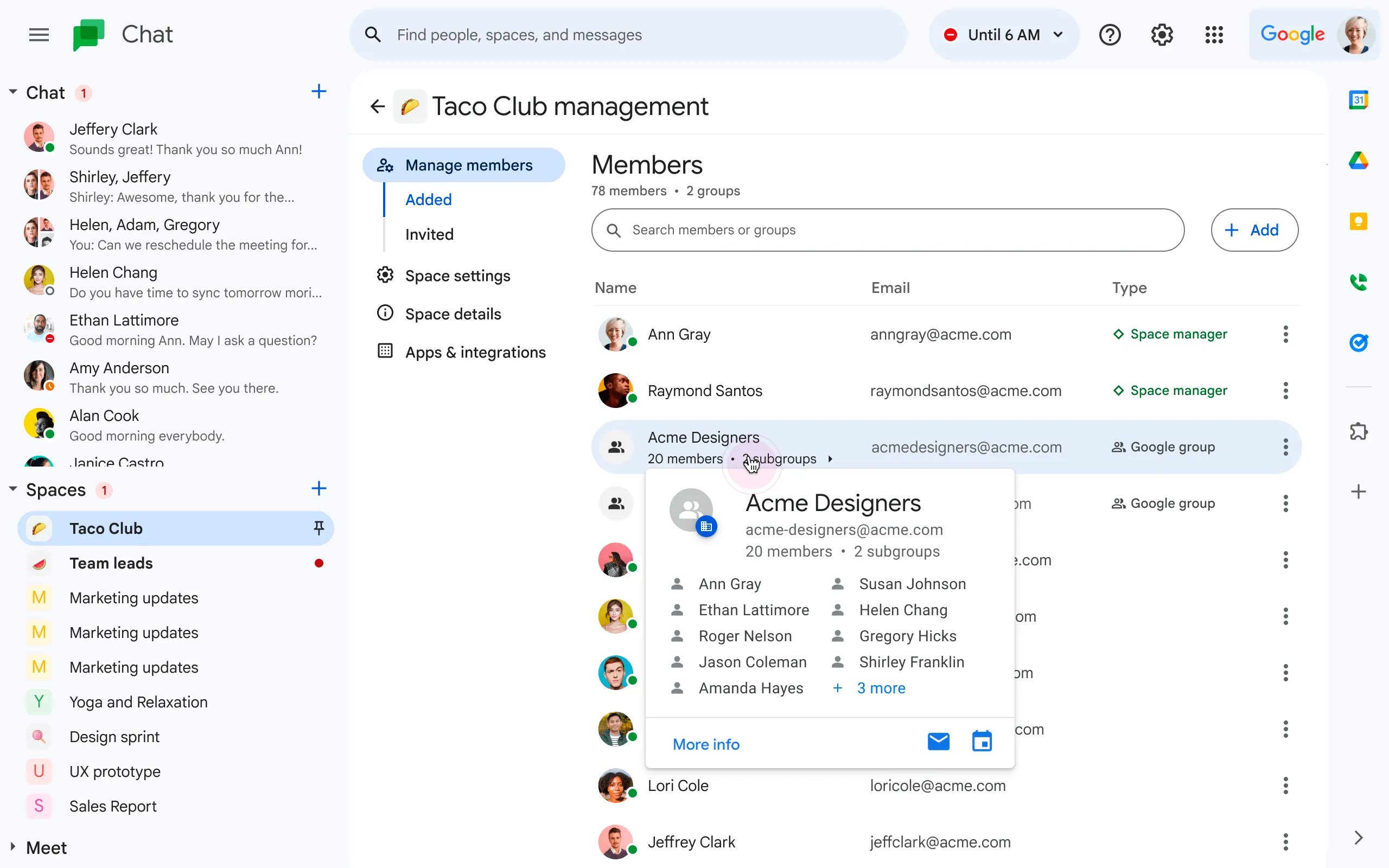
You can create a group's email address and send to multiple people at once.
- Google counts it as one message, even if it reaches 50+ people.
- Great for updates, announcements, or shared project emails.
- Still, don’t overuse it — Gmail monitors mass emails behavior.
✅ 2. Email Marketing Tools

Tools like Mailchimp or Hexospark help avoid hitting Gmail's limits directly.
- These tools connect with your email accounts or email service provider.
- They manage contact lists, track engagement, and handle email campaigns.
- Most platforms auto-handle spam laws and unsubscribe links.
🧠 “94% of marketers say email is critical for business growth.” — HubSpot, 2024
✅ 3. SMTP Relay Setup and Usage
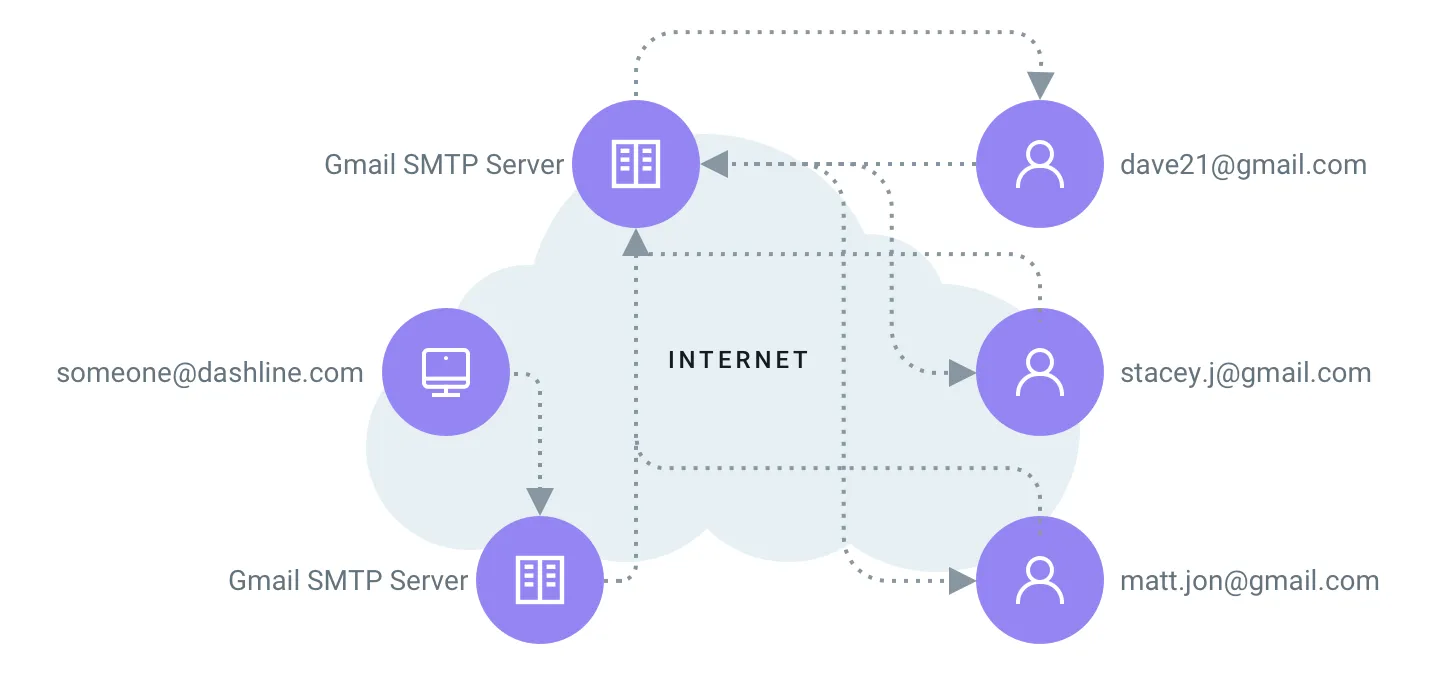
Using SMTP lets you send emails through a server instead of Gmail’s web interface.
- SMTP relays bypass the 500-send rule (limit varies by provider).
- Choose providers with good domain reputation to avoid phishing attacks and bounces.
- Some google workspace accounts also support custom SMTP with proper setup.
📌 Also, verify your number of recipients and follow Gmail’s structure.
Don’t send too many additional messages too fast, or you risk receiving mail issues later.
Why Does Gmail Impose Sending Limits?
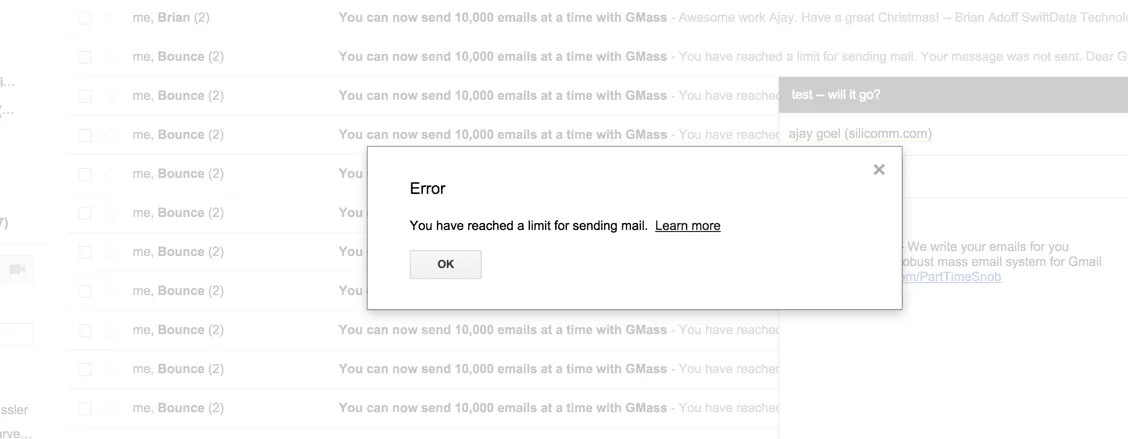
You might wonder why Gmail doesn’t just let users send unlimited messages. The truth is, gmail sending limits exist for some very real reasons. It’s not just about control — it’s about protecting users, servers, and the overall gmail user experience.
Let’s break down the core reasons Gmail puts a cap on how many emails you can send — even if you're using a standard gmail account or a free account tied to google services.
✅ 1. Anti-Spam Protection
- Gmail monitors how many messages are sent and how many recipients are involved.
- Limiting recipients per message reduces spam risks.
- Spammers often misuse contact lists, which is why limits exist.
📢 “We block more than 100 million phishing emails every day.” — Google Security
✅ 2. Server and Infrastructure Stability
- Gmail’s backend handles billions of emails daily — without limits, domain aliases and mail routing could collapse.
- Each gmail user shares space on this infrastructure.
- Sending to large contact lists or exceeding the limit per day strains delivery speed.
✅ 3. User Safety and Trust
- Sudden spikes in individual addresses count or unknown domain aliases can trigger warnings.
- Gmail flags account hijacking patterns to keep accounts safe.
- Verified users using tools like google docs or mobile devices still face the same rules for fairness.
🧠 "Sending limits protect both users and recipients from misuse," — Google Workspace Help
Gmail simply wants everyone to play fair — and sending limits are the easiest way to keep it that way.
What Happens If I Exceed My Daily Gmail Sending Limit?

Crossing your daily threshold can quietly break your workflow — especially for standard Gmail accounts. Gmail won’t always alert you immediately, but you’ll start noticing errors or undelivered emails. That’s why it's essential to know what your gmail’s email sending limit actually leads to when exceeded.
📊 “More than 15% of Gmail users hit a send limit each year.” — Litmus Email Analytics, 2023
⚠️ Here's What You Might Face:
1. Temporary Block
Gmail may pause sending from your user account for up to 24 hours.
You’ll still be able to access your inbox and read incoming emails.
But outgoing messages won’t go through until the block is lifted.
2. Limit-Based Error
You might see following error messages like:
"You have reached a limit for sending mail.”
Sometimes, Gmail doesn’t show these right away — making it easy to miss.
3. Emails May Bounce
Emails could bounce back quietly, without warning.
And yes — your contact list won’t know unless you’re tracking it.
This can affect delivery and trust.
4. Temporary Suspension or Delay
If you keep hitting limits, Gmail may temporarily delay messages.
This also applies to gmail users on free account plans.
Delays can hurt time-sensitive communication.
5. Risk of Account Reputation Damage
Frequent limit hits can impact your personalized emails and inbox placement.
Even something like a blog post shared to too many at once can trigger it.
Over time, it affects how Gmail treats your domain.
🧠 “Sending too much too fast can affect domain credibility.” — Google Postmaster Tools
Common Gmail Error Messages Explained
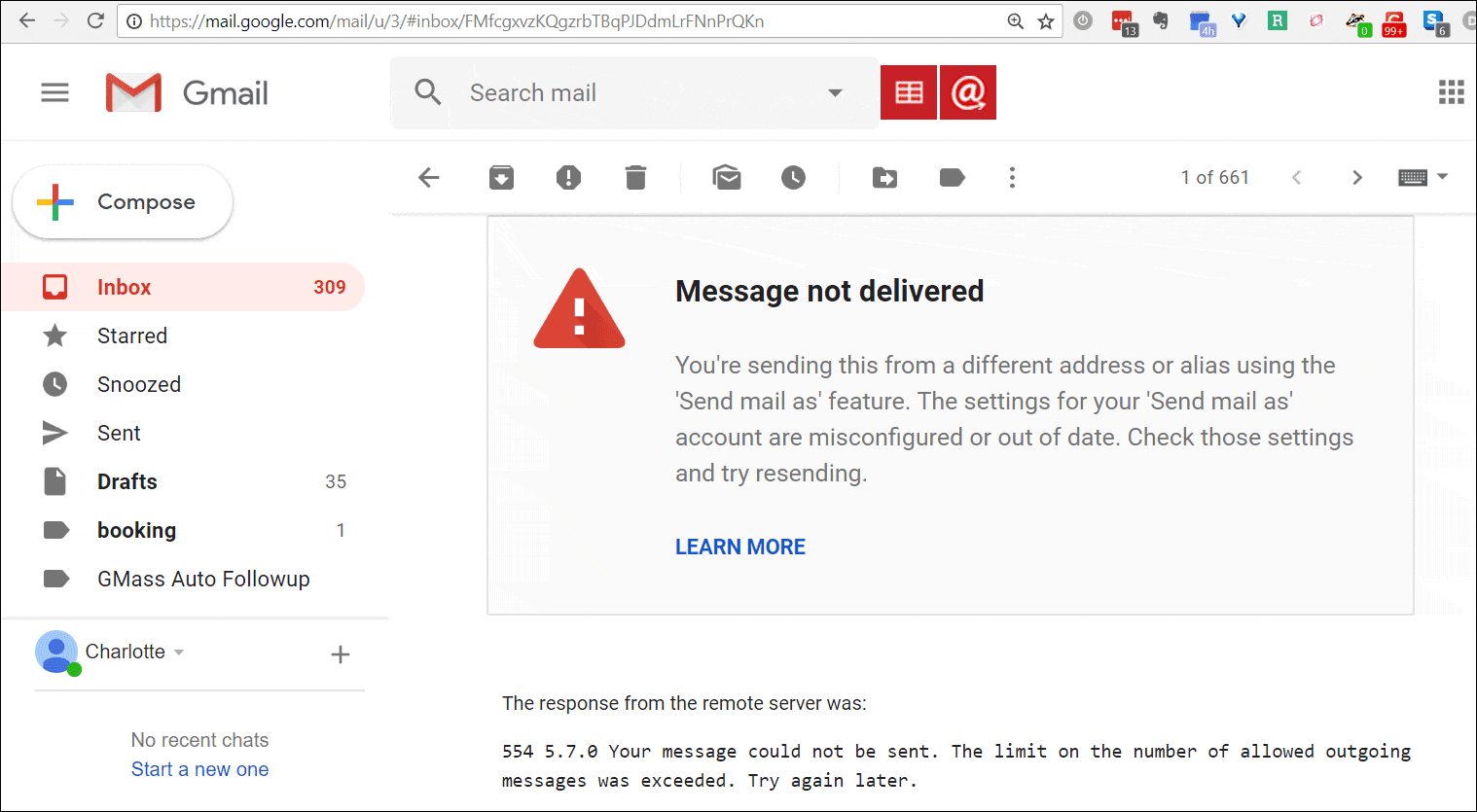
Gmail errors can show up suddenly, especially when you're sending a lot of emails. They often look technical but point to simple issues like too many recipients or hitting limits. Here’s what those messages really mean.
🧠 "Google enforces rate limits to protect accounts from abuse and spam." — Gmail Help Center
1. You have reached a limit for sending mail
You’ve maxed out your send count for the day.
Wait 24 hours before trying again.
2. Gmail rate limit exceeded
This usually hits when you send too fast.
Gmail flags it to prevent abuse.
3. Message not delivered due to sending quota
Gmail stops the message mid-send.
It’s related to your email sending limit.
4. Too many recipients in one message
There’s a hard cap on recipients per email.
Break your list into smaller batches.
5. Temporary error, try again later
This may relate to domain reputation or a sudden spike.
Give it time and retry safely.
How to Check Your Email Sending Limits in Gmail

You don’t want to get caught by Gmail’s limit without warning. Whether you’re using a google workspace account or just checking your daily usage, there are simple steps to stay safe.
📊 “Accounts hitting soft limits are 3× more likely to face delivery issues later.” — Google Postmaster Tools
1. Open your Gmail or Google Workspace account - Use a browser or mobile devices. Make sure it’s the correct user account.
2. Go to Google Admin Console (Workspace only) - Available for google workspace accounts, not personal ones.
3. Navigate to Reports > Email Log Search - Great for checking volume across your email campaigns.
4. Review sending activity and quota usage - Watch for jumps in your number of recipients.
5. Use Google Apps Script or third-party tools - Best for tech teams that need flexible options.
6. Monitor bounce backs and Gmail warnings - Often triggered when you’ve reached a limit.
7. Stay within your daily limit to avoid flags - This helps prevent a temporary account suspension and maintain deliverability.
Best Practices to Send Bulk Emails Without Suspension

Sending bulk email the wrong way can easily trigger filters or get your account flagged. Gmail is smart enough to detect unnatural behavior — so you need to be just as smart with how you send. Follow these proven steps to avoid trouble and protect your email accounts.
📊 “Personalized emails deliver 6× higher transaction rates.” — Experian Email Benchmark Report
1. Use a verified mail merge tool
This helps create personalized emails at scale.
It also reduces the risk of formatting issues that trigger spam filters.
2. Send emails gradually over time
Sudden spikes from Gmail users often get flagged.
Slow, steady sending helps maintain a healthy pattern.
3. Segment your email list
Organize your contact list by audience type or activity.
Smaller sends are easier to track and manage.
4. Clean your list regularly

Remove bounces and inactive users.
It protects your sender score and avoids Gmail suspensions.
5. Personalize each message
Generic emails often lead to low engagement.
Even small tweaks help build trust with bulk email recipients.
6. Avoid spam-triggering keywords and formatting
Don’t overuse caps, red text, or clickbait phrases.
Spammy design lowers domain reputation.
7. Include an unsubscribe link
Besides being ethical, it keeps you compliant with spam laws.
And it’s required by Gmail for mass emails.
8. Authenticate your domain (SPF, DKIM, DMARC)
Proper setup improves delivery and trust.
It also protects against spoofing and phishing attacks.
9. Monitor bounce and open rates
Engagement matters.
Low opens or high bounces may affect your email campaigns.
10. Warm up your Gmail account before large sends
Gradually increase volume over days or weeks.
Especially important for new email accounts or domains.
🧠 “Consistent engagement is key to inbox placement.” — Google Postmaster Tools
Email Sending Limits for Gmail, Google Workspace, and Other Email Services (For Everyday Users)

Not all email services give you the same sending freedom. Here’s how Gmail, Google Workspace, and others compare for everyday sending limits.
SMTP and Email Sending Tools Comparison (For Developers and Bulk Email Senders)

Need to send thousands of emails reliably? Here’s how top SMTP services compare for bulk sending, API access, and deliverability control.
SMTP tools are designed for scaling email volume with better deliverability, tracking, and compliance. Choose one based on your volume, budget, and technical needs.
Gmail on Mobile: Daily Sending Limit and Other Differences

You can send emails from the Gmail app just like you would from desktop — but there are a few things to know. Gmail doesn’t change your daily sending limit just because you’re on your phone. But mobile devices do have some small behavior differences.
📊 “The Gmail app accounts for over 27% of email opens globally.” — Litmus, 2024
- Mobile Gmail = Same Limits
– The 500 email/day cap for a standard Gmail account still applies.
– The same goes for google workspace users, capped at 2,000/day. - Sending Delays May Occur
– Poor network or app syncing issues may delay sending mail.
– Also watch for app cache errors that don’t appear on desktop. - Limited Tracking & Add-ons
– You can’t use tools like extensions or Google Docs integrations from mobile.
– It’s best for light use — not bulk campaigns.
Frequently Asked Questions -

1. Can I send 100 emails at once in Gmail?
Yes, but it counts toward your daily recipient limit of 500 for free Gmail and 2,000 for Google Workspace.
2. How many mail can send in one day?
500 with a free account; up to 2,000 with Workspace.
3. Is there a limit to how many emails you can have in your inbox?
Not really — Gmail offers 15 GB storage across Drive, Photos, and Mail.
4. How do I send a message from one Gmail account to another?
Just compose a new email and enter your other Gmail address in the “To” field.
5. What is the size limit for Gmail SMTP?
25 MB per email (including attachments).
6. What is the +1 Gmail trick?
Add “+anything” to your address (e.g., john+test@gmail.com) — it still reaches you and helps with filtering.
7. What is the email sending process?
It starts with composing, then Gmail connects to the recipient’s server and delivers it — assuming you’re within your sending limits.
Conclusion
So, now you know exactly how many emails can be sent at once in Gmail — and how to stay out of trouble. If you’ve hit limits before or just want to stay safe, follow the tips we covered. Need help setting things up right? Drop your questions — we’re here to make sending easier.





.png)