Ever stare at a blank screen wondering how to start an email that actually gets a reply? You’re not alone. That first email opening line can make or break whether someone reads on—or deletes it.
According to HubSpot, emails with a clear and relevant opening sentence get up to 29% more responses, especially in business email and follow up situations.
So, how do you make your email greeting stand out without sounding stiff like “Dear Sir” or too casual like “Hey”? In this guide, we’re sharing 7 email opening lines that actually work—tested, real, and easy to adapt to your next email introduction.
How to Start an Email That Gets Replies

Why Your Email Opening Matters
The first thing your reader sees—your opening phrases—can either grab attention or lose it instantly. People judge your email communication in seconds, especially in a professional context. That’s why your formal salutation or informal greeting should match the tone of the relationship.
Studies show that emails with a relevant subject line and engaging introductory line have higher open and response rates — especially when the message sounds human and direct (Campaign Monitor, 2023).
The Psychology Behind a Strong Email Introduction
Let’s be honest: everyone is short on time. Respecting your reader’s time by being clear in the first few lines shows you value them—especially if you're writing to a government or city official, a sales professional, or even a mutual connection.
“People respond when they feel seen, not sold to.” — Deborah Grayson Riegel, Columbia Business School
Here’s what makes a great start:
- Use the right appropriate tone (not too stiff, not too casual).
- Reference a previous conversation or previous interaction if there was one.
- Add a hint of personal connection (mention a recent event or a shared contact).
- Make your opening sentence about them, not you.
- Avoid fluff like “Hope you're well” if you're emailing a city official or external stakeholder.
This is where trust starts. Let’s not waste it.
Key Principles of Opening Line in Email

What Makes Great Email Opening Lines Work
The best email opening lines do one thing right away—they make it about the reader, not you. Whether you're writing to a dear ms, a sales professional, or a government official, your opening has to feel relevant and intentional.
Avoid bland greetings like “Hope you’re having a wonderful day” unless it's a true personal connection, like a family member.
Instead of repeating what’s already in the subject line, use the first sentence to show that you’re thoughtful and aware of the context. For formal emails, this could mean referencing a recent event, a job title, or even a shared professional connection.
Understanding the Impact of the First Email Opening Sentence
People decide whether to read or skip your professional email within 2–3 seconds, according to Litmus. That first introductory line is your one shot to connect—and that’s especially true in business email opening lines or sales emails.
Here’s what works:
- Address the appropriate tone (especially if it’s an unknown person).
- Avoid casual language in formal settings.
- Mention something from a previous email or previous interaction if you have one.
- Respect the reader’s attention and aim for clarity—not cleverness.
“Short is better than sorry.” — Email etiquette rule from The Harvard Business Review
7 Email Opening Lines That Actually Work (Examples by Use Case)
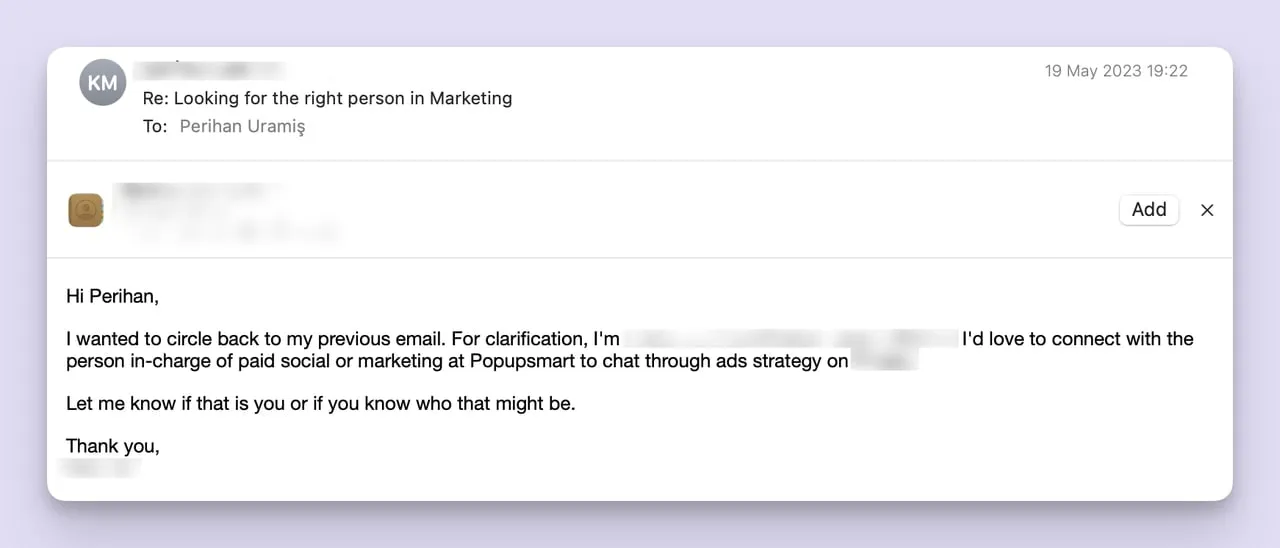
Getting replies isn’t about sounding fancy. It’s about being clear, respectful, and making it easy for the reader to respond.
Below are real-world examples and complete templates that actually work—especially when your goal is to sound professional without losing a human touch.
1. Job Application
When you're emailing a dear hiring manager, you want to sound confident and prepared—not robotic. Avoid formal overload, but still show respect.
Example Opening Line:
“I'm writing to apply for the [Job Title] role, which I saw posted on your careers page.”
Template:
Subject line: Application for [Job Title] – [Your Name]
Dear Hiring Manager,
I’m excited to apply for the [Job Title] position at [Company]. My experience in [Field] and my interest in [Company Value/Project] make this a strong fit. I’ve attached my resume and cover letter for your review.
💡 Avoid copy-paste lines like "Dear Sir" unless you know the title.
2. Cold Outreach
Cold emails to external stakeholders or government officials need to be respectful, to the point, and relevant.
Example Opening Line:
“I came across your recent article on [Topic], and it aligns closely with some work I’m doing in [Field].”
Template:
Subject line: Quick Introduction + Thought on [Topic]
Dear [Title + Last Name],
I enjoyed your recent work on [Topic] and wanted to briefly introduce myself. I lead [Your Role/Org], and I believe there might be shared interest in [Idea or Collaboration]. Would you be open to a short conversation?
Real connection beats casual phrases like “hope you’re having a great week.”
3. Quick Follow-Up
A quick follow up should be polite, not pushy. Mentioning your previous email or previous interaction helps create continuity.
Example Opening Line:
“Just wanted to follow up on my message from earlier this week regarding [Topic].”
Template:
Subject line: Quick Follow-Up on [Topic]
Hi [Name],
I know things can get busy, so I’m following up on my earlier note about [Topic]. Let me know if there’s a good time to reconnect, or if now isn’t ideal. I’m happy to circle back another time.
💡 Using the right formal salutation shows you’re respectful and mindful of your reader’s time.
4. Thank You
A thank-you email creates a positive impression, especially in formal settings. Be sincere and specific.
Example Opening Line:
“Thank you again for the opportunity to meet yesterday—I truly valued your insights on [Topic].”
Template:
Subject line: Thank You – [Your Name]
Dear [Name],
I sincerely appreciated our conversation on [Topic]. Your advice on [Detail] was especially helpful, and I’m excited about applying it to [Your Work/Plan]. Looking forward to staying in touch.
💡 Add important details to make it personal.
5. Customer Support
When emailing sales professionals or support teams, start with clarity. Use a calm and respectful tone.
Example Opening Line:
“I’m reaching out regarding an issue with my order (#12345), which I placed last Thursday.”
Template:
Subject line: Issue with Order #12345
Hi Team,
I’m writing to report a delay in my recent order. I’ve attached the invoice and a screenshot for reference. Could you please assist with an update?
💡 Following examples or attaching images helps support teams solve faster.
6. Networking
Whether it’s after an event or through a referral, keep your tone friendly and purposeful.
Example Opening Line:
“It was a pleasure meeting you at the [Event]—your ideas on [Topic] really stuck with me.”
Template:
Subject line: Great Connecting at [Event Name]
Hi [Name],
I enjoyed our chat during [Event] and appreciated your take on [Topic]. I’d love to stay in touch and perhaps learn more about your work at [Company]. Let me know if you'd be open to grabbing a virtual coffee sometime.
💡 Avoid filler like “exciting time ahead” unless it genuinely applies.
7. Clarifications/Inquiries
Reaching out for clarity? Make your question easy to understand and your tone respectful—especially when messaging city officials, professional connections, or unknown persons.
Example Opening Line:
“Could you clarify the next steps for the application process mentioned in your recent email?”
Template:
Subject line: Quick Clarification on [Topic]
Hello [Name],
I had a quick question about the [Program/Event/Policy] mentioned in your last update. I want to make sure I understand the requirements before proceeding. Thanks in advance for your guidance.
💡 Don’t overload the first message—respect your recipient’s attention.
These email opening lines aren’t fancy—they’re practical. They show clarity, respect, and real intent, which is exactly what busy professionals look for.
According to Yesware, emails with short, specific intros have over 30% higher reply rates than vague or generic ones.
“Kindness is clarity. Don’t make people guess your point.” — Radical Candor, Kim Scott
Write like a human. Respect their time. That’s how replies happen.
Formal vs Informal Email Greetings: When to Use Each and Why It Matters
Choosing between a formal or informal email greeting isn’t just about tone—it affects how your message is received. A greeting that feels too stiff can distance the reader, while one that’s too casual can come off as unprofessional in the wrong setting.
Use the table below to quickly understand when to use each, who it fits best, and what kind of first impression it leaves.
How to Choose the Right Email Greeting for Any Situation

Your email greeting is the first thing your reader sees—it sets the tone before they even get to your message. Choose it well, and you show respect. Choose wrong, and it might leave a poor impression, especially in a professional context.
According to a survey by Boardeffect, 76% of executives say an inappropriate greeting impacts how seriously they take the rest of the message.
When to Use “Dear Sir,” “Hello,” or First Names
There’s no one-size-fits-all. Your greeting should match the target audience, their role, and the nature of your relationship.
Use “Dear Sir” or “Dear Dr” when:
- You're writing to government officials or external stakeholders
- You're unsure of gender or prefer a very formal greeting
Use “Hello [First Name]” or “Hi [Name]” when:
- You’ve had previous contact or a mutual connection
- You’re writing a blog post pitch or internal follow up emails
💡 Avoid casual tone in formal emails—save that for people you’ve emailed many times before.
What If You Don’t Know Their Name?
This is tricky, but fixable. Don’t guess—use a practical strategy.
Templates:
- “Dear [Department Name] Team,”
- “Hello, I’m reaching out to the hiring team at [Company]…”
💡 Avoid “To whom it may concern” unless truly unavoidable. It feels cold and outdated.
Quick Tips to Get It Right
- Use online tools like LinkedIn to find names
- If unsure, opt for a neutral but respectful greeting
- Your greeting should reflect your appropriate greeting choice and professional tone
“Respect starts with the first word.” — The Email Etiquette Book, Judith Kallos
Get the greeting right, and you're already halfway to a response.
How to Choose the Right Email Tone and Style

Every email has a voice—and the wrong one can change the way your message lands. Whether you're writing a quick response, a formal inquiry, or a casual update, tone matters. It’s not about sounding perfect—it’s about sounding appropriate.
Matching Your Email Opening to the Audience
Think about who’s on the other side. Your target audience could be a client, a colleague, or someone you've never met.
For formal audiences:
- Keep the tone polite and neutral
- Use their job title if known
- Skip phrases like “Hope your morning coffee was great”
For familiar contacts:
- A touch of warmth works
- Use light openers like “Just checking in after our last call”
- Still avoid too much casual language in serious topics
“Tone is not about what you say—it’s how they feel reading it.” — Erica Dhawan, digital body language expert
Professional vs Friendly: Where to Draw the Line
There’s no need to guess. Use online tools like Grammarly or even your inbox history to analyze tone. And if you’re unsure—go slightly formal.
Quick template (professional tone):
Dear [Name],
I’m following up regarding the proposal we discussed. Let me know if you'd like me to share a few options to move forward.
Quick template (friendly tone):
Hey [Name],
Just wanted to send a quick response to your note. Happy to chat more if helpful!
Writing professional emails doesn’t mean sounding stiff—it means being clear, respectful, and appropriate. Respect the reader’s expectations, and your email will land just right.
Email Opening Sentences by Use Case (Bonus List)
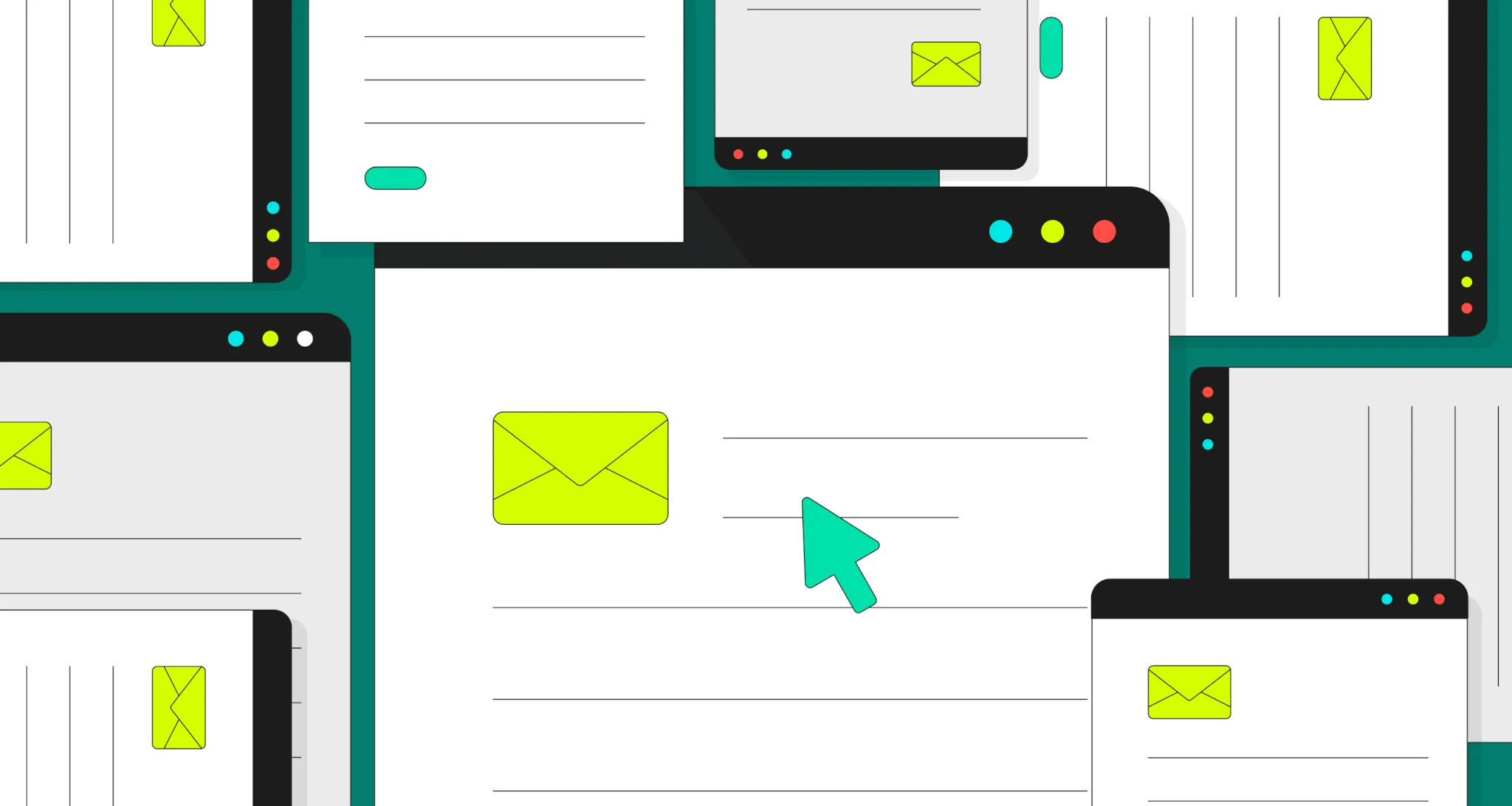
Every situation needs a slightly different email opener. Whether you’re handling internal updates or sending a thank you, the first sentence sets the tone. Here’s how to start strong—no overthinking needed.
1. Internal Team Updates
Start with clarity. Keep it brief and helpful, especially when writing emails across departments.
Example Openers:
- “Here’s a quick update on where things stand with [project].”
- “Just wanted to share the latest on [task/topic] before the end of the day.”
💡 Include one critical factor if there’s a deadline or dependency to highlight.
2. Complaint Handling
Acknowledging the issue right away builds trust. A clear tone prevents escalation.
Example Openers:
- “Thank you for reaching out—we take this seriously and are looking into it now.”
- “I understand your concern, and I’d like to clarify what happened.”
“Empathy is the bridge to resolution.” — Customer Service Institute of America
3. Formal Requests
Politeness and clarity matter here. State the purpose without small talk.
Example Openers:
- “I’d like to formally request access to the Q2 performance data.”
- “Could you kindly provide a written confirmation regarding the meeting details?”
💡 These work best when you skip fluff and lead with purpose.
4. Appreciation Notes
Gratitude, done well, earns positive responses. A genuine note makes your message stand out.
Example Openers:
- “Thank you again for your support during the [project/situation]—it meant a lot.”
- “Just wanted to say I really appreciated your help last week.”
💡 Add a personal touch to avoid sounding like a template.
5. Event Invites
Be inviting but straightforward. Let them know why it matters.
Example Openers:
- “We’d love to have you join us for [event] happening on [date].”
- “I wanted to personally invite you to our upcoming session on [topic].”
💡 Clear details upfront = fewer questions later.
6. Casual Catch-Ups
Keep it light. These work best with peers, past clients, or even a mutual connection.
Example Openers:
- “It’s been a while—how have things been on your end?”
- “Just thought I’d check in and see how your team is doing.”
💡 A soft opening builds connection before diving into anything specific.
Email Opening Mistakes to Avoid
Getting the greeting right is more than just politeness—it’s about making your message feel worth reading. A weak or generic opener can turn readers off before they even get to the point. Let’s go over the common mistakes many people don’t realize they’re making.
Common Greeting Errors in Business Emails
Your opening line sets the tone. If it feels stiff, confusing, or out of touch, it may impact how the rest of your message is received.
Here are a few greeting mistakes to steer clear of:
- Starting too formally with the wrong title
❌ “Dear Sir/Madam” (when the recipient’s name is known)
✅ Better: “Dear Mr. Lee” or “Dear Hiring Manager” - Using casual greetings in formal settings
❌ “Hey” or “Hiya” in professional outreach
✅ Better: “Hello [First Name]” or “Hi Team” - Being vague or impersonal
❌ “To whom it may concern” (unless absolutely necessary)
✅ Better: “Dear [Department] Team” or “Hello [Role]”
💡 A poorly chosen greeting can make your email feel mass-sent—even if it’s not.
Why “Hope This Email Finds You Well” May Not Work
You’ve probably used it. We all have. But “Hope this email finds you well” is so overused, it’s often ignored—or worse, seen as filler.
What’s wrong with it?
- It feels generic and scripted
- It adds no context or value
- It doesn’t relate to your message
According to a 2022 Preply study, nearly 60% of professionals said they skip past emails that open with phrases like this because they feel automated.
Better Alternatives to Try
Instead of relying on default phrases, open with something relevant, respectful, or contextual:
- “I wanted to reach out regarding…”
- “Following up on our last conversation about…”
- “Thanks again for your insights during last week’s meeting.”
These feel human. And that’s exactly what your email should sound like.
Quick Tip: If your greeting doesn’t reflect how you’d speak to someone in person—you probably shouldn’t write it that way.
Let your opener make the reader want to keep going. That’s what a good email start is all about.
Conclusion
Starting an email can feel like a small thing—but it carries a lot of weight. Your email opening line is what decides whether someone keeps reading or moves on. It’s not about sounding fancy or using stiff language.
It’s about being real, respectful, and getting straight to the point. Whether you're reaching out to a dear hiring manager, replying to a sales professional, or just sending a friendly check-in, the tone and style you choose will shape the response.
We’ve walked through the greetings, tone, mistakes to avoid, and 7 email opening lines that actually work—all designed to help you write emails that feel natural and get replies. You don’t need to overthink it.
Just focus on the person reading it, and let your intent come through clearly. So next time you’re stuck, come back to this guide, pick a line, and hit send with confidence. You’ve got this.

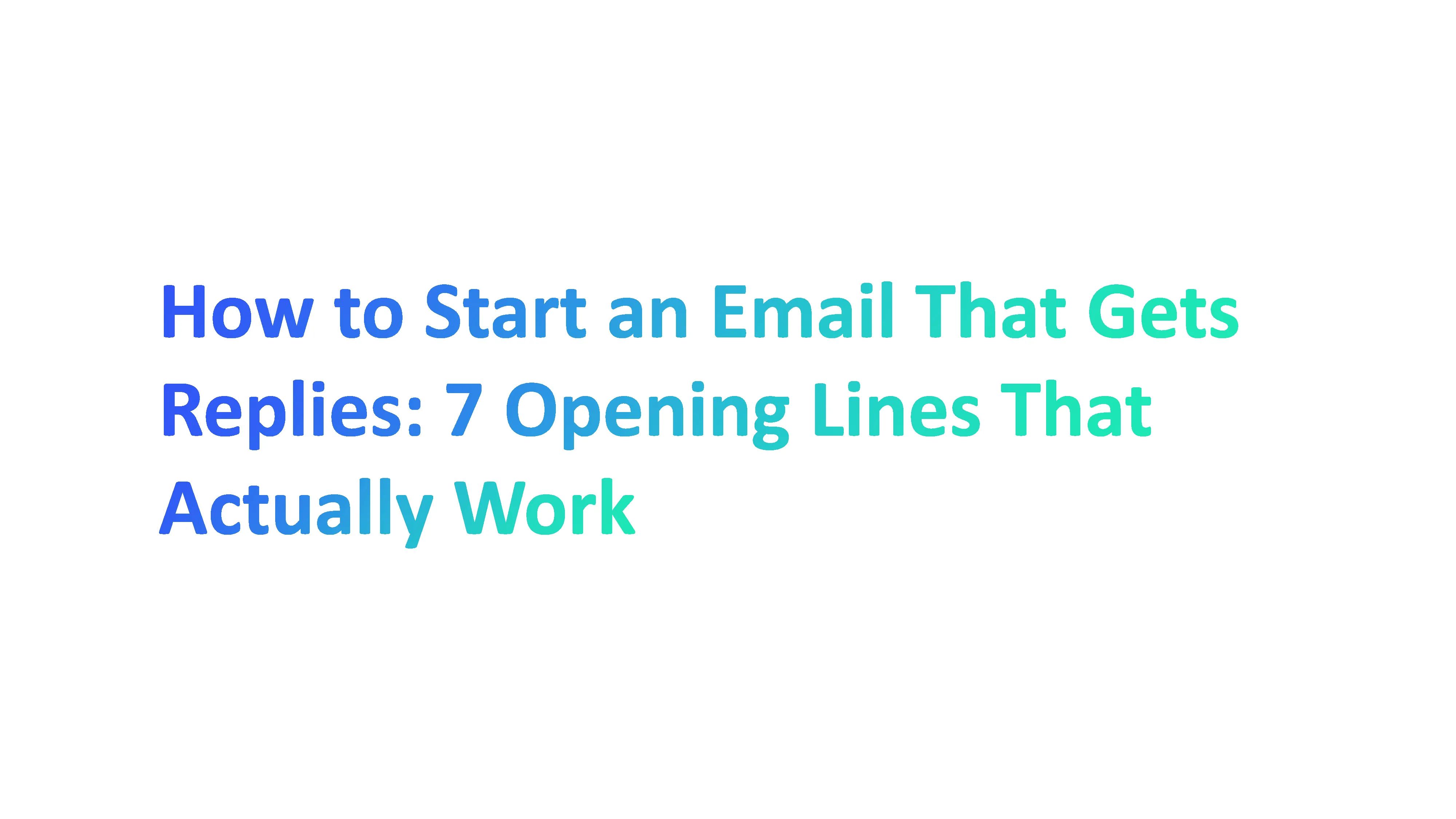



.png)

.png)
