Ever wonder why some of your emails land straight in the spam folder instead of your subscribers’ inboxes?
Amidst the modern digital communications era, nearly 15% of all emails are incorrectly classified as spam, even when they are legitimate (Return Path).
This guide reveals 12 proven tips to help you dodge spam filters and improve your email deliverability. From understanding spam trigger words to building a strong sender reputation, we’ll walk you through each step to make sure your messages reach the inbox where they belong.
"Boost Your Email Deliverability with Alore’s Spam Protection – Get Started Now!"
Key Tips to Keep Your Emails Out of the Spam Folder

1. Build a Strong Sender Reputation
A sender reputation is like your email’s trust score. It tells inbox providers (like Gmail and Yahoo Mail) if you’re a trusted sender. A good sender reputation helps your emails reach inboxes instead of spam folders.
Why It’s Important:
A high sender reputation shows that your emails are safe, useful, and wanted by your audience. When people open and read your emails, your sender reputation improves, and inbox providers are more likely to deliver your future emails directly to the inbox.
How to Build It:
- Avoid Sending Too Many Emails at Once: Sending too many emails too fast can make inbox providers suspicious. Try to spread out your email sends over time.
- Keep Your List Clean: Remove inactive subscribers who don’t open your emails. This helps improve engagement rates, which inbox providers like.
- Use a Double Opt-In: With double opt-in, subscribers confirm they want your emails, which reduces spam complaints and improves sender reputation.
2. Comply with CAN-SPAM Act and Anti-Spam Laws
The CAN-SPAM Act is a law in the United States that helps keep unwanted emails out of inboxes. It requires email senders to follow certain rules to protect recipients from spam emails.
Why It’s Important:
Following the CAN-SPAM Act rules helps you avoid fines and keeps your emails out of spam. It shows that you respect your email clients and subscribers’ privacy and that you’re a legitimate sender.
How to Comply:
- Include a Clear Unsubscribe Link: Every email should have an easy-to-find link to unsubscribe. This keeps your emails compliant and prevents spam complaints.
- Use a Real "From" Name and Address: Make sure your emails have a recognizable sender name. Don’t use fake names or addresses.
- Add Your Physical Address: According to the CAN-SPAM Act, you need to include a real physical address in each email. This shows that you’re a real business and builds trust with your subscribers.
3. Avoid Spam Trigger Words in Your Subject Line
Spam trigger words are certain words or phrases in email subject lines that can make spam filters suspicious. Words like "free," "urgent," "buy now," or "100% guaranteed" are common triggers.
Why It’s Important:
Using too many spam words can increase your email’s spam score, which means it’s more likely to end up in the junk folder.
A lower spam score improves your email campaign deliverability and helps your messages get to your subscribers' inboxes.
How to Avoid It:
- Keep Subject Lines Honest and Clear: Instead of saying “Get 100% Free Trial,” try “Start Your Free Trial Today.” Honest language helps build trust with subscribers and inbox providers.
- Limit All-Caps and Punctuation: Using all caps or too many exclamation marks (!!!) can make your email look like spam. Instead, try to use a natural, conversational tone.
- Test Your Subject Line Before Sending: Use tools like Mail Tester or your email marketing platform to check your spam score before you send. This helps you spot any issues that could send your email to spam folders.
4. Use a Clear Unsubscribe Link
An unsubscribe link is a small link in your email that lets readers easily opt out of receiving more emails. It usually says something like, “Click here to unsubscribe.”
Why It’s Important:
Having a clear unsubscribe link is a requirement under anti-spam laws like the CAN-SPAM Act. It gives recipients control and shows you respect their choices.
Plus, without an unsubscribe option, readers may mark your emails as spam instead, which can hurt your sender reputation.
How to Add It:
- Place It Where It’s Easy to Find: Most unsubscribe links go at the bottom of the email, but make sure they’re not too hidden.
- Use Clear Wording: Say “Unsubscribe” or “Stop receiving these emails” to avoid confusion.
- Double-Check for Functionality: Test the link to make sure it actually works and removes users from your list.
5. Verify Your IP Address and Domain
An IP address is like the digital location of your email server. The domain is the web address (like "yourwebsite.com") linked to your emails.
Why They’re Important:
Email providers like Gmail and Yahoo use IP addresses and domains to decide if emails are safe or spam.
A verified, trusted IP address and domain help your emails reach inboxes instead of junk folders. A poor IP address reputation can lead to emails being blocked or marked as spam.
How to Verify Them:
- Use Authentication Tools: Set up SPF (Sender Policy Framework) and DKIM (DomainKeys Identified Mail) authentication. These tools show email providers that your emails are from a safe source.
- Monitor Your IP Reputation: You can check your IP’s reputation with tools like Sender Score or Google Postmaster. This tells you if your IP address is seen as trustworthy.
- Consider a Dedicated IP Address: A dedicated IP address means you’re the only one sending from that IP. Shared IPs can be risky if others misuse them, potentially hurting your sender reputation.
"Take Control of Your Email Campaigns – Optimize with Alore’s Domain Health Checks!"
6. Avoid Spam Traps and Maintain a Clean Email List
Spam traps are fake email addresses used by email providers to catch spammers. If you send emails to a spam trap, it signals that your list may be untrustworthy or not well-managed.
Why It’s Important:
Emails sent to spam traps can harm your sender reputation, increasing the chances of your messages landing in spam folders.
A clean email list ensures your marketing messages will reach real, engaged people who want to hear from you.
How to Avoid it:
- Use Double Opt-In: With double opt-in, new subscribers confirm their interest twice, reducing the chance of fake email addresses.
- Remove Inactive Subscribers: Check your list every few months. If people haven’t opened your emails in a while, consider removing them to keep your list fresh.
- Use a Quality Email Service Provider (ESP): Good ESPs have tools to identify risky emails and help you manage your list. Some even help avoid spam complaints by analyzing recipient behavior.
"Ready to Keep Your Emails Out of Spam? Try Alore’s Warm-Up Campaigns Today!"
7. Authenticate Your Emails with SPF, DKIM, and DMARC
SPF (Sender Policy Framework), DKIM (DomainKeys Identified Mail), and DMARC (Domain-based Message Authentication, Reporting, and Conformance) are tools used to confirm that an email originates from a reliable sender.
Why It’s Important:
These authentication tools help prevent spam and phishing emails by confirming that emails from your domain (like “yourwebsite.com”) are legit.
With proper email authentication, your sender reputation improves, making it more likely that your emails reach the inbox rather than the spam folder.
How to Set It Up:
- Ask Your Email Service Provider (ESP): Many ESPs offer guidance or automatic setup for these protocols. Reach out to them if you need help.
- Check for SPF and DKIM Records: These are like permission slips that verify you are authorized to send emails from your domain. Setting them up shows inbox providers that your email marketing is trustworthy.
- Enable DMARC: DMARC adds another layer of protection, helping prevent others from sending spam using your domain. Look for DMARC reports to see if anything unusual happens with your emails.
8. Optimize Email Content and Design
Optimized content and design mean making your email easy to read, load quickly, and look good on any device.
Using a balanced mix of images and text with a simple layout helps reduce the risk of getting flagged as spam.
Why It’s Important:
Many spam filters look at the structure and quality of your email content. Emails with too many images, broken links, or too much text can trigger spam filters.
A clean, well-designed email encourages engagement and tells inbox providers that your email is safe and wanted.
How to Optimize Your Emails
- Use a Mix of Text and Images: Avoid using only images or only text. A balanced mix is more likely to pass spam filters.
- Avoid Spam Trigger Words: Words like “free,” “earn money,” and “100% guaranteed” can be red flags for spam filters. Instead, use honest, clear language.
- Add a Plain Text Version: Some inbox providers prefer plain text emails, especially on mobile devices. Including a plain text version of your email improves accessibility and helps avoid spam filters.
"Streamline Your Email Strategy with Alore’s Analytics and Customizable Campaigns!"
9. Test Your Emails Before Sending
Email testing means sending a sample email to yourself or using a testing tool to check for potential issues, like broken links or a high spam score. This helps ensure your email looks and works as intended before it reaches your audience.
Why It’s Important:
Testing helps catch problems early, like a high spam score or formatting errors. It also lets you see if your email lands in the inbox or the spam folder. Catching issues beforehand can save your sender reputation and improve email deliverability.
How to Test Them:
- Use Tools Like Mail Tester: Mail Tester is a tool that analyzes your email for issues that might cause it to end up in spam. It gives you a spam score and suggestions for improvement.
- Send a Test Email to Different Email Providers: Try sending your email to Gmail, Yahoo Mail, and other inbox providers. This lets you see if your email looks right across different platforms.
- Check the Unsubscribe Link and Other Links: Make sure all links in your email work, especially the unsubscribe link. Broken links can lead to complaints, which could harm your sender reputation.
10. Track Spam Score and Email Open Rates
A spam score is a rating that shows how likely an email is to be marked as spam. The score is based on certain "spam trigger words" and how well your email follows guidelines.
Why It’s Important:
Tracking your spam score helps you identify problems before sending. A high spam score means a greater chance of your email ending up in the spam folder.
Additionally, tracking "email open rates" shows if your audience is engaging with your emails. Higher engagement often means fewer emails marked as spam, which improves your sender reputation.
How to Track and Improve It:
- Use Testing Tools: Tools like Mail Tester can give you a spam score and highlight areas to improve.
- Check Your Open Rates Regularly: Look at which emails get the most opens and try to learn from them. Use similar styles and topics in future emails.
- Avoid Spam Words: Words like “free,” “winner,” or “act now” can increase your spam score. Keep your language natural and honest.
11. Segment Your Audience and Use Double Opt-In
Audience segmentation means grouping your email subscribers based on things like interests, location, or purchase history. Double opt-in is when a subscriber confirms their email address twice before joining your list.
Why It’s Important:
Segmenting your audience helps you send relevant content to each group, which increases engagement. Higher engagement lowers the chances of your emails being marked as spam.
Double opt-in reduces spam complaints by ensuring that only people who want to hear from you join your list, helping maintain a good sender reputation.
How to Implement It:
- Use Segmentation Tools: Many email marketing tools, like Mailchimp or Constant Contact, allow you to set up different audience groups. Try dividing your audience by age, interests, or past purchases.
- Set Up Double Opt-In: Most email service providers (like Gmail, Yahoo Mail, and others) allow you to activate double opt-in. This feature sends a confirmation email to new subscribers, making sure they really want to sign up.
- Send Targeted Messages: Once segmented, send content that each group finds valuable. For example, send product updates to recent buyers and newsletters to general subscribers.
12. Keep Your Sign-Up Forms Transparent and Clear
A transparent sign-up form is clear about what kind of emails people will receive when they sign up. It provides details about email frequency and content, so there are no surprises for subscribers.
Why It’s Important:
Being honest about what people can expect helps email marketers to avoid spam complaints. If subscribers know exactly what they’re signing up for, they’re less likely to feel tricked or overwhelmed by emails. This improves email deliverability and keeps emails out of the spam folder.
How to Do It:
- Explain What Subscribers Will Get: Mention whether they’ll receive weekly newsletters, product updates, or special offers.
- Show the Frequency of Emails: Let people know if they’ll get daily, weekly, or monthly emails. This can prevent complaints about too many messages.
- Make the Opt-Out Option Visible: Allow subscribers to opt out at any time with a clear unsubscribe link. It’s better if people unsubscribe rather than mark your emails as spam.
Stop Emails from Going to Spam with Alore

Alore offers a comprehensive suite of tools to keep your emails out of spam folders and improve email deliverability. Here's how it does:
1. Comprehensive Spam Protection Metrics
- Alore’s dashboard displays key metrics like open rate, reply rate, and spam protection percentage, allowing users to closely monitor their email engagement and quickly address any deliverability issues that could lead to spam classification(Alore).

2. Automated Warm-Up Campaigns
- With Alore’s email warm-up feature, users can automate the process of gradually increasing email volume to improve sender reputation. This natural increase in email activity helps reduce the chances of emails being flagged as spam across various email platforms(Alore).
3. Domain Health and Security Checks
- Alore includes a “Domain Check” feature that verifies critical settings like DMARC policies, SPF, and DNS configurations. Regular alerts and recommendations ensure that domains remain secure and properly configured, reducing the likelihood of emails being blocked as spam(Alore).
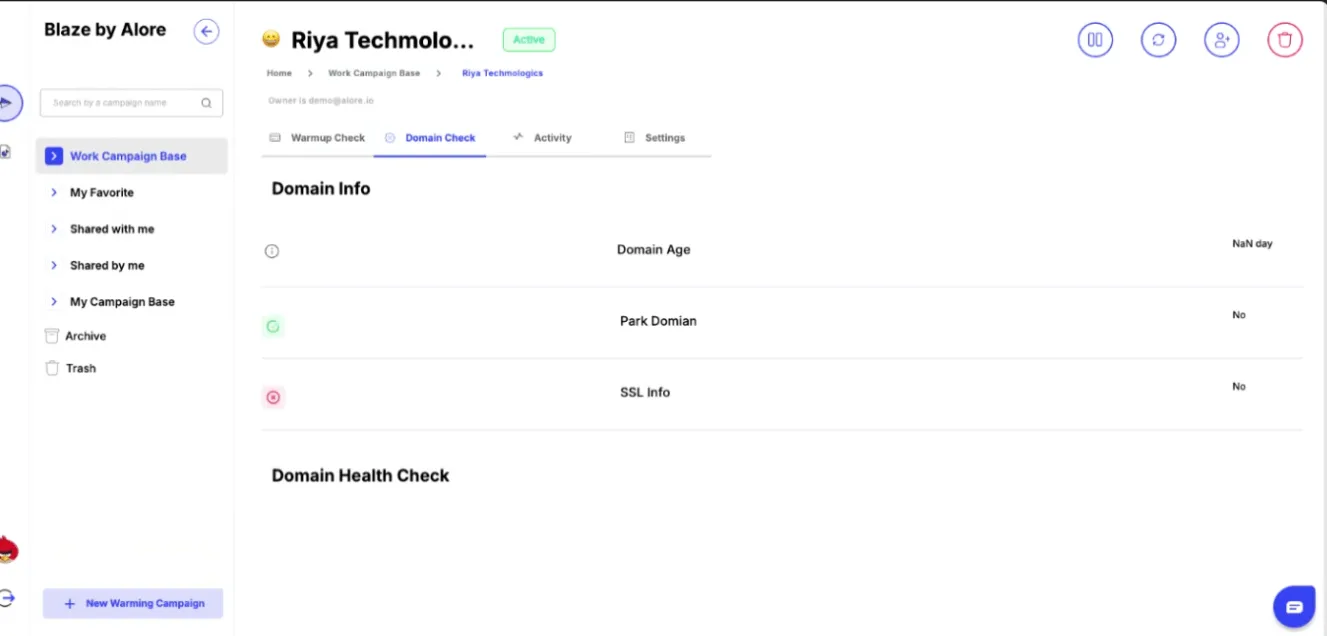
4. Flexible Daily Limits and Scheduling
- Alore allows users to set daily email limits and schedule campaigns based on time zones, which creates a consistent, authentic sending pattern. This prevents email providers from detecting sudden, large spikes in volume, which can trigger spam filters
5. Personalized Drip Campaigns with Reply Tracking
- Alore’s Drip Campaigner feature supports custom mail sequences and reply tracking, enabling personalized interactions that encourage user engagement. High engagement rates signal to spam filters that emails are relevant and reduce the likelihood of spam classification
How to Avoid Emails from Going to Spam Across Different Providers (e.g., Gmail, Yahoo, Outlook)
For Gmail:
Open the email, hover over the sender’s name, and select “Add to Contacts.” Adding the sender to your contacts tells Gmail that emails from this address are important and should go to your inbox.
Go to the Spam folder, find the email, and click “Not Spam.” This moves the spam email to your inbox and helps Gmail recognize similar emails as legitimate in the future.

In Gmail, go to Settings > Filters and Blocked Addresses > Create a new filter. Enter the sender’s email address, select “Never send it to Spam,” and save the address book as filter. This ensures future emails from that sender always go to your inbox.
Add commonly used domains (like your company’s) to a whitelist by creating filters or adding them to Contacts. This reduces the risk of emails from these domains landing in email spam filter.
Open, reply to, or mark important emails with a star to show engagement. Gmail algorithms learn from interactions, so engaging with emails from important senders can help keep them out of the spam folder.
Gmail’s Promotions tab sometimes filters email marketing campaigns or newsletter emails, even if they aren’t spam. Move important emails from the Promotions tab to Primary to ensure they go to your main inbox.
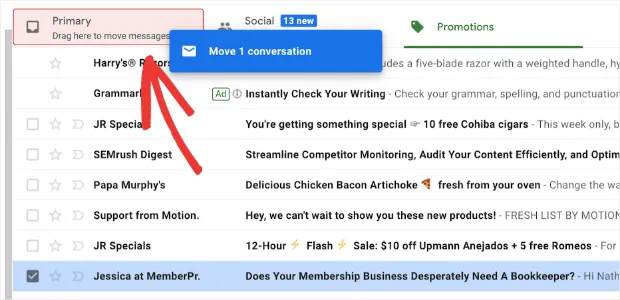
For Yahoo Mail:
Open the email from the sender, click on the sender’s name, and select “Add to Contacts.” Adding trusted senders to your contacts list helps Yahoo Mail recognize these emails as important.
Go to the Spam folder, select the email, and click “Not Spam.” This moves the email back to your inbox and signals to Yahoo Mail that emails from this sender should not be marked as spam in the future.
In Yahoo Mail, go to Settings > More Settings > Filters > Add new email filters. Enter the sender’s email address and set it to deliver directly to your Inbox. This ensures that emails from this sender bypass the spam folder.

Set up filters for frequently used domains (such as your company’s domain) by creating a filter and specifying the domain name. This helps Yahoo recognize that emails from these domains should always go to your inbox.
Sometimes Yahoo Mail mistakenly filters emails into Spam. Review your Spam folder regularly, marking any legitimate emails as “Not Spam.” This trains Yahoo to make spam messages better understand your preferences.
For Outlook:
Go to Settings > View all Outlook settings > Mail > Junk email. Under “Safe senders and domains,” click “Add,” then type in the sender’s email address or domain. This ensures emails from these addresses are always delivered to your inbox.
If an email ends up in the Junk folder, right-click the message and select “Mark as not junk.” Outlook will move the email to your inbox and learn to treat future emails from this sender as legitimate.

Go to Settings > View all Outlook settings > Mail > Rules, then click “Add new rule.” Enter the sender’s email address and select an action, such as “Move to Inbox.” This ensures that emails from the sender will always be directed to your inbox.
If Outlook’s “Focused Inbox” is enabled, it might filter emails into the “Other” tab rather than spam. Move important emails from “Other” to “Focused” to train Outlook on your preferences.
Occasionally check your Junk folder for any legitimate emails that may have been incorrectly filtered. Marking these emails as “Not Junk” helps Outlook refine its own spam filtering and detection for your account.
Instead of marking unwanted emails as spam, use the “Unsubscribe” link provided in the email. This helps keep your inbox focused on messages you want without affecting Outlook’s spam filters.
Spam Filters and How They Impact Email Deliverability
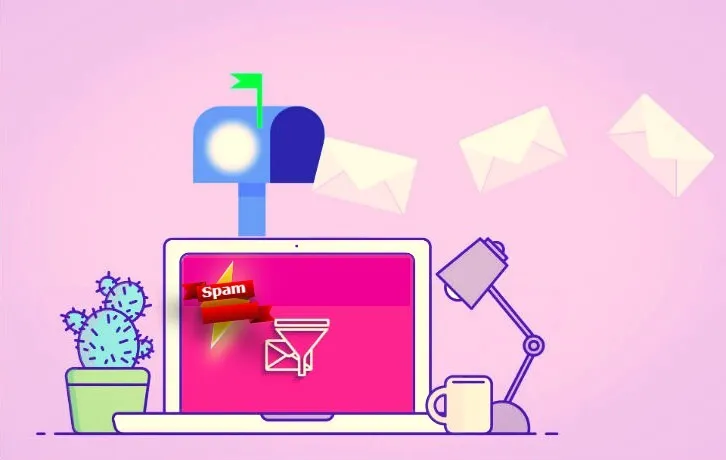
Spam filters are automated systems used by internet service providers to identify and filter out unwanted or potentially harmful emails.
These email spam filters play a critical role in deciding whether your email lands in the inbox, the spam folder, or is blocked altogether.
To improve deliverability and reach more inboxes, it’s essential to understand how these filters work and ways to navigate around them.
How Spam Filters Work
Spam filters analyze multiple factors to determine if an email is spam, including:
- Content Analysis: They scan for spam trigger words, excessive punctuation, and suspicious links or attachments.
- Sender Reputation: Filters track the historical behavior of senders, including complaints and engagement levels. A good reputation improves deliverability, while a poor one raises red flags.
- Authentication Protocols: Emails are checked for proper SPF, DKIM, and DMARC authentication, verifying that they come from legitimate sources.
- Recipient Engagement: Emails with higher engagement rates (opens, clicks, replies) are seen as valuable, reducing the likelihood of them being marked as spam.
"Stay Ahead of Spam Filters! Track Engagement and Deliverability with Alore – Sign Up!"
Types of Spam Filters
1. Content Filters
These check for suspicious words or phrases and can flag emails with too many images or attachments.
How They Work:
- Content filters look at the spam score of an email based on its content. If the score is too high, the email may get sent to the spam folder.
2. Blacklists
Emails from domains or IP addresses on known blacklists are automatically marked as spam.
How They Work:
- If your IP address or domain is on a blacklist, inbox providers may block your emails. This makes email deliverability difficult. Avoiding spam filters and maintaining a good sender reputation can keep you off blacklists
3. Engagement Filters
Many filters look at user behavior, such as if the recipient usually opens, clicks, or replies to emails from a specific sender.
How They Work:
- Emails with high engagement rates are more likely to go to the inbox. Keeping subscribers engaged lowers spam complaints and improves inbox placement.
4. Sender Reputation Filters
Providers monitor the reputation of senders, including their history of bounces and complaints, to decide if emails from these senders should be allowed.
How They Work:
- Your sender score affects whether inbox providers mark emails as spam. Keeping a strong sender reputation by following CAN-SPAM Act rules, avoiding spam traps, and ensuring legitimate emails help increase deliverability.
Conclusion
To improve email deliverability, following these practical tips can make a real difference. From understanding content filters and avoiding blacklist pitfalls to engaging with your audience effectively, every action counts. Consistent efforts in maintaining a good sender reputation and adapting email campaigns to spam filter requirements will help ensure your messages reach your subscribers' inboxes, fostering trust and engagement over time.





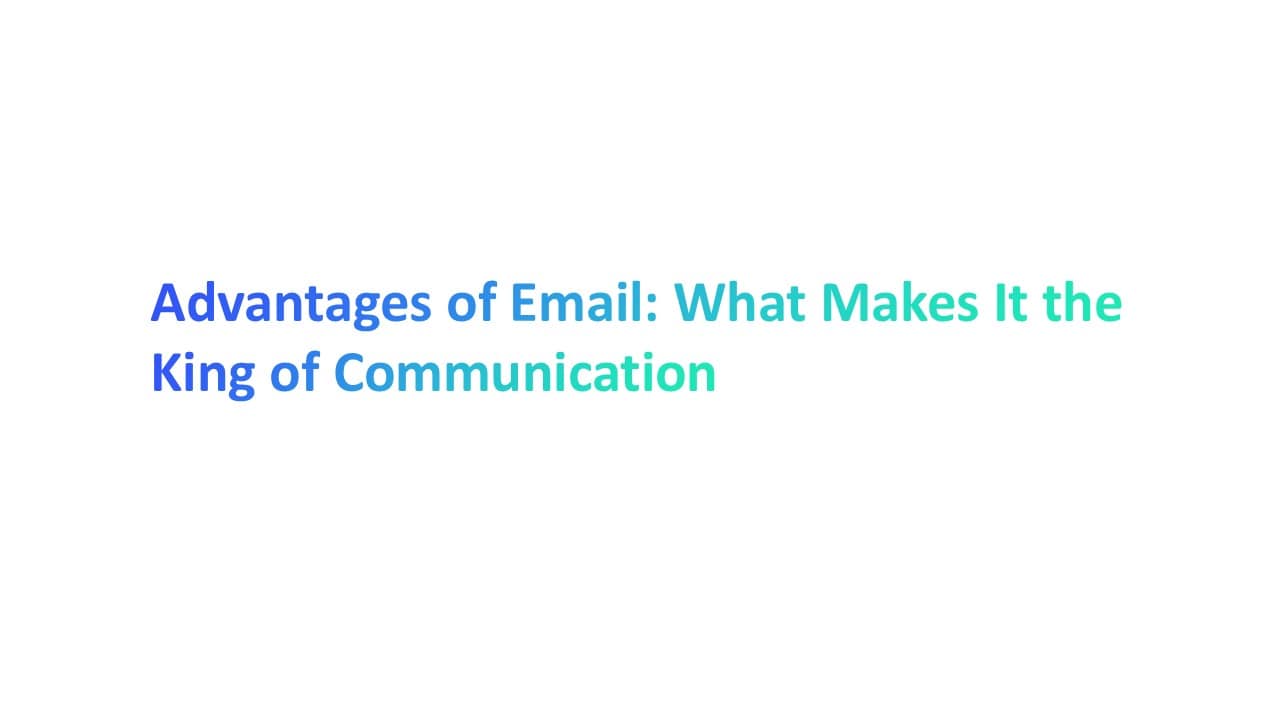

.webp)

