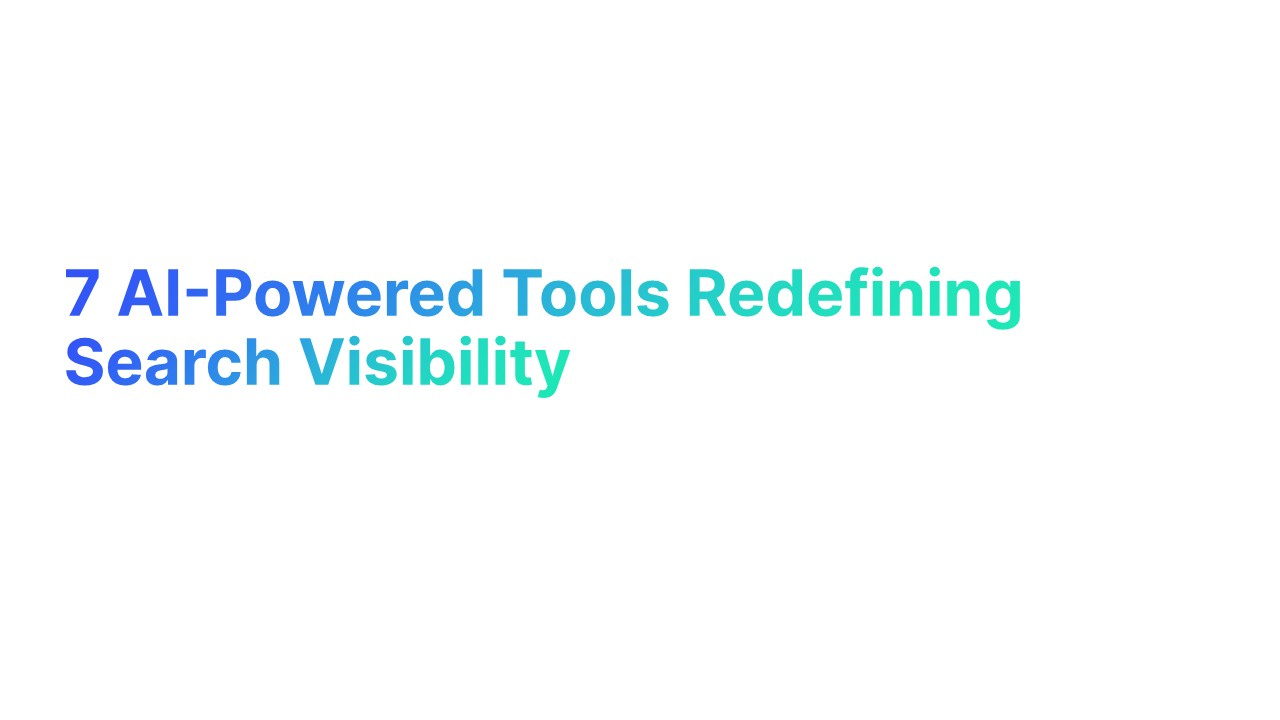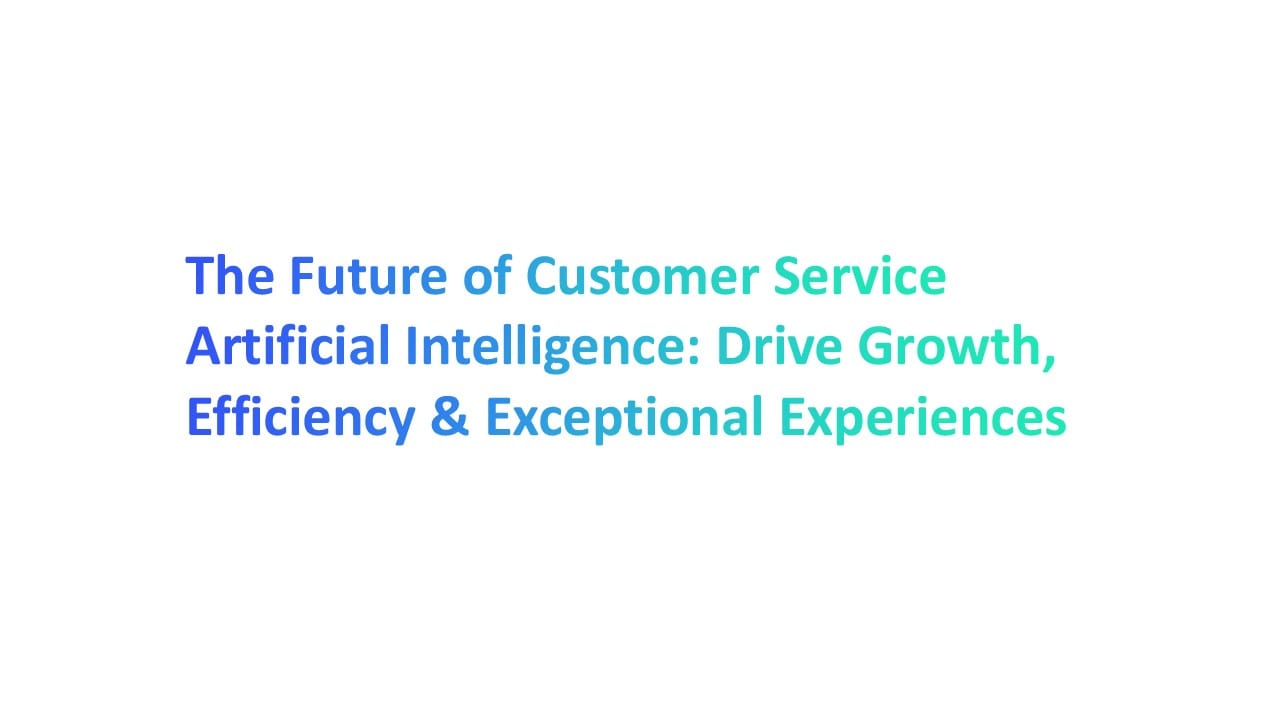One toxic backlink can tank your rankings. Imagine what hundreds could do.
Spammy links sneak into your site’s profile quietly — and before you know it, your traffic dips, your rankings slide, and you're stuck wondering what went wrong.
That’s why we’ve rounded up 7 spam score checker tools that scan your site fast, flag the bad stuff, and give you clean reports you can act on. Simple, quick, and built to protect your SEO before it’s too late.
What Is a Spam Score Checker and How Does It Work?

A spam score checker is a tool that checks how many bad or risky links are pointing to your website. These bad links can hurt your site’s Google ranking without you even knowing.
It looks at all the websites that link to yours and tries to find signs of spam — like low-quality pages, fake websites, or link farms.
Here’s what it usually checks:
- If the linking site is trusted or not
- How many spam signals the link shows
- If the link comes from a suspicious or unrelated website
Once the tool scans your links, it gives you a spam score — usually a number between 0 and 100:
- A low score means your site is safe
- A high score means your site could be at risk
This helps you fix problems early, remove bad links, and keep your website safe from SEO issues or penalties.
What Is a Good Spam Score vs. a High Spam Score?

Your spam score shows how risky your website’s backlink profile is. A lower score is usually safe, while a high score can be a warning sign.
Keeping your spam score low helps protect your rankings and build trust with search engines. If it’s high, it’s time to clean up your backlinks.
How a High Spam Score Can Hurt Your Content Quality and SEO
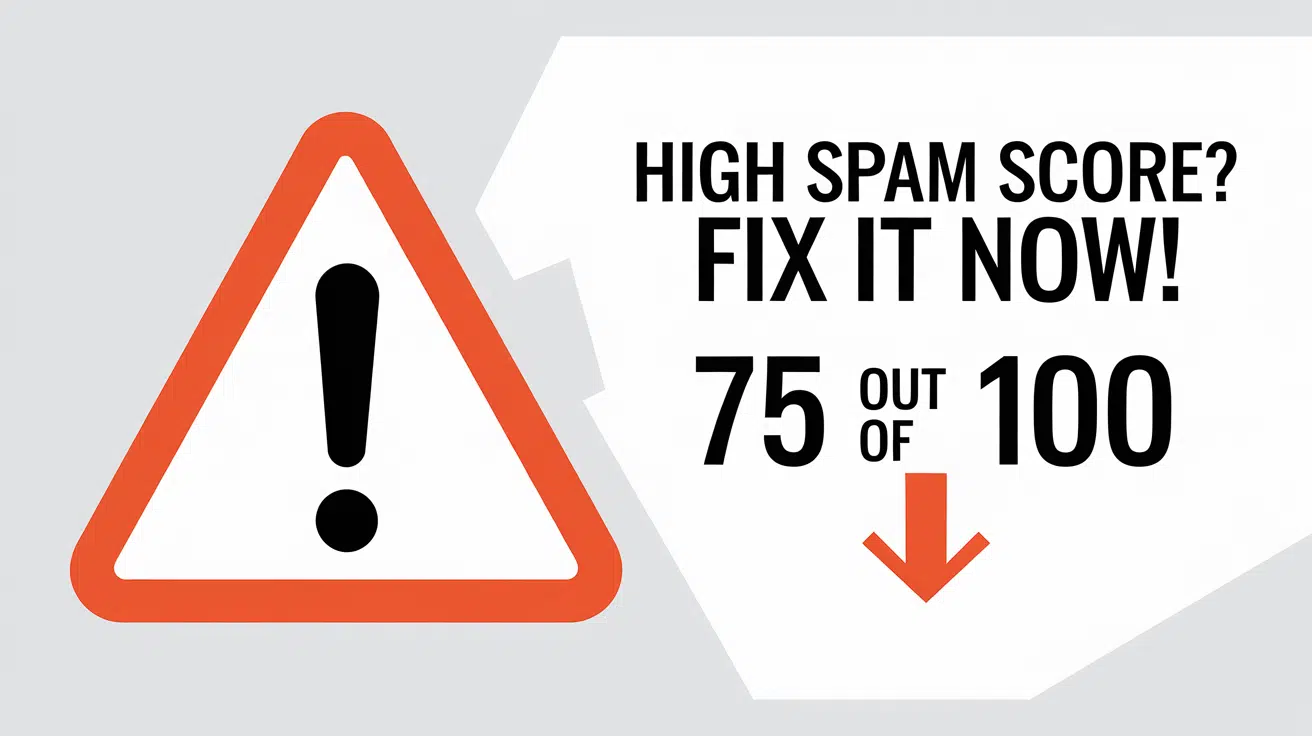
A high spam score is more than just a number — it’s a warning. When your site’s spam indicators rise, your content quality and search engine rankings can take a serious hit. Let’s break down the risks.
1. Damages Your Backlink Profile
A high spam score often signals toxic backlinks, link farms, or low quality sites linking to you.
- When you use a spam checker or even a bulk spam score checker, these bad links drag down your website’s backlink profile.
- It becomes harder to attract high quality backlinks, as reputable sites avoid linking to domains flagged with risk.
- Over time, your domain’s spam score worsens, making your backlink profile look unhealthy in the eyes of search engines.
2. Lowers Your Content Quality Perception
Even great content suffers when surrounded by spammy links.
- When readers see irrelevant links to low quality sites or spammy backlinks, trust in your material drops.
- This weakens your content quality impression and may reduce user engagement.
- Search engines may interpret your site as low-value, especially if your domain authority is weak.
3. Increases the Risk of Search Engine Penalties
If your spam signals get too strong, you risk official action.
- Your site might be flagged or manually reviewed for unnatural links or link schemes.
- Use of a spam score checker helps you catch issues before they escalate into full bans.
- You may need to create a disavow file or request link removal to recover.
4. Reduces Trust and Click‑Through Rates
A flagged site makes users hesitant to click or stay.
- If your website’s spam score is known (or insinuated), people might skip your link.
- Lower click‑throughs send negative signals to search engines, hurting your ranking further.
- Your site looks riskier than competitors with clean profiles.
5. Hurts Long‑Term SEO Growth
A persistently high spam score stalls your SEO strategy.
- It’s harder to scale building backlinks if many are flagged as spammy links.
- You’ll struggle to rank new content or grow your site’s domain age credibility.
- Recovery becomes harder: each check spam score scan reveals more issues to fix.
7 Best Tools to Check Spam Score

Not all backlinks are good — some can quietly damage your site’s SEO. That’s where a spam score checker comes in. These tools scan your website’s backlinks, flag risky or spammy links, and help you stay ahead of search engine penalties.
Free Spam Score Checker Tools
Free tools are a good starting point if you want to check spam score without signing up or spending money. These tools offer basic scanning and reporting options for multiple URLs, making them great for quick audits or learning.
1. Website SEO Checker
This tool lets you check your domain’s spam score using just an input box, with no need to sign up. It's helpful for spotting spam indicators and risky links on small sites.
- Features:
- Free to use, no login required
- Spam score with link analysis
- Easy to check multiple sites
- Quick final score output
Best for: Website owners and SEO beginners who want a completely free way to check a site’s spam health.
2. Small SEO Tools – Bulk Spam Score Checker
This bulk spam score checker allows you to analyze multiple URLs at once. It’s easy to use and gives an Excel report for later review.
- Features:
- Supports bulk URL input
- Shows spam signals and linking factors
- Option to download excel report
- Detects spammy content and links
Best for: SEO executives managing multiple websites who need a simple bulk checker with export options.
3. DAPA Checker (Bulk + Excel Export)
DAPA Checker checks both spam score and domain metrics. You can enter multiple URLs and export the results in an excel file.
- Features:
- Spam score + DA/PA in one report
- Input box for bulk URLs
- Offers excel file download
- Tracks links and other SEO factors
Best for: Agencies or freelancers handling backlink audits for multiple sites.
4. Prepostseo Spam Score Checker
A clean, easy-to-use tool that lets you check spam quickly. It highlights risky domains and even flags links from guest blogging sites or low quality sources.
- Features:
- Simple interface with input box
- Flags thin content, spammy domains
- Spot link farms and toxic domains
- Helps with basic link removal
Best for: Content writers and small business owners checking spam issues without technical setup.
Paid Spam Score Checker Tools
Paid tools come with advanced features like link history, toxic score detection, and integrations. They’re ideal when you need detailed insight or are working on an in-depth SEO strategy.
1. Moz Spam Score Checker
The Moz spam score checker is one of the most used in the industry. It looks at 17 spam indicators and rates your site based on all the above factors.
- Features:
- Trusted by authoritative sites
- Uses domain and page authority metrics
- Detects spammy backlinks and flags high spam risk
- Great for creating a disavow file
Best for: SEO professionals and agencies that need deep insight into every link profile and backlink signal.
2. Linkody Spam Score Checker
Linkody helps you monitor spam across your entire website’s backlink profile. It offers alerts, link tags, and detailed breakdowns of link health.
- Features:
- Track spam over time
- Tag links for link removal
- Get reports with all spam factors
- Identify unnatural links from low quality sites
Best for: SEO executives who want real-time spam monitoring across many client domains.
3. ReviewGrower Spam Score Tool
This tool checks multiple websites and gives you a breakdown of which backlinks might hurt your search engine rankings. It's especially useful for review-heavy sites.
- Features:
- Clean UI with easy input box
- Flags risky backlinks across multiple sites
- Helps assess reputable sources vs. spammy ones
- Supports easy CSV or excel report export
Best for: Local businesses and agencies looking to monitor spam threats across many client domains quickly.
Steps to Check Spam Score Using a Bulk Spam Score Checker
If you're managing multiple websites or checking spam across many links, a bulk spam score checker makes the job fast and easy. Follow these steps to scan and manage your URLs properly.
1. Collect the URLs You Want to Analyze
Start by making a full list of the pages or websites you want to check. You can gather URLs from your backlink reports, Google Search Console, or SEO tools.
- Save them in a spreadsheet or notepad
- Include new line entries for each link
- This will help when pasting into a bulk tool’s input box
2. Choose a Reliable Bulk Spam Score Checker Tool
Pick a spam score checker that supports bulk checking and gives a full report. Tools with export features and scoring breakdown are best.
- Look for tools that don’t require signup purposes
- A tool should show spam filters, spam percentage, and risk level
- Many allow you to simply click and upload URLs
3. Upload or Paste the URL List into the Tool
Once you have your URL list ready, paste them into the tool. Most bulk checkers support 10 to 100 URLs at once.
- Use the input box provided in the tool
- Keep each URL on a new line to avoid errors
- Check if the tool accepts multiple websites or domains
4. Run the Spam Score Check for All URLs
After uploading, run the check to see each URL’s score. The tool may take a few seconds to a minute depending on your list size.
- Most tools highlight spam folder risk or backlink issues
- A lower score means better inbox deliverability for email links
- You’ll also see if there's a higher likelihood of penalties
5. Review the Results and Identify High Spam Score URLs
Look at the final score for each domain. Focus on links with a high spam score or flagged as risky.
- Sort by highest to lowest score
- Review any spam indicators or warning labels
- Flag domains that may affect trust or traffic
6. Download Excel Report for Record Keeping
Many tools let you download excel report or export results as a file. This makes it easier to save and share your findings.
- Download the full report in an excel file
- Keep it for audits, cleanup, or sharing with your seo executive
- Use it to compare scores over time or after cleanup steps
7. Take Action on URLs with Low Quality Signals
If you find low quality links or toxic backlinks, remove or disavow them. This helps reduce your score and protect your domain.
- Reach out for link removal when possible
- Use Google’s Disavow Tool for unresponsive domains
- Track cleaned URLs in your excel report for follow-up
How to Download Excel Report After You Check Spam Score
After you use a spam score checker, the next smart step is to save your results. Many tools let you download an Excel report, which helps you keep track of all URLs and scores in one place.
You don’t need any extra software. Most tools add a simple download or export button after showing the results.
- Look for options like "Export to Excel" or "Download Excel File"
- Some tools may ask you to simply click a button under the report
- Others generate the file automatically for you
Make sure your browser allows file downloads. Once the excel file is ready, it usually includes:
- The URLs you checked
- Each domain’s spam score
- Any warning signs or spam filters triggered
Saving this file is helpful for cleanup tasks and sharing with a client or SEO executive. You can also use it to plan link removals or disavows and take steps to improve email deliverability if spammy domains are hurting your trust signals.
Let me know if you want a sample template for how the Excel report should look!
Steps to Improve Content Quality and Reduce Spam Score

Improving content quality helps your site gain trust and lowers the spam score over time. It's one of the safest ways to build long-term SEO results.
Start by fixing common content issues:
- Remove thin content or duplicate pages
- Make sure your pages add real value for users
- Use facts and reputable sources wherever needed
Update your content structure to help search engines understand it better. That means:
- Use headings, short paragraphs, and bullet lists
- Make content easy to read for content writers and your audience
- Avoid stuffing keywords or adding irrelevant links
Good content also supports link removal work. Once low-quality links are gone, fresh content helps you attract better backlinks.
And if you publish content for signup purposes or guest blogging, make sure it's well-written and posted on authoritative sites to keep your domain clean.
How High Quality Backlinks Lower Your Spam Risk

Having high quality backlinks can lower your site's spam score and boost your authority. These links act like trust signals to Google.
Good backlinks usually come from:
- Relevant and authoritative sites
- Pages with strong domain authority and page authority
- Clean sites with no spam history or spam filters
The right backlinks improve your link profile by replacing bad or toxic backlinks. Over time, this reduces your site's chance of being flagged.
When you earn links naturally—through helpful content, partnerships, or guest blogging—you reduce the higher likelihood of your site being seen as risky.
Make sure you check each backlink:
- Avoid low quality or irrelevant domains
- Keep a record of your good and bad links using an excel file
- Remove links from shady sources and disavow if needed
Doing this regularly helps protect your SEO and keeps your domain safe for users and search bots.
Conclusion
Now that you’ve read this far, it’s clear you’re not the kind of person who waits for things to go wrong. You want control. You want clarity. And most of all, you want to protect what you’ve built.
So don’t just close the tab and move on. Take the next step — run that check, scan those links, and know exactly where your site stands. Because the sooner you act, the less you’ll have to fix later.