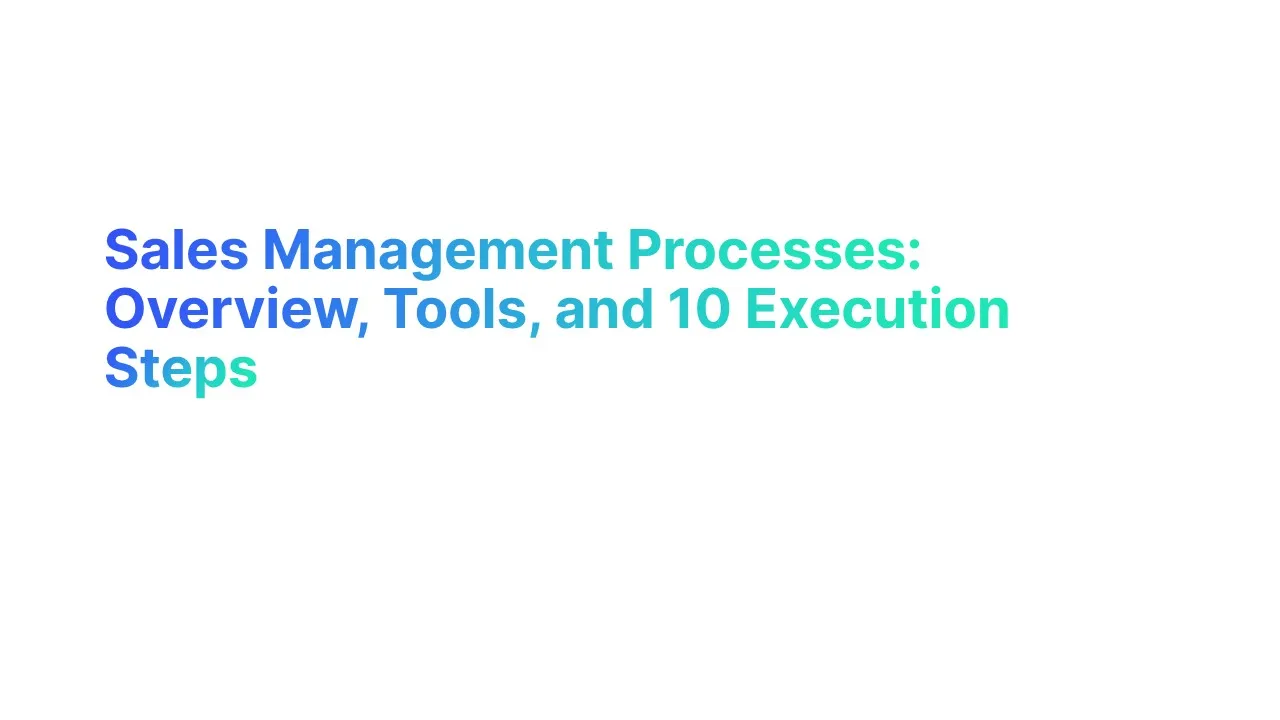Introduction to Email WarmUp

What Does Email Warm Up Mean
Email warm up refers to the process of gradually increasing the volume of emails sent from a new email account to build a good sender reputation with email service providers. This practice helps ensure that emails reach the recipient's inbox rather than landing in the spam folder.
If you abruptly start sending large volumes of emails, email service providers might classify your messages as spam. By warming up your email, you establish a good sender reputation, which is key to ensuring your emails are delivered to your recipients' inboxes and not the spam folder. Essentially, a well-executed email warm up strategy is vital for the success of your cold email campaigns.
Here are some key statistics related to email warm-up:
- Effective email warm-up strategies can lead to open rates of 20% or higher, which is crucial for maintaining a healthy sender reputation.
- Without proper warm-up, new email accounts can experience spam flag rates as high as 40%, severely impacting deliverability.
- Properly warmed-up email accounts often see a 15-20% improvement in engagement rates compared to non-warmed accounts.
- A well-executed warm-up process can reduce bounce rates to below 2%, which is essential for email campaign success.
- Gradually increasing email volume from 10 emails a day to 1000 over a month is a common practice that helps avoid spam filters and builds sender credibility.
How Does Email Warm Up Work
The email warm up process involves a strategic increase in email volume over time, aimed at establishing your account as a legitimate sender in the eyes of ISPs.
- Initial Phase: Start with sending 10-20 emails per day to highly engaged recipients and monitor the open and response rates.
- Gradual Increase: After the initial phase, increase the sending volume by 10-20% every few days while continuing to monitor engagement metrics.
- Ongoing Management: Once the desired volume is reached, maintain consistent sending practices to keep your reputation stable.
Why Do You Need to Warm Up Your Email

Warming up your email is essential to establish and maintain a solid sender reputation with Internet Service Providers (ISPs). This process is crucial for several reasons:
- Avoiding Spam Filters: Gradually increasing the volume of sent emails helps ISPs recognize your email as legitimate, reducing the chances of your emails being marked as spam.
- Improving Email Deliverability: A well-executed email warm-up ensures your emails consistently land in the recipients' primary inboxes, enhancing the effectiveness of your communication.
- Building Sender Credibility: Starting with a few emails and slowly increasing the count allows you to build trust with email service providers, which is vital for long-term email campaign success.
- Enhancing Open and Response Rates: By avoiding spam folders and reaching the primary inbox, your emails are more likely to be opened and responded to, thus improving engagement metrics.
- Supporting Cold Email Campaigns: For new or cleaned email lists, warming up is particularly important to ensure that your cold outreach efforts are successful and yield high response rates.
How to Warm Up Your Email Account

Warming up your email account is a crucial step to ensure your emails reach the intended inboxes and not the spam folder.
You can perform email warmup manually using automated tools to streamline the process. Here's an in-depth look at how to manually warm up your email account:
Step 1: Establish Your Email Foundation
Setting up your email account properly is the first critical step in the email warm-up process. This initial setup is crucial as it lays the groundwork for all your future interactions with email service providers and your recipients.
Choose a Reliable Email Service Provider: Select a provider known for strong deliverability and good reputation, such as Gmail, Outlook, or a professional SMTP service.
Configure Domain and SPF Records: Ensure that your domain is verified and that SPF, DKIM, and DMARC records are correctly set up to authenticate your emails. This can prevent them from being flagged as spam.
Create a Professional Email Address: Use an address that reflects your domain to enhance credibility, e.g., yourname@yourdomain.com instead of a generic Gmail or Yahoo address.
Step 2: Personalize Your Email Configuration
Personalizing your email account involves more than just filling out your profile information. It's about configuring your email settings in a way that maximizes engagement and trust with recipients.
Complete Your Profile: Include your full name, location, and a professional profile picture. A complete profile shows email providers and recipients that your account is legitimate.
Set Up Signature and Branding: Create a professional email signature that includes your contact information, brand logo, and social media links. This not only looks professional but also reassures recipients of your identity.
Engage with Your Contacts: Start by sending emails to people you know will engage with them. Ask friends, family, or close business contacts to reply or mark your email as important to boost engagement metrics.
- Engagement Rate Goal: Aim for an open rate of over 20% and keep spam complaints near zero during the initial stages.
Step 3: Domain Authentication for Improved Email Deliverability
Domain authentication is a crucial step in warming up your email account because it establishes your identity as a legitimate sender to email service providers (ESPs). This step involves setting up various email authentication records that help reduce the likelihood of your emails being flagged as spam.
Set Up SPF (Sender Policy Framework): This DNS record specifies which mail servers are permitted to send email on behalf of your domain.
- Example: v=spf1 include:_spf.google.com ~all
- Impact: Proper SPF setup can enhance your sender reputation by preventing email spoofing.
Implement DKIM (DomainKeys Identified Mail): DKIM adds a digital signature to every email sent from your domain, which verifies that the email content is authentic and not altered en route.
- Example: Ensure your DKIM record is public for ESPs to verify the signature.
- Benefit: Increases trust with ESPs, improving email deliverability rates.
Configure DMARC (Domain-based Message Authentication, Reporting & Conformance): This protocol uses SPF and DKIM to determine the authenticity of an email message, specifying how ESPs should handle emails that don’t pass these checks.
- Setup: Create a DMARC record in your DNS settings to define the policy.
- Advantage: Provides reports on actions taken on emails (like rejections due to failed authentication), helping you monitor and resolve issues.
Step 4: Engaging with Your New Email Account to Build Sender Reputation
Once your domain is authenticated, actively using your new email account is essential to continue building a positive sender reputation. This involves more than just sending emails; it's about creating genuine interactions.
Regular Email Activity: Begin by sending a few emails to colleagues or friends who are likely to respond. This interaction helps to establish your account's credibility.
- Frequency: Start with 1-2 emails per day, gradually increasing over time.
- Goal: Aim for a high engagement rate with opens and replies.
Subscribe to Newsletters: Sign up for industry newsletters or updates from reputable sites using your new email address.
- Purpose: This demonstrates to ESPs that your account is actively engaged in receiving as well as sending emails.
Send and Respond to Test Emails: Use secondary accounts or ask partners to engage in back-and-forth communication.
- Method: Engage in genuine conversations, avoiding the appearance of spam-like behavior.
- Effectiveness: Increases the likelihood of your emails being considered legitimate and reduces the risk of being marked as spam.
Step 5: Implement an Automated Test Warm Up Emails Campaign
Before launching a full-scale email campaign, setting up an automated test campaign is essential. This preliminary step allows you to gauge the responsiveness of your email setup and adjust strategies based on real-time feedback.
Configure Autoresponders: Set up autoresponders to send initial emails at a controlled pace that aligns with best email warmup practices.
Monitor Engagement: Use tools to track open rates, click-through rates, and responses. Ideal engagement rates should be above 20% for open rates and around 2-5% for click-through rates during the test phase.
Adjust Frequency and Content: Based on the analytics, adjust the sending frequency and email content. This helps in tuning the campaign towards better performance before going full-scale.
Step 6: Secure High-Quality Prospects
The success of your email campaign largely depends on the quality of your prospects. High-quality prospects are more likely to engage with your emails, which is crucial during the warm-up phase.
Utilize Trusted Data Sources: Gather contacts from reputable sources to ensure the email addresses are current and active. Avoid purchased lists as they may contain outdated or unengaged contacts.
Segment Your Lists:
- Demographic Segmentation: Group your contacts based on relevant demographics such as age, location, or industry. This enables personalized communication.
- Behavioral Segmentation: Segmentation based on past interactions can help tailor your approach to match the prospect's level of engagement.
Continuous List Cleaning: Regularly scrub your email list to remove non-responsive or bounced email addresses. Maintaining a clean list improves deliverability and sender reputation.
Step 7: Initiate Direct Email Sending
Before launching your campaign, it's crucial to ensure that the initial emails are sent directly from your own domain rather than using a third-party SMTP service. This step is vital for ISPs to authenticate your email address and domain directly, enhancing your sender reputation.
Personal Server Usage: Send your emails directly from your server or via the email service provided by your hosting company.
ISP Recognition: By not using third-party SMTP services, you help ISPs recognize and trust your direct email traffic. This is crucial for building a positive sender reputation.
Feedback Loops: Set up feedback loops with major ISPs to monitor and respond to any spam complaints immediately. This proactive approach helps in fine-tuning your list and sending practices.
Step 8: Conduct Your Campaign with a Personal Touch
Once your email warm-up is underway, and initial direct sending has been established, launching your full campaign should still maintain a human-like interaction pattern. This strategy prevents your emails from being flagged as spam and encourages higher engagement rates.
Spacing Emails: Distribute your email sends over time rather than sending large batches simultaneously. This mimics human sending patterns and avoids triggering spam filters.
- Example: Instead of 100 emails at once, send 20 emails every hour.
Varied Content: Use different email templates and slightly vary the content for different recipients to avoid the appearance of bulk sending.
Engagement Tracking: Track which types of emails receive more opens and responses, and adjust your campaign accordingly.
Human Responses: Encourage and manage replies. Engaging with replies can significantly boost your sender reputation and deliverability as it signals to ISPs that recipients value your emails.
10 Best Email WarmUp Tools to Use to Improve Your Email Deliverability
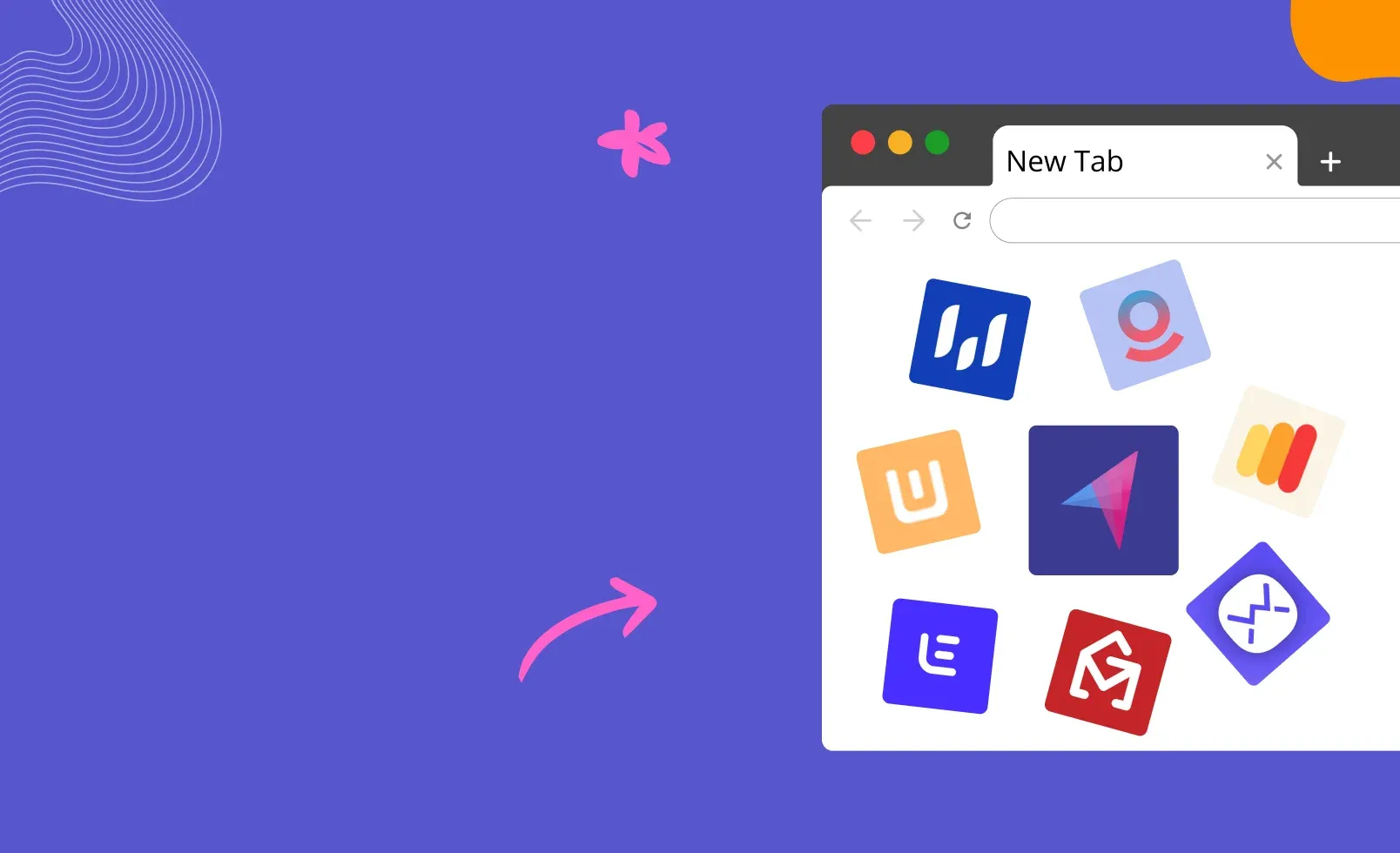
Here's a list of 10 highly recommended email warm up tool that can significantly improve your email deliverability by responsibly increasing your sending volume and establishing a solid sender reputation:
1. Blaze Warmer by Alore.io

Blaze Warmer by Alore.io is a specialized tool designed by the lead generation agency Alore.io, primarily focusing on optimizing email domains for cold email campaigns.
This tool is part of a more comprehensive approach to email strategy that involves not only email warming but also lead generation and management.
Targeted Warm-Up: Customizes the warming process based on the specific needs and current status of your email domain.
Automation: Automatically sends and interacts with emails to gradually increase your sender reputation without manual effort.
Integration with Lead Generation: Seamlessly integrates with Alore.io’s lead generation services, providing a holistic approach to not just warm up the email but also to utilize it effectively for outreach.
Real-Time Analytics: Offers real-time tracking and analytics, allowing users to monitor the effectiveness of the warm-up process and make adjustments as needed.
Success Rates: Users typically see a significant reduction in spam flagging and improvement in deliverability within the first few weeks of using Blaze Warmer.
2. ZeroBounce Email Warmup
ZeroBounce Email Warmup is a tool designed by ZeroBounce to improve email deliverability and sender reputation by automating the email warmup process.
This service integrates with ZeroBounce's email validation services, providing a complete approach to optimizing email domains, whether for new email addresses or to restore damaged sender reputations.
- Automated Email Warmup: Automatically engages with seed email addresses to simulate real email interactions, improving your email domain's reputation over time.
- Customizable Engagement Rules: Adjust the engagement rules according to your specific needs—whether you are warming up a new domain or fixing an email reputation.
- Inbox Placement Monitoring: Track your email campaigns’ success with detailed reports on whether your emails end up in the inbox, spam, or promotions tab.
- User-Friendly Setup: The easy 4-step process—choose your method, connect your email, set rules, and let the system handle the warmup—makes it simple to get started.
- Seed Email Addresses: Automatically generates seed email addresses for the warmup process or lets you use your own for a manual approach.
- Complete Approach: ZeroBounce Email Warmup stands out for its close connection with the company’s email validation services, making sure that the engagement signals it generates are seen as genuine by email providers.
Users typically experience improvements in inbox placement and a reduction in email bounces after using ZeroBounce Email Warmup, making it a key tool for those aiming to improve their email deliverability.
3. Mailwarm
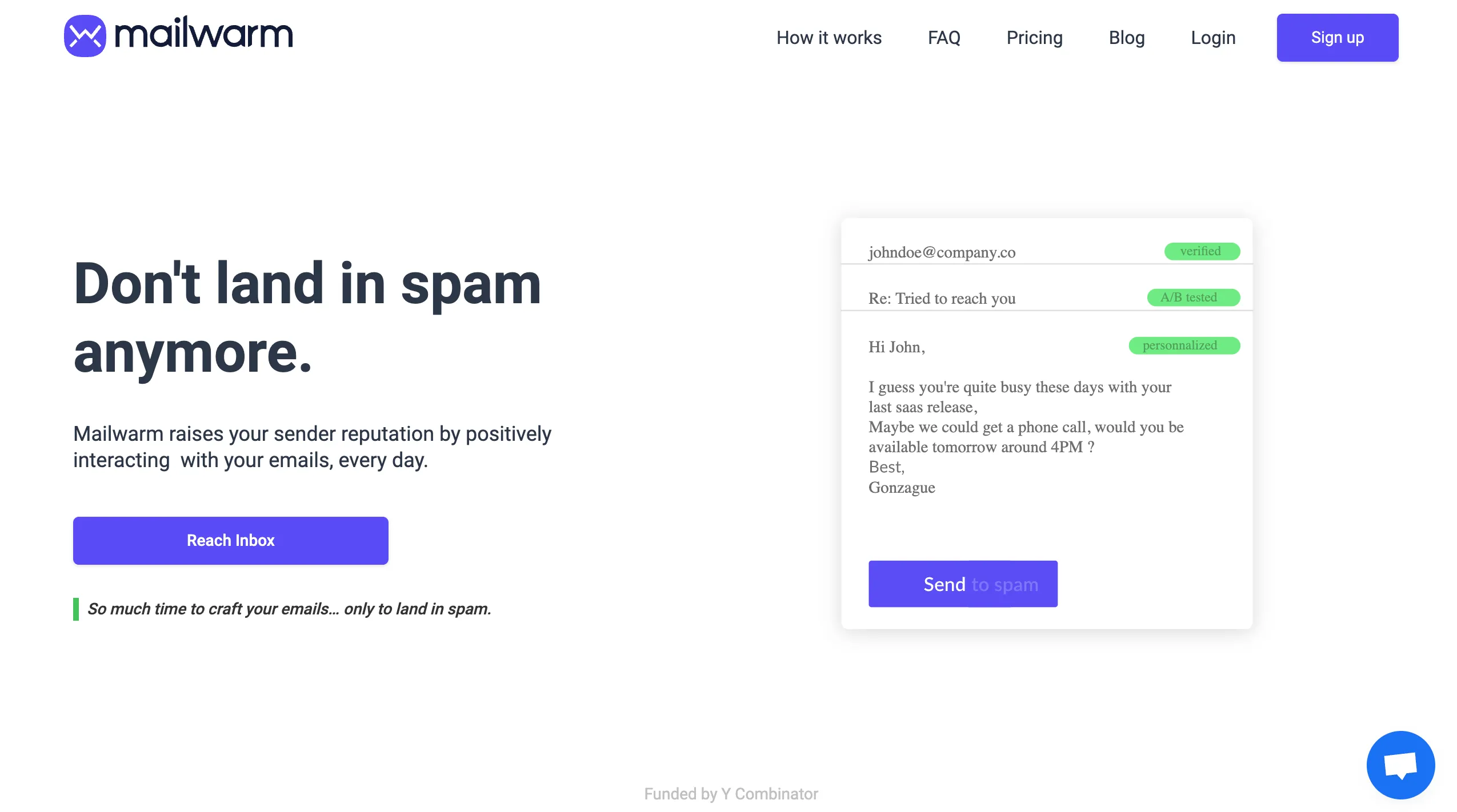
Mailwarm is another highly effective tool that interacts with your outgoing emails to enhance your sender reputation and ensure your emails are more likely to land in the inbox rather than the spam folder.
Mailwarm's approach involves sending emails from your account to Mailwarm's addresses, which then interact with these emails, such as opening them or marking them as important.
Automated Interactions: Automatically opens, replies to, and forwards your emails, mimicking human interaction to boost your email’s engagement metrics.
Daily Activity: You can set up Mailwarm to send hundreds of interactions daily, each tailored to mirror genuine email usage and engagement patterns.
Customizable Plans: Offers various plans that can be customized based on the volume of emails and the specific needs of your campaign.
Ease of Use: Designed to be user-friendly, allowing users to start warming up their email accounts quickly with minimal setup.
Proven Results: Users report an average improvement in inbox placement from below 60% to over 90% after using Mailwarm for a designated period.
4. Warmbox.ai

Warmbox.ai is designed to automate the email warm-up process, simulating real human interactions by sending, receiving, and interacting with emails across various email providers.
This tool is highly effective in boosting your sender reputation and ensuring your emails consistently reach the inbox rather than the spam folder.
Automated Warm-Up Cycles: Warmbox.ai manages daily email sending and interaction routines to mimic human behavior, gradually increasing email volume over time.
Compatibility: Works with multiple email providers, including Gmail, Outlook, and custom SMTP servers, making it versatile for different business needs.
Analytics and Reporting: Provides detailed analytics on open rates, deliverability issues, and overall performance to help users make data-driven adjustments.
User Feedback: Users have reported improvements in inbox placement from below 60% to over 90% after using Warmbox.ai for several weeks.
5. Folderly
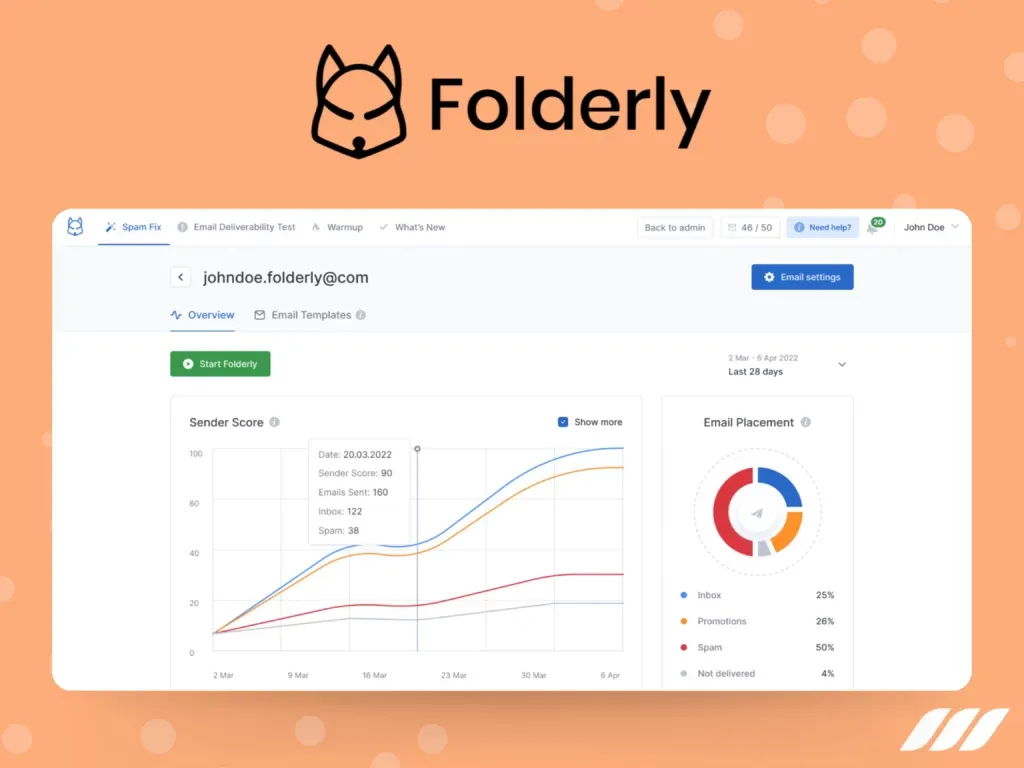
Folderly is an all-in-one platform aimed at optimizing your email deliverability. It not only assists in warming up your email accounts but also offers solutions for diagnosing and fixing spam-related issues that could hinder your email performance.
Spam Testing and Diagnostics: Conducts thorough testing of your email setup to identify and resolve issues that lead to spam filtering.
Content Optimization: Provides suggestions for improving email content and structure to enhance readability and engagement, crucial factors in avoiding spam filters.
Real-Time Monitoring: Tracks your email deliverability and sender reputation continuously, offering real-time insights and alerts.
Success Stories: Businesses using Folderly have seen a decrease in spam rates from an average of 20% to less than 1%, significantly boosting their overall email campaign effectiveness.
6. Mailgun

Mailgun is not just a tool for sending emails; it's a robust service designed to enhance the deliverability of your emails through intelligent warm-up procedures. It is particularly useful for businesses that handle multiple email accounts and are looking to boost their overall email performance and reliability.
Automated Warm-Up: Mailgun provides an automated warm-up service that gradually increases the volume of emails sent from new or cold email accounts, ensuring ISPs recognize and trust the new activity without flagging it as spam.
Analytics and Reporting: Users gain access to detailed analytics that track the success of their warm-up efforts, including deliverability rates and sender reputation.
Scalability: Ideal for businesses that need to manage the warm-up process across multiple accounts simultaneously, ensuring uniformity in the warm-up process and consistency in sender reputation.
7. SMTPeter

SMTPeter acts like an in-house email marketing tool but operates entirely in the cloud, blending complex email marketing capabilities with simplicity in email warm-up processes.
It’s an excellent choice for businesses initiating large-scale warm up campaigns.
Cloud-Based Infrastructure: Utilizes the cloud to manage your emails, providing reliability and scalability without the need for internal server management.
Email Warmup Tool Integration: Includes features that help seamlessly integrate the warm-up process into your overall email strategy.
Email Deliverability Features: SMTPeter emphasizes improving deliverability through detailed monitoring of how emails perform once they leave the server, which aids in refining future warm-up strategies.
Customizable Settings: Offers flexibility in managing the intensity and duration of email warm-ups, suitable for various types of email campaigns and sender profiles.
Positive Impact on Sender Reputation: By ensuring that emails gradually reach more inboxes, SMTPeter helps solidify a sender's reputation, crucial for long-term email campaign success.
8. Warm-Up Your Email by Mailshake

Warm-Up Your Email by Mailshake is an integral component of the Mailshake sales engagement platform, designed specifically to improve email deliverability for sales and marketing professionals.
It offers a systematic approach to warming up email accounts, ensuring emails reach their intended recipients without being flagged as spam.
Automated Email Sending: Automates the process of sending emails at a gradually increasing volume, which is crucial for establishing a reliable sender reputation.
Engagement Tracking: Monitors responses from recipients, such as opens and replies, to gauge the effectiveness of the warm-up process.
User-friendly Interface: Provides a simple and intuitive dashboard that allows users to manage and observe their email warm-up campaigns effectively.
9. InboxWarm
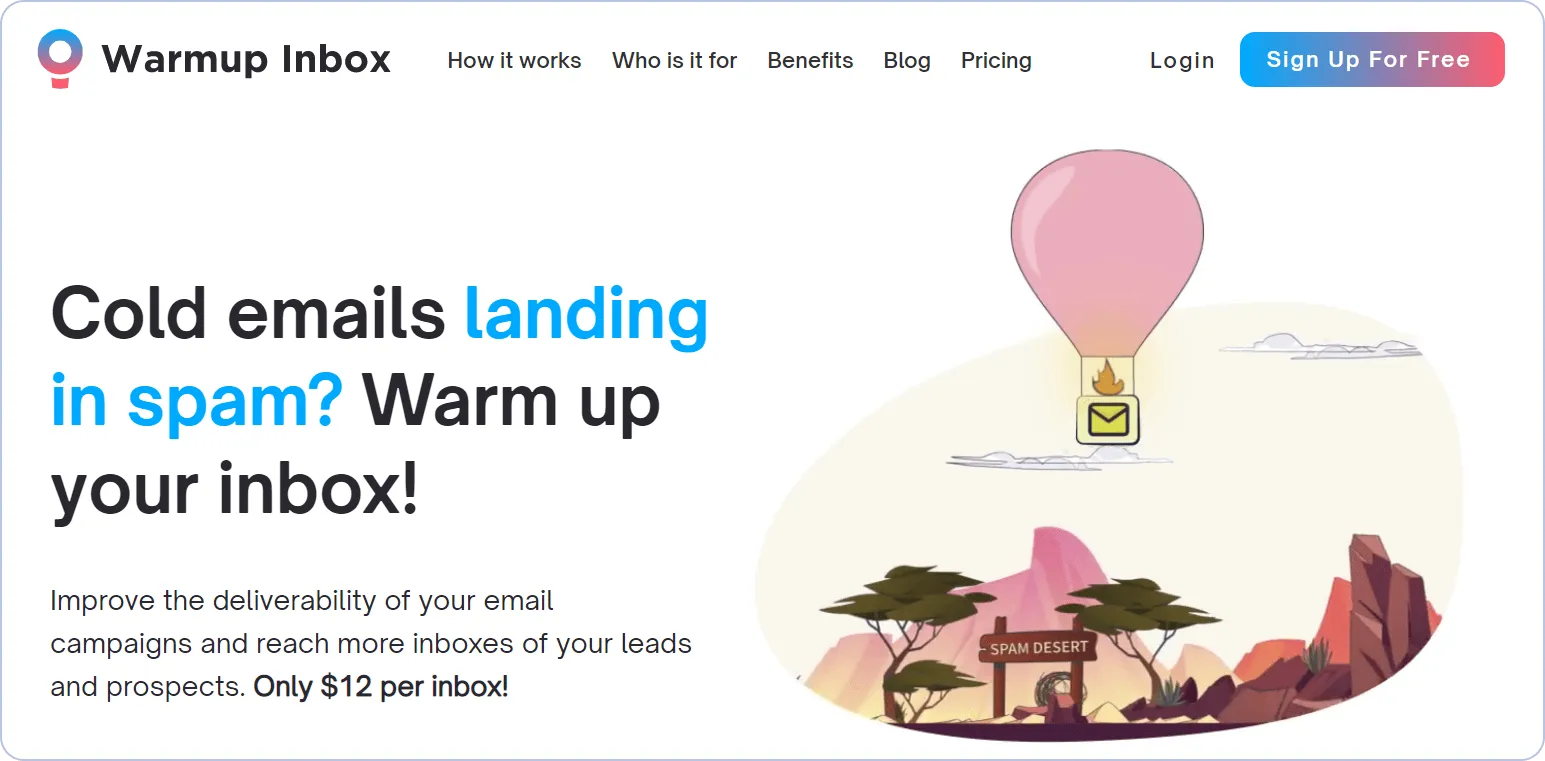
InboxWarm operates on a unique model where it utilizes a network of real people to interact with your emails.
This peer-to-peer system ensures that your warming activities mimic real-world email interactions, providing a natural and effective warm-up process.
Peer-to-Peer Interaction: Emails are sent to actual individuals who open and engage with the content, simulating genuine interaction and engagement.
Adjustable Volume and Frequency: Users can set the desired volume and frequency of emails, allowing for a custom warm-up schedule that suits their specific needs.
Detailed Analytics: Provides comprehensive analytics on how emails are performing during the warm-up phase, including deliverability rates and engagement statistics.
10. Postmark

Postmark stands out in the world of email deliverability solutions due to its laser focus on ensuring that your emails consistently hit the inbox.
Known for its transparency and excellent customer support, Postmark offers robust features that go beyond simple email warming.
High Deliverability: Postmark boasts one of the highest deliverability rates in the industry, often cited as achieving a 99% deliverability rate for customers following best practices.
Transactional Email Focus: Specializes in transactional emails which are critical for businesses relying on immediate email delivery for customer interactions.
Detailed Reporting: Provides users with comprehensive insights into email performance, including open rates, bounce rates, and detailed logs of email activity.
Streamlined Integration: Offers straightforward SMTP setup and API integration, making it easy for developers to incorporate into any product or service.
11. QuickMail Auto Warmer

QuickMail Auto Warmer is designed to automate the email warming process, making it a favorite among sales teams and marketers for its simplicity and effectiveness in improving deliverability before a campaign launch.
Automation: Automatically sends emails between accounts in your campaign to simulate genuine interactions, which helps in warming up the email accounts.
Adjustable Frequency: Users can set the frequency of emails sent during the warming process, allowing for a customizable approach based on specific needs and goals.
Engagement Simulation: It not only sends but also automatically handles replies and creates a genuine interaction loop, which is crucial for increasing sender reputation.
User-Friendly Interface: Provides an intuitive dashboard where users can track the progress of their email warming, view detailed statistics, and make adjustments in real-time.
Common Email Warmup Issues and How to Solve Them

Email warmup is a crucial process for anyone looking to launch a successful email campaign, especially when starting with a new email account or after a period of inactivity.
However, the process can be fraught with issues that, if not addressed, can lead to poor deliverability and other complications. Here’s an in-depth look at common email warmup issues and strategies to solve them:
1. Low Engagement Rates
Problem: During the warmup phase, one common issue is low open and click rates. This could be due to the quality of the email content or the relevance of the recipient list.
Solutions:
- Review Content Quality: Ensure your emails are engaging, relevant, and offer value to the recipients. Use compelling subject lines and personalized content to increase open rates.
- Segment Your List: Target the most engaged users first. These are typically users who have interacted with your emails in the past or have signed up recently.
2. High Bounce Rates
Problem: High bounce rates can quickly harm your sender reputation. This happens when many emails are sent to non-existent or outdated addresses.
Solutions:
- Clean Your Email List: Regularly scrub your list to remove outdated or incorrect email addresses. Utilize email verification tools to check the validity of email addresses before they enter your database.
- Gradual List Expansion: Start your warmup with known good emails, and gradually include less verified addresses as your sender reputation solidifies.
3. Emails Marked as Spam
Problem: Recipients marking your emails as spam can severely impact your reputation with ISPs. This could be due to the nature of the content or how recipients perceive your emails.
Solutions:
- Optimize Content for Engagement: Avoid using overly salesy language and include clear, valuable content. Make sure your emails provide information that aligns with what subscribers expect to receive.
- Ensure Easy Unsubscribe Options: Always include a clear and easy way to unsubscribe in your emails. This reduces the likelihood of your emails being marked as spam.
4. Sender Reputation Issues
Problem: Building or rebuilding a sender reputation takes time, and any missteps can set back your efforts.
Solutions:
- Use Dedicated IP Addresses: If volume permits, using a dedicated IP address for email sends can help you control and build your own reputation without being affected by the activity of others.
- Follow Best Sending Practices: Send emails consistently but not in bursts, avoid spammy content, and always warm up any new IPs or domains by gradually increasing the volume of emails.
5. Slow Progress in the Warmup Phase
Problem: Sometimes the email warmup process can progress slower than expected, delaying your full campaign rollout.
Solutions:
- Adjust Sending Volumes Based on Feedback: If your metrics are good (low spam reports, high engagement), consider increasing the volume a bit faster. Conversely, if you encounter issues, slow down even more.
- Utilize Feedback Loops and Monitoring Tools: Set up feedback loops with ISPs to get direct reports on issues like spam marking, and use deliverability monitoring tools to track how your emails are being treated.
6. Technical Deliverability Issues
Problem: Even if your strategy is sound, technical issues like improper email authentication can hamper deliverability.
Solutions:
- Ensure Proper Email Setup: Verify that your SPF, DKIM, and DMARC records are properly set up to authenticate your emails. This helps ISPs verify that your emails are legitimately from you and not spoofed.
- Regular Testing and Audits: Regularly test different aspects of your email delivery setup and conduct audits to ensure that all technical aspects are optimized for best performance.
FAQs: Everything You Need to Know About Email Warmup
1. How Long Should an Email Warmup Take?
The duration of an email warmup can vary depending on the initial and target email volumes. Typically, it can take anywhere from a few weeks to several months. For most users, a period of 4 to 8 weeks is common.
2. How Many Emails Should I Send During Warmup?
Start with a low number (5-10 emails) per day and gradually increase this number. By the end of the warmup period, the number should align with your expected regular sending volume. Adjustments should be based on the response and engagement rates of these initial sends.
3. Can I Speed Up the Warmup Process?
Speeding up the warmup process is risky and can lead to ISPs marking your emails as spam. It’s advisable to follow a steady and gradual increase in volume. However, maintaining high engagement rates and low spam complaints can allow for slightly faster increases.
4. What Happens if My Emails Are Marked as Spam During Warmup?
If your emails are marked as spam, it’s crucial to:
- Pause the warmup process.
- Analyze the content and recipient engagement.
- Make necessary adjustments to reduce spam triggers.
- Resume sending at a lower volume and with improved practices.
5. How Do I Monitor the Success of My Email Warmup?
Monitoring the success of your email warmup involves tracking:
- Delivery rates (the percentage of emails that reached the inbox).
- Open rates.
- Click-through rates.
- Spam complaints and bounce rates.
6. What Tools Can Help With Email Warmup?
Several tools can automate and facilitate the warmup process, including:
- Mailwarm: Increases email activity by interacting with your emails.
- Warmup Inbox: Uses a community of email accounts to interact with your emails.
- SMTP providers like SendGrid, Postmark, and Mailgun: Offer tools and insights to help manage and monitor your email warmup effectively.
7. Do I Need to Warmup All My Email Accounts?
Yes, any email account that has not been actively used to send a substantial volume of emails, or is newly created, should go through a warmup process to avoid deliverability issues.
8. Can I Use My Regular Content During Warmup?
While you can use regular content, it’s advisable to start with highly engaging and non-commercial content that encourages opens and replies. This helps to build a positive engagement history.
9. What is the Best Time to Start a Warm Up Campaign?
A warm up campaign should ideally start as soon as you set up a new email account or when you're planning to reactivate an old account. It’s best to begin before any major marketing campaign to ensure your email deliverability is optimized and your sender reputation is established.
10. How Can I Ensure My Warm Up Campaign Does Not Trigger Spam Filters?
To ensure your warm up campaign doesn’t trigger spam filters, consider the following tips:
- Avoid aggressive selling or promotional language in the early stages of your warm up.
- Include clear and easy-to-find unsubscribe options.
- Ensure that your email authentication protocols (SPF, DKIM, DMARC) are correctly set up.
- Maintain a consistent sender name and email address to build familiarity and trust.





.png)