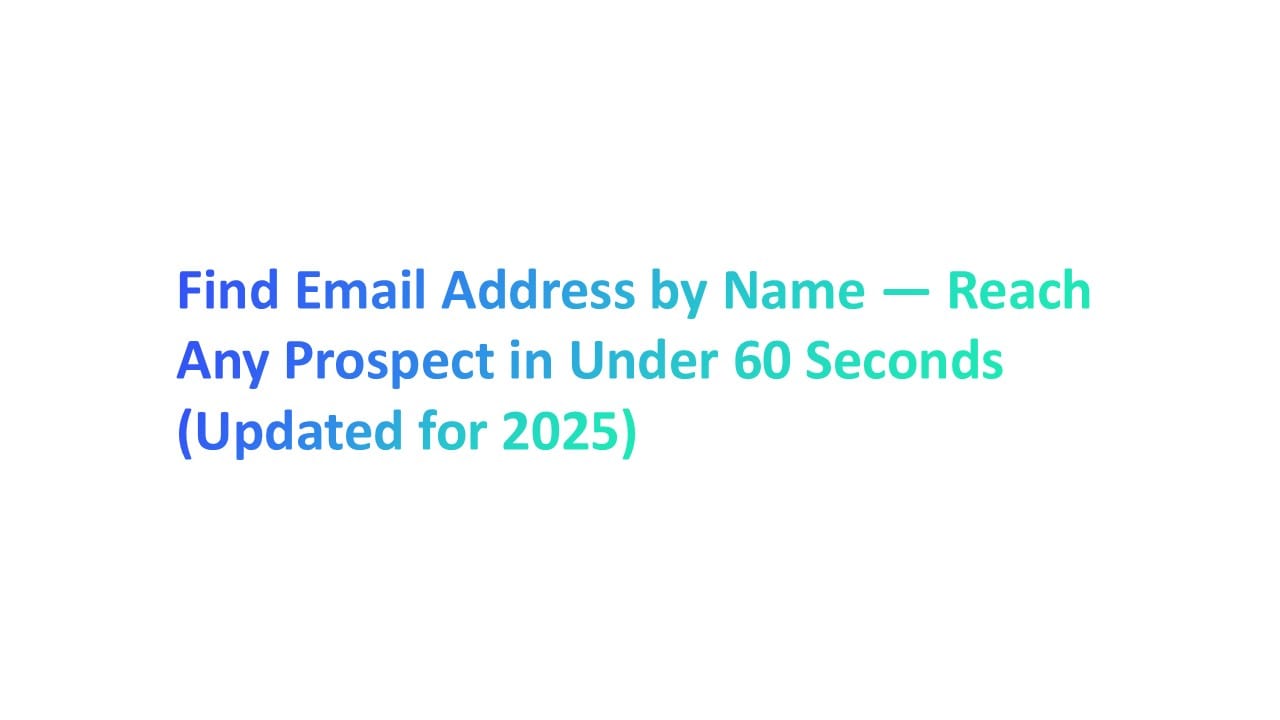Let’s be honest — you’ve probably spent way too much time trying to track down someone’s email. Whether it’s a potential client, a recruiter, or that one elusive investor, it can feel like searching for Wi-Fi in the middle of nowhere. The good news? It doesn’t have to be that hard anymore.
In 2025, advanced email search tools and smart AI-powered platforms make it possible to find email address by name in under 60 seconds — seriously.
According to HubSpot, over 78% of sales professionals say having verified contact information improves their conversion rate dramatically. Always make sure the tool you use provides up to date information to avoid outdated or wrong contacts.
This guide walks you through practical, fast, and proven ways to locate verified email addresses, check their accuracy, and reach out with confidence — without wasting your entire afternoon.
What Does “Find Email Address by Name” Mean — And Why It’s So Effective

When you find email address by name, you’re using online tools or search methods to locate someone’s verified contact information. It’s like looking up the right door before knocking.
Instead of guessing, email search tools and other tools match names with company domains or LinkedIn profiles to show real, active email addresses.
- These tools check various data points such as company name, domain, and even job title.
- Verified results reduce bounce rates and save time in business communication.
- According to HubSpot (2024), 72% of sales reps say verified emails improve reply rates.
It’s quick, accurate, and helps you actively promote your message to reach people who matter — from decision-makers to potential clients.
Why Email Search Is Crucial for Business Development and Outreach
If you work in business development, a dedicated section for outreach starts with a single verified email. You can’t grow partnerships or close deals without reliable contact info. That’s where email search plays a big role.
- Email search tools help find verified email addresses for lead generation and targeted outreach.
- Accurate data ensures your messages reach the right inbox — not spam folders.
- Businesses using verified contact lists see up to 27% higher engagement, reports Salesforce.
Pro tip: Always verify before sending. It keeps your sender reputation strong and shows you’re professional, not a spammer.
Step-by-Step: How to Find Someone’s Email Address in Under 60 Seconds
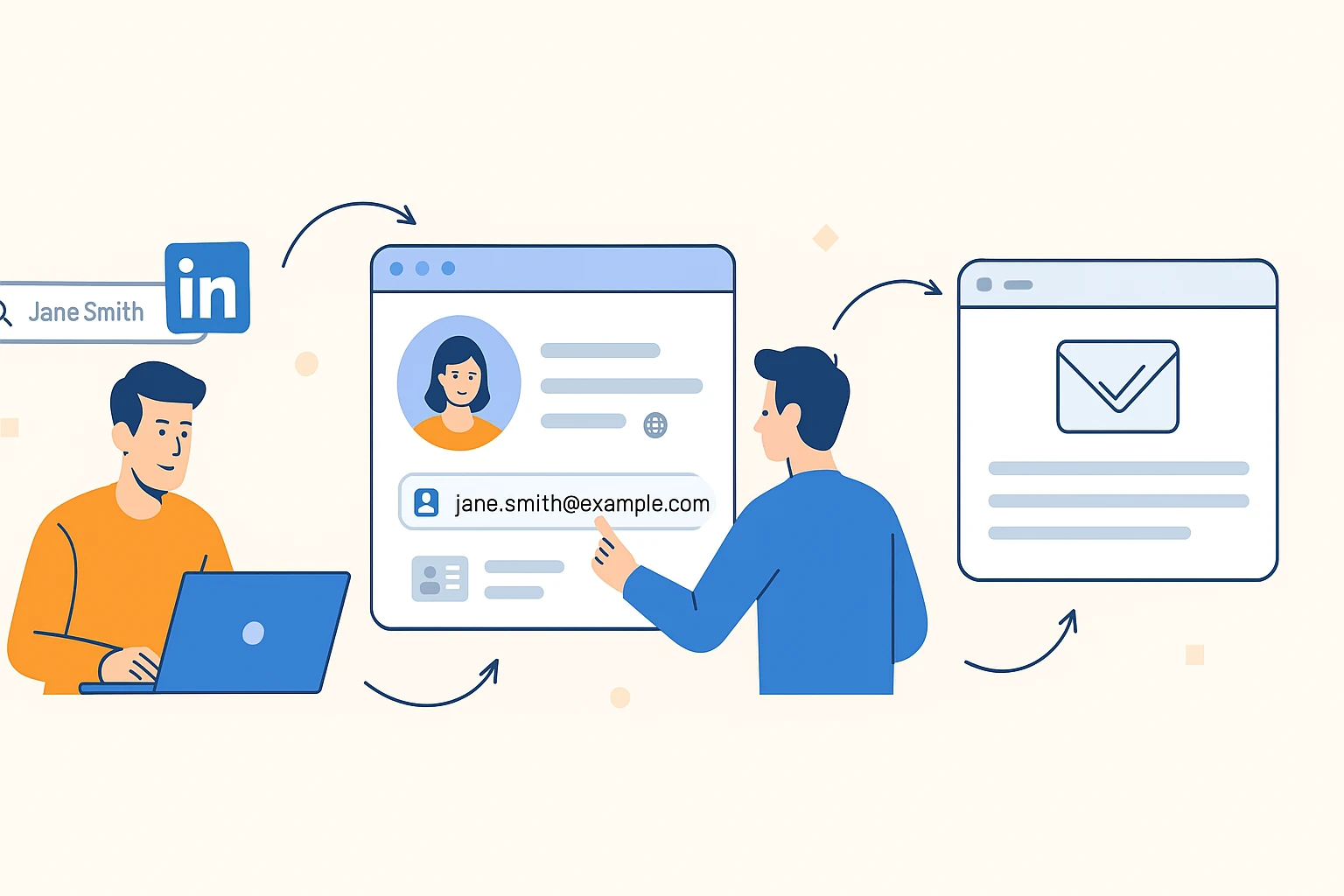
1. Start with a Quick LinkedIn Search
LinkedIn is one of the best places to start your search. Most professionals list their company name, job title, and links to their websites. This makes it easy to locate verified contacts.
How to do it:
- Type the person’s name in the LinkedIn search bar.
- Check their profile for the company domain or personal website.
- Use LinkedIn Sales Navigator if you need to filter by role, region, or industry. You can also narrow results by including a person’s home town or region in your search filters.
- Sales Navigator users often get better, filtered contact data compared to free LinkedIn search results.
Why it matters:
- It gives you accurate data and confirms the person’s identity.
- You’ll have the correct spelling and current employer details, which helps when you move to the next step.
Tip: “LinkedIn is still the top source for verified B2B contact data,” according to a 2024 Statista report showing that 82% of marketers use it for outreach research.
2. Try Email Finder Tools or Chrome Extensions
Email finder tools and other email search tools help match names with domains and generate verified email addresses quickly. Most also include a built-in email verification feature to reduce bounce rates.
How to do it:
- Use trusted tools like Hunter.io, Snov.io, or Adapt.io — these are reliable email lookup tools.
- Install a Chrome extension to find contact info directly from LinkedIn or a company website.
- Check the verification status before using the email to ensure it’s active and valid.
Why it works:
- Saves time by combining data from various data points such as job titles, company domains, and online records.
- Perfect for targeted outreach and business communication without guesswork.
- Helps build qualified leads for your campaigns.
3. Use Company Domain + Name Formula
Every business has a website domain (like @companyname.com). Most professional emails follow simple formats. Knowing this helps you create possible email combinations that often work.
How to do it:
- Visit the person’s company website and note the domain.
- Try these common formats:
- firstname.lastname@company.com
- firstinitial.lastname@company.com
- firstname@company.com
- Use email finder tools like Hunter.io, Snov.io, or Adapt.io to test and verify which one is active.
- Run a quick email verification check to confirm if the address is valid before sending. Once you confirm the person’s email address, save it to your verified contact list for future communication.
4. Use Advanced Search Operators in Google
Google’s advanced search operators help you uncover emails hidden in websites, PDFs, or company directories. It’s a smart, free trick that marketers and recruiters use every day.
How to do it:
- In Google, type:
- "@company.com" + "person’s name"
- "contact" + "company name"
- "email" + "job title"
- Use filters like site:linkedin.com or site:companydomain.com to narrow results. Try refining your search queries with company domains or job titles to get faster and more accurate results.
- Pair this with email lookup tools to verify the addresses you find.
5. Integrate Email Search Tools for Faster Results
If you want to find email address by name faster, use reliable email search tools. These tools are built to scan the web, collect various data points, and give you verified email addresses in seconds.
How it works:
- Enter the person’s name and company domain in the email finder.
- The tool checks online directories, LinkedIn profiles, and company databases.
- It shows emails with a verification status so you know which ones are valid.
Why it matters:
- Manual searches take time. Email finder tools automate the process and reduce errors.
- Perfect for lead generation and business development teams that need accurate contacts daily.
- According to HubSpot’s 2025 report, using email lookup tools cuts search time by over 60% while improving accuracy rates by 35%. Leading companies across industries now rely on automated email finder tools to scale their outreach.
Best Free Email Lookup Tools and Browser Extensions
Top Indian Email Finder API Tools

1. Adapt.io
Adapt.io helps you find corporate emails and phone numbers using just a person’s name and company domain.
- Best for: Sales teams, recruiters, and marketers.
- Price: Free plan available; paid upgrades for more searches.
- How to Use It:
- Go to the Adapt.io website or use its Chrome extension.
- Enter the person’s name and company domain.
- The tool shows you the verified contact details with a verification status indicator.
2. Kendo Email Finder
Kendo connects directly to LinkedIn profiles and helps you find someone’s email address instantly. Lets you uncover hidden contact info while browsing LinkedIn.
- Best for: Recruiters and B2B professionals.
- Price: Free tier available; paid version adds API access.
- How to Use It:
- Install the Kendo Chrome extension.
- Visit a LinkedIn profile.
- Click the Kendo icon to view available verified email addresses right on the page.
3. Snov.io India
Snov.io is one of the most popular email finder APIs that helps automate outreach and verification. Finds verified email addresses in bulk using name and company domain.
- Best for: Marketing and lead generation teams.
- Price: Free plan for limited searches; advanced paid plans for teams.
- How to Use It:
- Sign up on Snov.io and open the Email Finder tab.
- Type in the person’s name and company.
- Export results and verify using the built-in email verification process.
4. EasyLeadz (India)
EasyLeadz helps you find email address by name specifically for Indian companies and professionals. Filters results by job title, company name, and location.
- Best for: Indian business development and sales teams.
- Price: Free basic plan; pay-as-you-go upgrades.
- How to Use It:
- Visit EasyLeadz.com and enter a company name or job title.
- Choose filters for industry or region.
- Download the verified contacts with accurate results.
5. Finder.io (by 500apps India)
Finder.io is a complete email finder tool that merges email lookup, verification, and CRM sync in one place. Finds, validates, and stores email data for faster outreach.
- Best for: Small to mid-size businesses.
- Price: Free plan available; paid version starts at INR 499/month.
- How to Use It:
- Open Finder.io and use the browser extension or web dashboard.
- Search by name, domain, or company.
- The tool gives verified contacts you can export to your CRM or connect through native integrations.
Top Global Email Lookup Tools (Trusted Worldwide)

1. Hunter.io
Hunter.io is one of the most-used email lookup tools globally, alongside whois lookup services . It helps you find someone’s email address in seconds using their name and company domain. Finds corporate emails, checks verification status, and shows where they were found online.
- How to Use It:
- Go to Hunter.io and type the person’s name and domain.
- Hunter will show possible matches with verification results.
- Add the Chrome extension to search directly while browsing LinkedIn or company websites.
- Free or Paid: Free plan for up to 25 searches per month. Paid plans unlock email finder API access.
2. RocketReach
RocketReach helps you find email address by name and also gives phone numbers and LinkedIn profiles for contacts. Searches across the web, company sites, and social networks for verified details.
- How to Use It:
- Sign up and search for the person’s name or company domain.
- Review the result list for verified emails and job titles.
- Export data for lead generation campaigns.
- Free or Paid: Free plan includes 5 lookups per month; paid options add API and bulk search tools.
3. Clearbit Connect
Clearbit Connect is ideal if you use Gmail and want to find someone’s email address without leaving your inbox. Shows contact info, company data, and verification status right inside Gmail.
- How to Use It:
- Install the Clearbit Connect Chrome extension.
- Type the company name in the Gmail sidebar.
- It displays accurate results with names, roles, and emails.
- Free or Paid: Offers free limited searches per month; paid upgrades for more data.
4. Lusha
Lusha is a favorite among sales navigator and recruiting professionals for its verified database. Finds verified email addresses, phone numbers, and company details instantly.
- How to Use It:
- Add the Lusha Chrome extension to your browser.
- Visit a LinkedIn profile or company page.
- Click the icon to view verified contact info.
- Free or Paid: Free plan includes 5 credits monthly; paid options expand your reach for lead generation.
5. GetProspect
GetProspect is perfect for teams that need to find email addresses in bulk for business development and cold emailing. Lets you search by job title, company name, or domain, then exports verified results.
- How to Use It:
- Open GetProspect’s dashboard or install the browser extension.
- Upload a list of names or search manually.
- Verify all found emails before using them in campaigns.
- Free or Paid: Free plan offers limited credits; paid plans allow bulk data exports and CRM integrations. Some premium email lookup tools may ask for payment details, but most don’t require a credit card required for free trials.
The Email Verification Process: How to Confirm Accuracy Before Sending

1. Understand Why Email Verification Matters
Every marketer and business development team wants verified email addresses — because accuracy builds trust. When your data is clean, your campaigns get more replies and fewer bounces.
- What it means: Email verification checks if the address is valid and active.
- Why it’s important:
- Keeps your bounce rate low.
- Protects your sender reputation.
- Improves your outreach success with accurate results.
“Email verification is not optional—it’s essential for successful outreach,” says Mailfloss, a global email verification tool (2025 report).
In short, a verified contact list helps you connect with real decision makers — not spam folders.
2. Run an Instant Syntax Check
Start simple. Before sending, do a syntax check. This step looks for small typing errors that can break your emails.
What it checks:
- Missing “@” or “.” symbols.
- Spaces or extra characters.
- Invalid domain names.
How to do it:
- Most email finder tools and email lookup tools include a built-in syntax validator.
- You can also use free browser extensions that spot errors in seconds.
Example: If you type “sarah.gmai.com” instead of “sarah@gmail.com”, a syntax tool will flag it right away.
Tip: Always check the verification status before adding the address to your contact list. Even small errors can increase your bounce rate and lower accurate results.
3. Verify the Domain and Mail Server
Once the format looks good, go deeper. Check the company domain and mail server to confirm the address can receive emails.
What it does:
- Confirms that the domain is active and linked to a real company website.
- Pings the mail server to make sure it accepts incoming emails.
- Ensures your contact is not from a temporary or fake account.
How to do it:
- Use email verification tools like Hunter.io or Snov.io to run instant domain checks.
- Enter the address into an email finder API or email search tool — it will display the verification status.
- Look for green or “valid” marks that confirm verified email addresses.
4. Check the Mailbox Existence (Without Sending Emails)
Once you find email address by name, it’s smart to make sure the mailbox really exists before you send anything. You don’t want your email to bounce or land in spam. Mailbox verification checks if the address can actually receive emails — without you sending a test message.
How it works:
- Email verification tools “ping” the mail server to see if the inbox is active.
- If the mail server accepts the request, it’s a real inbox. Be cautious when using a personal email address for business outreach, as it may violate privacy norms or GDPR rules.
- If it rejects it, the address is likely fake or inactive.
5. Cross-Check Data Points
To get accurate results, you must go beyond one check. Cross-verification gives you confidence that the email addresses are valid and active.
What to check:
- Company domain – Is it a real company website or just a random page?
- Job title – Does it match the person’s LinkedIn profile?
- Contact details – Is the phone number or business info updated?
- Data points – Match name, email, and company together to avoid errors.
How to do it:
- Use email finder tools or email lookup tools that compare several data points at once.
- Tools like Hunter.io or Snov.io pull details from multiple sources to confirm a person’s identity.
6. Use a Dedicated Email Verification Tool
Doing it manually takes time. That’s why many marketers now use dedicated email verification tools to automate the process.
What these tools do:
- Run bulk checks for verified email addresses.
- Detect duplicates and risky domains automatically.
- Update your contact list with only valid, verified entries.
Popular options:
- ZeroBounce
- NeverBounce
- Bouncer
- Clearout
- DeBounce
How to use them:
- Upload your email list or connect your CRM.
- The tool checks syntax, domain, and mailbox health.
- You get a report showing the verification status of every contact.
Conclusion
Finding the right contact no longer needs to feel like guesswork. With the right tools, you can find email address by name, confirm it’s valid, and reach the right person fast. Start with free searches or trusted tools to find an email address and verify it before you send.
Always double-check email addresses related to the company domain for valid emails. If you’re unsure, visit the tool’s help center or compare other email lookup tools for accuracy.
Remember, even a small habit like verifying your list can boost response rates by up to 40% (HubSpot, 2025). So the next time you find anyone’s email address, make sure you trust the source — and you’ll never waste another outreach again.