Formatting an email correctly is essential in the professional world. It's not just about what you say, but how you present it. Emails are often the first point of contact in many professional scenarios, be it with a hiring manager, a potential client, or within your own organization
A well-formatted email reflects professionalism and ensures your message is clear, concise, and impactful. Whether you are a seasoned professional or starting out, these insights will elevate your email game.
How to Format an Email

To format an email effectively
- Include a clear subject line, opening salutation, concise body, and formal closing.
- Conciseness is key: Aim for brevity without sacrificing the quality of your message.
- Use straightforward language and avoid long, complex sentences.
- Ensure recipients can quickly grasp the purpose of your email by making it scan-friendly.
- Regularly check for typos and grammatical errors, and consider reviewing a printed version for better error detection.
Review the email message template and sample email message below to see what your message should look like
Craft an Effective Subject Line
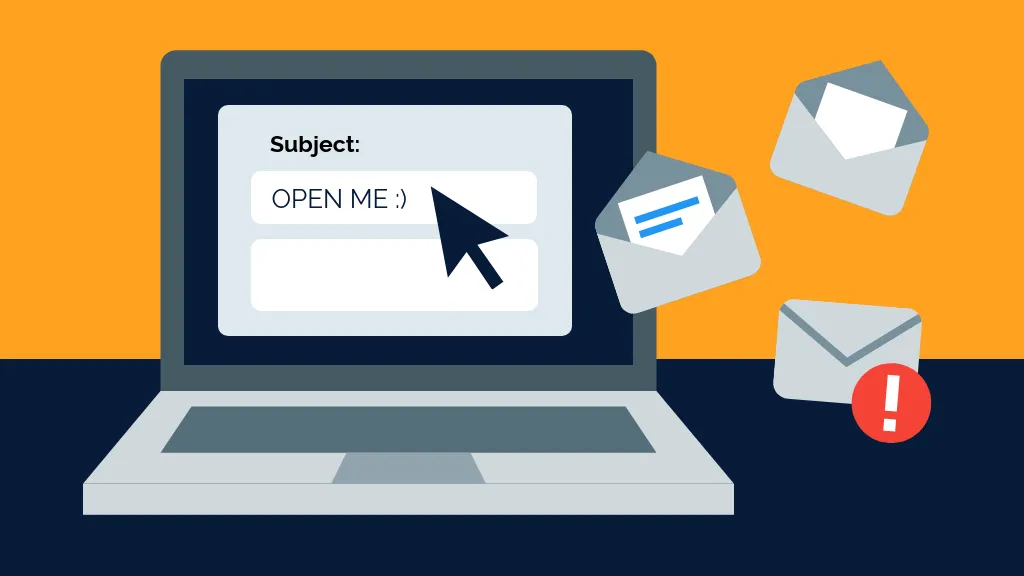
Think of the subject line as your first handshake with the reader – it needs to be firm, confident, yet friendly.
If you forget to include the Subject Line, your message probably isn't even going to get opened.
Use the subject line to summarize why you're emailing.
Remember, clarity and relevance are your allies here for Concise Email Subject Lines
The goal here is to be as transparent as possible about the email's content while still invoking curiosity.
Subject Lines Examples for Different Scenarios
Sending a promotional email: "Exclusive 20% Discount Inside!"
Drafting an email to a potential employer: "Experienced Marketer Applying for Senior Role"
An informal email to a colleague about a meeting: "Quick Sync Tomorrow? Your Thoughts Needed!"
Job Application to a Corporation: "Application for Marketing Associate - Jane Smith"
These examples show how tailoring your subject lines to the context and audience can effectively convey your intended message.
This Straightforward and Professional approach ensures the recipient knows exactly what to expect, thereby enhancing your email's chances of being opened
Select the Right Greeting

Beginning an email with the right greeting is crucial as it establishes the tone of your communication, much like a physical greeting shapes the course of a face-to-face conversation
It's crucial to balance professionalism and personal touch.
For professional emails, "Dear [First Name]" or "Dear Mr./Ms. [Last Name]" is appropriate but "Hello [Name]" can be used in less formal situations
In situations where you don’t know the recipient's name, "Dear Hiring Manager," "To Whom It May Concern," or "Dear Sir/Madam" are safe choices.
These salutations are formal enough for most professional scenarios and show that you’ve made an effort to address the email properly.
Structure the Email Content Properly
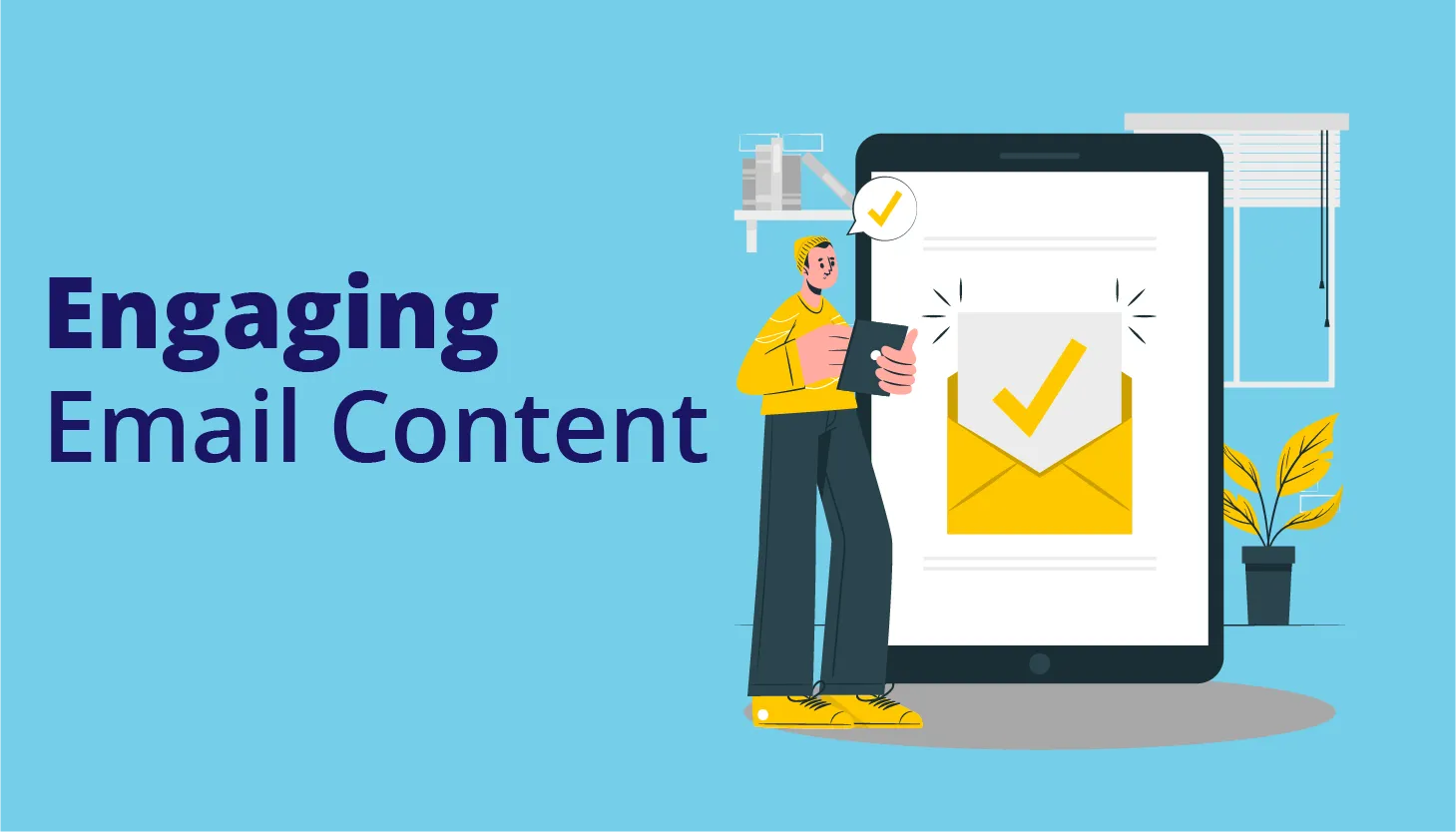
A well-structured email content is key to effective communication.
The three paragraphs you should include are:
- An introduction: Briefly describe who you are.
- The reason why you’re writing: Keep it to the main point.
- A thank you: Thank the recipient for their time and encourage them to respond.
Include essential elements in your content
- Concise message
- Relevant information
- Clear call to action.
Use short paragraphs, bullet points, and clear headings to enhance readability.
This approach helps quickly scan the content, ensuring your message is understood.
Pay Attention to Closing & Signature

The closing of your email is as crucial as its beginning. It should reflect the tone of your email, be it formal or casual.
For formal emails
- Sincerely
- Respectfully
- Best
- Thank you
- With appreciation
For less formal emails
- Always
- Cheers
- Ciao
Remember, the closing sets the final impression.
Your email signature is a powerful tool for branding and professionalism.
Writing professional emails includes essential contact details like
- Job title
- Company's name
- Contact number
For a professional touch, consider adding social media links or your LinkedIn profile.
How Does Professional Email Looks Like
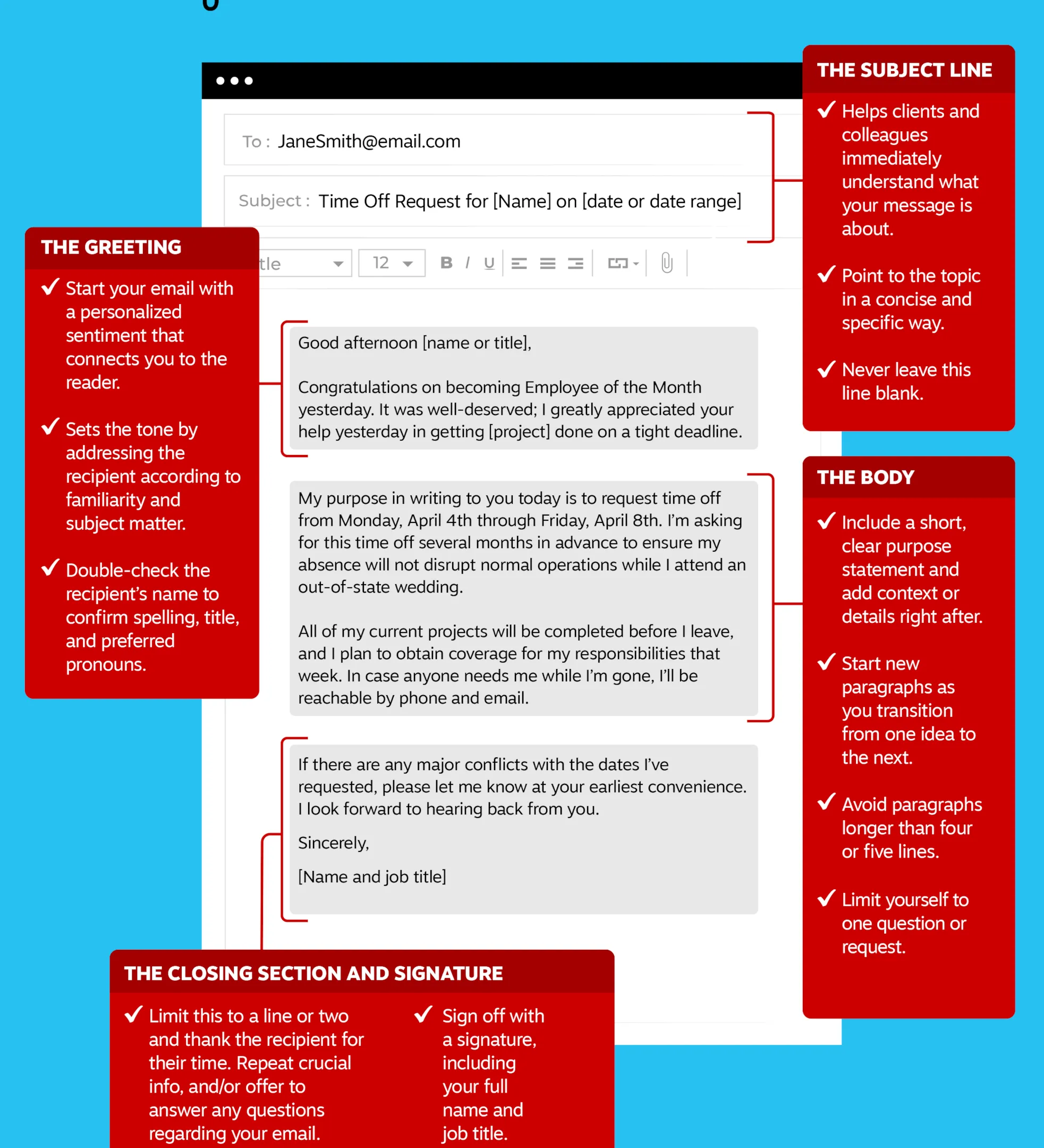
Subject Line of Email Message: Store Manager Position - Your Name
Salutation: Dear Mr./Ms. Last Name or Dear Hiring Manager:
First Paragraph:
The first paragraph of your letter should include information on why you are writing. Be clear and direct—if you are applying for a job, mention the job's title. If you want an informational interview, state that in your opening sentences.
Middle Paragraph:
The next section of your email message should describe what you have to offer the employer or if you're writing to ask for help, what type of assistance you are seeking.
Final Paragraph:
Conclude your cover letter by thanking the employer for considering you for the position or your connection for helping with your job search.
Closing:
Sincerely,
Your Name
Email Signature:
FirstName LastName
Email address
Phone
LinkedIn profile URL (optional)
Formatting Key Elements of Professional Cold Outreach Email Format

To craft a professional cold email, it's important to use a format that grabs attention and compels action while maintaining a professional tone.
Two effective email formats are the AIDA and BAB methods.
AIDA Format (Attention, Interest, Desire, Action)
- Email Format and Greeting: Begin with a formal salutation such as "Hi [First Name]" or "Dear [First Name]" in the email format, keeping it professional yet approachable.
- First Paragraph (Professional Email Message): Address a specific challenge or problem the recipient faces that your product or service can solve.
- Second Paragraph (Email Content): Briefly introduce your product or service, emphasizing how it provides a solution.
- Third Paragraph (Call to Action): Conclude with a clear call to action, proposing a specific step. For example, “Want to see how [Product] can increase your [ROI/leads/sales/etc.]? Let me know a good time to schedule a personalized demo.”
BAB Format (Before, After, Bridge)
- Email Format and Greeting: Use a professional email format with a friendly opening, "Hi [First Name]", to initiate your cold email.
- First Paragraph (Professional Email Messages): Start with an intriguing question or statement, setting up a scenario (Before) where your product can bring significant benefits (After).
- Second Paragraph (Business Message): Relate a customer success story, drawing parallels to the recipient's company, to enhance the relevance and effectiveness of your email content.
- Third Paragraph (Professional Message): Assert your ability to replicate success for the recipient and include a compelling call to action.
Ensure your message is professionally crafted, free from grammatical errors, and aligns with typical business letter standards.
How Does an Email Newsletter Format Looks Like
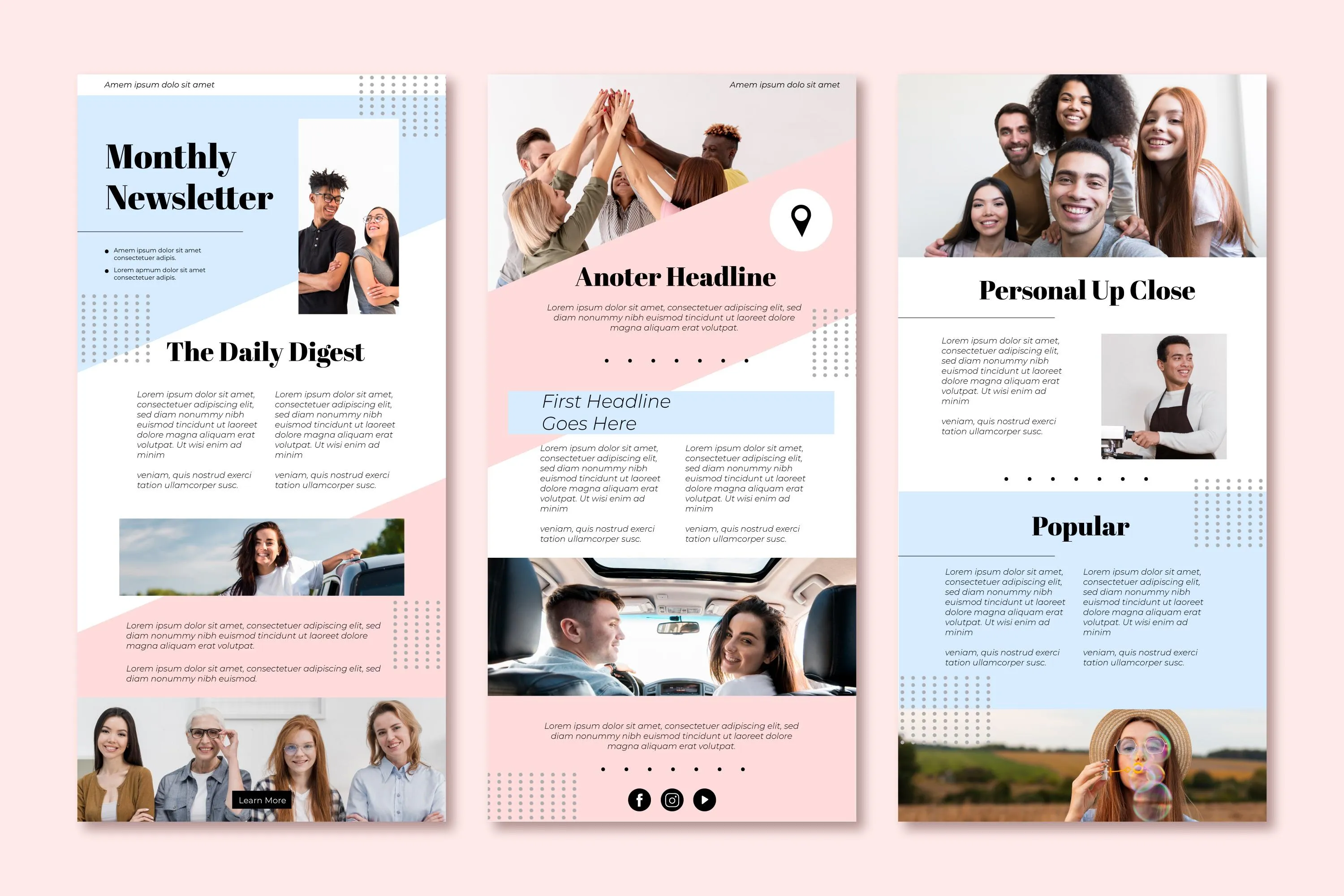
Subject Line: [Engaging Topic or Offer]
Header: [Company Logo] | [Newsletter Title]
Salutation: Hello [Recipient's Name] or [General Audience Greeting],
Introduction: Brief welcoming note setting the newsletter's tone.
Main Content:
- Featured Story: Short description or summary of the main story with a link to read more.
- Updates/News: Quick bullet points on the latest company news or industry updates.
- Special Offers/Upcoming Events: Details of any current promotions or future events.
Visuals: Relevant images or infographics to complement the text.
Call to Action: Encourage reader engagement, like visiting a website or checking out a sale.
Footer:
- Unsubscribe Option: Respectfully allow recipients to opt out.
- Contact Info and Social Media Links: Easy access to further contact or follow.
Closing Remark: A friendly, concise sign-off.
Signature:
[Your Name]
[Your Position]
[Company Name]
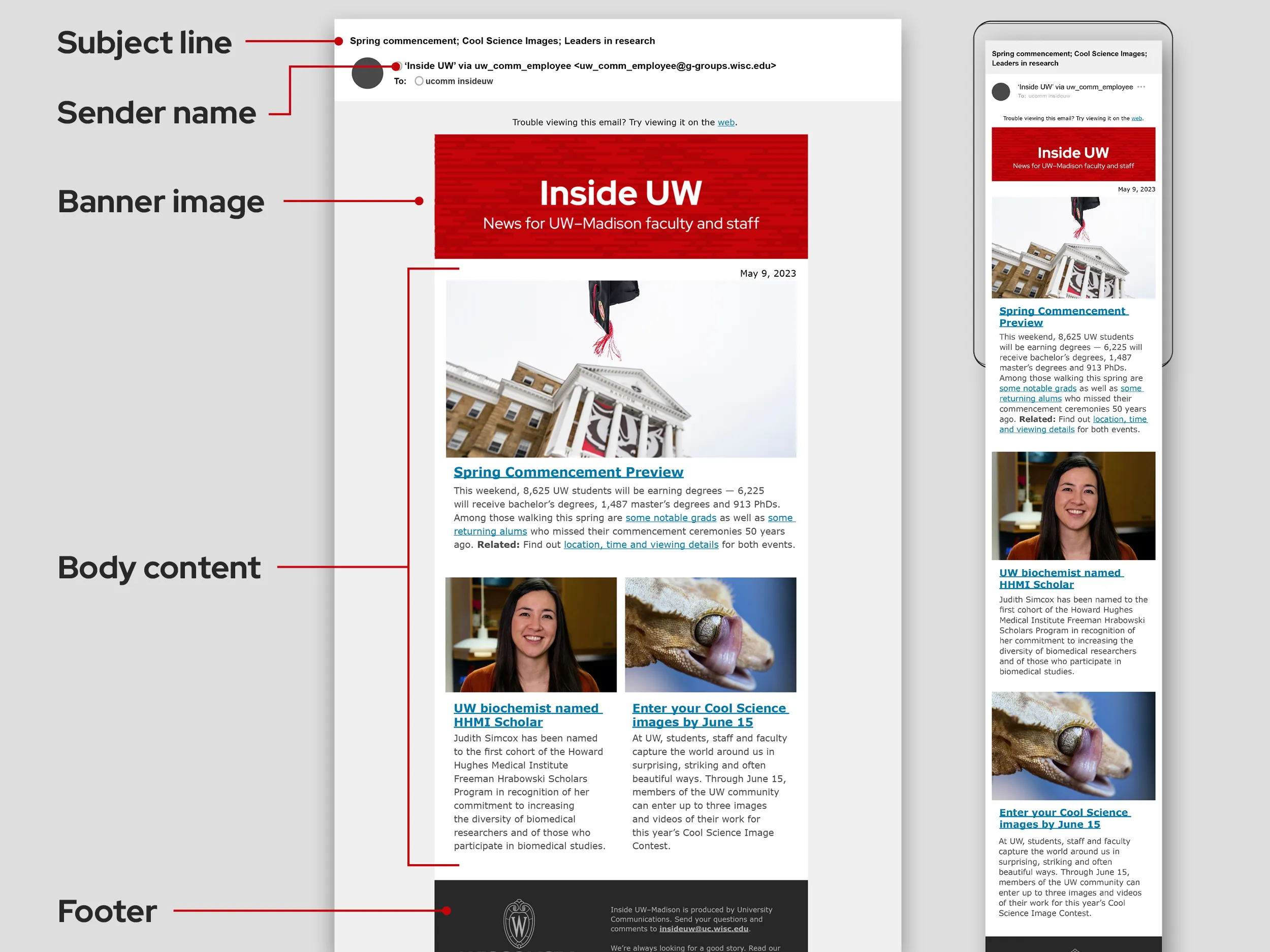
Ready-to-Use Correct Email Format Templates

When using a ready-to-use email template, whether it's for cold emails, follow-up emails, or any other type of communication, there are several important things to keep in mind.
These ready-to-use email templates serve as a guide to demonstrate various ways to craft an email for different scenarios. It's crucial to personalize these templates to match your unique style and tone. Remember, the most effective emails are those that authentically represent your personality and voice.
These templates are designed to provide you with an understanding of standard email writing practices, offering a framework on which you can build to express your individual approach and communication style.
Job Application Format Template
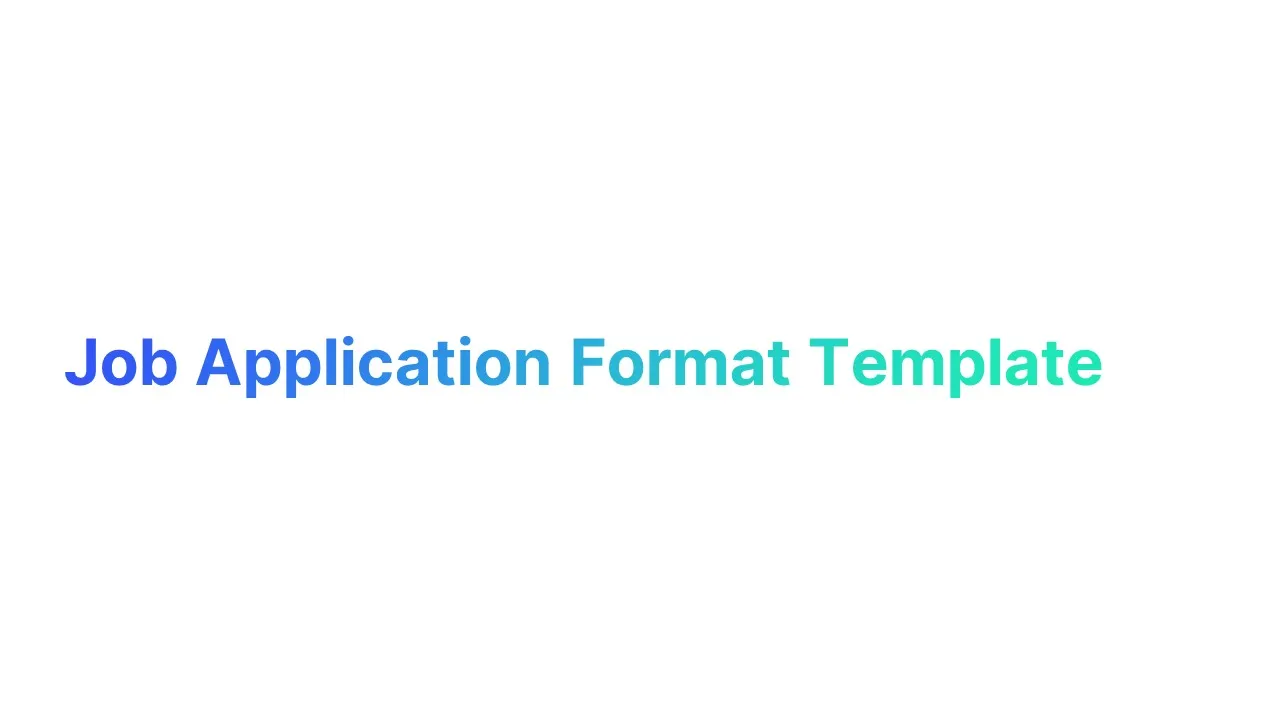
Subject: Application for [Job Title] - [Your Full Name]
Email Body:
Dear [Hiring Manager's Name],
I am writing to express my interest in the [Job Title] position listed on [Where You Found the Job Posting]. With [Number] years of experience in [Relevant Field/Industry] and a proven track record in [Specific Skill/Contribution], I am confident in my ability to contribute effectively to your team.
In my previous role at [Your Last Company], I [Briefly Describe a Relevant Achievement or Experience]. This experience has honed my skills in [Relevant Skills or Area of Expertise], making me well-suited for this role.
I am particularly drawn to [Company Name] because of [Specific Reason Related to the Company/Role]. [One Sentence About How Your Skills/Experience Align with the Company's Goals or Values].
Attached is my resume, which further outlines my qualifications. Thank you for considering my application. I look forward to the opportunity to discuss how my skills and experiences align with the needs of your team and contribute to [Company Name].
Sincerely,
[Your Full Name]
[Your LinkedIn Profile – optional]
[Your Contact Number – optional]
Cold Email Format Template

Subject Line: [Catchy and Relevant Subject, e.g., "New Opportunities in [Their Industry]"]
Email Body:
Dear [Recipient's Name],
I hope this email finds you well. My name is [Your Name], and I am [your position] at [Your Company/Organization]. I came across your work in [mention how you found them, e.g., "your recent article in X," "your company's project on Y"] and was really impressed by [specific detail about their work or company].
I am reaching out to you because [explain why you are contacting them specifically, e.g., "I believe there's a potential for collaboration between our companies," or "I am seeking insights from established leaders in our field"].
At [Your Company/Organization], we specialize in [briefly describe what you do and any relevant achievements or credentials]. I think there could be a great synergy between our work, especially in [mention a specific area of overlap or opportunity].
Would you be open to a [phone call/meeting/other forms of communication] sometime [suggest a timeframe, e.g., "next week"] to discuss this further? I am particularly interested in [mention a specific topic or question you'd like to explore]. I believe our conversation could be mutually beneficial and offer [mention a specific benefit, e.g., "insights into new market trends," "opportunities for collaboration"].
Thank you for considering my request. I understand you have a busy schedule, and I appreciate any time you can spare. I look forward to the possibility of speaking with you.
Best regards,
[Your Name]
[Your Position]
[Your Company/Organization]
[Your Contact Information]
Follow-up Email Format Template
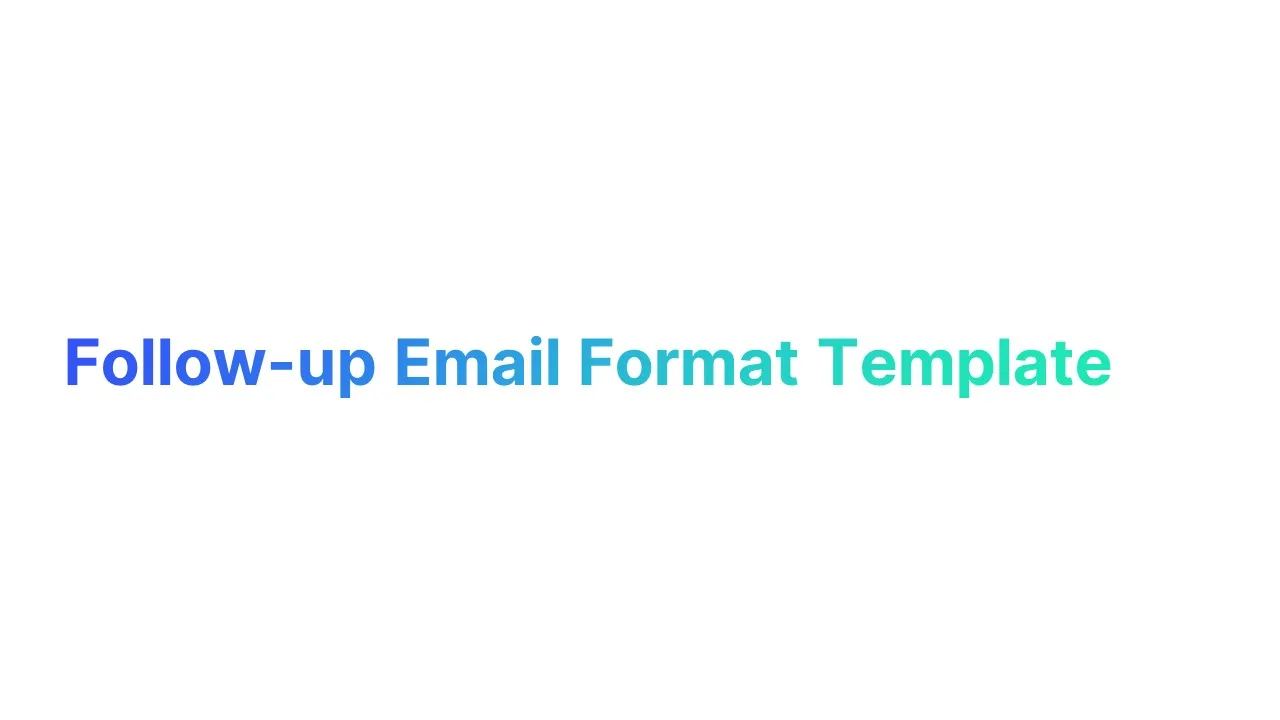
Subject Line: Follow-up Regarding [Meeting/Interview/Event Name]
Email Body:
Dear [Recipient's Name],
I hope this message finds you well. I wanted to express my gratitude for the opportunity to [speak/meet/discuss] [specific topic or event, e.g., "our potential collaboration"] on [date of meeting/interview/event]. It was a pleasure to learn more about [specific detail about the meeting/interview/event, e.g., "your company's innovative approaches in industry X"].
Additionally, I wanted to bring up [a point/question/follow-up item] that we discussed. [Elaborate on that point or question, providing additional thoughts or clarification as necessary.]
Please let me know if there's any further information I can provide or any additional steps I should take. I look forward to the possibility of working together and am eager to hear any updates regarding [relevant topic or position].
Thank you once again for your time and consideration.
Best regards,
[Your Name]
[Your Contact Information]
Common Email Formatting Mistakes to Avoid
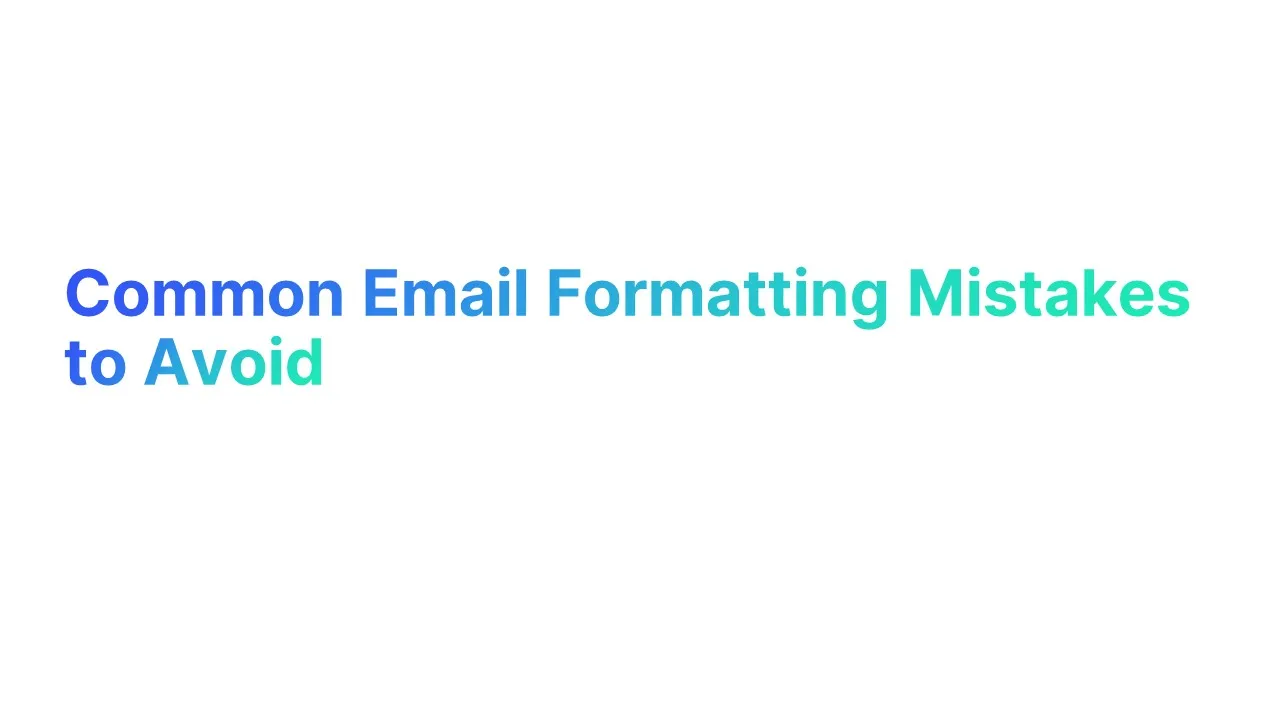
- Incorrect Email Format:
- Example: Starting an email with "Hey" instead of "Dear [Name]" in a professional context.
- Vague Email Subject Lines:
- Example: Using "Meeting Request for Project X – [Your Name]" instead of "Hello" would be a compelling subject
- Unclear and Lengthy Email Content:
- Example: Writing a 500-word email that's too wordy and lacks a clear and brief message. when the information could be conveyed in 150 words.
- Overuse of Visuals:
- Example: Including multiple images and colors that distract from the main message.
- Not Differentiating Between Formal and Informal Emails:
- Example: Sending a formal email in a conversational tone used for informal messages. Professional emails should maintain a formal tone and proper email formatting.
- Overuse of Rich Text Elements:
- Example: Flooding an email with various fonts, colors, and bold text which can make the email appear unprofessional and difficult to read.
- Neglecting Closing Remarks in Emails:
- Example: Ending an email abruptly without a formal closing remark or call to action, which can leave the recipient unsure about the next steps.
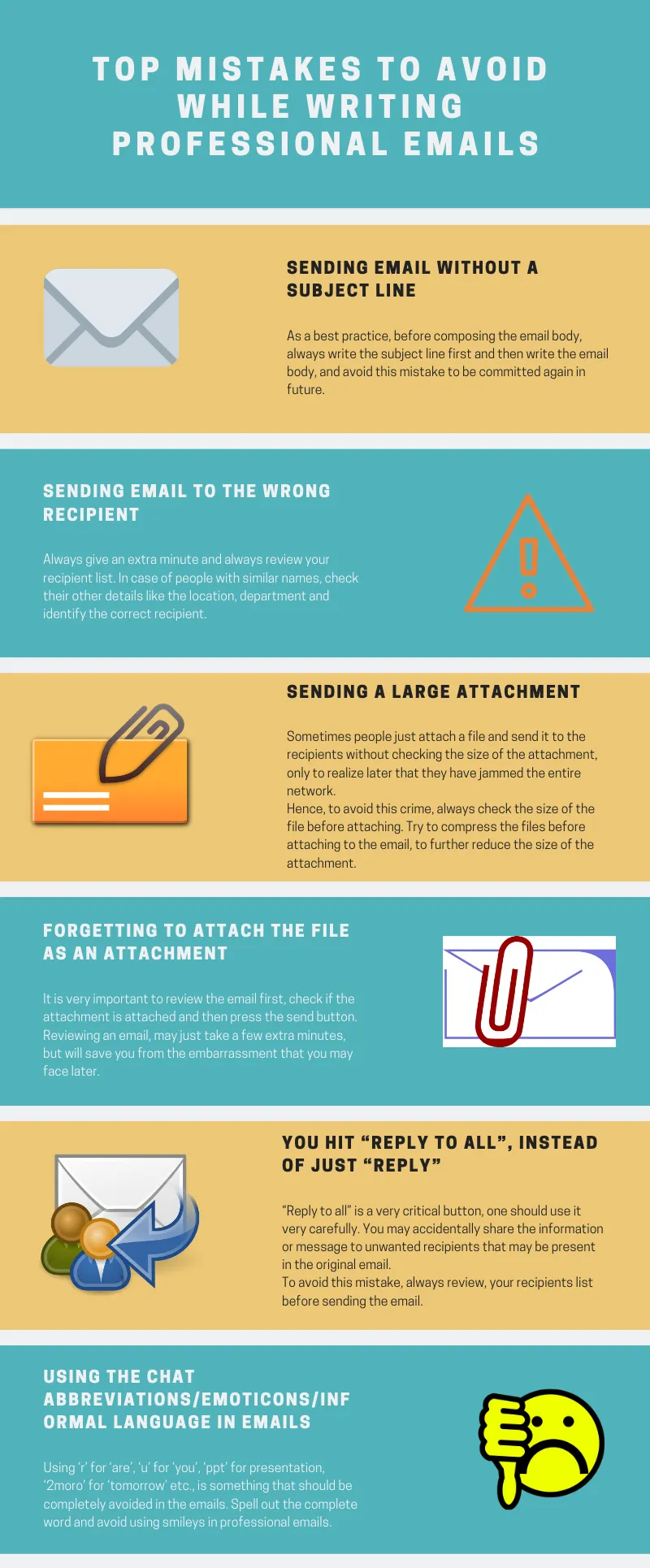
Tips For Best Email Formatting
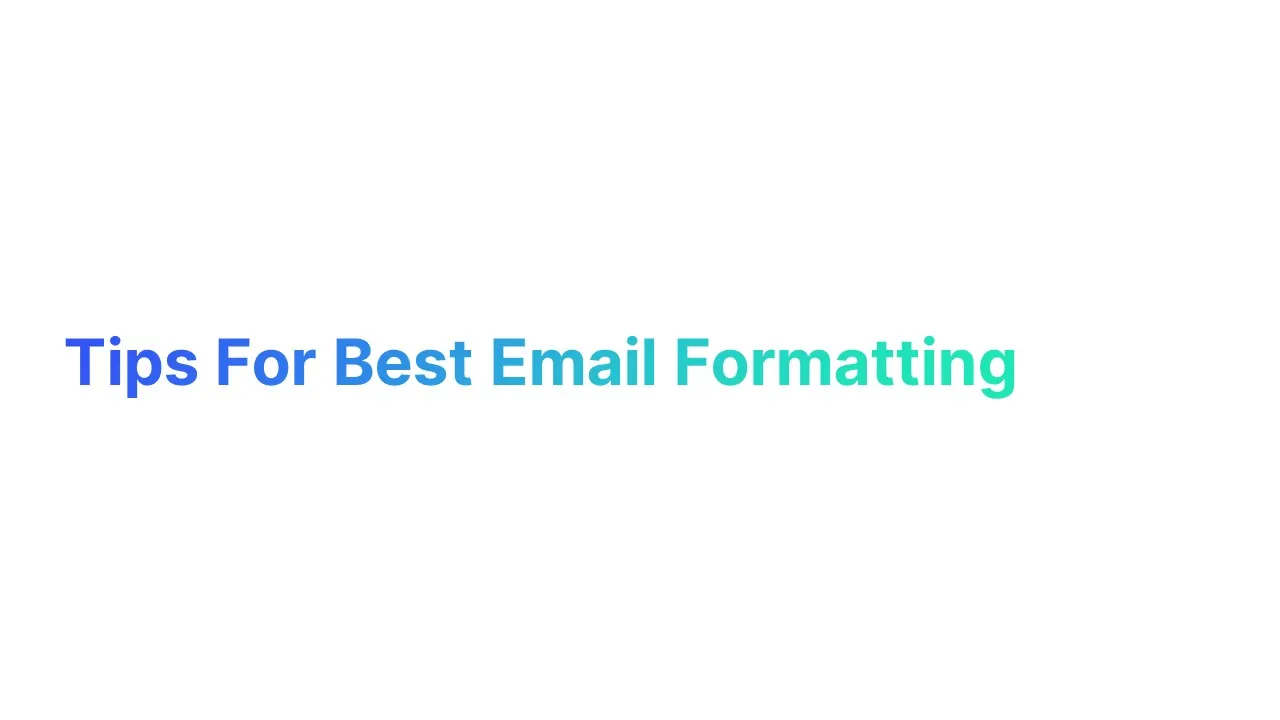
1. Utilize Email Formatting Tools
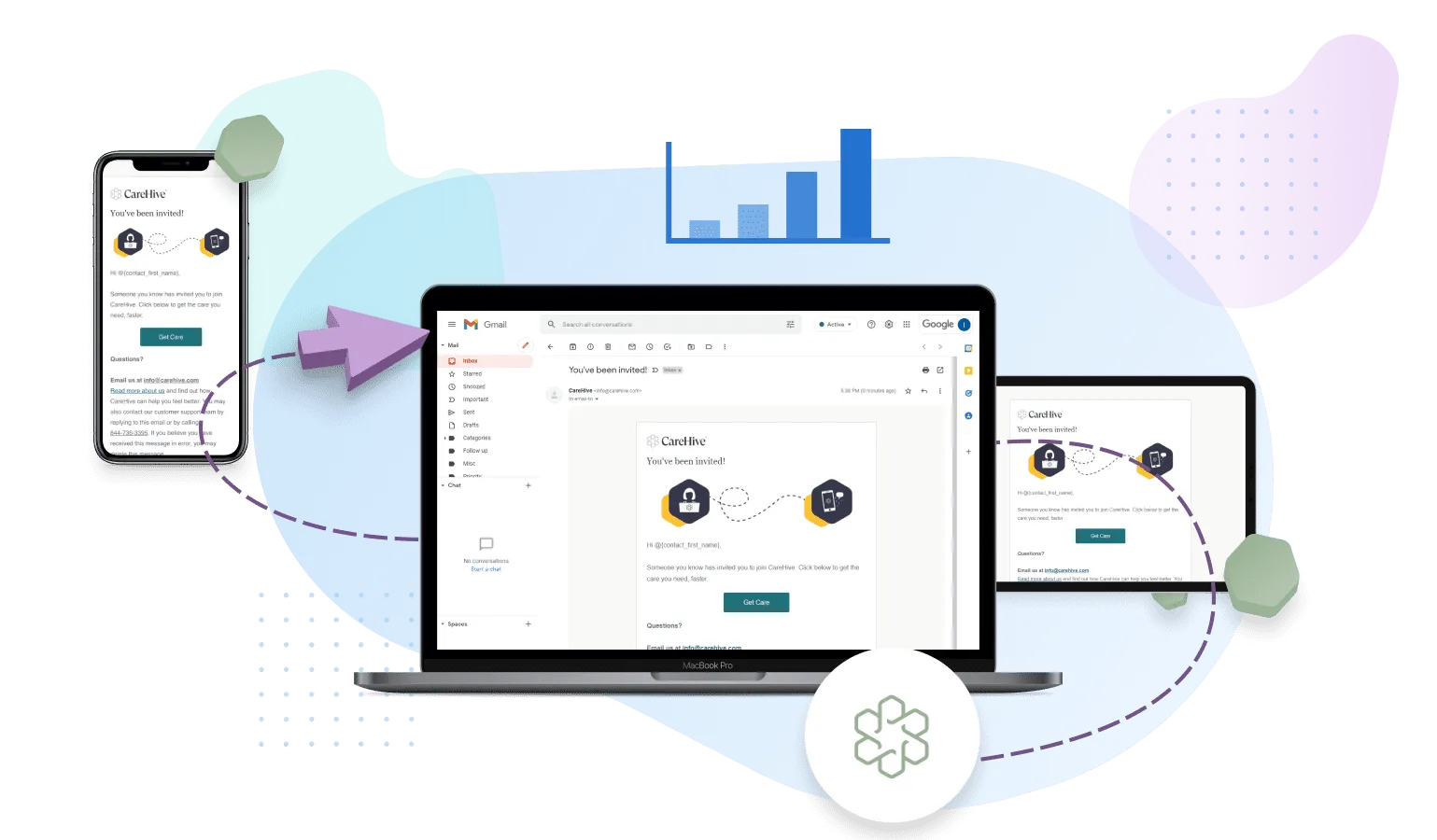
Email formatting tools streamline the process of creating professional-looking emails.
They offer pre-designed templates that cater to various needs, such as business communications or marketing email campaigns.
For example, if you're sending a newsletter, a formatting tool can provide a template with sections for a header, body, and footer, ensuring a consistent and visually appealing layout.
These tools often include features for customizing fonts, colors, and adding images, making it easy to tailor your email to fit your brand's style.
They also assist in structuring content clearly, with options for bullet points, numbered lists, and different heading sizes. This helps in delivering a clear and concise message, enhancing the overall effectiveness of your email communication.
2. Use Visual Elements and Layout in Email
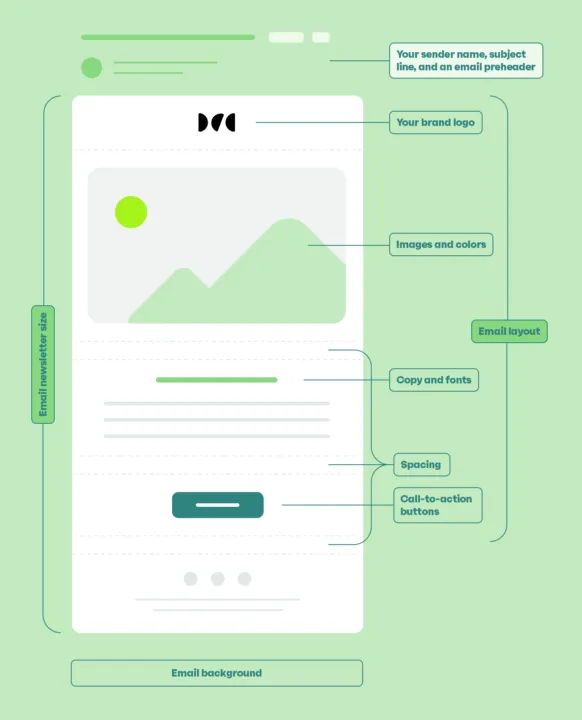
Incorporating visual elements in emails can significantly enhance readability and engagement.
But be cautious – overuse can lead to a cluttered look.
Strike a balance: use visuals to support your message, not overshadow it.
In promotional emails, for instance, a well-placed image or infographic can illustrate your point more effectively than text alone. In email marketing emails, visuals paired with compelling subject lines can boost open rates.
3. Don't Forget to Follow up

A key aspect of effective email communication, especially in sales, is the follow-up email.
Following up on initial emails, particularly cold emails, is critical for a few reasons.
Statistically, a significant portion of customers, about 60%, typically decline offers up to four times before they decide to purchase.
Despite this, nearly half of all salespeople, about 48%, fail to look into it even once after their initial email.
This represents a missed opportunity, as persistence in follow-ups can significantly increase the likelihood of a positive response.
Additionally, while a majority of salespeople, around 70%, do not go beyond the first email, data shows that there is a 25% chance of receiving a response if subsequent follow-ups are sent.
Therefore, incorporating regular follow-up emails into your strategy is essential to increase engagement and potential sales success.
Email Formatting FAQs
How to Format Emails for Job Applications
Keep it professional yet personal. Start with a clear email subject, like “Application for [Position Name] - [Your Name].” Open with a polite greeting, and address the hiring manager's name if you know it. In the body, concisely explain why you’re the perfect fit. Attach your resume and cover letter, and don’t forget to say thanks at the end. Close with your full name and contact information.
What are the Ideal Font Sizes for Emails
Stick to a font size between 10 and 12 points. This range is easy on the eyes and ensures your message is readable across various devices and screen sizes. Keep it simple and clear!
How to Format an Email Signature
A well-designed signature should be concise, informative, and reflect your personal or brand identity.
For example:
John Doe
Marketing Manager, XYZ Corporation
Phone: 123-456-7890 | Email: johndoe@xyzcorp.com
LinkedIn: linkedin.com/in/johndoe
[Company Logo]
How Should I Address an Email if I Don’t Know the Recipient’s Name
If you don’t know or are unsure of the recipient’s name, it is best to go with a generic salutation such as “Dear [Position/Title]” or “To Whom It May Concern”.
How Many Images or Attachments Can I Insert in the Email
You can send up to 25 MB in attachments. If you have more than one attachment, they can't add up to more than 25 MB. If your file is greater than 25 MB, Gmail automatically adds a Google Drive link in the email instead of including it as an attachment.
Can You Put a Question in an Email Subject Line?
Yes, you can put a question in an email subject line. Using a question can be an effective way to engage the recipient's curiosity and encourage them to open the email. It's important, however, to ensure that the question is relevant to the email's content and resonates with the recipient's interests or needs.
What are the Types of Email Format?
Plain Text Emails: These emails are just what they say they are.
Rich Text Emails: These are emails that look as if they were sent from an email client.
HTML Template Formats: These are what most of us think of when we think of marketing emails.
How can I improve my Call-to-Action (CTA)?
Improving a Call-to-Action (CTA) involves several key strategies: Firstly, ensure clarity and simplicity, making it obvious what action you want the reader to take. Incorporating a sense of urgency can motivate quicker responses. Highlight the benefits to the reader, explaining what they gain by taking the action. Visually, the CTA should stand out in the email, possibly through the use of buttons or contrasting colors.
How can I increase my email response rate?
To increase your email response rate, focus on personalization by addressing recipients by name and tailoring content to their interests or needs. Ensure your subject lines are compelling and relevant to capture attention. Keep the email content concise and clear, with a direct and engaging message. Use a strong, clear Call-to-Action (CTA) that encourages a response.
What elements should I be A/B testing in my emails and why?
In A/B testing for emails, you should focus on elements like subject lines, which are crucial for open rates; email content and length, to gauge engagement; the layout and design, to see what visual approach is most effective; Call-to-Action (CTA) phrasing and placement, to optimize for conversions; and sending times and frequencies, to determine when your audience is most responsive. Testing these elements helps identify what resonates best with your audience, leading to improved open rates, engagement, and conversion rates.
What makes email marketing so effective?
Email marketing allows you to go directly to the source and initiate a call to action. It’s permission-based, customizable, measurable, and has the most significant reach.

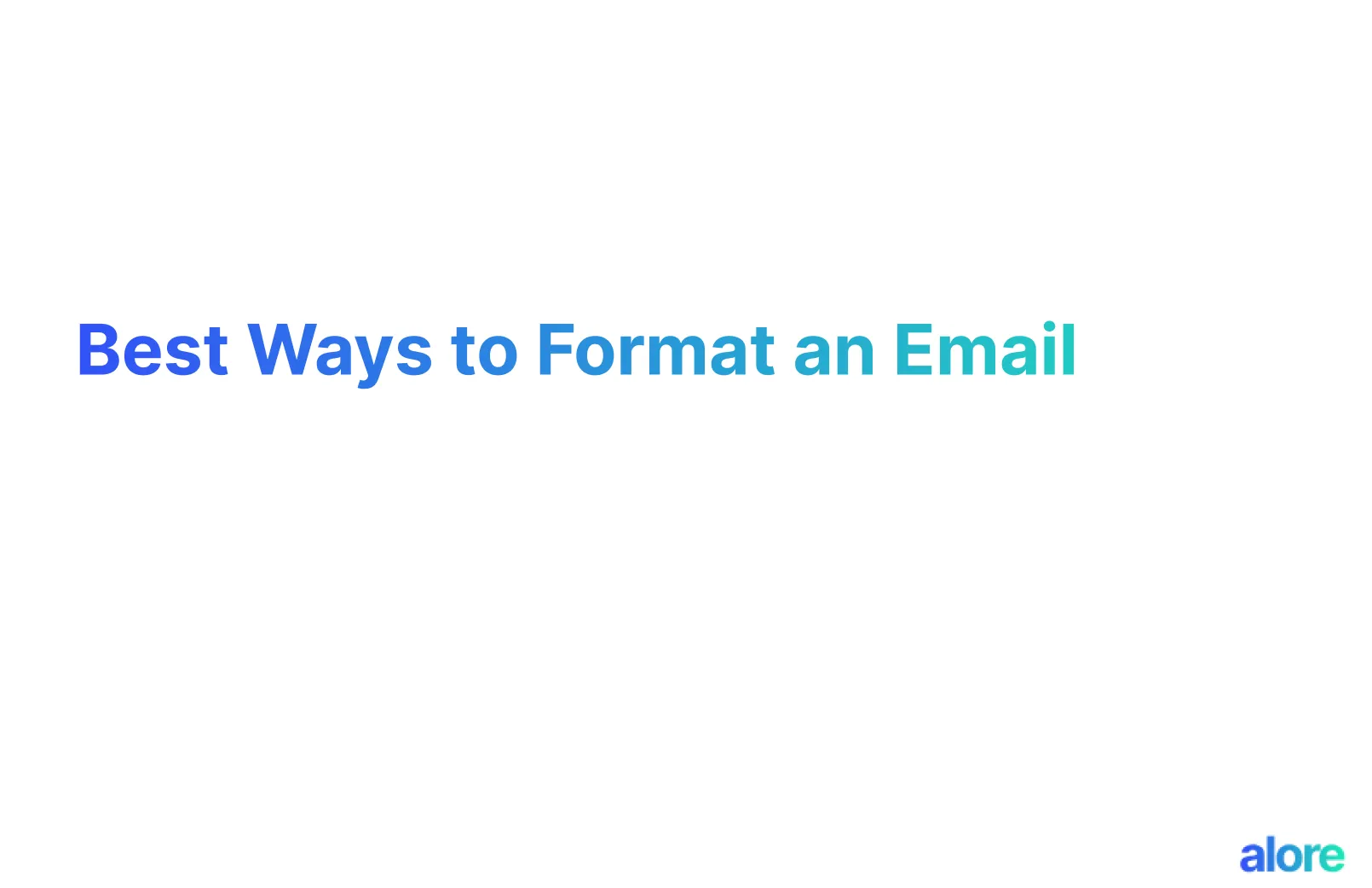



.png)

.png)
