Recruiters decide whether to open an application in seconds, often based only on the subject line. In a crowded inbox, that single line becomes the gatekeeper between being reviewed and being ignored.
These subject lines are not clever tricks or templates pulled from theory. They reflect formats recruiters recognize, search, and act on while shortlisting candidates. What follows shows how small wording choices quietly shape real hiring outcomes.
How A Job Application Email Subject Line Differs From Other Email Subject Lines

A subject line for a job application functions very differently from regular emails. When applying for a job, the email subject line signals intent, role relevance, and professionalism in seconds.
Unlike casual messages, the subject line of a job application email follows clear expectations tied to the job application itself.
This difference explains why job application subject lines follow stricter rules than everyday emails. Their role is not to attract attention but to establish clarity and relevance immediately.
Understanding this distinction sets the foundation for seeing how weak subject lines create real hiring consequences, which the next section examines closely.
How Recruiters Act On Job Application Subject Lines In Their Inbox
Recruiters process high volumes of job emails quickly, often scanning subject lines before reading any email content. In your inbox view, decisions are based on relevance, familiarity, and clarity within seconds.
When recruiters act on subject lines, they prioritize what aligns with the job and skip the rest. This behavior explains why certain formats consistently receive attention.
What happens in the first scan
- They look for the job title first, then your name
- They open emails that read like standard applications
- They skip subject lines that feel unclear or promotional
How recruiters sort without opening
- They use inbox search with the job title or your name
- They group emails by role, location, or hiring stage
- They flag only the clearest subject lines for follow up
Example, how the same role can land differently
- Opened faster: “Application, HR Executive, Riya Sharma”
- Read later: “Job Application”
If you want to get your email opened consistently, be sure to use a simple format with a clear job title and name, because recruiter action starts and ends with the subject line.
"Explore Recruiter-Ready Email Formats on Alore"
How A Weak Email Subject Line Can Cost You The Job Opportunity
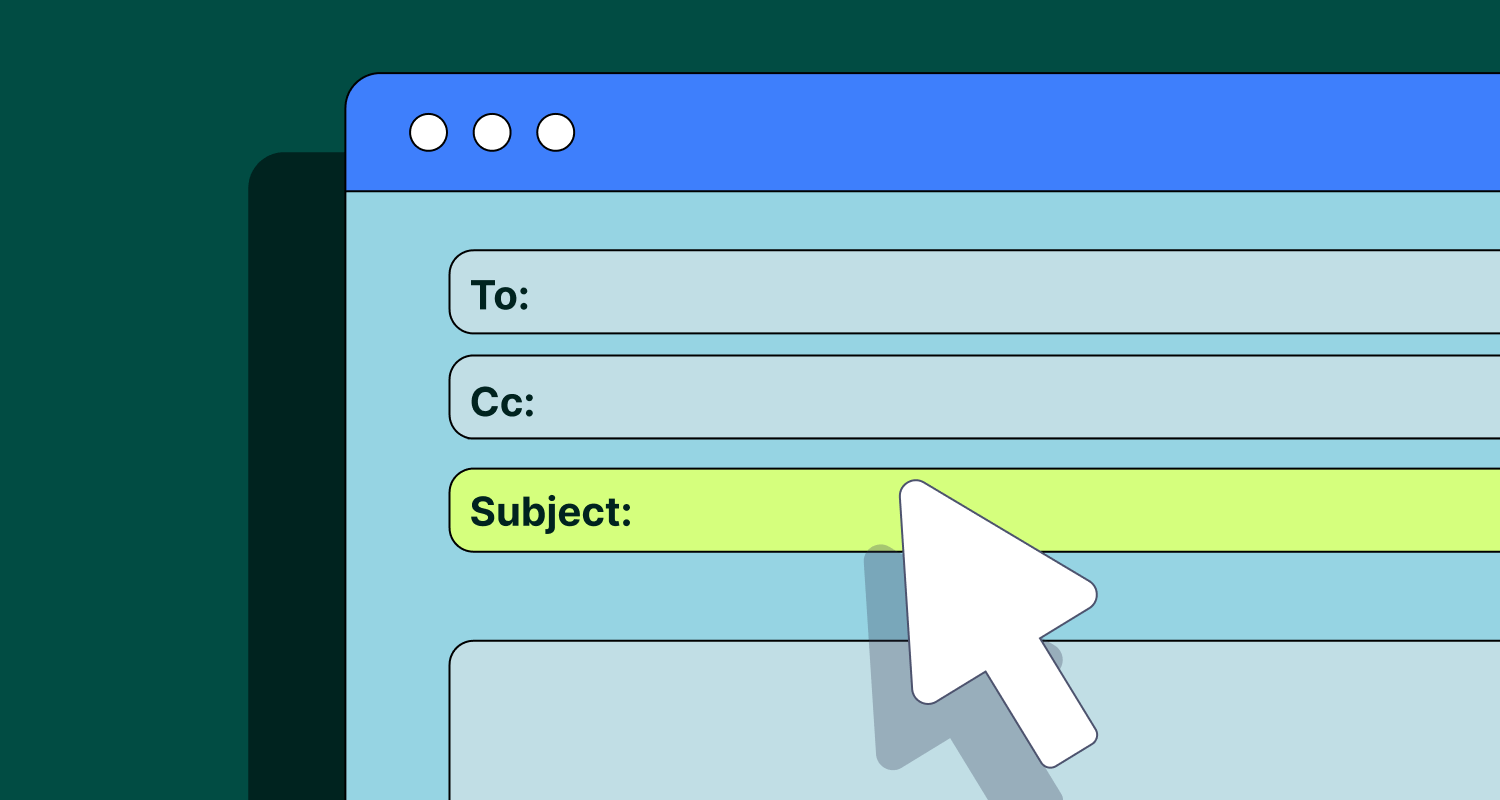
A weak subject line affects how the hiring manager evaluates your job application before opening the email. Low clarity reduces visibility, disconnects the resume and cover letter from the job description, and weakens first impressions tied to the job.
When recruiters miss relevance early, even qualified applications get skipped.
1. Reduced Email Open Rates From Recruiters
When a subject line is unclear, recruiters often skip opening the email altogether. For a job application, the email subject line must quickly show relevance to the job title and role.
If you are applying for multiple positions, vague wording lowers open rates and weakens early visibility before your application even reaches review.
What recruiters respond to first
- Job title clarity in the opening words
- Familiar structure they recognize instantly
- Subject length that fits inbox previews
Example
- Generic: “Application Submitted”
- Clear: “Application, Data Analyst, Ankit Verma”
2. Applications Getting Overlooked Or Skipped
Recruiters scan subject lines to decide whether an email deserves attention. If the subject line is poorly structured or missing key context, your job application email blends into the inbox.
This happens even when the resume and cover letter match the job description, simply because the first signal fails to register.
Common reasons applications get skipped
- No role mentioned in the subject line
- Subject lines that look copied or automated
- Missing name, making tracking harder later
3. Lower Visibility In Recruiter Inbox Searches
Many hiring managers search inboxes using job titles, applicant names, or keywords related to the role. When a subject line lacks searchable terms, your application becomes harder to find later. This reduces long term visibility and affects how your application performs beyond the initial inbox scan.
What recruiters typically search for
- Job title from the posting
- Candidate name
- Job ID or reference number, if shared
4. Negative First Impression Before The Resume Is Read
A subject line often forms the first impression of your application for a job. If it appears careless or informal, recruiters may assume the same about your resume. Before your qualifications are reviewed, the email subject already shapes expectations tied to professionalism and attention to detail.
Immediate signals recruiters notice
- Tone consistency with formal hiring communication
- Clean formatting without symbols or slang
- Alignment between subject line and email content
5. Increased Risk Of Being Filtered As Irrelevant
Email systems and recruiters both filter messages based on structure and clarity. A weak subject line increases the chance that an email is flagged as irrelevant or low priority. This risk rises when formatting, wording, or the email address does not align with standard job application practices.
Where filtering often occurs
- Recruiter inbox rules and folders
- Role-based email sorting systems
- Automated flags triggered by vague phrasing
6. Missed Shortlisting Despite Relevant Qualifications
Even strong candidates miss shortlisting when the subject line fails to support the application. If the email subject does not clearly reflect the role you are applying for, recruiters may never connect your qualifications to the job. This disconnect can stop progress despite meeting all requirements.
How this appears during hiring review
- Applications opened after shortlists are formed
- Resumes separated from role-specific folders
- Qualified profiles reviewed without context
Clear patterns emerge across all these outcomes. Consistent structure in subject lines reduces friction at every stage, which is why the next section focuses on exact steps that prevent these losses.
Steps To Write A Clear Email Subject Line That Recruiters Open
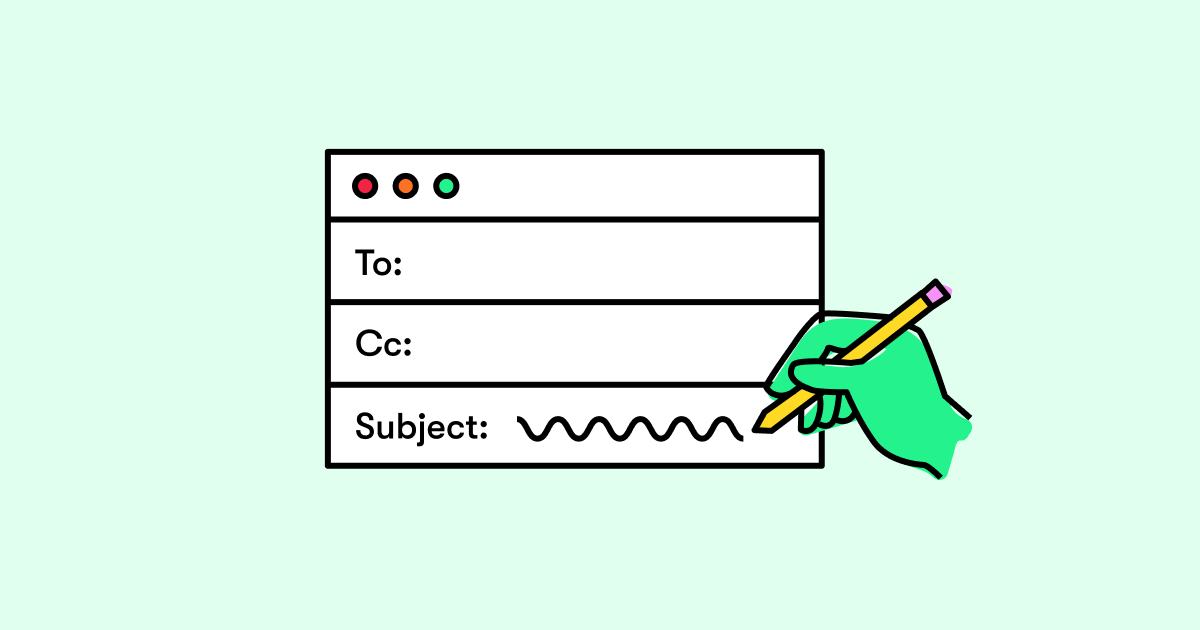
Writing a clear email subject line requires structure, not creativity. Each step focuses on accuracy, from the job title to your name, while keeping your email short and professional.
When you apply for a job, these steps help make sure your subject line matches the email you send and reflects your job application email correctly. Following this sequence creates consistent results across roles.
1. Identify The Job Title Exactly As Listed
Using the job title exactly as written helps recruiters immediately recognize relevance. This matters when they scan subject lines or search inboxes later. Matching the job title reduces confusion and supports consistency between the subject line, the email content, and the job application itself.
Tips for writing the job title correctly
- Copy the job title from the posting, including seniority level.
- Keep it near the start of your email subject line for visibility.
- Use the same spelling and spacing to match recruiter searches.
Example formats
- “Application, Content Writer, Priya Shah”
- “Application, Senior Accountant, Nikhil Jain”
2. Include Your Name In The Subject Line
Adding your name helps recruiters track and recall your application. Including your full name creates a clear reference point when multiple candidates apply for the same role. This simple detail improves recognition and keeps your job application email easy to identify across inbox searches.
What to include for clarity
- Use your full name, not initials.
- Keep your name consistent with your resume name.
- Place it after the job title in a clean format.
Example
- “Application, UI Designer, Ayesha Khan”
3. Keep It Short Without Losing Clarity
A subject line should stay concise while still communicating intent. Keeping it short and direct ensures the full message is visible in the inbox. Long or cluttered wording reduces clarity and weakens the impact of the email subject line before the recruiter opens the email.
Keep it short and readable
- Aim for one clear line, without extra details.
- Remove filler words that do not add meaning.
- Keep the key terms visible in the first part of your email subject.
Quick check
- If it wraps on mobile preview, trim it.
4. Follow Any Instructions Mentioned In The Job Posting
Some job postings specify how to write the subject line. Ignoring these instructions signals carelessness. When you follow the job description precisely, you show attention to detail and alignment with the hiring process, which strengthens how your application is received.
Where instructions usually appear
- On the job post, near the application steps
- In the email address line, or in the “how to apply” section
- In a reference code that you are applying with
Example
- “Application, Sales Executive, Ref 214, Rohan Mehta”
5. Avoid Casual Language And Unnecessary Symbols
Casual phrases and symbols reduce professionalism in a job application email. Recruiters expect formal tone in subject lines, especially when reviewing applications in bulk. Keeping language neutral ensures the subject line aligns with hiring expectations and avoids being dismissed prematurely.
Avoid these patterns
- Emojis, extra punctuation, or all caps
- Friendly chat style like “Hey” or “Urgent”
- Promotional words that sound like marketing
Preferred tone
- Direct, factual, role-focused
6. Match The Subject Line With The Email You Send
The subject line should accurately reflect the email content you send. Mismatched wording creates confusion and weakens trust. When the subject line aligns with your job application email, recruiters understand intent immediately and process the application more efficiently.
To make sure the match is clean
- If you attach a cover letter, mention it in the email body, not the subject.
- If you are applying for one role, do not mention another title.
- Keep subject intent aligned with the first line of your email.
Mini example
- Subject: “Application, HR Executive, Neha Kapoor”
- First line: “I am applying for the HR Executive role.”
7. Make Sure The Subject Line Follows A Professional Format
Consistency matters in hiring communication. A professional subject line format supports clarity, searchability, and credibility. When you make sure the structure follows accepted standards, your email appears reliable and easier to process within recruiter workflows.
A simple format you can reuse
- Application, Job Title, Full Name
- Application, Job Title, Job ID, Full Name
Label for reuse
- Use one format across applications to reduce errors and speed up sending.
These steps create a repeatable subject line structure that you can use to send applications faster, and the next section shows recruiter-recognized subject lines for your role and industry.
"Put These Subject Line Rules into Practice with Alore"
50 Proven Job Application Email Subject Lines Recruiters Recognize
Examples clarify patterns faster than theory. These subject lines for different roles show how email subject lines are framed across industries, seniority levels, and hiring contexts.
By reviewing email subject line examples recruiters already recognize, you see how structure stays consistent while wording adapts.
1. Corporate Roles
Corporate hiring favors clarity and predictability. Recruiters expect subject lines that state the role clearly and follow a familiar format that fits structured inbox sorting.
Subject line examples
2. IT And Technical Jobs
Technical roles rely heavily on role and skill recognition. Recruiters scan subject lines for the job title first, then one relevant skill to confirm fit.
Subject line examples
3. Marketing And Creative Roles
Marketing and creative subject lines still follow structure, not flair. Recruiters want role clarity without promotional language or personal branding in the subject line.
Subject line examples
4. Finance And Accounting Positions
Finance hiring values precision and order. Subject lines are expected to be clean, factual, and aligned with formal role titles used in postings.
Subject line examples
5. Sales And Business Development
Sales roles still require discipline in subject lines. Recruiters look for role clarity and seniority, not performance claims or urgency cues.
Subject line examples
6. HR And Administrative Roles
HR and admin roles demand straightforward labeling. Subject lines should clearly reflect the function so they can be sorted quickly by role or department.
Subject line examples
7. Freshers And Entry Level Jobs
Entry level applications benefit from role and level clarity. Recruiters expect honest titles that reflect experience without explanation in the subject line.
Subject line examples
8. Internships And Trainee Roles
Internship subject lines must clearly state the role type. This helps recruiters separate short term roles from full time applications quickly.
Subject line examples
9. Senior And Leadership Positions
Senior roles require restraint and formality. Subject lines should communicate authority through clarity, not emphasis or embellishment.
Subject line examples
10. Remote Or Freelance Roles
Remote and freelance roles need clear role labeling to avoid confusion. Recruiters scan for work type first, then role relevance.
Subject line examples
These examples show that recruiters respond to familiar structure, not creative variation. Once the subject line signals role clarity and intent, the decision to open becomes procedural.
What matters next is understanding how recruiters actually act on these signals inside their inbox, which shapes what gets seen first and what gets delayed.
"Build Role-Specific Subject Lines Faster Using Alore"
ATS And Email Filtering Impact On Job Application Subject Lines

Applicant tracking systems and email filters scan subject lines before a human reads the email. Elements like the email address, formatting, and clarity affect whether an email reaches the inbox or gets filtered.
For anyone learning how to write a job application, it is important to understand that this process happens automatically.
What systems evaluate first
- A subject line that clearly signals you are applying for a role
- Consistent formatting that matches how job applications are classified
- An email address that aligns with the name on your resume
What commonly affects delivery
- Subject lines crowded with symbols or promotional language
- Missing job context, which makes sorting unreliable
- Mismatched details between the subject line and the email content
Example comparison
- Clear: “Application, Data Analyst, Riya Sharma”
- Risky: “Urgent Job Application Resume Attached”
Treat the subject line as a technical identifier, not a message, because system filtering shapes visibility before recruiter behavior comes into play.
FAQs
1. Is It Acceptable To Leave The Subject Line Blank When Sending An Email?
No. A blank subject line removes context and makes the email easy to miss or misclassify. Recruiters rely on subject lines to sort and prioritize applications quickly.
2. Should You Customize The Subject Line In Your Job Application Or Keep It Standard?
Keep the structure standard and customize only the job title or reference details. Consistency helps recruiters process applications faster without confusion.
3. Does Using A Personal Email Address Affect How Recruiters View Your Application?
Yes. A simple, name-based email address supports credibility and clarity. Unprofessional or playful addresses can weaken first impressions before the resume is reviewed.
4. What Should The Subject Line Say When You Send An Email To Apply For Multiple Roles At Once?
Avoid combining roles in one subject line. Send separate emails with role-specific subject lines to prevent misclassification and ensure each application is reviewed correctly.
5. Is It Necessary To Include Your Name And The Job Title In The Subject Line?
Yes. Including both helps recruiters recognize relevance instantly and find your application later through inbox search.
6. Does The Placement Of Keywords In Your Subject Line Matter In Your Recruiter’s Inbox?
Yes. Placing the job title and your name early improves visibility in previews and search results, which directly affects open and review priority.
Conclusion
A subject line does not need creativity or persuasion. It needs accuracy, consistency, and intent. The formats outlined in 50 Subject For Job Application Email That Get Your Application Shortlisted work because they align with how hiring decisions actually begin.
When recruiters read an application that signals clarity from the first line, they assume the same discipline continues in the resume and experience i have shared.
"Make Every Job Application Email Count with Alore"

.jpg)



.png)

.png)
