What is an Email Subject Line?
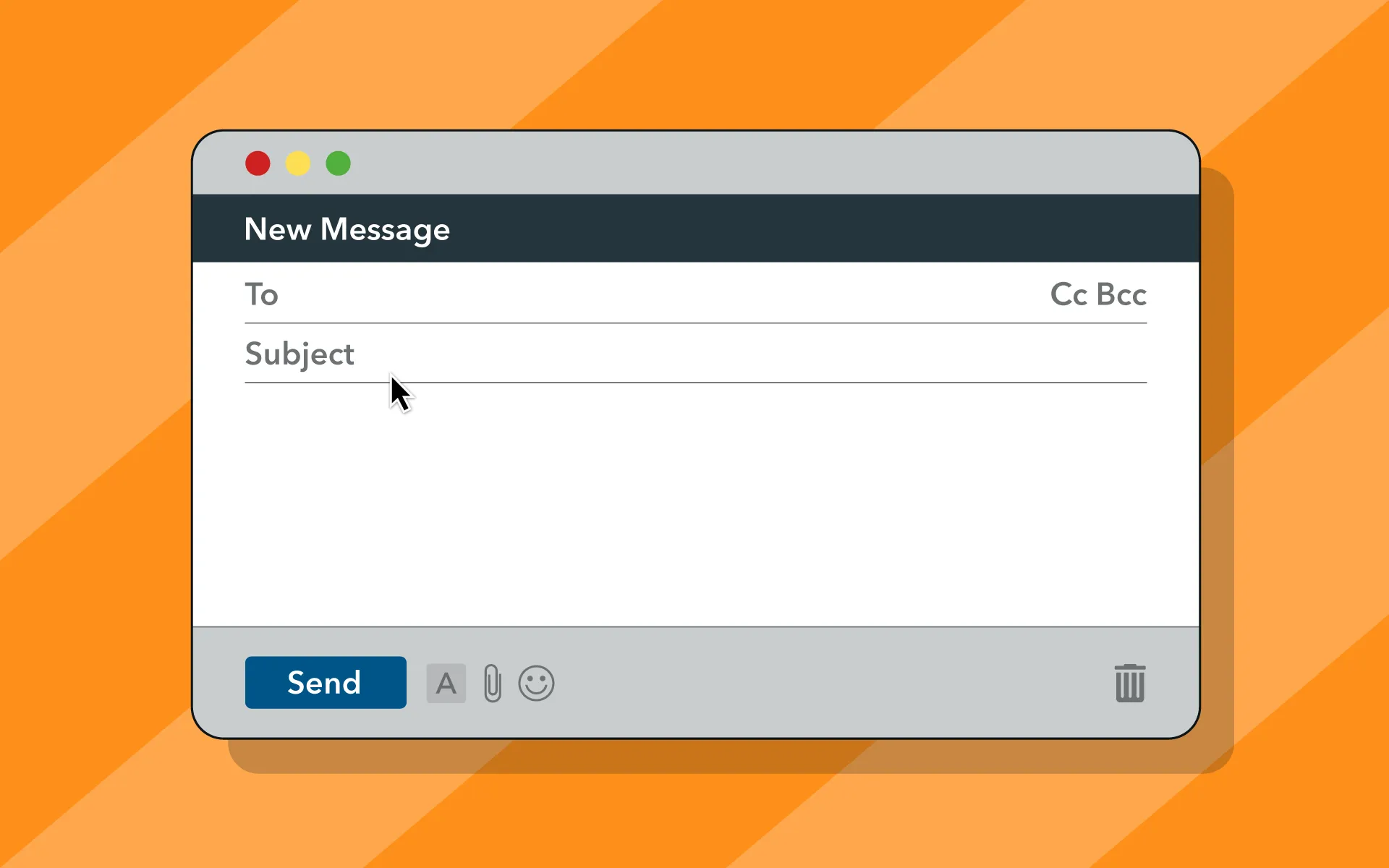
An email subject line is your message's first impression in a recipient's inbox, acting as a headline determining whether your email gets opened or ignored.
It's a crucial piece of the email marketing puzzle, directly influencing open rates and the success of your email campaign.
Let's dive into how the length of an email subject line can shape engagement.
6 Ways Subject Line Length Can Influence Engagement
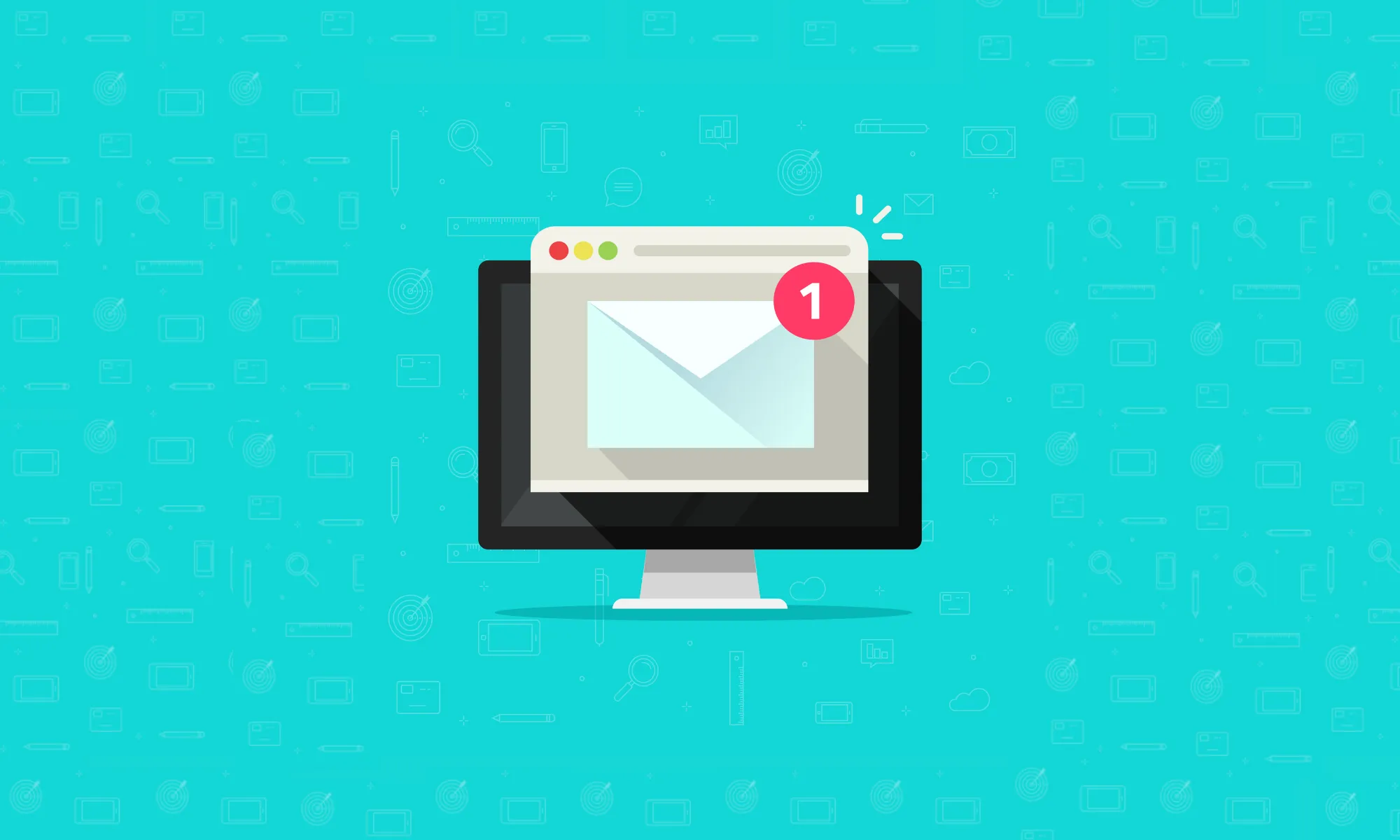
Optimizing Character Count for Maximum Visibility:
The battle for attention in a crowded inbox begins with choosing an optimal subject line length. Aim for 50 to 60 characters to ensure complete visibility on devices ranging from desktops to mobile devices, avoiding the dreaded truncated subject line.
This strategy aligns with data from digital marketing research, including insights from Return Path, emphasizing the importance of length in email subject lines.
Brief and impactful subject lines stand out more in a busy inbox.
Succinct yet powerful, short subject lines are likelier to cut through the noise of a crowded inbox.
The challenge lies in compressing your main message into a brief line without sacrificing its essence. This approach, endorsed by content writers and email marketing professionals, underscores the significance of word choice and the strategic use of characters.
BalancePersonal Touch with Brevity
Incorporating personal details within a short subject line can markedly increase engagement. Testing different subject lines, a best practice in email marketing, allows you to gauge the effectiveness of personalization within varying lengths, optimizing for appeal and brevity.
Subject Lines Should Work on Devices of All Kinds
With most email recipients accessing messages on mobile devices, subject lines must be crafted to remain impactful across different screens. This consideration ensures that your email subject lines, whether short or long, convey the intended message without being cut off, particularly in email clients like Apple Mail.
Experiment to Find the Ideal Length:
Finding the best subject line length involves experimentation. Send test emails with various lengths to parts of your audience and see which one gets the most opens. This method helps determine the ideal length for your email campaigns.
The Length Should not Trigger Spam Filters.
The correlation between subject line length and the likelihood of being flagged by spam filters is crucial. Long email subject lines packed with numerous words or excessive characters might inadvertently lead to your email being redirected to the spam folder, underscoring the need for a balanced approach to length.
Emphasizing optimal character count, clarity, device compatibility, and strategic testing can help you create email subject lines that avoid the spam folder, spark curiosity, and drive engagement.
Each element of your subject line, from length to wording, plays a part in cutting through the noise of a crowded inbox and connecting with your audience.
What is the Ideal Length of an Email Subject Line?
Research from Return Path recommends keeping subject lines between 40 and 50 characters to avoid being cut off on devices like mobile phones and email clients like Apple Mail.
Since people use various devices to read emails, your subject line must be fully visible on all screens.
Longer subject lines may be truncated, particularly on mobile devices, so testing across different platforms ensures your message is conveyed.
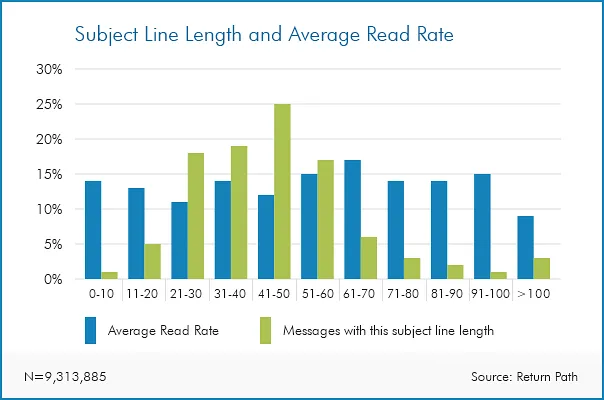
Understanding Email Subject Line Lengths Across Devices and Clients
Learn how the length of your email subject line affects its success in our detailed guide. We cover the ideal lengths for different devices and email clients, from PCs to smartphones. Discover tips to prevent your subject line from being cut off and how to grab the recipient's attention. Our guide makes it easy to fine-tune your emails for standout performance in every inbox.
How to Write Effective Email Subject Lines

Creating the perfect subject line is crucial for digital communication, as it's often the first thing recipients see.
This element greatly influences the success of your email marketing efforts.
Our guide provides detailed insights on making subject lines that grab attention and lead to conversions, helping your emails reach the inbox and spark interest among your audience.
Know Your Target Audience
Start by deepening your understanding of the people you’re writing to. Tailor your subject lines to reflect your audience's interests, needs, and language. This alignment between the subject line content and the recipient's expectations significantly enhances open rates.
Shorter Subject Lines
Aim for brevity. Subject lines with fewer characters are more likely to be read in full, especially on mobile devices with limited-screen real estate. The magic number? Keep it under 60 characters to ensure compatibility across devices, including those accessing Apple Mail.
Pick Eye-Catching Words
Select words that stand out for their power to evoke curiosity or convey urgency. Using actionable language or intriguing offers within your subject line can dramatically improve click-through rates. However, to maintain trust, ensure these words genuinely reflect the email's content.
Use Personalization
Incorporate personal touches, such as the recipient's name or references to past interactions with your brand. This strategy fosters a sense of connection and relevance, making the email feel tailor-made for the individual.
Avoid a No-Reply Email Address
Use a recognizable sender name instead of a no-reply email address. This makes your message feel more personal and increases the likelihood of your email being opened since recipients prefer emails that seem to come from a human source.
Avoid Misleading Subject Lines
Integrity is key. Ensure your subject line accurately reflects the email content. Misleading subject lines may boost open rates temporarily but harm your brand's credibility and subscriber trust in the long run.
Don't Be Clickbait-y
While writing compelling subject lines is important, avoid sensationalism or overpromising. This approach respects your audience's intelligence and builds long-term engagement by setting realistic expectations.
A/B Test Subject Lines
Experiment with different subject lines to see what resonates with your audience. Use A/B testing to compare open rates for emails with varied subject line styles, lengths, and contents. This data-driven approach allows you to refine your strategy based on actual performance.
Focus on Higher Open Rates
The ultimate goal of your subject line is to encourage as many opens as possible. To achieve this, utilize strategies such as posing questions, creating a sense of urgency, or offering value. Analyze open rates to understand what works best for your audience.
Set Clear Expectations
Make sure your subject line indicates what the email contains. This transparency ensures that the recipients know what they’re getting into, leading to more satisfied readers and higher engagement rates.
Effective Email Subject Lines: Actionable Tips for Higher Open Rates

Choosing an Email Platform
Selecting the right email client is essential for effective email marketing. It should support robust testing capabilities and provide detailed analytics on open rates and other relevant information, facilitating the creation of subject lines that perform well across different devices, including mobile.
Emailing Opt-Ins Only
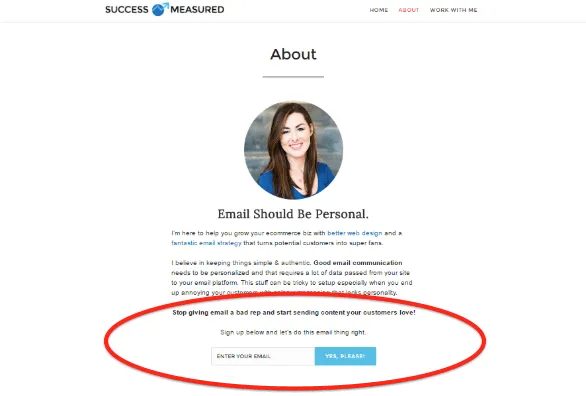
Focusing your efforts on recipients who have explicitly opted in can dramatically improve the relevance and personalization use of your subject lines. This targeted approach enhances response rates and fosters higher engagement, driving conversions more efficiently.
Ideal Subject Line Length
The character count in your subject lines is pivotal to their success. Aim for a length that ensures your entire subject line is visible across different email clients, preventing important words from being cut off. Research shows that most users' ideal subject line length is between 40 to 50 characters, balancing brevity with sufficient detail to convey the message effectively.
First 30 Characters: Focus on Key Information
In writing subject lines, prioritize the first 30 characters to include the most critical information or offer. This part of the subject line is what many recipients see first, especially on mobile devices, where screen size limitations may truncate longer subject lines.
Limit Punctuation Marks
Excessive punctuation in subject lines can detract from the message and potentially trigger spam filters. Keeping punctuation to a minimum ensures the subject line remains clear and straightforward, making it more likely to be read and acted upon.
Mobile Visibility: Screen Size Consideration
Optimizing for mobile devices is non-negotiable, as many emails are accessed on smartphones and tablets. Ensure your subject lines are fully visible on mobile screens to cater to the viewing habits of most users, enhancing mobile optimization and increasing open rates.
Experiment with Subject Line Variations
A/B testing different subject lines and lengths is a proven strategy for discovering what resonates best with your audience. Experimenting with variations allows you to gather valuable data on preferences and trends, helping you craft subject lines that consistently achieve higher open rates.

Conclusion
Crafting outstanding subject lines is crucial for any successful email marketing campaign.
Let's explore concise, effective tactics for elevating your subject lines, ensuring they grab attention and drive action.
- Character Precision: Every character in your subject line should serve a purpose. Optimal use involves keeping vital information within the first 30 characters, making it immediately visible to recipients across different devices.
- Length Variety: Experiment with short and longer subject lines to gauge effectiveness. Test different lengths to find the sweet spot that increases open rates for your audience.
- Clarity Over Complexity: Avoid too many punctuation marks, which can clutter your message. A clear, straightforward subject line often performs better, especially when readability on mobile devices is considered.
- Test and Adapt: Regularly testing subject lines gives you data-driven insights into what works. A/B test variations to refine your approach, aiming for better subject lines that resonate with your target audience.
Takeaways for Immediate Application:
- Focus on the first 30 characters for immediate impact.
- Use both short and longer subject lines to see what performs best.
- Simplify your subject lines by minimizing punctuation.
- Employ A/B testing to improve response rates continually.
Implementing these strategies will help you craft more effective subject lines and achieve higher engagement and conversions from your email campaigns.

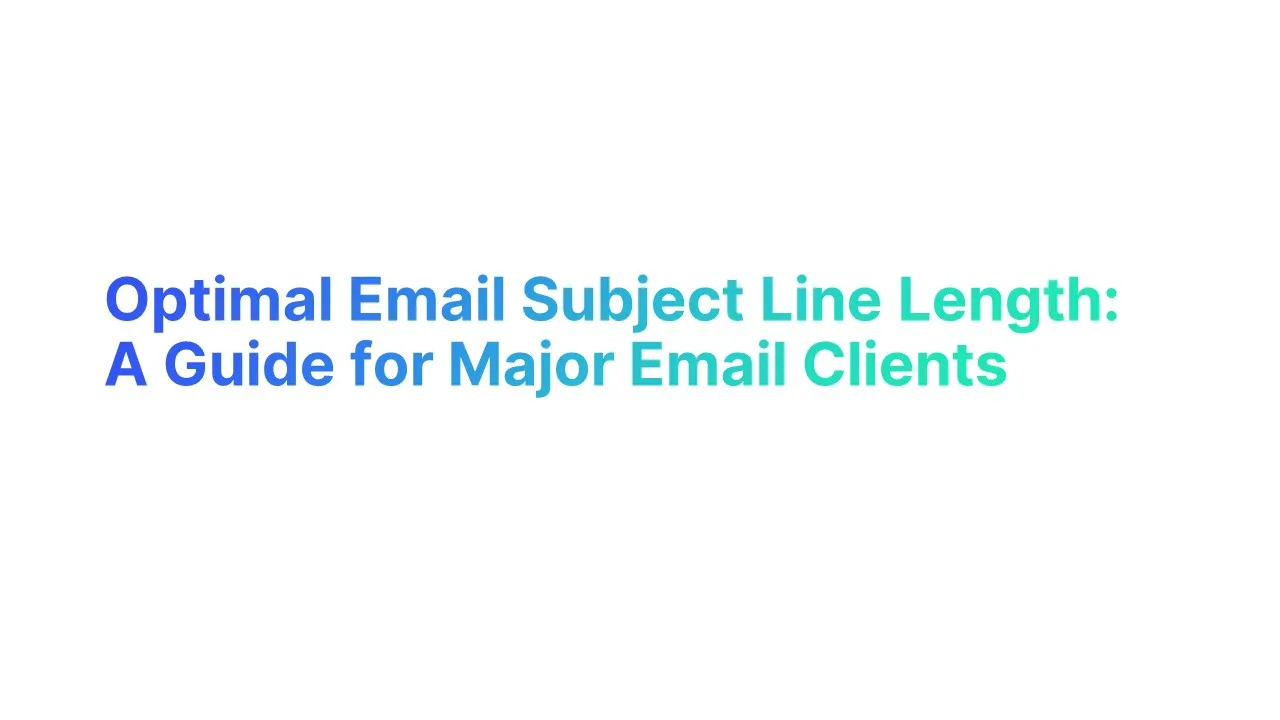



.jpg)

.jpg)
