Did you know that over 347 billion emails are sent every single day (Statista, 2023)? Here are some formal email closing examples to consider. With inboxes this crowded, the way you end your message matters just as much as how you start it.
A strong sign-off can leave a lasting impression, while a weak one might make you look careless—or worse, unprofessional.
If you’ve ever paused before hitting send and thought, “Is this the right way to close my email?”—you’re not alone.
In this guide, we’ll break down the best closing lines for emails, ranked by tone and situation, so you never have to second-guess your last line again.
Why Closing Lines for Emails Matter

Your closing line is the last thing people read in your email. It shapes their final impression and often decides whether they reply or ignore.
According to a Boomerang study, emails that end with a polite closing sentence like “Thanks in advance” had a 38% higher response rate. Using effective email closing lines can increase replies and make your message more memorable. That shows how much your last words matter.
A strong closing line:
- Shows respect for the recipient’s time
- Keeps your message professional and polite
- Guides the reader toward further communication or action
Think about it: if you send a business email without a clear ending, the reader may feel lost. But a good email closing line makes your message look complete and credible.
The Role of Email Etiquette and Professional Communication
Email etiquette is just good manners in writing. It’s how you stay polite, clear, and professional. In formal or business emails, proper etiquette builds trust. A sloppy email ending or wrong sign off can hurt your reputation.
Here’s what good etiquette means for closing lines for emails:
- Use formal email closing lines like “Sincerely” or “Kind regards” in professional settings.
- Keep business email endings short and respectful.
- Match the tone to the situation—casual for friends, formal for professional emails.
- Always pair your closing phrase with your email signature for clarity.
As writer Judith Kallos once said: “The way you close your email speaks volumes about your professionalism.” Following these rules helps you maintain proper email etiquette and leave a strong, positive impression.
What Makes a Good Closing Line in Emails?
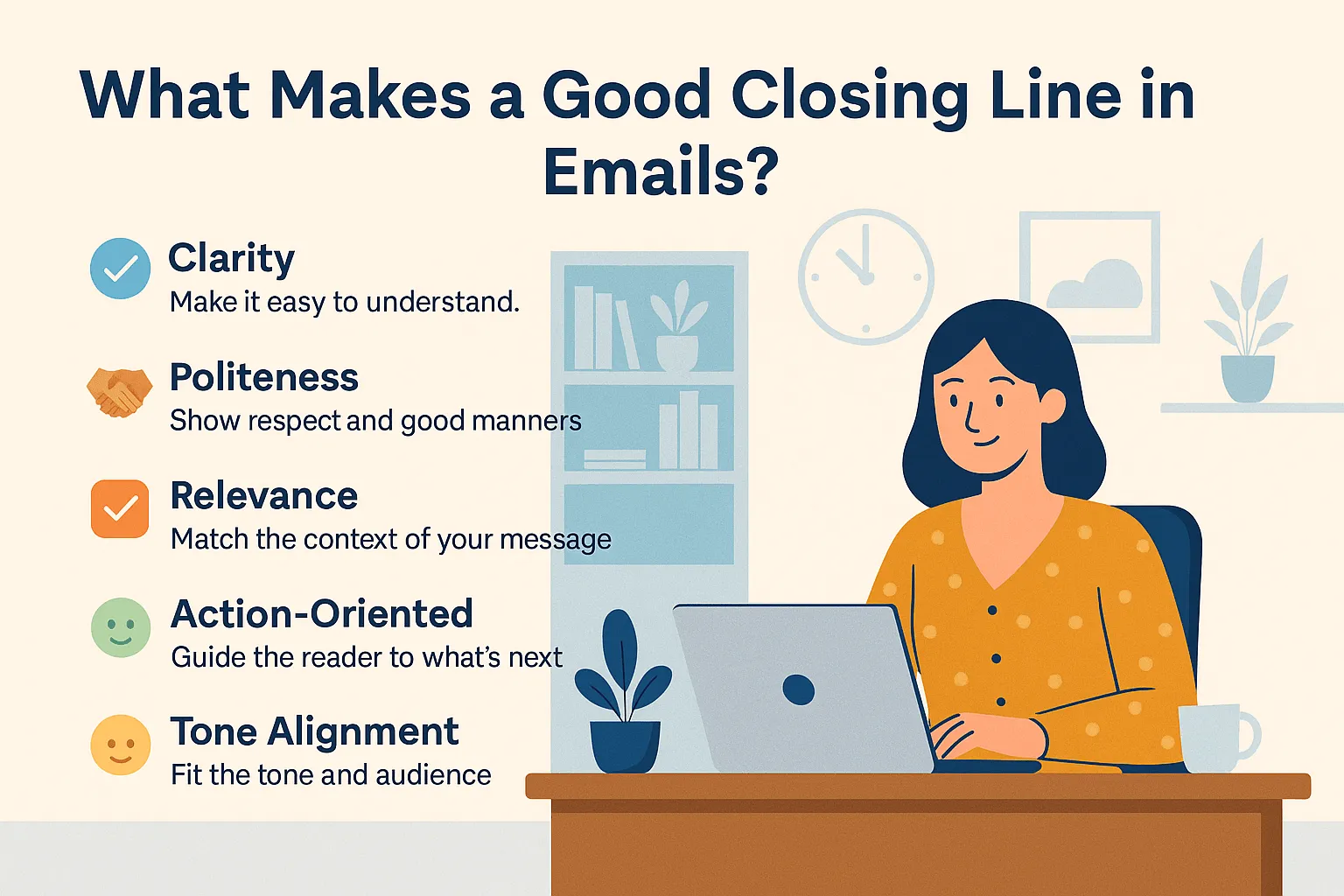
A good closing line is short, polite, and clear. It helps the reader know what to do next. The best closing lines for emails make your message look complete and professional.
According to a study by Boomerang, emails that end with gratitude phrases like “Thanks in advance” get more replies. That means your last line can improve response rates and leave a positive impression.
Key Traits of an Effective Email Closing Line

Not all closing lines for emails work the same way. Some sound warm, others feel formal, and a few can push the reader to act. A good closing line is more than polite words—it is the last chance to leave a strong impression.
1. Clarity
Your closing line should be easy to understand. Avoid long or confusing words. For example, instead of “Awaiting your esteemed response,” say “Looking forward to your reply.” Clear email closing sentences save the reader’s time.
2. Politeness
Respect always matters in professional emails. A simple “Thank you for your time” or “Kind regards” shows good manners and builds trust.
3. Relevance
Match your closing phrase with the purpose of your email. A job application needs “Sincerely,” while an informal email may end with “Cheers.”
4. Action-Oriented
Guide the reader to the next step. Try lines like “Please confirm by Friday” or “Let me know if you need further assistance.” These email closings encourage action.
5. Tone Alignment
Your tone should fit the situation. A business email ending must sound formal, while a message to a teammate can be friendly.
6. Memorable Touch
Add a human element. Endings like “Your support is greatly appreciated” or “Looking forward to a successful working relationship” leave a positive impression.
Formal Email Closing Lines for Professional Scenarios

Formal emails are not the place for guesswork. The way you end your message often decides how the other person views you. Below are the most useful examples, with notes on why they work in different business situations.
1. When Requesting Action
- “I look forward to your prompt response.”
- “Please let me know if you need further information.”
- “I would greatly appreciate your immediate attention to this matter.”
Why it works: These email closing sentences are polite but clear. They set expectations without sounding pushy. In business emails, clarity matters. The recipient knows exactly what you want them to do—reply, share details, or take action. A polite tone keeps the relationship professional.
2. When Offering Help
- “If you need further assistance, please don’t hesitate to contact me.”
- “I remain available should you have any questions.”
- “I’ll be glad to provide more details if required.”
Why it works: These formal email closing lines show that you’re supportive. Offering help makes your message more collaborative.
3. When Wrapping Up Business Emails
- “Thank you for your time and consideration.”
- “I appreciate your support and look forward to a successful working relationship.”
- “Your cooperation is greatly appreciated.”
Why it works: These closings are polite and respectful. They acknowledge the recipient’s time, which is key in professional communication.
4. When Closing with Professional Warmth
- “Warm regards,”
- “Kind regards,”
- “Sincerely,”
Why it works: These are classic professional email sign offs. They’re simple, widely accepted, and safe for most formal emails. While not overly personal, they still show warmth. They also help maintain proper email etiquette in day-to-day business communication.
5. When Representing Your Role or Company
- “Respectfully submitted,” (for formal or government settings)
- “Best regards, [Your Job Title], [Company Name]”
- “On behalf of [Company Name], thank you for your continued trust.”
Why it works: These closings reinforce your identity and authority. Adding your job title or company name creates credibility. It’s especially useful in formal or business emails, proposals, or government communication.
It also reminds the reader who you are and what role you play, which can be important in long chains of professional emails.
Business Email Endings That Build Trust

Trust is the heart of every business email. The way you close an email tells people how much you value them. A strong ending builds respect, encourages a reply, and shows professionalism. Let’s look at the best ways to close your business emails and why they work.
1. Appreciation Builds Rapport
These are polite business email endings that express thanks, including an effective sales email closing line. They show you value the recipient’s time and effort.
- “Thank you for your time and support.”
- “Your partnership is greatly appreciated.”
- “We value your business and look forward to a successful working relationship.”
How to use it:
- Add it at the end of client updates.
- Use when replying to customer questions.
- Perfect for wrapping up project discussions.
2. Clear Action Creates Confidence
These closing lines for emails guide the reader toward the next step. They set a clear plan.
- “Please let me know if you need further assistance.”
- “Looking forward to your prompt response.”
- “I’ll follow up by [specific date] to ensure smooth transition.”
How to use it:
- End your sales emails with a next step.
- Use in cold emails to show you are serious but respectful.
- Add dates or timelines for clarity.
3. Respectful Professional Sign Offs
These are simple professional email sign offs used worldwide, which often include formal email closings. They are safe, formal, and work for most professional emails.
- “Kind regards,”
- “Warm regards,”
- “Sincerely,”
How to use it:
- Add to HR, client, or vendor communication.
- Use in follow-up emails after meetings.
- Great for job-related emails where tone matters.
4. Reinforcing Professional Identity
These email closing lines include your role, company name, or authority.
- “Best regards, [Your Name] – [Your Job Title]”
- “On behalf of [Company Name], thank you for your continued trust.”
- “Respectfully, [Your Name]”
How to use it:
- In formal proposals or contracts.
- When representing your company.
- In government or high-level correspondence.
Best Email Sign Offs for Informal Emails

1. Friendly and Warm
These are short and simple email closing lines that feel positive without being too formal.
- “Cheers,”
- “Best,”
- “Take care,”
How to use it:
- Internal team updates.
- Notes to colleagues you work with often.
- Informal business emails that don’t require formality.
2. Appreciative and Kind
These are casual ways to show gratitude in your email closing sentence.
- “Thanks a ton,”
- “Much appreciated,”
- “Thanks again,”
How to use it:
- Follow-ups where someone helped you.
- Replies to quick favors or small tasks.
- Informal email endings that highlight gratitude.
3. Playful or Personal
These are friendly and casual closings that feel almost like a face to face conversation.
- “Talk soon,”
- “Catch you later,”
- “All the best,”
How to use it:
- Emails to long-term clients with an easy relationship.
- Notes to mentors or peers you already connect with often.
- Closing a cold email with “Talk soon” is risky—it may feel too casual.
4. Warm Relationship Builders
These closings sit between formal and casual. They are warmer than “Sincerely,” but still carry a professional email sign-off quality.
- “Warm regards,”
- “Kind regards,”
- “With appreciation,”
How to use it:
- Informal business emails to partners or clients.
- Networking follow-ups.
- Everyday emails where you want to leave a positive impression.
Closing Lines for Emails in Sales and Outreach
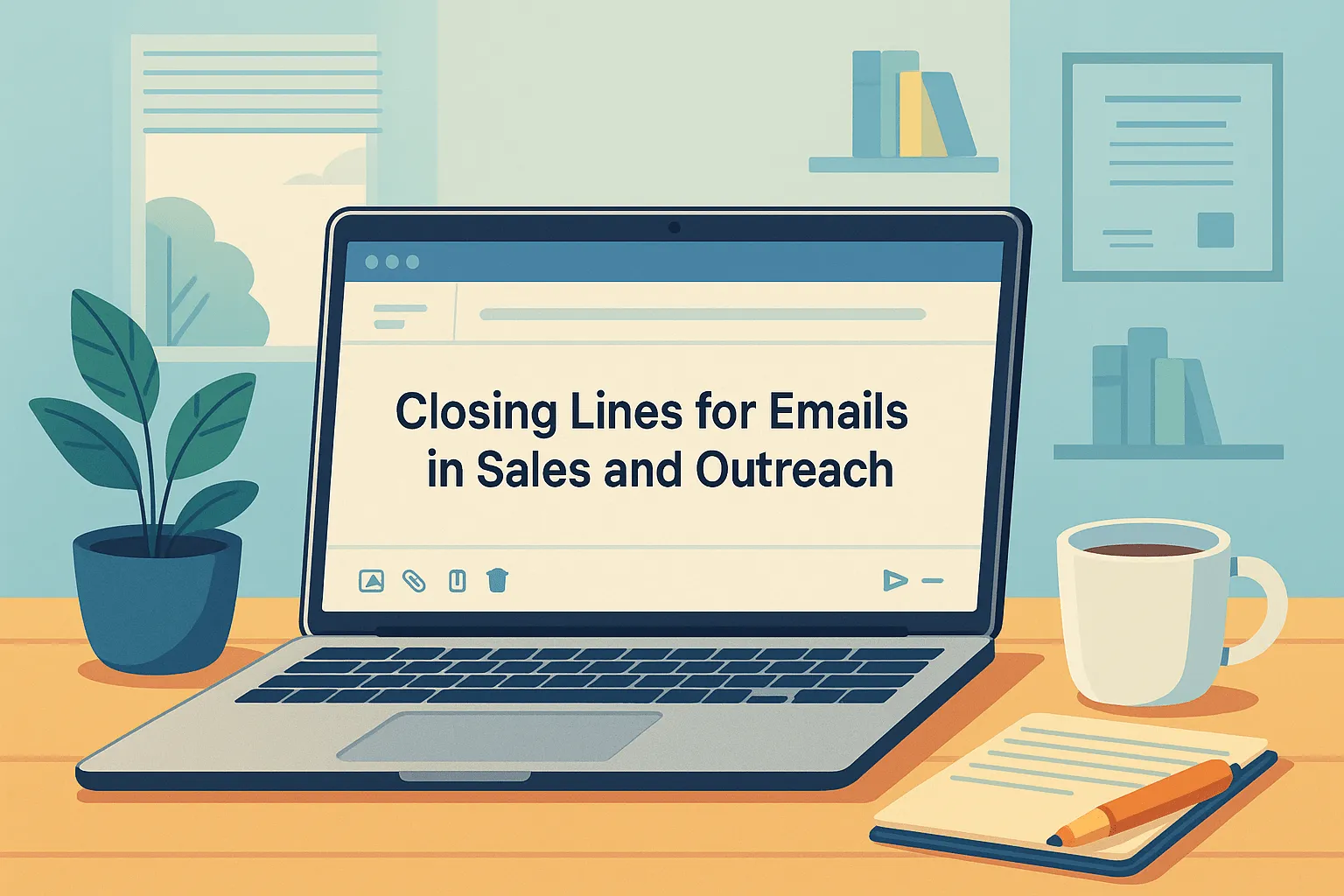
1. Action-Oriented Closings
- “Can we schedule a quick call next week to discuss this further?”
- “I’d be happy to share more details—does Thursday at 2 PM work for you?”
- “Please use the calendar link below to book a time at your convenience.”
How to use it:
- Always include specific days or a calendar link.
- Use in sales emails when you want a meeting or call.
- Avoid being vague—make your request simple and direct.
2. Trust-Building Closings
- “I appreciate your time and look forward to building a successful working relationship.”
- “We’re committed to helping you overcome [specific pain point].”
- “Your success story could start with this simple step—let’s talk.”
How to use it:
- Mention the client’s challenge in the email.
- Close with a line that shows you are focused on their success.
- Works well for cold emails where trust needs to be built from scratch.
3. Prompt Response Closings
- “I’d appreciate your prompt response so we can move forward smoothly.”
- “If this aligns with your goals, please reply today and I’ll send next steps.”
- “Your immediate attention will help us get this started quickly.”
How to use it:
- Use phrases like “prompt response” or “immediate attention.”
- Send in follow-ups where time is important.
- Keep the tone polite so it doesn’t sound demanding.
4. Polite Sales Email Sign Offs
- “Kind regards,”
- “Warm regards,”
- “Sincerely,”
How to use it:
- Place after your main closing line.
- Pair with your job title and company name in your email signature.
- Safe for both formal emails and outreach to new contacts.
Email Closing Sentences Ranked by Tone
Email Ending and Signature Best Practices

1. Match Your Email Ending With Your Purpose
Use a closing line that matches why you wrote the email.
- In formal emails, use polite business email endings like “Sincerely” or “Kind regards.”
- In casual notes, try “Cheers” or “Best.”
- Always think about the reader—job search emails need more care than team updates.
2. Keep Your Signature Clean and Professional
Your signature is your digital business card.
- Include your full name, job title, and company.
- Add a phone number or email address for further communication.
- Skip jokes, fancy fonts, or long quotes that distract.
3. Add Helpful Links When Needed
Links make your email more useful.
- Add a calendar link if you want someone to book a meeting.
- Include your online portfolio if you are in a creative role.
- A small company logo can add trust, but keep it simple.
4. Use Professional Sign Offs Consistently
End every message with a professional email sign off.
- Options like “Warm regards”, “Sincerely”, or “Respectfully” work in most professional emails.
- Avoid casual informal email endings in business settings.
- Consistency builds your image over time.
5. Reinforce Your Call to Action
A strong ending encourages replies.
- Pair your email closing sentence with a simple action.
- Example: “Please let me know if you need further assistance.”
- This leaves a polite but clear final impression.
Formal Emails vs Cold Emails: Which Needs More Care?
Email Sign Offs for Job Search & Career Growth

1. Formal & Respectful Closings
- “Thank you for your time and consideration.”
- “I look forward to your prompt response.”
- “Respectfully,”
Why it works: Recruiters and managers often receive hundreds of professional emails each week. Respectful endings set you apart as serious and polite. They also show you value the recipient’s time.
2. Polite Professional Sign Offs
- “Sincerely,”
- “Kind regards,”
- “Warm regards,”
Why it works: They are safe and widely accepted. Using consistent professional email sign-offs builds your credibility. As email etiquette expert Judith Kallos says: “Consistency in sign offs creates confidence in the sender.”
3. Career-Focused Closings With Subtle CTA
- “I look forward to the opportunity to discuss how my [job title/skills] can contribute.”
- “Please let me know if you need further information from me.”
- “I’d be happy to provide additional details at your convenience.”
Why it works: Employers want clear communication, which is why it’s important to email professionally. A closing line that signals readiness to provide more shows initiative. According to Indeed, candidates who include clear follow-up statements are more likely to hear back.
4. Networking & Growth-Oriented Sign Offs
- “Looking forward to staying in touch.”
- “I truly appreciate your guidance as I navigate my career path.”
- “Your support is greatly appreciated.”
Why it works: Career growth isn’t just about jobs—it’s also about mentors and networks. These endings show gratitude and create a positive impression. Harvard Business Review highlights that 85% of jobs are filled through networking. A kind closing line keeps doors open for future opportunities.
Conclusion
The way you end an email message matters more than most people think. Strong closing lines for emails help you sound confident, polite, and professional.
Using the right words—whether a formal phrase like “Respectfully” or a casual note like “Take care”—can leave a good impression. In job search or sales emails, even one strong email closing line can build trust and open doors.
Always pick a professional closing that matches your purpose, and practice writing emails with care. Remember: small details like a thoughtful email sign off can make a big difference.

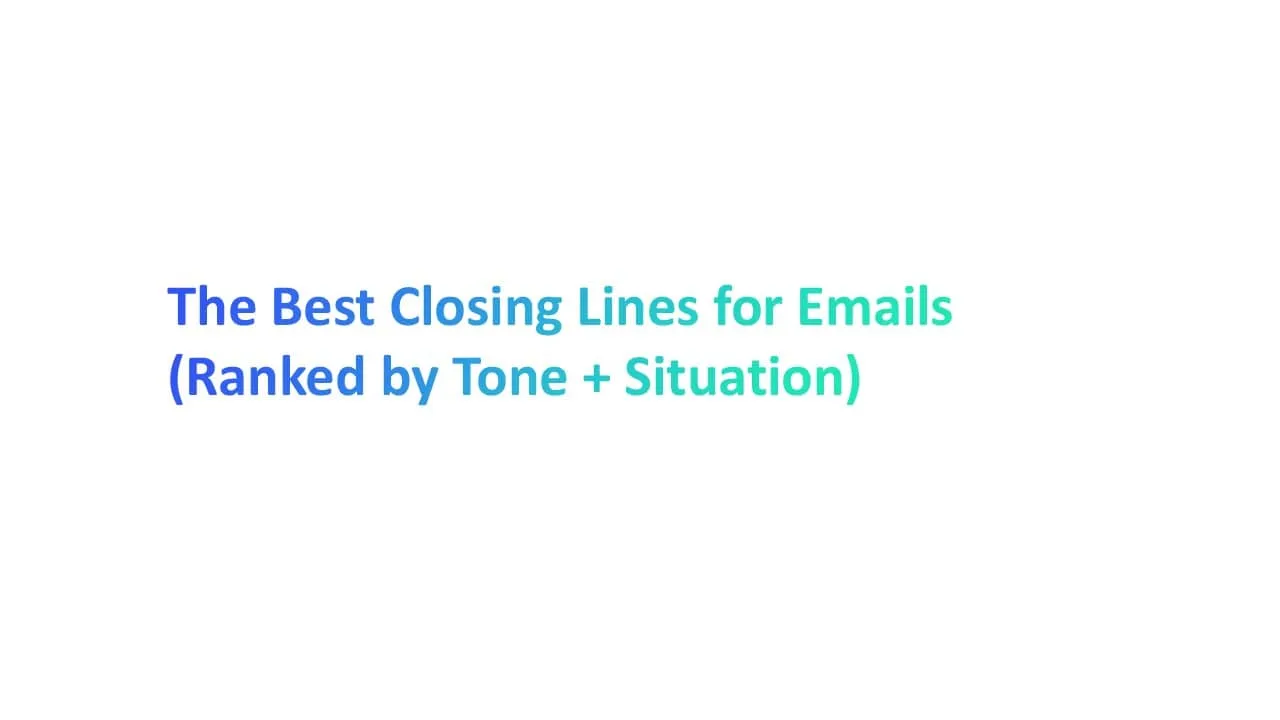



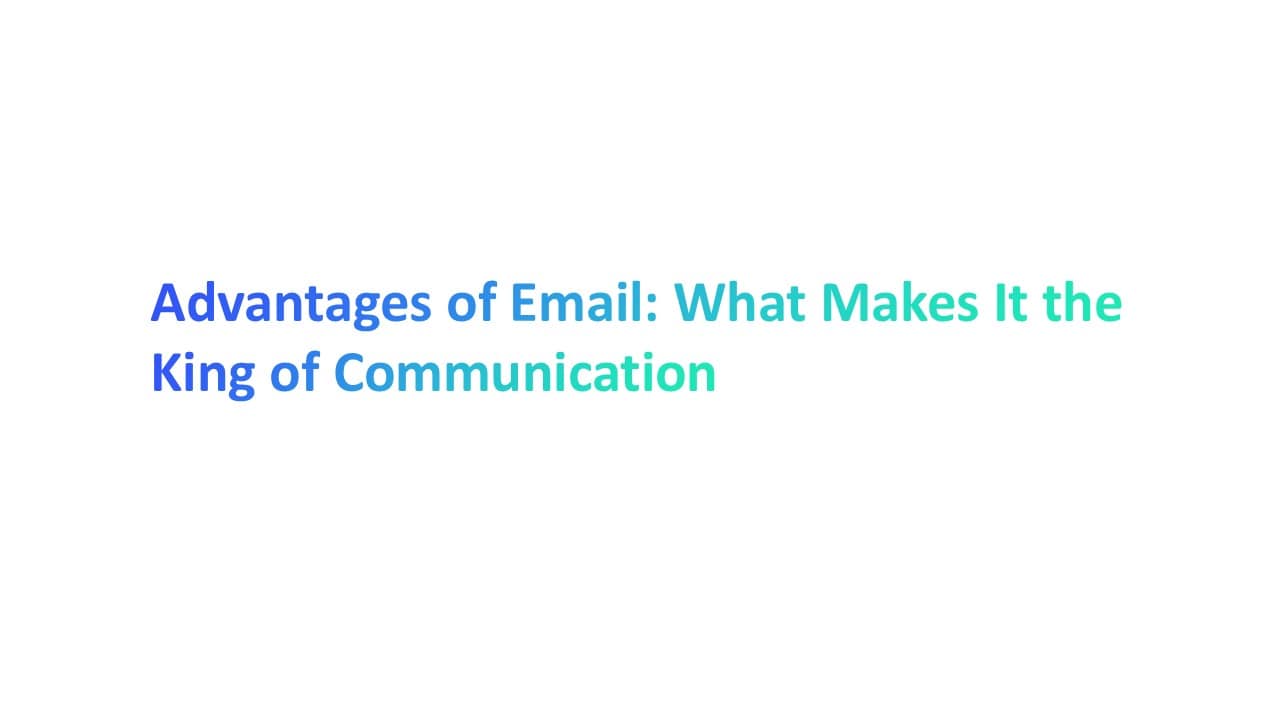

.webp)

