Let’s be real—bad emails are everywhere. Whether it's a vague subject line, a tone that screams “yikes,” or just hitting send too fast, it adds up.
In fact, 64% of professionals say poor email etiquette has impacted workplace communication (Grammarly Business, 2024).
If you’re wondering whether your emails are helping or hurting you, you’re in the right place. Let’s clean them up—fast, smart!
What is a Bad Email?

A bad email is one that confuses, annoys, or offends the reader. It might have a vague subject line, the wrong tone, or spelling mistakes.
Sometimes, it’s sent to the wrong person, or it lacks key details like a sign off or email signature. These may seem like small issues, but they can hurt your professional image fast. Grammatical errors make your message confusing or even embarrassing.
“Emails with poor etiquette are 63% more likely to go ignored or misunderstood.” — Harvard Business Review, 2023
Are Bad Emails Hurting Your Reputation?
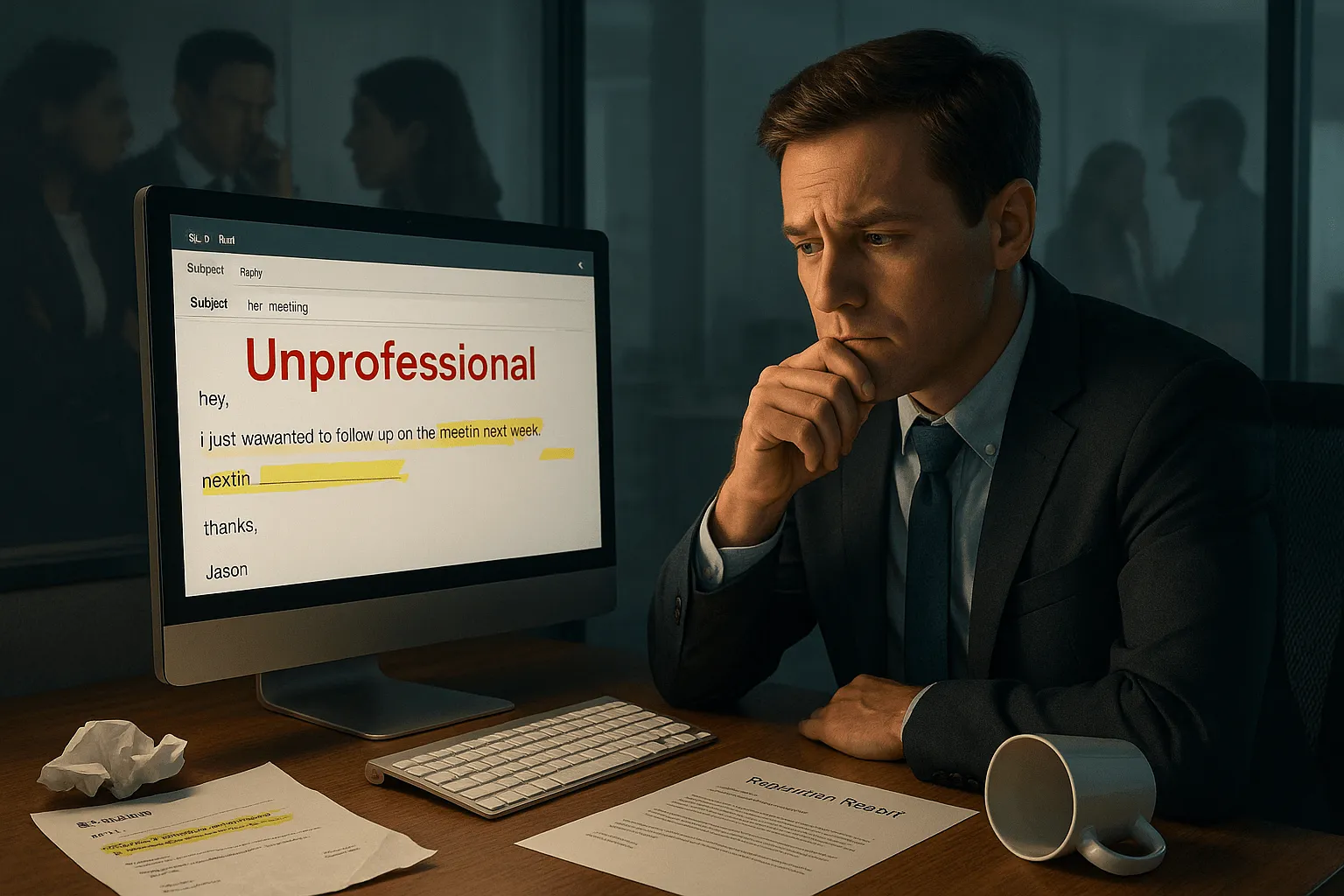
Yes, they can. A poorly written email can contain punctuation errors and makes a negative impression. If you're in the business world, people judge you by how you write. That includes grammar mistakes, missing job title, or not using a clear subject line.
Here’s how bad emails hurt you, including the use of offensive language:
- They waste the recipient’s time.
- They can damage your professional relationships.
- They may even cost you a deal or job interview.
- They make you seem careless or off-putting.
✅ Up next: Let’s look at real bad email examples and how to make them better.
The Worst Offenders: Bad Email Etiquette Examples to Avoid
Bad Email Examples That Damage Your Professional Image

1. Vague Subject Lines That Confuse Everyone
A vague subject line like “Follow up” or “Quick thing” doesn’t tell the reader anything; using formal language is essential. It slows down business communication and often gets ignored.
Bad Example:
Subject: "Update"
No details. No urgency. No clue what it's about.
How to Fix It: Use a clear subject line that gives context and shows value. A good subject line sets the tone and tells the reader what to expect.
Good Example:
Subject: "Q2 Budget Review – Feedback Needed by Friday"
Tip: Use specific subject lines that match your intended message, just like you would consider body language in a conversation . This saves the recipient’s time and boosts your response rate.
2. Sending to the Wrong Person or All Your Contacts
Mistakenly sending an email to the wrong person or hitting "Reply All" creates confusion and sometimes even exposes sensitive information.
Bad Example:
“Hi Sarah, please find the marketing file attached.”
(But it went to someone named Sam.)
How to Fix It:
- Always double check the email recipient before you hit send.
- Only include people who need to see the email—don’t copy too many recipients.
3. Forgetting a Courteous and Professional Tone
If your email feels cold or rude, the wrong tone can break professional relationships—even if the content is helpful.
Bad Example:
"Send me the report today."
No greeting. No polite sign off. No context.
How to Fix It:
- Start with a polite greeting like “Hi [Name],”
- Use a professional tone throughout.
- End with a sign off like “Best regards” or “Thanks again.”
Good Example: "Hi Daniel, just checking in to see if you had a chance to review the report. Thanks so much!
Let me know your thoughts at your earliest convenience so we can move forward smoothly."
4. Using an Unprofessional Email Address at Work
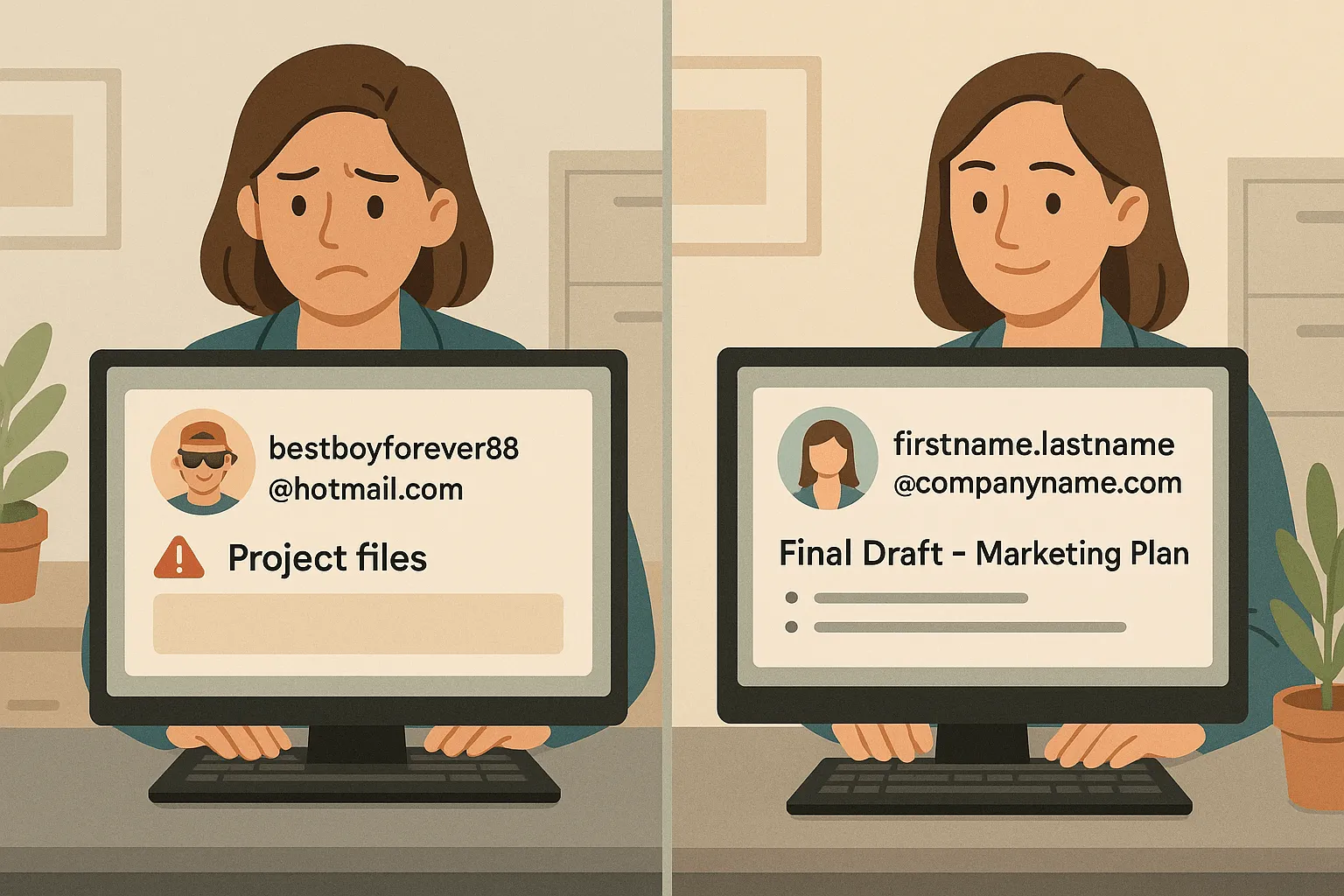
Your professional email address says a lot about you. If it looks like cutie_94@gmail.com or partyking@xyz.com, it doesn't match a serious business email.
Bad Example:
From: bestboyforever88@hotmail.com
Subject: Project files
Good Example:
From: [firstname.lastname]@companyname.com
Subject: Final Draft – Marketing Plan
How to Fix It:
- Use your company name in your email.
- Keep it clear and simple: first name, last name, and domain.
A clean, professional email helps build trust and a strong professional image.
5. Ignoring Email Threads and Previous Email Context
Skipping the previous email or replying without checking the email thread creates confusion. The reader won’t understand what you're talking about.
Bad Example: “Sounds good.”
(But there were three separate asks in the last email.)
Good Example: “Thanks, Jane. I’ve attached the updated proposal based on your feedback from yesterday’s email.”
How to Fix It:
- Re-read the thread.
- Reply clearly by referencing the email body or specific subject lines.
- Add helpful info so no one has to scroll back and forth.
Pro Tip: Clear written communication saves the recipient’s time.
6. Blind Copying (BCC) Without Context
BCC’ing your business contacts without telling others can seem shady. It damages trust and shows poor email etiquette.
Bad Example: You BCC your manager when replying to a coworker—without telling either party.
Good Example: “CC’ing Mark here for visibility since he’ll handle next steps. Mark, meet Linda—she’s leading the project from our side.”
How to Fix It:
- Be open. Tell others who’s involved and why.
- Use BCC only for newsletters or large lists (like in email marketing).
- If it’s sensitive, speak directly or ask before copying others.
7. Sending All-Image Emails or Missing Key Details
When your email is just one big image or lacks basic info like links, files, or instructions, it creates confusion. Many people block images by default—so they won’t even see your message.
Bad Example: [Email contains only a banner image with “You’re Invited!”]
No time, date, link, or contact info.
Good Example:
“Hi team,
Please find the invite below. You can RSVP by Friday. Let me know if you have questions.”
(Attached: PDF invite + meeting link)
How to Fix It:
- Don’t rely only on visuals.
- Always include plain text for your email body.
- Add key details: time, date, links, and next steps.
8. Skipping a Polite Greeting or Sign Off
Emails without a polite greeting or sign off, and often missing details, come off cold. It can feel like you’re barking orders or not valuing the reader’s time.
Bad Example: “Send this by 4 PM.”
(No hello. No goodbye. No tone.)
Good Example:
“Hi Alex,
Hope your day’s going well. Could you send the updated file by 4 PM?
Best regards,
Jenna”
How to Fix It:
- Start with a formal greeting like “Hi [Name],”
- End with a polite sign off like “Thanks,” or “Best regards”
- This builds professional tone and shows courteous and professional communication
Common Mistakes That Leave a Negative Impression (with Real Email Examples)
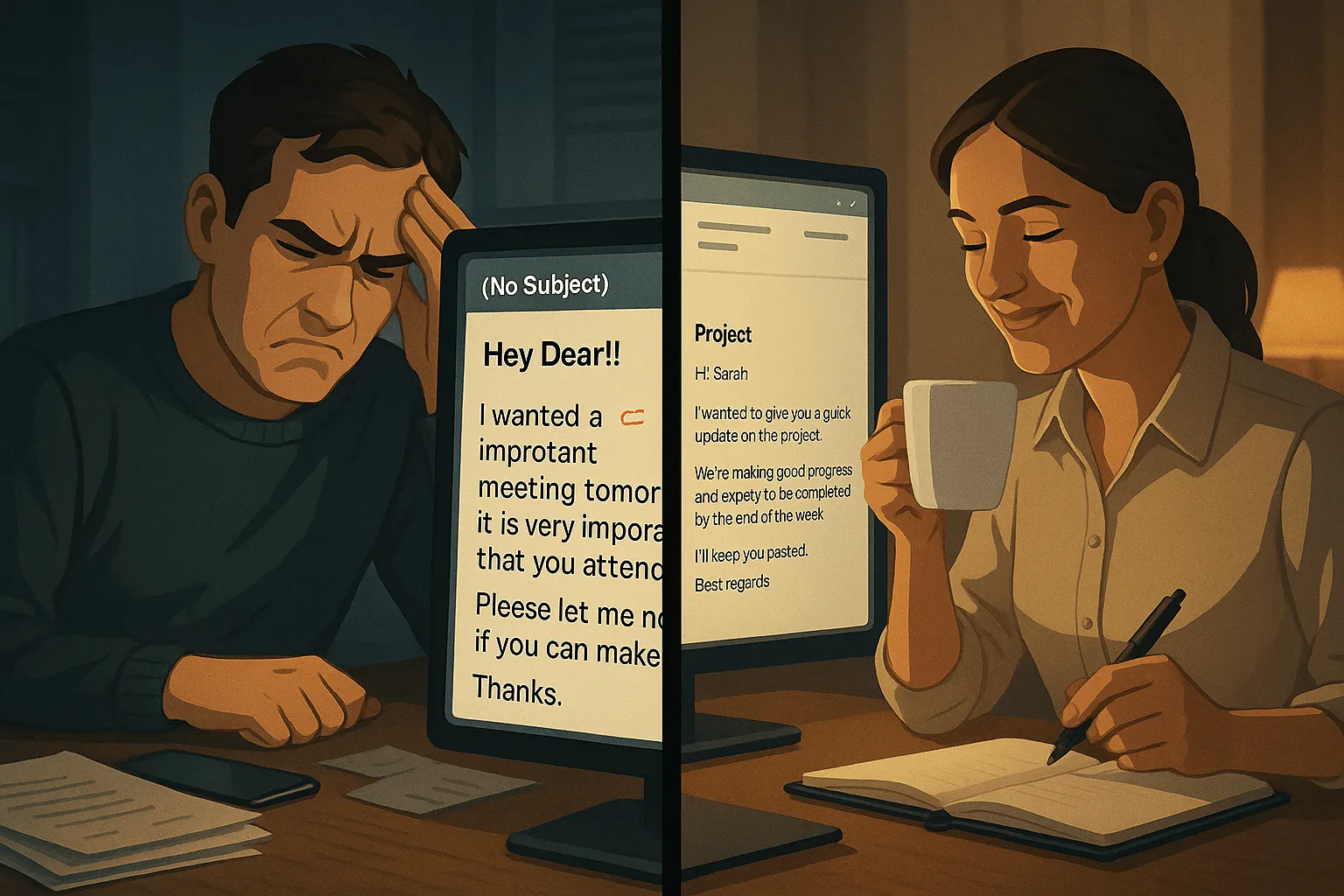
1. Hitting Send Without a Second Thought
Many people hit send too fast. This is one of the most common bad email etiquette examples. It can lead to grammar mistakes, wrong names, or missing email signature.
Bad Example: Hi Jonh, I hope your day is good. Let me know. Thanks.
This message has a spelling mistake in the name and no clear ask.
How to Fix It:
- Always double check before sending.
- Always proofread for grammar and spelling before you hit send.
- Read your email body out loud.
- Add a clear sign off like “Best regards.”
Good Example:
Hi John,
Just following up on the project files. Could you share them by EOD?
Best regards,
Emily
2. Forgetting to Double Check Names and Details
Sending a message to the wrong person or using the wrong tone damages your professional image. It shows you didn’t take time.
Bad Example:
Hey Sarah, thanks for your input on marketing.
(Sarah is from Finance, not Marketing!)
How to Fix It:
- Always confirm the email recipient and their job title.
- Look at the previous email for context.
- Maintain a courteous and professional tone.
3. Using an Unclear or Incomplete Call to Action
A vague message confuses the reader. If your email examples don’t ask anything clearly, the person won’t respond.
Bad Example: Let’s touch base soon.
How to Fix It:
- Be direct about what you need.
- Use a clear subject line and state the intended message in the email body.
- Respect professional communication.
Good Example: Can we schedule a 15-minute call on Thursday at 3 PM to review the draft deck?
4. Missing Attachments or Important Links
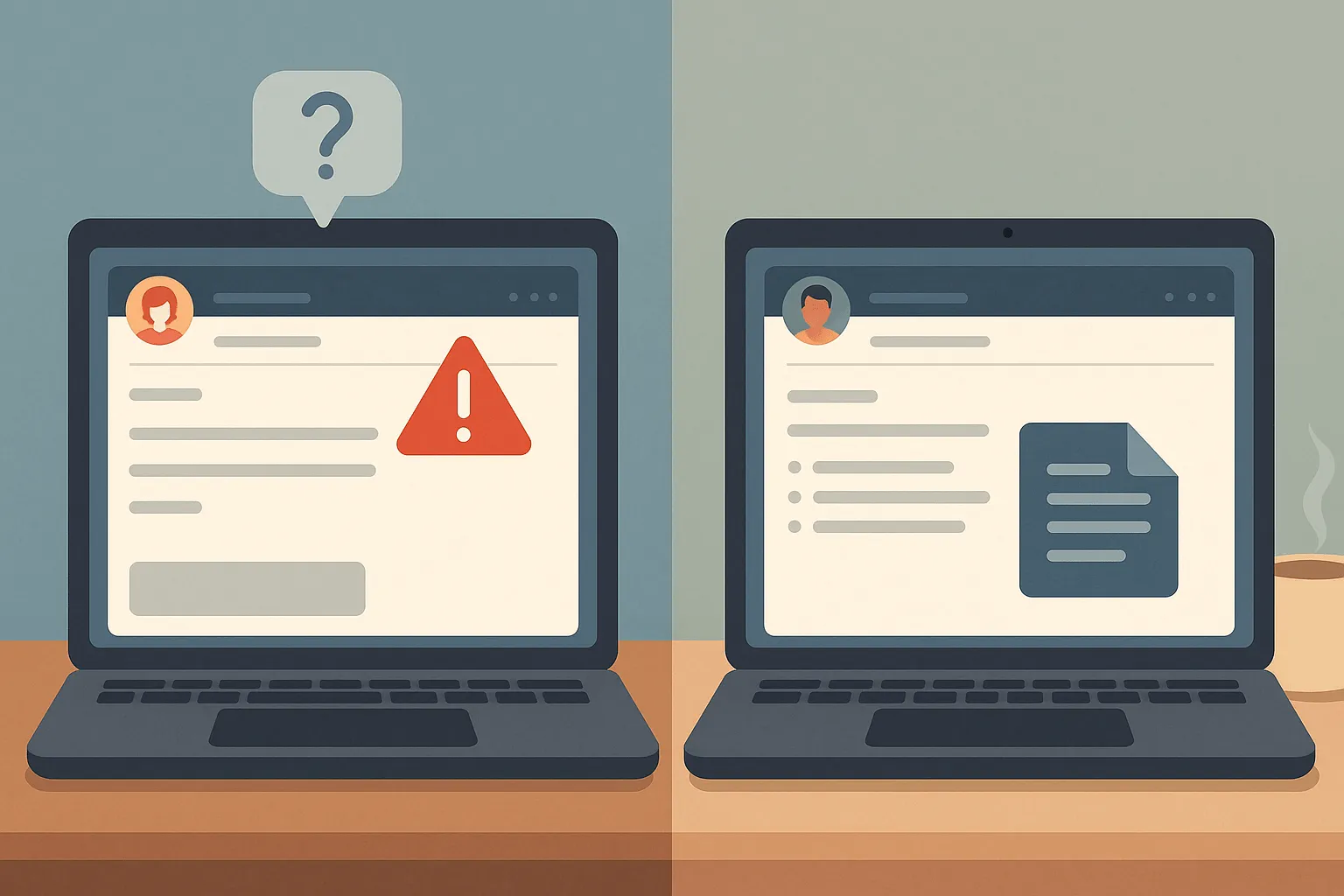
One of the most common mistakes in business emails is saying, “Please find the attachment,” and not attaching anything. It wastes the recipient’s time and makes you look careless.
How to fix it: Before you hit send, always double check your attachments. If you're linking to a resource, test the link to make sure it works.
Bad email example: "I've attached the updated report."
(No attachment was actually added.)
Good email example: "Please see the attached report on Q3 sales. Let me know if the file doesn’t open."
Pro tip: Use tools like Gmail’s prompt that reminds you if you write “attached” but forget the file.
5. Writing an Email With a Poorly Structured Body
A messy or confusing email body can lead to misunderstandings. Without proper flow, your intended message may get lost.
How to fix it: Keep paragraphs short. Use bullet points if you’re listing items. Use proper formatting to make your email easy to read and scan. Start with a clear subject line and a brief opening line. End with a clear call to action.
Bad email example: “Here’s everything about the meeting. I hope it’s okay. Let me know what you think. Also, the room might change. Thanks.”
Good email example:
“Hi Jason,
Here are the key points for Friday’s meeting:
• Agenda attached
• Location: Room 302 (TBC)
• Please confirm by Thursday
Thanks,
Anna”
6. Forgetting Your Email Signature
Not signing off with your name, role, and contact details makes your business correspondence feel incomplete. It may confuse the email recipient, especially if they don’t know you.
How to fix it: Always include an email signature. It’s part of your professional image. Add your job title, company name, and a phone number.
Bad email example: “Thanks.”
Good email example:
“Thanks,
Priya Mehta
Marketing Manager | Zeno Tech
📧 priya@zenotech.com | 📞 +91-98100-xxxx”
7. Overusing Emojis or Informal Language in Formal Emails
Using too many emojis or casual slang in business emails can leave a negative impression. It can make your message seem unprofessional—even if you didn’t mean to. A formal email should reflect a courteous and professional tone, not a casual text.
How to Fix It:
- Use emojis only when you’re sure it fits the company culture.
- Avoid phrases like “LOL,” “OMG,” or “Heyyyy” in professional communication.
- Read the email aloud before you hit send—does it sound like a work message or a text to a friend?
Good Example:
Subject Line: Request for Monday’s Meeting Notes
Hi Sarah,
Thanks for leading today’s meeting. Could you please share the meeting notes? Looking forward to reviewing them.
Best regards,
Aarav
Bad Example:
Subject Line: Omg lol about that meeting 😂
Heyy,
OMG today’s call was wild! 😂😂😂 Can you shoot over those notes?
Thx!!
A
By keeping things clear and formal, you build strong professional relationships and show respect for the email recipient’s time.
What to Do Instead: Habits That Build Strong Professional Relationships
Quick Fixes to Improve Your Professional Communication

- Personalize Every Email — Make the Recipient Feel Valued: Don’t use the same email for everyone. Say their name, mention your previous email, or include their company name. It shows you care. Example: “Hi John, I saw your recent article on email marketing. Great insights!”
- Keep the Email Body Clear, Skimmable, and Actionable: Use bullet points, short paragraphs, and bold key terms. This makes your email body easy to read. Avoid vague messages. Example: Topic: Meeting time, Date: Tuesday, 10 a.m., Action: Confirm by Monday.
- Respond Promptly — But Thoughtfully: Don't hit send too fast. Rushed written communication often has spelling mistakes or the wrong tone. Take a moment to double check.
- Match the Tone to the Situation: Use a courteous and professional tone. Avoid being too casual or too stiff. Adjust based on who you’re writing to. That’s proper email etiquette.

- Don’t Overload Recipients with CCs: Adding too many recipients can confuse your intended message. Ask yourself: “Does this person need to see this?”
- Avoid Writing Emails When Emotional or Rushed: When upset, wait. Angry or unprofessional emails can hurt your professional image. Instead, save the draft and come back later.
- Keep Sensitive Topics Out of Email: Emails are not private. Don’t share sensitive information like personal issues or formal complaints. Use a call or an in person meeting instead.
Good vs Bad Email Writing (Before & After Breakdown)
How Business Emails Differ From Casual Messages
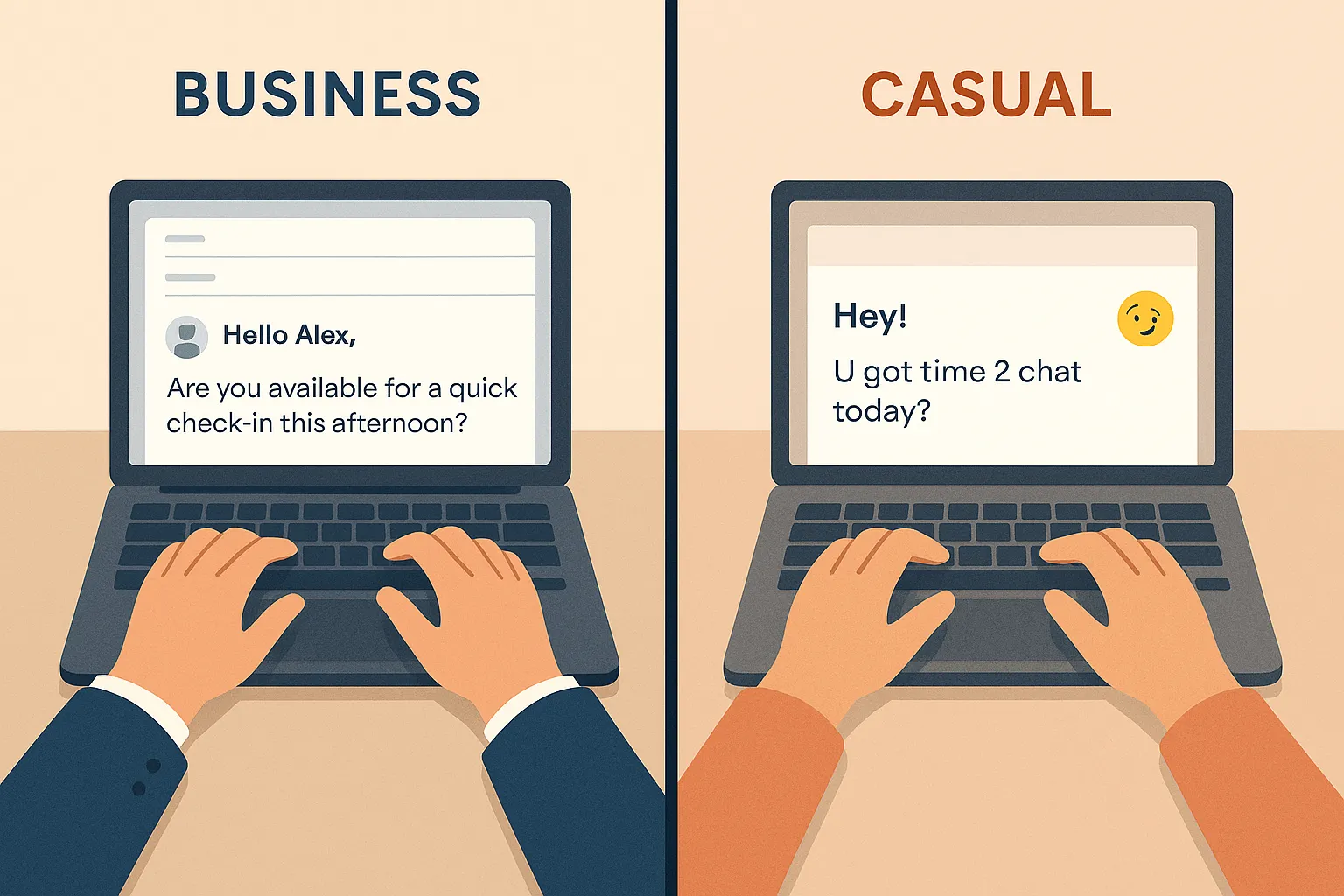
Business emails are not like text messages or DMs. In the business world, your words represent your professional image. A poorly written or sloppy email can leave a negative impression—and may even damage important professional relationships.
Casual emails may be okay for friends. But when writing to business contacts, clarity, respect, and format matter. A good email can build strong professional relationships, while bad email etiquette examples like using the wrong tone or forgetting to double check can cost you.
- Casual: “Hey! U got time 2 chat today?”
- Business: “Hello Alex, Are you available for a quick check-in this afternoon?”
Mastering Business Correspondence Etiquette

Great business correspondence builds trust. It shows you’re serious, respectful, and organized. To write it well, follow these habits:
- Use a professional email address – avoid nicknames or fun handles.
- Start with a formal greeting – like “Dear Mr. Patel” or “Hello Maya.”
- Double check your grammar mistakes, names, and attachments before you hit send.
- Keep your message short and clear – use bullet points if needed.
- Avoid vague subject lines – make it specific and useful.
- Never share sensitive information unless needed and secure.
- Always add a polite sign off like “Best regards” or “Sincerely.”
Email Marketing: Where Etiquette Meets Scale

Email marketing can help your business grow fast and reinforce your brand identity . But if done wrong, it can hurt your brand. Poor email etiquette at scale leads to bad email examples that land in the spam folder or annoy your email recipient.
Even one spelling mistake or wrong tone in your email campaign can create a negative impression. It feels unprofessional and off-putting. That’s why marketers must use proper email etiquette—even when sending messages to thousands of people.
Best practices for email marketing:
- Send at the Right Time—Not When You Feel Like It: Most people check emails at 8–10 AM or right after lunch. Use this data to time your sends. Random timing = low open rates.
- Don’t Sound Like a Robot—Write Like You Talk: Emails written in stiff “marketing voice” feel fake.
Use professional tone, but keep it human. Pretend you're talking to a smart friend. - Test Weird Subject Lines, Not Just Safe Ones: A “safe” subject line is easy to skip. Try things like: “I messed up – here’s what happened” or “No discounts, just facts.” Then A/B test them.
- Make the First Two Lines Count: People preview your email body in their inbox. If your first line is “Dear Sir or Madam…”—they’re gone. Start with a hook: “Last week, 41% of our customers did this…”
- Stop CC’ing the Universe: Too many recipients = confusion and accidental replies. If someone doesn’t need to see it, don’t include them. This respects their time and avoids clutter.

- Always Preview on Mobile First: Over 70% of email recipients open emails on phones. If your layout breaks or your font is too tiny, no one will read it.
- Use Real Names, Not “Hello Customer”: Emails starting with “Hello User” scream automation. With most email tools, personalizing with first name takes one click. Use it—always.
- Respect the Unsubscribe: Make the “Unsubscribe” link easy to find. Tricking users to stay makes them mark you as spam. That ruins your email marketing reputation.
- Don’t Reuse Templates Forever: What worked six months ago might not work today. Update your email design every quarter to stay fresh and relevant.
- Track the Replies, Not Just the Opens: Open rate tells you who clicked. But reply rate tells you if your message hit home. Ask: “Does this email start a conversation?” If not, rewrite it.
Conclusion
Bad email etiquette examples can hurt your professional image fast. Even one grammar mistake, spelling mistake, or wrong recipient can create a negative impression. Always double check your subject line, use a professional email address, and include a clear email body. Good emails reflect proper business communication—simple, respectful, and well-written.

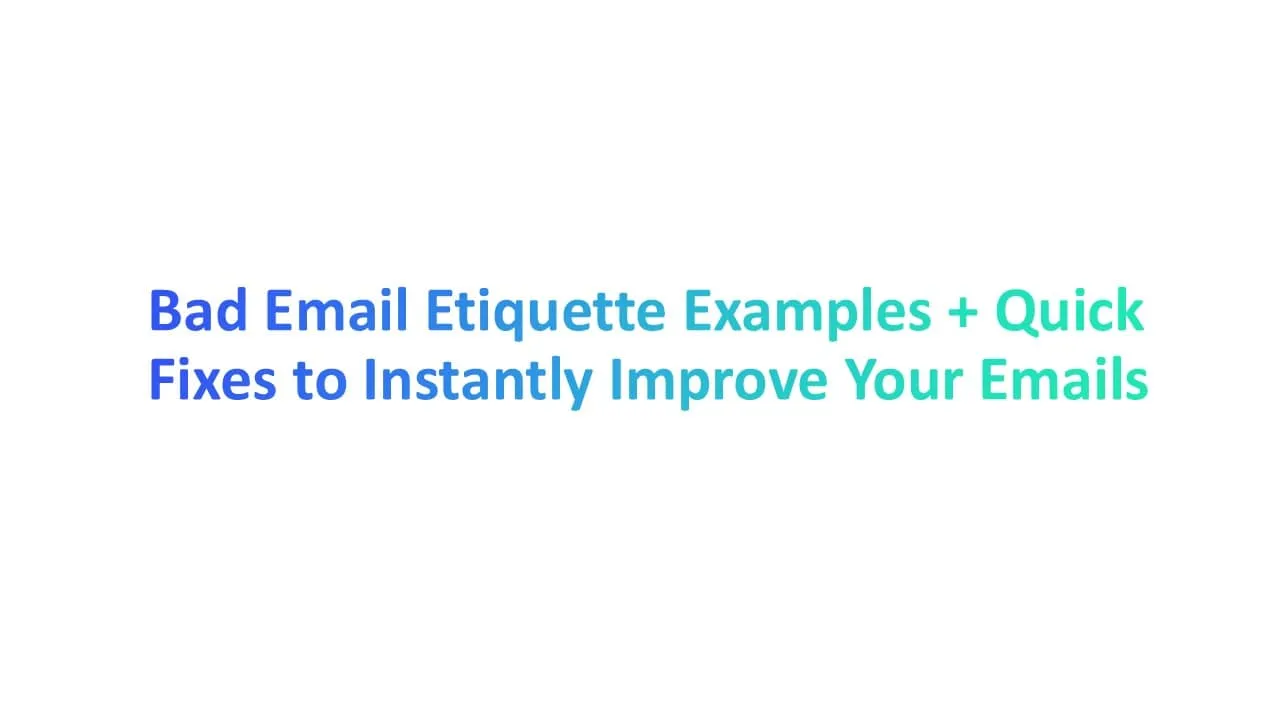



.png)

.png)
