Ending an email seems simple—until you realize one bad sign-off can cost you a reply, a deal, or even a job interview.
In fact, a 2024 Boomerang study found that emails with a polite closing like “Thanks” or “Kind regards” got 36% more responses than those without. So yes—how you end your email matters more than you think.
Whether you’re writing to a boss, a client, or your gym trainer (we won’t judge), this guide will help you nail your email closings like a pro. Let’s get to it.
Why the Way You End an Email Matters

When you’re done writing an email content, the last thing you type—your email closing—is more important than you might think.
It’s your final chance to leave a positive impression. Whether you’re writing a professional email, a follow-up, or just saying thanks, the way you sign off affects how people respond.
Why It’s Important:
- The right closing phrase helps the reader understand your tone—whether you’re being formal, friendly, or casual.
- Using the wrong email closing line can confuse your email recipient, or even seem rude in business emails.
Before You Hit Send, Ask Yourself: Make sure you're writing to the right person before you hit send.
- Am I ending this email professionally?
- Is my sign off too formal or too casual for the email’s tone?
- Did I add my job title and contact details in the email signature?
How to End an Email Based on Your Goal

Step 1: Identify the Purpose of Your Email
What are you trying to do? That’s the first thing you should ask.
- Are you following up after an interview?
- Are you writing a cold email to introduce yourself?
- Are you sending a business email to share a report?
- Or just checking in with a coworker?
Your goal helps decide the right closing phrase, tone, and sign off. For example, if you’re expressing gratitude, your closing sentence should show that clearly.
Step 2: Match the Tone to the Recipient
Think about who you’re writing to. Is it a hiring manager? A friend? A team leader?
- Choose your sign off based on whether the message is formal, friendly, or a follow-up.
- Use formal email endings like “Kind regards” or “Sincerely” for formal settings.
- Try friendly closings like “Thanks again” or “Warm wishes” for casual email or informal chats.
Pro tip: Your email’s tone should match the reader’s expectations. This keeps your email communication clear and respectful. Choose the right tone based on your relationship with the reader.
Step 3: Choose an Appropriate Closing Phrase
Now, pick a closing that fits both the purpose and tone.
- Use best regards or email sign offs like “Looking forward to hearing from you” when you expect a reply.
- Always include your job title, contact details, and a clean professional email signature at the end.
A strong ending leaves a positive impression—and makes your email feel complete.
Step 4: Add a Clear Call to Action (If Needed)
Before you close your email, ask yourself: “What do I want the reader to do next?” This is where you write a closing sentence that tells them clearly.
How to do it:
- If you're following up, write: “Please let me know by Friday.”
- If it’s a cold email, say: “Are you open to a quick chat next week?”
- If you're sending a business email, ask: “Would you like me to share the updated file?”
A call to action removes confusion. It guides your email recipient and shows you respect their time.
Step 5: Finish with a Professional Email Signature
A professional email signature tells people who you are and how to reach you. It appears below your sign off.
What to include:
- Your full name
- Your job title
- Contact details (email, phone number, website if needed)
Example: If you're following up after a phone screening, a polite closing like “Thank you for your time” works well.
Bonus tip: Keep it short and clean. No need for emojis or colorful fonts in formal settings. A clear email signature builds trust and keeps your email communication professional.
Step 6: Read It All Together Before Hitting Send
Before you click “send,” take 30 seconds to review your email.
What to check:
- Does your closing phrase match the email's tone?
- Did you include a proper sign off?
- Are there any spelling mistakes in your closing remark or contact details?
These final checks help you leave a positive impression. Think of it as your last chance to add that little personal touch. Before closing your email, read it aloud to check if it all makes sense.
Try using different email sign offs to match the tone, goal, and relationship with the reader.
Best Email Sign Offs for Every Situation

1. For Professional Emails
Use these when writing to someone you don’t know well, like a client or manager. These work well in formal emails or serious conversations.
Examples:
- Best regards
- Kind regards
- Sincerely
- Respectfully
- Warm regards
- Yours truly
These are considered appropriate sign offs and show you’re being polite and serious.
2. For Business Emails
These work great when you're communicating within teams or across companies. Use them in business emails that include updates, requests, or follow-ups.
Examples:
- All the best
- Looking forward to your response
- Many thanks
- Thank you for your time
- With appreciation
- Let me know if you need anything else
These closings are polite but friendly. They also help with smooth email communication.
3. For Informal or Casual Emails
If you're writing to a co-worker, teammate, or someone you know well, keep it light. These sign offs feel relaxed but still polite.
Examples:
- Talk soon
- Cheers
- Catch you later
- Warm wishes
- Stay awesome
- Thanks again
An informal email sign off like “Cheers” or “Catch you later” works great for casual conversations. In casual email settings, these closings add a personal touch while keeping it professional.
4. For Thank-You or Appreciation Emails

When someone helps you, say thanks clearly and warmly. These email closing phrases show that you respect their time.
Use these:
- Thanks again
- Much appreciated
- With gratitude
- Gratefully
- I really appreciate it
- Greatly appreciated
These work great in both formal emails and business emails, especially after meetings, interviews, or help from a colleague.
5. For Follow-Up or Ongoing Conversations
When you're waiting for a reply or checking in, your sign off should be friendly and keep the conversation open.
Try these:
- Looking forward to hearing from you
- I’ll follow up soon
- Just checking in
- Let me know your thoughts
- Hope to connect again soon
- Following up as discussed
These are also helpful when writing a professional email or a cold email that needs a follow-up.
6. For Cold Emails or Outreach
If you're reaching out for the first time, keep your tone respectful and clear. These email closings are simple and non-pushy.
Use phrases like:
- Thank you for considering
- I appreciate your time
- Looking forward to your feedback
- Hoping we can connect
- Open to a quick call?
- Let’s stay in touch
Great for sales reps, marketers, or freelancers learning how to end an email professionally while keeping a personal touch.
7. For Cover Letters and Job Applications
When you’re applying for a job, your email closing line matters a lot. It shows your professional communication skills and can leave a positive impression. You want to sound confident, clear, and polite.
Here are some email sign offs that work well in this situation:
- Sincerely
- Thank you for your consideration
- Respectfully yours
- Best regards
- Looking forward to next steps
- With professional regards
Tip: Don’t use casual language like “Cheers” or “Thanks!” in formal emails. It may affect the email’s tone and come off as unprofessional.
8. For Creative, Personal Touches (Use Sparingly)
In casual or friendly emails, adding a little personal touch to your email closing phrase can make your message stand out. But be careful—this doesn’t work in every business setting.
Here are a few informal email sign offs you can use once you’ve built some rapport:
- Stay tuned
- Keep in touch
- Be well
- Warm wishes
- Until next time
- Onward and upward
Use these only when the email message is light, warm, or creative. Think of messages between coworkers or in networking emails where you want to convey friendliness.
⚠️ Note: These are not ideal for formal emails or when writing to someone for the first time.
Formal vs. Informal Email Closings: Know the Difference
How to Craft the Perfect Closing Line or Sentence

- Reflect the Purpose of the Email: The closing sentence should match the email’s tone and goal. If you’re expressing gratitude, say, “Thanks again for your time.” For a job offer response, try, “I’m excited to move forward. This helps show you understand the overall message.
- Keep It Short and Direct: No one likes long endings. Keep it clear. Good example: “Let me know if you have questions.” Avoid repeating what you said earlier. A short closing remark feels more professional.
- Set Expectations or Next Steps: Tell them what’s next. “Looking forward to hearing from you” works well for follow-ups. You can also say, “I’ll follow up next week.” This shows you value good email communication.
- Avoid Redundancy: Don't use too many words. Don’t restate the same idea. Skip phrases like “Just to say again…”. Stick to one message and one ask.
- Pair It With a Suitable Sign Off: A great line needs the right sign off. Try “Best regards” for formal emails. Use “Warm wishes” or “Kind regards” for a friendlier tone. For casual notes, “Stay awesome” or “Take care” work well.
The right closing phrase and line show you're thoughtful and clear. That’s how you leave a positive impression and end an email professionally.
When to Choose Warm Regards, Kind Regards, or Best Wishes

1. Use “Warm Regards” when:
- You’ve built a relationship over time
- The email’s tone is friendly but still formal
- You want to add a little warmth without being too casual
Example: Replying to a client after a few conversations
2. Use “Kind Regards” when:
- You’re writing a professional email for the first time
- You want to sound respectful and neutral
- It’s a formal business email or cover letter
Example: Sending a proposal or job application
3. Use “Best Wishes” when:
- You're ending an email with a personal note
- You're writing to someone you know well or congratulating them
- You want to add a personal touch to your email closing phrases
Example: Wishing luck before an interview
Email Closing Phrases for Special Scenarios

- “Looking forward to next steps” - Use this when you’ve finished a meeting or sent a proposal. It’s a great closing line for business emails. Shows you're ready for action. Works well in formal emails and follow-up conversations. Example: Looking forward to next steps. Please let me know the timeline.
- “Just checking in—happy to clarify anything” - This email closing sentence is helpful when you haven’t heard back in a while. Feels friendly, not pushy. Useful in cold email replies. Makes it easy for the email recipient to respond.
- “Let me know if this slipped through—I’m happy to resend” - Sometimes emails go missing. This line keeps your tone polite and professional. Keeps your email's tone helpful. Good for second or third follow-ups. Encourages a reply without sounding upset.
- “Appreciate your time—looking forward to connecting” - If someone just spoke to you or reviewed your cover letter, this works great. It’s warm and thankful. Fits both formal settings and casual email. Builds professional communication by showing respect.
- “Hope this finds you well—open to a quick chat?” - Use this when reaching out to someone new or following up gently. Mixes care and purpose. Works well in informal email endings. You show interest without pressure.
- “Glad we could connect—let’s keep in touch” - Perfect after a successful intro call or event. Leaves a good impression. Signals openness to future collaboration. Adds a personal touch to your professional email.
- “If there’s ever a chance to collaborate, I’d love to hear from you” - This is great when you're networking or talking to someone in your field. It's an appropriate sign off that keeps the door open for future work. Use it when you want to show you're ready to help or join in later. This email closing phrase also adds a personal touch without being too informal.
- “Let me know if you have any feedback or edits” - Use this when you're sending a draft or idea. It’s polite, shows you’re open to improvement, and builds professional communication. It helps create a good impression while keeping the tone friendly. It’s a simple email ending that works well in teams.
- “Looking forward to your thoughts” - This is short, warm, and shows you're open. It’s one of the best email sign offs for ongoing chats. Whether you're emailing a business setting or a formal email, it encourages replies and keeps the talk moving. It’s also helpful in a follow up or check-in.
- “Thank you for understanding—I truly appreciate the offer” - This works well when you're declining something politely. It adds expressing gratitude and shows respect. Use it in job rejections or when you can't meet a request. It keeps the email’s tone positive.
- “Wishing you continued success and hope our paths cross again” - This closing line works well at the end of a project or goodbye email. It’s thoughtful and professional. You're ending the message on a kind note while keeping future communication open. It reflects a formal closing with a warm regards feeling.
- “Thanks for bringing this to our attention—we’ll follow up shortly” - Use this when replying to feedback, concerns, or support tickets. It shows you’re listening and will act. It’s clear, helpful, and part of email etiquette in customer care. Add your email signature below it for trust.
Professional Email Signatures That Build Trust
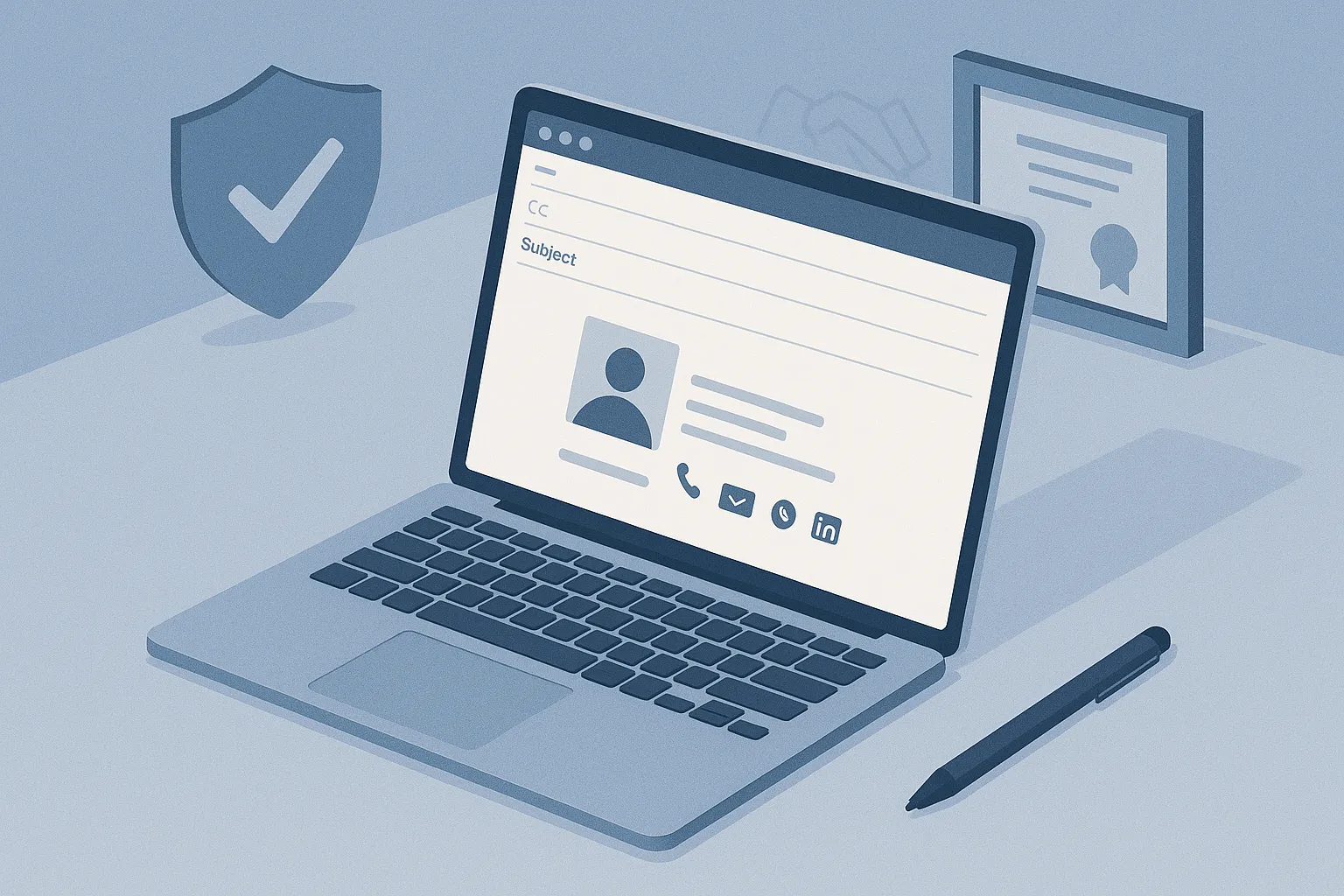
1. Include Key Contact Details
This is the basic info someone needs to reach you. It helps your email recipient know who you are and how to follow up.
How to do it:
- Add your full name and job title
- Include your company name and website
- Give your contact details — phone number, email, office address
- You can also add links to your professional email or LinkedIn
Example:
Sam Taylor
Content Manager, BrightWave Marketing
✉️ sam@brightwave.com | 📞 (555) 123-4567
Make sure the relevant contact information is always up to date. Missing or incorrect info hurts your credibility.
2. Use a Professional Design Format
This means keeping your email signature clean and easy to read. A messy format can confuse or annoy readers.
How to do it:
- Stick to two or three lines
- Use clear fonts like Arial or Calibri
- Avoid too many colors or emojis
- Don’t add quotes unless they reflect your professional communication tone
3. Add a Legal Disclaimer (if necessary)
Some businesses add a short note about privacy or legal rules at the end of their email message.
How to do it:
- Include this only if your company or industry requires it
- Keep it short—no one wants to read a paragraph of legal text
- Example: “This message is confidential. Please delete if received in error.”
Legal notes help protect your company and show that you know how to email professionally.
4. Link to Your Online Presence
People often want to learn more about you before replying. Add links that show your professional communication style.
What to include:
- Your LinkedIn profile
- A company website or portfolio
- Your job title with a link to your bio
When someone clicks, they get more context about your work. It adds credibility and shows you're open to connecting. Just be sure the links are working and professional.
5. Update Your Signature Regularly
Using outdated info? That’s a problem.
What to check:
- Is your phone number still active?
- Has your job title changed?
- Are your links working?
- Does your email sign feel modern and clear?
Keep your signature fresh every few months. That’s how you end an email professionally and show that you care about business communication.
Mistakes to Avoid in Your Email Endings

1. Writing Long, Cluttered Closings: Don’t add too much in the email closing. Keep it short and easy to read. A long email closing sentence can confuse your reader. Aim for a clean closing line that makes your point without repeating things.
2. Overusing Generic Phrases: Saying “Thanks” or “Have a nice day” is fine, but using the same email sign offs every time can feel lazy. Avoid sounding robotic. Try using more meaningful or appropriate sign off options like “Best regards” or “Warm wishes” when they fit the email's tone.
3. Including Unnecessary Apologies: Stop saying “Sorry for the delay” if there’s no need. It weakens your message. A professional email should show confidence, not guilt.
4. Using an Inappropriate Signature: Your email signature should be neat and helpful. Don’t stuff it with quotes or too many contact details. A good professional email signature shows your job title, phone number, and relevant links only. Learn more about poor email etiquette and its impact on professional communication.
5. Not Proofreading the Final Lines: Always check your closing sentence and sign off for mistakes. Errors here leave a bad mark—even if the rest of your email is great.
Quick Tips for Email Etiquette and Professional Closings

- Never Leave the Ending Blank: Always include an email closing line. A missing sign off can feel cold or rushed. Use something simple like Best regards or Warm regards. A clear ending shows respect and leaves a positive impression.
- Tailor Closings for Follow-Ups or Requests: If you're doing a follow up, choose a closing phrase that matches the tone. Say things like Looking forward to hearing from you or I appreciate your time. These are polite ways to show you expect a response without sounding pushy.
- Respect Time Zones and Work Hours in Closings: In global business emails, it's smart to write: I understand you may reply during your local business hours. This shows cultural awareness and helps maintain professional communication.
- Always Double-Check Names and Titles in the Signature: Getting someone’s job title or name wrong can hurt your email professionally. Before hitting send, scan your email signature. This small step helps you make a good impression.
- Use Sign Offs That Align with Brand Voice (for Teams or Roles): If you're writing for a company, match your email sign offs with your team's style. For example, a startup might say Cheers, while a legal firm sticks to Sincerely. Keep your professional email signature consistent with your business setting.
- Be Culturally Aware in Global Business Emails: Different cultures prefer different tones. Some may see Kind regards as too stiff, while others expect it. Know your audience. In formal emails, choose safe closings like Best wishes or Warm regards.
Conclusion
Learning how to end an email shows your professional ways and builds a polite email tone. Whether it’s a formal approach or a casual note, the sign off matters. Explore email examples to get ideas. A thoughtful professional email sign off leaves a strong final touch—don’t leave your reader guessing.

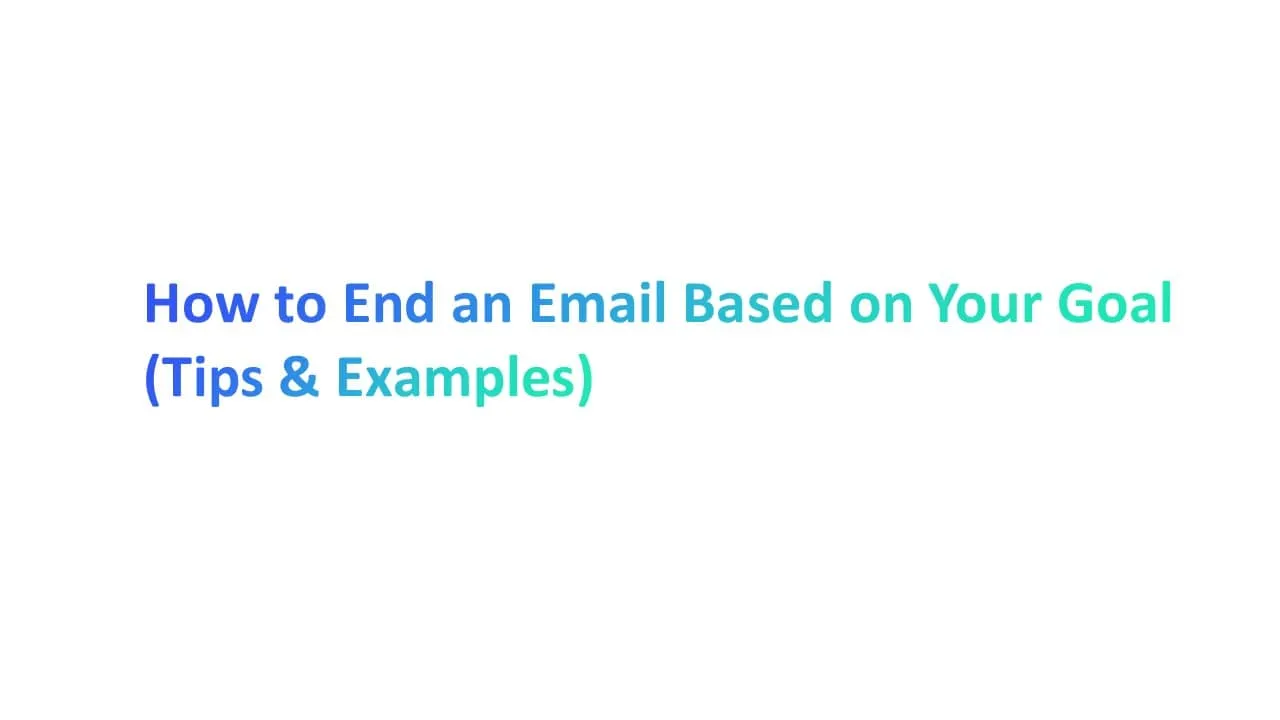



.jpg)

.jpg)
