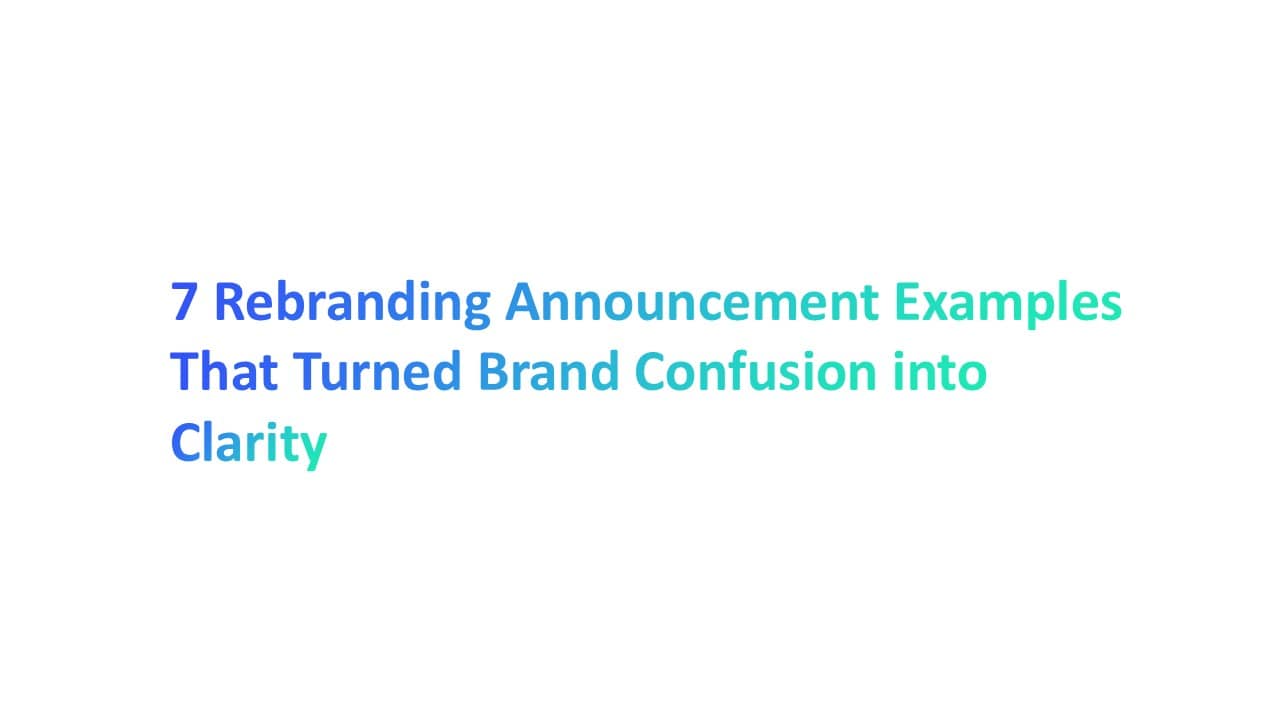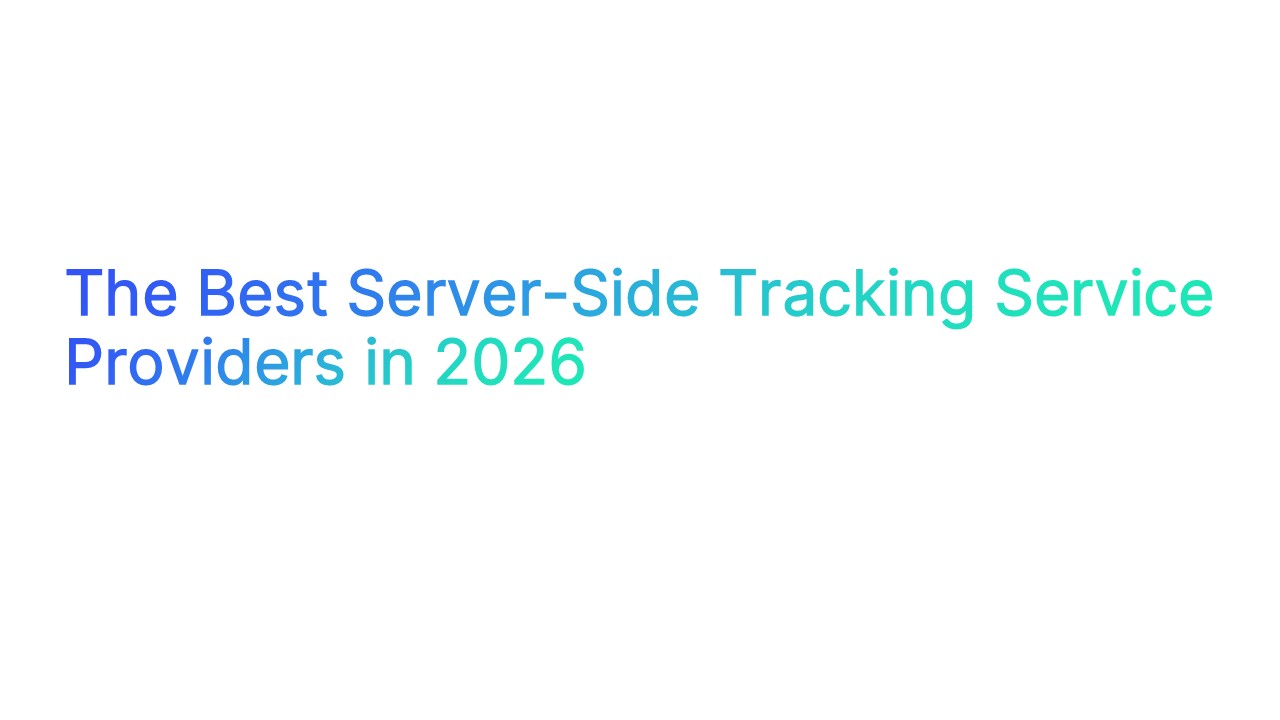Rebranding is risky. One wrong move, and your audience is left thinking, “Wait, who are you again?”
A fresh look or new message can be exciting—but if the announcement isn’t clear, you risk confusion, not connection. Many brands miss the mark by overexplaining or saying too little.
In this article, we’ll walk through 7 rebranding announcement examples that got it right. Each one turned potential brand chaos into clarity—and we’ll show you how you can do the same.
When a Brand Identity No Longer Reflects the Business?

Sometimes, a business changes, but its brand identity stays the same. This can cause confusion. People see the old brand and expect the old version of the company—even if the business has grown, shifted focus, or reached new markets.
Here are signs your brand no longer fits:
- Your services or products have changed, but your messaging hasn’t
- Customers often misunderstand what you offer
- Your brand feels outdated next to your competitors
- Your team struggles to explain the company in a few words
When this happens, it's time to step back and ask if your identity still matches your mission and audience. A rebrand doesn’t just make things look nicer—it helps people understand who you are now.
Updating your brand brings things back into alignment. It makes sure the way you look and sound clearly matches what your business stands for today.
How a Misaligned Brand Identity Creates Confusion
When your brand identity doesn’t match what your business actually does, it sends mixed signals. People see one thing—but experience something else. That gap creates confusion.
If your brand looks fun and playful but your product is complex and serious, customers may feel misled. If your tone is too formal while your service is casual and human, it can feel cold or disconnected.
This kind of mismatch can lead to:
- Customers not understanding what you really offer
- Mixed first impressions that hurt trust
- Teams struggling to explain the brand clearly
- Inconsistent messages across marketing, sales, and support
Over time, confusion turns into frustration. People may stop engaging or trust your competitors more—just because their brand feels clearer and more consistent.
A strong, well-aligned brand helps people feel confident in what they’re getting. It sets the right expectations and makes it easier for customers to connect and stay loyal.
The Role of a Strong Brand Story in Building Connection

A brand story is more than words on a page—it’s how people understand what your brand stands for. When the story is clear and honest, it helps people connect, remember, and trust.
A strong story can guide your rebranding process and shape every rebranding announcement email, press release, or blog post. It becomes the thread that ties all your new brand elements together.
1. Builds Emotional Trust with the Audience
People don’t just buy a product—they connect with a story. A clear, honest brand story shows what your company believes in and why it exists. It makes your brand feel human.
When a brand shares its journey or values, people are more likely to listen and remember.
- Customers want to support brands that stand for something
- A strong story makes it easier to attract new customers who share those values
- Emotional connection leads to deeper customer loyalty
In a successful rebranding announcement, this emotional trust is often the difference between curiosity and buy-in.
2. Creates Consistency Across All Brand Touchpoints
Without a brand story, every team might speak in a different tone. Marketing may say one thing, while product or support says another. That leads to a messy overall brand image.
Your story brings unity.
- It shapes your rebranding message, new brand visuals, and tone
- It helps your creative process stay focused and aligned
- It keeps all rebranding efforts tied to a single message
Whether it’s a blog post, press release, or rebranding announcement email, consistency builds recognition and trust.
3. Differentiates the Brand in a Crowded Market
In a world where many brands look and sound the same, a real story makes you stand out. It gives your brand a reason to exist beyond the product.
Your story becomes the answer to “Why choose us?”
- It supports a successful rebrand by highlighting what makes your company unique
- Helps align branding elements like a new logo or visual identity with your values
- Builds a memorable new brand image in the eyes of your target audience
A clear story cuts through noise—something a compelling rebranding press release should always deliver.
4. Strengthens Internal Alignment
A brand story isn’t just for the outside world—it gives your team direction. It reminds them of the company’s identity and long-term mission.
When teams know the story, their work becomes more focused.
- It supports the rebranding journey by keeping teams aligned
- It helps explain new direction during internal communications
- Teams work better when they believe in the company’s commitment
During a significant rebrand, a clear story is your internal compass.
5. Inspires Long-Term Brand Advocacy
When people feel connected to a brand, they don’t just stay—they share. A strong story gives your loyal customers something to talk about.
It’s the difference between someone buying once and someone becoming a fan.
- Makes your social media campaign feel genuine, not salesy
- Helps generate excitement with existing customers and new ones
- Builds long-term advocacy that goes beyond the rebranding timeline
A new brand story isn’t just about launch day—it’s about building lasting impact.
Steps to Craft a New Brand Story That Reflects Current Values

Your brand story should grow as your company grows. What made sense five years ago might not reflect who you are today. These steps will help you shape a story that supports your brand refresh and connects with the people you want to reach now.
1. Revisit the Brand’s Core Mission and Vision
Your brand story starts with why your company exists. Revisit your company mission to see if it still matches your goals today.
If your services, team, or audience have changed, your mission may need a small shift. This is often the first step in a brand redesign or larger rebranding initiative.
- Ask: Does our mission still guide our choices?
- Look for gaps between what you say and what you actually do
- This helps kickstart a strong, clear rebrand announcement
2. Identify the Audience’s Evolving Needs and Expectations
People change. Your brand story should change with them. Focus on what your target audience cares about now—not what worked in the past.
Maybe your original users were startups, but now you’re speaking to enterprises. That shift matters.
- Use customer feedback and behavior to guide your story
- Track trends on social media platforms to see what connects
- A brand refresh without this step may miss the mark
3. Audit the Existing Brand Narrative for Gaps
Look at your current story across all touchpoints. Is it consistent? Is it clear? This step helps you see what to keep and what to remove.
Think about what’s outdated or unclear in your rebranding message. Maybe your visuals are modern, but your blog post tone feels old. Or your subject line says one thing, but the content says another.
- Review your website, blog, announcement emails, and press release templates
- Ask a few existing customers or team members what story they see
- This shows where your brand’s journey needs to evolve
4. Define the Key Themes That Reflect Current Values
Now that you’ve seen the gaps, decide what should stay and what needs to shift. Choose 2–3 key themes that will shape your new brand story.
These should reflect your brand values, your company’s evolution, and how your audience thinks today. It’s also the stage to think about how your new website, blog, and rebrand announcement will communicate this.
- Pick simple words your audience uses, not internal jargon
- Themes could include trust, speed, sustainability, or innovation
- Good themes support brand recognition and long-term consistency
5. Align Messaging Tone and Voice with the New Direction
Your story only works if it sounds like you. Update your tone to match the new direction and values. If you used to sound serious but now want to feel more personal, that change should show in every message.
This applies to everything—from email subject lines to video scripts.
- Write a short sample paragraph in the new voice
- Use it in your rebranding announcement email or blog post for testing
- Align with all visual elements like brand colors or imagery for full impact
6. Test the Story Internally and Externally for Clarity and Resonance
Don’t guess—test. Before going public, check how people inside and outside your company react to the new brand story.
You can run a sneak peek using an announcement email or a preview on your social media platforms. Get honest input from both your team and loyal customers.
- Share your redesigned logo and key messaging first
- Ask questions like “What does this make you feel or expect?”
- This step helps catch confusion before the full rebrand announcement
7. Roll Out the Updated Story Across All Channels
Once your story is clear and aligned, it’s time to launch it everywhere. Your blog, announcement emails, press releases, and new website should all speak the same language.
Make sure even your podcast hosting platform or integrated accessibility tools carry the updated message. The goal is full brand recognition across all touchpoints.
- Refresh your visual identity (brand colors, logo, tone) in one go
- Use your rebranding announcement to explain the change
- A consistent rollout supports a successful, refreshed brand identity
Key Elements to Include in a Rebrand
When you rebrand, every part of your identity should work together to tell one clear, updated story. These are the key elements that shape how people see, hear, and experience your brand from now on.
1. Updated Logo and Visual Identity
Your logo is often the first thing people notice. If it looks dated or off-message, it can confuse your audience. A logo update is a clear signal that something new is happening.
- Keep it simple, memorable, and easy to use everywhere
- Make sure the new design fits your tone and long-term goals
- Your visual identity should include consistent design elements like icons, shapes, and layout patterns
2. Refreshed Color Palette and Typography
Colors and fonts set the mood of your brand. If they feel old or hard to read, it’s time to refresh them.
- Choose colors that reflect your current values and feel modern
- Use typography that’s clean, readable, and fits your voice
- Make sure both are used the same way across all brand materials
3. Clear Brand Messaging and Voice
What you say—and how you say it—should be easy to understand. If your message feels confusing, people won’t connect.
- Define your tone: is it friendly, expert, playful, or serious?
- Write short, clear lines that explain what you do and why it matters
- Keep this voice consistent in all content, from social posts to emails
4. Defined Brand Values and Purpose
Your values help people understand what your brand stands for. They should reflect what you believe, not just what you sell.
- Pick a few values that are true and easy to show through action
- Link your brand purpose to something bigger than profit
- Use these as a filter for decisions and messaging going forward
5. Revised Brand Story and Positioning
Your brand story explains where you’ve been and where you're headed. It should help people see the bigger picture behind your brand.
- Keep it short and focused on change, not just history
- Show how your product or service fits into your customer’s life
- Position yourself clearly: who are you for, and why should they care?
6. Consistent Guidelines for Internal and External Use
Brand guidelines help everyone use your brand the right way—from your team to your partners.
- Create a simple guide with logo rules, colors, tone, and do’s/don’ts
- Make it easy to follow, with clear examples
- Keep it updated as your brand evolves
7. Aligned Customer Experience Across All Touchpoints
Your rebrand should feel the same whether someone is reading your blog, using your product, or emailing your support team.
- Check that all touchpoints match your new brand—online and offline
- Train teams to use the new voice and visuals correctly
- Make sure the full journey—from first click to follow-up—is seamless
7 Types of Rebranding Announcements (With Examples and When to Use Each)
When you rebrand, the way you announce it is just as important as the rebrand itself. Different channels work for different goals, so picking the right one matters.
Below are 7 types of rebranding announcements, each with a real-world example and tips on when to use them.
1. Announcement Email

Emails are perfect for speaking directly to your existing audience. They’re personal, private, and let you explain the rebrand clearly on your own terms.
Example 1: Slack
Subject: Say hello to our new look 👋
Body:
Hey there,
We’ve made a few updates to how we look—new logo, fresh colors, and a cleaner design. But don’t worry, everything you love about Slack stays the same.
[See what’s new →]
Why It Worked:
Friendly, simple, and directly aligned with Slack’s tone. It made the visual shift feel smooth and non-disruptive.
Example 2: Mailchimp
Subject: A new look for Mailchimp
Body:
Big news—we’ve updated our brand!
This new look reflects where we are today and where we’re headed. Want to know why we did it and what’s behind the changes?
[Read the full story →]
Why It Worked:
Short, clear, and offered users the choice to dive deeper without overwhelming the inbox.
When to Use:
- You want to inform existing customers or subscribers directly
- You have a solid email list and brand trust
- You need a personal, controlled way to introduce the rebrand
2. Press Release

Press releases work best when you need to make a formal, public statement—whether it’s for media, investors, or partners. They're great for framing your rebrand as a strategic move.
Example 1: Dropbox
Headline: Dropbox Unveils New Brand Identity to Reflect Its Evolution
Subhead: New visuals and messaging highlight Dropbox’s shift toward creative collaboration.
Body (first paragraph):
San Francisco — Dropbox today introduced a new brand identity aimed at repositioning the company as more than just file storage. With updated visuals, typography, and messaging, the redesign supports Dropbox’s focus on enabling creative teamwork across industries.
Why It Worked:
It framed the rebrand as a strategic business evolution, not just a logo update—perfect for media and stakeholders.
Example 2: GoDaddy
Headline: GoDaddy Launches New Logo to Reflect Entrepreneurial Spirit
Subhead: The new design celebrates creators, side hustlers, and small business owners.
Body (first paragraph):
Scottsdale, AZ — GoDaddy has launched a new logo known as "The GO," symbolizing the drive and creativity of everyday entrepreneurs. This visual change is part of a broader rebrand to better connect with its growing user base.
Why It Worked:
Focused on the emotional side of branding while reinforcing business relevance—great for both users and press.
When to Use:
- You want media coverage and public validation
- You’re announcing a significant strategic shift, not just visual updates
- You need to formally communicate with stakeholders or investors
3. Blog Post

Blog posts are ideal when you want to explain the full story. They give space to explore the “why” behind the rebrand and show how it connects to your values, vision, or growth.
Example 1: Mailchimp
Title: Why We Rebranded
Excerpt:
We’ve grown. So have our customers. Our new brand reflects the tools we now offer, the people we serve, and the future we’re building.
In this post, we’ll walk you through what changed, why we did it, and what it means for you.
Why It Worked:
The tone was transparent and growth-focused. It gave users the context they need to trust the change.
Example 2: Zendesk
Title: Our Brand Just Got a Refresh
Excerpt:
Zendesk has a new look—and it’s not just about the visuals. We simplified our brand to better reflect the experience we deliver: smarter, faster, and more human. Here’s what’s new and how it connects to the product you use every day.
Why It Worked:
Linked the rebrand directly to user benefits and product clarity, not just design choices.
When to Use:
- You want to explain the reasoning and story behind the rebrand
- You have an audience interested in your growth and direction
- You want an SEO- and share-friendly content piece to support the rollout
4. Social Media Post

Social platforms are fast-moving, so your rebranding announcement here should be punchy and visual. It’s all about creating buzz and grabbing attention quickly.
Example 1: Burger King (Instagram)
📸 Image: Side-by-side of old vs. new logo
Caption:
Same flame-grilled taste.
Fresh new look.
#BurgerKing #NewLogo
Why It Worked:
Simple visual comparison + short caption = immediate clarity. Perfect for quick-scrolling users.
Example 2: Kia (Twitter/X)
Tweet:
We’ve changed our look to match the drive ahead.
Meet the new Kia.
#MovementThatInspires
🎥 [Logo reveal animation]
Why It Worked:
The animation delivered visual impact in seconds, and the message aligned with the brand’s future-forward identity.
When to Use:
- You want to build hype or buzz around your rebrand
- You have strong visuals or animations to share
- You’re targeting a broad, fast-scrolling audience
5. Website Banner or Homepage Update

Your homepage is prime real estate. A small banner or message can let repeat visitors know you’ve rebranded—without disrupting their experience.
Example 1: Zendesk
🟢 Homepage Banner:
We’ve rebranded! → Learn what’s new and why we did it
Why It Worked:
Straightforward and unmissable without disrupting the site experience. Linked directly to more info for those curious.
Example 2: Figma
🟣 Header Bar:
Figma has a new look. Want to know why? → Read more
Why It Worked:
Subtle but clear. It respected the user’s time but made the change visible to repeat visitors.
When to Use:
- Your site is a major touchpoint for existing users
- You want to quietly but clearly introduce the rebrand
- You need a non-intrusive link to more detailed content
6. In-App or Product Notification
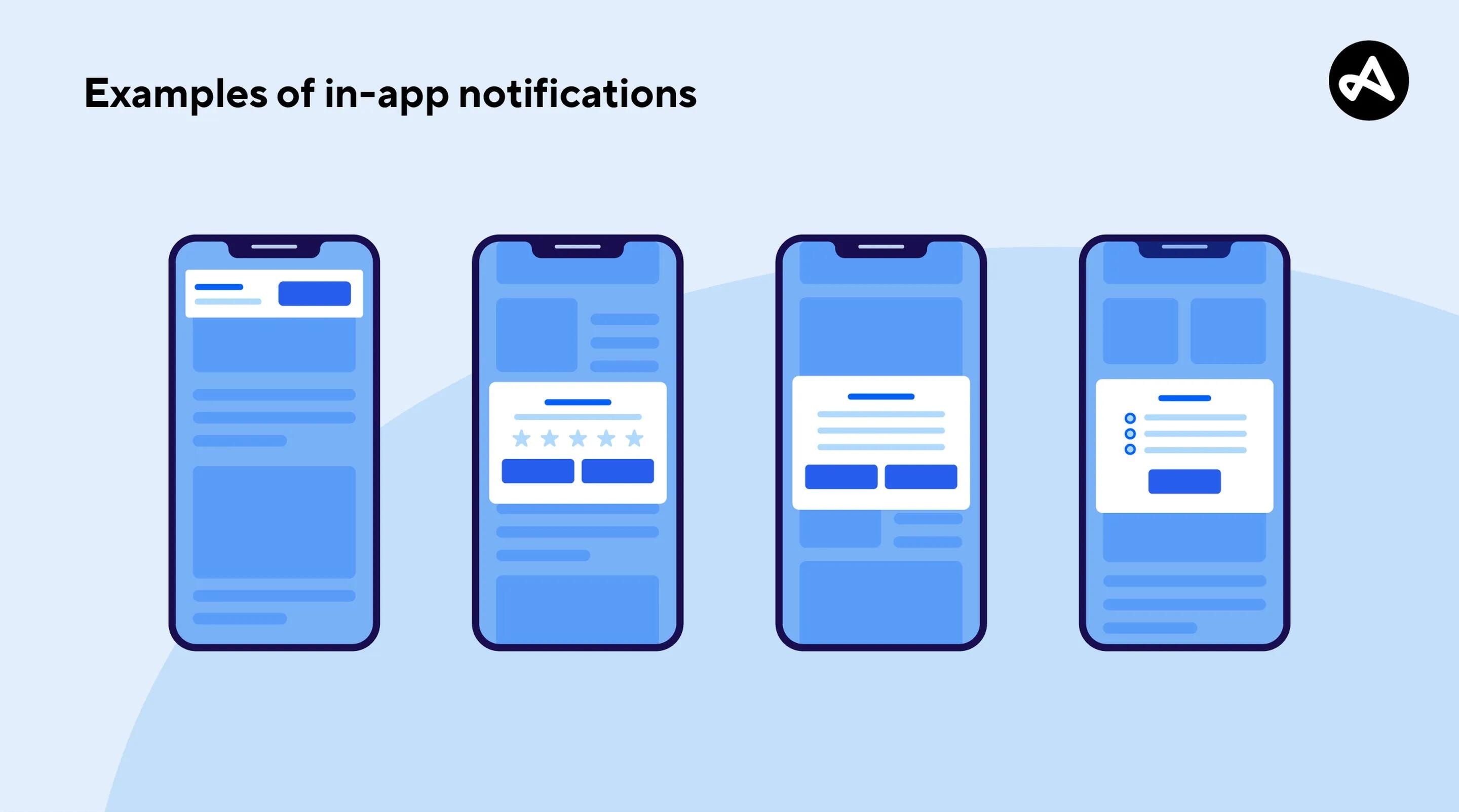
If users interact with your product regularly, an in-app message is a great way to make them aware of your rebrand in context—without relying on email or social media.
Example 1: Notion
📌 In-app popup:
We’ve updated our design!
Notion looks a little different, but everything you love still works the same.
[See what’s new →]
Why It Worked:
Showed the change inside the product in a calm, helpful way—no disruption, just clarity.
Example 2: Duolingo
📱 Mobile banner:
Duo’s got a glow-up!
Same lessons. New look.
[Explore the update →]
Why It Worked:
Playful tone fit the brand. It made the update fun, not confusing.
When to Use:
- You’re updating a digital product's UI or branding
- You want users to notice the change while using the app
- You need to prevent confusion or extra support requests
7. Video Announcement
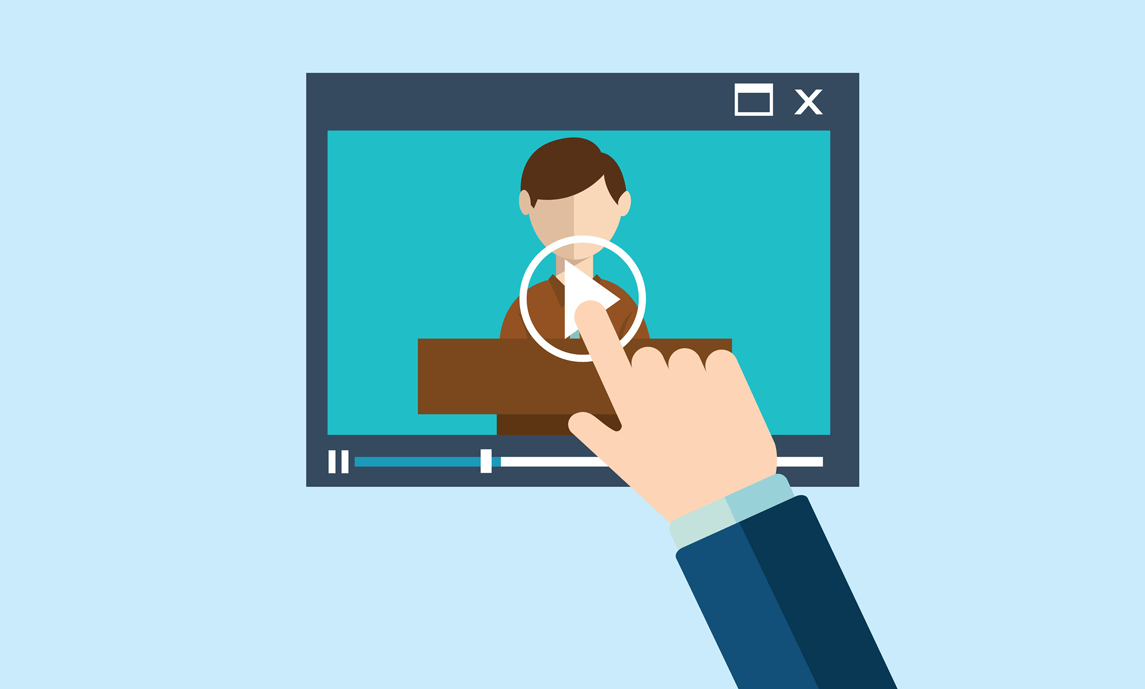
Video adds energy and personality to a rebrand. It’s powerful for storytelling, especially when you want to speak directly to your community.
Example 1: Instagram
🎥 Title: Instagram’s New Look — From the Inside
CEO on Camera:
"We’ve grown with our community, and our new identity reflects that journey. This is just the beginning of where we’re going together."
Why It Worked:
Personal, leader-driven message. Made the audience feel like part of the evolution.
Example 2: Tropicana – For more on how font color, size, and type can improve your brand's email communication, see this guide.
🎥 Title: A Fresher Tropicana
Narration:
“We’ve updated our look to match what’s inside—fresh, natural, and real. A new design for the same trusted taste.”
Why It Worked:
Emotional + product-focused = strong connection. It didn’t just show the change, it explained why it matters.
When to Use:
- You want to tell your brand story visually and emotionally
- You’re unveiling major updates across channels
- You want to connect directly with your audience through leadership or narrative
Steps for Internal Communication During a Rebrand
Before you tell the world about your rebrand, your internal teams should already understand it. Strong internal communication helps avoid confusion and ensures every team member shares the same message.
These steps help guide your company through the brand evolution with confidence and alignment.
1. Identify Key Internal Stakeholders Early
Start by figuring out who needs to be looped in first. These are the people who will guide, support, or deliver your rebranding message to others.
They may include heads of marketing, product, HR, and customer support.
- Make sure these people understand the rebranding goals early
- Involve them in reviewing the revamped brand identity
- Use their input to shape your internal rollout strategy
2. Create a Clear Internal Messaging Plan
Internal teams need to hear the right story at the right time. A simple messaging plan makes sure every department gets clear and consistent updates.
This helps them explain the brand evolution to others without second-guessing.
- Break messages into what’s changing, why, and what it means
- Include language they can repeat with confidence
- This supports the foundation of an impactful rebranding announcement email later
3. Host an Internal Launch Before the Public Announcement
Before you post anything publicly, host a team-wide reveal. It builds excitement and shows employees they are part of the process—not left behind.
This internal moment can include a short video, slides, or a live session with leadership.
- Share the new logo, brand story, and vision
- Use this as a chance to explain the “why” behind the shift
- Give everyone a heads up before news hits media outlets
4. Provide FAQs and Talking Points for All Teams
Your teams will get questions—internally and from customers. Make it easy for them to respond clearly and consistently.
FAQs and talking points help remove guesswork and confusion.
- Cover key details like new visuals, updated services, and timing
- Include a brief on what to say in emails, meetings, and chats
- This turns every employee into a confident voice for the new brand
5. Open Channels for Employee Feedback and Questions
Give your team space to share how they feel and what they need. It helps uncover issues early and makes people feel heard.
Open feedback builds trust during big changes.
- Use surveys, Slack channels, or short check-ins
- Collect honest responses and answer common concerns
- Include a section for staff to share thoughts on company history and values
6. Align Leadership to Deliver a Unified Message
If leaders share different versions of the rebrand, confusion spreads fast. Make sure leadership is fully aligned before anything goes live.
This step turns top-down communication into a strong support system.
- Host a prep session just for managers and execs
- Share the exact words, tone, and vision to repeat
- Leadership can also help reassure customers through direct contact
7. Reinforce the Brand Shift Through Ongoing Internal Touchpoints
The rebrand doesn’t end after launch day. Keep the message alive through daily touchpoints like team meetings, emails, or your internal portal.
This helps the brand story stick and supports long-term brand adoption.
- Repeat key ideas in team updates, newsletters, or onboarding
- Update internal docs with the refreshed logo and new brand visuals
- Make the new brand feel normal—not just new
Tracking Success: How to Measure the Effectiveness of a Rebrand

You’ve launched your rebrand. The visuals are out, the story is live, and the announcement emails have been sent. Now what?
Success isn’t just about how it looks—it’s about what it changes. Here’s how to track whether your rebrand is truly working.
1. Website Analytics
Start with the basics: check how people behave on your site post-rebrand. Did bounce rates drop? Are people spending more time on your product or “About” pages?
Key metrics to watch:
- Traffic spikes (especially on pages with new brand messaging)
- Time on site and bounce rates
- Conversions on calls to action or product demos
2. Customer Feedback and Surveys
Ask the people who matter—your existing and new customers. What do they think of the logo refresh? Does the new messaging feel clearer?
Good questions to ask:
- “What do you think has changed?”
- “How does our brand make you feel now vs. before?”
- “What do you associate with our look or story?”
This feedback shows whether your message landed or missed.
3. Brand Recognition and Recall
A strong rebrand improves how people remember and talk about you. After a few weeks, test brand recognition.
You can do this through:
- Social listening tools
- Short customer polls (“Have you noticed our rebrand?”)
- Watching direct traffic trends
If more people are searching your name or sharing your new brand visuals, that’s a good sign.
4. Internal Team Alignment
If your own team doesn’t get the new brand, customers definitely won’t. Check how well internal teams are using the updated messaging, visuals, and tone.
Ways to track:
- Internal surveys
- Review of how the brand is used in customer emails, chats, or pitches
- Ask if the new voice makes communication easier or harder
5. Media and Industry Response
Look beyond your walls. Are media outlets covering the rebrand? Did it get picked up or go unnoticed?
You’re looking for:
- Press mentions and backlinks
- Influencer shoutouts
- Comments or shares on rebrand-related content
Even one strong article or social thread can drive serious momentum.
6. Customer Growth and Retention
The real test of your rebrand: Does it help your business grow?
After launch, monitor:
- Signups or sales from new customers
- Churn rates or drop-offs
- Engagement among existing users or loyal customers
Even a small lift can signal that the brand now better matches your audience’s expectations, which is essential for effective customer engagement.
FAQ'S
1. When is the right time to announce a new brand identity to the public?
Once all brand assets are finalized, internal teams are aligned, and key channels are ready for rollout.
2. What makes a compelling press release for a rebranding announcement?
Clarity, a strong headline, a brief reason for the rebrand, key changes, and a quote from leadership.
3. How can I craft an effective announcement email example for a rebrand?
Keep it short, explain the “why,” show the new look, reassure what’s not changing, and include a CTA.
4. Who should approve the final rebranding message before it's shared?
Marketing, leadership, brand/legal teams, and sometimes PR or customer support.
5. Should rebranding announcements differ between digital and print channels?
Yes. Digital allows for more visuals and interaction; print should be cleaner and more concise.
Conclusion
So, you’ve made it this far—you clearly care about getting your brand message right. That alone puts you ahead of most.
Rebranding isn’t just about change. It’s about choosing clarity over noise, direction over default. The best results come when you commit to the shift—not just in design, but in how you communicate it.
If you're in the middle of a rethink, don’t pause now. Keep the momentum. Your next move could be the one that makes your brand finally feel like you.