Email endings are tricky. Should you go with Best regards, Warm regards, or just “Thanks”? You’re not alone—according to a Boomerang study, emails that end with a clear sign off get 36% more replies. That’s a big deal in business communication where a small phrase can shape a lasting impression.
In this guide, you’ll discover 50+ best email sign offs you can actually use—formal, casual, and everything in between.
We’ll also break down best practices, so you’ll know exactly how to sign off an email professionally without overthinking every word. Ready? Let’s fix those endings.
What is an Email Sign Off?

An email sign off is the short closing line you use at the end of an email. It tells the reader your email is done. It also sets the tone for business communication or casual notes.
Good email sign offs leave a positive impression.
A study by Boomerang says emails with clear sign offs get 36% more replies. Use best regards, kind regards, or even a simple thank you. Always add your email signature with your name and contact details to look professional, especially in email campaigns.
Email Sign vs. Email Signature: What’s the Difference?
Key Elements of an Email Sign Off

1. The Right Closing Phrase
The closing phrase is the line you use to end your email. It can be formal, casual, or professional based on your email’s tone.
- Use formal sign offs like Best regards or Kind regards for business communication.
- Use casual email sign offs like Take care or Cheers when writing to friends or colleagues.
- Choose an appropriate sign off that matches your intended message
2. Your Full Name
Always type your full name under the closing phrase. This adds clarity and helps in professional communication.
- Avoid only first names in formal business or job emails.
- Full names show that the email is professional and not spam.
This small step makes your email stand out and creates trust.
3. Professional Email Signature
A professional email signature is the part under your name. It shares your contact details and relevant contact information.
Include:
- Job title and company name
- Business email and phone number or updated new contact
- Links if needed (LinkedIn, company site)
This makes your email communication clear. It also shows conveying professionalism in every message.
4. Consistent Formatting
How your email sign offs look matters as much as what you write. Simple formatting makes your business communication easy to read while maintaining a professional tone. A clear subject line and a strong email sign off work together for a good impression
Research by Adobe showed that clear and short email style saves people 30% reading time, which is a vital aspect of strong communication skills .
- Start your sign off with only the first word in a capital letter.
- Avoid too many colors or fonts in your professional email signature.
- Keep your email signature clean. Add your name, job title, company name, and contact details.
- A clear closing phrase like Best regards or Warm regards followed by your name makes a lasting impression.
When your email has a clean look, your reader can focus on your intended message and not get distracted. It also helps your email communication look professional on phones, tablets, and computers.
“Clear emails are 40% more likely to get a reply,” – Adobe Email Usage Report.
5. Personal Touch (When Appropriate)
Sometimes you want your email sign offs to feel warm. This works best when writing to colleagues, partners, or someone you know well. Adding a personal touch can make emails stand out.
- Use casual email sign offs like Take care, See you soon, or Stay awesome when the tone is friendly.
- Avoid this style in formal email sign offs or job offer discussions.
- Show respect even in casual tone messages.
Example: Hi Mia, thanks for your help today. Stay awesome, Alex.
This small step builds a positive impression and good relationships. Always check that the appropriate sign off, whether it's a traditional sign off or not, fits the relationship with the recipient.
50+ Best Email Sign Offs for Every Situation

1. Casual Email Sign Offs with a Personal Touch
1. When You’re Writing to Friends or Close Colleagues
- Talk soon
- Catch you later
- Take care
- Cheers
- See you soon
2. Adding Warmth to Everyday Conversations can highlight how your sign off based on the context can change the tone.
- Thanks again!
- Appreciate it
- Many thanks
- All the best
- With gratitude
3. Simple Words That Feel Friendly
- Later!
- Bye for now
- Have a good one
- Stay well
- Keep smiling
4. Relaxed Sign Off That Show Personality
- Take it easy
- See ya
- Until next time
- Thanks a bunch
- Warmly
5. Keeping It Light but Still Polite
- Thanks
- Best
- Talk later
- Until soon
- Have a great day
2. Formal Email Sign Offs for Business Email
A formal sign off like 'Best regards' is best for reports or business emails.
1. For Client and Vendor Communication
- Best regards
- Kind regards
- Yours sincerely
- Thank you
- With appreciation
2. How to End Emails to Senior Leaders
- Respectfully
- Kind regards
- Best regards
- Sincerely
- With thanks
3. Closing Formal Reports or Proposals
- Yours faithfully
- Best regards
- Sincerely
- With respect
- With appreciation
4. Sign Off for First-Time Business Outreach
- Kind regards
- Yours sincerely
- Thank you
- Best regards
- Respectfully
5. When You Need a Respectful and Polished Tone
- Best regards
- Respectfully
- With appreciation
- Sincerely
- Kind regards
3. Professional Email Sign Offs That Convey Professionalism
1. Polite Closings That Build Trust
- Sincerely
- Thank you
- With appreciation
- Kind regards
- Best regards
2. Neutral Sign Off That Work Every Time
- Best regards
- Regards
- Kind regards
- Thank you
- Best
3. When You Want to Stay Courteous and Clear
- Best regards
- Thank you
- Many thanks
- With respect
- Sincerely
4. Safe Sign Off for Workplace Emails
- Best regards
- Regards
- Thank you
- Thanks
- Kind regards
5. Simple Words That Make You Sound Reliable
- Thank you
- Best regards
- Thanks again
- Kind regards
- Many thanks
How to End a Business Email Professionally
To end a business email professionally, keep it clear and polite. Use a formal sign off like Best regards, Kind regards, or Sincerely. Add your full name, job title, company name, and contact details in your email signature. Avoid casual language. Always re-read before sending.
4. Creative and Informal Email Sign Offs for Friendly Emails
Use phrases like 'Stay tuned' only in casual email sign offs, not in business ones.
1. Adding a Fun Twist to Your Email Ending
- Stay tuned
- Later gator
- See you soon
- Take it easy
- Catch you soon
2. Sign Off That Show Energy and Enthusiasm
- Talk soon!
- Cheers!
- Stay awesome!
- Let’s do this!
- Keep going!
3. Light-Hearted Ways to Say Goodbye
- See ya
- Catch you soon
- Later!
- High five!
- Take care!
4. When You Want to Make the Email Memorable
- Peace out
- Keep shining
- Until next time
- Smiles
- Over and out
5. Ending with Humor or Playful Tone
- Don’t work too hard
- May the coffee be strong
- Hasta la vista
- Smiling out loud
- Don’t forget to smile
5. Job Application and Career-Related Email Sign Offs
In job emails or phone screening follow ups, choose a polite email sign off.
1. Best Closing for Cover Letters and Resumes
- Sincerely
- Kind regards
- Best regards
- Yours sincerely
- Thank you for your time
- Looking forward to hearing from you
2. How to Sign Off When Following Up on a Job
- Best regards
- Thank you
- Kind regards
- Appreciate your time
3. Polished Sign Off for Networking Emails
- Warm regards
- Best regards
- Many thanks
- With appreciation
- Yours sincerely
4. When Thanking a Hiring Manager or Recruiter
- Thank you
- With appreciation
- Best regards
- Kind regards
- Sincerely
5. Ending with Confidence During Career Outreach
- Best regards
- Warm regards
- Thank you
- Yours sincerely
Follow Up Emails: How the Right Sign Off Supports Further Communication

Ending your email with the right sign off isn’t just about closing—it’s also about keeping the door open for further communication.
When you’re sending a follow up email after a meeting, job interview, or proposal, your email sign off plays a crucial role in conveying professionalism and intent.
Why It Matters: A thoughtful sign off helps reaffirm your interest and encourages the recipient to respond. It builds a lasting impression, especially in formal business or job-related contexts.
Best Email Sign Offs for Follow Ups
Use these to close the loop while still leaving room for further discussion:
- Best regards – Polished, neutral, and safe for business communication.
- Warm regards – Adds a personal touch while staying professional.
- Looking forward to your response – Shows initiative and expresses gratitude.
- Let’s connect soon – Great for networking or ongoing projects.
- Thanks again – Reinforces appreciation and sets a positive tone
How to Choose the Right Email Sign Off

1. Match the Sign Off to Your Email’s Tone
- Your email’s tone tells you what type of sign off to use. When the email is formal, like in business communication, go for formal email sign offs such as Best regards or Kind regards.
- If the email is friendly or casual, you can use Take care or Cheers. Steer clear of jokes or slang when your email is formal.
2. Think About the Purpose of the Email
- Always think about why you are sending the email. If it is a follow up or you need further communication, choose a closing phrase like “Looking forward to your response.”
- When your email is about saying thank you, you can express gratitude with “Thanks again” or “With appreciation.” Matching the right email sign off with your email purpose makes your message clear.
3. Keep the Relationship in Mind
- Your relationship with the recipient decides what type of sign off is best. For a client or someone you do not know well, stick to a professional email sign off.
- If you are emailing a teammate or someone you know well, you can add a personal touch and use “Warm regards” or “Talk soon.” A good sign off shows respect and helps build better communication.
4. Make Sure It Supports Your Intended Message
- The intended message of your email and your sign off should match. If your email is serious or about business communication, do not end with “Stay awesome.”
- That kind of sign off works only for informal email sign offs. Use best email sign offs that support what you wrote. This makes your email communication clear and professional.
5. Don’t Overcomplicate It
- A good sign off an email is short and simple. There is no need to add too many styles or colors in your email signature. Use plain fonts and keep it neat.
- Start the closing phrase with only the first word capitalized. A short email sign off like “Best regards” or “Warm regards” will give a lasting impression without making things look messy.
Best Practices for Email Sign Offs

1. Match the Sign Off to the Recipient and Context
Not all emails need the same sign off. Use a formal email sign off like Best regards for business clients. Use informal email sign offs like Talk soon when writing to friends or teammates.
How to implement:
- Think about the relationship with the recipient.
- For business communication or a professional email, choose formal sign offs like Kind regards or Best regards.
- For a casual tone, choose friendly ones like Take care or Stay awesome.
This shows that you understand who you are talking to and creates a positive impression.
2. Consider the Frequency of Emails with That Person
How often you email someone affects the type of sign off you use.
How to implement:
- If you email someone daily, you can keep it simple. You do not need a long closing phrase every time.
- If you email rarely, use a more thoughtful professional email sign off. Add a professional email signature with contact details so they know who you are.
Frequent messages can be short. Rare messages should be polished and clear.
3. Use Sign Offs as a Branding Opportunity
Your email sign off and email signature can show your style and company brand.
How to implement:
- Always include a neat professional email signature with your name, job title, company name, and relevant contact information.
- Keep the format simple with only the first word capitalized.
- Make sure your email communication looks the same every time for brand consistency.
A clean sign off makes a lasting impression and helps build trust.
4. Be Mindful of Cultural Differences
Not every email sign off works the same way around the world. Words and phrases that seem fine in one country can feel too casual or even rude in another. For example, some formal letter or informal email sign offs that are normal in the U.S. may feel strange in Asia or Europe.
How to implement:
- Use formal email sign offs like Kind regards or Best regards when emailing someone from a culture you do not know well.
- Avoid humor or slang if you are not sure about the culture.
- If you work in global business communication, talk with your team about standard sign offs that show respect.
A good appropriate sign off makes sense in building a positive impression and maintaining a strong professional communication style.
5. Re-read Before Sending
Small mistakes in your email sign offs can make you look careless. Always add a proper email sign off to make your email look complete. A missing capital letter or a wrong name in your closing phrase can leave a bad mark.
How to implement:
- Before you hit send, read the whole email, especially the sign off and email signature.
- Check that the closing phrase matches your intended message.
- Confirm that your contact details like job title and company name are correct in your professional email signature. For more insights on what to avoid, consider reviewing these bad email examples.
These small steps help make your email communication neat. A clean sign off an email builds trust and leaves a lasting impression.
“Even short emails deserve a final check. A simple re-read can stop errors before they reach your client,” – Harvard Business Review.
When to Choose Best Wishes, Best Regards, Kind Regards, or Warm Regards

Ending your email the right way is important. These four email sign offs – Best wishes, Best regards, Kind regards, and Warm regards – are the most common in business communication.
They may look similar, but they are not the same. A formal approach with the right sign off makes your email sound serious and respectful. Knowing when to use them can make a positive impression and help your email communication feel natural and professional.
Best Wishes
- When to use: Use Best wishes when you want to be polite but friendly. It works well when writing to someone you know a little. It is good for informal email sign offs too.
- Example: Hi Sam, thanks for your help this week. Best wishes, John.
This sign off shows care and leaves a lasting impression.
Best Regards
- When to use: Best regards is one of the safest and most professional email sign offs. Use it in business email when you are not sure what tone fits best.
- Example: Hello, here is the report you requested. Best regards, Mia.
It is used in professional communication with clients, partners, or managers.
Kind Regards
- When to use: Choose Kind regards when your intended message is polite but still warm. It is more formal than Warm regards and less formal than Best regards.
- Example: Hi Mark, thank you for reviewing my work. Kind regards, Sara.
This one works well for formal email sign offs in offices or project updates.
Warm Regards
- When to use: Use Warm regards when writing to someone you know well. It adds a small personal touch while keeping it professional.
- Example: Hi Anna, it was great to meet you today. Warm regards, Tom.
This is helpful when you want the email to feel friendly but still serious.
Conclusion
Choosing the right email sign offs is a small but crucial part of good communication. A clear formal closing shows respect, while a casual style works when emailing colleagues. Focus on your relationship with the recipient.
Pick the professional ways that match your purpose. Good sign offs can leave a lasting positive impression and improve your replies. As experts say, “Strong action-oriented emails close strong.” Try these tips today or in future and see how much better your professional correspondence gets.

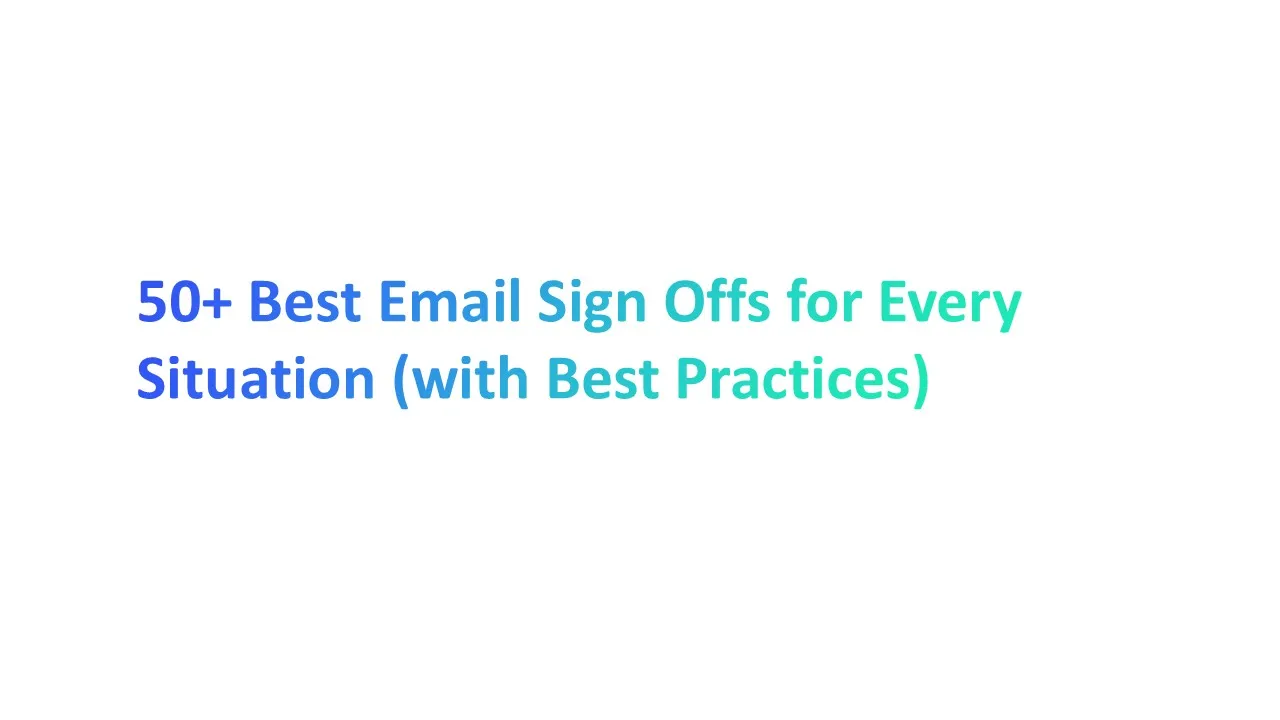



.png)

.png)
