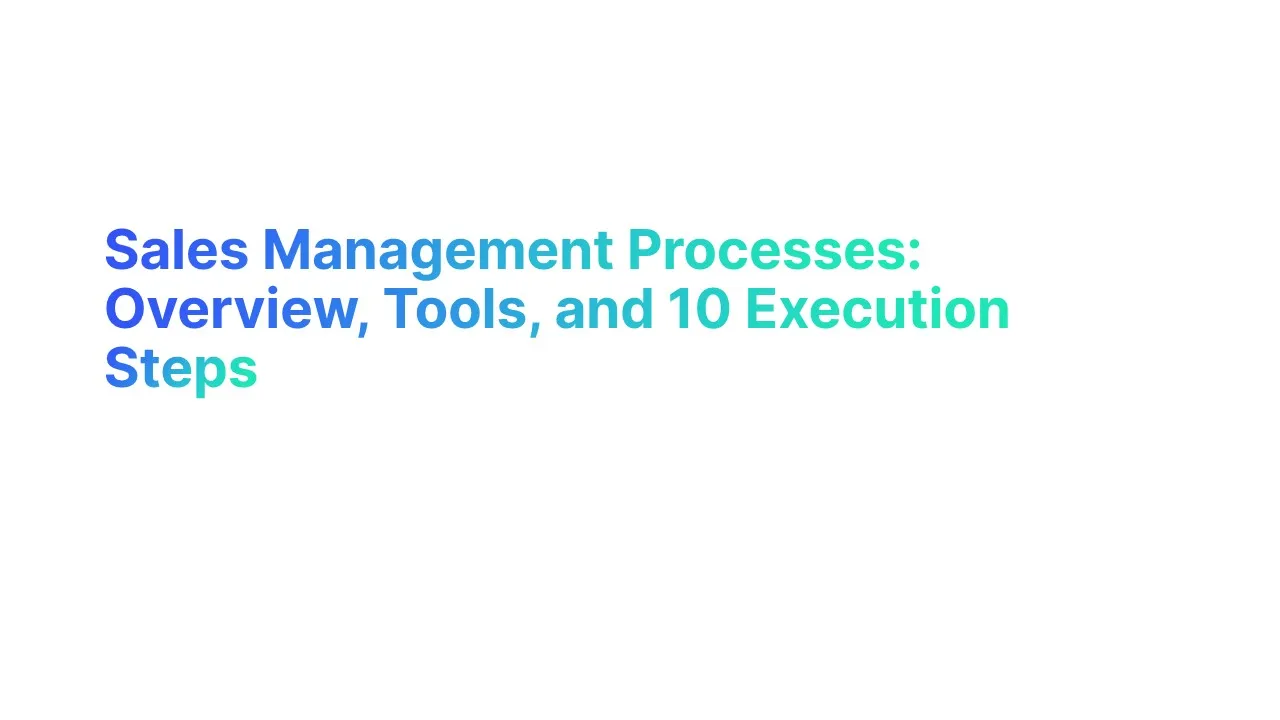Sick of sending emails that get ignored? You're offering something valuable — but if your message doesn’t click, your inbox stays quiet. That’s lost time, lost energy, and worst of all, lost clients.
Chances are, it’s not your service that’s the problem — it’s how you’re presenting it. A weak subject line, a vague message, or no clear next step can kill your chances before they even begin.
In this article, you’ll learn how to write a professional email offering services—including dissertation help services—that actually gets replies. With real examples, free templates, and simple tips, you’ll finally start turning cold emails into real business.
10 Reasons Why Most Service Cold Emails Fail to Deliver?

You may offer a great service, but your cold emails might still be falling flat. Why? Because most emails miss the basics that actually get attention and response. Let’s break down the top reasons service emails don’t land — and how to fix them.
1. Lack of a Clear Subject Line
If your subject line doesn’t make the reader stop and click, your email won’t even get opened.
- A confusing or boring subject gets lost in crowded inboxes.
- Try writing a short, honest line that hints at value — like offering a new feature or a clear benefit.
A subject line doesn’t have to be clever. It just has to give a reason to open. Something like “Quick help for your [local business]” works better than a long sentence that says nothing.
2. Generic and Non-Personalized Messaging
People can spot a copy-paste email a mile away — and they don’t like it.
- If you don’t mention the prospect’s company or their actual needs, the message feels lazy.
- Even something simple like using the event name they attended or noting what they recently purchased adds a human touch.
Use a sample email format, but always tweak it to feel personal. You're writing to a person, not just filling a quota.
3. No Defined Call to Action
Without a clear ask, the reader won’t know what to do next.
- A “call me if you're interested” line is too weak. Instead, try asking for a brief call or a quick reply.
- Include all the details like your calendar link or time options.
This tiny shift in clarity can make a significant difference in how often people respond.
4. Overly Long or Complicated Emails
Long emails don’t feel professional — they feel like work.
- Big blocks of text on mobile devices are hard to read.
- Stick to short paragraphs, use bullet points, and highlight key info.
Clear structure helps save time for both you and the reader. That’s something they’ll appreciate.
5. Weak Value Proposition
If your email doesn’t explain what’s in it for them, why would they care?
- Avoid talking only about your services — focus on solving a problem.
- Show how you can help them gain online visibility, bring in high quality leads, or increase their ROI compared to the industry average.
When they see what’s in it for them, you earn their attention.
6. Poor Formatting and Structure
An email without flow or order feels messy — and untrustworthy.
- No spacing, unclear headings, or clunky greetings can ruin the message.
- If your email lacks clear formatting, readers will move on — fast.
Stick to clean, simple formatting. Think of it like good design — it makes everything easier to understand.
7. Focusing on Selling Instead of Solving
People don’t want to be sold to — they want help.
- Instead of listing what you offer, show how it fixes their pain.
- Use examples, short stories, or mention how you helped an existing client reach loyal customers or boost sales.
This approach builds trust and shows you’re focused on their success, not just closing the deal.
8. Ignoring Follow-Up Opportunities
The first email isn’t always the one that gets the reply.
- Not sending a follow-up means missing out on engaged but busy leads.
- Each follow-up is a chance to offer new info or share something like customer referrals or a small exclusive discount.
And always end your email by saying you look forward to hearing from them — it’s simple, polite, and effective.
9. Unprofessional Tone or Grammar Errors
A professional email should reflect your professional life. Mistakes make you look careless.
- Check your tone. Is it respectful and clear?
- Review your grammar. Typos and wrong names damage trust — even with a valued customer.
Keep it simple and double-check before sending. It only takes a minute and can significantly enhance how you're perceived.
10. Not Targeting the Right Audience
Even a perfect email won’t work if it’s sent to the wrong person.
- Always define your target audience before writing.
- Make sure your offer fits their needs and role in the company.
You’ll get better results sending 10 emails to the right people than 100 to random contacts.
10 Ways Poor Business Emails Can Undermine Business Growth

Even the best service or offer can go unnoticed if your business email falls short. A weak subject line, unclear message, or missing follow-up can quietly damage your client relationships and sales results. Below are 10 ways bad email habits might be holding you back — and how to fix them.
1. Missed Opportunities to Convert Leads
Many emails fail simply because they don’t guide the reader toward a next step. Without a clear call or a strong call to action, your message just sits there — unread, or worse, forgotten.
- A professional email should include a brief value proposition and a quick call to move the conversation forward.
- You might also want to attach a sales email template or email examples for clarity.
- Always make sure your email templates speak directly to the recipient’s company or needs.
Think of every email as your chance to open a door. If you’re not helping the reader walk through it, you’re leaving new business growth on the table.
2. Damaged Brand Reputation
Poorly written emails can instantly affect how your company name is perceived. Typos, long-winded text, or unclear structure signal carelessness.
- First impressions matter — especially in cold emails where the reader doesn’t know you yet.
- A bad email experience can make a potential customer doubt your reliability or attention to detail.
To avoid this, use professional email templates that are tested and polished. Include your contact details, keep a professional tone, and end with polite closings like best regards or warm regards.
3. Reduced Trust and Credibility
Trust is key in email outreach. If your email looks generic or doesn’t mention the recipient’s name, it’s likely going straight to trash.
- Mentioning the business name, job title, or referring to a mutual connection builds credibility.
- Adding social proof like reviews or success stories can also make a professional email more believable.
You don’t have to oversell — just show you’ve done your homework and you’re not blasting out the same sales email to everyone.
4. Wasted Time and Resources
Every ignored email is time lost — especially for sales professionals or small teams trying to scale.
- Using weak email templates without purpose wastes hours with little return.
- You also miss out on tracking what works and what doesn’t if you're not using a follow up email template.
To work smarter, prepare cold email templates that are tailored to your target audience and save you time. Good templates let you focus more on closing deals than constantly starting from scratch.
5. Low Engagement and Response Rates
If you’re not seeing opens, clicks, or replies — your email marketing isn’t doing its job.
- This might be due to a boring or unclear email template subject.
- Or maybe you didn’t highlight the key benefits of what you're offering.
Try writing an enticing subject line, keep the message short, and use bullets to break down the offer. Don’t forget a brief description of how your service can help — that can make all the difference.
6. Negative Word-of-Mouth or Reviews
Bad emails don’t always get ignored — sometimes they get shared for the wrong reasons. One poorly written sales email can make rounds inside a company or on social media.
- Especially if it feels spammy or too aggressive.
- Or if it promises a valuable resource and then delivers nothing useful.
Be honest, be respectful, and don’t make claims you can’t back up. Offer mutually beneficial opportunities, not just pitches.
7. Lost Competitive Advantage
Your competitors might be saying the same things — but better. If they send clean, clear professional email templates, and you don’t, guess who wins?
- A strong email template subject and value proposition could be your edge.
- Mention unique selling points and include a detailed proposal when needed. For even better results, consider using effective alternatives to "looking forward to hearing from you" to encourage more responses from your recipients.
If you're not communicating well, you’re making their job easier.
8. Failure to Nurture Potential Clients
Not every lead converts right away — but many do over time. If you're not sending a follow up email, you're missing a huge part of the sales game.
- Set reminders to follow up every few days with a new angle or benefit.
- Include a follow up email template that adds fresh info or answers a pain point.
This builds trust and keeps the conversation open — even if they’re not ready just yet.
9. Decreased Effectiveness of Email Marketing Campaigns
Weak emails can drag down your whole strategy. If your list stops opening your emails, your email marketing efforts lose steam.
- Use a mix of cold emails, introduction email templates, and blog posts to stay useful and relevant.
- Include a clear call to action in every message, and personalize each professional email for better reach.
Make your emails a valuable resource, not just noise.
10. Poor Metrics That Hinder Strategic Decision-Making
Without good email structure and tracking, you can’t improve. You won’t know what worked or where it failed.
- Always test email templates, measure open rates, reply rates, and tweak accordingly.
- Use your data to refine your landing page, your email examples, and your offer flow.
Strong structure equals strong data — and strong data leads to better decisions.
How to Write a Professional Business Email That Gets Results

A good professional email doesn’t just look clean — it gets the job done. Whether you're reaching out to a prospective client or following up with a lead, every part of your email should serve a purpose. Here's how to write emails that feel real, helpful, and easy to reply to.
1. Start With a Clear Subject Line
The subject line is the first thing your reader sees — and it decides if they’ll open your email or ignore it.
- Make it direct, simple, and easy to understand.
- Avoid clickbait; instead, give a reason that matters to the reader.
A short line like “Quick idea for your [business]” works better than a long sentence. It sets a helpful tone from the start.
2. Use a Professional Greeting
Always start with a greeting that sounds friendly and respectful.
- Use the recipient's name when possible — it shows effort.
- Avoid starting with “Hey” in formal outreach. Use “Hi [Name],” or “Hello [Team]” if unsure.
This sets a respectful tone and shows you care about who you’re writing to — not just sending mass emails.
3. Personalize the Opening Line
A personalized first line grabs attention and shows that the message isn’t copy-pasted.
- Mention something specific about their company name or recent win.
- You can even reference where you found them, like Facebook, or if you both attended the same event name.
It doesn’t need to be fancy — just enough to prove this email was written for them, not just anyone.
4. State Your Purpose Clearly and Early
Don’t make them scroll to figure out why you’re reaching out.
- After the greeting, use 1–2 lines to say what you're offering and why it matters.
- Avoid being vague. A clear offer helps move the email along fast.
For example: “I help small businesses like yours grow their reach through simple email tools. I’d love to share one idea that could help.”
5. Highlight the Value for the Recipient
This is the heart of your email — why should they care?
- Mention the key benefits of what you offer, not just what you do.
- For example, say how it can save them time, help them get happy customers, or reach more people.
This part is where you show that your offer isn’t about you — it’s about solving their problem.
6. Keep the Message Concise and Focused
No one likes reading big blocks of text — especially busy professionals.
- Stick to short paragraphs or bullet points.
- Share only what they need right now. Save the rest for later or your website.
Clear writing respects their time — and shows you’re serious.
7. Use a Clear Call to Action
If you don’t ask for something, you probably won’t get it.
- Ask for one small action — like scheduling a quick call or replying with interest.
- Make it easy. For example: “Would you be open to a 10-minute chat this week?”
This helps the prospective client know exactly what to do next, without overthinking it.
8. Maintain a Professional Tone Throughout
Tone is everything. Your email should feel human, but also confident and respectful.
- Avoid slang or being too casual — especially in first contact.
- Using a tested professional template helps keep the right tone every time.
This gives a steady voice to your outreach — whether you're writing your tenth or hundredth email.
9. Include a Proper Sign-Off and Contact Info
Don’t just disappear at the end of your message.
- End with a clear sign-off like “Thanks,” “Warm regards,” or “Best regards.”
- Add your contact details (email, phone, or calendar link) so they can easily respond.
This small step shows professionalism — and makes replying much easier.
10. Proofread Before Hitting Send
One typo can change how you're seen — sloppy. So take 60 seconds to read your email out loud.
- Check names, spelling, and tone.
- A short, clean message feels more trustworthy and incredibly valuable.
A mistake-free email reflects attention to detail — something every prospective client wants in someone they work with.
10 Cold Email Templates That Actually Work
Not all cold emails are ignored — if written well, some get replies, calls, and even deals. Below are 10 proven cold email templates you can use and adapt to different situations. Just tweak the details, and you’re ready to go.
1. Introductory for Offering Services
2. Follow-Up After No Response
3. With a Clear Call to Action
4. Focused on Business Growth Benefits
5. Personalized for Specific Industries
6. Short and Direct Format
7. Featuring a Case Study or Social Proof
8. Re-Engagement for Old Leads
9. Time-Sensitive Offer
10. Using a Question to Spark Engagement
How to Use Cold Email Templates to Drive Business Growth

Cold emails can feel like a shot in the dark — but when used right, they’re a steady way to get real results. By choosing the right template, personalizing your message, and improving over time, you can turn outreach into real business growth.
1. Identify Your Ideal Customer Profile Before Writing
Don’t start writing to “everyone.” Know exactly who your email is for.
- Define your target audience by job title, industry, or company size.
- Focus on who needs your service most — not just who might want it.
When your message speaks directly to someone’s role or need, it feels more personal — and gets more replies.
2. Choose the Right Template Based on Your Goal
Different goals need different cold email templates.
- Are you introducing a service, following up, or re-engaging an old lead?
- Each situation needs its own format, tone, and CTA.
Don’t use one email for everything. Pick the email templates that match what you’re trying to achieve.
3. Customize Each Email to Avoid Sounding Generic
Templates save time, but they should never feel like copy-paste.
- Mention the recipient's company, a challenge they face, or something recent like a product launch.
- Swap out lines so the email sounds real, not robotic.
People ignore cold emails that sound like spam. Even a little effort makes a big value proposition.
4. Use Proven Email Examples That Show Real Results
Don’t guess what works — learn from what already does.
- Use email examples from real campaigns that got replies or bookings.
- Look for what made those emails click — like the subject line, structure, or CTA.
It’s easier to improve when you start with something that’s already been tested.
5. Keep Messaging Aligned With Your Value Proposition
Every sentence should connect back to how you help.
- Be clear about what you do, but focus on what the reader gets.
- Example: “We help [type of company] get [specific result] without [pain point].”
If your message doesn’t show value, it won’t matter how polished your professional email is.
6. Include a Clear and Simple Call to Action
Always tell the reader what to do next.
- Ask for one thing — like a reply, a quick call, or a calendar booking.
- Avoid asking for too much. One small step is easier to say yes to.
A good call to action removes the guesswork and makes it easy to respond.
7. Track Performance Metrics (Open, Click, Reply Rates)
To improve your emails, you need to know what’s working.
- Use basic tools to track opens, clicks, and replies.
- If no one opens your emails, try changing the subject line. If they open but don’t reply, check your message or CTA.
This helps you adjust quickly and save time on what doesn’t work.
8. A/B Test Different Versions to Refine Your Approach
Not sure what version works best? Test both.
- Send one version with a short subject line, and another with a question.
- Try different email template subject lines or greetings.
Over time, you’ll learn what your audience responds to — and what they ignore.
9. Repurpose High-Performing Templates into a Blog Post for SEO
Turn your best emails into a blog post to reach even more people.
- Share templates, tips, or email examples that performed well.
- Add simple explanations and keywords your audience might search for.
This builds your online visibility and helps others while boosting your brand.
10. Build Sequences That Nurture Leads Over Time
One cold email isn’t enough. Most leads take a few touches.
- Create a short sequence using a mix of intro emails, follow-ups, and value drops.
- Use a professional template for follow-ups to stay consistent.
This steady rhythm builds trust and keeps your name top-of-mind — even when they’re not ready to buy yet, through strategies like cold emailing.
Conclusion
Now that you’ve made it this far, it’s clear you’re not just sending emails — you’re trying to do it right. And that mindset alone puts you ahead of most.
The next step? Take what you’ve learned and apply it. Start small, stay consistent, and treat every message as a chance to build something real. You don’t need to be perfect — you just need to be intentional.
If you’re serious about growing your outreach, don’t let this be where the learning stops. Take what you’ve got now and turn it into action. One good email at a time.

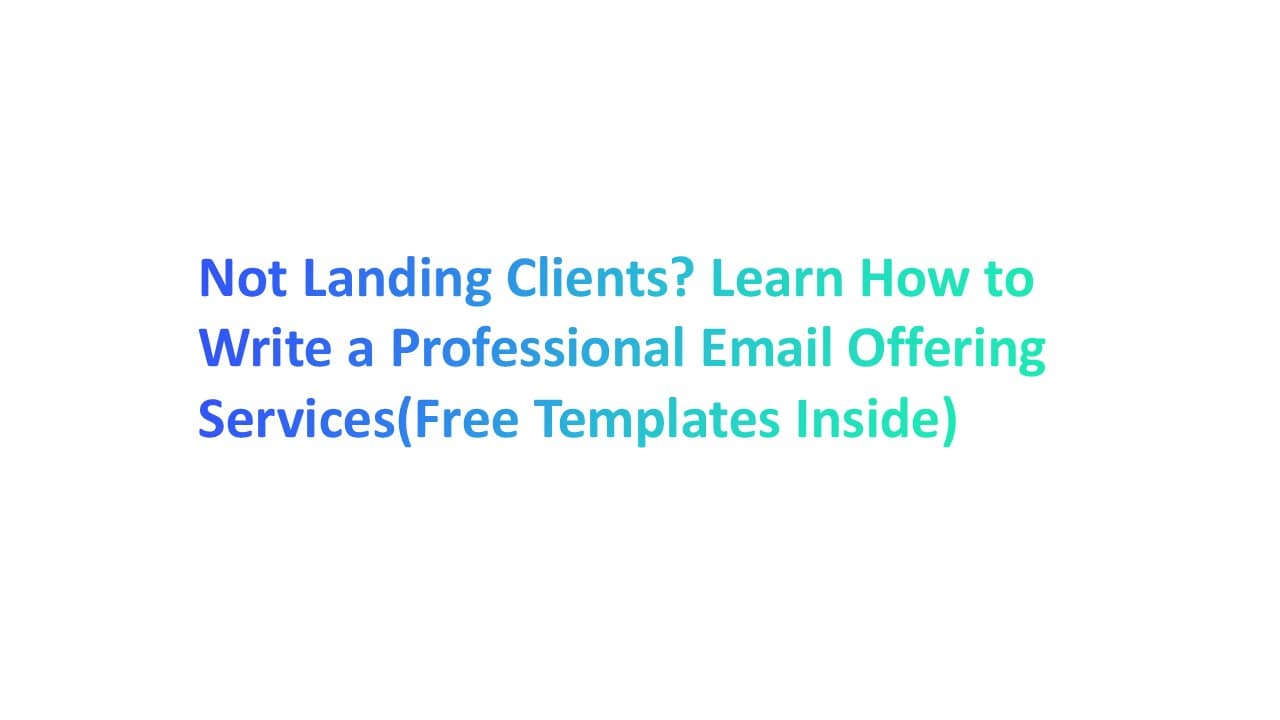



.png)