Are you searching for the perfect tool to supercharge your cold email strategy? Look no further. In this comprehensive review, we explore whether Woodpecker truly delivers on its promise of streamlined email campaigns.
With cold emailing generating an average ROI of 3800% (Campaign Monitor), the right tool can make or break your outreach efforts.
But here's the twist—while Woodpecker shines with its features, Alore emerges as the smarter, more affordable alternative.
From advanced automation to superior email deliverability, Alore offers everything you need to connect with clients effectively without breaking the bank. Ready to discover which tool fits your needs best?
What is Woodpecker?

Woodpecker is a tool designed to help businesses send cold emails effectively. It automates email outreach, making it easy for users to connect with prospects, clients, and customers.
Whether you're operating a small business or managing multiple clients, Woodpecker can streamline your email campaigns.
With woodpecker's features like follow-up automation, human-like sending, and security measures, you can save time, improve your response rates, and grow your network. Setting up your Woodpecker account is simple, with step-by-step guidance provided during onboarding.
Key Features of Woodpecker
1. Personalized Email Campaigns
Woodpecker allows you to create highly personalized email campaigns.
Instead of sending generic emails, you can add personal touches, like custom images or tailored subject lines. This makes your emails feel more human, which can increase replies.
2. Follow-Up Automation
No need to remember every follow-up. Woodpecker automates follow-up emails for you. If your first email campaign doesn’t get a response, the tool automatically sends a follow-up message at the perfect time.
This helps you stay on top of your outreach efforts without spending hours managing email sequences. Woodpecker automates your follow-up email, ensuring you never miss an opportunity to re-engage a lead.
3. Built-In Email Deliverability Enhancements
Avoid the dreaded spam folder! Woodpecker helps improve email deliverability by using advanced features like inbox rotation and email verification.
These tools ensure your messages land in the recipient’s inbox, not their spam folder. It also supports multiple mailboxes, making it ideal for managing email accounts for different campaigns.
4. Detailed Analytics Dashboard
Woodpecker’s analytics dashboard gives you detailed insights into open rates, click rates, and response rates.
You can see which campaigns are successful and which need improvement. This data helps you adjust your strategy for better results.
5. User-Friendly Interface
Woodpecker’s user interface itself is simple and easy to navigate.
Even if you’re not tech-savvy, you can quickly learn how to use the platform. With step-by-step guidance, creating your first campaign feels effortless.
User Reviews and Feedback
Woodpecker has garnered overwhelmingly positive reviews from users, who frequently praise its ease of use, user-friendly interface, and powerful features.
Many users report significant improvements in their email outreach and follow-up tasks, attributing these gains to Woodpecker’s ability to automate and streamline workflows.
Common themes in user reviews include:
- Ease of Use: Users appreciate Woodpecker’s intuitive interface, which makes it easy to get started and navigate the platform.
- Powerful Features: The range of features, including campaign management, automation tools, multichannel outreach, and the sales assistant, receive high marks for their effectiveness and utility.
- Customer Support: Woodpecker’s customer support team is frequently praised for their responsiveness and helpfulness, ensuring users can resolve any issues quickly.
These positive reviews highlight Woodpecker’s strengths in enhancing email outreach efforts, making it a favored choice among professionals looking to optimize their cold emailing strategies.
Woodpecker’s Pricing and Plans: Is It Worth It?
1. Basic Plan
The Basic Plan is ideal for small businesses or individuals just starting with cold emails.
It includes features like email automation and inbox rotation, but it’s limited to one account. Starting at $40 per user per month, it may feel expensive for those with a tight budget.
2. Agency Plan
This plan is designed for businesses managing multiple clients.
You can access advanced features like email sequences, multiple mailboxes, and enhanced email verification. However, the cost jumps significantly—$50 per user per month.
3. Custom Plans
For larger companies or teams, Woodpecker offers customized plans.
These include all the features and advanced tools for scaling campaigns. Pricing varies based on the number of users and email accounts, but it can quickly add up.
For a cold email software, Woodpecker's pricing is higher than average. Tools like Alore offer similar features, including email outreach automation, advanced analytics, and spam protection, at a more affordable price.
Alore’s plans start as low as $19 per month, making it a great option for budget-conscious professionals.
Woodpecker has excellent features, but its cost may not suit everyone. Evaluate your budget, campaign size, and needs before committing. And if affordability is a priority, tools like Alore can be a smarter choice.
Alore - An Efficient and Affordable Alternative of Woodpecker Cold Email Software

If you're seeking an efficient and affordable alternative to Woodpecker for your cold email campaigns, consider Alore.
Alore offers a comprehensive suite of tools designed to streamline your email outreach efforts. With features like personalized email sequences, automated follow-ups, and detailed analytics, Alore simplifies the process of connecting with prospects.
Its user-friendly interface ensures that even those new to cold emailing can navigate the platform with ease.
Additionally, Alore's full service and competitive pricing makes it an attractive option for businesses aiming to optimize their outreach without breaking the bank.
Key Features of Alore to Send Effective Cold Emails
1. Blaze Warmer Dashboard Features
Alore’s dashboard is designed for simplicity and efficiency. It organizes your email campaigns into categories like "My Campaign Base" and "Shared with Me," making it easy to manage multiple campaigns.
The dashboard also offers actionable insights, displaying key metrics such as open rates, reply rates, and spam protection. These metrics allow you to monitor campaign performance and make improvements where necessary
2. Warm-up Campaign Settings
Alore allows users to set up warm-up campaigns with adjustable daily email volumes. This feature ensures a gradual and natural increase in email activity, which is essential for avoiding spam filters. With sliders for volume control, you can manage your warm-up settings effortlessly.
In addition, Alore lets you customize email signatures to maintain consistent branding during the warm-up process. This attention to detail ensures that even during the initial stages of a campaign, your emails reflect professionalism.
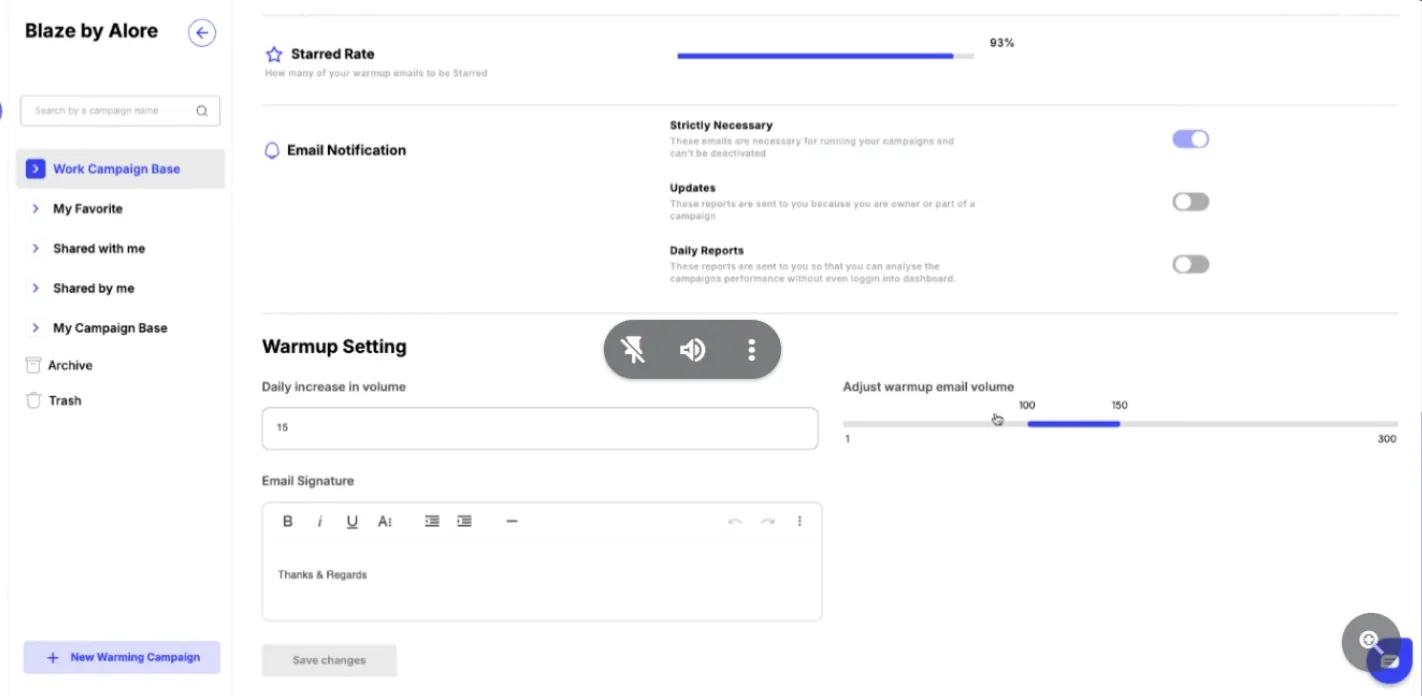
3. Email Warm-up Metrics
Tracking your warm up sign-up campaign performance is straightforward with Alore. The platform displays detailed metrics such as open rates, reply rates, and spam protection percentages.
These insights are further enhanced with visual graphs and bar charts, which provide a clear, at-a-glance view of your campaign’s progress.
Metrics like "Mail Sent" and "Reply Sent" help you understand how well your warm-up emails are performing. This transparency allows you to refine your approach and ensure that your email accounts are prepared for larger-scale campaigns.
4. Drip Campaigner Tools
Alore excels in automating email sequences with its drip campaign tools. You can set up a series of emails that are sent automatically based on user-defined intervals. The ability to include placeholders like {{firstName}} allows you to personalize emails, increasing engagement rates.
Campaigns can be scheduled for specific time zones and optimal time slots, ensuring that your emails land in recipients’ inboxes at the right time.
Whether you’re running campaigns for multiple clients or focusing on a single project, Alore’s drip tools make the process seamless.
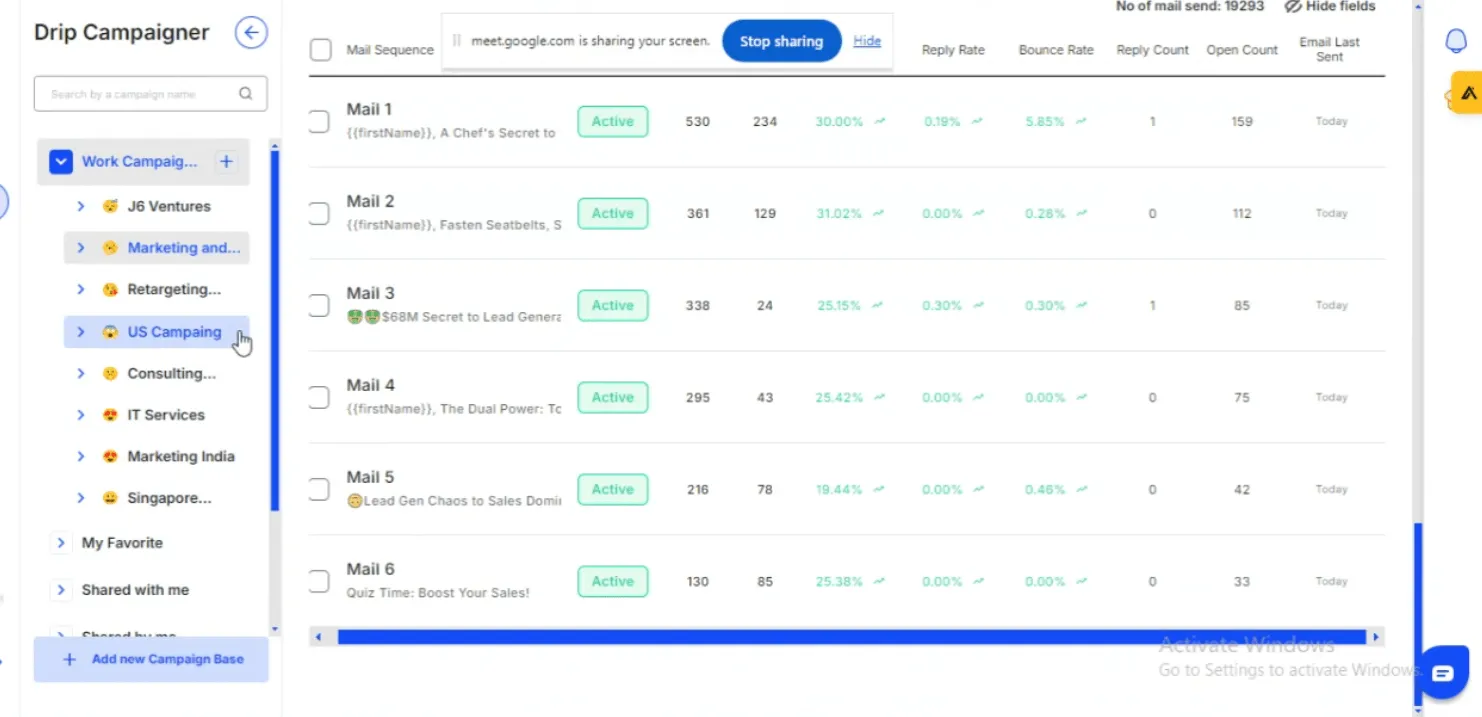
5. Performance Tracking & Adjustments
Alore provides real-time tracking for all your campaigns. The analytics dashboard displays important metrics such as open rates, click rates, bounce rates, and reply rates. This comprehensive view helps you identify what’s working and what needs improvement.
You can also adjust your warm-up settings on the go. For instance, if you notice a dip in engagement, you can increase your daily email volume or tweak your messaging strategy. These adjustments ensure that your campaigns remain effective and aligned with your goals.
6. Reply Management
Managing replies is crucial for converting leads into active clients too. Alore simplifies this with a dedicated reply management section.
It organizes responses from prospects, making it easy to track interactions and prioritize follow-ups. This feature helps you stay engaged with potential leads and build meaningful relationships.
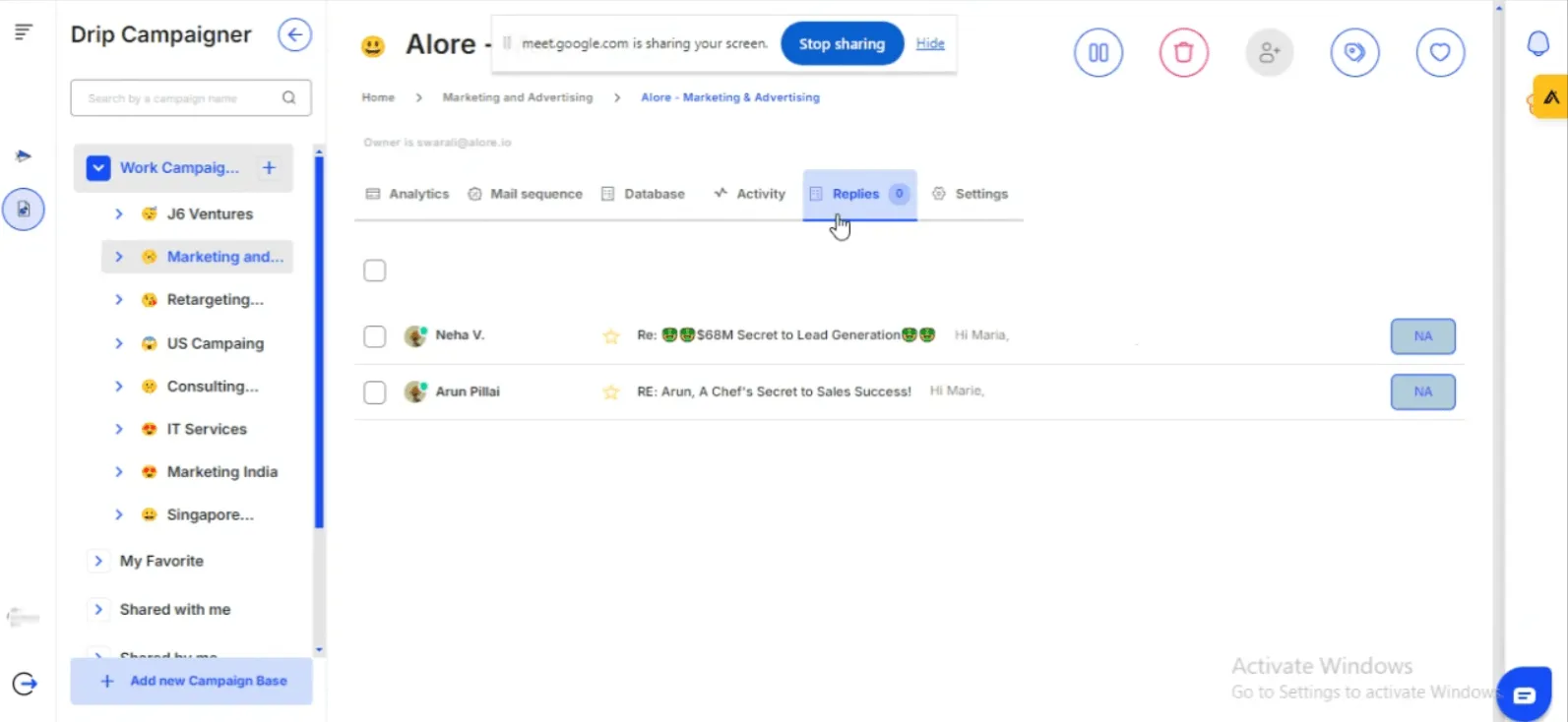
7. Email Deliverability & Domain Health
Maintaining your domain’s health is essential for successful email outreach. Alore ensures your domain is configured correctly by checking SPF, DMARC policies, DNS settings, and domain age. If there are issues, Alore provides warnings and recommendations to resolve them.
This proactive approach reduces the risk of your emails being flagged as spam, protecting good reputation of your sender reputation and ensuring high deliverability rates.
8. Automation and Scheduling
Alore’s automation tools save you time by handling repetitive tasks like sending follow-up emails and scheduling campaigns.
You can set up email sequences to send automatically, even across different time zones. This ensures consistent communication with your audience, no matter where they are.
9. Security and Compliance
Security is a top priority for Alore. The platform complies with privacy regulations like GDPR and integrates securely with email accounts.
It also includes features to protect your data and your clients’ information, giving you peace of mind while running campaigns.
Additionally, Alore aligns with Google API Services User Data Policy, ensuring that all integrations meet high security and compliance standards.
Alore’s intuitive interface ensures a minimal learning curve, even for first-time users.
Pricing and Plans
1. Starter Plan
Priced at $19 per month, this plan includes free email verification, unlimited connected email accounts for sending cold emails, the ability to connect up to 5 unique domains for warming up, 1,000 uploaded accounts, and a monthly email volume of 5,000.
2. Professional Plan
At $49 per month, this plan offers free email verification, unlimited connected email accounts for sending cold emails, the ability to connect email copy up to 20 unique domains for warming up, 25,000 uploaded accounts, and a monthly email volume of 100,000.
3. Expert Plan
For $149 per month, this plan provides free email verification, unlimited connected email accounts for sending cold emails, the ability to connect unlimited (fair usage) unique domains for warming up, 100,000 uploaded accounts, and a monthly email volume of 500,000.
Benefits of Choosing Alore
1. Cost-Effectiveness
Alore provides affordable pricing plans tailored to different business needs. For instance, the Professional plan is priced at $49 per month, offering comprehensive features for effective cold emailing.
2. Scalable Solutions
As your business grows, Alore scales with you. It supports an increasing number of email accounts and higher email volumes, ensuring your cold email campaigns remain effective.
3. Enhanced Customization
Alore allows for personalized cold email plan sequences, enabling you to tailor messages to your prospects. This customization increases engagement and response rates in your cold emailing efforts.
4. Supports Managing Multiple Clients
For agencies handling multiple clients, Alore offers features to manage various email campaigns efficiently. This capability streamlines operations and improves client satisfaction. Alore helps agencies manage campaigns efficiently, enabling them to handle more clients with ease.
Alore supports white label solutions, allowing agencies to maintain consistent branding for their clients.
Why Choose Alore Over Woodpecker?
Both tools include tutorials and videos to guide users through creating effective email campaigns. But Alore combines all the features you need for email outreach while being more affordable. It’s perfect for businesses managing multiple clients or running large-scale campaigns.
Whether you’re starting your first campaign or scaling operations, Alore ensures success with less hassle.
Conclusion
Choosing the right cold email software is key to effective outreach. Both Woodpecker and Alore offer powerful features, but Alore stands out for its affordability, scalability, and ability to manage multiple clients efficiently.
With tools like email verification, personalized sequences, and advanced automation, Alore helps you build campaigns that deliver results.
If you're looking for a cost-effective solution with all the features you need, Alore is a smart choice. It simplifies cold emailing and supports growing businesses. Try Alore today and experience a better way to reach your prospects.

.webp)



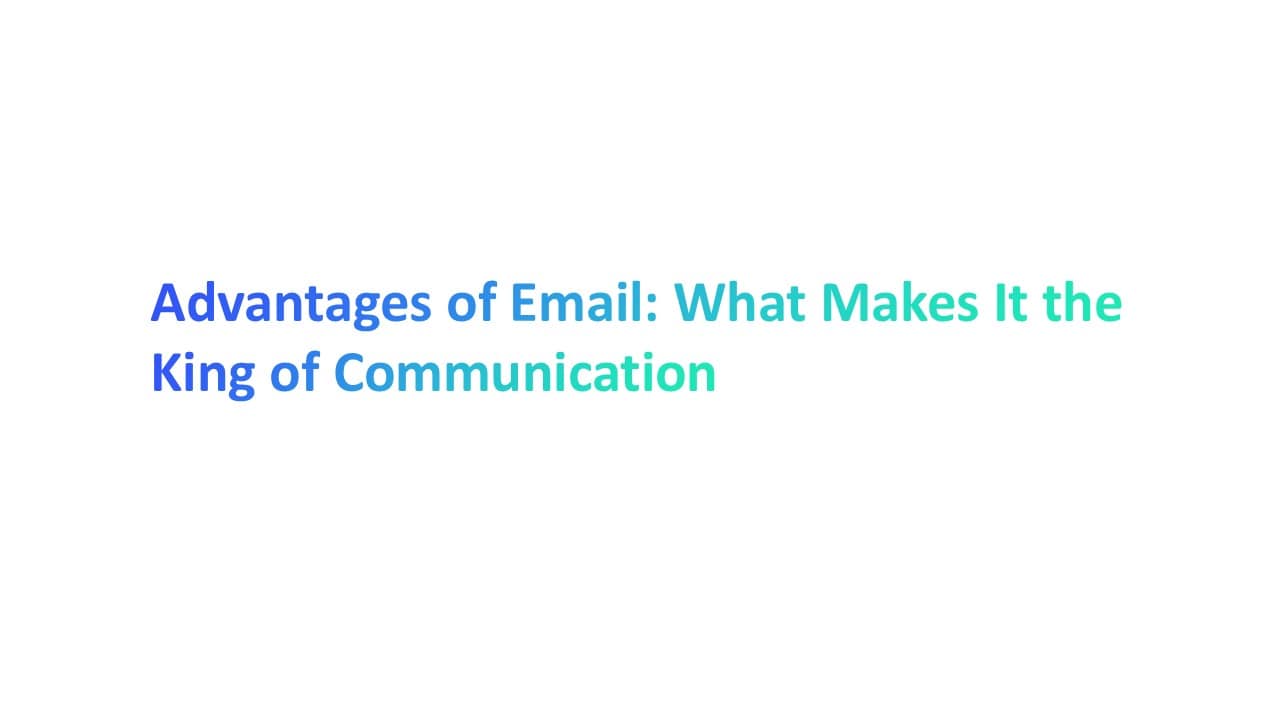

.webp)

