Did you know that over 60% of websites experience reduced traffic after being blacklisted?
A domain blacklist lookup can be your website’s lifesaver, protecting its reputation from malicious activity and preventing email deliverability issues.
Let’s explore how this simple check and timely blacklist removal can help you avoid potential damage.
What is a Domain Blacklist Lookup?

A domain blacklist lookup checks if your website or email server has been flagged as unsafe. This means it might be blocked by certain email services or websites listed in a blacklist database.
Being blacklisted can hurt your reputation and cause you to lose visitors. You can use online tools like a blacklist checker to find out if your domain or IP address is listed.
Regularly checking your email and blacklist check up can help you fix issues before they become bigger problems.
How to Run a Domain Blacklist Lookup

Running a domain blacklist lookup is essential for maintaining your website's reputation and ensuring that your emails reach their intended recipients. Regular blacklist monitoring can help you stay ahead of potential issues.
1. Choose a Reputable Blacklist Lookup Tool
There are many blacklist checkers available online. Some popular tools include Blacklist Checker, DNS Blacklist, and others, which often come with a blacklist removal tool. Make sure you use a trusted one.
These free tools help you quickly check if your domain or IP address is blacklisted. Always go for tools with good reviews and a history of accurate results.
2. Enter the Domain Name
Once you pick a tool, you’ll need to enter your domain name. This is simply the website address you want to check.
If you’re unsure what a domain is, it’s like the name of your website, like “www.example.com.” Many tools also let users enter domains from your IP address for more detailed blacklist status results.
3. Review Blacklist Results
After the lookup, the tool will show you if your domain or IP addresses are blacklisted. You may see terms like email blacklist or IP blacklist.
If your domain is listed, it means some services may block emails or visitors to your site. This can hurt your business, so pay close attention to the results.
Being listed on email blacklists can seriously affect your company’s ability to reach customers through email. If your domain is listed, you may need to use a blacklist removal service to get it delisted.
4. Use Email Alerts for Future Monitoring
Most blacklist lookup tools offer blacklist alert email notifications. This means the tool will email you if your mail server IP address or domain gets blacklisted in the future.
Real-time blackhole list can block emails from blacklisted IPs, damaging your outreach. Therefore, signing up for these alerts can save you time and help you identify and fix problems quickly before they become bigger issues.
5. Regularly Check Your Mail Server IP Address
Sometimes, even if your website is safe, your mail server could get blacklisted, so using a blacklist check tool is essential. A mail server IP address is like the address of the system that sends your emails.
Mail servers are essential for ensuring that your emails are properly routed and received by the right recipients. It’s important to check this regularly to make sure your emails are being delivered. Being blacklisted can affect your email deliverability and cause your messages to end up in spam folders.
How to Handle IP Blacklist

If your IP is on the list, you’ll need to take quick action and start the blacklist removal process.
1. Verify Your IP Addresses
First, you need to make sure your IP addresses are blacklisted. You can use a blacklist checker to check if your IP address is on a blacklist. Many tools let you check multiple IP addresses at once.
Make sure you enter the right mail server IP address, as this is where your emails are sent from. If your IP is on the list, you’ll need to take quick action and submit a blacklist removal request.
2. Request Removal from Blacklists
Once you find out your IP is blacklisted, you should submit a removal request. Each blacklist has its own process for requesting removal, often involving a blacklist removal form. This might take a few days, but don’t worry. Timely removal requests can prevent long-term damage to your site’s reputation.
Most blacklists will remove your IP if they see that the issue has been fixed. Keep in mind that it’s important to follow their instructions carefully to avoid delays. Many blacklist services offer full reports and insights into why your domain or IP might have been flagged.
3. Fix Flagged Issues Promptly
If your IP address was flagged, it’s usually because of an issue. This might be due to sending too many spam emails or having poor email deliverability.
You need to fix flagged issues as soon as possible. This might involve cleaning up your email lists, making sure you aren’t sending to spammy websites, or improving your email practices.
Checking for blacklisting issues helps ensure that your email delivery remains smooth and unaffected, and you may need to use a blacklist removal service.
4. Avoid Spammy Practices
To avoid getting blacklisted again, make sure you follow good email practices. This means sending emails to people who actually want them and not sending too many emails at once.
Keep your mail server clean and secure, and avoid practices, viruses and malware that can make your emails look like spam. If you continue following these steps, you’ll protect your IP address and keep your emails out of the spam folder, reducing the need for a blacklist removal tool.
Conclusion
Running a domain blacklist lookup is a smart way to keep your website and emails safe. It ensures your IP address and mail server are safe and not blacklisted. Ignoring this can hurt your email deliverability and cause you to lose traffic. So, make it a habit to check often and fix any flagged issues quickly. Always check blacklists regularly to keep your site running smoothly. Stay alert, and keep your site secure by following these simple steps.

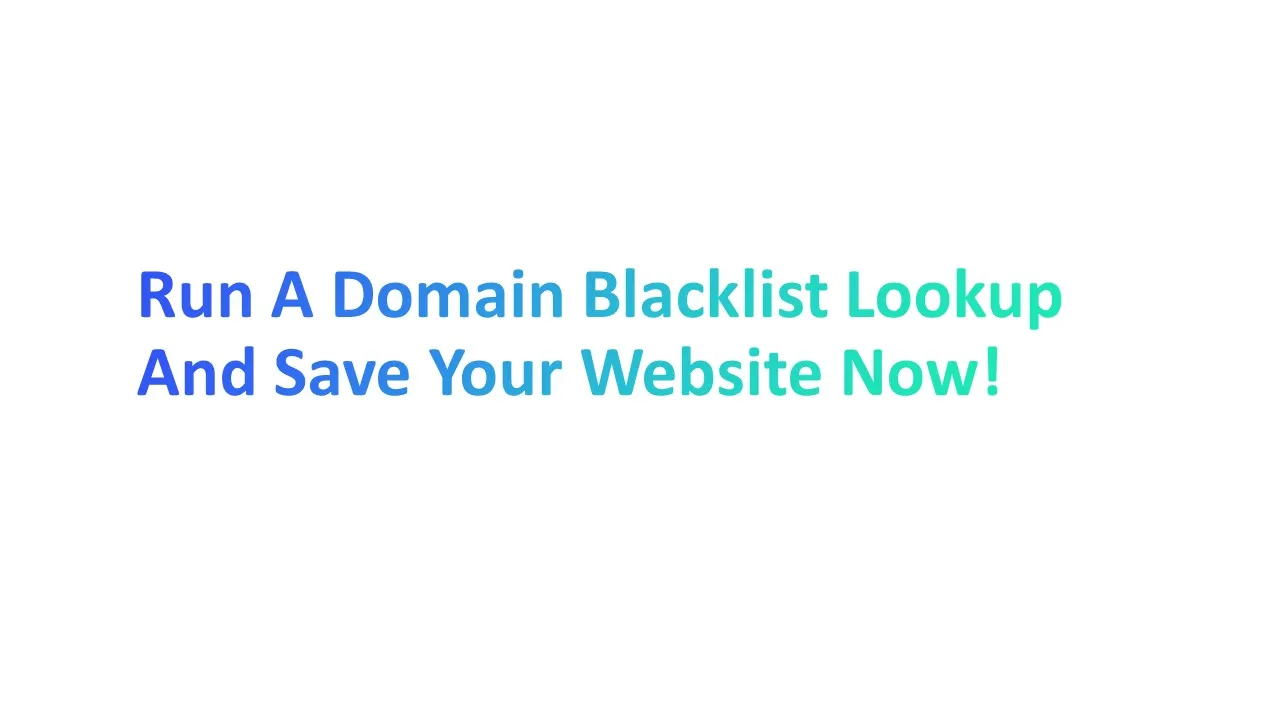



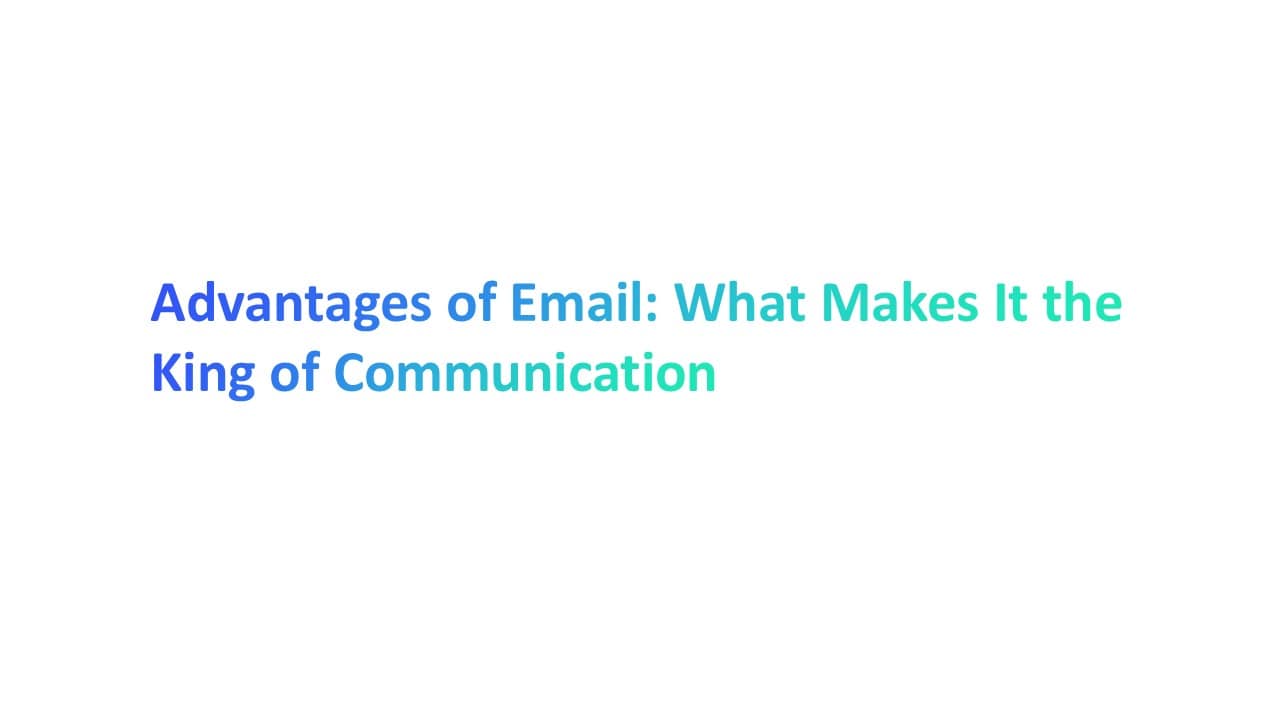

.webp)

