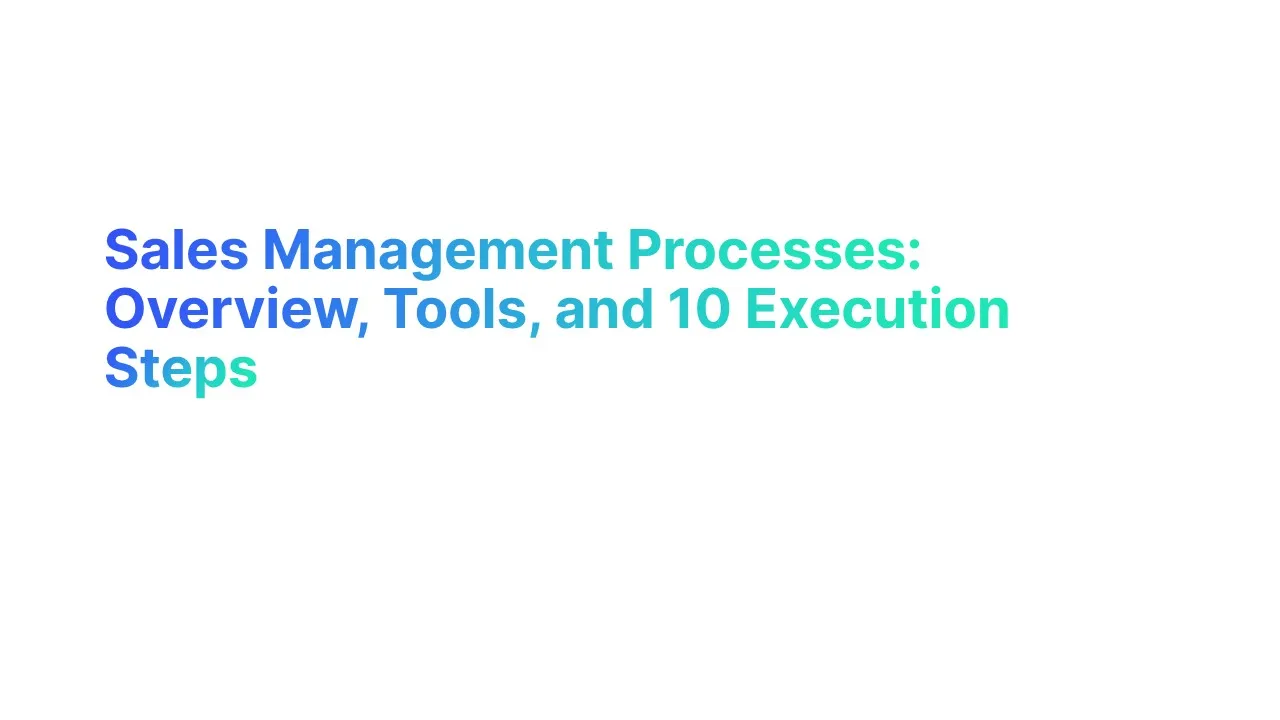Ever wondered why your emails keep landing in the spam folder—or worse, vanish entirely? You might be stuck on the Truncate blacklist and not even know it. Yep, it's real, and it’s a deliverability killer.
According to Validity’s 2024 Email Deliverability Benchmark Report, 21% of legitimate emails never reach the inbox.
In this guide, we’ll show you why your IP got blacklisted, how to fix it fast, and what to do so it never happens again. Let’s save your sender reputation—before your emails ghost your recipients for good.
What Is the Truncate Blacklist?

If your emails suddenly stop landing in people’s inboxes, your IP address or domain might be on the truncate blacklist. This is a type of email blacklist that blocks emails it thinks are spam or malicious.
Being listed can hurt your email deliverability, meaning fewer emails reach your readers. It can also damage your sender reputation—even if you didn’t mean to send anything bad.
How Does the Truncate Blacklist Work?
Truncate uses machine learning algorithms to scan billions of emails daily. It watches for spam activity, suspicious message counts, and unsafe links or attachments.
Once flagged, your IP may be:
- Temporarily listed (it can automatically expire after a certain period if behavior improves)
- Or require a manual removal process
Here’s how it works step by step:
- It collects statistical data from your messages.
- It checks if your emails reach real recipients or bounce.
- It uses tools like Message Sniffer Spam to scan for viruses.
- It looks at patterns like bulk mail sending or unsolicited emails.
⚠️ If your domain sends malware distribution, spammy content, or breaks email practices, you're at risk of future blacklisting.
Why Your IP Address Got Blacklisted in the First Place

1. You Sent Too Many Emails Too Fast
- If your sending volume suddenly jumps, spam filters may think you're sending spam. Systems like Truncate track email patterns. A big spike in traffic can make your IP look like a spammer—even if you're not.
- Tip: Start slow and warm up your IP. Use authentication protocols like SPF and DKIM so email servers know you're legit.
According to Cisco’s 2023 Email Security Report, nearly 86% of all emails globally are classified as spam or malicious.
2. Poor List Hygiene
Sending to old, fake, or unsubscribed emails increases spam complaints. If you don’t clean your list, you’ll hit spam traps and land on a blacklist.
Things that trigger this:
- Too many bounced messages
- Emails to inactive recipients
- Ignoring email practices like opt-ins
Fix it: Remove inactive users regularly. Don’t buy email lists.
3. Malware or Compromise

If your email servers or domain get hacked, they might start sending malicious emails like viruses, malware-infected emails, or malware distribution links. This puts your domain on a virus-based blacklist like Truncate.
Look out for:
- Signs of a compromised server
- Attachments flagged by virus protection
- Messages with malicious content or shady links
Protect your system: Scan regularly, update passwords, and monitor message counts for anything unusual.
4. You Triggered Message Sniffer
Message Sniffer is a filter many email providers use. It scans your emails to detect spammy content, viruses, and other threats. If your message “looks” like spam, even by mistake, it can trigger a red flag.
Common triggers include:
- Overuse of certain keywords (like “FREE” or “URGENT”)
- Suspicious links or file attachments
- Repeated high message counts in a short time
“Message Sniffer Spam filters use smart pattern detection and machine learning algorithms to block threats before they hit the inbox.” – ARM Research, 2024
5. High Spam Complaints from Recipients
If people click “Mark as Spam” too often, that’s a problem. Even if your content is okay, spam complaints tell filters that your emails are unwanted. Too many, and boom—you’re on a blacklist.
Watch out for:
- No unsubscribe link
- Confusing subject lines
- Emails sent to the wrong recipients
6. Lack of Authentication Protocols

- This is a big one. If your domain doesn’t have authentication protocols like SPF, DKIM, and DMARC, email servers might think you’re a spammer. That leads to low inbox placement and hits to your sender reputation.
- Think of these protocols like digital IDs. Without them, your emails can’t prove they’re from you.
Fix it: Work with your IT team or email platform to set up proper records. It takes 5 minutes and protects your email deliverability.
7. Too Much Bulk Mail, Too Often
If you send a lot of bulk mail too quickly, filters might flag your domain. Truncate and other email blacklists watch for patterns that look like spam activity. Even helpful emails can get marked if you don't follow proper email practices.
Watch for:
- Sudden spikes in sending volume
- No list segmentation or personalization
- Repetitive or irrelevant content
8. Violation of CAN-SPAM or GDPR Rules
Not following the CAN-SPAM Act or GDPR laws can hurt you. These laws protect users from unsolicited emails and malicious content. Breaking them can lead to spam complaints, lower email deliverability, and legal trouble.
Red flags:
- No unsubscribe option
- Missing contact details
- Collecting emails without consent
How Truncate Blacklists Emails: Machine Learning & Virus Detection
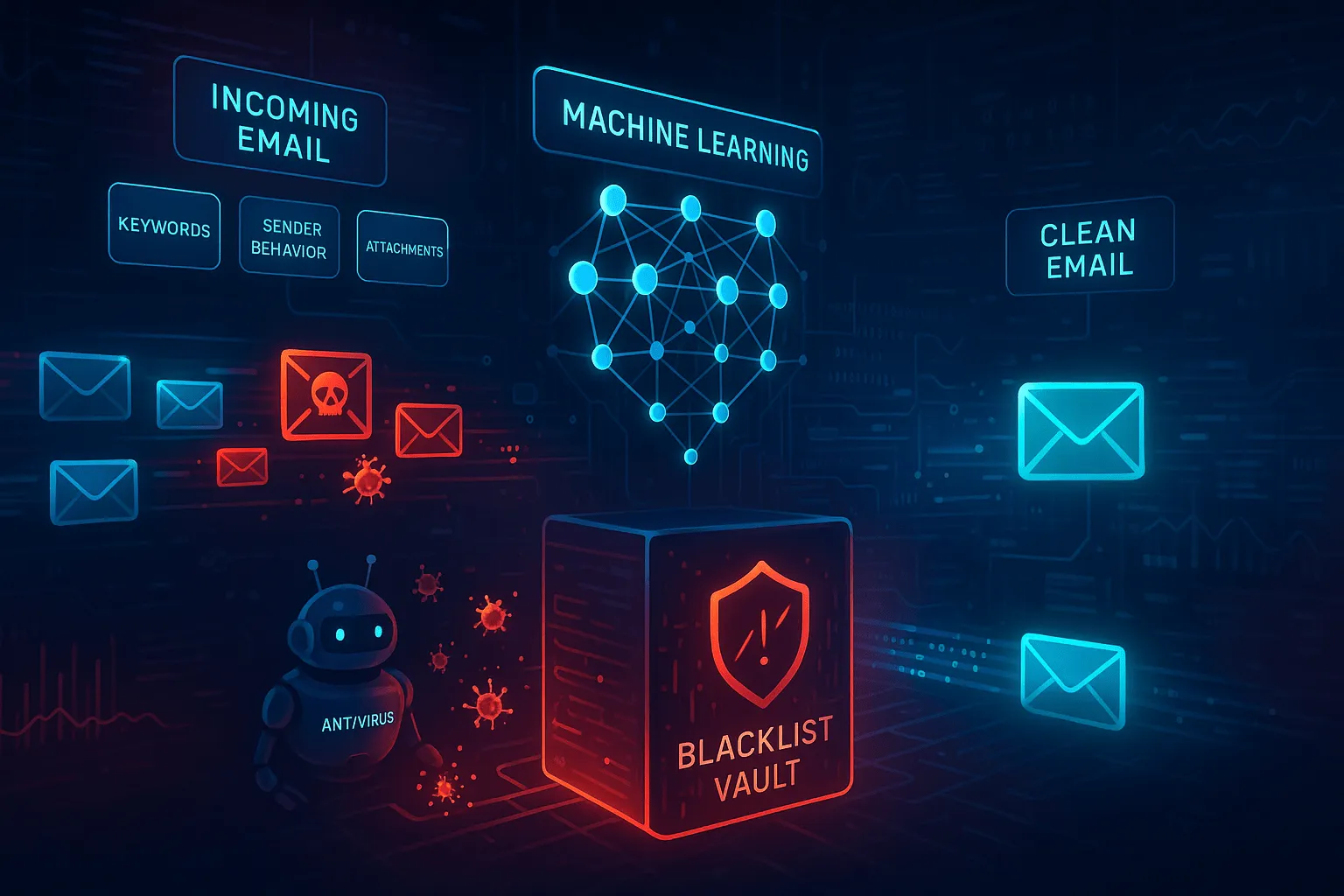
Truncate uses smart tech to catch harmful emails before they reach people’s inboxes. It scans emails using machine learning algorithms and virus scanners. If your message looks risky, it adds your IP address or domain to the truncate blacklist.
Here’s how the process works:
- Scans messages from your email servers for patterns linked to spam or malicious emails.
- Uses machine learning to compare emails to known bad behavior like malware distribution, spammy content, or unauthorized bulk mail.
- Detects viruses, malicious content, or signs of a compromised server.
- Checks for spikes in message counts or sudden sending volume from unknown sources.
If Truncate flags your activity, your emails may be blocked or land in the spam folder. That can hurt your sender reputation and email deliverability rates.
Understanding “Emails Reach” and Why It Drops When Blacklisted
When your domain or IP lands on the truncate blacklist, your emails reach takes an immediate hit. That means your messages don’t land in the inbox—even if they’re well-written, valuable, or perfectly timed.
Here’s what really happens:
- Inbox vs Spam Folder: Even if emails are sent, being blacklisted reroutes most of them to the spam folder, where they’re likely ignored or deleted.
- Dropped or Blocked Emails: Some email servers may reject your messages entirely, especially if you're missing proper authentication protocols.
- Impact on Campaigns: Lower open rates, fewer clicks, and reduced email marketing ROI are the downstream effects.
- Reputation Damage: Long-term blacklist exposure ruins your sender reputation, even after delisting—hurting future deliverability.
Key Tip: Keep monitoring your email deliverability rates and use inbox placement tests to spot issues early before reach collapses.
How to Get Delisted from the Truncate Blacklist—Fast

- Run a Blacklist Check Immediately: Use online tools like MXToolbox or UltraTools. They’ll tell you if your IP address or domain is blacklisted. Don’t guess—get the facts. Tip: Check your domain and email servers too. They may be blocked even if your emails look fine to you.
- Identify and Fix the Root Cause: Find out what triggered the blacklist. Was it a virus-based blacklist? Malware distribution? Or maybe too many spam complaints? Check: unusual message counts, a compromised server, evidence of malicious content or unsolicited emails.
- Secure Your Infrastructure: If malware or malicious activities were found, clean your system immediately. Scan for viruses and update passwords. Also set up proper authentication protocols like SPF, DKIM, and DMARC to prove your emails are safe.
- Submit a Manual Removal Request: Visit Truncate’s site and look for their manual removal process. Be honest and explain what you fixed. “Include logs or details to show changes made,” says EmailConsul’s 2024 Blacklist Recovery Guide.
- Reduce Sending Volume & Clean Your List: Stop sending bulk mail for now. Remove inactive recipients, check for offending IPs, and avoid unnecessary emails. Campaign Monitor notes that 17% of spam blocks happen because of poor list hygiene.
- Address Spam Complaints Directly: High spam activity is a major reason for blacklisting. Use complaint feedback loops if available. Add clear unsubscribe links and follow email practices to avoid more flags.
- Wait Out the Expiry Period (If Set): Some blacklists will automatically expire your listing after a certain period of no further spam or malicious behavior. Keep things clean while you wait. Don’t rush back into bulk mail sending.
- Use Advanced Tools for Monitoring: Use advanced tools like Postmark, GlockApps, or Talos to monitor email deliverability rates and check if you're back in the inbox. Track: open rates, spam folder placement, reputation score.
Future Blacklisting: How to Stay Off the Radar

- Send Like a Human, Not a Machine: If you blast out thousands of emails quickly, it looks like spam. Filters flag robotic behavior fast. Send emails at natural times—not in a sudden wave. Personalize your messages. Use names and relevant content. Avoid using spammy words and unnecessary emails.
- Respect Compliance Laws: Don’t break the rules like the CAN-SPAM Act or GDPR. They exist to combat spam and protect recipients. Always get permission before sending email marketing. Include a clear unsubscribe link. Don’t hide your identity or use fake domains.
- Analyze Trends and Take Early Action: Track how people react to your emails. High spam complaints? Fix it before it’s too late. Use dashboards to monitor email deliverability rates. Watch for sudden spikes in bounce rates or blocks. Adjust your email practices before your domain reputation suffers.
- Use Message Sniffer to Flag Issues Early: Message Sniffer is a smart tool. It scans your emails and flags malicious content or risky words before you hit send. Helps stop malware infected emails or bulk mail sending by mistake. Keeps your domain safe from being tied to malicious activities. Some advanced tools also alert if your ip address is close to blocklisting.
Email Marketing Without Risk: Best Practices to Protect Your Sender Reputation

- Build Permission-Based Lists Only: Don’t buy email lists. Always ask people to opt in before sending emails. People who don’t want your emails will mark them as spam. Too many spam complaints? You may trigger a truncate blacklist, which blocks your emails from reaching inboxes.
- Start Slow and Scale Gradually: If you’re new to bulk mail sending, don’t go big on day one. Begin with small sends to test your email servers. Sending too fast can raise flags and hurt your domain reputation. Watch for sudden spikes in your sending volume.
- Monitor Email Performance Metrics: Track things like:
- Open rates
- Bounce rates
- Spam rates
- Emails reach and message counts
- A/B Test for Engagement, Not Just Sales: Try different versions of emails. See which subject line gets better opens. Test formats to avoid spammy content or malicious emails. Use statistical data to guide decisions.
- Segment and Personalize Your Campaigns: Don’t send the same message to everyone. Split your recipients into groups by interest or activity. Use names and personalized content to boost email reputation. This lowers the risk of unsolicited emails and spam folder issues.
- Make Unsubscribing Easy: A clear unsubscribe link builds trust. Hiding it can lead to non-compliance with the CAN-SPAM Act. Angry users may report your mail as spam or malicious. Make it easy. Save your sender reputation.
FAQs About Truncate Blacklist and Email Blacklists

1. Is Being on a Truncate Blacklist Permanent?
No, it’s not permanent. The truncate blacklist can automatically expire after a certain period, depending on the spam activity recorded. Some IPs are removed in a few days, while others may stay longer. If your email servers continue sending spam, your listing may stay or return.
2. What Makes Truncate Different from SEM Fresh Blacklist?
Truncate uses machine learning algorithms and virus-based blacklist systems. It also works with tools like Message Sniffer to detect malicious content. SEM Fresh Blacklist relies more on new events and fast updates. Truncate flags spammy content, malware-infected emails, and compromised servers.
3. How Long Do Blacklists Keep Your Data?
Most email blacklists hold data for a certain period, often based on the spam complaints or malware distribution coming from your domain or IP address. Some services log your message counts and offending IPs for 30–90 days.
4. What’s the Confidence Figure and Why It Matters?
A confidence figure is a score. It shows how sure the system is that your email is spam or malicious. The higher the score, the harder it is to get automatically delisted. Truncate assigns these based on spam activity and malicious emails sent over time.
5. How Do Blacklists Affect Recipients and Campaign Results?
Being on a truncate blacklist hurts your email deliverability. Your emails may go straight to the spam folder or not arrive at all. This damages your sender reputation, lowers your inbox rate, and affects how recipients trust your email marketing. Use best practices to stay off blacklists and protect your email reputation.
Conclusion
Getting listed on the truncate blacklist is a big deal, but it’s fixable. Start with actionable steps like checking your ip address, cleaning your bulk email list, and using smart email practices. Don’t send emails to people who didn’t ask—avoid sending unnecessary emails. If you don’t fix things, your ips may get blocked for further malicious activity. Learn how truncate blacklist work, then clean up fast.

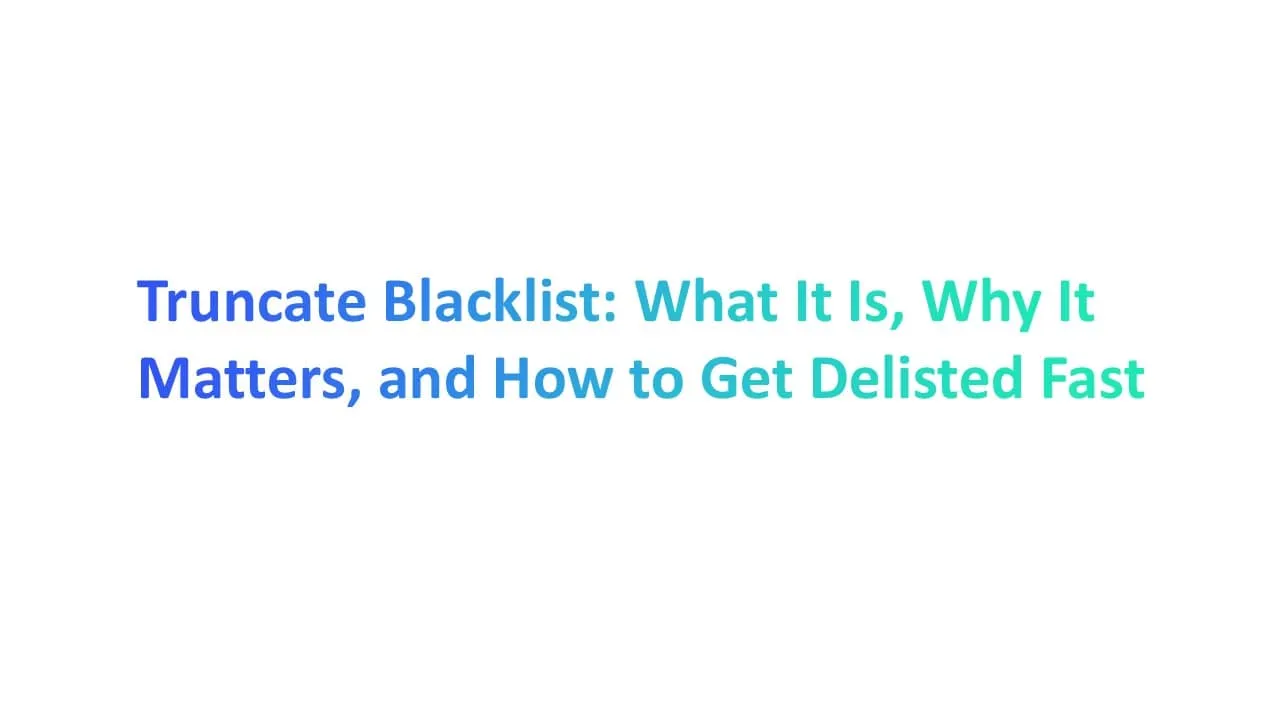



.png)