The Sorbs DUHL (Dynamic User and Host List) Blacklist is a crucial tool in the fight against spam, particularly from dynamically assigned IP addresses. This guide will delve into the intricacies of Sorbs DUHL, providing insights into its operation, self-removal processes, and strategies for maintaining a clean network reputation.
What is the Sorbs DUHL Blacklist?
Understanding Sorbs DUHL
Sorbs DUHL is a specialized blacklist focusing on dial-up and dynamically assigned IP ranges. It's part of the broader efforts by the Spam and Open Relay Blocking System (SORBS) to combat spam and maintain email integrity.
Characteristics of Sorbs DUHL
- Targets dynamically assigned IP addresses.
- Maintains a database of IP ranges prone to spam activities.
- Operates under strict listing and delisting criteria to ensure accuracy.
How Sorbs DUHL Blacklist Functions
Listing Mechanism
Sorbs DUHL scrutinizes net blocks for dynamic IP assignment, using generic reverse DNS naming patterns to identify potential spam sources.
Impact on Network Owners
Being listed on Sorbs DUHL can affect email deliverability, making it imperative for network owners to monitor and manage their IP address reputation actively.
Removal from Sorbs DUHL Blacklist
Delisting Criteria
- Listings are persistent and require proactive steps for removal.
- Regional Internet Registry (RIR) Point of Contact (PoC) can request changes for their network.
- Reverse DNS naming indicating static assignment can facilitate delisting.
Self-Service Removal Process
- Sorbs DUHL provides a platform for registered users to manage and request IP delisting.
- Users must demonstrate static IP assignment through reverse DNS naming to qualify for removal.
Best Practices to Avoid Sorbs DUHL Listing
Proactive Network Management
- Regularly verify email addresses before outreach.
- Limit unnecessary email sending and avoid spam-triggered words.
- Maintain a controlled email sending volume, especially for newly warmed-up inboxes.
Regular Monitoring and Adjustment
- Utilize tools like Warmup Inbox and Sorbs.net lookup to monitor listing status.
- Adjust network configurations and email practices based on listing feedback.
Leveraging Sorbs DUHL for Enhanced Email Security
Integration with Email Systems
- Incorporate Sorbs DUHL checks in email filtering systems to block potential spam from dynamically assigned IPs.
- Use Sorbs DUHL as part of a comprehensive email security strategy to protect against spam and malicious activities.
FAQs on Sorbs DUHL Blacklist and Delisting Process
What is the Sorbs DUHL Blacklist?
The Sorbs DUHL (Dynamic User and Host List) Blacklist is a database that identifies and blocks IP addresses dynamically assigned to users, typically from dial-up and DSL connections, which are often used for sending spam.
Why is the Sorbs DUHL Blacklist important?
It helps in reducing spam by blocking emails sent from dynamically assigned IP addresses that are frequently used by spammers, thus maintaining the integrity of email communication.
How does my IP address get listed on Sorbs DUHL?
Your IP address can get listed if it is dynamically assigned and has been detected sending spam or engaging in suspicious email activities.
How can I find out if my IP is on the Sorbs DUHL Blacklist?
You can check your IP address status by visiting the Sorbs website and using their lookup tool to see if your IP is listed on the DUHL or any other Sorbs blacklist.
Can I request to be removed from the Sorbs DUHL Blacklist?
Yes, but the process is manual. You need to prove that your IP address is now statically assigned or that the spam issue has been resolved. Typically, the request must come from the Internet Service Provider (ISP) or the Regional Internet Registry (RIR) Point of Contact (PoC).
What are the steps to request delisting from Sorbs DUHL?
- Verify that your IP address is statically assigned and not part of a dynamic range.
- Register and log in to the Sorbs website.
- Create a support ticket providing evidence of your static IP assignment and requesting removal.
- Follow any additional instructions provided by Sorbs to complete the delisting process.
How long does it take to get delisted from Sorbs DUHL?
The time can vary. Once a delisting request is submitted and all necessary information is provided, it typically takes a few days to a week for Sorbs to process the request and remove the IP from the blacklist.
What can I do to prevent getting listed on Sorbs DUHL again?
- Ensure your network is secure and not compromised by malware or spammers.
- Use static IP addresses for sending emails if possible.
- Follow best practices for email sending, like maintaining a good sender reputation, using proper email authentication methods (SPF, DKIM, DMARC), and regularly monitoring your email traffic for spam-like activities.
Is there a charge for getting delisted from Sorbs DUHL?
No, Sorbs does not charge for delisting. The service is free, but you must comply with their criteria and provide the necessary evidence to support your delisting request.
Can end users request delisting directly?
Typically, no. End users should contact their ISP to request delisting, as the ISP is responsible for managing IP assignments and is considered the authoritative source for such requests.
Further Reading on Email Blacklists and Delisting Processes
For those looking to deepen their understanding of various email blacklists and learn how to effectively manage and remove listings, here are comprehensive guides to assist you:
- Mastering the SEM Fresh Blacklist: Your Complete Guide to Understanding and Delisting
Dive into the specifics of the SEM Fresh Blacklist, including its unique focus on spammy domain names and the steps to delist your domain. - Mastering the Sorbs DUHL Blacklist: Your Complete Guide to Understanding and Delisting
Explore the intricacies of the Sorbs DUHL Blacklist and learn how to navigate the delisting process effectively. - Spamhaus Zen Blacklist: Understanding and Delisting Your Domain
Gain insights into the Spamhaus Zen Blacklist, its impact on your email deliverability, and how to remove your domain from this list. - RATS-Dyna Blacklist: Understanding What it is and How to Get Delisted
Discover what the RATS-Dyna Blacklist entails and the steps required to get your IP address delisted. - What is Backscatterer Blacklist and How to Delist Yourself from Backscatterer Blacklist
Learn about the Backscatterer Blacklist and the process for removing your IP address from this list. - What is Truncate Blacklist & How to Delist Your Domain from Truncate Blacklist
Understand the Truncate Blacklist and find out how to clear your domain from its records. - Understanding UCEPROTECTL1 Blacklist & How to get delisted
Get to know the UCEPROTECTL1 Blacklist and the necessary steps to delist your IP or domain. - UCEPROTECTL2 Blacklist: Comprehensive Guide and Delisting Process
Delve into the details of the UCEPROTECTL2 Blacklist and how to navigate the delisting procedure. - UCEPROTECTL3 Blacklist: Comprehensive Guide and Delisting Process
Explore the comprehensive guide on the UCEPROTECTL3 Blacklist and understand the delisting process. - Understanding the RATS-Spam Blacklist: Definition and Delisting Process
Learn about the RATS-Spam Blacklist and how to effectively remove your IP from this list. - Suomispam Reputation Blacklist: Understanding and Delisting Guide
Discover the Suomispam Reputation Blacklist and the steps to clear your domain or IP from its records.
These resources provide valuable insights and actionable steps to help you manage and mitigate the impact of blacklisting on your email deliverability and reputation.

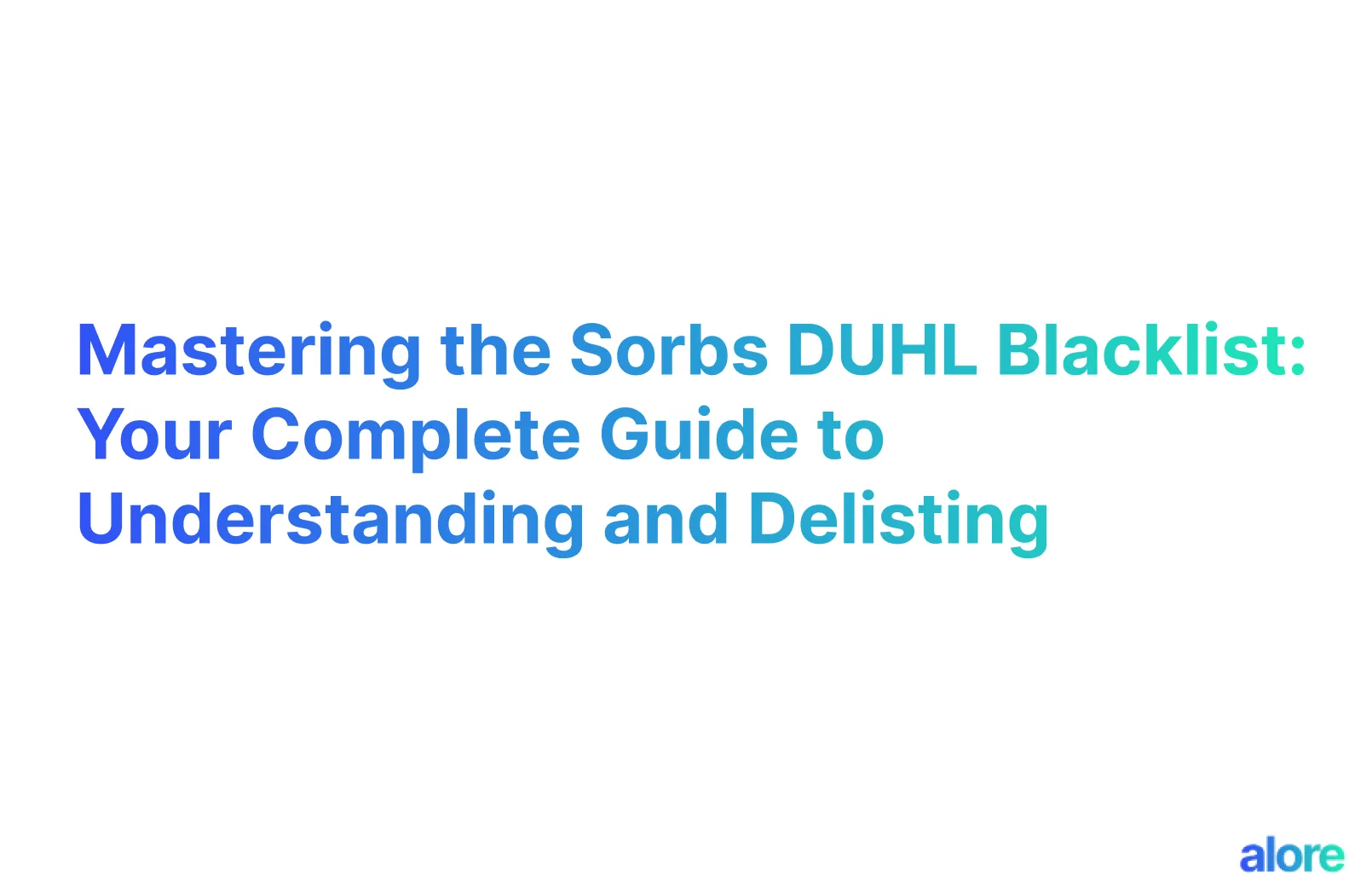



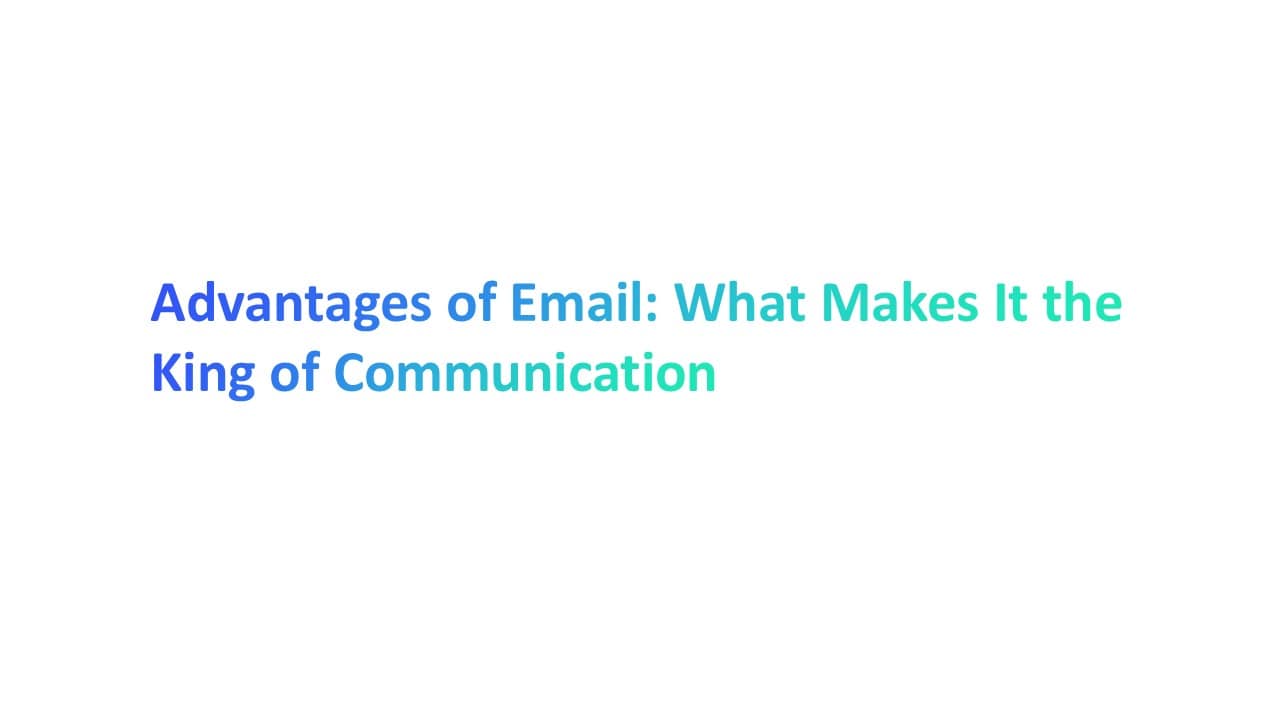

.webp)

