How Many Emails Can I Send Without Getting Blacklisted?
The number of emails you can send without getting blacklisted varies and depends significantly on your email practices. Begin with a small number of emails, then gradually increase the volume, keeping an eye on how many people open your emails.
This step-by-step method helps you stay in tune with email deliverability changes and keeps your email campaigns effective.
Various factors influence your domain reputation, email content quality, and email domain age. Let's examine each one.
Building Trust with Domain Reputation and Quality Content
Dynamic Email Capacity: Your ability to send emails without facing blacklisting is fluid, much like your credit score, which fluctuates based on your actions and their outcomes.
- Domain Reputation: Central to your email strategy. A trustworthy domain can send more emails without penalties.
- Content Quality: Clear, relevant, and straightforward emails help maintain your good standing with email service providers.
The Importance of Email Domain Age
Your email domain age plays a significant role in determining how email providers view your sending practices. New domains might be under closer scrutiny, while established domains with a history of good practices enjoy more leeway.
Gradual Increase Strategy: Start by sending a volume of emails and monitor the open rates. If you maintain an open rate above 20%, you can consider increasing your sending volume by 5-10%. Continue this gradual approach, always ensuring your open rates remain healthy to avoid the risk of blacklisting.
Using Engagement Metrics to Shape Your Email Strategy
Observing how recipients interact with your emails is critical. High engagement rates signal to email providers that your emails are valued, positively affecting your domain reputation.
Avoiding the Dangers of Email Blacklists
Being listed on a blacklist can significantly hinder your email deliverability. Adhering to best practices and maintaining positive engagement metrics are crucial to avoiding blacklists.
Blacklists can vary in severity, from temporary issues (level 1) to permanent restrictions (level 4), based on the nature of the transgressions.
Levels of Blacklisting: Different levels of blacklisting exist, with level 1 being the least severe and level 4 indicating permanent blacklisting. Navigating away from these blacklists involves adhering to best practices and rectifying any issues highlighted by email service providers.
To effectively manage your email outreach and avoid blacklisting, concentrate on your email domain's age and engagement metrics.
Avoiding the Spam Folder: Why It's Important
To succeed in email outreach, you must find the right balance: engage your audience with an email message without crossing into spam territory, which could harm your sender's reputation.
Creating effective emails involves more than adhering to guidelines.
But first, let's talk about why it is essential to land in the Inbox, not the spam folder.
Here's why landing in the spam folder can be harmful:
- Reduced Visibility and Engagement: The immediate consequence of landing in spam is diminished visibility. Most individuals seldom visit their spam folders, leading to an inevitable decrease in open rates. This lack of engagement severely limits the effectiveness of your email campaigns or personal communications, curtailing opportunities for interaction and response.
- Damage to Sender Reputation: Continuous relegation to the spam folder can seriously impair your sender reputation. Email providers use dynamic spam filters that learn from user interactions. A deteriorating sender score increases the likelihood that your emails, including those to explicit subscribers, will be misdirected to spam, further entrenching the problem.
- Wasted Resources: Every email sent represents an investment of time, effort, and financial resources, especially in email marketing. Emails that miss their mark by ending up in spam translate to squandered resources, diminishing the return on your investment and reducing the efficiency of your outreach efforts.
- Negative Subscriber Experience: For individuals who have opted to receive your communications, consistent misplacement into spam creates a negative user experience. This can lead to missed critical updates or exclusive offers, potentially driving them away or leading to unsubscriptions.
- Potential Legal Trouble: Non-compliance with email communication regulations, like the CAN-SPAM Act, risks your emails being flagged as spam and can entail legal repercussions. Such violations can carry hefty fines, emphasizing the importance of adhering to legal standards in email marketing.
- Loss of Business or Opportunity: Beyond the immediate impacts, being labeled a spammer can lead to significant losses in business or opportunities. Potential leads may never see your proposals, offers, or partnership requests. This loss of visibility can directly impact your bottom line, stifling growth and hampering the acquisition of new clients or customers.
Limits by Email Service Providers: What You Need to Know
The balance between the number of emails and their quality is critical.
Free Gmail Account
- Daily Limit: You can send a maximum of 100 messages via SMTP; however, you can send up to 500 emails directly through the browser.
- Hourly Limit: Officially undisclosed, but based on experience, try not to send more than 20 messages an hour to avoid getting your email account blocked.
- Key Point: Surpassing Gmail's sending limits might result in a temporary block lasting 1 to 24 hours. Sending low-quality, non-personalized cold emails or emails to non-verified email addresses can lead to blocks by your email service provider, particularly with Gmail, before reaching the daily limit.
Google Workspace Email Sending Limits
- Daily Limit: 2,000 messages, which drops to 500 for trial users.
- Hourly Limit: No specific limits are mentioned.
- Important Note: Exceeding these limits may block your account for up to 24 hours. The quality of email messages plays a huge role in deliverability; poor quality could block your account before hitting the daily maximum. Check your emails for spam words and broken links, and ensure proper personalization to avoid triggering spam filters.
Office365 Email Sending Limits
- Daily Limit: Up to 10,000 recipients.
- Per Minute Limit: A max of 30 messages.
- Additional Info: The daily limit is quite generous for those conducting quality email outreach. However, remember there's a per-minute limit. Using scheduling tools like Woodpecker can help manage this, ensuring you don't exceed Office365's sending frequency.
Outlook.com Email Sending Limit
- Daily Limit: 300 emails for verified accounts with a good sender reputation.
- Reputation Factors: Account age, frequency of use, and verification status can influence your sending limits on Outlook.com.
GoDaddy Workspace Email Limits
- Daily Recipients: Up to 250, with an option to increase this limit at an extra cost.
- Hourly and Per Minute: Maximum of 300 messages per hour and 200 per minute.
- Note: Scheduling emails and spreading out campaigns can help manage these limits efficiently. Using more than one email address for your campaigns can also prevent blocks.
Rackspace Email Sending Limit
- Daily Recipients Limit: Up to 10,000 recipients.
- Quality Over Quantity: Rackspace emphasizes the importance of email quality, indicating that accounts might face restrictions if emails are perceived as low-quality or trigger spam complaints, regardless of not reaching the daily limit.
BlueHost Email Sending Limit
- Hourly Sending Limit: Maximum of 150 emails.
- Frequency: Up to 70 emails every 30 minutes.
- BlueHost offers the flexibility to increase the hourly limit upon request for valid reasons. Accounts may be temporarily disabled for review after excessive bounces or hitting sending thresholds, highlighting the importance of managing your email campaigns and maintaining a good sender reputation.
DreamHost Email Sending Limit
- Single Message Per Hour: Can be sent to 100 recipients.
- Multiple Messages: Limited to 25 emails every 15 minutes.
- DreamHost advises the use of announcement lists for bulk email communications, aiming to keep a steady flow of outgoing messages without overwhelming recipients or risking email deliverability issues.
Yahoo! Mail Plus Email Sending Limit
- Daily Limit: 500 emails, with a cap of 100 recipients per email.
- Though an hourly limit is not officially stated, staying under 100 emails per hour is recommended to maintain a good sender score and avoid gmail blocks. Yahoo! Mail Plus focuses on the delicate balance between wide-reaching email campaigns and the quality of content to avoid the spam folder.
Yandex.mail Email Sending Limit
- Daily Limit: 500 emails, counting each recipient in multi-recipient emails separately.
- Yandex.mail encourages users to be mindful of their sending volume and the potential impact on their sender reputation, advocating for high-quality, targeted emails that resonate with the intended audience without triggering spam filters.
Host Gator Email Sending Limit
- Daily Limit: 12,000 emails.
- Hourly Limit: 500 emails per domain, with each subdomain having its own limit.
- Host Gator advises against sending to large mailing lists (over 900 addresses) during peak hours and requires dedicated solutions for lists larger than 5,000. This guidance is aimed at ensuring that bulk email efforts are conducted thoughtfully, prioritizing recipient engagement and email quality over mere volume.
The emphasis on the quality of emails over the mere number of emails sent is a recurring theme across all email service providers.
High-quality, targeted email campaigns that respect the recipient's inbox and avoid spam triggers are essential for maintaining a good sender reputation and preventing the risk of getting blacklisted. Always stay updated with your email provider's current limits and best practices for email deliverability.
How to Keep Your Emails Out of the Spam Folder
To ensure your emails are delivered successfully, it's crucial to avoid getting caught in spam filters and keep a strong sender reputation.
Understanding Spam Filters: Making Sure Your Emails Are Seen
Spam filters act as gatekeepers, determining whether your email message deserves a spot in the recipient's primary inbox or the spam folder. Here’s how to ensure visibility:
- Know the Filters: Email providers use spam filters to protect users from unwanted emails. Familiarizing yourself with these filters, especially Gmail spam filters, can help you understand what triggers them.
- Avoid Spam Triggers: Certain behaviors, like sending bulk emails with invalid email addresses or using suspicious subject lines, can trigger spam filters. Ensuring your email content is clear, relevant, and engaging minimizes the risk.
Improving Your Campaigns by Protecting Your Sender Score
Your sender score is like a credit rating for your email domain, influencing whether your emails are delivered to the inbox or marked as spam. Here's how to safeguard it:
- Monitor Your Email Practices: Regularly check for spam traps and avoid behaviors considered spam, such as inconsistent sending frequency or sending mass emails without personalization.
- Adopt Best Practices: Utilize a sender policy framework (SPF) and maintain a clean list of email addresses to send bulk emails without falling into spam traps. Also, engaging your target audience with relevant content ensures your emails are anticipated and welcomed.
Sending Lots of Emails Safely
We'll explore best practices for ensuring that your mass email efforts strengthen your relationship with your audience without endangering your sender's reputation.
How to Send Bulk Emails Without Risking Blacklisting
Sending bulk emails requires a delicate balance to avoid the pitfalls of blacklisting. Here’s how to proceed:
- Mind Your Email Addresses: Ensure every email on your list is valid. Regularly cleaning your list reduces bounce rates and avoids spam traps.
- Content Matters: Every email message should provide value to your recipients. Avoid spammy content that could trigger spam filters and lead to poor domain reputation.
Clean IP Addresses and Avoiding Spam Traps: What You Need to Know
- IP Reputation: Your IP address is like your email's fingerprint. A clean IP suggests trustworthy sending practices, while a compromised one can lead to blacklisting.
- Avoiding Spam Traps: Spam traps look like regular email addresses but are used to catch spammers. Sending mail to just a few can harm your sender score. Regular list maintenance and sender policy framework (SPF) checks can help avoid these pitfalls.
Using Double Opt-In and Managing Email Frequency
- Double Opt-In: This process ensures those receiving your emails genuinely want them, enhancing engagement and protecting your sender reputation.
- Email Frequency: Find the sweet spot in your sending frequency. Too many emails can annoy subscribers and lead to spam complaints, while too few may diminish your visibility.
Enhancements for Your Emails: Driving Engagement and Conversion
- Increased Website Traffic and Conversions: Tailor your email marketing campaigns with compelling calls to action and links to your website.
- Measurable Results and Analytics: Use analytics to track the performance of your email campaigns, adjusting strategies based on data.
- Personalization and Customization: To ensure content relevance, address your recipients by name and segment your email lists.
- Cost-Effective Communication: Email remains one of the most cost-effective marketing tools, allowing for significant ROI when done correctly.
- Increased Reach and Audience Engagement: Engaging content captivates and expands your audience as your emails are shared beyond the initial recipient list.
Increasing Your Sender Reputation: Simple Steps
A strong sender reputation improves deliverability and lowers the risk of getting blacklisted. Let's discuss establishing and keeping a good sender reputation by following best practices in your email campaigns.
Use Reliable IP Addresses
Consistency is Key: Using a dedicated IP address for sending bulk emails can help maintain a consistent sender reputation. Most email service providers recommend this for volume senders.
Check IP Reputation: Before sending out a mass email campaign, verify that your IP address isn't already on a blacklist. A clean IP address is crucial for avoiding spam traps and maintaining a positive reputation.
Avoid Using Dodgy Links and Attachments
Quality Over Quantity: Ensure every link and attachment in your email messages is relevant and safe. Malicious or broken links can trigger spam filters, damaging your reputation.
Scan for Malware: Use outbound security protocol checks to ensure that attachments are virus-free. This precaution helps avoid your emails being marked as spam or infecting your recipients' systems.
Use a Double Opt-In
Consent Matters: Implementing a double opt-in process for new email addresses helps ensure that your recipients genuinely want to receive your communications, reducing the likelihood of spam complaints.
Build Engagement: This approach protects your sender score and builds a more engaged and interested audience for your marketing emails.
Use a Good SMTP Server
Reliability and Security: Choosing a reputable email service provider with a robust SMTP server ensures your bulk emails are sent securely and reliably, minimizing delivery issues and spam filter triggers.
Set Up DKIM, DMARC, and SPF Records Correctly
Authentication Protocols: Proper setup of these email authentication methods verifies your email's origin and legitimacy, significantly boosting email deliverability and protecting your sender domain from spoofing.
Keep a check on the sending frequency.
Find the Right Balance: Maintaining an optimal sending frequency is essential. Overloading your subscribers with too many emails can lead to higher unsubscribe rates and spam complaints while sending too infrequently might diminish your presence in their inbox.
Include an Unsubscribe Link
Easy Opt-Out: Providing a clear and accessible unsubscribe link in every email campaign is a best practice and a legal requirement under laws like the CAN-SPAM Act. It helps maintain a healthy email list and a positive sending reputation.
Use an Email Marketing Tool
Automation and Analytics: Leveraging an email marketing tool can streamline your email campaigns, offering features like scheduled sending, audience segmentation, and detailed analytics to monitor open rates, bounce rates, and other vital metrics.
Fixing Email Deliverability Issues
When your emails don't get through, primarily if Gmail blocks them or your reputation suffers, it's essential to know the proper steps to take. This knowledge ensures your emails reach their destinations effectively.
What to Do If Gmail Blocks Your Emails: Quick Fixes
Encountering a block by Gmail prompts necessary corrective actions. Here are steps to help address and resolve this issue efficiently:
- Understand Gmail's Policies: Initially, familiarize yourself with the reasons behind Gmail's decision to mark messages as spam, which often relates to the nature of spam emails or certain sending behaviors.
- Review Email Practices: Ensure your emails are free from common spam indicators, such as suspicious links or attachments and misleading subject lines. Employing a reputable email provider and adhering to their recommended practices can also mitigate issues.
- Implement Authentication Protocols: It is crucial to set up email authentication methods like SPF and DKIM. These measures authenticate your emails, making them more acceptable to Gmail and other email service providers.
Bouncing Back: How to Fix a Damaged Reputation
Recovering from a tarnished email sender reputation requires a focused and strategic approach:
- List Hygiene: Regular maintenance to remove invalid email addresses and subscribers who mark your emails as spam is critical. This action reduces hitting spam traps and ensures your messages reach interested parties.
- Adopt Email Best Practices: Consistently deliver high-quality, relevant content. Employ a double opt-in for new subscribers to confirm their genuine interest in your emails.
- Monitor Sender Score: Use services to check your IP reputation score. If your score is low, you must change your email practices to improve it.
- Utilize Warming-Up Services: Services like Blaze by Alore can be instrumental. They help gradually increase the volume of sent emails, ensuring your domain reputation remains intact and possibly improving it by demonstrating good sending habits.
FAQs
Q: How many emails can I send daily without triggering Gmail limits?
A: The daily sending limit for an individual email account typically depends on your email provider. For instance, Google Workspace accounts have higher sending limits than standard Gmail accounts. It's essential to check with your email provider for the exact number, but staying well under the known limits can help avoid triggering email blocking mechanisms or getting your messages marked as spam.
Q: Can sending bulk emails damage my sender's reputation?
A: Yes, sending bulk emails without careful consideration can harm your sender's reputation, especially if many of those emails end up as spam or hit spam traps. To maintain a good reputation, ensure your email list is clean, your content is relevant, and you adhere to best marketing practices.
Q: What are spam traps, and how can I avoid them?
A: Spam traps are email addresses used by email service providers to catch spammers. You can avoid spam traps by regularly cleaning your email list to remove invalid or outdated addresses and by not purchasing email lists, as they often contain such traps.
Q: How can I ensure the success of my bulk email campaigns?
A: For successful bulk email campaigns, use a reputable email marketing tool that helps manage your email list and provides insights into your campaign's performance. Also, ensure your email content is engaging and personalized, avoiding suspected spam tactics like misleading subject lines or overuse of links.
Q: What should I do if recipients consistently mark my emails as spam?
A: If recipients frequently mark your emails as spam, it's a sign to review your email content and sending practices. Ensure your emails provide value to your audience, and consider reevaluating your subject lines and email body for anything that might be considered spam. Implementing a double opt-in for new subscribers can also help improve the quality of your email list.
Q: How does the body of my email affect its deliverability?
A: The content of your email body plays a significant role in deliverability. Emails with invalid HTML format or content that triggers spam filters (like excessive links or salesy language) are more likely to be filtered into the spam folder. Keep your email body clear, concise, and relevant to your audience's interests.
Q: Can the same person send emails from multiple accounts to avoid daily limits?
A: While technically possible, using multiple email accounts to circumvent daily sending limits can lead to a poor reputation with email providers, especially if it appears you're trying to bypass anti-spam measures. It's better to adhere to the limits and optimize your email strategy within those parameters.
Q: What's the difference between a soft bounce and a hard bounce when sending an email?
A: A soft bounce occurs when an email is temporarily undeliverable, often due to a recipient's full inbox or a server being down. In contrast, a hard bounce signifies a permanent delivery issue, such as an invalid email address or domain no longer exists.
While soft bounces can be retried, hard bounces should be promptly removed from your email list to avoid damaging your sender reputation and ensure your number of emails sent aligns with best practices for reaching your target audience's inbox.

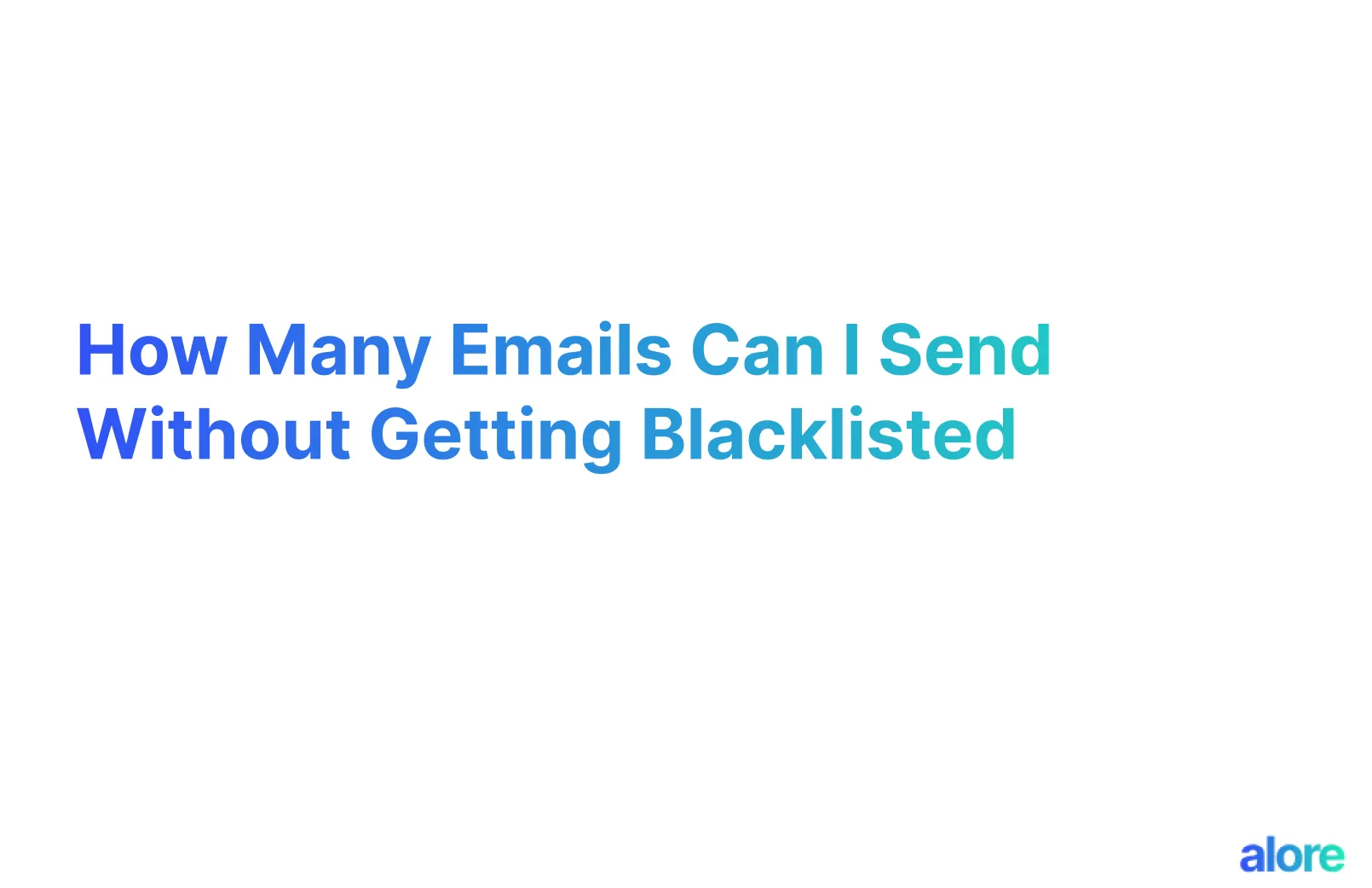



.png)

.png)
