What Are Sales Email Templates?

Sales email templates are pre-written emails used by a sales team and reps. They help sales professionals make personalized cold emails, save time and ensure consistency of successful sales emails.
These proven sales email templates are tailored to various sales scenarios, like cold emails or follow-ups. For a sales introduction email, for example, a cold call sales email examples template might start the initial interaction with an engaging introduction about your product.
While a follow-up sales email examples template might include a gentle reminder about a previous conversation.
Strategic Elements in Sales Emails:
- Target Pain Points: Effective sales emails address the recipient's specific challenges or pain points. This approach shows an understanding of their needs and positions your product as the solution.
- Personalization: Tailor templates to the prospect's industry and the specific stage of the customer journey to increase relevance and engagement.
- Clear Call to Action: Each email should guide the recipient towards a clear action, such as scheduling a call, requesting a demo, or visiting a website.
Key Components of a Sales Email Template:
- Professional Tone: Ensures that every email sent reflects professionalism and respects the formalities of business communication.
- Contact Information: Includes various ways to contact you or your team, such as phone numbers, email addresses, and links to social media profiles, making it easy for prospects to reach out.
Why Use Sales Email Templates?
Using the best sales email templates also has many benefits. Here are some reasons for the best sales email template and why they are important:
- Saves Time: Sales reps can quickly send emails without writing from scratch every time. For instance, using templates can reduce the time spent on email writing by up to 60%, according to a study by Yesware.
- Ensures Consistency: Templates help maintain a consistent tone and message.
- Increases Efficiency: Sales teams can focus more on selling and less on writing emails. According to HubSpot, salespeople spend about 21% of their day writing emails.
- Improves Response Rates: Well-crafted templates can engage potential customers better, leading to higher response rates. For example, Outreach.io found that personalized email templates can increase response rates by up to 50%.
Implementing Sales Email Templates:
- Integration with CRM: Automate the process of sending emails by integrating templates with CRM systems, ensuring timely follow-ups and personalized communications based on the customer data.
- Tracking and Metrics: Use email metrics to track open rates, click rates, and conversions to continually refine and optimize the email templates.
Key Elements of Sales Email Templates

1. Subject Line
The subject of opening line itself is the first thing your reader sees. Make it interesting and to the point. Use the recipient's name or a relevant detail to catch their attention.
- Personalized: Include the recipient's name.
- Relevant: Mention something specific about their company.
- Engaging: Create curiosity with a question or benefit.
2. Personalized Greeting
Start your email with a personalized greeting. Use the recipient's name to make it more personal.
- Friendly: "Hi [Name],"
- Professional: "Hello [Name],"
3. Introduction
In the introduction, briefly explain who you are and why you are writing. Keep it short and clear.
- Who: "I am Sarah from XYZ Company."
- Why: "I want to share some exciting news about our new service."
4. Value Proposition
This part explains what you can offer. Highlight the benefits of your product or service. Show how it can solve a specific problem for the recipient.
- Benefit: "Our software saves you 10 hours of work each week."
- Solution: "It automates your reporting process."
5. Main Body
Here, provide more details about your offer. Use data and examples to support your points. Make sure to keep it simple and easy to read.
- Example: "Our client ABC Company increased their sales by 20% using our tool."
- Data: "90% of users report higher productivity."
6. Call to Action (CTA)
A clear call out to action tells the reader what to do next. Be clear and direct.
- Action: "Click here to schedule a free demo."
- Ease: "It's quick and easy to set up."
7. Closing
End your email with a brief call polite closing further discussion. Thank the reader for their time.
- Polite: "Thank you for considering our offer."
- Appreciative: "We look forward to working with you."
8. Signature
Include a professional email signature. This should have your full name; initial email name, job title, company name, and contact information.
- Name: "Sarah Johnson"
- Title: "Sales Manager"
- Contact: "XYZ Company, (555) 123-4567"
9. Postscript (P.S.)
A postscript (P.S.) is an extra message at the end of your blog post or email. Use it to add an important note or a special offer.
- Note: "P.S. Don't miss our limited-time discount!"
- Offer: "P.S. Get 20% off if you sign up this week."
20 Free Templates on Sales Email
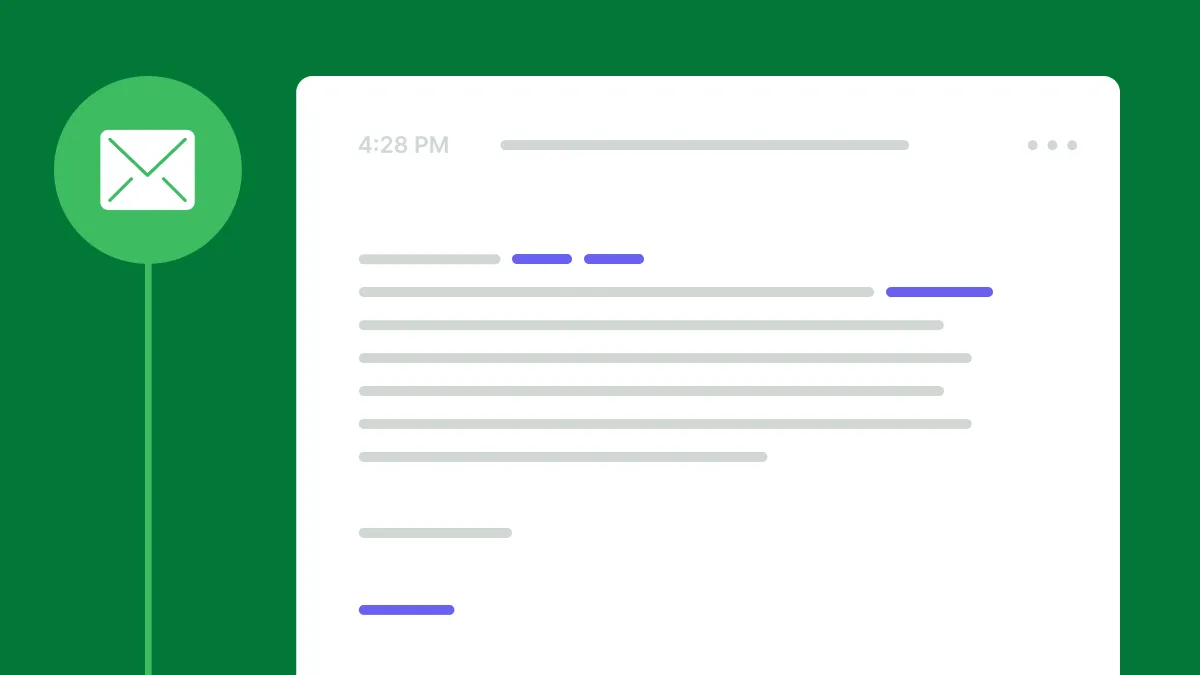
1. Cold Email Template
Example Scenario: You are reaching out to a potential client who has never interacted with your prospect's company but fits your ideal customer profile.
Subject Line: "Boost Your Sales by 30% with Our Innovative Solution"
2. Follow-Up Email Templates
Example Scenario: Following a networking event, you want introduction email to reconnect with a mutual contact, someone you spoke with about your services.
Subject Line: Checking In After Our Last Conversation
3. Product Demo Request Template
Example Scenario: A prospect has visited your product page multiple times without making a purchase or inquiry.
Subject Line: Request for Product Demo
4. Value Proposition Email Templates
Example Scenario: You want to introduce your product to a new market segment that may benefit from its unique features.
Subject: Transform Your [Industry/Business] with Our [Product/Service]
5. Appointment Setting Template
Example Scenario: You are trying to secure a meeting with a decision-maker at a company you’ve identified as a high-potential lead.
Subject: Schedule a Quick Call to Discuss [Topic]
6. Referral Request Template
Example Scenario: After successfully resolving a client's issue, you are asking them to refer your business to others.
Subject: Your Recommendation Would Mean a Lot
7. Re-engagement Email Templates
Example Scenario: Reaching out to a former customer who hasn’t made a purchase or engaged with your sales emails in the last six months.
Subject: We Miss You at [Your Company]
8. Thank You Email Templates
Example Scenario: Sending an email example of appreciation to a client who recently made a large purchase or referred another client to you.
Subject: Thank You for [Specific Action]
9. Newsletter Template
Example Scenario: Monthly update to subscribers about new products, company news, or insights within your prospect's industry alone.
Subject: [Month/Year] Newsletter: [Highlight/Key Topic]
10. Feedback Request Template
Example Scenario: After a recent product launch, seeking customer feedback to improve the product and customer service.
Subject: Your Feedback Matters to Us
11. Sales Promotion Email Templates
Example Scenario: Announcing a limited-time offer to a segmented list of contacts who previously showed interest in a similar product.
Subject: Special Offer: [Discount/Promotion] on [Product/Service]
12. Abandoned Cart Email Templates
Example Scenario: Reminding a customer who added items to their online cart but left the site without completing the purchase.
Subject: Don’t Forget to Complete Your Purchase
13. Win-Back Email Templates
Example Scenario: Targeting former high-value customers with an exclusive offer to incentivize their return.
Subject: We Want You Back! Exclusive Offer Inside
14. Case Study/Success Story Template
Example Scenario: Sharing a success story of how another client significantly benefited from using your product or service to persuade potential clients.
Subject: How [Client’s Company] Achieved [Specific Result] with [Your Product/Service]
15. Upsell/Cross-Sell Email Templates
Example Scenario: Offering an upgraded version or related product to a customer who recently purchased a starter package.
Subject: Improve Your Experience with [Additional Product/Service]
16. Event Invitation Email Templates
Example Scenario: Inviting clients and leads to a product launch event or an industry leaders conference.
Subject: You’re Invited to [Event Name]
17. Discount Offer Email Templates
Example Scenario: Announcing a flash sale to boost sales quickly during a slow period.
Subject: Limited Time Offer: [Discount Percentage]% Off [Product/Service]
18. Trial Expiry Reminder Template
Example Scenario: Notifying a user that their free trial period is ending soon and encouraging them to subscribe or upgrade.
Subject: Your Trial Period Ends Soon
19. Welcome Email Templates
Example Scenario: Welcoming new subscribers to your email list, introducing them to your brand, and setting the stage for future communications.
Subject: Welcome to [Your Company]!
20. Partnership Request Template
Example Scenario: Reaching out to potential partners who can help expand your product reach or provide complementary services to your offerings.
Subject: Explore Partnership Opportunities with [Your Company]
Types of Sales Email Templates
1. Cold Email Templates

Cold call email example templates are the email template or email examples used when contacting someone for the first time. They help introduce your product or service to potential customers who haven't heard from you before.
Why Use the Cold Emailing Templates?
- Saves Time: Quickly reach out to many potential customers.
- Ensures Consistency: Every email has a professional tone and message.
- Increases Reach: Engage people who might not know about your product.
Example: "Hi [First Name], I noticed that [Company Name] recently launched a new product. Our solution can help you improve your sales by 20%. Would you be open to a quick call to discuss this further?"
Cold emails have a 15-25% open rate and a 2-5% response rate, according to HubSpot.
2. Follow-Up Email Templates

Follow-up sales email template are used after the first initial sales email contact to remind potential customers about your product or service. They help keep the conversation going and show that you are attentive.
Why Use Follow-Up Email Templates?
- Reminds Prospects: Keeps your product in their mind.
- Shows Professionalism: Demonstrates that you care about their response.
- Boosts Engagement: Increases the chances of getting a reply.
Example: "Hi [First Name], I hope you received my last email about our solution. I wanted to follow up and see if you had any questions or if you're available for a quick call."
Follow-up emails can increase response rates by up to 22%, says Woodpecker.
3. Product Demo Request Template

Product demo request templates invite potential customers to see your product in action. They highlight the benefits and encourage scheduling a demo.
Why Use Product Demo Request Templates?
- Showcases Your Product: Demonstrates the value of your solution.
- Engages Prospects: Provides a hands-on experience.
- Increases Conversion: Higher chance of turning a prospect into a customer.
Example: "Hi [First Name], I would love to show you how our product can solve [Specific Pain Point]. Could we schedule a demo this week to go over the details?"
Emails requesting a demo can have response rates of up to 50% when using personalized emails, according to Outreach.io.
4. Value Proposition Email Templates
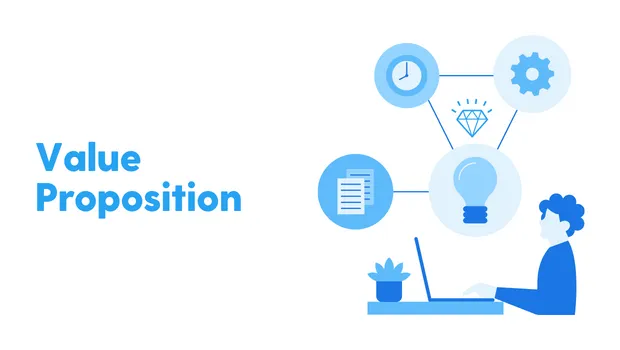
Value proposition email templates explain the unique benefits of your product or service. They show why a customer should choose your solution over others.
Why Use Value Proposition Email Templates?
- Highlight Unique Features: Show what makes your product special.
- Solve Customer Problems: Explain how your product can fix specific pain points.
- Build Trust: Provide data or testimonials to support your claims.
Example: "Hi [First Name], our product can help you increase sales by 30% within six months. Many companies like [Customer Name] have seen great results. Would you like to learn more?"
Emails that clearly state the value proposition can increase response rates by up to 20%, according to studies by MarketingSherpa.
5. Appointment Setting Template
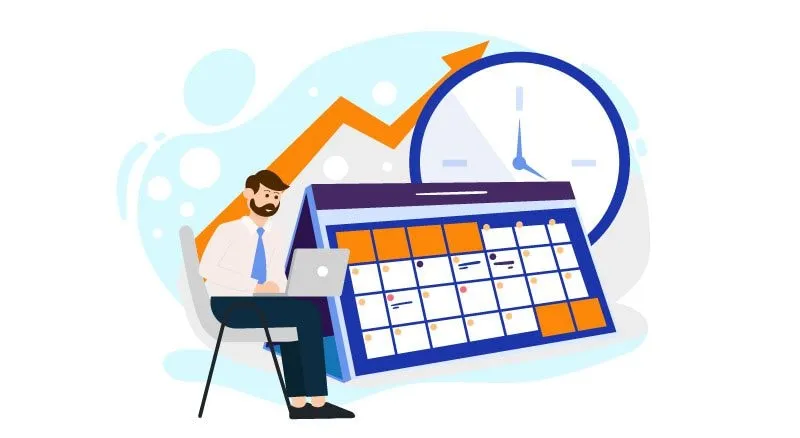
Appointment setting templates are used to schedule meetings or calls with potential customers. They make it easy to arrange a time to discuss your product or service.
Why Use Appointment Setting Templates?
- Simplifies Scheduling: Helps find a convenient time for both parties.
- Shows Professionalism: Demonstrates that you respect the customer's time.
- Increases Engagement: Encourages potential customers to take the next step.
Example: "Hi [First Name], I would love to discuss how our solution can help your business. Are you available for a call next Tuesday or Wednesday? Please let me know what time works best for both you."
Using appointment setting templates can improve the chances of securing a meeting by 30%, according to HubSpot.
6. Referral Request Template

Referral request templates ask existing customers or contacts to refer new potential customers. They leverage your current network to expand your potential customer' base.
Why Use Referral Request Templates?
- Expands Reach: Helps you connect with new potential customers.
- Builds Credibility: Referrals come with a built-in level of trust.
- Encourages Loyalty: Engages your current customers in a new way.
Example: "Hi [First Name], I hope you are happy with our service. Do you know anyone who might benefit from our product? We would appreciate your referral and offer a discount for every new customer you refer."
Referral emails can generate up to 3 times more leads than cold emails, according to Nielsen.
7. Re-engagement Email Templates

Re-engagement email templates are used to reconnect with customers who have not interacted with your emails or services for a while. They help remind customers about your product and encourage them to re-engage.
Why Use Re-engagement Email Templates?
- Reconnect with Inactive Customers: Remind customers about your product or service.
- Boost Engagement: Encourage customers to take action and interact with your emails.
- Revive Interest: Rekindle interest in your product with new offers or updates.
Example: "Hi [First Name], we noticed you haven't logged in for a while. We've added some exciting new features that we think you'll love. Come check them out and see how they can benefit you."
Re-engagement emails can re-activate up to 45% of inactive subscribers, according to HubSpot.
8. Thank You Email Templates

Thank you email templates in sales emails are sent by sales professionals to show appreciation after a purchase, meeting, or significant interaction. They help you write sales emails and build a positive relationship with your customers.
Why Use Thank You Email Templates?
- Show Appreciation: Express gratitude to your customers.
- Build Relationships: Strengthen the bond with your customers.
- Encourage Future Interactions: Make customers feel valued, encouraging them to return.
Example: "Hi [First Name], thank you for purchasing [Product Name]. We appreciate your business and hope you enjoy using it. If you have any questions, feel free to reach out."
Thank you emails can improve customer retention by 20%, according to MarketingProfs.
9. Newsletter Template

Newsletter templates are used to keep customers informed about company updates, industry news, or valuable content. They help maintain regular communication with your audience.
Why Use Newsletter Templates?
- Keep Customers Informed: Share the latest news and updates.
- Maintain Engagement: Stay connected with your customers.
- Provide Value: Offer useful information that benefits your customers.
Example: "Hi [First Name], welcome to our monthly newsletter! In this issue, we cover the latest trends in [Industry], share tips on using [Product], and announce our upcoming events."
Newsletters can increase customer engagement by 70%, according to Content Marketing Institute.
10. Feedback Request Template

Feedback request templates are used to ask customers for their opinions about your product or service. They help you understand what customers like and what can be improved.
Why Use Feedback Request Templates?
- Improve Products: Get ideas on how to make your product better.
- Build Relationships: Show customers that you care about their opinions.
- Increase Trust: Customers feel valued when you ask for their feedback.
Example: "Hi [First Name], we hope you are enjoying [Product Name]. We would love to hear your thoughts on how we can improve. Please take a moment to share your feedback."
According to SurveyMonkey, 72% of customers say they are more likely to give feedback if a company asks for it.
11. Sales Promotion Email Templates

Sales promotion email templates announce special offers or discounts to encourage customers to buy. They help drive sales by creating a sense of urgency.
Why Use Sales Promotion Email Templates?
- Boost Sales: Encourage customers to make a purchase with a special offer.
- Create Urgency: Limited-time offers make customers act quickly.
- Attract Attention: Promotions can bring in new customers.
Example: "Hi [First Name], don't miss out on our exclusive offer! Get 20% off your next purchase with code SAVE20. Hurry, this offer ends soon!"
According to Campaign Monitor, promotional emails have an average open rate of 18.1% and a click-through rate of 2.5%.
12. Abandoned Cart Email Templates

Abandoned cart email templates remind customers about items they left in their online shopping cart. They help recover lost sales by encouraging customers to complete their purchase.
Why Use Abandoned Cart Email Templates?
- Recover Sales: Remind customers to complete their purchase.
- Increase Revenue: Encourage customers to buy items they left in their cart.
- Provide Convenience: Make it easy for customers to return to their cart.
Example: "Hi [First Name], we noticed you left some items in your cart. Don't miss out on them! Complete your purchase now and enjoy your new [Product Name]."
Baymard Institute reports that 69.57% of online shopping carts are abandoned, but abandoned cart emails can recover 15-20% of those sales.
13. Win-Back Email Templates

Win-back sales email and sales templates: Sales email and templates are used to re-engage customers who have stopped buying from you. They remind customers of your value and encourage them to come back.
Why Use Win-Back Email Templates?
- Reconnect with Old Customers: Remind them of what they liked about your product.
- Improve Sales: Encourage them to make a purchase again.
- Show Appreciation: Let them know you miss their business.
Example: "Hi [First Name], we noticed you haven't shopped with us in a while. We miss you! Here's a 10% discount to welcome you back."
Win-back emails can recover 12-15% of inactive customers, according to Return Path.
14. Case Study/Success Story Template
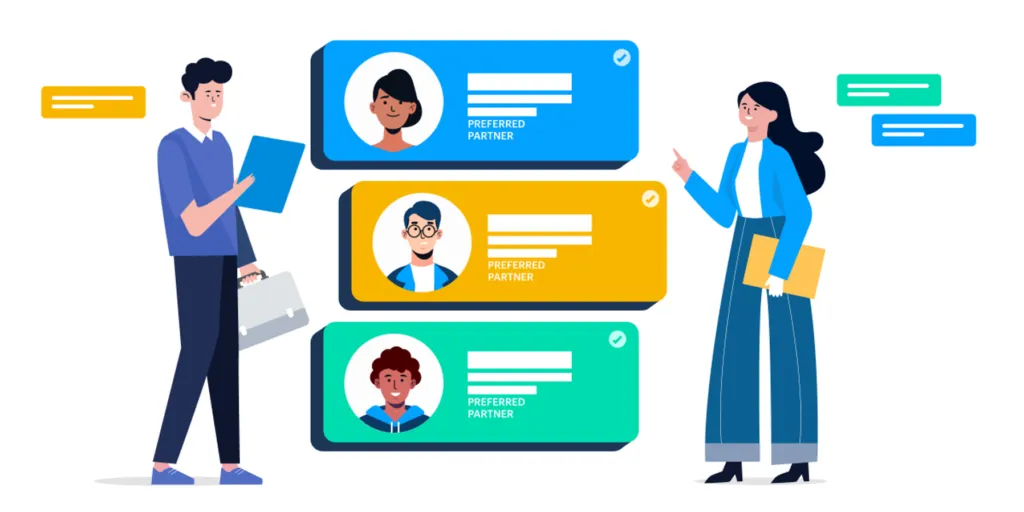
Case study or success story templates share stories of how your product helped other customers. They build trust and show potential customers the real value of your product.
Why Use Case Study/Success Story Templates?
- Build Trust: Show real examples of satisfied customers.
- Provide Proof: Use data and stories to prove your product works.
- Engage Readers: Stories are interesting and easy to understand.
Example: "Hi [First Name], see how [Customer Name] increased their sales by 30% using our product. Read their success story and find out how we can help you too."
According to industry insights by HubSpot, case studies are the fifth most popular content type for engaging customers with relevant content.
15. Upsell/Cross-Sell Email Templates

Upsell and cross-sell email template suggest additional products or upgrades to customers based on their previous sales email template and purchases. They help increase the average order value.
Why Use Upsell/Cross-Sell Email Templates?
- Increase Sales: Encourage customers to buy more or upgrade.
- Provide Value: Suggest products that complement their purchase.
- Enhance Customer Experience: Help customers find products they need.
Example: "Hi [First Name], we hope you are enjoying your [Product Name]. Did you know we have a [Related Product] that can make it even better? Check it out and get 10% off your next purchase."
Upselling can increase revenue by 10-30%, and cross-selling can increase revenue by 20%, more deals according to Forrester Research.
How to Create a Compelling Subject Line for Sales Email

1. Use Personalization
Personalization means tailoring your email subject line to the specific recipient. It can include their name, company, or specific interests.
Why Use Personalization?
- Grabs Attention: People are more likely to open emails that feel personal.
- Builds Connection: It shows that you have done your homework and care about the recipient.
- Increases Open Rates: Emails with personalized subject lines are 26% more likely to be opened, according to Campaign Monitor.
How to Use Personalization:
- Include the Recipient's Name: A subject line like "Hi [Name], check out our new offer!" can catch the eye.
- Mention Their Company: "Solutions for [Company Name] to boost sales!"
- Refer to a Specific Interest: "Improve your [interest/field] with our help."
Example: "Hi John, discover how [Your Product] can help [Company Name]!"
2. Create a Sense of Urgency
Creating a sense of urgency means encouraging the recipient to act quickly. This can be done by highlighting limited-time offers or emphasizing immediate benefits.
Why Create a Sense of Urgency?
- Prompts Immediate Action: People are more likely to act when they feel they might miss out.
- Improves Engagement: Urgent subject lines can make your email stand out in a crowded inbox.
- Increases Open Rates: Urgent subject lines can improve open rates by up to 22%, according to MarketingProfs.
How to Create a Sense of Urgency:
- Use Time-Sensitive Language: Phrases like "limited time," "today only," or "last chance" can prompt quick action.
- Highlight Immediate Benefits: Show what they gain by acting now.
- Set a Deadline: "Offer ends tomorrow!" or "Register by midnight!"
Example: "Last chance to get 20% off – offer ends tonight!"
3. Incorporate Numbers and Statistics
Incorporating numbers and statistics means using specific data or figures in your subject line. This can include percentages, dollar amounts, or any quantifiable data.
Why Use Numbers and Statistics?
- Grabs Attention: Numbers stand out in a sea of text and draw the eye.
- Builds Credibility: Specific data can make your claim more believable.
- Increases Open Rates: Emails with numbers in the subject line have higher open rates, according to research by Experian.
How to Incorporate Numbers and Statistics:
- Use Percentages: "Increase your sales by 20% with our tool!"
- Mention Savings: "Save $50 on your next purchase!"
- Highlight Data: "Join 10,000+ satisfied customers!"
Example: "Increase Your Sales by 30% with Our Proven Method!"
4. Ask a Question
Asking a question in your subject line involves posing a query that piques the recipient's curiosity. It encourages them to open the email to find the answer.
Why Ask a Question?
- Engages Curiosity: Questions naturally make people want to know the answer.
- Starts a Conversation: It feels more personal and engaging.
- Increases Open Rates: Questions can lead to higher open rates, as noted by AWeber.
How to Ask a Question:
- Relate to Their Needs: "Need a better way to manage sales?"
- Highlight a Benefit: "Want to save time on email marketing?"
- Create Intrigue: "Are you making these common sales mistakes?"
Example: "Are You Ready to Double Your Sales This Year?"
5. Highlight the Benefit
Highlighting the benefit means showing the reader what they will gain from the opening line of the email. It focuses on the positive outcome for the reader.
Why Highlight the Benefit?
- Grabs Attention: People are more likely to open an email if they see a clear benefit.
- Creates Interest: A benefit makes the reader curious about how they can achieve the positive outcome.
- Increases Open Rates: Emails with benefit-focused subject lines have higher open rates.
How to Highlight the Benefit:
- Focus on the Reader’s Needs: "Save time with our new tool!"
- Show the Value: "Improve your sales by 20%!"
- Make it Specific: "Get more leads in just 10 minutes a day!"
Example: "Increase Your Productivity by 50% with Our App!"
6. Use Power Words
Power words are strong, impactful words that evoke emotion and prompt a clear call to action. They make your subject line stand out.
Why Use Power Words?
- Draws Attention: Power words catch the eye and make the reader take notice.
- Creates Excitement: They can make the email seem more interesting and worth opening.
- Increases Open Rates: Subject lines with power words can significantly boost open rates.
How to Use Power Words:
- Choose Strong Adjectives: "Amazing", "Exclusive", "Proven".
- Use Action Verbs: "Discover", "Unlock", "Boost".
- Evoke Emotion: "Save", "Enjoy", "Fearless".
Example: "Unlock Exclusive Benefits with Our Proven Method!"
7. A/B Test Your Subject Lines
A/B testing means trying out two different subject lines to see which one works better. You send one subject line to half of your target audience and another subject line to the other half.
Why A/B Test Your Subject Lines?
- Find What Works Best: You can see which subject line gets more people to open your email.
- Improve Open Rates: By choosing the better subject line, you can get more people to read your email.
- Learn About Your Audience: You can understand what your audience likes.
How to A/B Test Your Subject Lines:
- Create Two Different Subject Lines: Make sure they are different enough to see a clear winner.
- Send to Two Groups: Split your audience into two groups and send each group a different subject line.
- Compare Results: See which subject line got more opens and use that one.
Example: Test Subject Line A: "Boost Your Sales by 20%!" Test Subject Line B: "How to Increase Your Sales Fast!"
8. Avoid Spam Triggers
Spam triggers are words or phrases that make your email look like spam. If your subject line has too many spammy words, your email might go to the spam folder instead of the inbox.
Why Avoid Spam Triggers?
- Reach the Inbox: If your email goes to the spam folder, people won’t see it.
- Increase Open Rates: Emails that reach the inbox are more likely to be opened.
- Build Trust: Avoiding spammy words makes your email look more professional and trustworthy.
How to Avoid Spam Triggers:
- Use Clear and Simple Language: Avoid words like "free", "buy now", and "limited time offer."
- Avoid All Caps: DON’T WRITE IN ALL CAPS.
- Check Spam Filters: Use tools that check your subject line for spammy words.
Example: Instead of "Buy Now and Get 50% Off!", use "Save 50% on Your Next Purchase".
Conclusion
Crafting effective sales introduction email templates is crucial for engaging potential customers and driving conversions. By utilizing proven strategies and adapting to customer needs, you can significantly enhance your sales rep and outreach efforts.
Each sales introduction email template should be tailored to resonate with key features of your target audience while directly addressing their pain points. One powerful technique is leveraging mutual connections. Mentioning a mutual connection in your emails can help establish trust and capture the recipient’s attention.
Using data-driven insights and personalized approaches, such as mentioning the recipient's company name or addressing specific recipient’s pain points in your sales email examples, can increase the effectiveness of your outreach. It’s essential to maintain a clear call to action (CTA) in each email, encouraging recipients to take the next step, whether it’s scheduling a demo, requesting more information, or making a purchase.
Regularly analyze response rates and adjust your email templates accordingly to optimize your outreach strategy continually. Simplicity and clarity are key to effective communication in sales emails. Keep your messages concise, with relevant content, and personalized to maintain reader interest and maximize response rates.
By integrating these elements into your sales introduction email templates, you can create more impactful and effective email campaigns that resonate with potential customers.

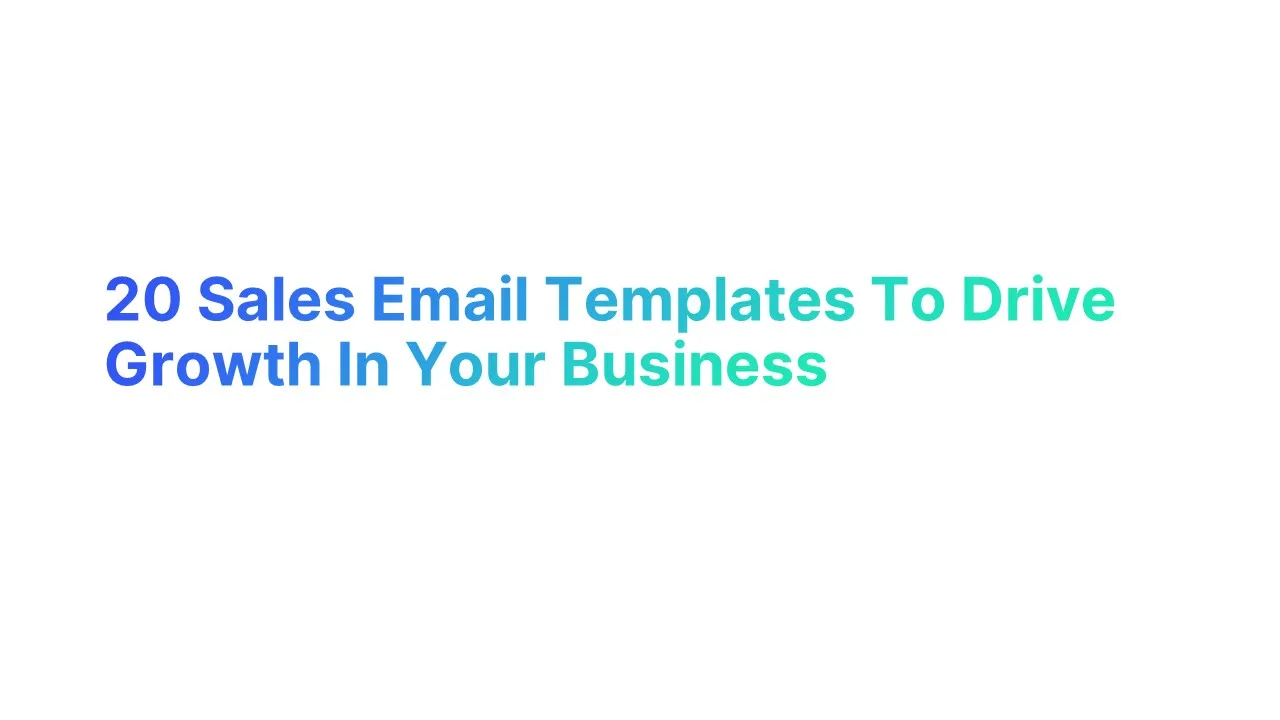



.png)

.png)
