To improve your email success, a strong warm-up strategy is key. Research shows that warm-up techniques can increase deliverability rates by up to 20% (Statista, 2023). This means your emails are more likely to bypass spam filters and land in your audience's inbox.
In this guide, you'll discover ten tried-and-true email warm-up strategies that can help elevate your open rates, build sender reputation, and achieve long-term engagement.
What is Email Warm Up?

Email warm-up is the process of slowly building the reputation of a new email account. This helps emails avoid the spam folder and reach the primary inbox of your recipients. Think of it as preparing or "warming up" your email account so it’s trusted by email providers.
Without warming up your email, your messages might end up in the spam folder, and no one wants that! So, using warm-up strategies can help increase deliverability rates, improve your sender reputation, and make sure your emails land where they belong — in the inbox.
"Boost your response rates! Track replies instantly and respond in real time with Alore!"
Strategies to Warm Up an Email Account Effectively

1. Start Small with Daily Limits
Starting small means sending only a few emails each day. In the beginning of automated test campaign, this could be around 10-20 emails per day. As days go by, you can gradually increase the number of emails sent.
Why It’s Important:
When you start small, you avoid overwhelming the email service providers, like Gmail or Outlook. Sending too many emails right away can make it look like spam, and you don’t want your emails flagged.
Building up slowly shows various email service providers that you’re not a spammer, which helps your sender reputation.
How to Do It:
- Begin by setting a low daily limit, like 10 emails.
- Each week, increase your email volume by about 10-20%.
- Continue increasing until you reach your ideal sending volume. For example, by the end of a few weeks, you might be sending 200-300 emails per day.
This slow, steady approach helps keep your emails out of spam folders and builds a good sender reputation with email service providers. When you warm up your email gradually, it shows email providers that you are a trustworthy sender.
"Get full control over your campaigns with customizable daily volume and signature settings—start your journey with Alore!"
2. Engage with Replies and Follow-Ups
Engaging with replies means responding to the emails you receive back from others. When you interact with the people you email, it makes your account look more trustworthy.
Why It’s Important:
Email providers notice when there’s real interaction. When people reply to your emails and you reply back, it shows that your account is genuine and not just sending mass emails. This enhances your sender reputation and helps your emails avoid spam filters.
How to Do It:
- Send emails to people who are likely to reply, such as friends, colleagues, or business partners.
- Respond to any replies promptly. This could be as simple as saying, “Thank you for your message!”
- If you’re warming up emails for a cold email campaign, aim to send follow-up messages to boost engagement. For example, ask questions or provide helpful information that encourages replies.
Engaging with your contacts shows email service providers that your account is active and valued, helping improve inbox placement.
3. Diversify Content and Recipients
Diversifying content means sending different types of messages. Don’t send the same email repeatedly. Diversifying recipients means reaching out to a mix of contacts, rather than only one group.
Why It’s Important:
Sending varied content to a range of people helps your account look natural. If you send the same message to 100 people, it could look like spam.
However, if you send different emails to a mix of contacts, it builds a better sender reputation and avoids spam filters.
How to Do It:
- Alternate between short and long emails, friendly and formal messages, or text-only vs. emails with links or images.
- Send emails to people in different groups, like work contacts, friends, or personal connections.
- Avoid using promotional or sales language too early. Instead, focus on natural, engaging conversations that make you look trustworthy.
With a diverse set of content and recipients, email providers see that your account is being used for sending messages out in a normal, non-spammy way. This helps keep your emails in the primary inbox.
4. Use a Dedicated Warming Tool
A dedicated email warm-up tool is software designed to help you build your email account’s reputation by automatically sending small, natural-looking batches of emails.
This tool is incredibly useful, especially if you’re using multiple email accounts or need a reliable, hands-off approach to warm-up.
Why It’s Important:
Email warm-up tools, like Warmup Inbox or Mailreach, are specifically created to mimic real conversations. They can automatically reply to messages, making your own email warmup activity look genuine.
This process improves your sender reputation, which means email service providers, like Gmail, see your account as trustworthy.
How to Do It:
- Choose an email warm-up tool that best fits your needs. Many tools offer features to adjust your sending volume and engagement.
- Set up the tool to start with a low email volume and gradually increase over time. This gradual approach is key to building a positive sender reputation.
- Let the tool handle replies and follow-ups to maintain steady engagement.
Using a email warming tool can take a lot of the guesswork out of the process and ensure that your whole process is steady and effective. With a reliable email warmup tool, you can automate the email warm up process for a hands-off approach.
"See it all in one place! Alore's visual metrics make tracking easy—try it now!"
5. Avoid Promotional Language Initially
Promotional language includes words like “Buy Now!” or “Discount!” These terms are often flagged by spam filters as potentially unwanted content, which can quickly land your email in the spam folder.
Why It’s Important:
Using too many promotional words or phrases early on can hurt your sender reputation. Spam filters are sensitive to emails that look like sales pitches, especially when they’re from new or warming email accounts.
By avoiding overly promotional language, you give your emails a better chance of reaching the primary inbox.
How to Do It:
- Start by writing emails that are conversational and genuine. For example, you might send a simple “hello” or introduce yourself to the recipient.
- Avoid excessive links or flashy phrases like “Big Sale!” in the initial emails.
- Use text-only emails without images at first. Gradually add more complex content, like links or product mentions, as your sender reputation builds.
Staying away from promotional language during manual warm up helps build trust with email providers, ensuring your emails are seen as valuable, not spam.
6. Monitor Email Health Metrics
Email health metrics tell you how well your emails are performing in terms of deliverability and engagement.
Common metrics include bounce rate, open rate, and spam complaints. Monitoring these helps you adjust your approach if you notice any issues.
Why It’s Important:
Metrics are like a health check for your email account. High bounce rates or low open rates could mean your emails aren’t reaching the inbox, while spam complaints can damage your sender score. By tracking these metrics, you can spot and fix issues early.
How to Do It:
- Use analytics tools offered by your email service provider to track key metrics.
- Regularly check your bounce rate, open rate, and any spam complaints.
- If your bounce rate is high, consider cleaning your email list to remove invalid addresses. If spam complaints rise, review your content and engagement style.
Keeping an eye on these health metrics can ensure your email account remains in good standing with email providers, which is essential for achieving inbox placement.
"Adjust on the go! Track your campaign’s progress with Alore’s real-time insights!"
7. Send at Different Times and Days
Sending emails at various times and on different days makes your email activity look more natural. Instead of sending all your emails at one set time, you’re spreading them out.
Why It’s Important:
Email providers, like Gmail and Outlook, monitor when emails are sent. If all your emails go out at the same time every day, it can look suspicious, like an automated email campaign.
But if you vary your sending times, it looks more human, helping you avoid spam filters and improve your inbox placement.
How to Do It:
- Start by sending emails at different times each day. For example, send a few in the morning, some in the afternoon, and others in the evening.
- Switch up the days, too. Don’t only send emails on weekdays; try including weekends.
- Avoid predictable patterns, as this shows email service providers that your account is not just part of a cold email campaign.
This small change in timing can go a long way in building a good sender reputation and keeping your emails out of the spam folder.
8. Use Plain Text and Avoid Heavy Links
Plain text emails are simple emails without extra formatting, like images or multiple links. These emails look like typical messages people send to friends or colleagues.
Why It’s Important:
Email providers pay attention to the style of emails you send. Emails full of links, images, or promotional phrases are more likely to be flagged by spam filters.
Using plain text and fewer links makes your emails look personal and trustworthy. It’s especially helpful during the warm-up process when you’re trying to build a positive sender reputation.
How to Do It:
- Start by writing plain text emails, just like you’d send to a friend. Keep them short and straightforward.
- Use only one or two links at most in each email, as too many links can trigger spam filters.
- Avoid big, flashy images until your sender score improves and you’re confident in your email health metrics.
Plain text emails are easier to read, and email service providers see them as low-risk, which helps you get into the primary inbox.
9. Check for Blacklist Placement Regularly
Email blacklists are lists of email addresses or IPs that are considered spammy. Being on one means your emails are more likely to go to the spam folder.
Why It’s Important:
Getting blacklisted can harm your sender reputation and ruin your warm-up process. Even with good practices, there’s still a chance of being blacklisted by mistake. Regularly checking helps you spot issues early and fix them before they affect your email deliverability.
How to Do It:
- Use a tool like MXToolbox or Mail Tester to check if your email account or IP is on a blacklist.
- Check at least once a week, especially if you’re sending cold outreach emails or increasing your sending volume.
- If you find that you’re on a blacklist, review your sending habits. Avoid spammy language, reduce links, and ensure that you’re following best practices.
By monitoring blacklist placement, you can catch issues early and keep your sender reputation in good standing, ensuring that your emails land where they’re meant to be: the primary inbox.
10. Authenticate Your Domain
Authenticating your domain means setting up special records that prove you own the domain and are a trusted sender. These records help email providers, like Gmail or Outlook, see your emails as safe and reliable.
Why It’s Important:
When your domain is authenticated, your emails are less likely to end up in the spam folder. It builds a positive sender reputation and increases email deliverability, helping emails land in the primary inbox.
Without authentication, your emails might be flagged as suspicious, which can hurt your warm-up process.
How to Do It:
- Add SPF (Sender Policy Framework), DKIM (DomainKeys Identified Mail), and DMARC (Domain-based Message Authentication, Reporting, and Conformance) records to your domain’s DNS settings. Your email service provider usually provides instructions for this.
- Each record has a unique job: SPF ensures only trusted servers send emails from your domain, DKIM verifies the email content, and DMARC helps protect your domain from unauthorized use.
- You can use tools like MXToolbox to check if your domain is authenticated correctly.
Authenticating your domain is a critical step for successful email warm up. It shows email providers that your account is safe, helping you avoid spam filters and ensuring your messages reach the right inbox.
"Stay secure! Check your domain health and email security with Alore’s proactive alerts!"
How to Choose the Right Email Service Providers

1. Automated Warm-Up Tools
Automated warm-up tools gradually increase the volume of emails sent from your account, making it appear natural to email providers. They help you avoid spam folders by building a strong sender reputation.
How to Use It:
- Choose an email service provider that offers a built-in warm-up tool. This tool will automatically send emails for you, slowly increasing the number each day.
- For example, it may start with just a few emails on day one and add more over the following weeks. This steady approach signals to email providers that you’re a legitimate sender.
- Look for tools that adjust volume based on engagement. If recipients reply to your warm-up emails, it shows your account is active and trusted.
"Automate effortlessly with Alore’s email integration—boost your email reputation without the hassle!"
2. Reputation Monitoring
Reputation monitoring tracks your sender reputation—a score that tells email providers whether to trust your emails. A high reputation means better inbox placement, while a low one may lead to spam filtering.
How to Use It:
- Find an ESP that monitors your sender reputation in real time. This feature alerts you if your reputation drops, helping you take quick action to improve it.
- Many providers offer dashboards to track issues like spam complaints, bounce rates, and overall email health.
- Reputation monitoring can show if your emails are landing in the spam folder, giving you time to make changes, like adjusting email frequency or cleaning your email list.
3. Strong Deliverability Rates
Deliverability rate is the percentage of emails that successfully reach your recipients' inboxes. A high rate means your emails are getting delivered rather than blocked or marked as spam.
How to Use It:
- Choose an email service provider with a strong record of high deliverability. Look for ESPs that use dedicated IP addresses, which are less likely to be flagged as spam.
- Also, ensure they have tools for authentication, like SPF, DKIM, and DMARC, which are crucial for maintaining a good sender reputation.
- Some providers also offer deliverability consulting to help you get the best results. With a high deliverability rate, your emails are more likely to reach your audience and avoid spam filters.
4. Support for Authentication Protocols
Authentication protocols are tools that verify your emails come from a trusted sender. Key protocols include SPF, DKIM, and DMARC. These help prove to email service providers like Gmail that your emails are genuine.
How to Use It:
- Choose an ESP that supports SPF, DKIM, and DMARC.
- These are important for building a positive sender reputation and avoiding spam filters. With these protocols in place, your emails are more likely to reach the primary inbox.
- If you’re new to these protocols, your ESP can guide you through the setup to ensure they’re active on your account.
5. Customized Warm-Up Plans
A customized warm-up plan allows you to gradually increase email volume and the number of emails sent each day. This helps avoid spam filters and builds trust with email service providers.
How to Use It:
- Select an ESP that offers custom warm-up plans based on your goals and email volume.
- For example, if you’re running cold email campaigns, you might want a plan that increases volume slowly to prevent spam complaints.
- The ESP’s warm-up process can be tailored to fit your specific needs, giving you a steady path to a positive sender reputation.
"Scale confidently with Alore! Customize your email limits and optimize campaigns effortlessly!"
6. Detailed Reporting and Analytics
Detailed reporting and analytics provide insights into your email performance. Metrics like open rates, spam complaints, and inbox placement show how well your emails are doing.
How to Use It:
- Pick an ESP that offers in-depth reports and real-time analytics. This data can help you see if your warm-up process is working or if changes are needed.
- For example, high spam complaints may mean you need to adjust your content or frequency.
- Good ESPs display these metrics on a dashboard, making it easy to track your sender reputation and ensure successful email warm-ups.
7. Responsive Customer Support
Responsive customer support means having a support team that is available to help whenever you need it.
This can be important, especially if you run into issues during your email warmup service process or have questions about your account.
How to Do It:
- Look for an ESP that provides live chat or phone support, so you get help quickly. Some providers only offer support through email, which may take longer.
- A provider with responsive support can guide you through setup, troubleshoot problems, and offer tips to avoid spam folders.
- Fast support can save you time and help maintain your sender reputation by addressing issues before they escalate.
8. High-Quality IP Pools
An IP pool is a collection of IP addresses that an ESP uses to send emails. High-quality IP pools are those that are trusted by major email service providers.
If your emails are sent from a trusted IP, they are more likely to avoid spam filters and land in the inbox.
How to Do It:
- Choose an ESP known for maintaining high-quality IP addresses. Ask if they offer “dedicated IPs,” which means only your emails are sent from that IP.
- This can be especially useful for cold email campaigns or high-volume email accounts, as it keeps your sender reputation separate from others.
- A good IP pool helps increase your email deliverability and keeps your emails out of spam folders.
"Compliance is key! Alore aligns with Google’s data policy for peace of mind—get started securely today!"
Benefits of Warm Up Emails for Cold Email Campaigns

1. Improved Deliverability Score
Deliverability score measures how likely your emails are to land in your recipient’s inbox instead of the spam folder. A high score means your emails are reaching more people successfully.
By warming up your email account, you gradually build a positive sender reputation. This warm-up process shows email providers that your emails are safe and trustworthy, improving inbox placement.
For example, when you start sending cold emails very slowly, email providers like Gmail and Outlook recognize your account as genuine, raising your deliverability score. This can be very important for cold email campaigns, where every inbox counts.
2. Enhanced Sender Reputation
Sender reputation is like your email account’s trust score. A good sender reputation means email service providers trust your emails and won’t mark them as spam.
Warming up your emails before launching cold email campaigns helps build a good sender reputation. Start by sending a few emails each day, gradually increasing the volume over time. This method helps you avoid spam filters and shows email providers that your account is reliable.
As a result, you’re more likely to stay out of the spam folder, which means your emails have a better chance of being seen by potential customers.
3. Higher Open Rates
Open rate shows how many people open your emails. A higher open rate means more people are interested in what you have to say.
Warming up your email account makes it easier for your messages to land in the primary inbox instead of the spam folder. When emails land in the primary inbox, they’re more likely to be opened.
Gradually increasing email volume also helps. With this warm-up process, you build a positive reputation or sender reputation, which signals to email service providers that your messages are safe. This means fewer emails landing in spam folders, which leads to a higher open rate.
4. Lower Bounce and Spam Rates
Bounce rate is the percentage of emails that don’t reach the inbox. Spam rate measures how many of your emails go to the spam folder.
With a warm-up process, you can lower both bounce and spam rates. Start by sending small numbers of emails and build gradually. This helps email providers see your account as trustworthy.
High bounce or spam rates can hurt your sender's reputation and block your messages from reaching recipients. A proper warm-up helps prevent these issues, so your emails have a higher chance of landing safely in inboxes.
5. Greater Engagement Metrics
Engagement metrics show how people interact with your emails. These include actions like opening, replying, or clicking on links.
Warming up your email account builds trust with email service providers, making it more likely your emails will reach the primary inbox rather than the spam folder.
As a result, more people open and respond to your messages. For instance, sending a few warm-up emails with friendly and interesting content can spark curiosity, leading to better engagement metrics over time.
High engagement signals to providers that your emails are valuable, which boosts your sender reputation and keeps your messages out of the spam folder.
6. Long-Term Campaign Stability
Campaign stability means your emails continue to reach inboxes consistently over time, without sudden drops in performance.
With a proper warm-up process, you don’t flood inboxes too quickly, which helps avoid spam filters. By gradually increasing your sending volume, email providers see that your account is legitimate and not trying to spam.
This careful approach ensures long-term stability, so your cold email campaigns remain effective for weeks or even months. It also means that future cold outreach campaigns are more likely to be successful, as your sender reputation remains strong.
"Ready to see your campaigns in action? Monitor with Blaze Warmer's intuitive dashboard!"
How Alore’s Automated Warm-Up Process Helps You Succeed
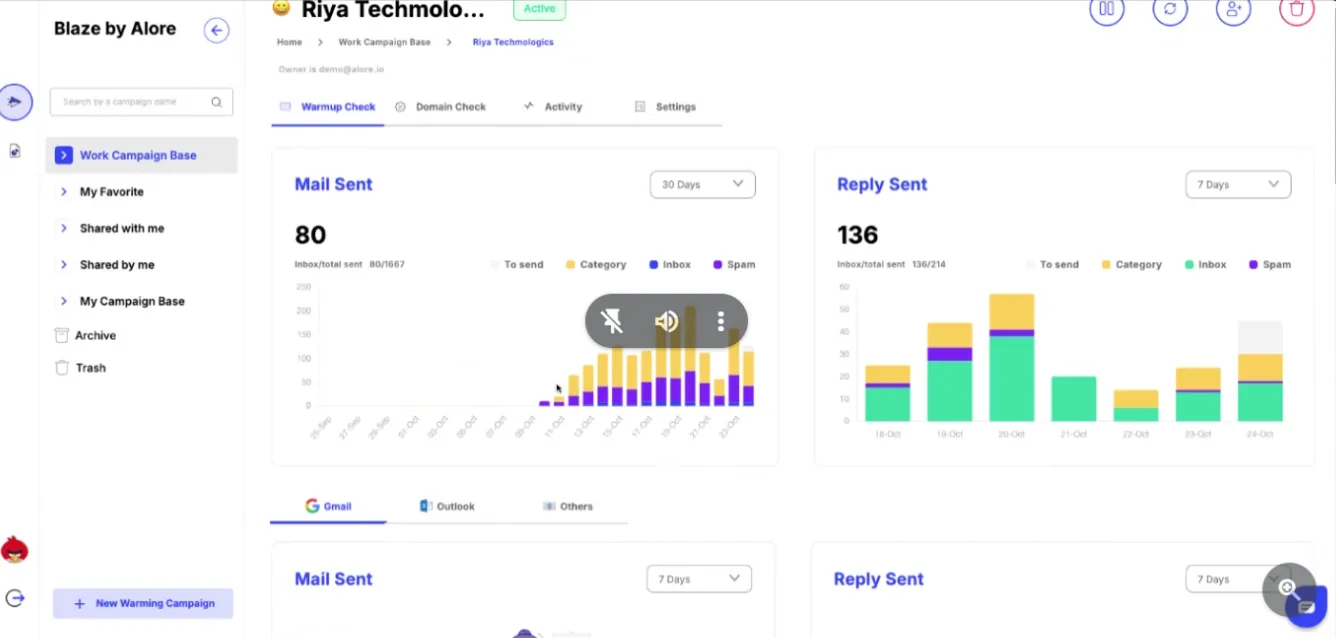
Alore provides a robust system for automating the warm-up of email accounts, ensuring that each email lands with a high level of trust and deliverability.
This process is enhanced by unique features that prioritize reputation management, engagement, and security.
Blaze Warmer Dashboard: Alore’s dashboard provides a user-friendly, organized interface, offering real-time insights such as open rates, reply rates, and spam protection status.
Customizable Campaign Settings: Alore’s automated email warm up tool for campaigns include adjustable daily volume controls, allowing you to scale up email volume at a steady, controlled pace.
Visual Performance Metrics: With visual graphs, Alore displays critical metrics like "Mail Sent" and "Reply Sent," making it easier to track email engagement and refine your strategy in real-time.
How Alore’s Warm-Up Process Works
1. Mail Integration and Automation
Alore’s system seamlessly integrates with your email account and automates the entire warm-up and cold outreach campaign. It also allows campaigns to run only on weekdays, helping you maintain a natural email sending rhythm, which improves credibility and reduces spam risks.
2. Domain Health and Security Checks
Alore checks your domain settings to ensure proper setup, such as SSL certification and SPF/DKIM/DMARC compliance, which are essential for long-term deliverability and avoiding blacklist issues.
3. Ongoing Performance Tracking
Alore continuously monitors campaign progress and displays essential activities, such as successful integrations, interactions, and campaign starts. This tracking allows you to adjust daily settings based on engagement, ensuring the warm-up remains effective
Why Alore is Beneficial for Cold Email Campaigns
1. Enhanced Engagement Tracking
Alore’s system offers insights into reply handling, allowing users to respond to interactions efficiently. This functionality is crucial for improving engagement metrics, as timely replies help build trust and strengthen sender reputation.
2. High Customization and Scalability
With settings for daily email limits, mail rotation across multiple accounts, and auto-scheduling, Alore allows for smooth scaling as your campaigns grow. This adaptability ensures a consistent sender reputation even with higher volumes.
3. Integrated Security and Compliance
Alore’s platform is compliant with Google API Services User Data Policy, ensuring secure integration and data protection. This compliance adds a layer of trust, making Alore an ideal choice for sensitive, cold emailing campaigns.
Conclusion
Warming up your email account is a smart move for any cold email campaign. It helps maintain your sender reputation and keeps emails out of the spam folder. By following these simple steps, your emails can reach the primary inbox, improving engagement and stability. Start your email warm-up process today, and set yourself up for long-term success in cold email outreach!





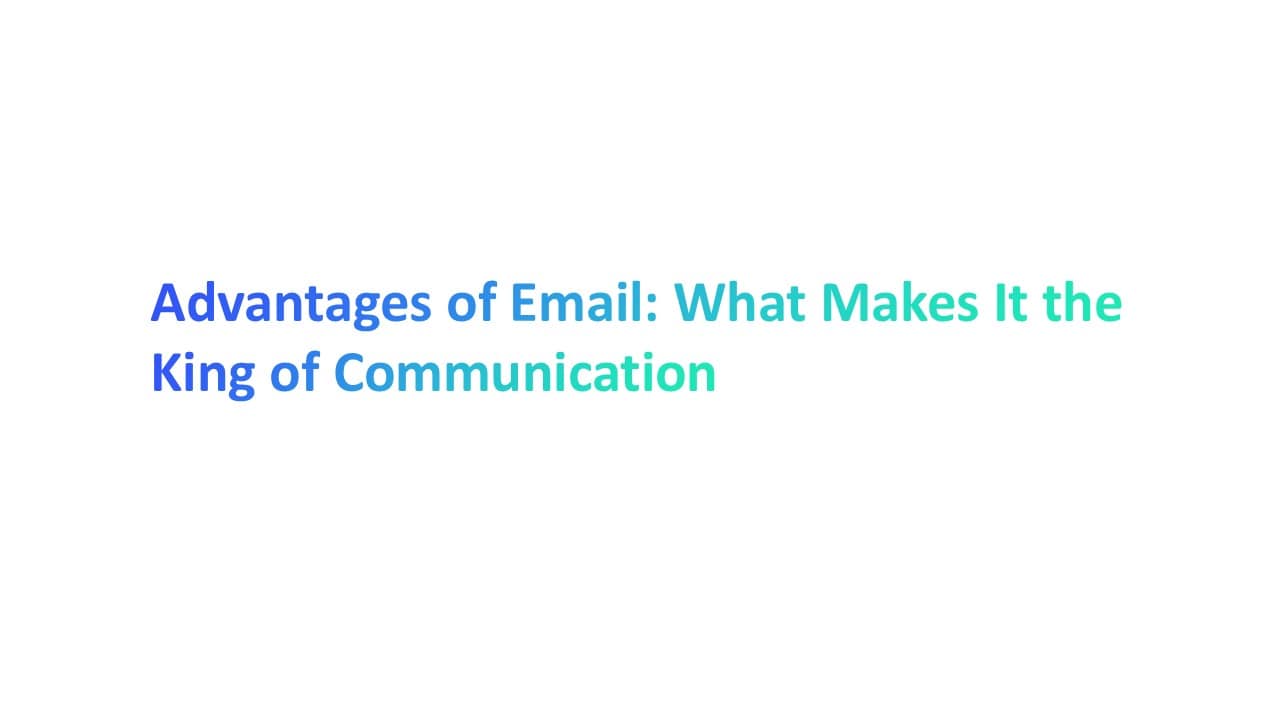

.webp)

