Email leads are people who share their contact information, usually through an email opt-in form, showing interest in what you offer. Collecting these leads is a big part of email lead generation, where businesses turn prospects into paying customers.
Did you know that 64% of small businesses rely on email marketing to connect with their audience? With the right tools, like email marketing software, you can create personalized email campaigns that make your lead generation strategy more effective.
By focusing on the customer journey, you can turn these leads into loyal customers over time.
What Are Email Leads?

Email leads are individuals who share their contact information, typically through an email opt-in form, to receive valuable content, updates, or offers from a business.
These leads express interest in your products or services, making them potential customers that can be nurtured through effective email marketing campaigns.
By leveraging email automation and tools like lead magnets, businesses can streamline the process of collecting and managing email leads effectively.
Why Are Email Leads Important?
Email leads play a critical role in building and sustaining business growth. Here’s why:
1. Generate More Leads Faster
Using email lead generation tools like landing pages and email lead generation software, businesses can efficiently collect inbound leads and convert them into quality leads.
2. Personalized Customer Journeys
Email marketing strategies allow businesses to tailor messages to their target audience, addressing their pain points and guiding them through the sales funnel effectively.
3. Drive Conversions Through Automation
Automated emails and well-crafted subject lines ensure consistent communication, improving click-through rates and driving conversions from potential customers to paying customers.
4. Build a Loyal Customer Base
A good lead generation strategy focuses on creating high-quality content that resonates with existing customers, leading to long-term relationships and repeat sales.
5. Cost-Effective Marketing
Compared to other marketing efforts like social media or a Facebook page, email marketing campaigns offer a cost-effective solution for reaching a broad customer base with measurable results.
6. Leverage Data for Better Results
With tools like A/B testing, businesses can refine email campaigns, ensuring they meet customer behavior expectations and deliver relevant content for maximum engagement.
By investing in email marketing lead generation, businesses can create a sustainable strategy to attract, nurture, and convert prospects, transforming them into loyal customers.
How Does Email Lead Generation Work?

1. Start with Opt-In Forms and Landing Pages
- Use an email opt-in form on websites, blogs, or landing pages to capture visitor details.
- Provide lead magnets such as eBooks, discounts, or exclusive content to motivate sign-ups.
- Optimize forms for both desktop and mobile devices to reach a broader audience.
2. Leverage Call-to-Actions and Lead Magnets
- Place strong call to action buttons on emails, websites, or ads to guide potential customers.
- Tailor lead magnets to solve specific pain points of your target customer.
3. Utilize Social Media and Email Campaigns
- Drive traffic to your forms with successful email campaigns and social media posts.
- Use strategies to attract qualified leads who are genuinely interested in your business.
4. Automate and Manage Leads Effectively
- Implement email automation to nurture sales leads with timely, relevant communication.
- Use lead management tools to organize and track prospects in the sales funnel.
5. Test and Optimize for Better Results
- Conduct A/B testing to refine opt-ins, forms, and campaigns for maximum efficiency.
- Focus on effective lead generation techniques that produce inbound leads quickly.
By combining these steps with a well-planned email lead generation strategy, businesses can generate leads faster and nurture them into loyal, paying customers.
Why Is Email Marketing Crucial for Lead Generation?

Email marketing is a cornerstone of effective lead generation campaigns, offering businesses a direct, measurable, and scalable way to engage potential and existing customers. Here’s how it makes a difference:
1. Build a Structured Lead Generation Campaign
Email marketing efforts provide the foundation for a cohesive lead generation campaign. Businesses can use emails to share valuable content, guide potential customers, and create consistent engagement over time. This approach ensures they can continue generating leads while nurturing existing ones.
2. Enable Precise Lead Scoring
With email marketing, businesses can track engagement metrics like email opens, clicks, and responses. These insights help implement lead scoring, allowing teams to prioritize sales leads based on their readiness to convert.
3. Generate Email Leads with Personalization
Personalized email marketing campaigns enable businesses to generate email leads by addressing specific customer pain points. By tailoring messages to their audience, marketers can make emails more relevant and impactful.
4. Support the Sales Team with Targeted Communication
Email campaigns act as a support system for the sales team by providing them with pre-qualified leads. This allows the team to focus on prospects more likely to convert, streamlining the sales process.
5. Overcome Barriers Like ISP Blocking
Email marketing strategies ensure compliance with best practices, reducing the chances of emails being flagged or ISP blocked. This improves deliverability rates and email engagement.
6. Integrate with Social Media for Better Reach
Businesses can leverage social media to promote their email campaigns, driving traffic to opt-in forms and increasing sign-ups. This integration helps maximize the effectiveness of lead generation campaigns.
Email marketing is not only effective but also adaptable, enabling businesses to implement an effective lead generation strategy that evolves with customer needs. It’s only the beginning of creating meaningful customer relationships.
10 Best Platforms to Generate Leads

1. Alore
Alore is an all-in-one outbound sales platform designed to streamline lead generation and sales processes for businesses.
Key Features:
- Email Warmer: Enhances email deliverability by warming up your email address through automated engagement.
- Drip Campaigner: Automates personalized email outreach to potential leads, facilitating new business opportunities.
- Collaborative Inbox: Allows teams to manage multiple email addresses from a single platform, improving performance and customer experience.
How to Use:
1. Set Up Your Account: Sign up on Alore's platform and configure your email settings.
2. Warm Up Your Email: Utilize the Email Warmer to enhance deliverability before initiating campaigns.
3. Create Drip Campaigns: Design personalized email sequences targeting your ideal customer profiles.
4. Manage Responses: Use the Collaborative Inbox to handle replies and track engagement.
Pricing: Alore offers flexible pricing plans starting at $19 per month, accommodating various business sizes and needs.
G2 Rating: Alore holds a G2 rating of 4.3 out of 5, reflecting high user satisfaction and reliable performance.
Pros:
- User-friendly interface.
- Effective email warm-up and automation features.
- Comprehensive analytics for campaign performance.
Cons:
- Advanced CRM functionalities are limited.
- Costs may be high for smaller businesses.
Alore's integration capabilities with popular CRM and sales tools further streamline workflows, making it a comprehensive solution for businesses aiming to scale their lead generation and sales operations.
2. Mailchimp
Key Features:
- Email Campaigns: Design and send targeted emails.
- Marketing Automation: Automate workflows for lead nurturing.
- Audience Management: Segment contacts for personalized communication.
- Analytics and Reporting: Track campaign performance.
How to Use: Sign up on Mailchimp. Create and design email campaigns. Set up automation workflows. Analyze performance metrics.
Pricing:
- Free Plan: Available with basic features.
- Essentials: Starting at $13/month.
- Standard: Starting at $20/month.
- Premium: Starting at $350/month.
G2 Rating: 4.3 out of 5.
Pros: User-friendly interface. Comprehensive analytics.
Cons: Pricing increases with list growth. Limited advanced segmentation in lower-tier plans.
3. HubSpot Marketing Hub
Key Features:
- Lead Capture Forms: Collect visitor information.
- Landing Pages: Design conversion-optimized pages.
- Email Marketing: Send personalized emails.
- CRM Integration: Manage leads and track interactions.
How to Use: Register on HubSpot. Create lead capture forms and landing pages. Develop personalized email campaigns. Integrate with HubSpot CRM for lead management.
Pricing:
- Free Tools: Available.
- Starter: Starting at $50/month.
- Professional: Starting at $890/month.
- Enterprise: Starting at $3,600/month.
G2 Rating: 4.4 out of 5.
Pros: Comprehensive marketing suite. Seamless CRM integration.
Cons: Higher pricing tiers may be costly for small businesses. Steeper learning curve due to extensive features.
4. OptinMonster
Key Features:
- Opt-In Forms: Create popups and slide-ins
- Advanced Targeting: Display campaigns to specific audiences.
- A/B Testing: Optimize campaigns through testing.
- Analytics: Monitor conversion rates.
How to Use: Sign up on OptinMonster. Design opt-in forms. Set targeting rules. Analyze performance metrics.
Pricing:
- Basic: Starting at $9/month.
- Plus: Starting at $19/month.
- Pro: Starting at $29/month.
- Growth: Starting at $49/month.
G2 Rating: 4.2 out of 5.
Pros: Easy-to-use form builder. Effective A/B testing capabilities.
Cons: Advanced features limited to higher-tier plans. Integration options may require additional setup.
5. Unbounce
Key Features:
- Drag-and-Drop Builder: Design landing pages without coding.
- A/B Testing: Test different page versions.
- Popups and Sticky Bars: Engage visitors effectively.
- Integrations: Connect with various marketing tools.
How to Use: Create an account on Unbounce. Design landing pages using the builder. Implement A/B tests. Integrate with preferred marketing tools.
Pricing:
- Launch: Starting at $90/month.
- Optimize: Starting at $135/month.
- Accelerate: Starting at $225/month.
- Scale: Starting at $300/month.
G2 Rating: 4.3 out of 5.
Pros: High degree of customization. Powerful A/B testing capabilities.
Cons: Steeper learning curve for new users. Higher pricing tiers compared to some competitors.
6. Leadpages
Key Features:
- Templates: Access customizable templates for quick setup.
- Pop-Ups and Alert Bars: Capture leads through attention-grabbing elements.
- A/B Testing: Optimize pages by testing different designs and content.
- Integrations: Seamlessly connect with popular marketing and CRM tools.
How to Use: Sign up on Leadpages. Choose and customize a template. Add pop-ups or alert bars as needed. Publish and integrate with your marketing tools.
Pricing:
- Standard: Starting at $49/month.
- Pro: Starting at $99/month.
- Advanced: Starting at $199/month.
G2 Rating: 4.2 out of 5.
Pros: User-friendly interface. Effective lead capture tools.
Cons: Limited design flexibility. Higher-tier plans can be expensive.
7. Sumo
Key Features:
- Email Capture: Use popups and forms to grow your email list.
- Social Sharing: Encourage visitors to share content, expanding reach.
- Analytics: Gain insights into visitor behavior to inform strategies.
- Integrations: Connect with email marketing services for seamless lead nurturing.
How to Use: Install Sumo on your website. Set up email capture forms and social sharing buttons. Monitor analytics to understand visitor behavior. Integrate with your email marketing service.
Pricing:
- Free Plan: Available with basic features.
- Pro: Starting at $39/month.
G2 Rating: 4.0 out of 5.
Pros: Easy to set up and use. Free plan available.
Cons: Limited customization options. Advanced features require a Pro plan.
8. ActiveCampaign
Key Features:
- Email Marketing: Create engaging emails to connect with your audience.
- Marketing Automation: Automate customer experiences to save time.
- CRM: Manage customer relationships and track interactions.
- Segmentation: Group contacts based on behavior for targeted messaging.
How to Use: Sign up on ActiveCampaign. Import your contacts. Create and automate email campaigns. Use the CRM to manage customer interactions.
Pricing:
- Lite: Starting at $29/month.
- Plus: Starting at $49/month.
- Professional: Starting at $149/month.
- Enterprise: Contact for pricing.
G2 Rating: 4.6 out of 5.
Pros: Comprehensive automation features. Integrated CRM.
Cons: Learning curve for beginners. Pricing increases with advanced features.
9. LinkedIn Sales Navigator
Key Features:
- Advanced Search: Find leads using specific criteria.
- Lead Recommendations: Receive suggestions based on your preferences.
- CRM Integration: Sync leads and activities with your CRM system.
- InMail Messaging: Contact prospects directly, even if you're not connected.
How to Use: Subscribe to LinkedIn Sales Navigator. Use advanced search to find potential leads. Save leads and accounts for tracking. Engage with prospects via InMail.
Pricing:
- Professional: Starting at $79.99/month.
- Team: Starting at $134.99/month.
- Enterprise: Contact for pricing.
G2 Rating: 4.2 out of 5.
Pros: Access to LinkedIn's extensive network. Advanced lead search capabilities.
Cons: High subscription cost. Limited CRM integrations.
10. Pipedrive
Key Features:
- Pipeline Management: Visualize and manage your sales process.
- Automation: Automate repetitive tasks to focus on selling.
- Email Integration: Track emails and schedule follow-ups within the platform.
- Reporting: Analyze sales data to improve performance.
How to Use: Sign up on Pipedrive. Set up your sales pipeline stages. Add deals and contacts. Utilize automation and email integration features.
Pricing:
- Essential: $24/user/month.
- Advanced: $44/user/month.
- Professional: $64/user/month.
- Power: $79/user/month.
- Enterprise: $129/user/month.
G2 Rating: 4.3 out of 5.
Pros: Intuitive interface. Strong pipeline management features.
Cons: Limited advanced features in lower-tier plans. Additional costs for certain add-ons.
Each of these platforms offers unique features to assist in lead generation and management. Choosing the right one depends on your specific business needs and goals.
How to Pick the Right Platform for Your Email Marketing?

Choosing the right platform for your email marketing efforts is essential to ensure effective lead generation and engagement. Here’s a step-by-step guide to help you make the right decision:
1. Identify Your Business Goals
Start by understanding your primary goals. Are you looking to improve email for lead generation, nurture existing leads, or convert prospects into customers? Clarifying your objectives will help narrow down platforms that align with your needs.
2. Assess Features and Functionality
Look for platforms that offer the features necessary to achieve your goals. For example:
- Email Automation: Ensure the platform supports automated emails for timely communication.
- Segmentation: Choose tools that allow you to categorize your audience based on their behavior or preferences.
- A/B Testing: This feature is essential for optimizing campaigns and subject lines to see what works best.
3. Evaluate Usability and Integration
A good platform should be easy to use, even for beginners. Consider tools with intuitive dashboards and templates. Also, check whether the platform integrates seamlessly with your CRM or other marketing tools to manage your campaigns efficiently.
4. Prioritize Deliverability
High deliverability rates are crucial for successful email campaigns. Ensure the platform has a strong reputation for avoiding spam filters and prevents issues like emails being flagged due to a no reply email address. Personalization options also enhance engagement and avoid such pitfalls.
5. Review Pricing and Scalability
Select a platform that fits your current budget but can scale as your business grows. Compare pricing tiers to see if they include the features you need now and in the future.
6. Seek Customer Support
Good customer support can save time and help resolve technical issues quickly. Platforms with 24/7 live chat or email support are ideal for ensuring smooth campaign management.
By considering these factors, you can select a platform that simplifies email marketing, enhances lead generation, and aligns with your business objectives. A thoughtful choice ensures your campaigns are impactful and deliver the results you need.
Best Practices for Managing Email Leads

1. Maintain Data Accuracy with Regular Audits
Periodically verify and update your email list to remove invalid or inactive addresses. This ensures that your campaigns reach engaged recipients and improve overall performance.
2. Implement Lead Nurturing Sequences
Use automated workflows to send a series of emails designed to educate and engage leads at different stages of their journey. Tailor content based on their level of interest and interaction.
3. Focus on Re-Engagement Strategies
Identify dormant leads and design campaigns specifically to re-engage them. This can include special offers, surveys, or content that reignites their interest in your brand.
4. Optimize Lead Handoff Between Marketing and Sales
Develop clear processes for passing qualified leads to the sales team. Include detailed lead scoring information to help the sales team prioritize and personalize their outreach.
5. Protect Data Privacy and Comply with Regulations
Follow GDPR, CAN-SPAM, and other data protection regulations to build trust and avoid legal issues. Clearly communicate how you use and store lead information.
6. Monitor and Act on Lead Behavior Trends
Use analytics to identify patterns in how leads interact with your emails and website. Leverage this data to refine content and timing for future campaigns.
7. Deliver Tailored Value Through Exclusive Content
Offer unique resources, like industry reports or webinars, to specific segments of your email list. This not only adds value but also strengthens your relationship with leads who are closer to conversion.
These points provide fresh insights and actionable advice for managing email leads effectively.
Conclusion
Understanding and managing email leads is essential for business growth. By using the right tools and platforms, like the ones mentioned in this article, you can streamline your lead generation efforts, nurture potential customers, and drive meaningful results.
Whether you’re just starting out or looking to improve your current strategy, these platforms offer the features you need to build stronger relationships and convert leads effectively.
Remember, successful email marketing is about choosing the tools that fit your goals and staying consistent in your efforts. Start exploring these platforms to see what works best for you!

.webp)



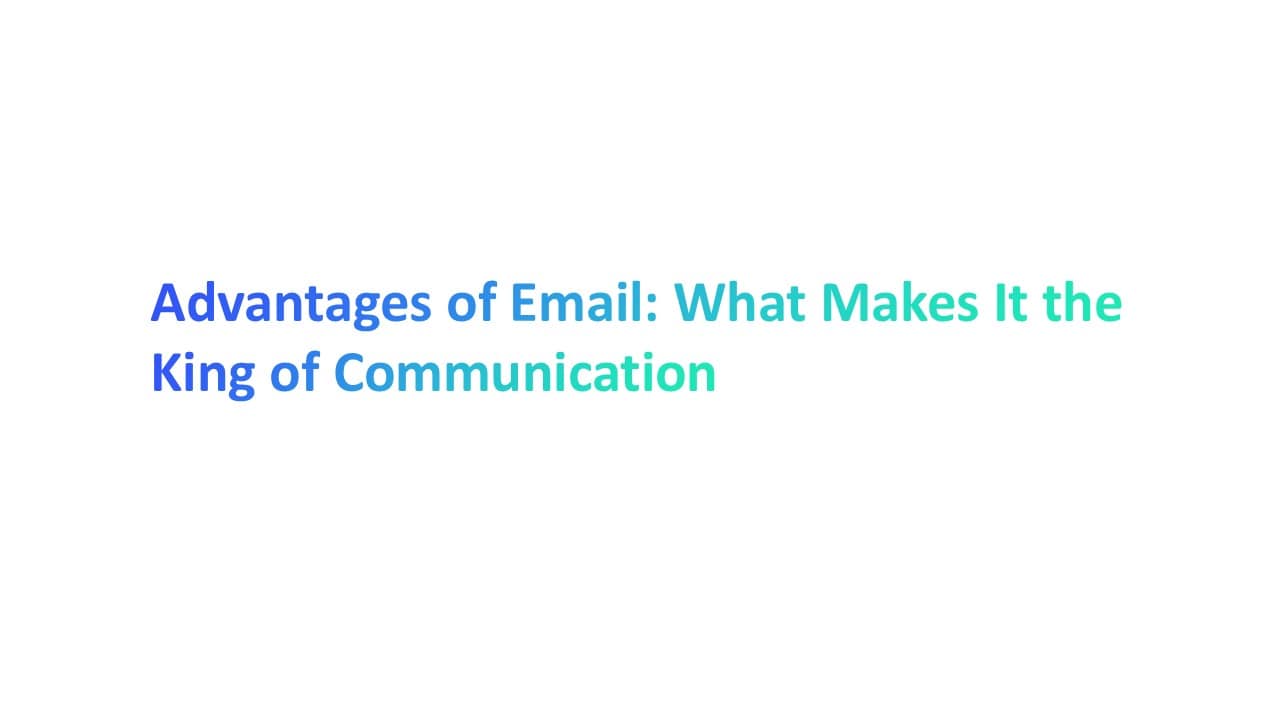

.webp)

