Did you know that over 20% of legitimate marketing emails never reach their recipient's inbox?
That's a lot of missed opportunities! With the right email delivery tools, you can ensure your messages land where they belong—right in front of your audience.
In this guide, you'll find the top tools to increase deliverability and optimize your email campaigns.
Importance of Email Delivery Tool in Email Campaigns

An email deliverability tool can help you monitor your sender reputation, ensuring your messages reach the recipient's inbox.
1. Ensures Inbox Placement: When you send an email, you want it to land in the main inbox, not the spam folder. An email delivery tool helps make sure this happens. It works by monitoring things like sender reputation, IP address quality, and avoiding spam triggers.
"Boost Your Inbox Rate with Alore's Blaze Warmer - Try It Now!"
2. Maintains Sender Reputation: Your sender reputation is like a trust score for your emails. If your reputation is low, your emails are more likely to get blocked or sent to spam folders.
3. Optimizes Campaign Performance: Email campaigns are only successful if people see your messages. An email delivery tool provides real-time analytics, so you can see what email marketing campaign works and what doesn’t. This way, you know how to adjust your content for better results.
4. Reduces Bounce Rates: Bounce rates happen when emails can't reach the recipient. Sometimes it's because of an incorrect email address, and other times it’s due to issues with your sending IP.
With the help of email delivery tools, you can maintain a good email list hygiene and reduce these bounces. They also verify addresses and help with email deliverability test before you hit send.
"Tired of High Bounce Rates? Alore Can Help - Explore Now!"
Comparison of Best Email Delivery Tools
Top Email Deliverability Tools for Better Inbox Placement
1. Alore

Alore is an email delivery tool that helps you send marketing campaigns and ensures your emails land in the recipient’s inbox, not the spam folder.
- Blaze Warmer Dashboard: A user-friendly dashboard that displays key metrics like open rate, reply rate, and spam protection. It helps track email performance and adjust campaigns for better results.
- Email Warm-up Campaigns: Users can control daily email volume, customize signatures, and adjust warm-up settings to improve deliverability. It also provides options to run campaigns on weekdays only, mimicking natural sending patterns.
- Domain Health Check: Ensures domains are set up correctly, with checks for DMARC policies, SPF, and DNS settings. This maintains sender reputation and overall email security.
- Drip Campaigner: Allows you to create personalized email sequences with customizable intervals, improving engagement through automated follow-ups.
- Real-Time Analytics: Offers detailed insights into campaign performance, showing metrics like average daily volume, open rates, and bounce rates.
How to Use:
- Upload your email list to Alore.
- Set up your email campaign by choosing templates or creating your own.
- Check the spam score to ensure emails won’t get blocked.
- Monitor the results through Alore’s easy-to-use dashboard.
Pricing: Alore offers flexible plans, starting at $20 per month, with a free trial available for new users.
G2 Rating: Rated 4.5 out of 5.
- Pros: Easy integration, great for small businesses, real-time analytics.
- Cons: Limited features on the basic plan, may require upgrades for advanced options.
2. Mailgun

Mailgun is a popular email service provider that focuses on email delivery for businesses. It’s designed to ensure your emails reach the right inbox and improve your email deliverability software itself.
Key Features:
- SMTP Server Integration: Connect Mailgun with your existing email program easily.
- IP Address Management: Use a dedicated IP address to improve your sender reputation. Using shared IP addresses may sometimes lead to deliverability issues if other users have poor sending practices.
- Email Authentication: Ensures your emails are trusted by mailbox providers.
How to Use:
- Set up an account and integrate Mailgun with your email marketing platform.
- Choose between shared or dedicated IP addresses based on your needs.
- Monitor deliverability rates and make adjustments for better performance.
Pricing: Starts at $35 per month, with options for dedicated IP email addresses, and pay-as-you-go plans.
G2 Rating: Rated 4.2 out of 5.
- Pros: Easy setup, excellent deliverability rates, detailed analytics.
- Cons: More suitable for tech-savvy users, limited customer support.
3. SendGrid

SendGrid is a well-known email delivery tool that provides reliable and scalable email services. It’s perfect for businesses of all sizes.
Key Features:
- Email Deliverability Testing Tools: Check if your emails will make it to the inbox.
- Real-Time Analytics: Track email campaigns and engagement metrics.
- IP Warming: Gradually build up a sender reputation with new IP addresses.
How to Use:
- Sign up and configure your email campaigns using SendGrid’s platform.
- Use the testing tools to verify deliverability and inbox placement.
- Start sending your emails and monitor the analytics dashboard for insights.
Pricing: Starts at $15 per month, with scalable plans for businesses as they grow.
G2 Rating: Rated 4.4 out of 5.
- Pros: Affordable for startups, excellent testing tools, scalable solutions.
- Cons: Can be challenging to navigate for beginners, occasional service downtimes.
4. Postmark
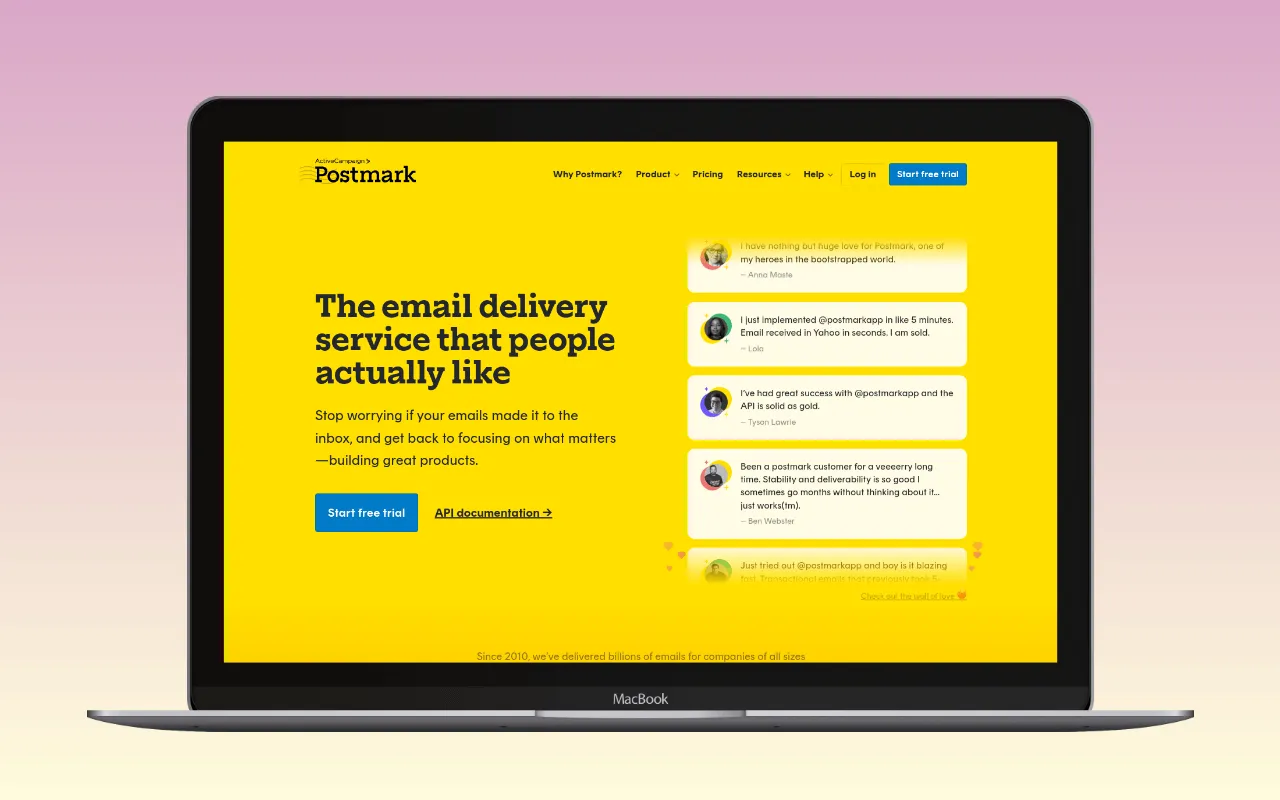
Postmark is an email delivery tool designed to send transactional emails quickly and reliably. It focuses on making sure important messages, like password resets and order confirmations, reach the recipient's inbox without delays.
Key Features:
- Fast Delivery: Postmark is known for its quick email delivery, making sure your customers get their emails almost instantly.
- Detailed Analytics: Provides clear reports on how many emails were delivered, opened, and clicked.
- Sender Reputation Management: Helps maintain a good sender reputation by using dedicated IP addresses and authentication methods.
How to Use:
- Set up an account and connect Postmark to your application or website.
- Customize your email settings, like choosing to use a dedicated IP address.
- Monitor email performance with Postmark’s easy-to-read analytics.
Pricing: Starts at $10 per email engagement for sending up to 10,000 emails. They also offer custom pricing and flexible pay-as-you-go plans.
G2 Rating: Rated 4.6 out of 5.
- Pros: Super fast delivery, simple setup, strong focus on transactional emails.
- Cons: Limited marketing features, better for smaller, focused campaigns.
5. SparkPost

SparkPost is an email service provider that helps businesses send bulk marketing and transactional emails. It is known for its strong analytics and spam protection features.
Key Features:
- Email Deliverability Testing Tools: Helps you check if your emails will make it to the recipient's inbox.
- Real-Time Analytics: Track open rates, clicks, and other performance metrics live.
- IP Warming and Management: Helps build a good sender reputation by slowly increasing the volume of emails sent over a new IP address.
How to Use:
- Sign up and integrate SparkPost with your marketing platform.
- Use the email deliverability testing tools to check how your campaigns are performing.
- Set up IP warming to ensure your emails are trusted by internet service providers.
Pricing: Plans start at $30 per month, with options to upgrade based on the number of emails you want to send.
G2 Rating: Rated 4.3 out of 5.
- Pros: Advanced analytics, strong spam protection, great for scaling campaigns.
- Cons: Higher learning curve, could be overwhelming for new users.
6. Mailchimp

Mailchimp is one of the most popular email delivery tools for both small businesses and large companies. It helps you create, send, and analyze marketing emails with ease.
Key Features:
- Easy-to-Use Email Templates: Offers drag-and-drop templates, making it simple for anyone to design professional-looking emails.
- Automated Campaigns: Set up drip campaigns to send emails automatically based on user actions, like signing up for a newsletter.
- Spam Filter Checker: Helps ensure your emails won’t be flagged as spam, improving inbox placement.
How to Use:
- Create an account and choose a plan based on your business size.
- Use the drag-and-drop editor to design your emails or pick from pre-made templates.
- Set up automated campaigns and track performance with Mailchimp’s analytics.
Pricing: Free for up to 500 subscribers, with paid plans starting at $13 per month for more features and higher sending limits.
G2 Rating: Rated 4.5 out of 5.
- Pros: Easy to use, great for beginners, wide range of templates, and tools for email marketing.
- Cons: Limited features on the free plan, can get expensive as your subscriber list grows.
7. MailerLite

MailerLite is an easy-to-use email delivery tool designed for small to medium-sized businesses. It helps you send marketing emails and ensures they reach the main and subscribers inboxes.
Key Features:
- Drag-and-Drop Email Builder: Allows you to create beautiful emails without needing design skills.
- Email Deliverability Testing Tools: Check if your emails will land in the inbox or get flagged as spam.
- Automated Campaigns: Send follow-up emails automatically based on user behavior.
How to Use:
- Sign up for an account and set up your email service.
- Design your emails using the drag-and-drop editor.
- Test your email deliverability to ensure messages reach the inbox.
- Track performance with real-time analytics on open rates and clicks.
Pricing: MailerLite offers a free plan for up to 1,000 subscribers. Paid plans start at $10 per month for more features.
G2 Rating: Rated 4.6 out of 5.
- Pros: Affordable, easy to use, great for beginners.
- Cons: Limited advanced features, may need upgrades for bigger campaigns.
8. Amazon SES

Amazon Simple Email Service (SES) is a powerful email service provider. It helps businesses send bulk marketing and transactional emails with high deliverability rates.
Key Features:
- Scalable Email Delivery Tool: Send thousands of emails daily without delays.
- IP Warming: Gradually increase the volume of emails sent to build trust with email service providers.
- Email Authentication: Ensures your emails are trusted by inbox providers.
How to Use:
- Sign up for Amazon Web Services (AWS) and enable Amazon SES.
- Integrate Amazon SES with your email program or website.
- Use IP warming to increase email volumes slowly and safely.
Pricing: Amazon SES charges $0.10 for every 1,000 emails sent, with no setup fees. It’s one of the best practices , most affordable options for bulk sending.
G2 Rating: Rated 4.3 out of 5.
- Pros: Highly scalable, cost-effective, strong sender reputation features.
- Cons: Can be challenging to set up, more suitable for tech-savvy users.
9. GlockApps

GlockApps is an email deliverability testing tool that helps you check if your emails will land in the inbox. It lets you find out if spam filters or other serious deliverability issues are blocking your messages.
Key Features:
- Spam Filter Testing: See if your emails are likely to be flagged as spam.
- IP and Domain Reputation Monitoring: Track your sender reputation and fix problems early.
- Email Deliverability Tests: Send test emails to check inbox placement rates.
How to Use:
- Create an account and connect GlockApps to your email service provider.
- Run spam filter tests to see if your emails get blocked.
- Monitor your domain and IP reputation and take steps to improve them.
Pricing: Starts at $49 per month, with options for more advanced plans.
G2 Rating: Rated 4.5 out of 5.
Pros and Cons:
- Pros: Great for testing and improving deliverability, easy to use.
- Cons: Not an email sender, only for testing and monitoring.
10. Litmus

Litmus is an email performance and testing tool. It helps you check how your emails look on different devices and if they will land in the inbox.
Key Features:
- Pre-Send Testing: Check for broken links, spam triggers, and other problems before sending.
- Email Client Preview: See how your email looks on platforms like Gmail, Outlook, and Yahoo.
- Spam Score Checker: Helps you reduce spam complaints and improve inbox placement.
How to Use:
- Sign up and upload your email designs to Litmus.
- Run pre-send tests to check for any issues.
- Review the analytics to understand how emails are performing.
Pricing: Plans start at $99 per month, with different options based on the number of users.
G2 Rating: Rated 4.4 out of 5.
- Pros: Comprehensive testing tools, great for ensuring high email performance.
- Cons: Expensive compared to other tools, better for larger businesses.
How to Choose Right Email Deliverability Testing Tools

1. Comprehensive Testing
Comprehensive testing means checking how your emails perform before you send them. This includes looking at spam scores, inbox placement, and more. A good tool should let you run tests that catch problems like broken links or spam trigger words.
How to Choose:
- Look for tools that offer detailed email deliverability tests. These should check if your email will be flagged by spam filters or blocked by email service providers.
- For example, tools like GlockApps and Litmus provide in-depth analysis of email content and sender reputation.
- Always test before sending your campaigns to make sure they reach the recipient’s inbox.
2. Real-Time Analytics
Real-time analytics show you how your emails perform after they’re sent. You can see if people opened your email, clicked links, or if it ended up in the spam folder. This helps you make quick changes to improve results.
How to Choose:
- Pick a tool that offers easy-to-read analytics.
- You should be able to see important metrics like open rates, click-through rates, and bounce rates.
- Real-time data means you can fix issues right away, ensuring better inbox placement.
Email Deliverability tools offer real-time insights to email marketers to help you adjust your campaigns and improve email performance
"Get Actionable Insights with Alore's Real-Time Analytics – Sign Up Today!"
3. Ease of Integration
Ease of integration means how easily the email delivery tool can connect with your existing systems. It should work well with your current email service provider, CRM software, or website.
How to Choose:
- Check if the tool can integrate with your email program. If it can’t, you might have a harder time using it effectively.
- Integration should be simple and quick, without needing too many extra steps. Tools that work with SMTP servers are usually easier to connect.
- Always make sure the tool fits smoothly into your email marketing workflow.
4. User-Friendly Interface
A user-friendly interface is important because it makes the tool easy to use, even if you are not a tech expert. The interface should be clean, clear, and simple to navigate.
How to Choose:
- Choose a tool that you find easy to understand.
- The layout should be clear, with easy options to set up email tests, check inbox placement rates, and monitor sender reputation.
- The easier the tool is to use, the faster you can manage and improve your email campaigns.
5. Scalability
Scalability means how well the tool can handle a growing amount of emails. As your business grows, you’ll want to send more emails. A scalable tool will let you do this without any trouble.
How to Choose:
- Look for a tool that can grow with your needs.
- It should also offer options for dedicated IP addresses, so you can maintain a good sender reputation even with higher email volumes.
- Ask yourself, "Can this tool handle more emails as my list grows?" If yes, then it’s a good choice.
6. Pre-Send Testing
Pre-send testing is when you regularly check all your emails before sending them out. This helps you catch issues like broken links, spam trigger words, or wrong email templates. It ensures your emails are ready to be delivered successfully.
How to Choose:
- Select a tool that allows you to run tests before your campaign starts.
- You can also test if the content is showing correctly across different devices and email clients. This way, you can be sure that your email will look perfect and be well-received.
7. Compatibility with Email Service Provider (ESPs)
Compatibility means how well the deliverability experts and tool works with your existing email service provider (ESP). Your new domain deliverability testing tool should work smoothly with your ESP.
How to Choose:
- Make sure the tool you choose can easily integrate with the ESP you are using.
- Check if the tool can connect via API or if it supports your ESP directly. Compatibility ensures that your email campaigns run smoothly without errors or delays.
8. Reputation Management
Reputation management involves keeping a good sender reputation. This is like your trust score with email service providers. If you have a bad reputation, your emails might get sent straight to the spam folder.
How to Choose:
- A good email delivery tool should help you maintain a strong sender reputation.
- This includes features like IP warming, which gradually increases your send volume, and monitoring tools to track spam complaints.
- Make sure the tool has options for blacklist monitoring, so you know if your IP or domain gets blocked. Maintaining a clean reputation is key to better inbox placement.
DMARC monitoring helps ensure your domain is not being used for spam, protecting your sender reputation.
"Want to Improve Your Sender Reputation? Let Alore Do the Work - Learn More!"
9. Affordability
Affordability means choosing a tool that fits your budget without compromising on quality. When picking an email delivery tool, it’s important to find one that offers the features you need at a fair price.
How to Choose:
- Start by comparing different tools. Look at their free plans and paid plans.
- Think about what your business can afford and choose a tool that offers good value.
Email Deliverability Challenges and How to Overcome Them

1. Spam Filters Blocking Emails
Spam filters are tools that block unwanted emails. Sometimes, even good emails end up in the spam folder. This happens because the email might have certain words or links that look suspicious.
How to Overcome It:
- Use an email delivery tool that checks your email for spam trigger words before you send it.
- You can also avoid sending emails with too many links or all caps in the subject line.
- Include a clear unsubscribe link so recipients can opt out easily. This way, you can fix it before sending it out to everyone.
"Don’t Get Lost in the Spam Folder - Let Alore’s Domain Health Check Guide You!"
2. ISP Throttling
Internet Service Provider (ISPs) sometimes limit or "throttle" the number of emails you can send. They do this to stop spammers from sending too many emails at once. However, it can slow down your email campaigns.
How to Overcome It:
- To avoid throttling, send your emails in smaller batches instead of all at once.
- If you are using a dedicated IP address, start with a small volume and slowly increase the number of emails you send. This is known as IP warming.
- This approach shows ISPs that you are not a spammer and helps your emails get through.
3. Lack of Domain Authentication
Domain authentication is like a stamp of approval for your emails. It tells the recipient's inbox that your email is safe and not fake. If your email verification domain is not authenticated, your emails might get blocked or end up in the spam folder.
How to Overcome It:
- Ensure your domain is configured with DomainKeys Identified Mail (DKIM), Sender Policy Framework (SPF), and Domain-based Message Authentication, Reporting, and Conformance (DMARC).
- These are tools that prove your emails are trustworthy. Your email delivery tool or email service provider can guide you on how to do this.
- This will improve your sender reputation and help your emails land in the main inbox instead of the spam folder.
4. Unoptimized Email Content
Unoptimized content means your email is not written or designed well. This can make recipients less likely to open your emails. Also, ISPs might mark your email as spam if the content looks suspicious or poorly made.
How to Overcome It:
- Write simple, clear, and engaging content. Avoid using too many images, videos, or flashy graphics, as these can trigger spam filters.
- Keep your message direct, and make sure the subject line is relevant to the content.
- Include your company’s address and a way to contact you. Pre-send testing tools can help you see how your email will look in different inboxes.
- Make sure your emails are mobile-friendly, as many people check their emails on their phones.
"Try Alore's Warm-up Campaigns – Customized Just for Your Business Needs!"
Conclusion
An effective email delivery tool can make all the difference in your email campaigns. It ensures that your emails reach the main inbox, not the spam folder. By choosing the best email deliverability tools now, you can improve sender reputation, enhance inbox placement rates, and ensure your messages are delivered successfully. Make smart choices, and your email campaigns will thrive.

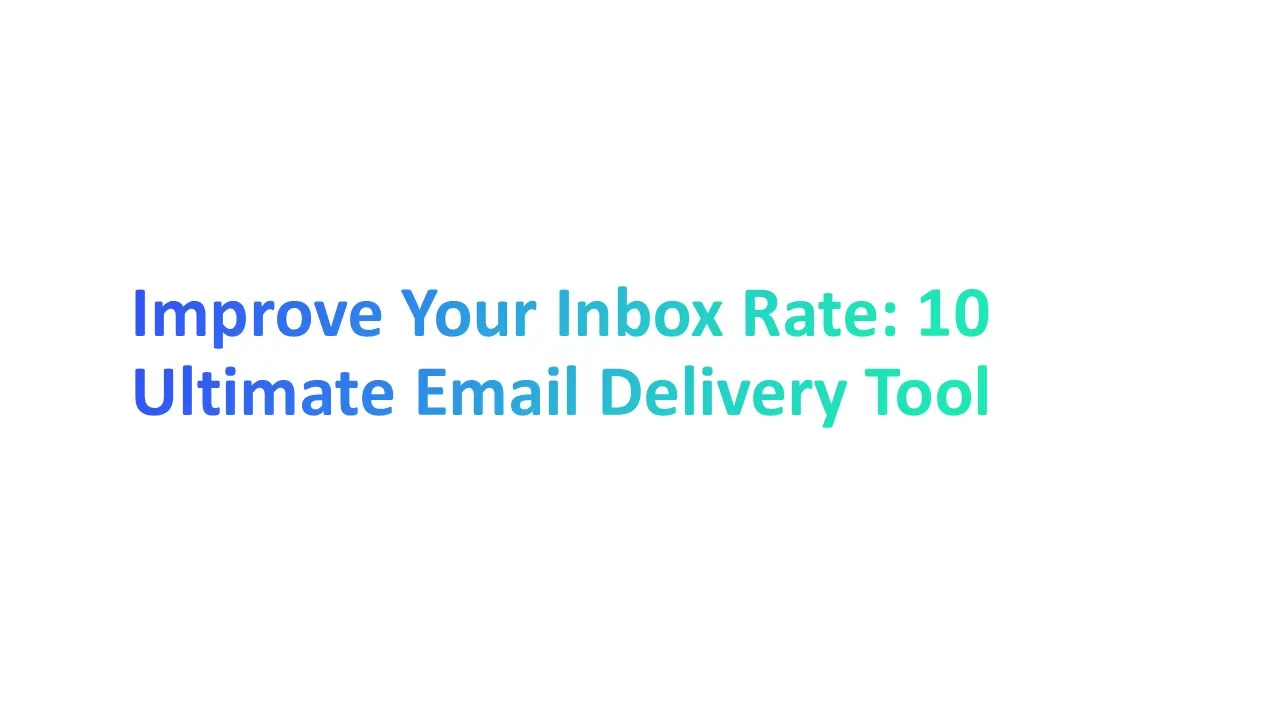



.jpg)

.jpg)
