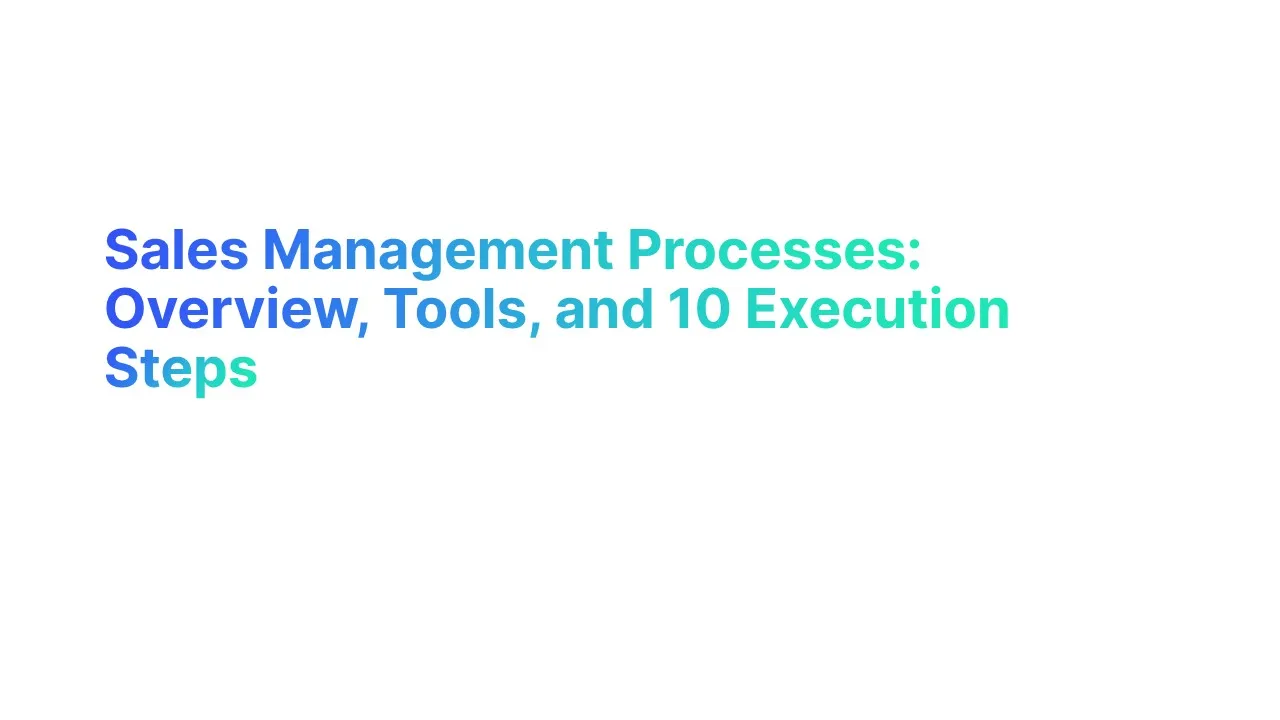Are you crafting the perfect emails and hitting "send," only for it to bounce back? It leaves you feeling annoyed right?
Then it's not just you because about 20% of legitimate marketing emails never reach the intended recipient's inbox due to issues like incorrect email addresses, full mailboxes, and spam filters (source: Return Path).
Not only does this impact your communication, but a high bounce rate can hurt your sender reputation, affecting future email campaigns.
In this guide, you’ll learn why emails bounce back and get SOLUTIONS to fix them. Say goodbye to wasted efforts and start improving your email deliverability today!
What is Email Bounce?

When you send an email, it doesn’t always reach the recipient’s inbox. Sometimes, it “bounces back” to you instead. This is called an email bounce.
An email bounce happens when your message can’t be successfully delivered to the recipient’s email server.
A non delivery report, often included with a bounced email, explains why the message failed to reach the recipient. A bounce-back message often contains information about why the email couldn’t be delivered.
A functioning mail server is crucial for successful email delivery; when it’s down or facing issues, it can lead to bounced emails. The Simple Mail Transfer Protocol (SMTP) is the standard method used to send emails from one server to another.
Why is This Important?
High bounce rates can harm your email reputation. If too many emails bounce, your sender reputation might drop, causing email service providers to flag your messages as spam.
A high bounce rate affects your email deliverability and could prevent future messages from reaching inboxes. Using email verification tools and keeping your contact list updated can help reduce bounce rates and improve email delivery and performance.
"Get Control Over Your Campaigns with Alore! Track Open Rates, Reply Rates, and Ensure No More Bounced Emails!"
Types of Email Bounces

1. Hard Bounces
Hard bounces are permanent delivery failures. They happen when the email address is wrong or doesn’t exist. For example, if you send an email to a non-existent email address, it will immediately bounce back as undeliverable.
Hard bounces can also occur when the domain (like @emailprovider.com) is inactive or blocked by mail servers. To avoid hard bounces, regularly update your email list and remove invalid email addresses.
2. Soft Bounces
Soft bounces are temporary and often caused by issues with the recipient’s mailbox or server. A soft bounce might happen if the recipient’s inbox is full, if there’s a server outage, or if the email has large attachments that the server can’t handle.
An out-of-office status might lead to temporary email bounces if the recipient can’t respond. Soft bounces aren’t as harmful as hard bounces, but they still affect your email bounce rate. If you see the same address soft-bouncing over time, consider removing it from your list.
Keeping an eye on soft bounces can help maintain your email deliverability and prevent a high bounce rate.
3. General Bounces
General bounces happen for various reasons, including spam filters, email blocked by certain email service providers, or temporary network issues.
They might also result from strict rules on spam complaints or sender reputation checks by the recipient’s email service provider.
To reduce general bounces, always follow best practices: make sure your emails are not marked as spam, use accurate subject lines, and avoid sending to people who haven’t agreed to receive emails. Maintaining a good sender reputation can help avoid these types of bounces.
"Stay Updated on Every Bounce and Reply – Monitor Your Campaigns in Real-Time with Alore!"
Common Causes of Emails to Bounce Back

1. Invalid Email Addresses
One common reason for an email bounce is an invalid email address. This happens when there’s a typo in the email address, or if the email no longer exists.
For example, you might accidentally type “.con” instead of “.com.” Or the recipient’s email address could belong to an email account that was deleted.
How to fix it:
- Always double-check email addresses before sending.
- Using an email verification tool can help ensure your list has only valid emails.
- This reduces the chance of bounces and improves your sender reputation with email service providers.
2. Full Mailbox
Sometimes, emails bounce back because the recipient’s inbox is full. When an inbox reaches its storage limit, it can’t receive any new messages. This is a temporary issue, but it still impacts your email bounce rate.
How to fix it:
- If you get a bounce message saying the mailbox is full, wait a few days and try sending it again.
- You could also reach out another way to let the person know they missed your email.
- Regularly checking for bounce messages and keeping track of repeated issues with specific addresses can help manage this problem.
3. Spam Filters and Security Settings
Spam filters and strict security settings are another reason emails may bounce. Spam filters are used by email service providers to block unwanted emails.
If your email seems suspicious—like using too many links or triggering certain keywords—it might be blocked or sent to the spam folder. Sending multiple emails too frequently can also sometimes trigger spam filters, leading to increased bounce rates.
How to fix it:
- Avoid spammy language in your emails. For instance, don’t use too many exclamation marks or misleading subject lines.
- Ensure your email content looks trustworthy, and make sure you have permission to email the recipient.
- Using proper email marketing practices, like double opt-ins, can also help build trust and reduce spam complaints.
To avoid bounces, ensure your emails comply with your ESP's spam filters by avoiding certain keywords and formatting.
4. Email Attachments Too Large
Large attachments can prevent your email from reaching the recipient’s inbox. Most email service providers have a limit on attachment size. If your file is too big, the recipient mail server's may block it, causing a bounce back.
How to fix it:
- Try compressing your files to reduce their size.
- You can also upload files to a cloud storage service and share a link instead.
- This approach makes your emails lighter and more likely to be delivered successfully.
"Scale Your Campaigns Without Bounces – Alore’s Smart Rotation Keeps Your Emails Balanced Across Accounts."
5. Outdated Contacts (Inactive Domains or Deactivated Accounts)
Sometimes, emails bounce because they’re sent to outdated or inactive accounts. For example, a person might have changed jobs, or the recipient's email account or domain may no longer be in use. When you send to a non-existent email address, it results in a hard bounce.
How to fix it:
- Regularly update your contact list.
- Use an email verification tool to check if addresses are active. This practice helps you avoid sending emails to invalid email addresses and keeps your list clean.
6. Incorrect Formatting in the Email Address
An email bounce can also happen due to small mistakes in the email address format. For example, if you miss the “@” symbol or make a typo, the email can’t be delivered.
Common formatting issues include extra spaces, missing symbols, or incorrect characters in the recipient's email address.
How to fix it:
- Double-check email addresses before sending.
- Look closely for typos or missing symbols.
- If you use an email list, verify each address’s formatting to reduce errors. This small step can make a big difference in preventing bounce-back messages.
7. IP Blacklisting
When an IP address is blacklisted, it means your email server has been flagged by other email providers as suspicious. Blacklisting usually happens if your IP address sends too many emails that bounce, or if your emails are marked as spam.
Many email service providers use blacklists to filter out emails they think are harmful or unwanted.
How to fix it:
- First, check if your IP address is blacklisted by using an IP-checking tool. If it is, you’ll need to contact the email service provider to resolve the issue.
- To prevent this in the future, keep your sender reputation strong by sending emails to verified addresses and avoiding spammy content.
- Regularly monitor your email lists and clean out invalid or non-existent email addresses.
8. Restricted Domains or Company Policies
Some companies or organizations block certain types of emails to protect their network. They may have strict company policies that only allow emails from specific domains or that filter out messages from unknown senders.
This means if you’re trying to email someone at a restricted domain, your message could get blocked and bounce back.
How to fix it:
- If you’re consistently experiencing bounces from certain domains, reach out to the recipient through another channel to verify if restrictions are in place.
- You could ask them to add your email address to their allowed contacts list.
- Understanding your recipient’s email service provider’s policies and adjusting your communication can help prevent these types of bounces.
Best Practices to Reduce Your Email Bounce

1. Keep Your Email List Clean and Updated
Cleaning your email list means removing any invalid email addresses, non-existent email addresses, and inactive contacts.
Over time, some email addresses will stop working or become outdated. Sending emails to these addresses increases your bounce rate and damages your sender reputation.
Why it’s important:
A clean email list reduces email bounces. With fewer bounces, your email deliverability improves, meaning more of your emails will actually reach the recipient’s inbox.
How to implement:
- Regularly check and update your email list.
- Remove emails that have hard-bounced and those from inactive contacts.
- Many email platforms offer tools to automatically clean your list, helping you avoid common bounce issues.
2. Implement a Double Opt-In Process
A double opt-in process is when someone signs up for your emails, and you send them a follow-up email to confirm their subscription to email services. Only after the receiving server confirms their subscription will they start receiving your emails.
Why it’s important:
This step ensures you only send emails to people who really want to receive them. It also helps prevent spam complaints and ensures the email address provided is valid.
How to implement:
- When someone signs up, send a confirmation email asking them to verify their subscription. This way, you can filter out fake or incorrect addresses right from the start.
- Using double opt-in improves your sender reputation and lowers your bounce rate.
3. Use an Email Verification Tool
An email verification tool checks email addresses to ensure they are active and correct. This tool can help catch errors like incorrect email addresses or typos before you send an email.
Why it’s important:
Using an email verification tool prevents your emails from going to invalid email addresses. This step reduces hard bounces and helps protect your email sender score and reputation score.
How to implement:
- Use an email verification tool to scan your list regularly, especially before major email campaigns.
- Many verification tools are easy to use and can automatically check if an email is valid. This way, you’re more likely to reach the intended recipient without worrying about a bounce back.
4. Segment Your Email List
Segmenting your email list means dividing your contacts into smaller groups based on certain characteristics, like interests, age, or location.
By segmenting, you can send more personalized content that each group finds relevant.
Why it’s important:
Sending emails that interest your readers helps reduce your bounce rate and spam complaints. It also increases the chance your email will be read and responded to, improving email deliverability.
How to implement:
- Start by examining the data you have about your subscribers, like age, purchase history, or location. Create groups that reflect these different interests or characteristics.
- For instance, you could send one email to customers who love tech gadgets and another to those who enjoy fashion.
- Email service providers often offer tools that make it easy to segment your list.
5. Create Quality, Relevant Content
Quality content is engaging, informative, and matches what your subscribers expect from you. When your emails are relevant, people are more likely to open and read them.
Why it’s important:
When you send emails with content your readers find interesting, you’re less likely to face spam complaints. Or get an email bounce message back to you. Engaging in emails improves your sender's reputation and lowers your bounce rate.
How to implement:
- Think about your audience’s needs and preferences. What questions do they have? What problems can you help solve?
- For example, if you run a health store, share tips about healthy lifestyles or product benefits.
- You can also check previous email campaigns to see which topics received the best response, then focus on similar themes in future emails.
6. Optimize for Mobile Devices
Optimizing for mobile means making sure your email looks good and functions well on smartphones and tablets. This includes using easy-to-read fonts, clear images, and a simple layout.
Why it’s important:
Most people check their emails on mobile devices. If your email doesn’t look right on a phone, they may delete it or even mark it as spam, affecting your bounce rates.
How to implement:
- Use a responsive design for your emails. This automatically adjusts the layout based on the device being used.
- Keep your subject lines short and avoid large images, as they can take a long time to load.
- Test your emails on various devices before you send them to ensure they look good on every screen.
7. Identify and Avoid Incorrect Email Address
Sending emails to incorrect or invalid email addresses is a common cause of bounces. An email might not get delivered if the address has a typo or no longer exists.
Why it’s important:
Incorrect email addresses lead to more email bounces, which can harm your sender reputation.
The more your emails bounce back, the harder it becomes for your messages to get delivered, even to valid email addresses. Identifying these issues can improve email deliverability.
How to implement:
- Regularly check and update your email list.
- Use email verification tools to spot invalid addresses before sending your campaign. These tools check if an email exists, helping you avoid non-existent email addresses that may bounce back.
- You could also ask new subscribers to confirm their email addresses through a double opt-in process, which can reduce errors from typos and ensure accuracy.
8. Stay Compliant with Anti-Spam Laws
Anti-spam laws, such as CAN-SPAM in the U.S. or GDPR in Europe, set rules to prevent people from receiving unwanted emails. Compliance means ensuring your emails are only sent to those who have given permission.
Why it’s important:
Staying compliant helps avoid spam complaints and protects your sender reputation. If you don’t follow these laws, your emails could be blocked by spam filters or even lead to legal issues, affecting your ability to send messages in the future.
How to implement:
- Always get permission before adding someone to your email list.
- Include an easy unsubscribe link in every email.
- Review the anti-spam laws that apply to your audience’s location to make sure you’re following all the guidelines. Compliance helps keep your bounce rates low and ensures your emails reach the recipient’s inbox instead of ending up in the spam folder.
"Keep Your Domain Safe and Your Campaigns Running Smoothly – Start Your Warm-Up Campaign with Alore Now!"
How to Calculate Email Bounce Rate
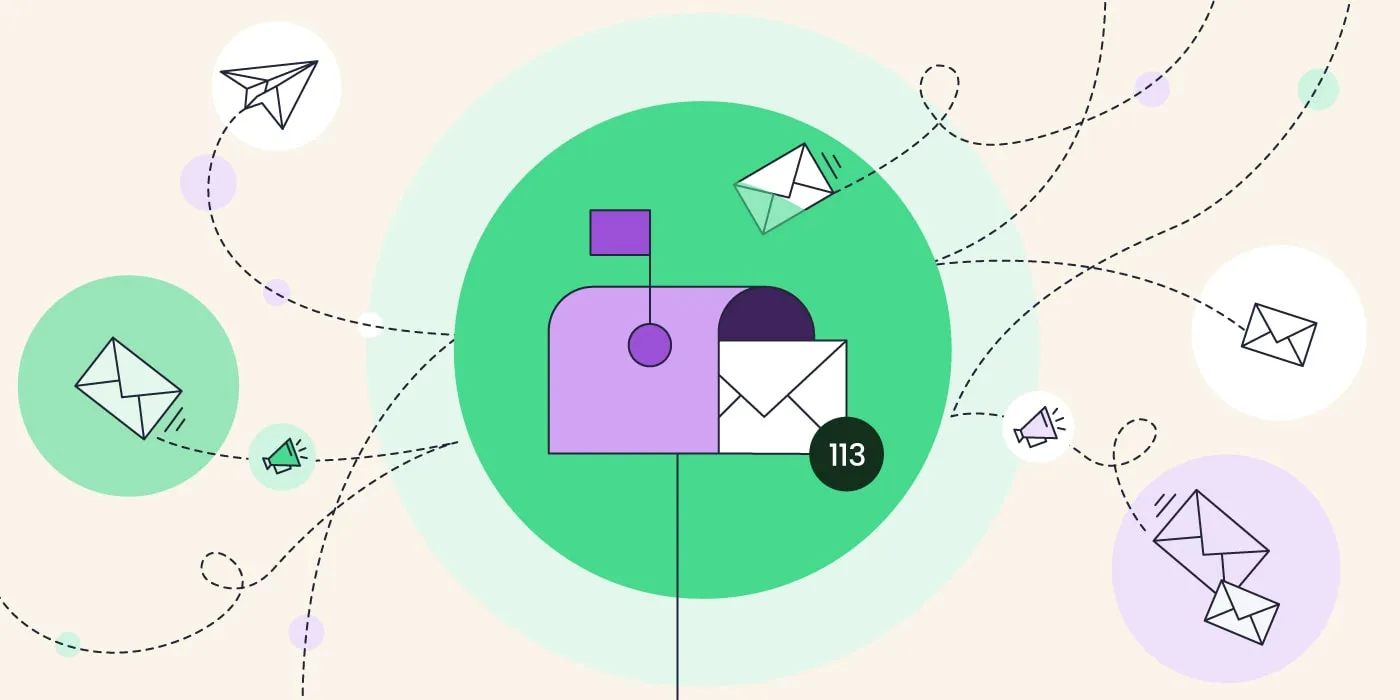
1. Gather the Required Metrics
To calculate the average email bounce rate, you’ll need two numbers:
- Total Emails Sent: The number of emails you tried to send.
- Total Bounced Emails: The number of emails that couldn’t reach the recipient’s inbox.
2. Use the Bounce Rate Formula
The formula is straightforward:
Bounce Rate=(Bounced Emails/Total Emails Sent)×100
This formula will give you the bounce rate as a percentage, making it easy to understand and compare.
3. Plug in Your Numbers
Take your gathered metrics and plug them into the formula. For example, if you sent 1,000 emails and 30 of them bounced, your bounce rate would be:
Bounce Rate=(30/1000)×100=3%
A 3% bounce rate indicates that 3% of your emails did not reach the recipient’s inbox.
4. Analyze Your Bounce Rate
- Low Bounce Rate (< 2%): Indicates a healthy email list.
- Moderate Bounce Rate (2-5%): Suggests that some clean-up is needed.
- High Bounce Rate (> 5%): May indicate issues with list quality, domain reputation, or validation practices.
How to Prevent Invalid Email Address from Entering Your List

1. Use Real-Time Email Verification at Signup
Real-time email verification is a tool that checks email addresses as soon as users enter them. This tool immediately detects if an email is incorrect or invalid, preventing it from being added to your list.
How to Do It:
- Set up an email verification service on your signup forms. Many email service providers offer verification tools you can add directly to your website or app. With this tool, each email is checked instantly.
- If the address is invalid, the user is asked to correct it before continuing. This way, you only collect active, valid email addresses and reduce future bounce rates.
2. Add Typo Correction and Autofill Suggestions
Many invalid emails happen due to typos. A user might accidentally type “gamil.com” instead of “gmail.com” in error message or “yaoo.com” instead of “yahoo.com.” Typo correction helps catch these errors.
How to Do It:
- Enable typo correction and autofill on your signup form.
- As users type in their email addresses, the form can suggest the correct spelling for common domains like “gmail.com” or “outlook.com.” This helps users catch mistakes and ensures they enter valid email addresses.
- Additionally, autofill options make it easier for users to input their addresses quickly and accurately, which reduces errors and ensures you receive a correct, deliverable address.
3. Limit Free and Disposable Email Addresses
One effective way to keep your email list clean is to limit free or disposable email addresses. Many of these addresses are temporary and can cause issues, like emails bouncing back, as they often go inactive quickly.
Free email providers like Gmail or Yahoo are legitimate, but certain addresses are specifically created for short-term use.
How to Do It:
- Use an email verification tool that can detect disposable email addresses at the signup stage.
- This tool will flag temporary email addresses, so you can decide if you want to allow or block them from entering your list.
- This way, you’re more likely to send emails to valid and active addresses, improving email deliverability.
4. Employ CAPTCHA to Reduce Fake Submissions
CAPTCHA is a security feature that helps ensure the person signing up is real. Sometimes, automated bots submit fake or invalid email addresses. These fake submissions can lead to emails bouncing back, affecting your sender's reputation.
How to Do It:
- Add a CAPTCHA test to your signup form. This step will make it harder for bots to sign up with fake or incorrect email addresses.
- CAPTCHAs come in different formats, such as selecting images or typing out words shown on the screen.
- This small step can reduce invalid email addresses from entering your list, helping you keep a higher-quality list.
A Mail Transfer Agent (MTA) is the software responsible for routing and delivering your email to the recipient’s server.
"Never Miss a Lead – Use Alore’s Drip Campaigner to Verify Every Contact with Double Opt-In and Build a Clean List!"
Conclusion
It is important to keep your emails from bouncing back to reach your audience and maintain a good sender reputation. Start by checking for an incorrect email address and cleaning up spam folders on your list. Use tools for email verification and consider double opt-in methods. With these steps, you can reduce email bounces, improve your bounce rate, and create a successful email campaign to deliver more messages.

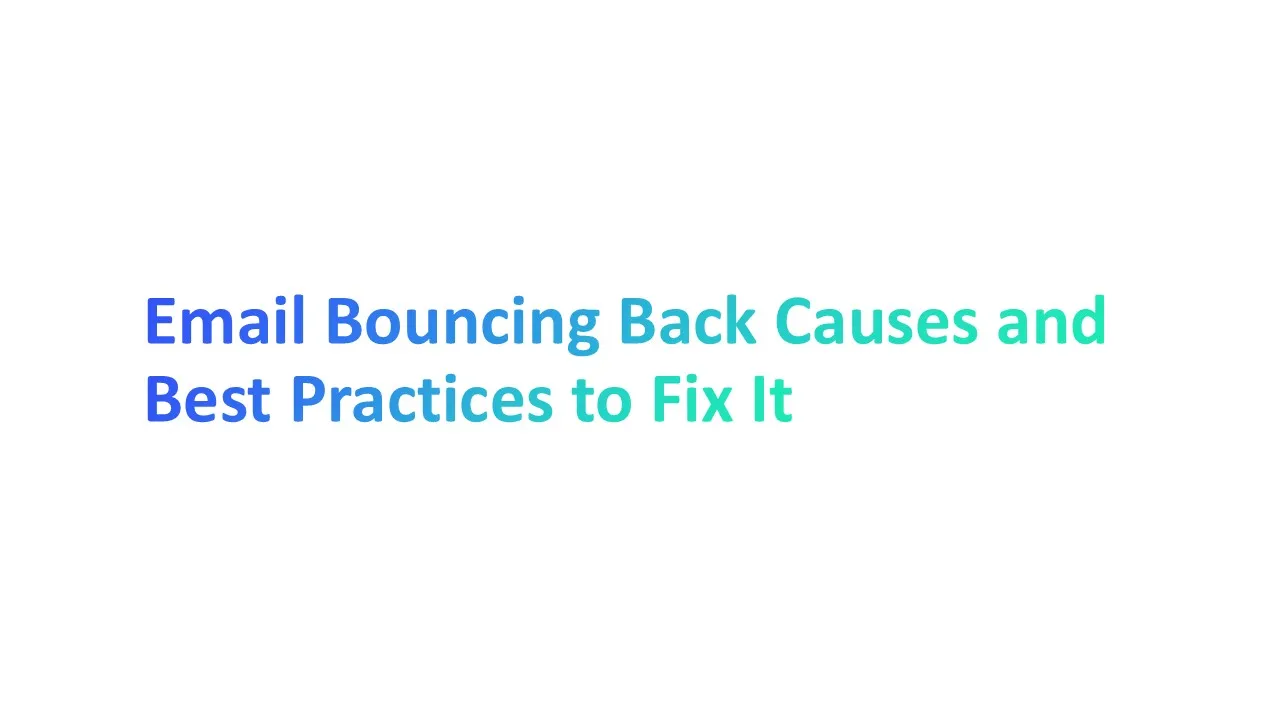



.png)