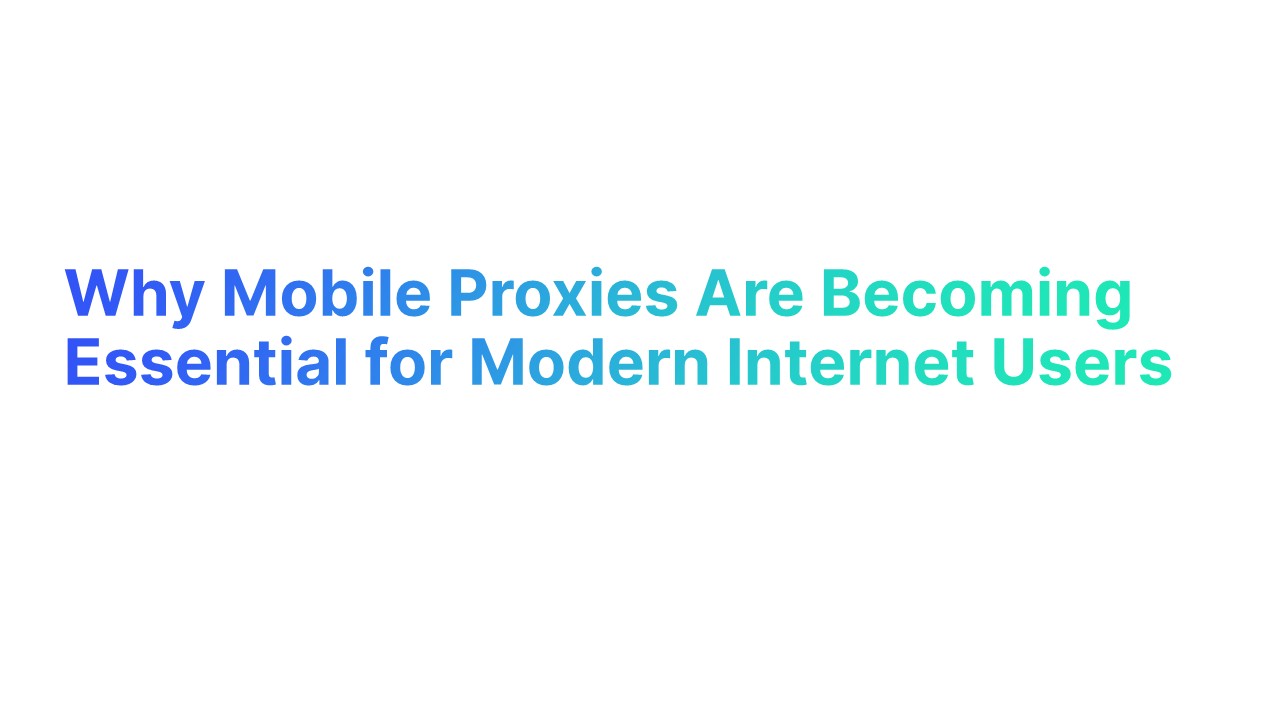Let’s be honest—poorly formatted emails don’t just look bad, they get ignored. Whether you’re applying for a new job, reaching out to a prospect, or following up with a client, how you write matters. According to HubSpot, emails with clear formatting and structure see up to 30% higher response rates.
In this guide, you’ll learn the must-know basics of proper email formatting—from writing a strong subject line to using a clear call to action. And yes, we’ll even show you how sales reps use Basho emails to get replies. Let’s fix your emails—together.
The Importance of Using Proper Email Format in Professional Emails

Using the correct email format ensures your message looks polished, professional, and trustworthy from the first glance.
- You Look More Professional: People judge your email in seconds. A messy email looks lazy. A clean, proper email format shows you're professional and reliable.
- It Saves the Reader Time: When your email body is easy to follow, people don’t have to dig for your point. They understand faster—and that means quicker replies.
- It Shows You Respect Their Time: No one wants to read a wall of text. Good formatting says, "Hey, I made this easy for you." That builds trust with decision makers.
- It Helps You Stand Out: Everyone’s inbox is full. A clearly written cold email or follow up email with a strong subject line catches attention and feels more personal.
- It Helps You Avoid Being Ignored: Even smart ideas get skipped if they’re hard to read. Using proper email formatting improves your response rate—because people actually read it.
Anatomy of a Well-Formatted Email: Key Elements

Let’s break down the key elements of a professional email so you can write emails that grab attention and get responses. These are the first things a decision maker sees—and they matter a lot.
1. Crafting a professional subject line that captures attention
The subject line is the first thing people see in their inbox. Think of it like a headline.
Why it’s important: A clear, short, and catchy subject line can boost your email open rate. If your subject is too vague or looks like spam, your email may never be read. In fact, 47% of people open emails based on the subject line alone (Source: OptinMonster).
Additionally, emails with personalized subject lines have a 50% chance of being opened compared to generic subject lines.
How to implement:
- Use 6–8 words max
- Mention what the email is about
- Personalize if possible (e.g., include the company name or job title)
- Avoid clickbait
Example:
- Bad: “Check this out!”
- Good: “Follow-Up on Sales Strategy Call – Thursday”
Consider using tools like CoSchedule’s Headline Analyzer to evaluate your subject lines before sending them.
2. Starting with a proper salutation and friendly note
A proper salutation is how you greet the reader. A friendly note is a short sentence that adds warmth.
Why it’s important: This sets the tone. A good greeting feels personal. A bad one can feel cold or too generic. And if you're doing cold outreach, that first line can make or break the connection.
How to implement:
- Use the reader’s name if you have it
- For formal emails: “Dear Ms. Thomas”
- For casual or sales: “Hi Jordan”
- Add a warm line: “Hope your week’s going well!”
Example: "Hi Amanda, Hope you're having a great start to the week!"
This small detail builds trust and shows you’re human—not a bot. A personalized email shows the reader you’re speaking to them—not just blasting the same message to everyone.
3. Writing a strong opening line that hooks the reader
The opening line comes right after your greeting. It tells the reader why you’re reaching out. Your email opening line is the first line of your email that your prospects will read or scan through to get an idea of what your email is all about.
Why it’s important: People decide in seconds whether they’ll keep reading. If you don’t explain the purpose quickly, you’ll lose their attention. This is key in cold emails and follow up emails.
How to implement:
- Mention something relevant to them
- Address a pain point
- Keep it short and clear
- Tie it back to your offer or message
Example (Cold Email): “I noticed your sales team just expanded. Many growing teams struggle with lead tracking—we help with that.”
4. Structuring a clear email body with bullet points and concise paragraphs

The email body is the main message of your email. It's where you explain why you're writing. In proper email formatting, this part should be short, clear, and easy to scan.
Why It’s Important: If your email looks like one long block of text, people won’t read it. Especially busy decision makers. Good structure helps readers get your point quickly. According to Boomerang, emails with short paragraphs and bullet points get 36% more responses.
How to Implement:
- Start with a short paragraph. One idea per paragraph.
- Use bullet points if you're listing things.
- Break up big chunks of text.
- Keep it under 150 words for the body, unless necessary.
5. Adding a clear call to action for desired results
A call to action (CTA) is the part where you ask the reader to do something. Like reply, schedule a call, or click a link.
Why It’s Important: People won’t act unless you ask them to. A clear call to action improves your response rates. According to Campaign Monitor, emails with a CTA increase clicks by 371% and sales by 161%.
Your CTA helps you get the desired results from your email format—whether it’s to book a meeting or read a proposal.
How to Implement:
- Make it simple and specific
- Put the CTA on its own line
- Bold it if needed for clarity
- Don’t add too many CTAs—one clear ask is best
Examples of Good CTAs:
- Can we schedule a quick 15-minute call this Thursday?
- Click here to view the full proposal.
- Reply with a time that works for you.
6. Using a professional closing (e.g., best regards)
The closing is the last part of your email. It’s where you end the message politely and clearly. You also sign off with your name and sometimes a short phrase like “Best regards.”
Why It’s Important: A good closing adds professionalism. It shows respect. It also helps the reader know who you are and what to do next.
Using a professional email closing shows that you care about how you’re perceived. It adds to your proper email formatting and builds trust with decision makers, especially in cold email outreach or follow up email threads.
How to Implement:
- Choose a polite phrase like:
- Best regards
- Sincerely
- Warm regards
- Thank you
- Don’t use casual closings like “Cheers” unless you know the reader well.
- Add your name below the closing line.
Example:
- Best regards,
- Olivia Martinez
If you’re a sales rep or reaching out to high value accounts, closings are more than just manners—they’re part of your brand. Think of it as the period at the end of your sentence. Make it clear and clean.
7. Including your job title, company name, and social media links
This is your email signature. It’s the block of info below your name. It tells the reader who you are, what you do, and where you work.
Why It’s Important: Your job title, company name, and social media links give your message credibility. They make it easy for the reader to check if you’re real. It also helps if they want to learn more about your company or look you up on LinkedIn.
Adding these details is a basic step in proper email formatting—but many people forget to do it.
How to Implement:
Include this info at the end of your email:
- Your full name
- Your job title
- Your company name
- A LinkedIn profile or other business social media links
Example Signature: Olivia Martinez
Account Executive
GrowthHive Technologies
LinkedIn Profile
Adding a LinkedIn profile can increase response rates—especially in cold emails—because people like to see who they’re talking to.
Email Formatting Examples for Work and Business Communication

1. Formal Email Format for Professional Requests
Perfect for job applications, client communication, or executive outreach.
Example:
2. Cold Email Format to Grab a Prospect's Attention
Designed to connect with decision makers in sales outreach.
Example:
3. Follow-Up Email Format After No Response
Used to re-engage a prospect after an initial email.
Example:
4. Internal Team Email for Quick Updates
For communicating within your company or sales teams.
Example:
5. Client-Facing Email with Attachments and Links
Professional yet approachable, used when sharing resources or proposals.
Example:
How to Add links, Format Attachments, and Write for Decision Makers

How to Add Links the Right Way
Adding links in emails means giving the reader something to click—like a calendar, product page, or case study. Links save valuable time. You don’t want to copy-paste long URLs. A clean link looks more professional and helps the reader take action quickly.
- Use anchor text like: View the full proposal
- Don't use long URLs like: www.yourcompany.com/this-is-a-long-ugly-link
- Add only relevant information—too many links can be confusing
Example:
- Instead of: "Here is the page: www.abcsite.com/pricing"
- Try: "You can see our pricing here."
How to Format Attachments for Clarity
Attachments are files you include in an email—PDFs, Excel sheets, slide decks, etc. A poorly named file gets ignored. But a clearly named one? That earns a good impression.
A survey by Adobe found that 63% of professionals prefer files with clean, descriptive names.
- Use descriptive names like: 2024_Q2_Marketing_Report.pdf
- Avoid names like: docfinal-final-reallyfinal.pdf
- Mention the file in the email body so people know why it’s there
- Keep files small—under 5MB when possible
Pro Tip: If you’re sending a deck to top decision makers, turn it into a PDF before sending so it keeps its format.
How to Write for Decision Makers
A decision maker is someone who has the power to say “yes” or “no.” Think of a manager, team lead, or even the CEO. They are short on time. If your cold email or follow up email is messy or vague, they’ll move on.
- Start with a strong opening line that shows you did your thorough research
- Keep paragraphs short and direct
- Use bullet points or bold text to guide the reader
- End with a clear call to action: “Can we schedule a 15-minute call next week?”
Example Email Snippet for a Decision Maker:
Hi Jordan,
I saw your team is launching a new product. We help sales teams like yours speed up onboarding by 40%.
📎 Attached: Sales_Enablement_Case_Study.pdf
Schedule a Demo
Best Practices for Writing Emails That Get Replies

1. Hook Them in the First Two Lines
Start strong. Use an opening line that shows you’ve done thorough research. Make it personal and relevant.
Example: “I saw your team at [Company] just launched a new product—looks exciting!”
Why? Because people decide fast whether to read or delete your cold email.
2. Focus on One Clear Message and Ask
Don’t overload the email. Pick one topic and one action.
Example: “We help sales teams reduce lead response time by 30%. Can we schedule a 15-minute call?”
Keep it short. Mention a pain point and give a solution. That creates value.
3. Keep It Short, Skimmable, and Human
Your email should be easy to read—fast.
- Use short sentences (like this one).
- Add space between paragraphs.
- Make sure your email body looks clean.
- Avoid jargon. Write like a real person.
4. Always Follow Up—More Than Once
Don’t assume silence means “no.” Sometimes, people just miss the first message.
- Send your initial email, then follow up in 3–5 days.
- Keep follow ups short: “Just checking if you saw my note below.”
- Be kind, not pushy. Use a friendly note to stay human.
The Basho Email Strategy for Sales Reps: Structure, Examples, and Templates

Have you ever sent cold emails and got no reply? It happens a lot. But there's a smart way to change this—the Basho email strategy. BASHO emails can be effective not just for sales but also for collaborations or guest blogs, making them a versatile tool in professional communication.
Created by a renowned sales trainer named Jeff Hoffman, Basho emails help you grab your prospect's attention fast. BASHO emails are highly personalized sales emails sent directly to decision makers. Let’s understand how to implement Basho emails clearly and easily.
How to Write a Personalized Basho Email Step by Step
Let's make this easy. Here's a step-by-step guide to writing your own Basho emails: Researching prospects is crucial when writing a BASHO email. This ensures your message is relevant and tailored to the recipient, increasing the chances of a positive response.
- Thorough Research: Spend valuable time learning about the decision maker. Use social media like LinkedIn profiles or recent company news.
- Craft the Subject Line: Make it short, personal, and interesting. For example, "Saw your recent podcast on email writing—loved it!"
- Personalize Your Opening Line: Write something unique about them or their company. Example: "Your team's recent award in sales strategy caught my attention."
- Mention Pain Points: Clearly state their challenges or problems. This shows good understanding and creates a better connection. Example: "Many sales teams struggle with response rates to cold email outreach."
- Present Your Solution: Offer a simple, easy-to-understand solution to their problem. Keep it short and clear.
- Include Social Proof: Give a short example of how your solution helped another company achieve desired results. For example: "Our tool helped [Company Name] improve their cold emails and increased their response rate by 30%."
- Finish with a Clear Call to Action: Tell them exactly what you'd like them to do next. For example: "Can we schedule a 15-minute call next Tuesday to discuss how we can help?" The goal of a BASHO email is usually to book a meeting or schedule a demo.
Quick Example Basho Email:
Tools For Sales Rep to Make Email Formatting Easier
1. Grammarly – Write Clear, Error-Free Professional Emails

Grammarly checks your spelling, grammar, and tone. If you type “your” when you meant “you’re,” it’ll fix it.
How to use it:
- Just install the Grammarly extension on your browser. It’ll work in Gmail, Outlook, and even LinkedIn.
- Use it to clean up follow up emails, cold email campaigns, and anything in between.
Benefits of Using Grammarly:
- Real-Time Feedback: Grammarly provides instant corrections as you type, ensuring your professional emails maintain a high standard of accuracy and readability.
- Tone Detection: The tool analyzes the tone of your email, helping you adjust it to suit different contexts, whether it’s a formal email to a decision maker or a friendly note in a follow up email.
- Advanced Suggestions: Beyond basic grammar, Grammarly offers suggestions on style, clarity, and engagement, making your emails more compelling and effective.
- Plagiarism Checker: For guest posts or any content requiring originality, Grammarly's plagiarism checker ensures your writing is unique and credible.
- Customization Options: Tailor Grammarly's settings to your needs, choosing the level of formality and specific language preferences, which is especially useful for sales reps crafting personalized emails.
2. Hemingway Editor – Keep Your Email Body Concise and Readable

Hemingway highlights long, hard-to-read sentences. It also points out passive voice and suggests simpler words.
How to use it:
- Paste your email body into the Hemingway app.
- Yellow sentences are too long. Red ones need fixing. Use the feedback to shorten and sharpen your writing.
3. Alore – Automate and Personalize Cold Email Campaigns
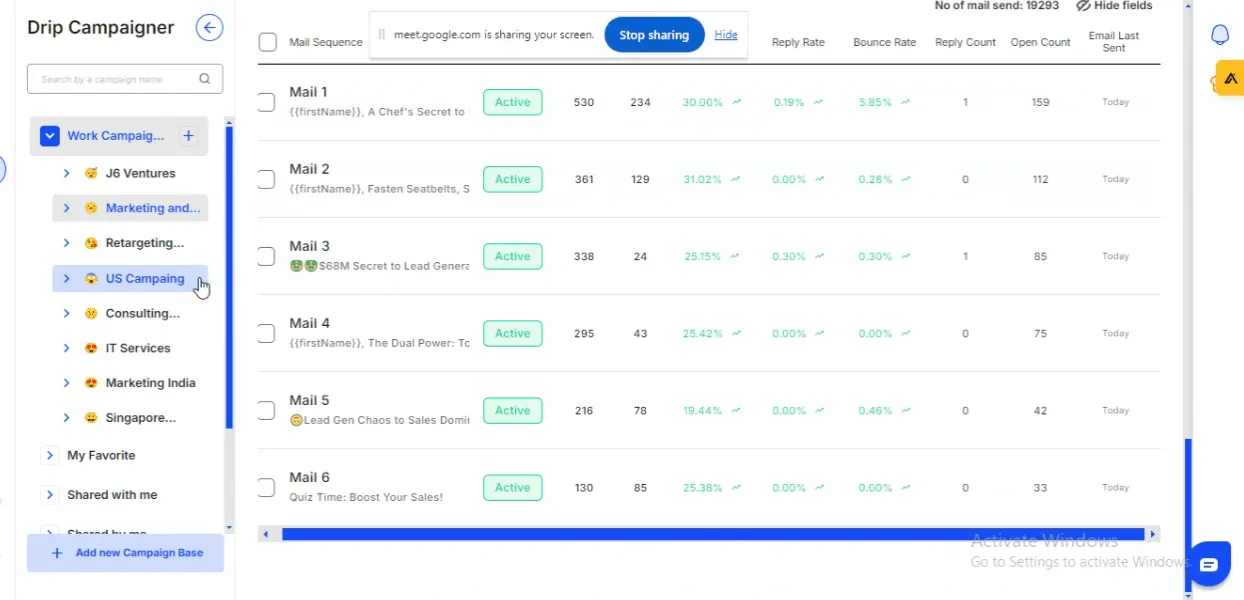
Alore is a platform built to make cold email campaigns easy, smart, and personalized. It automates the process while helping you maintain proper email formatting. This means your emails don’t just look good—they land in inboxes and actually get replies.
How Does It Help?
- Campaign Management: Set up campaigns by industry (like IT or consulting), use ready-made templates, or create your own. Switch between campaigns in seconds.
- Personalization Tools: Use custom tags like {{firstName}} to make emails feel 1-on-1, not mass-blasted.
- Cold Email Campaign Scheduling: Spread emails out during the day and across time zones for better open rates.
- Reply Handling: Alore shows you replies in one place—no more digging through your inbox.
- Warm-Up Features: It protects your domain with a smart warm-up dashboard that checks open/reply rates and spam risk.
- Database Integration: Import your contact list with emails, phone numbers, job titles, and more, right inside the platform.
Frequently Asked Questions (FAQs)

- What’s the difference between a cold email and a follow up email?
- A cold email is your first message to someone who doesn’t know you. You send it to start a new conversation. A follow up email comes after that. You send it if the person hasn’t replied, or you want to continue the chat.
- How do I format emails for different job titles and industries?
- Use professional email formatting. For CEOs or decision makers, be formal and get to the point fast. For creative industries, it’s okay to sound more relaxed. Always include your job title, company name, and relevant details. That shows you did your research.
- Can professional email formatting really increase my response rate?
- Yes! According to HubSpot, emails with a clear subject line and short body get 58% higher response rates. Using proper email formatting helps you look serious and saves the reader’s time.
- How long should my email body be?
- Your email body should be short. Stick to 2–4 lines. Use bullet points if needed. People are busy. Don’t make them scroll.
- What if I’m applying for a new job—how should I structure it?
- Start with a clear email subject line like: “Application for Sales Rep – [Your Name]”. In your initial email, introduce yourself, explain why you’re applying, and attach your resume. End with a polite follow up email if you don’t hear back in 4–5 days.
Writing emails the right way isn’t just about looking good—it’s about getting results. From using a clear subject line to structuring a short, clean email body, proper email formatting helps your message stand out.
When you personalize your cold emails, address pain points, and follow up with purpose, you increase your chances of getting replies.
Whether you're a sales rep, job seeker, or just want better response rates, these email tips and tools give you a real edge. Add value, be human, and always format like a pro.

.webp)