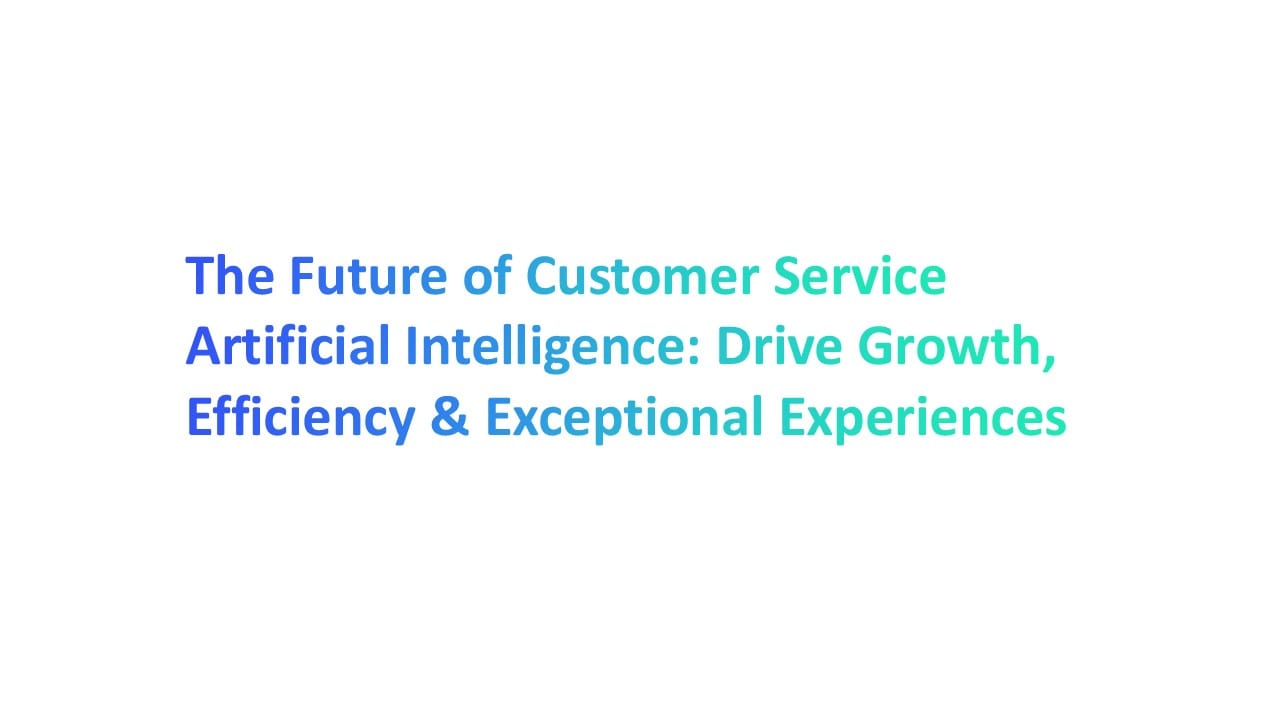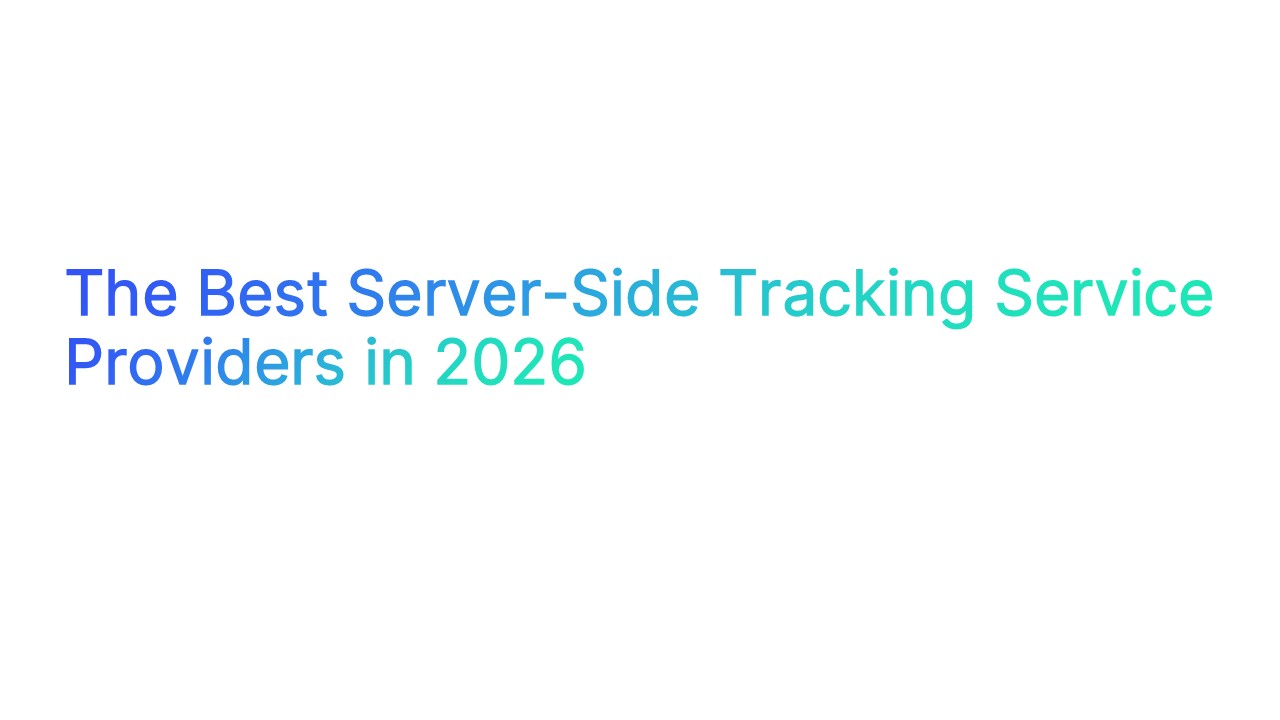The future of customer service artificial intelligence (AI) is transforming how businesses engage with customers, streamline operations, and achieve sustainable growth.
By leveraging AI in customer service, companies can handle routine service inquiries, provide instant support, and ensure accurate answers to common questions such as product updates or delivery dates.
Advanced machine learning and automation make it possible to analyze customer conversations and understand patterns in customer interactions, giving the support team valuable insights to deliver more personalized service.
With access to a robust knowledge base, chatbots and AI-powered tools reduce the need for constant technical expertise, allowing human agents to focus on complex issues while AI manages high-volume requests.
The result? Faster resolutions, stronger customer retention, and an overall boost in efficiency. From scaling everyday support to improving the quality of customer conversations, customer service AI is no longer a trend — it’s the foundation of exceptional customer experiences and long-term business growth.
What Is Customer Service Artificial Intelligence and Why Does It Matter for Business Growth?
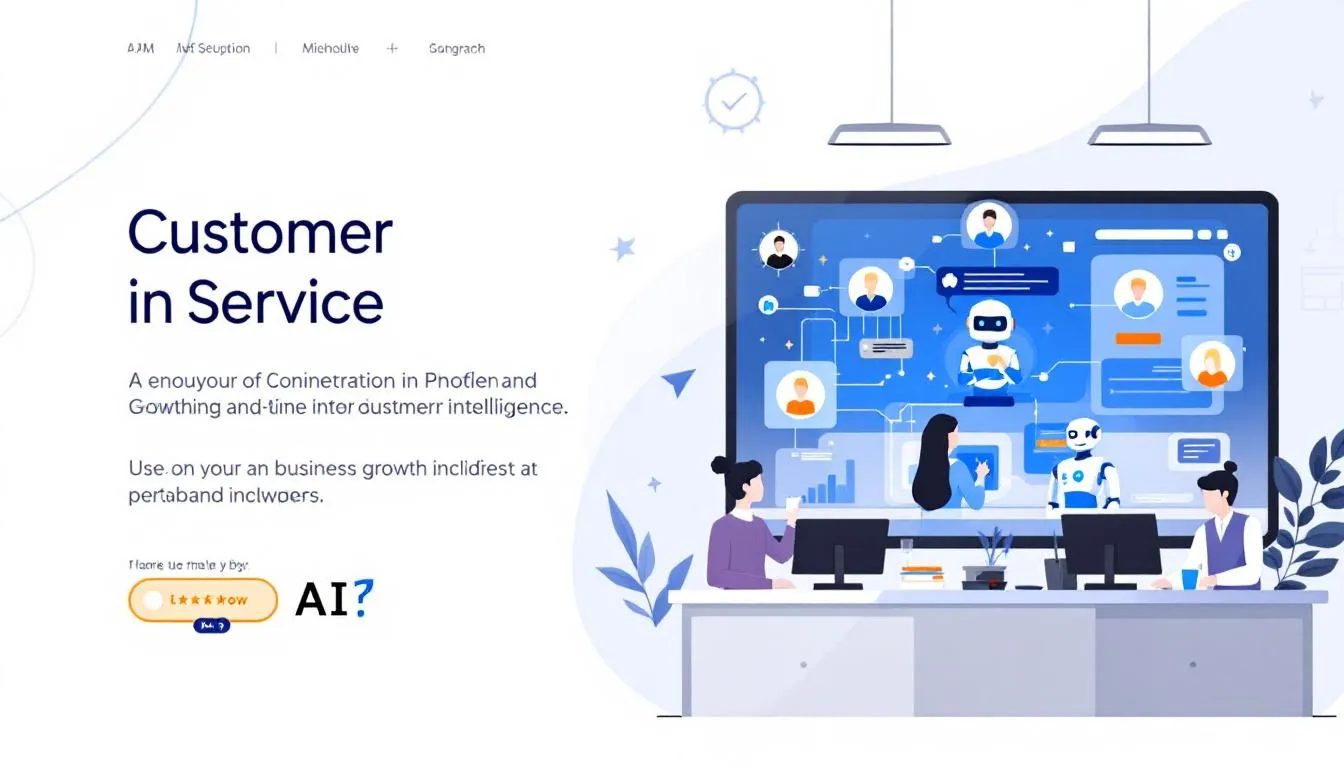
Customer service artificial intelligence (AI) refers to the use of advanced technologies such as machine learning, generative AI, and intelligent AI agents to improve and automate customer support.
Instead of relying solely on a human-only support team, businesses can use AI in customer service to resolve routine queries, streamline support operations, and deliver exceptional support at scale.
At its core, customer service AI helps businesses:
- Increase productivity → AI handles repetitive tasks and common questions, allowing agents to focus on customer needs that require deeper problem-solving.
- Boost agent efficiency → By suggesting answers, summarizing customer history, or pulling data from a knowledge base, AI reduces response time and enhances overall agent performance.
- Improve support operations → Intelligent AI agents work alongside humans, ensuring faster resolutions, fewer errors, and more consistent service.
- Deliver exceptional support → With generative AI, companies can create personalized responses, adapt tone to match the customer, and provide solutions that feel human-like while still being efficient.
For business growth, AI in customer service is more than just automation. It helps companies anticipate customer needs, retain loyal customers, and empower support teams to scale without compromising on quality.
The result is improved customer satisfaction, stronger relationships, and a measurable impact on revenue.
How Has AI in Customer Service Evolved Over Time?
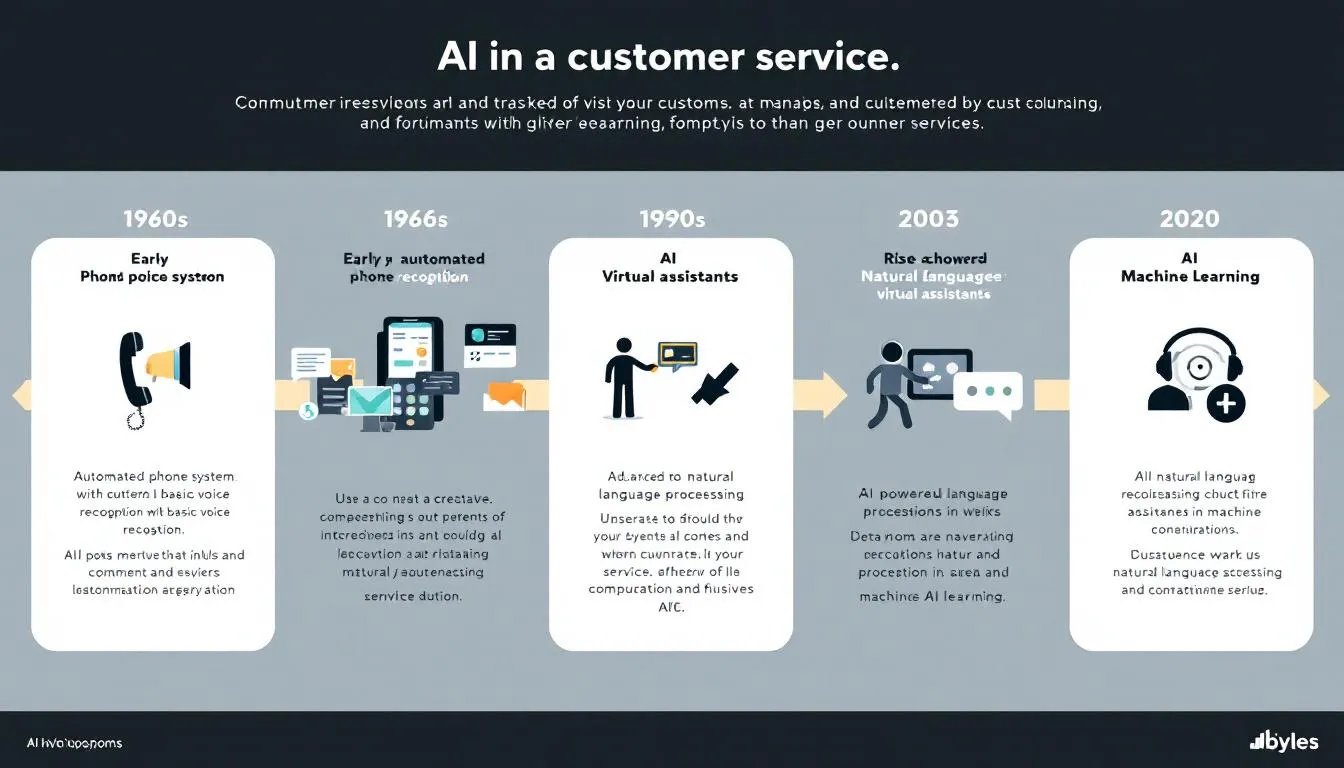
The journey of AI in customer service has been marked by continuous innovation — moving from manual customer service interactions to advanced generative AI systems that transform the entire customer experience. Let’s explore how it has evolved step by step.
1. The Era of Traditional Customer Service Teams
In the early days, customer support processes were handled entirely by human-driven support teams. Agents were responsible for managing every type of customer question, from simple service inquiries to highly technical issues. While this approach provided strong human interaction, it often resulted in:
- Long waiting times due to high ticket volumes
- Inconsistent service quality based on individual agent skills
- Limited ability to capture or analyze customer feedback systematically
Traditional customer service interactions relied heavily on individual technical expertise, and businesses struggled to scale without adding large numbers of staff. This created inefficiencies and limited the ability to deliver exceptional customer experiences.
2. Early Automation and Basic Chatbots
The first major step forward came with AI tools that powered simple automation. Early chatbots were designed to answer predictable customer questions, such as store hours or basic product information.
- They reduced pressure on support teams by handling repetitive tasks.
- They introduced basic self-service options, though often limited in accuracy.
- They worked as entry points to filter queries before handing them over to agents.
However, these systems lacked the ability to understand customer sentiment, context, or the nuance of customer service interactions. While helpful for routine queries, they could not truly transform the customer experience.
3. AI Customer Support Software with Machine Learning
As machine learning matured, AI in customer service advanced into a new phase. AI systems became capable of:
- Analyzing large volumes of customer conversations to identify trends
- Understanding intent behind customer questions
- Detecting tone and customer sentiment to gauge satisfaction levels
- Using a knowledge base to provide relevant, accurate responses
This was a turning point in customer support processes, as AI tools enabled faster, more reliable resolutions. Businesses could now scale support without sacrificing service quality, and customer feedback could be systematically analyzed to improve products and services.
4. Generative AI and Smarter AI Agents
The introduction of generative AI has completely reshaped customer service interactions. Unlike rule-based bots, AI agents powered by generative technology can:
- Craft natural, context-aware responses to customer questions
- Adapt tone and style to match individual customer engagement needs
- Pull from vast knowledge bases and past customer interactions to provide richer, more accurate answers
- Predict customer sentiment and anticipate problems before they escalate
Generative AI elevates the customer experience by making interactions feel personalized, intelligent, and human-like. For businesses, it means faster resolution times, improved service quality, and better customer support processes that drive loyalty and growth.
5. The Hybrid Model: AI + Human Agents
Today, the most effective support model blends the efficiency of AI tools with the empathy of human agents.
- AI in customer service handles repetitive inquiries, analyzes customer feedback, and provides instant support.
- Support teams step in for customer questions that require empathy, negotiation, or deep technical expertise.
- AI agents assist humans by suggesting answers, surfacing relevant knowledge base articles, and analyzing customer sentiment in real time.
This hybrid model improves agent performance, optimizes support operations, and ensures customers receive both efficiency and human understanding. As a result, businesses achieve higher customer retention, stronger customer engagement, and consistently high service quality.
How Do Customer Service Chatbots Improve Customer Conversations and Customer Queries?
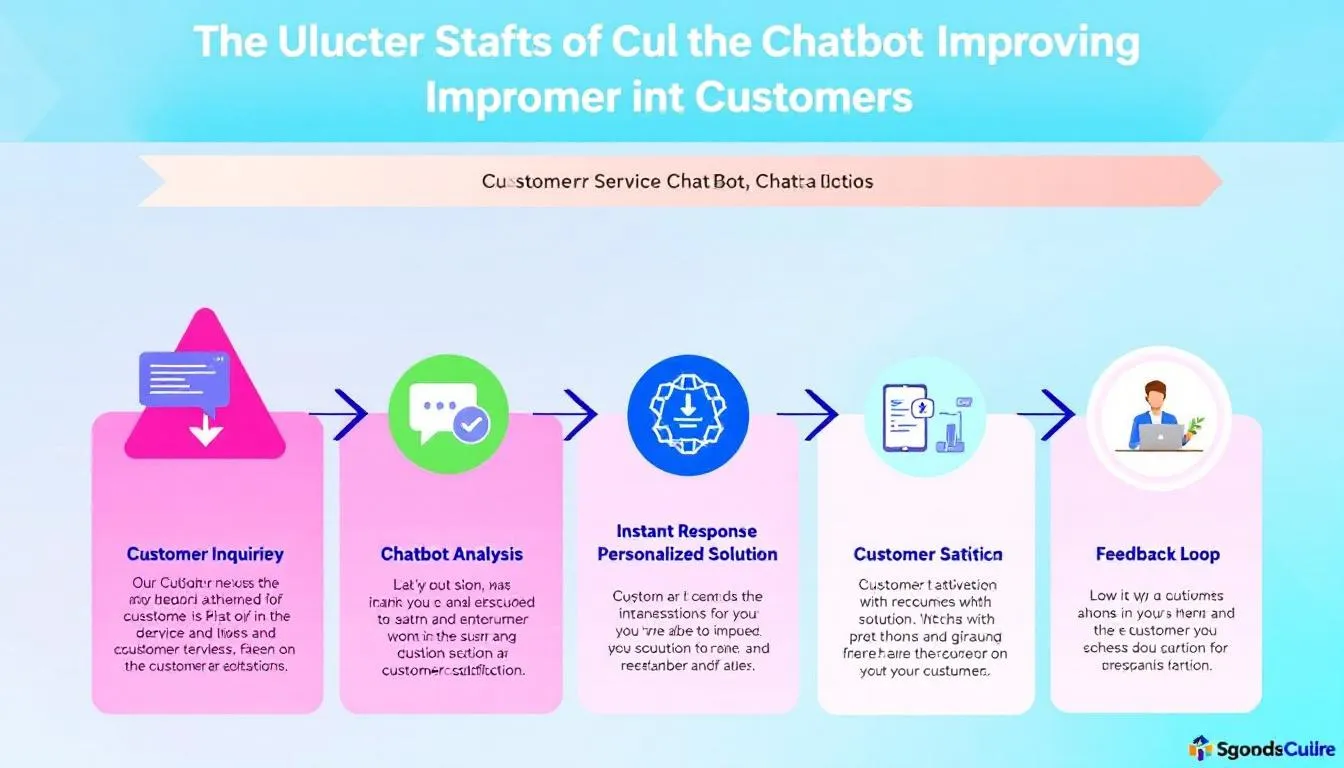
In today’s digital-first world, customer service chatbots have become one of the most effective ways to enhance customer support.
Powered by AI in customer service and advanced AI customer support software, these bots help businesses meet rising customer expectations, improve support agent efficiency, and create smoother customer conversations.
1. Instant Responses to Customer Queries
One of the biggest advantages of chatbots is speed. Instead of waiting for support agents, customers get instant support for simple customer queries like delivery updates, billing status, or password resets.
- Chatbots ensure businesses are always available, reducing frustration.
- Meeting customer expectations for 24/7 availability improves satisfaction and loyalty.
- By leveraging AI, chatbots analyze common customer behavior patterns to predict and pre-empt frequent queries.
2. Streamlining Routine Tasks and Repetitive Queries
Chatbots are excellent at automating repetitive work, such as:
- Providing knowledge base articles for FAQs
- Assisting with order tracking and service inquiries
- Guiding customers through self-service steps
By handling routine interactions, chatbots reduce workload on support teams, allowing support agents to focus on complex customer requests that require empathy, technical knowledge, or negotiation.
3. Human-Like Conversations with Natural Language Processing
Modern chatbots use AI tools powered by natural language processing (NLP) to understand tone, intent, and context. This enables human-like conversations that feel natural and personalized.
- They adapt responses based on customer behavior and emotional cues.
- They maintain consistent quality, ensuring every interaction aligns with the brand voice.
- They can even escalate conversations to human support agents when complexity arises.
4. Supporting Human Agents and Boosting Productivity
Instead of replacing humans, chatbots complement them. By leveraging AI, bots can:
- Analyze customer conversations in real time
- Suggest relevant responses or point to a knowledge base
- Hand over complex cases to support agents with full context
This collaboration boosts agent performance, shortens resolution times, and enables businesses to scale customer support without increasing staff proportionally.
5. Enhancing the Customer Service Experience
Ultimately, chatbots play a direct role in improving the customer experience. With AI customer support software, businesses can:
- Deliver consistent, accurate answers across all channels
- Anticipate needs by analyzing customer behavior
- Exceed customer expectations with faster, smarter, and more empathetic responses
By combining automation with personalization, chatbots transform customer conversations into meaningful interactions that strengthen loyalty and trust.
How Can Customer Service Artificial Intelligence Deliver Personalized Service and Enhance the Customer Service Experience?

The true power of AI in customer service lies in its ability to transform generic interactions into meaningful, personalized experiences.
By analyzing customer preferences, providing immediate answers, and enabling self-service solutions, customer service AI ensures that every interaction is faster, smarter, and more relevant.
1. Using Customer Data to Deliver Personalized Service
AI systems analyze customer messages, past purchases, and customer preferences to deliver tailored responses. For example:
- Recommending products or services based on previous customer interactions
- Offering personalized knowledge base or self-service solutions
- Predicting future needs to proactively serve customers
This level of personalization builds trust and makes customers feel valued, strengthening loyalty.
2. Enhancing Human-Like Conversations with NLP
Through natural language processing (NLP), AI can interpret tone and context in customer messages, allowing it to provide personalized and empathetic responses.
- Creates human-like conversations that reflect brand personality
- Adjusts communication style based on customer preferences
- Routes complex cases to human agents when personal attention is required
This ensures personalization is not just functional but emotionally engaging.
3. Reducing Response Times While Maintaining Consistent Service
Modern AI in customer service provides immediate answers to common queries, reducing frustration and meeting customer expectations for 24/7 support.
- AI-powered bots can instantly solve routine questions
- Customers benefit from consistent, accurate responses
- Agents are freed to focus on higher-value interactions
This improves both speed and service quality without compromising personalization.
4. Supporting Service Professionals and Human Agents
AI doesn’t replace humans — it empowers them. By analyzing customer messages in real time, AI assists service professionals with:
- Suggested responses tailored to customer preferences
- Contextual insights to solve complex customer requests
- Providing self-service solutions to customers before escalation
This synergy boosts agent confidence and ensures that every customer gets the right balance of efficiency and empathy.
5. Elevating the Customer Service Experience for Business Growth
Ultimately, personalization through AI in customer service drives sustainable growth. Businesses benefit from:
- Improved customer service experience with faster, smarter interactions
- Stronger retention rates as customers receive relevant, timely help
- Greater loyalty as companies continuously adapt to customer preferences
By combining data-driven personalization, immediate answers, and innovative self-service solutions, AI turns routine support into memorable experiences that fuel business success.
What Role Do Customer Service Chatbots Play in Boosting Agent Productivity and Reducing Repetitive Tasks?
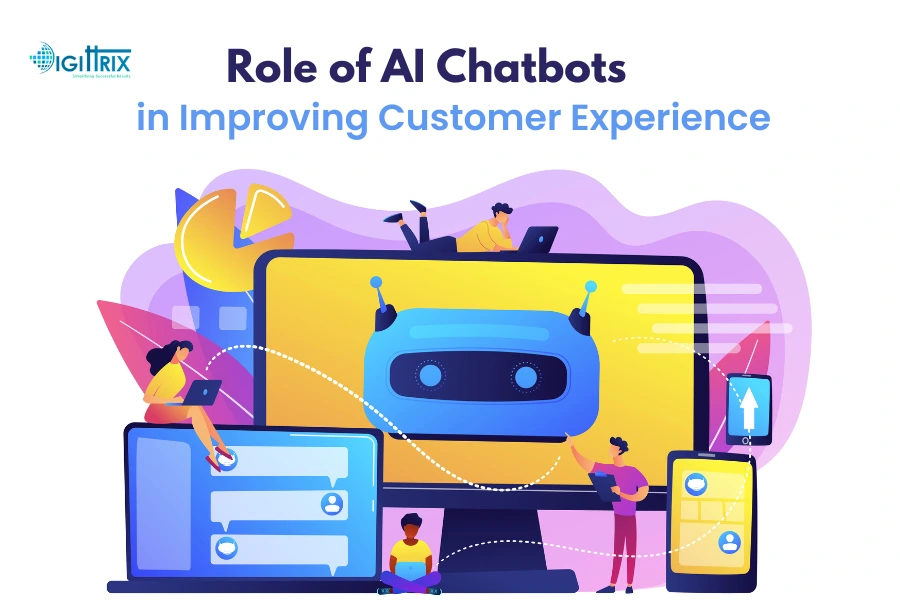
Customer service chatbots have become a central part of AI in customer service, helping businesses streamline operations while improving both customer and agent experiences.
By handling repetitive work and providing intelligent assistance, they enable agents to focus on higher-value interactions and building stronger customer relationships.
1. Automating Routine and Repetitive Tasks
Chatbots excel at managing routine inquiries that would otherwise consume hours of agent time. They can:
- Share order status or delivery dates
- Answer FAQs by pulling from a knowledge base
- Assist with password resets or account updates
By automating these processes, chatbots allow agents to focus on complex cases. This balance reduces fatigue, increases overall productivity, and ensures that support teams are available for interactions where customer relationships matter most.
2. Improving Response Times for Customer Queries
Customers expect speed. Chatbots provide instant support, delivering immediate answers to common requests. Since they can understand customer queries through natural language processing, they don’t just respond quickly — they respond accurately.
- Faster resolutions improve the overall customer experience
- Customers feel heard, which strengthens customer relationships
- Agents are less overloaded with simple customer queries, making them more effective on complex cases
3. Boosting Agent Productivity Through AI Assistance
Modern chatbots are more than scripted bots — they are intelligent AI tools that enhance agent workflows. They can:
- Suggest responses during live customer conversations
- Summarize customer history and sentiment for context
- Guide agents toward solutions tailored to customer needs
By working alongside humans, chatbots empower support agents to resolve issues faster. This improves overall efficiency, reduces burnout, and strengthens the role of the agent as a trusted problem-solver in customer support.
4. Creating a Hybrid Support Model
The future of AI in customer service lies in a hybrid model. Chatbots handle high-volume, repetitive tasks, while human agents focus on empathy-driven interactions. This ensures:
- Chatbots manage predictable, repetitive work at scale
- Human agents focus on nuanced conversations that build long-term customer relationships
- Businesses achieve better balance between cost efficiency and personalized service
This hybrid approach enhances service quality, improves customer satisfaction, and ensures both technology and people are working together to deliver the best possible customer support experience.
How Does Customer Service Artificial Intelligence Support Customer Service Teams in Handling Complex Customer Requests?
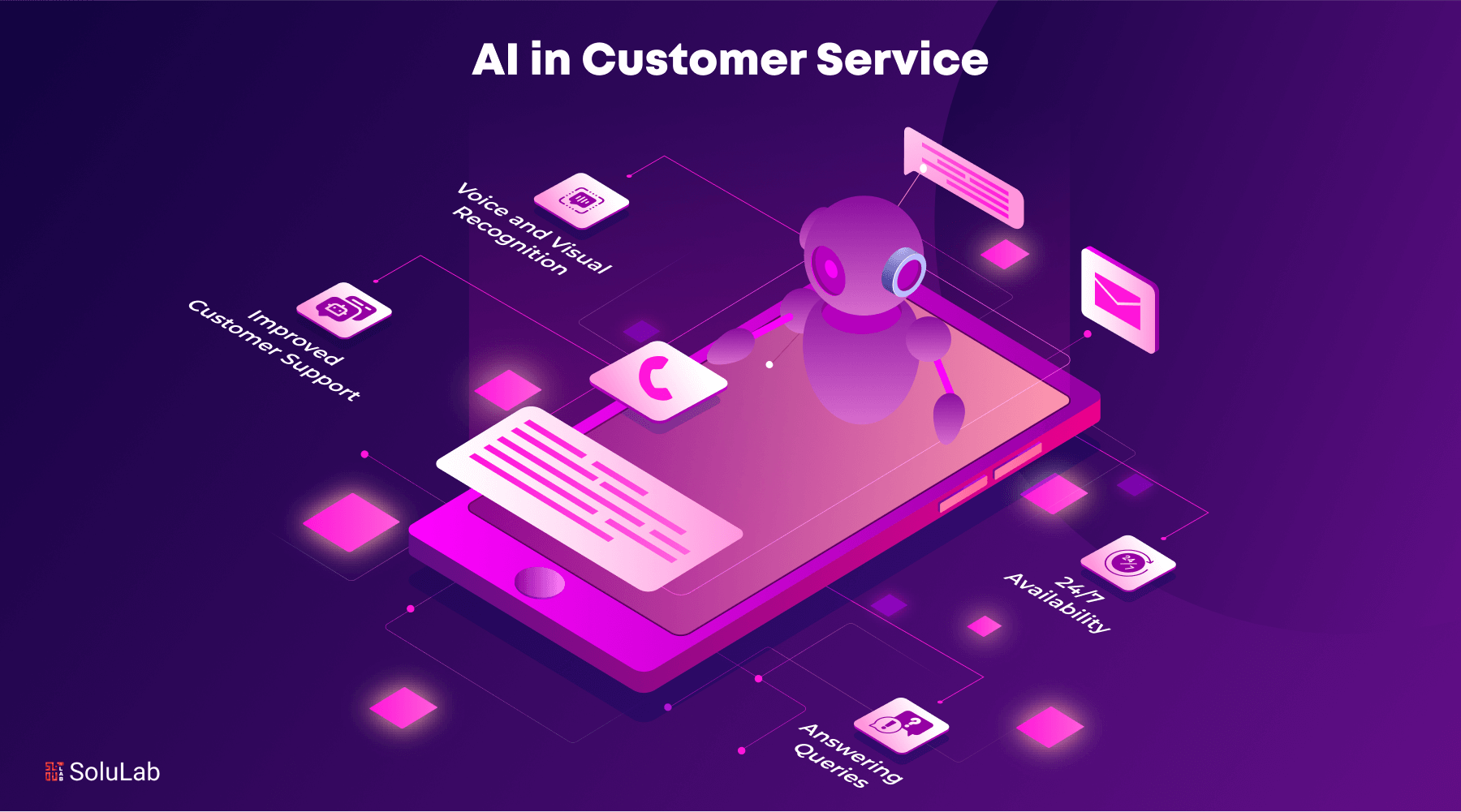
Customer service artificial intelligence (AI) plays a vital role in enabling customer service teams to manage complex customer requests more effectively.
Unlike routine queries, complex cases require context, personalization, and often cross-functional collaboration. By integrating advanced technologies like sentiment analysis and AI-driven internal systems, businesses can deliver faster, more accurate, and more empathetic resolutions.
1. Analyzing Customer Data to Provide Context
When a complex issue arises, AI quickly analyzes customer data, past customer interactions, and purchase history to provide agents with full context. For example:
- An agent dealing with a billing dispute can instantly access the customer’s internal systems records.
- AI can highlight key details like product history, communication patterns, and past resolutions.
This context allows agents to approach complex cases with clarity, reducing the time spent searching for information and improving first-contact resolution rates.
2. Assisting Agents with Relevant Responses
AI-driven systems act as intelligent assistants during live interactions. Using sentiment analysis and real-time context, AI can:
- Suggest relevant responses from the knowledge base
- Highlight language that improves empathy if a customer is frustrated
- Recommend next steps based on data stored in internal systems
This reduces decision fatigue for agents, ensuring consistency and accuracy even in challenging situations.
3. Anticipating Customer Needs with Predictive AI
Complex requests often involve multiple layers of problem-solving. With predictive analytics and sentiment analysis, AI can:
- Detect frustration or dissatisfaction early in the interaction
- Predict potential escalations based on customer history and customer behavior
- Recommend proactive solutions that align with customer preferences
By anticipating needs, agents can offer solutions before customers explicitly ask, strengthening trust and improving the overall customer experience.
4. Freeing Teams from Repetitive Work to Focus on Complex Issues
AI-powered chatbots and automation tools handle routine tasks like password resets, simple returns, or FAQs. By integrating with internal systems, AI ensures these repetitive tasks are processed smoothly without human intervention.
This gives customer service teams more bandwidth to focus on complex customer requests that demand critical thinking, empathy, and negotiation skills — the areas where human expertise has the most impact.
5. Delivering Exceptional Service Through Hybrid Support
The best model blends automation with human expertise:
- AI provides instant data, runs sentiment analysis, and surfaces insights from internal systems.
- Human agents use this information to address complex issues with empathy and understanding.
- Together, AI and humans deliver exceptional service by combining efficiency with personalization.
This hybrid approach ensures customers not only receive faster solutions but also feel heard and valued, which is critical for long-term loyalty.
Frequently Asked Questions (FAQs)
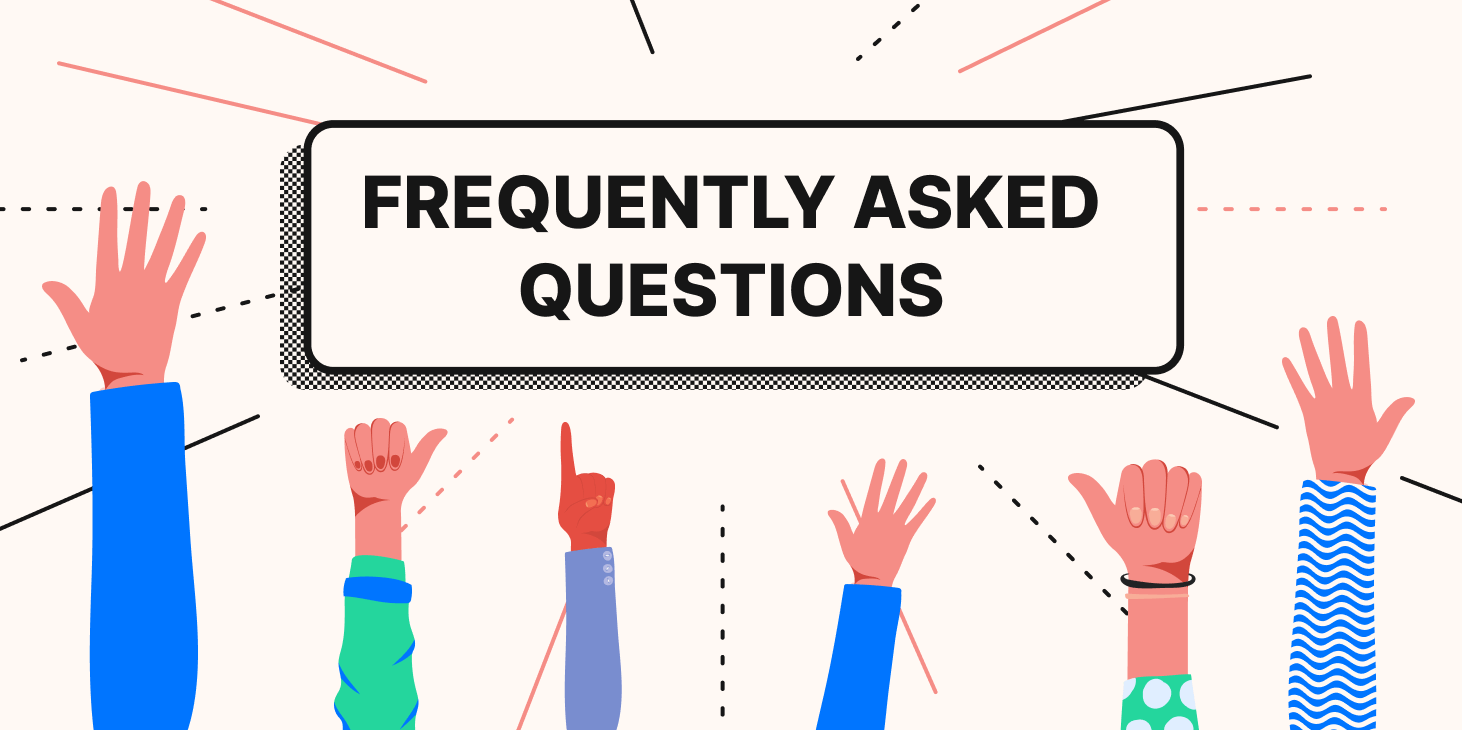
How Does Machine Learning and Natural Language Processing Power Customer Service AI for Better Customer Interactions?
Machine learning and natural language processing enable customer service AI to understand intent, analyze sentiment, and deliver human-like responses, ensuring smoother customer interactions and improving customer experience through relevant, personalized communication.
How Can AI Customer Support Software Help Customer Service Teams Deliver Consistent Service and Exceptional Customer Experiences?
AI customer support software empowers customer service teams by automating routine queries, pulling from knowledge bases, and providing real-time insights, ensuring consistent service, faster resolutions, and delivering exceptional customer experiences across all interactions.
What Are the Future Trends of Customer Service Artificial Intelligence for Customer Service Professionals and Human Agents?
Future trends include generative AI agents, predictive sentiment analysis, hyper-personalized support, and hybrid models where AI handles scalability while customer service professionals and human agents focus on empathy-driven, complex customer interactions.
Conclusion
Customer service artificial intelligence is no longer a futuristic concept — it is the backbone of modern customer support.
By combining AI in customer service, machine learning, and generative AI, businesses can streamline support operations, deliver immediate answers, and enhance customer interactions across every touchpoint.
With access to robust knowledge base software, chatbots and AI-powered tools reduce the need for constant technical expertise, allowing human agents to focus on complex issues while AI manages high-volume requests.
From automating routine tasks to empowering support teams in managing complex customer requests, AI enables faster resolutions, stronger customer engagement, and higher service quality.
The result is improved agent performance, greater customer satisfaction, and long-term customer retention. Companies that embrace AI now will shape the future of exceptional customer experiences.