Cold emailing remains one of the most effective ways to reach new clients, with studies showing that personalized cold emails can generate 18 times more revenue than generic emails (Source: Campaign Monitor).
If you're looking to increase your sales outreach, choosing the best cold outreach tool and the right cold emailing service is key. This guide covers the top 15 cold email tools, designed to enhance your open rates and maximize response.
"Ready to take your outreach to the next level? Discover how Alore’s all-in-one platform can help you generate leads and improve response rates. Contact us now!"
Top 15 Cold Email Tools to Try Today
1. Alore - All-in-One Outbound Sales Automation

Alore is a powerful tool designed to make cold emailing easy and efficient. It combines lead generation, a cold emailing platform, automation, and analytics in one. With Alore, you can reach many prospects quickly without extra effort.
"Want to see Alore in action? Contact us for a personalized demo!"
Key Features:
- Unlimited Email Accounts: Manage multiple email accounts from a single platform.
- Automated Follow-Ups: Schedule follow-up emails to increase response rates.
- Behavior-Based Triggers: Send emails based on customer actions, like opening or clicking a link.
How to Use:
- Set Up Your Campaign: Choose your email template and set up your target audience.
- Schedule Emails: Pick the best time to send your emails.
- Monitor Results: Use analytics to track open rates and adjust your campaigns.
Pricing: Alore offers different pricing plans.
- Solo: $29 per month, billed annually. Ideal for solo users who need basic automation.
- Team: $49 per month, billed annually. Suitable for teams needing advanced automation and collaboration features.
- Enterprise: $149 per month, for larger businesses with tailored needs.
G2 Rating: Rated 4.5/5 by users for its easy setup and reliable performance.
- Pros: Easy to use, saves time with automation, effective follow-ups.
- Cons: Limited customization in lower plans.
2. Mailshake - For Simplified Outreach Campaigns

Mailshake is a cold emailing software that focuses on simplicity. It’s perfect for beginners who want to start their email outreach campaigns quickly. With Mailshake, you can easily set up cold outreach campaigns and track their progress.
Key Features:
- Email Warm-Up: Improve email deliverability by warming up your email accounts.
- Multiple Channels: Combine emails, phone calls, and social media in one campaign.
- Customizable Email Sequences: Easily edit and set up your message flow.
How to Use:
- Create a Campaign: Choose from pre-made templates or make your own.
- Add Contacts: Upload a list of contacts for outreach.
- Track Performance: Check reports to see how your emails are performing.
Pricing: Mailshake offers different plans starting from $59 per month, with discounts for annual subscriptions.
G2 Rating: Rated 4.6/5 for ease of use and customer support.
- Pros: User-friendly, great customer support, and multiple outreach options.
- Cons: Some advanced features require a higher plan.
3. Lemlist - Personalization at Scale
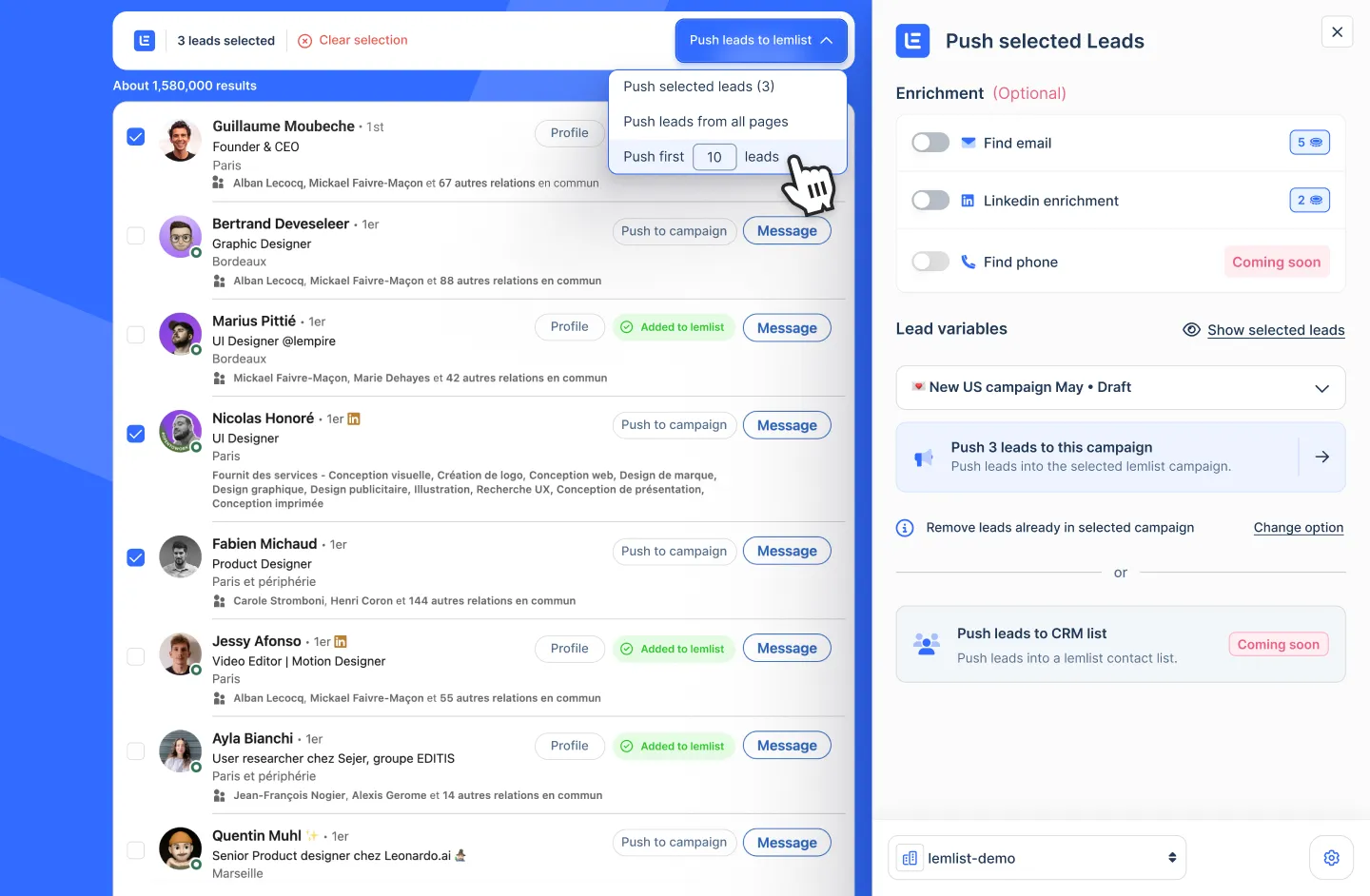
Lemlist helps you make your cold emails stand out by adding personalization. It lets you customize images, text, and more, which helps to grab attention and build trust.
Key Features:
- Dynamic Content Insertion: Personalize emails with images and unique details.
- Email Deliverability Optimization: Tools to improve email sender reputation.
- Drip Campaign Management: Send follow-ups automatically without manual work.
How to Use:
- Design Your Email: Personalize the text and images to make each email unique.
- Set Up Drip Campaigns: Arrange your follow-up emails to send automatically.
- Analyze Results: Use built-in tools to check your open and response rates.
Pricing: Lemlist starts at $59 per month. There’s also a free trial if you want to test it first.
G2 Rating: Rated 4.4/5 for its powerful personalization and easy campaign setup.
- Pros: Excellent for personalization, improves engagement, easy tracking.
- Cons: Can be pricey for smaller businesses.
4. Hunter - Combine Email Finding with Outreach

Hunter makes it easy to find professional email addresses and send outreach emails. It helps you find the right contacts and reach out directly, making it perfect for businesses wanting to connect with new prospects.
Key Features:
- Email Finder: Locate accurate email addresses from websites and LinkedIn.
- Email Verifier: Check if email addresses are real to avoid bounces.
- Cold Email Campaigns: Easily set up email sequences to reach your audience.
How to Use:
- Find Emails: Use the Email Finder to gather emails from your target companies.
- Set Up Campaigns: Create personalized messages using templates.
- Track Results: Monitor open rates, click rates, and responses.
Pricing: Hunter provides a free plan that includes 25 searches per month. Paid options begin at $49 per month, offering more searches and additional advanced features.
G2 Rating: Rated 4.4/5 for its easy-to-use interface and effective email verification.
- Pros: Accurate email finding, helpful verification, easy to use.
- Cons: Limited features on the free plan.
5. Woodpecker - Human-Like Automation
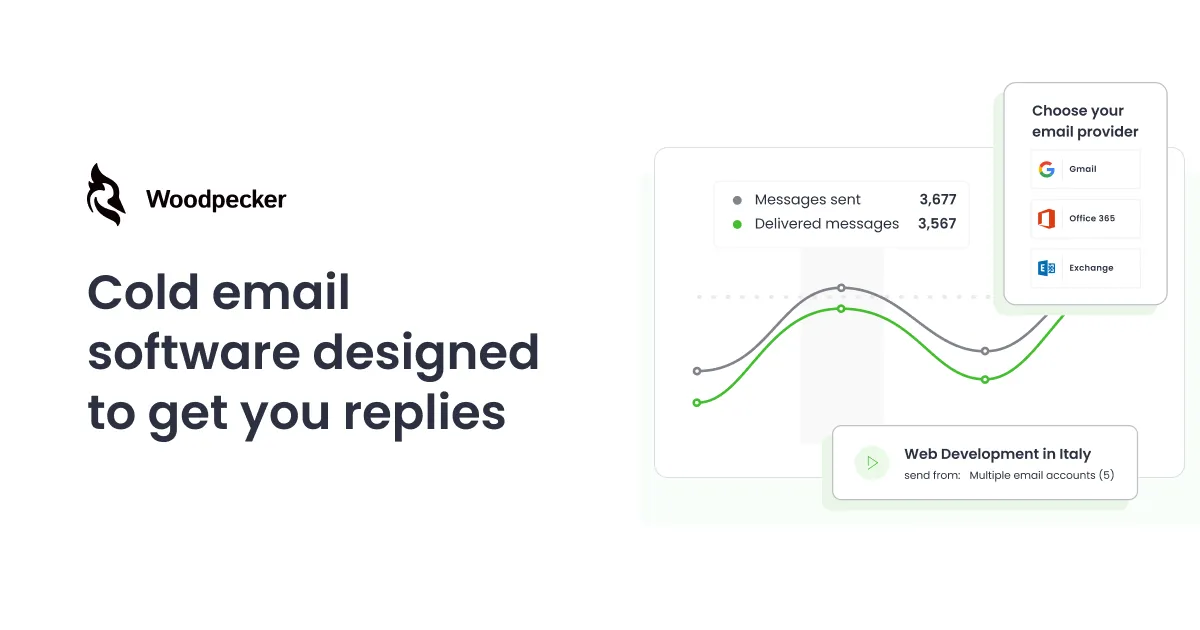
Woodpecker is designed to send cold emails that feel human, not automated. It helps you engage with prospects and manage multiple campaigns with ease.
Key Features:
- Automated Follow-Ups: Send follow-up emails without extra effort.
- Email Warm-Up: Improve deliverability so your emails land in the inbox, not the spam folder.
- Multiple Channels: Combine email, phone, and social media for better outreach.
How to Use:
- Upload Contacts: Add your email list and organize them into campaigns.
- Personalize Emails: Write your message and set up follow-up sequences.
- Monitor Campaigns: Track the performance and tweak as needed.
Pricing: Plans start at $39 per month per slot, with discounts for larger teams. They also offer a 14-day free trial.
G2 Rating: Rated 4.5/5 for its seamless automation and customer support.
- Pros: Natural-feeling automation, easy campaign management, great for teams.
- Cons: Can get pricey with multiple accounts.
6. Reply.io - Multi-Channel Sequences for Enhanced Engagement
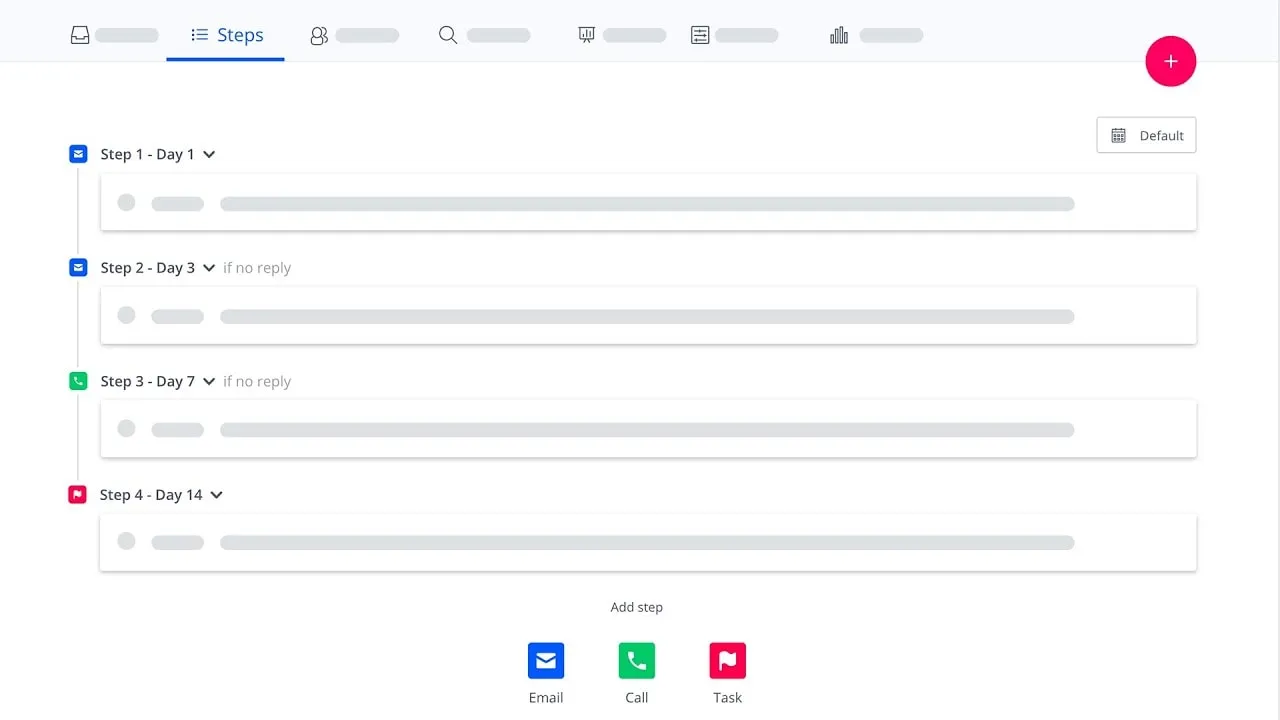
Reply.io helps businesses send messages across multiple channels, including emails, calls, and LinkedIn. It’s perfect for creating multi-step campaigns to enhance engagement.
Key Features:
- Multi-Channel Outreach: Combine emails, phone calls, and LinkedIn messages.
- Email Sequences: Set up sequences to reach out to leads automatically.
- Email Deliverability Tools: Improve your sender reputation with email warm-up and verification.
How to Use:
- Create a Campaign: Choose your outreach channels (email, calls, social media).
- Design Email Sequences: Schedule emails and follow-ups.
- Analyze Results: Check your performance metrics and adjust as needed.
Pricing: Plans start from $70 per month per user. They also provide a free trial to get started.
G2 Rating: Rated 4.6/5 for its robust features and easy integration with other tools.
- Pros: Supports multiple channels, strong analytics, effective email warm-up.
- Cons: Higher cost for smaller businesses.
7. Mixmax - Turn Gmail Into a Cold Email Machine

Mixmax is an email tool that integrates with Gmail. It helps you send cold emails, track responses, and schedule follow-ups. With Mixmax, your Gmail turns into a powerful sales tool.
Key Features:
- Email Tracking: See who opens your emails and clicks on links.
- Automated Follow-Ups: Schedule follow-up emails to be sent automatically.
- Email Sequences: Set up a series of emails to engage prospects over time.
How to Use:
- Install Mixmax on Gmail: Follow easy steps to set up.
- Create Email Sequences: Write your main message and plan follow-ups.
- Track Results: Check who opens your emails and adjust your approach.
Pricing: Mixmax offers a free plan with basic features. Paid plans start at $12 per month for more tools and automation.
G2 Rating: Rated 4.5/5 for its smooth integration with Gmail and helpful tracking features.
- Pros: Easy to set up, great tracking, saves time with automation.
- Cons: Some advanced features only available on higher plans.
8. Snov.io - Data-Driven Lead Generation and Outreach
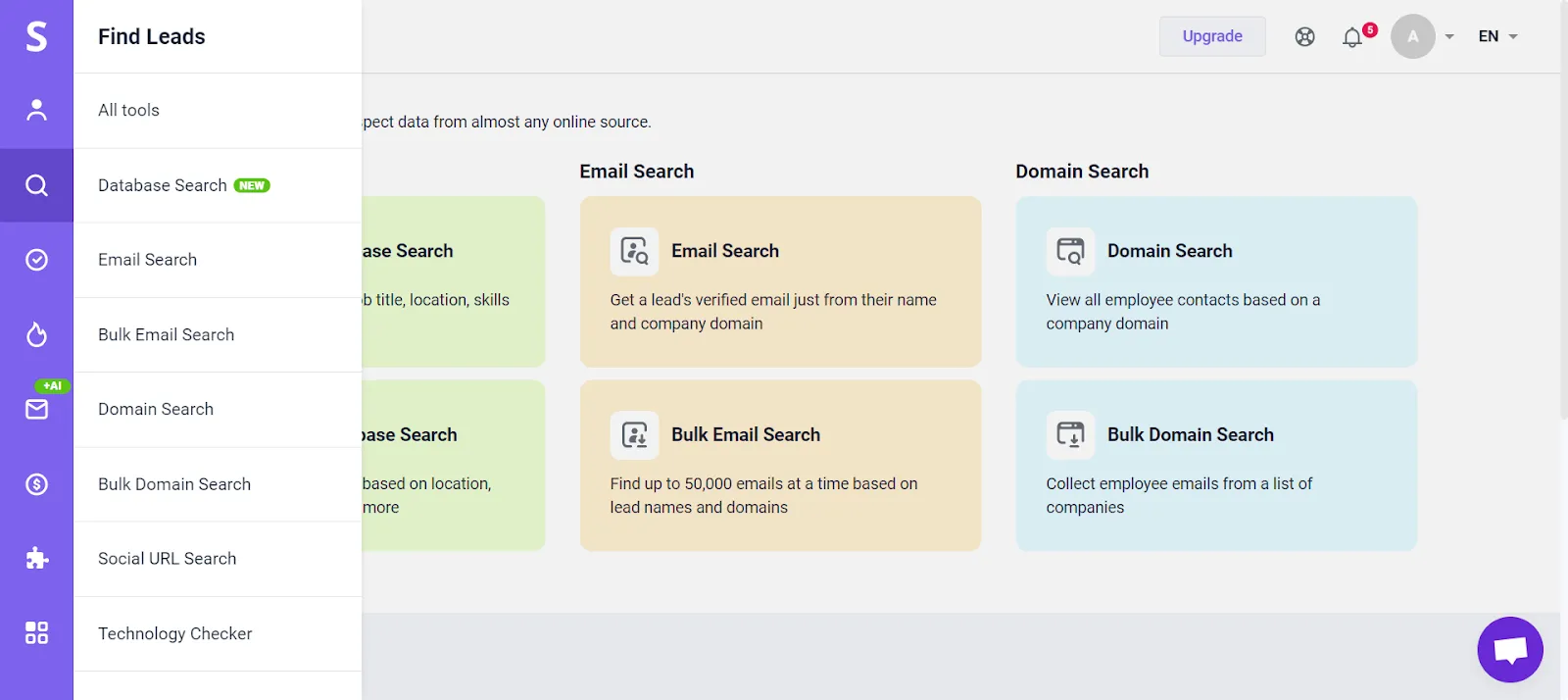
Snov.io is a cold emailing service that helps you find and connect with potential leads. It’s useful for businesses that need to generate leads and reach out to them all in one platform.
Key Features:
- Email Finder and Verifier: Find and check email addresses to avoid bounces.
- Drip Campaigns: Set up automated email sequences to engage leads over time.
- Email Warm-Up: Improve your email sender reputation to keep your emails out of spam folders.
How to Use:
- Search for Leads: Use the Email Finder to get accurate contact details.
- Set Up Campaigns: Write emails and set up a drip sequence.
- Analyze Performance: Track open rates, replies, and adjust your campaigns.
Pricing: Snov.io starts with a free plan for basic use. Paid plans begin at $39 per month, providing more searches and advanced features.
G2 Rating: Rated 4.6/5 for its effective lead generation and easy-to-use platform.
- Pros: Combines lead generation with outreach, reliable email verification, easy to use.
- Cons: Limited searches on the free plan.
9. Outreach.io - Enterprise-Grade Sales Engagement

Outreach.io is a comprehensive sales engagement platform. It is cold email platform that helps larger businesses automate their cold email campaigns, track interactions, and manage customer relationships.
Key Features:
- Multi-Channel Sequences: Reach out through emails, phone calls, and LinkedIn.
- Sales Automation: Schedule emails and follow-ups automatically.
- Advanced Analytics: Measure performance and get insights to improve outreach efforts.
How to Use:
- Create Multi-Channel Campaigns: Use email, phone, and social media to engage prospects.
- Automate Follow-Ups: Set up rules to automatically follow up with leads.
- Track Engagement: Use analytics to understand which messages work best.
Pricing: Outreach.io provides custom pricing based on business needs, usually starting at $100 per month per user. Contact them for a free demo.
G2 Rating: Rated 4.4/5 for its robust features and great support for large sales teams.
- Pros: Excellent for larger teams, supports multiple channels, deep analytics.
- Cons: Higher price range, may be too complex for small businesses.
10. Yesware - In-Depth Email Analytics for Campaigns

Yesware is a cold emailing service that integrates with your existing email account. It helps you send, track, and analyze your cold email marketing campaigns. It's great for understanding how your emails perform, so you can improve your outreach.
Key Features:
- Email Tracking: Know when your emails are opened and when links are clicked.
- Automated Follow-Ups: Send follow-up emails automatically to boost response rates.
- Detailed Analytics: Get in-depth reports on your email campaigns.
How to Use:
- Install Yesware: Connect it to your email account (works with Gmail and Outlook).
- Create Email Campaigns: Write your emails and set up follow-ups.
- Track Performance: Check who opens your emails and adjust your strategy based on the data.
Pricing: Yesware offers a free trial. Paid plans start at $15 per month for basic features.
G2 Rating: Rated 4.4/5 for its easy setup and powerful analytics.
- Pros: Excellent for tracking, easy integration, boosts engagement with automated follow-ups.
- Cons: Advanced features only available on higher plans.
11. GMass - Powerful Mail Merge for Gmail Users
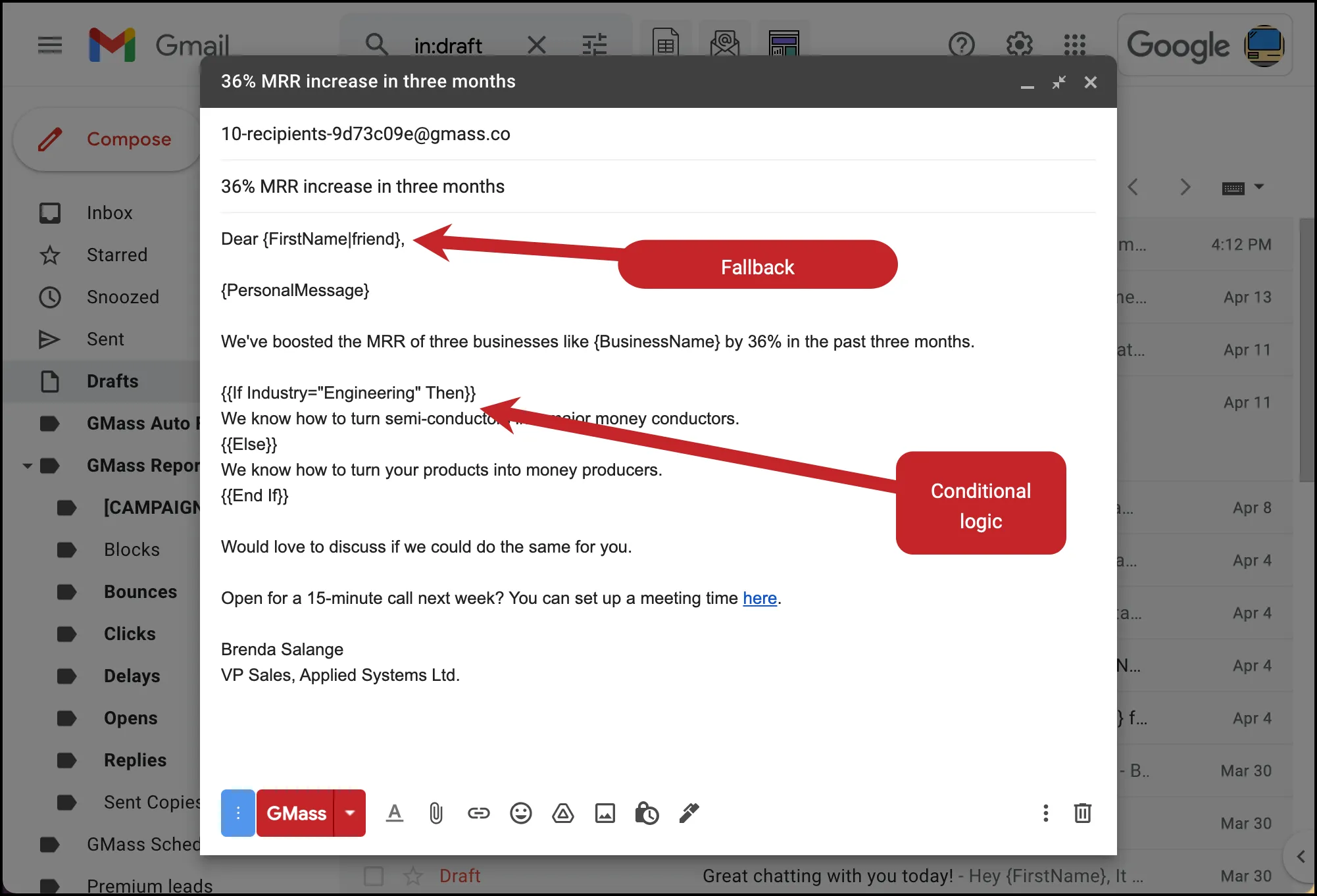
GMass is a cold emailing tool that works directly within Gmail. It allows you to send bulk emails and track responses. It’s perfect for users who want to send personalized emails without leaving their Gmail account.
Key Features:
- Mail Merge: Send personalized bulk emails using data from Google Sheets.
- Email Campaigns: Schedule emails and follow-ups to reach your audience at the best time.
- Multiple Email Accounts: Manage campaigns across different email accounts.
How to Use:
- Install GMass on Gmail: Set it up in your Gmail account.
- Create a Google Sheet: Add your contacts and use it for personalized campaigns.
- Send and Track: Schedule your emails and monitor the results directly from Gmail.
Pricing: GMass starts at $19.95 per month for individuals. There’s also a free plan with limited features.
G2 Rating: Rated 4.5/5 for its seamless Gmail integration and ease of use.
- Pros: Works directly in Gmail, easy to use, great for personalized bulk emails.
- Cons: Limited features on the free plan, can get expensive with multiple accounts.
12. Mailmeteor - Privacy-Focused Bulk Emailing
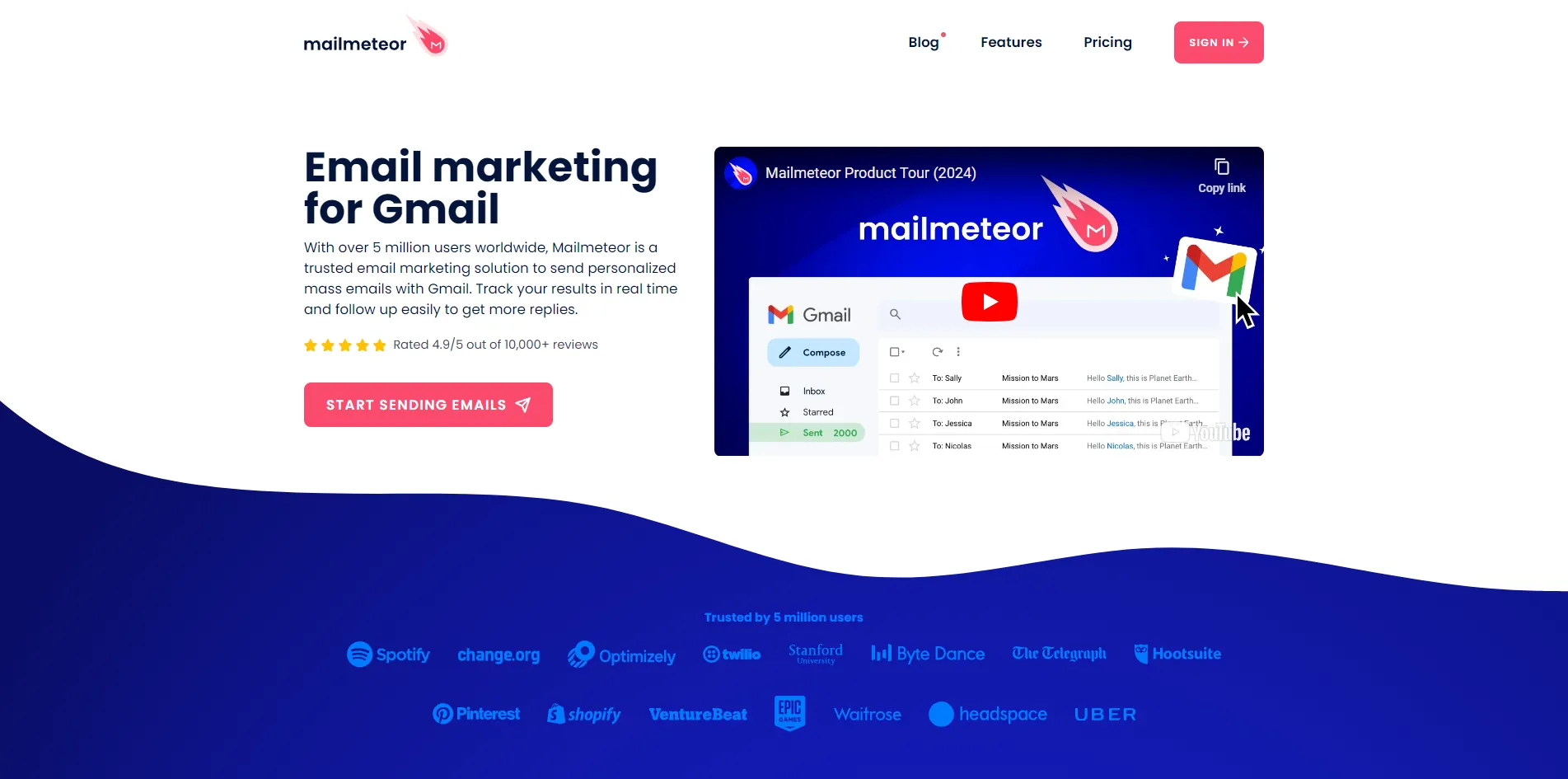
Mailmeteor is a simple, privacy-focused bulk emailing service that works with Gmail. It helps you send cold emails without sharing your data with third-party servers, keeping your information secure.
Key Features:
- Privacy-Focused: Your data stays private and doesn’t go through third-party servers.
- Email Automation: Send bulk emails with ease directly from Gmail.
- Unlimited Email Accounts: Manage campaigns using multiple email accounts.
How to Use:
- Install Mailmeteor: Add it as an add-on in your Gmail.
- Create a Contact List: Use Google Sheets to organize your contacts.
- Send Campaigns: Write your message, send bulk emails, and track open rates.
Pricing: Mailmeteor has a free plan for basic use. Paid plans start at $9.99 per month, providing more sends and advanced features.
G2 Rating: Rated 4.6/5 for its focus on privacy and easy-to-use interface.
- Pros: Keeps your data private, simple to set up, affordable.
- Cons: Limited customization options on the free plan.
13. Apollo.io - Prospecting and Cold Emailing Combined

Apollo.io is a full email automation tool that combines prospecting with other cold emailing tools. It helps you find new leads and reach out to them through automated email campaigns. It’s great for sales teams who want to connect with more potential clients.
Key Features:
- Lead Generation: Find contacts and build your prospect list easily.
- Automated Campaigns: Schedule and send emails automatically.
- Email Verification: Verify email addresses to reduce bounce rates.
How to Use:
- Search for Leads: Use the prospecting tools to find contacts.
- Set Up Email Campaigns: Write your emails and set up automated follow-ups.
- Track Results: Monitor open rates, clicks, and responses to improve your outreach.
Pricing: Apollo.io has a free plan with basic features. Paid plans begin at $39 per month, providing access to advanced business tools and additional credits.
G2 Rating: Rated 4.5/5 for its all-in-one approach to prospecting and to cold calling and emailing.
- Pros: Combines lead generation with cold emailing, easy to use.
- Cons: Limited features on the free plan.
14. Saleshandy - Affordable Option with Powerful Automation

Saleshandy is a cold emailing software that focuses on automation. It helps you send bulk emails, track engagement, and schedule follow-ups, making it easier to connect with potential customers.
Key Features:
- Automated Follow-Ups: Schedule follow-up emails automatically to increase responses.
- Email Tracking: Know when your emails are opened and links are clicked.
- Multiple Email Accounts: Manage campaigns across different email accounts.
How to Use:
- Create an Email Campaign: Write your emails and set up sequences.
- Schedule Follow-Ups: Plan automatic follow-up emails based on recipient behavior.
- Analyze Engagement: Use tracking data to see how your emails perform.
Pricing: Saleshandy has a free trial. Paid plans begin at $9 per month, making it one of the more affordable options.
G2 Rating: Rated 4.4/5 for its user-friendly interface and reliable automation features.
- Pros: Budget-friendly, easy to set up, great for automating follow-ups.
- Cons: Some advanced features are limited to higher-priced plans.
15. HubSpot Sales Hub - For Sales Teams Who Need CRM Integration
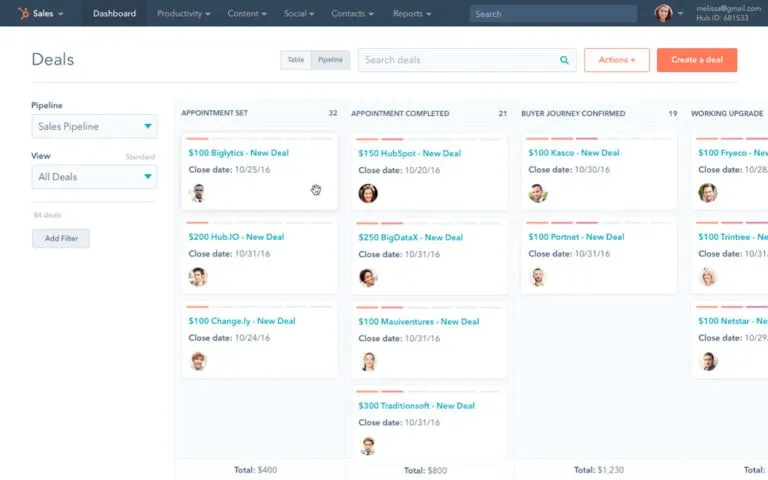
HubSpot Sales Hub is a sales team engagement platform that integrates cold emailing with a CRM (Customer Relationship Management) system. It helps sales teams organize contacts, send personalized emails, and track engagement.
Key Features:
- CRM Integration: Manage all your contacts and sales activities in one place.
- Email Templates: Create and reuse templates for quicker outreach.
- Email Automation: Set up automated email sequences to engage prospects.
How to Use:
- Set Up Your CRM: Add contacts and organize them into lists.
- Create Email Sequences: Write personalized emails and set up automated follow-ups.
- Monitor Sales Activity: Use built-in tools to track email engagement and sales progress.
Pricing: HubSpot Sales Hub offers a free plan with basic CRM features. Paid plans start at $45 per month.
G2 Rating: Rated 4.5/5 for its comprehensive features and excellent CRM integration.
- Pros: Combines CRM with cold emailing, perfect for sales teams, easy-to-use interface.
- Cons: Can be expensive for smaller businesses.
Advanced Features to Look for in a Cold Email Tool

1. Behavior-Based Triggers
Behavior-based triggers are actions that automatically send emails based on how a recipient behaves. For example, if someone opens your email but doesn’t click a link, a follow-up email can be sent automatically.
It saves time and keeps your email campaigns running smoothly. You don’t have to manually track who opened or ignored your emails. This feature helps improve response rates because you can engage with people at the right moment.
2. Customizable Email Sequences
Customizable email sequences allow you to plan and send a series of email sequence over time. These sequences guide your potential clients through your sales process, from the first introduction to closing deals together.
Sending just one email may not be enough to get a response. Email sequences keep you on the radar without being pushy. You can adjust the timing, content, and follow-ups to match what your audience needs.
3. Email Warm-Up and Deliverability Optimization
Email warm-up is a process where your email account gradually sends more emails over time to build a good reputation. Deliverability optimization ensures that your emails land in the primary inbox and not in the spam folder.
New or inactive email accounts may get blocked or marked as spam if they suddenly start sending many emails. Email warm-up makes sure your emails reach more people. High deliverability means more chances for your emails to be read.
"Ensure your emails land in the right inbox! Use Alore’s Blaze Warmer for seamless email warm-up without lifting a finger. Contact us to get started."
4. Dynamic Content Insertion
Dynamic content insertion allows you to personalize parts of your email automatically. For example, it can add the recipient’s name, company, or even a special offer based on their interests. This way, your emails feel more tailored and engaging.
People are more likely to respond to emails that feel personal. When your emails show that you understand the recipient, it increases the chances of them opening and replying.
5. A/B Testing Capabilities
A/B testing is when you send two versions of an email to see which one works better. For example, you can change the subject line or call-to-action (CTA) to find out what gets more responses.
You might think you know what your audience wants, but testing can give you real answers. A/B testing helps you learn which emails get more opens, clicks, and replies. This way, you can improve your campaigns over time.
6. Email Verification and Cleaning
Email verification checks if the email addresses on your list are real and active. Cleaning up email validation also removes any invalid or outdated emails. This makes sure that your emails are delivered to actual people, not bouncing back.
Sending emails to invalid addresses can harm your sender reputation. If your emails bounce too much, future messages might end up in the spam folder. Using an email verification tool ensures your list is clean, which keeps your sender reputation strong.
7. Multi-Language Support
Multi-language support allows you to send emails in different languages. This feature is useful when your audience is spread across different countries, and you want to connect with them in their native language.
People are more likely to respond when they receive emails in a language they understand best. It shows that you care about their comfort and are willing to make an effort.
This can lead to higher open and reply rates. For global businesses, multi-language support can help reach new markets more effectively.
8. Drip Campaign Management
Drip campaigns send a series of emails automatically over a set period. They are designed to guide your audience step-by-step, helping them learn more about your product or service.
Sending just one email might not be enough. Drip campaigns keep your audience engaged by sharing information little by little.
They allow you to build relationships over time with multiple tools, instead of overwhelming them with everything at once. It also saves you time because the tool sends the emails automatically.
"Build long-lasting relationships with drip campaigns that convert. Alore’s Drip Campaigner guides your audience every step of the way."
How to Choose the Right Cold Email Software for Your Business

1. Define Your Campaign Goals First
Before choosing a best cold email software, think about what you want to achieve. Do you want to generate more leads, follow up with existing contacts, a sales engagement plan or reach out to a new audience?
How to Do It:
- Set Clear Goals: Write down specific targets like "reach 100 new leads per month" or "improve email open rates by 20%."
- Focus on the Right Features: Different tools offer various features, like automated follow-ups or detailed email campaigns. Choose the one that aligns with your goals.
2. Check for Integration with Existing Tools
Make sure your cold emailing tool works well with all the features and software you already use, like your CRM or email accounts.
How to Do It:
- Look for Compatibility: Choose a tool that integrates with popular platforms such as Gmail or HubSpot. This will make your workflow smooth.
- Test with Your Current System: Before buying, see if there’s a free trial. Use it to test how easily the cold email tool connects with your existing software.
3. Analyze Automation and Scheduling Options
Automation helps save time. Look for software that can schedule emails, send follow-ups automatically, and handle multiple campaigns at once.
How to Do It:
- Check for Automation Features: Make sure the tool can automate tasks like sending out email sequences and warming up new accounts.
- Review Scheduling Options: Ensure you can set emails to go out at the right time, based on when your audience is most active. Tools with flexible scheduling are a plus.
4. Review Data Analytics and Reporting
Data analytics helps you track how well your cold emails are performing. Reporting features show how many emails were opened, clicked, or ignored.
How to Do It:
- Check for Detailed Reports: Choose a tool that offers clear, easy-to-read reports. This helps you see what’s working and what’s not.
- Use Data for Improvement: If your open rates are low, you can test different subject lines. If click rates are down, try a stronger call-to-action (CTA).
5. Consider Scalability and Team Collaboration Features
As your business grows, you need software that can handle more campaigns and help teams work together. Scalability ensures the tool grows with you.
How to Do It:
- Look for Easy Team Access: Make sure multiple email accounts can be managed from one platform. It’s also good if teams can share templates and reports.
- Choose Flexible Plans: Consider software with different pricing options. This helps when you need to add more users or features in the future.
6. Explore Multi-Channel Outreach Capabilities
Cold emailing is just one way to reach out. A good cold outreach software tool should let you connect with leads through other channels too, like phone calls or social media.
How to Do It:
- Find Multi-Channel Features: Look for tools that allow you to integrate cold email campaigns with follow-up options on other platforms.
- Plan Campaigns Across Channels: Combine email, phone, and social media for better results. It helps create a stronger connection with your target audience.
7. Assess Template and A/B Testing Features
Choosing the right cold emailing service means finding one that offers great templates. Templates save time and keep your emails neat and consistent.
But to stand out, personalization is key. Look for software that allows you to customize templates to match your audience’s interests and preferences.
How to Do it:
- Choose software with easy-to-edit templates.
- Run A/B tests on different elements, like subject lines or images, to see which version performs better.
- Use the test results to refine your email campaigns.
8. Look for Email Verification and List Management
Good email verification and list management tools are must-haves in any cold emailing software. Verification ensures your emails reach real, active accounts, not fake addresses or inactive ones. This protects your sender reputation and keeps your emails out of the spam folder.
How to do it:
- Use software that regularly verifies and updates your email list.
- Remove invalid addresses automatically to avoid hurting your sender reputation.
- Look for tools that allow you to segment your list for more precise targeting.
9. Check for Privacy and Compliance Features
Privacy and compliance are crucial when choosing cold emailing and cold email software options. Data privacy laws, like GDPR, set strict rules on how you handle customer information. Violating these rules can lead to hefty fines, so it’s essential to comply.
How to Do it:
- Choose software that helps you stay compliant with regulations like GDPR and CAN-SPAM.
- Make sure it allows you to add clear opt-out options in your emails. This shows respect for your audience’s privacy.
- Use data encryption and safe storage options to protect customer information.
10. Look for Trial Options
When choosing a cold emailing service, always check if it offers a free trial. Why is this important? A trial lets you test the cold outreach tool’s features before you commit. It’s a great way to see if it meets your needs without spending money upfront.
How to use this:
- Sign up for the free trial on the service’s website.
- Explore all key features like automated follow-ups and email campaigns.
- Pay attention to how easy it is to navigate and use the tool.
- Check if the service provides access to multiple email accounts or other essential features.
"Still unsure which tool is right for you? Alore’s team can guide you to the best solution. Contact Alore to learn more."
Best Practices for Setting Up Your Cold Emailing Service
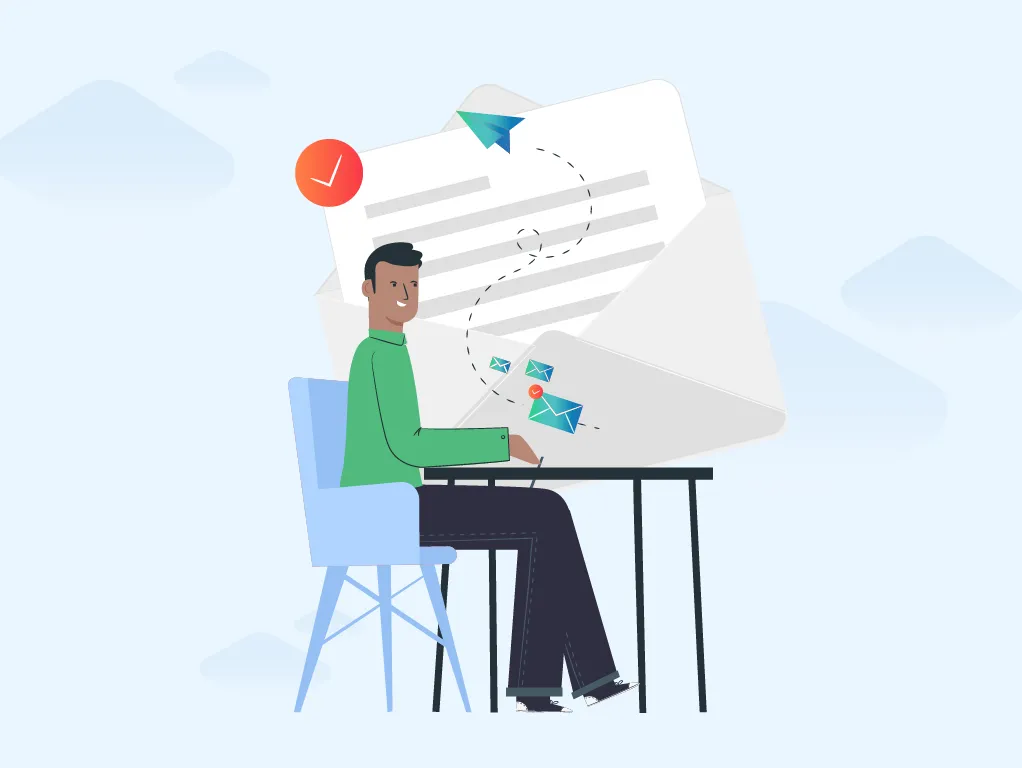
1. Configure Your Email Domain for Better Deliverability
Setting up your domain correctly helps avoid the spam folder.
- Use a dedicated domain: This keeps your main domain safe.
- Set up SPF, DKIM, and DMARC records: These improve email deliverability and sender reputation.
- Check your domain’s health: Tools like MXToolbox can help you verify if your domain is properly configured.
2. Warm Up Your Email Account
Before sending bulk emails, you need to warm up your email account.
- It builds trust with email service providers.
- Start by sending a few emails a day. Gradually increase the number over a few weeks.
- Tools like Warmup Inbox can handle this process, ensuring smooth cold emailing.
3. Set Up a Clear and Recognizable Sender Profile
Your email’s sender name is the first thing people see. Make it clear and trustworthy.
- Use your real name and company name: Avoid just using "info" or "no-reply."
- Add a professional email signature: Include your name, job title, and contact info.
- A clear sender profile makes your email look credible and encourages more responses.
4. Create a Dedicated Landing Page for Cold Email Campaigns
A landing page gives your prospects a focused place to learn more about your offer. It should match the message in your cold emails. This consistency builds trust. When they click on your email link, they see what they expect.
- Keep the design simple. Make sure your call-to-action (CTA) is clear.
- Add only essential information. Avoid cluttering the page.
- Use tracking tools to see how many visitors take action.
5. Monitor Blacklists and Avoid Spammy Practices
Cold emails should land in the inbox, not the spam folder. If your domain is blacklisted, it can block your emails. Monitor lists regularly to ensure your emails get delivered.
- Use email verification to ensure your list is clean.
- Limit the number of emails you send at once. Sending too many can flag your account.
- Regularly check blacklist databases and adjust practices if needed.
6. Leverage Email Throttling for Large Campaigns
If you send many emails quickly, it can raise spam alerts. Email throttling spreads out your email delivery. This method reduces the chance of your emails getting flagged.
- Set limits on the number of emails sent per hour.
- Use a tool with email throttling options. Choose the best settings for your campaigns.
- Test different speeds and find what works best for your list.
"Set up your email campaigns effortlessly with Alore’s comprehensive platform. Reach out to us for more details on getting started!"
How to Improve Your Cold Email Outreach

1. Craft Compelling Subject Lines that Spark Curiosity
The subject line is the first thing your audience sees. Make it interesting and make them want to open the email. Try using phrases to generate subject lines that spark curiosity or offer value.
- Keep It Short: Use 6-10 words. People scan subject lines quickly.
- Make It Personal: Include the recipient’s name or company.
- Test Multiple Options: Try A/B testing different subject lines to see what works best.
2. Personalize Beyond the Name
Just using someone’s name is not enough. Show that you know a bit about them. This will make them feel valued and increase the chances of a response.
- Mention a Recent Achievement: For example, congratulate them on a new product launch.
- Reference Shared Interests: If you both follow similar brands, mention that.
- Tailor the Offer: Connect what you’re selling to their specific needs.
3. Segment Your Email List for Targeted Campaigns
Not everyone on your list will be interested in the same message. Break your list into smaller groups, or segments. This allows you to send more relevant messages.
- Group by Industry or Interest: For example, separate small businesses from large corporations.
- Use Past Behavior: Track which people opened past emails or clicked on links, and target them differently.
- Customize Offers: Send offers or messages that match each segment's specific needs.
4. Leverage Social Proof to Build Credibility
Adding social proof can make your cold emailing service more effective. Social proof includes testimonials, case studies, or any data showing your success. For example, if you mention that “over 1,000 clients trust our cold email software tools,” it makes your message more convincing.
- Include short client testimonials in your emails.
- Highlight achievements, like awards or positive reviews.
- Share case studies that show how you’ve helped others succeed.
5. Use a Clear and Persuasive Call-to-Action (CTA)
Your email should guide the reader to take action. A clear CTA tells them what to do next. Without a solid CTA, your entire email sequences may feel incomplete or unclear.
- Use action words like “Book a Demo” or “Get Started.”
- Make the CTA easy to see, with a button or bold text.
- Keep it simple, like “Reply now to learn more.”
6. Experiment with Timing for Optimal Engagement
The timing of your emails matters. Sending emails at the right time can increase the chances of a reply. Studies suggest that emails sent on weekdays, particularly in the mornings, have a better open rate.
- Test sending emails on different days and times.
- Analyze which time gets the most responses.
- Adjust your schedule based on what works best.
7. A/B Test Different Email Elements
Testing is important to find out what works best. You can try different subject lines, email formats, or even CTAs (calls to action).
Track which version gets more replies. If one cold email campaign does better, use that style in your future cold email campaigns. This is called A/B testing. It helps you see what your target audience prefers.
- Write two versions of the same email with one key difference.
- Send each version to a small group.
- See which version gets more opens and clicks.
- Use the better-performing version for your larger email campaigns.
8. Use Humor to Break the Ice
Cold emailing doesn’t always have to be serious. Adding a bit of humor can make your message stand out. It shows you’re friendly and approachable.
But be careful—humor should be simple and appropriate for your audience. A funny line can make people smile and want to read more.
- Humor grabs attention. It helps your email feel less like a sales pitch and more like a friendly message.
- It can make people feel comfortable and interested in what you’re offering.
9. Add Visuals to Enhance Engagement
Words are important, but sometimes, pictures can do the job better. Using images, charts, or infographics can make your cold emails more engaging.
Visuals can help explain things quickly and make your emails look more appealing. Just make sure the images don’t slow down email loading time.
- Add a small, clear image that supports your message.
- Use infographics to explain your key points.
- Keep the design simple so it doesn’t look cluttered.
10. Track Metrics and Adjust Based on Performance
To improve your cold email outreach, you must track how your emails perform. Look at metrics like open rates, click rates, and responses.
These numbers tell you what’s working and what needs change. If your emails aren’t getting many clicks, try a new approach or adjust your subject lines.
- Open Rate: How many people open your email.
- Click-Through Rate: How many people click the link in your email.
- Reply Rate: How many people respond to your email.
"Improve your cold email response rates with Alore’s advanced features. Contact us and see how easy it can be!"
Conclusion
A well-planned cold emailing service can be a game-changer. Use the right tools, keep your emails clear, and always track your results. Start using a dedicated cold email software today and see your outreach improve!







.webp)

