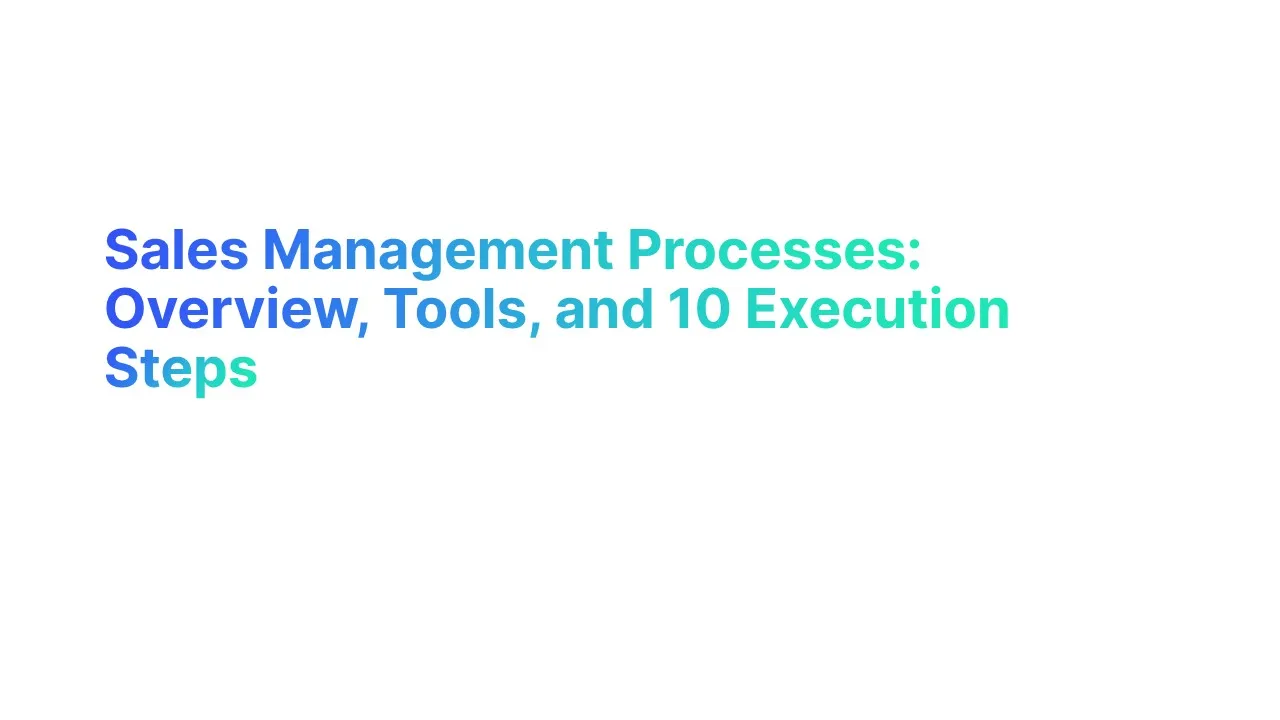Are you tired of spending hours crafting the perfect email?
According to a report by McKinsey, the average professional spends up to 28% of their workweek managing emails. With artificial intelligence email writing tools, you can now create professional, personalized emails in minutes.
These tools not only save you time but also help you overcome language barriers, generate email, maintain consistency, and protect your data. Transform your business email communication, making it more efficient and effective, without the hassle.
What is Artificial Intelligence in Email Writing?

Artificial intelligence (AI) in email writing helps you create better emails, faster and more easily. It uses smart tools to understand what you want to say and how you want to say it.
For example, AI can suggest the best words and phrases, making your emails sound more professional and clear. It also checks similar emails for grammar mistakes and helps you customize your message to fit the person you’re emailing.
Alore.io: Revolutionize AI-Powered Email Writing
If you're looking for an all-in-one solution that goes beyond just email writing, Alore.io is an ideal platform.
Why Alore.io?
Alore.io isn’t just another AI email tool; it’s a comprehensive platform that addresses the multifaceted challenges of email management.
Designed specifically for businesses, Alore.io combines the power of artificial intelligence with customer relationship management (CRM) to enhance your email writing tasks and streamline client communications.
With customer support from Alore.io, you can craft professional emails with ease while leveraging one tool its CRM tools to track, automate, and manage client interactions.
Benefits of Using AI for Email Writing Tasks
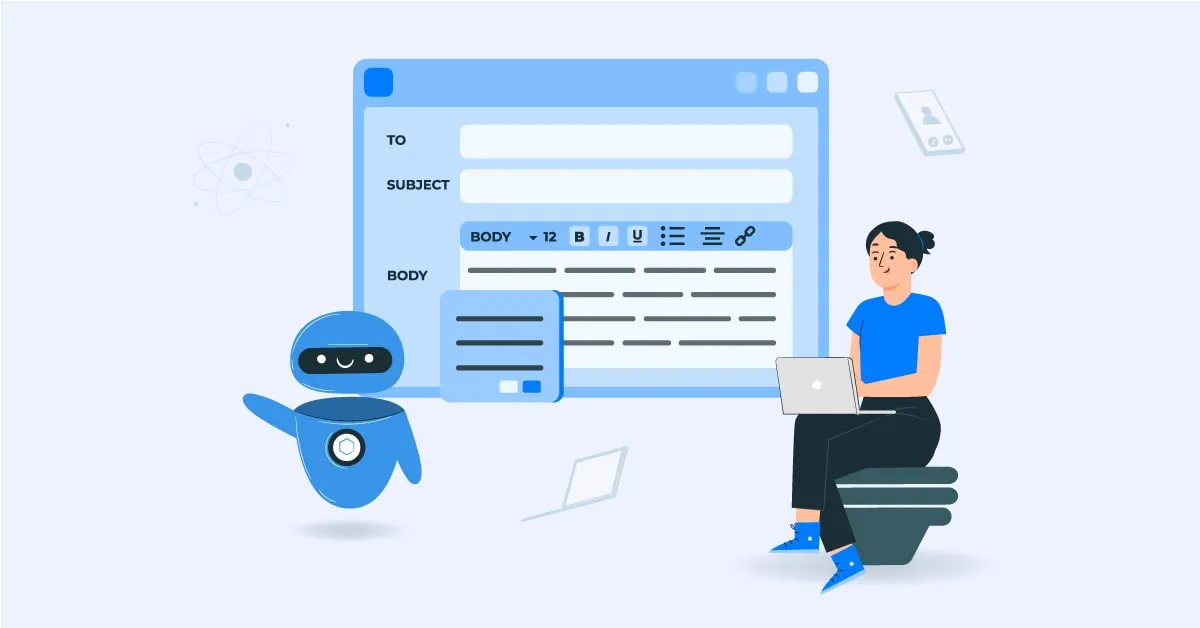
1. Time Savings
- Using artificial intelligence (AI) in email writing, particularly an email generator, can save you a lot of time. Normally, writing emails can take hours, but AI tools like email generators do it in minutes.
- They help you write faster by suggesting words and sentences as you type. This means you can focus on other important tasks.
2. Customization and Personalization
- AI-powered tools also help you customize and personalize your emails easily.
- They analyze the data about your recipient, like their name or interests, and suggest ways to make your email more personal. This makes your emails feel more friendly and professional.
- For instance, AI can help you write different subject lines or greetings for different people, making each email special and targeted to the right audience.
3. Overcoming Language Barriers
- One of the great things about AI email writers is that they help you overcome language barriers. If English is not your first language, AI tools can check your grammar and suggest better words.
- They ensure that your message is professional and accurate, no matter who you’re writing to.
- This is especially useful for people who write emails in different languages or need to communicate with people from different countries.
4. Freeing Up Creative Resources
- AI email writing tools can take care of repetitive tasks, allowing you to focus on more creative work.
- For example, instead of spending time on crafting professional emails, AI can generate them quickly. This frees up your time to brainstorm new ideas or work on important projects.
5. Security and Data Protection
- When using AI for email writing, security and data protection are crucial. AI-powered tools are designed with advanced security features to keep your information safe.
- They protect your data from being accessed by unauthorized users, ensuring that your emails remain private. This is important for businesses that need to protect sensitive information.
6. Consistency in Email Composition
- AI helps you maintain consistency in your email communication. Whether you're writing to a client, a team member, or a new contact, AI tools ensure that your tone, style, and message are consistent.
- This is especially useful for businesses that need to maintain a professional image across all their emails. With AI, every email can be polished and professional, reflecting your brand's voice.
How to Craft Professional Emails Effortlessly
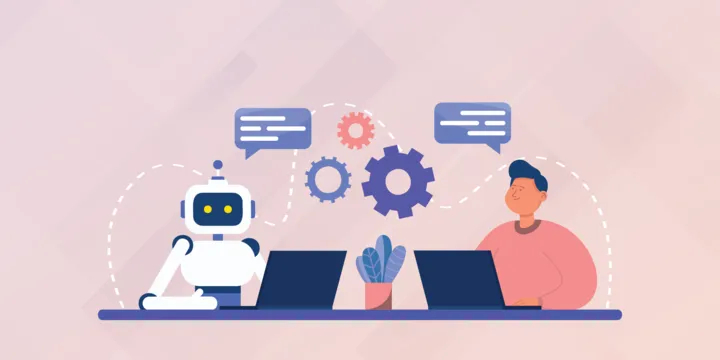
1. Create a Template Library
Start by building a template library. A template library is a collection of pre-made email templates that you can use for different situations.
- Saves Time: Instead of writing every email from scratch, you can select a template that matches the type of email you need to send. This can cut down your email writing tasks by up to 50%.
- Maintains Consistency: Templates ensure that all your emails have a professional tone and structure, which is crucial for branding.
- Easy Customization: You can quickly adjust the content to fit specific needs without losing the professional touch. AI email writer tools can assist in creating and organizing these templates, making the process even smoother.
2. Maintain Professional Tone and Structure
The tone and structure of your email are essential for making a maximum impact and good impression on target audience. Here’s how to do it:
- Use Clear Language: Keep your emails simple and to the point. Avoid complex sentences and jargon. For example, instead of saying, “Utilize,” just say, “Use.”
- Follow a Standard Structure: Begin with a polite greeting, followed by the main message, and end with a courteous closing. This makes your emails easy to read and understand.
- Leverage AI-Powered Suggestions: Tools like Grammarly can help you maintain a consistent tone, offering real-time suggestions for better word choices and phrasing. This ensures your emails are always polished and professional.
3. Use the 3-Paragraph Rule
The 3-paragraph rule is a simple and effective way to structure your marketing emails well. Why use it:
- Organizes Information Clearly: In the first paragraph, introduce your topic. The second paragraph should provide the necessary details or instructions. Finally, the third paragraph can summarize the message or include a call to action, like asking for a reply.
- Enhances Readability: This structure makes your emails easier to follow and less overwhelming for the reader. AI tools can help ensure that each paragraph flows logically from one to the next.
4. Use the "One Thing" Principle
The "One Thing" principle means focusing on just one main point in your email reply within the context of your email.
- Clarity: When you focus on one topic, your message is clearer and easier to understand. This makes it more likely that your recipient will take the action you want.
- Efficiency: It also makes your email shorter and more to the point, which saves both your time and your recipient’s time.
- Before you start writing, think about the one key message you want to convey. Keep everything in your email centered around that message.
5. Utilize AI-Powered Suggestions
AI-powered suggestions can make your emails better by offering improvements as you type. How does this help:
- Improves Quality: AI tools like Grammarly or other email generators can suggest better words, correct grammar, and even help with tone. This ensures your emails are professional and polished.
- Saves Time: You don’t have to spend time second-guessing your word choices or sentence structure. The AI does it for you in real-time.
- Enable AI-powered suggestions in your email tool. As you write, the AI will provide helpful hints and corrections.
6. Customized Subject Line Optimization
The subject line is the first thing your recipient sees, so it’s crucial to get it right. Customized subject line optimization can make your emails stand out.
- Increases Open Rates: A good subject line can catch your recipient’s attention and make them want to open your email.
- Personalization: AI can help you tailor subject lines to fit the specific interests or needs of your recipient, making the email feel more personal.
- Use AI tools that analyze what subject lines work best. These tools can suggest subject lines that are likely to get more opens based on data and past performance.
7. Generate Replies and Follow-Ups
Generating replies and follow-ups means writing emails that encourage the recipient to respond and keeping the conversation going with timely follow-ups and requests for additional features.
- Use AI-Powered Suggestions: AI tools can suggest the best phrases to prompt a response, like asking a question or providing a clear call to action.
- For example, you might end your email with, "Can we discuss this further on Friday?" This encourages the recipient to reply with a confirmation or an alternative time.
- Automate Follow-Ups: AI tools can also help you schedule and send follow-up emails automatically if you don’t get a response.
Best AI Email Writer Tools
1. Grammarly
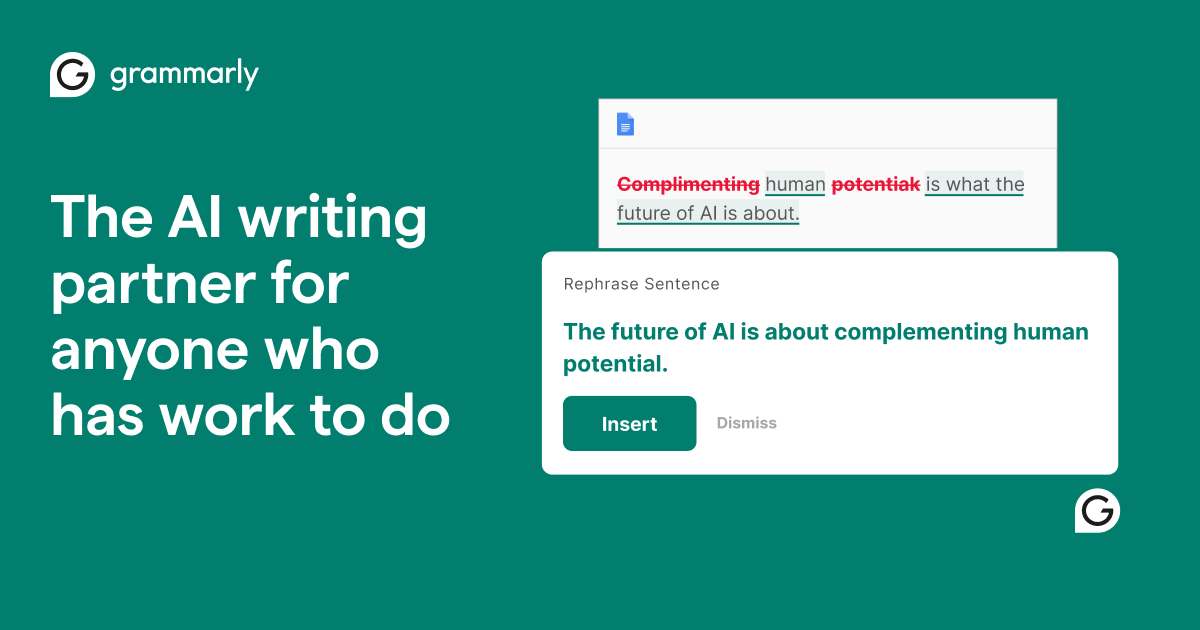
Grammarly is a popular AI-powered writing tool that helps you write clear, mistake-free emails. It's like an email writer but having a virtual writing assistant.
Key Features:
- Grammar and Spelling Check: Grammarly checks your emails for grammar, spelling, and punctuation errors.
- Tone Detector: It helps you adjust the tone of your email, making sure it sounds professional or friendly, depending on your needs.
- Style Suggestions: Grammarly offers suggestions to improve the clarity and readability of your emails.
Pricing: Grammarly offers a free version with basic features. For advanced features, prices start at $12 per month.
Pros: Easy to use, real-time suggestions, and works across different platforms like Gmail and Microsoft Outlook.
Cons: Some advanced features require a paid subscription, and it may sometimes suggest unnecessary changes.
G2 Rating: Grammarly has a G2 rating of 4.7 out of 5 stars.
2. Jasper

Jasper, formerly known as Jarvis, is an AI writing assistant that helps you craft professional emails with ease. It’s known for its ability allowing users to generate creative email content very quickly.
Key Features:
- Content Generation: Jasper can write entire emails for you based on brief instructions.
- Tone and Style Control: You can adjust the tone and style of your emails to match your brand or personal voice.
- Custom Templates: Jasper allows you to create and save custom email templates for recurring tasks.
Pricing: Jasper's pricing starts at $29 per month, which includes access to a range of features and unlimited email generation.
Pros: Generates high-quality emails quickly, customizable tone and style, and user-friendly interface.
Cons: Higher cost compared to other tools, and it may require some editing to ensure the new email now meets specific needs.
G2 Rating: Jasper has a G2 rating of 4.8 out of 5 stars.
3. Copy.ai
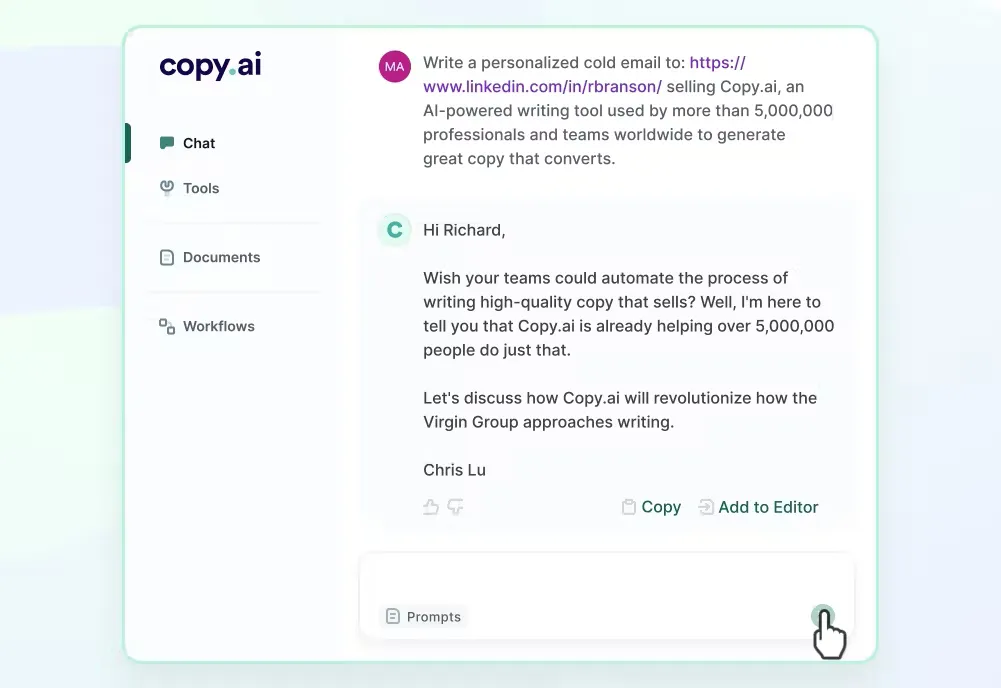
Copy.ai is an AI-powered tool designed to help you to generate email content, including professional emails, in just a few clicks.
Key Features:
- Email Templates: Copy.ai offers a wide range of email templates that you can customize to suit your needs.
- Tone Adjustment: You can adjust the tone of your email to match the situation, whether it’s formal, friendly, or persuasive.
- Quick Generation: This tool allows you to generate emails quickly, saving you time on writing tasks.
Pricing: Copy.ai offers a free plan with basic features. The Pro plan starts at $35 per month and includes more advanced options.
Pros: Easy to use, saves time, and offers a variety of templates.
Cons: The free plan has limited features, and sometimes the AI-generated content may need slight edits.
G2 Rating: Copy.ai has a G2 rating of 4.6 out of 5 stars.
4. Writer.com

Writer.com is an AI writing tool focused on helping craft clear and consistent communication, including professional business emails.
Key Features:
- Style Guides: Writer.com allows you to create style guides to ensure all your emails maintain a consistent tone and voice.
- Grammar and Spelling Check: The tool checks your emails for grammar and spelling errors, ensuring professionalism.
- Team Collaboration: Writer.com is great for teams, allowing multiple users to collaborate on writing tasks seamlessly.
Pricing: Writer.com the free tool offers a free trial, and its paid plans start at $11 per user per month, making it an affordable choice for businesses.
Pros: Great for team collaboration, ensures consistent tone, and is cost-effective.
Cons: It may require some time to set up the style guides and customize it to your specific needs.
G2 Rating: Writer.com has a G2 rating of 4.8 out of 5 stars.
5. Alore.io
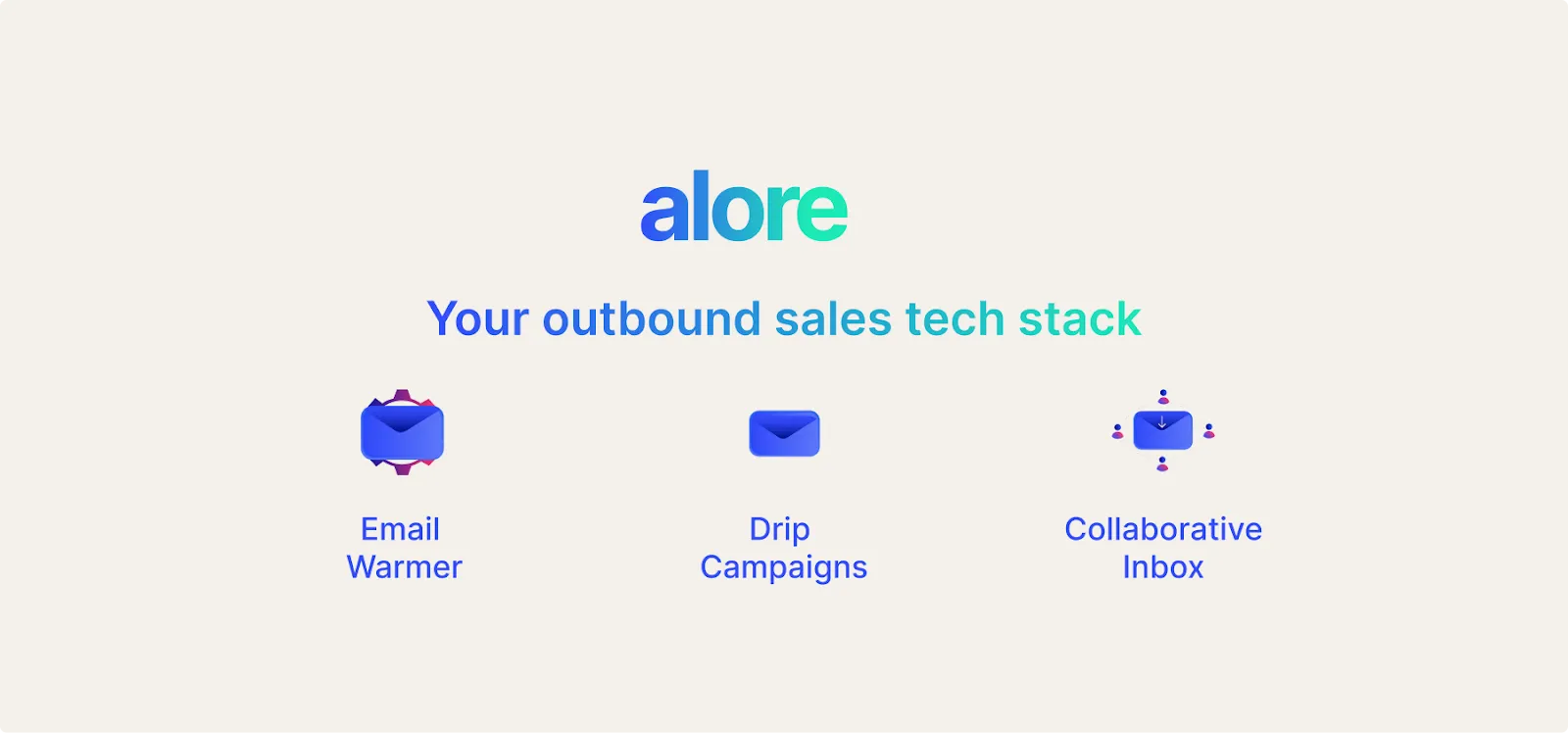
Alore.io is particularly beneficial for businesses that need a reliable data secure tool for both email writing tasks and managing client relationships.
Key Features:
- Integrated CRM: Alore.io isn’t just about writing emails; it also helps you manage your email communication with clients.
- AI-Powered Content: The platform provides AI-powered suggestions that help you craft emails with the right tone, subject line, and content. Whether you’re writing a marketing email or responding to a client inquiry.
- Data Security: With data security being a top priority. The platform adheres to the highest standards of data protection, giving you peace of mind when handling sensitive information.
G2 Rating: Alore.io is highly rated on G2 with a score of 4.7 out of 5 stars.
Pricing:
- Basic Plan: Starting at $49 per user per month, which includes essential features like AI-powered email writing and basic CRM functionalities.
- Pro Plan: At $99 per user per month, this plan offers advanced CRM features, email automation, and more extensive analytics.
Conclusion
Artificial intelligence email writing is a game-changer for anyone looking to improve their own professional email communication. By using AI-powered tools, you can craft professional emails quickly, save time, and maintain consistency. Embrace these tools to enhance your writing tasks and achieve better results effortlessly





.png)