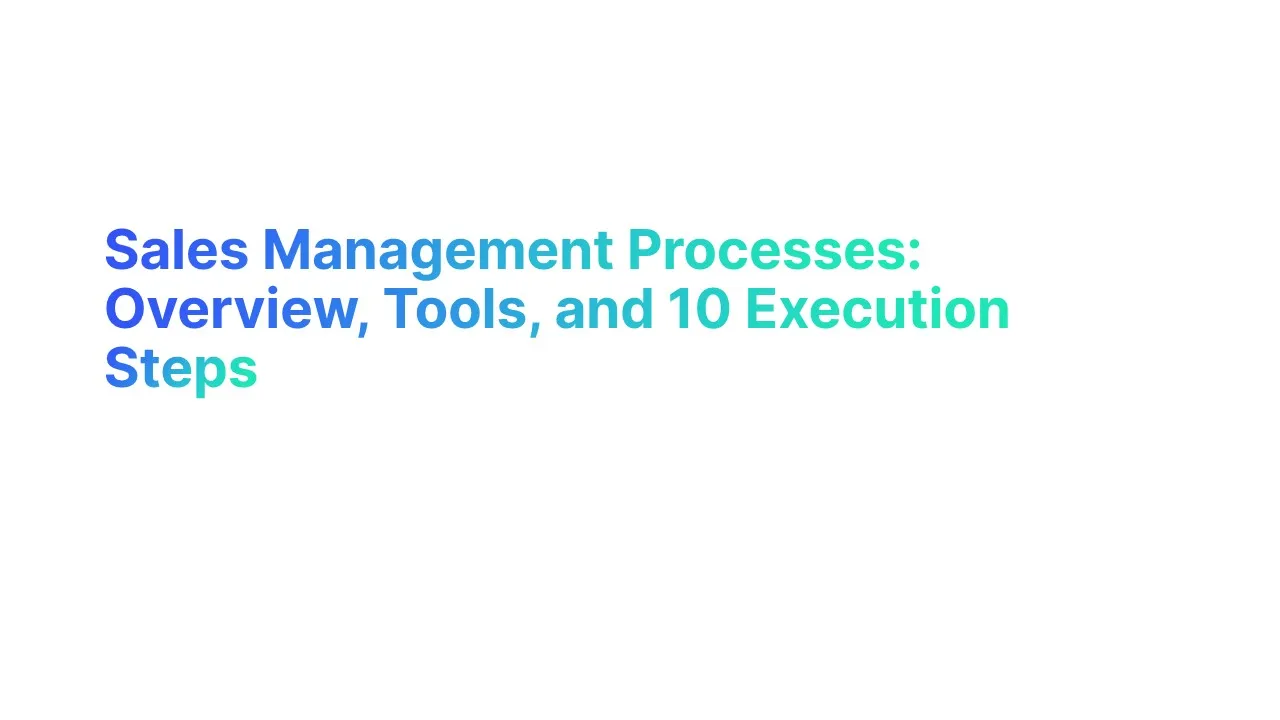Are you using all of your customer relationship management (CRM) features? If your company mirrors the statistics, you're probably not.
Sales teams employ their CRM only half of the time, and fewer than half of them use it at all. (CSO Insights)
The goal of this chapter is to give you a better idea of how your data and application might be used.
In some cases, it's easy to see why; for example, the app you're using to communicate with customers may not fit the needs of your business.
The reasons are varied, but the main reason is that learning new technologies and even determining how a new tool will benefit you in the long term is difficult until you've had time to acclimate to it.
If you've been using your CRM for a while yet feel like something is missing, it might be time for a deeper dive into some of your solution's lesser-known features.
[toc]
Why do you need a CRM?

Gartner predicts that by 2021, CRM will account for more than half of all business software expenditures. If your company is going to endure, you need a plan for the long term. You have sales, corporate goals, and profitability objectives.
However, obtaining up-to-date and reliable information on your progress may be difficult.
How do you turn the many streams of data coming in from sales, customer service, marketing, and social media monitoring into useful commercial knowledge?
A customer relationship management (CRM) system can provide you with a clear picture of your clients.
You may get a full view of everything in one spot — a simple, customizable dashboard that displays the status of orders, any outstanding client service issues, and more.
You may also include public social media data like their likes and dislikes, what they're talking and sharing about you or your competitors, as well as other information.
Marketers can utilize a CRM system to better track sales or prospects coming in the pipeline, making forecasting easier and more accurate.
You'll have complete insight into each opportunity or lead, providing you with a clear route from inquiries to revenue.
Moving beyond CRM as a sales and marketing tool, and embedding it into your business - from HR to customer support and supply-chain management - can result in significant productivity increases.
Customer service departments are finding that CRM systems are beneficial in a variety of areas. Customer support teams are discovering significant advantages in utilizing them.
Today's customer may start an issue on social media and then go to email or phone to resolve it privately.
A CRM system allows you to track the inquiry across channels without losing sight of it, and it provides sales, service, and marketing with a single perspective of the consumer.
The Best CRM Features

CRM software isn't simply a means to save contact information and send out mass emails to your clients. When utilized to the utmost extent, it may truly save you and your staff a lot of time.
If you or your sales staff is finding it difficult to make the most of your CRM, consider checking out some of the more specialized functions that may be precisely what your company requires.
Given how few firms utilize them, despite their not being exactly secrets, they appear to be so.
So read up on the most valuable CRM features and put them to use.
CRM Features #1: Automatic lead scoring
You may use tags, notes, or other methods to keep track of how hot or chilly your leads are.
With some CRM software, you can not only automate the lead scoring process, but you may also automate certain aspects of it. Assign values to various user actions to indicate how interested they are in purchasing.
Low-scoring activities include clicking on a display ad, obtaining a lead magnet, or visiting your blog. High-scoring actions are downloading a lead magnet, calling a sales representative, and schedule a demo.
CRM Features #2: Alternate views
The CRM's main dashboard, where you spend all of your time, is correct: it's the first thing you see when you open your software.
It's good to get a broad overview of what's going on with your contacts, whether there are new ones, and what's happening with your email campaigns.
However, some CRM systems provide several views to help you narrow down the information in your database.
CRM Features #3: Project management across teams
Do you have a separate program for generating projects, activities, and assigning them to team members?
Your CRM may be able to handle this for you - keeping all of your marketing and sales initiatives in one place. Set
deadlines and get notifications when key objectives are achieved.
CRM Features #4: Form creation
There are several methods to obtain leads on your website, including WordPress plugins, third-party services, and form creation tools that come standard with popular website builders like Squarespace and Wix.
However, these often necessitate cumbersome or manual workarounds in order for you to move your leads over to your CRM. If this describes you, eliminate the middleman.
See if your CRM has a mechanism for web-based form creation so you can import leads right into your contact list immediately (and automatically!)
CRM Features #5: Custom reporting
Do you have to defend your marketing or advertising spend to your employer, or a customer?
Do you want to keep track of quarterly email performance, or compare the activity of various members of your sales team?
Many CRMs provide built-in bespoke reporting, allowing you to create whatever information you need for your company's usage scenario.
CRM Features #6: Automation
A CRM system isn't simply a place to keep data inputs.
It's also a tool meant to help you simplify your hectic life by eliminating some of your time-consuming admin duties. Marketing automation is one of them. You may be able to do the following with your specific CRM:
- Set up and run automatic marketing campaigns.
- Set up email templates so you don't have to start from scratch every time.
- Invite your site visitors to participate in events.
- Adjust the contact scores of prospects based on how they engage with your marketing materials.
In Conclusion

If you're using your CRM in the same way you would an Excel spreadsheet, we've got some bad news for you: there's a lot more you can do!
So go out and have another look at your CRM features to see what else you might be missing. It could be just what you've been looking for to save you hours every week.





.png)