Maintaining a clean email list isn’t just a good habit—it’s essential for effective email marketing. Studies show that 22.5% of email addresses in an average list become outdated each year, leading to lower engagement and higher costs.
With just a few tools and little proactive list hygiene, you can improve deliverability, enhance engagement, and prevent wasted spending on invalid or inactive contacts.
What is Email List Hygiene?

Email list hygiene is a way to keep your email list clean, organized, and up-to-date. It’s like spring cleaning for your contact list!
When your email list is in good shape, your messages are more likely to reach the right people, improving your email marketing results.
"Prevent Costly Email Mistakes with Alore's List-Cleaning. Start Today!"
Importance of Maintaining a Clean Email List in Email Marketing
A clean email list makes a big difference. Here’s why it matters:
1. Increases Email Deliverability
A well-maintained email list keeps your messages out of the spam folder. When your list has valid email addresses, your messages are more likely to land in recipients’ inboxes, helping with inbox placement.
2. Improves Engagement Rates
When you send emails to people who want to hear from you, they’re more likely to open and read them. This means higher engagement rates and better responses, which is good for your brand.
3. Reduces Email Marketing Costs
Every email costs money, especially in bulk. Sending welcome emails to inactive subscribers or invalid addresses wastes your budget. By scrubbing invalid email address from your list, you only pay for emails sent to active and valid email addresses.
4. Minimizes the Risk of Landing in the Spam Folder
An untidy email list can lead to spam complaints or even get you marked as a spam sender. Clean lists help avoid spam traps and keep your sender reputation strong.
5. Increases Data Accuracy for Targeted Campaigns
With accurate contact details, you can better tailor your email campaigns. A clean list gives you a clear view of your audience and helps you target the right people, improving email deliverability and campaign success.
By maintaining email list hygiene, you protect your brand, save on costs, and connect with your audience more effectively.
"Ready to See Your Emails Land in Inboxes, Not Spam? Try Alore's Warm-Up Tool Today!"
Tips to Maintain Email List Hygiene

1. Regularly Remove Inactive Subscribers
Removing inactive subscribers means clearing out contacts who haven’t engaged with your emails for a while. These are people who don’t open, read, or click on your emails. They’re essentially inactive.
Why It’s Important:
Inactive subscribers hurt your email deliverability. If a large portion of your list never opens your emails, email service providers might think your content isn’t relevant, pushing it closer to the spam folder.
A clean list with active, engaged subscribers helps keep your emails in inboxes, not spam folders. Plus, you’ll save money by only sending emails to people who actually care about your content.
How to Implement:
- Step 1: Identify inactive subscribers. Many email marketing platforms offer tools to filter out contacts who haven’t engaged for, say, three or six months.
- Step 2: Try to re-engage them first. Send a re-engagement campaign to see if they want to stay on your list. This can be a friendly message like, "We miss you! Do you still want to hear from us?" If they respond, keep them on your list.
- Step 3: Remove those who stay inactive. If they don’t engage after a re-engagement campaign, it’s time to say goodbye and remove them from your list.
This process not only helps your sender reputation but also makes your campaigns more effective since your list consists of people who are truly interested.
2. Check for Invalid Email Addresses
Invalid email addresses are those that are fake, misspelled, or no longer in use. Sending emails to these addresses is wasteful and can damage your sender reputation.
Why It’s Important:
Sending emails to invalid email addresses increases your bounce rate, which can hurt your sender reputation.
A high bounce rate tells email service providers that your list might be poorly managed, which could lead to more emails landing in the spam folder.
By clearing out invalid contacts, you improve your email deliverability and help maintain a strong sender reputation.
How to Implement:
- Step 1: Use email verification tools. Many email verification services can check for invalid email addresses, spam traps, and fake email addresses before you send emails. This ensures that your messages go to real people.
- Step 2: Regularly clean your list. A monthly or quarterly email scrubbing process can catch and remove invalid addresses before they become a problem. Some email cleaning services can automate this for you, saving time and ensuring your list stays accurate.
- Step 3: Check your bounce reports. Most email marketing platforms provide bounce reports that show which addresses failed. Removing bounced email addresses promptly helps maintain your list hygiene and prevents further bounces.
Keeping your list free from invalid addresses saves money and helps ensure your emails reach your intended audience.
3. Combat Spam Traps and Spam Complaints
Spam traps are fake email addresses set up to catch spammy senders. Sending emails to these addresses can harm your sender reputation.
Similarly, when people mark your emails as spam, it leads to spam complaints, which also hurt your reputation.
Why It’s Important:
If you keep hitting spam traps or getting spam complaints, email service providers will start sending your emails to the spam folder.
This lowers your email deliverability and makes it hard for your real subscribers to see your messages. Avoiding spam traps and reducing complaints can keep your emails landing in inboxes.
How to Implement:
- Step 1: Verify your list regularly. Using an email verification service helps spot fake email addresses or outdated contacts that may become spam traps.
- Step 2: Avoid buying email lists. Purchased lists often contain spam traps and fake contacts.
- Step 3: Only add email subscribers who’ve opted in. This means they signed up willingly, which makes them less likely to mark your emails as spam.
- Step 4: Keep an eye on your spam reports. If you see more spam complaints, review your content and make sure it’s relevant to your audience.
By following these steps and using deliverability tools you’ll protect your sender reputation and increase your chances of reaching real, engaged subscribers.
4. Use Clear, Easy-to-Find Unsubscribe Links
An unsubscribe link lets your readers choose to stop getting your emails. It should be easy to find and simple to use.
Why It’s Important:
When people can’t find an unsubscribe link, they might mark your email as spam instead. This increases spam complaints and harms your sender reputation.
An easy-to-find unsubscribe link helps keep your list full of engaged subscribers who want to receive your messages.
How to Implement:
- Step 1: Place the unsubscribe link clearly at the bottom of each email. Most readers expect it to be there.
- Step 2: Make it easy to use. One click should take them to an unsubscribe page where they can confirm.
- Step 3: Offer options if possible. For example, they could receive fewer emails instead of unsubscribing completely. This can help reduce unsubscribes while giving people control.
Including a simple unsubscribe link shows respect for your audience and can help lower spam complaints. It keeps your email list healthier and improves your overall email deliverability.
"Ensure Your Emails Are Seen! Use Alore’s Drip Campaigner for Timely Follow-Ups and High Engagement!"
5. Update or Remove Unengaged Contacts
Unengaged contacts are subscribers of email program who rarely open or click on your emails. They’re also known as inactive email subscribers.
Why It’s Important:
Unengaged contacts can lower your email performance. When you send emails to people who aren’t interested, it impacts your sender reputation and can hurt your email deliverability.
Many email service providers notice when emails are ignored and may start routing your messages to the spam folder.
How to Implement:
- Step 1: Identify unengaged subscribers. Most email marketing platforms offer tools to track engagement. Look for contacts who haven’t interacted with your emails in 3-6 months.
- Step 2: Try a re-engagement campaign. Send a special email series to ask these contacts if they’d like to stay on your list. You could say, “We miss you! Do you still want to hear from us?” If they respond, keep them as engaged subscribers.
- Step 3: Remove inactive contacts. If they don’t interact after your re-engagement efforts, it’s best to remove them. This step reduces spam complaints and keeps your list clean.
This process ensures your marketing emails reach active and interested people, which improves both your engagement rates and inbox placement.
"Tired of Unengaged Subscribers? Re-engage Effectively with Alore's Advanced Tracking and Re-engagement Tools!"
6. Implement a Double Opt-In System
A double opt-in system requires people to confirm their email address after they sign up. They’ll receive a confirmation email with a link to signup form to verify their final email address, ensuring they genuinely want to be added to your email list.
Why It’s Important:
Double opt-in reduces the chances of fake or invalid email addresses ending up on your list. It helps avoid spam traps and keeps your email list hygiene intact.
With confirmed email addresses, you’ll have a higher chance of reaching real, interested subscribers in separate list, which increases email deliverability.
How to Implement:
- Step 1: Set up double opt-in on your sign-up form. Most email service providers have this option, which sends a verification email automatically.
- Step 2: Customize your confirmation email. Make it friendly and straightforward, like, “Welcome! Please click the link to confirm your subscription.”
- Step 3: Track unconfirmed sign-ups. If people don’t confirm within a few days, consider removing those addresses, as they might be invalid emails.
Using double opt-in improves list quality, keeps fake email addresses off your list, and helps you connect with real email subscribers.
This process strengthens your sender reputation and makes your email marketing efforts more effective.
7. Analyze Your Bounce Reports Regularly
Bounce reports show which emails couldn’t be delivered. When you send an email that doesn’t reach the recipient, it’s called a “bounce.”
There are two main types: soft email bounces (temporary issues) and hard bounces (permanent problems, like invalid email addresses).
Why It’s Important:
Bounces hurt your sender reputation and lower your email deliverability. If too many emails bounce, email providers may think your list is outdated or full of invalid email addresses. Over time, this could lead to more emails going to the spam folder instead of the inbox.
How to Implement:
- Step 1: Check bounce reports after each email campaign. Most email service providers offer bounce tracking, showing which email addresses failed.
- Step 2: Remove hard bounces. Hard bounces indicate invalid contacts or non-existent email addresses. Keeping them only hurts your list.
- Step 3: Handle soft bounces carefully. These may be temporary, but if an address bounces multiple times, it’s best to remove it.
Regularly analyzing your bounce reports helps keep your list healthy and your messages reaching real, active contacts.
"Want Actionable Insights on Your Email Campaigns? Alore's Dashboard Tracks Open Rates, Replies, and More!"
8. Leverage Tools from Email Service Providers (ESP)
Many email service providers offer tools to help with email validation and list hygiene. These tools include bulk email verification services, automation, and bounce rate monitoring. They help you keep your list clean and improve email deliverability.
Why It’s Important:
Using ESP tools makes it easier to manage your list and reduces time spent on manual checks. Tools like email validation can spot fake email addresses or spam traps before you send messages, keeping your list safe and spam filters more effective.
How to Implement:
- Step 1: Explore your ESP’s tool options. Many ESPs, like Constant Contact or Mailchimp, offer list-cleaning features and email scrubbing tools.
- Step 2: Use email verification to confirm valid addresses. Some tools check for invalid email addresses to prevent bounces and spam complaints.
- Step 3: Automate routine tasks. Many ESPs allow you to set up email campaigns that run automatically, helping you stay consistent while managing inactive subscribers.
By leveraging these free tools, you can keep your list full of engaged subscribers and improve your overall email marketing strategy.
Email List Cleaning Vs Email List Scrubbing

Keeping your email list in top shape is essential for effective email marketing. Two methods to help with this are email list cleaning and email scrubbing. Let’s dive into each one and understand their differences.
What is Email List Cleaning?
Email list cleaning is the process of removing invalid or old email addresses from your list. It usually involves checking for invalid or duplicate email addresses, and removing contacts that don’t exist anymore or have hard bounced.
Why it’s Important:
Cleaning your list regularly helps reduce bounce rates and keeps your sender reputation strong. If you have fewer bounces, your emails are more likely to land in the inbox instead of the spam folder.
"Protect Your Sender Reputation with Alore’s Domain Health Checks and Security Features!"
What is Email Scrubbing?
Email scrubbing goes a step further than the email cleaning though. It focuses on removing unengaged subscribers or those who haven’t opened your emails in a long time. It’s not just about removing invalid addresses but also inactive users.
Why it’s Important:
By scrubbing your list, you’re left with engaged subscribers who are more likely to respond positively to your emails. This improves click-through rates and helps you avoid spam complaints from uninterested contacts.
Key Differences
1. Purpose and Approach
- Email List Cleaning: Focuses on removing invalid email addresses and bounced emails.
- Email Scrubbing: Focuses on removing inactive or unengaged contacts who are not interested in your content anymore.
2. Frequency of Use
- Email List Cleaning: It’s recommended to clean your list every few months or after each big email campaign to keep it accurate.
- Email Scrubbing: This can be done less often, maybe once or twice a year, as it targets user engagement rather than just accuracy.
3. Impact on Deliverability
- Email List Cleaning: Improves deliverability by reducing bounces and preventing spam traps.
- Email Scrubbing: Enhances email deliverability by focusing on quality over quantity, ensuring that only active, valid email addresses receive your content.
4. Engagement Focus
- Email List Cleaning: Keeps your list updated by removing invalid contacts, but doesn’t impact engagement.
- Email Scrubbing: Improves email engagement by keeping only those who interact with your emails, which can lead to better click-through rates.
5. Preventing Cost Waste
- Email List Cleaning: Helps avoid costs tied to sending emails to non-existent addresses.
- Email Scrubbing: Ensures that your money is spent on subscribers who care about your content, preventing waste on inactive or fake email addresses.
6. Data Insights and Optimization
- Email List Cleaning: Helps maintain data accuracy for better targeting.
- Email Scrubbing: Gives insights into your subscriber preferences, helping you adjust content for your most engaged users.
How Alore Supports Effective Email List Hygiene
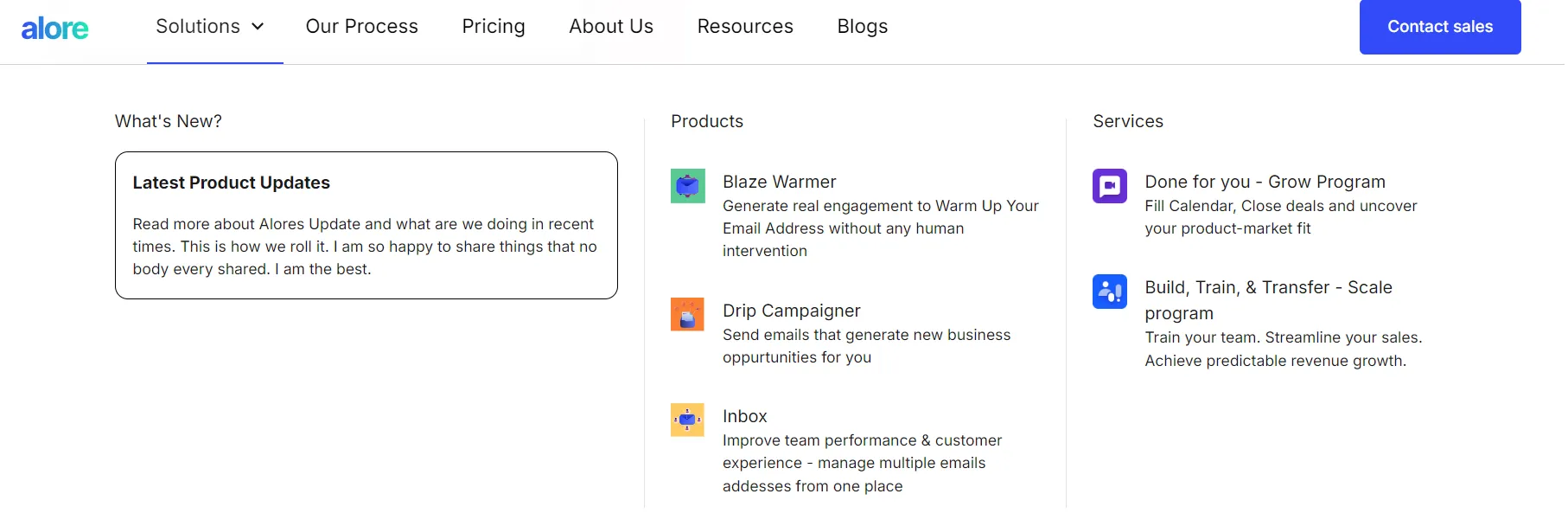
Alore goes beyond simple contact management by offering a comprehensive suite of tools designed to keep your email list clean and your campaigns performing at their best.
Here’s how Alore can help improve your email list hygiene and prevent costly mistakes in your email and marketing automation efforts:
1. Efficient Campaign and Contact Management
With Alore’s intuitive campaign management tools, organizing contacts and campaigns becomes a seamless process. You can manage different lists and campaigns, allowing you to separate active and inactive subscribers efficiently.
This setup makes it easier to implement email list hygiene practices, like segmenting inactive contacts for re-engagement or removal.
2. Automated Email Warm-Up for Improved Deliverability
Alore’s Warm-up feature is particularly useful for new email accounts or those with low engagement history. It automates a gradual warm-up process, sending emails at an increasing volume over time, which helps build a strong sender reputation.
This means fewer emails land in spam folders, imprvinging your deliverability rate and keeping your lists effective.
3. Real-Time Metrics and Actionable Insights
The platform provides detailed analytics on key metrics such as open rates, reply rates, and bounce rates. These insights help you identify which contacts are engaged and which are not, supporting targeted list cleaning efforts.
For example, tracking bounce rates helps you quickly spot invalid emails, while low engagement rates might indicate which contacts need re-engagement efforts.
4. Customizable Drip Campaigns with Engagement Tracking
Alore CRM’s Drip Campaigner allows you to set up customized mail sequences with intervals, ensuring that subscribers receive timely follow-ups. It also includes reply tracking, so you know exactly who is interacting with your emails.
By identifying highly engaged subscribers, you can refine your list and focus on those email marketers who are most interested in your content, maintaining a clean and responsive email list.
5. Advanced Security Features to Combat Spam Traps
Alore CRM offers features like domain health checks and alerts on DMARC, SPF, and DNS issues, helping to protect your email domain’s reputation.
This proactive approach ensures your emails avoid spam traps, which can damage deliverability and affect your sender score. Maintaining a strong domain health is a crucial part of list hygiene, keeping your emails out of spam folders.
6. Flexible Scheduling and Volume Control for Better Compliance
With Alore, you can set daily email limits and specify sending times across different time zones. These scheduling options let you avoid overloading your recipients, enhancing their experience with your content and reducing the chance of unsubscribes or spam complaints.
It’s an effective way to manage email volume while keeping your list healthy.
Conclusion
Keeping your email list hygiene in check is essential for successful email marketing campaigns. By regularly cleaning and scrubbing your list, you avoid issues like spam traps and invalid email addresses that can damage your sender reputation. Focus on building a list of engaged subscribers to improve your email deliverability. With these tips, your emails will reach the right audience, helping you achieve better results and save money.





.png)

.png)
