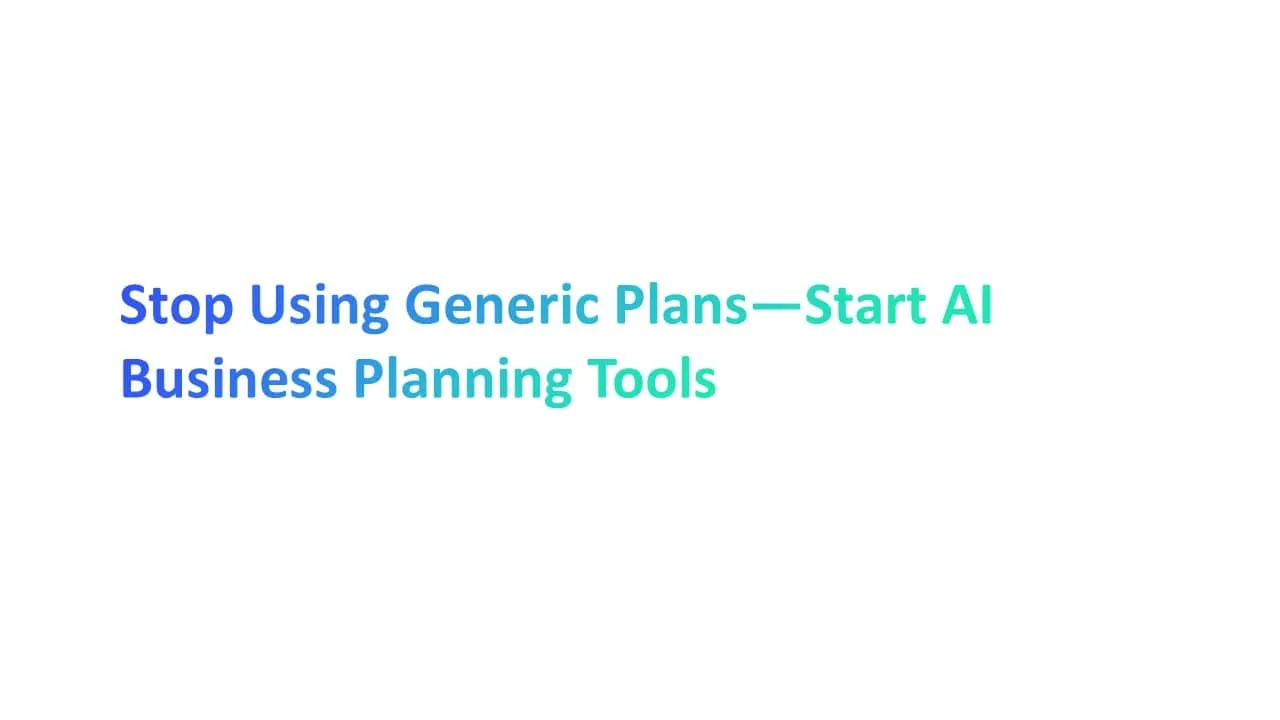Let’s be real—most business plans are boring, bloated, and buried in your downloads folder. Sound familiar? You're not alone.
A whopping 70% of small businesses skip formal planning altogether (SBA, 2024) because it's too time-consuming or intimidating.
But here’s the good news: AI business planning tools are flipping the script. Whether you’ve got a napkin sketch of a business idea or need a pitch deck by tomorrow, AI makes it faster, smarter, and less painful.
This guide walks you through the best tools, templates, and strategies to ditch the generic stuff and actually get your plan done—without losing your mind.
What Is AI Business Planning?

AI business planning is the smarter way to create a business plan. Instead of using a static template or Googling “how to start,” AI tools help you build a customized, professional business plan—step by step.
With AI, you get help writing your executive summary, doing market research, crafting your financial projections, and even outlining your marketing strategies—all in minutes.
Here's why AI business planning tools stand out:
- They help you shape your business idea into a full plan.
- They save hours of time usually spent on business plan writing.
- They offer free business plan templates, real examples, and ready-to-edit sections.
- They guide you through the planning process with smart suggestions.
- They’re great for small businesses, startups, or anyone launching a new business.
Why Generic Business Plans Fail in Today’s Market
Generic plans are risky. Here’s why they don’t work anymore:
- They miss key details like a clear target market or financial strategy.
- They don’t reflect current trends or industry benchmarks.
- Investors want more than just a formal business plan—they want proof of insight.
With AI, your plan is based on data, not guesswork. It's easier to create a thorough business plan that speaks to potential investors and meets today’s expectations.
Stop using outdated formats. Start with tools that support ai business planning and actually help you grow.
Crafting a Strong Business Idea with AI

Coming up with a strong business idea can feel overwhelming. What should you build? Who will buy it? Is it worth the time and money? This is where AI business planning can help.
With the right AI tools, you don’t have to start from scratch—or guess your way through the process. AI takes your thoughts, researches the market, and helps turn ideas into real business opportunities.
What Makes a Business Idea “Good”?
Not every idea is a good one. A strong business idea checks these boxes:
- Solves a real problem for a specific group of people (your target market).
- Is easy to explain in one or two sentences.
- Has room to grow (this is your business model).
- Can make money—and that’s where your financial projections come in.
A good idea doesn’t just sound cool. It’s based on real needs, market demand, and a solid business strategy.
How AI Helps You Find and Refine a Business Idea

AI tools like Notion AI, Bit.ai, and other ai business plan generators make it easy for anyone to go from “I’ve got an idea” to “I’ve got a plan.” AI can support your entire business journey, from idea to investor pitch
Here’s how AI supports your planning process step by step:
1. Turns Vague Thoughts into Clear Concepts
- Just type in a few lines, like: “I want to sell snacks for kids.”
- The AI turns it into a clear executive summary with key points and benefits.
- It even adds suggestions for your marketing strategies and audience.
2. Analyzes Trends to Spot What’s Hot
- AI tools scan the internet for market research, trends, and customer needs.
- You get fresh, relevant suggestions instead of outdated ideas.
- This makes sure your idea has real demand and isn't just a shot in the dark.
3. Checks for Gaps and Unmet Needs
- AI shows you what’s missing in the market.
- Maybe your idea exists, but no one is serving a niche group—like small businesses or parents.
- This gives you a clear competitive advantage.
4. Evaluates the Business Potential Instantly
- AI estimates costs, pricing, and basic financial planning in minutes.
- Helps you understand if your idea is scalable or too risky.
- You get realistic numbers to include in your business plan writing.
5. Offers Iteration and Feedback
- Don’t like the first version? Just hit “generate again.”
- AI gives you new variations or helps tweak the idea until it fits.
- It's like having a personal business mentor—without the hourly fee.
Pro Tip: Strong ideas are tested, not guessed. Use ai business planning tools to explore, refine, and validate before investing time or money.
Top 6 AI Business Plan Generators That Actually Work
1. LivePlan
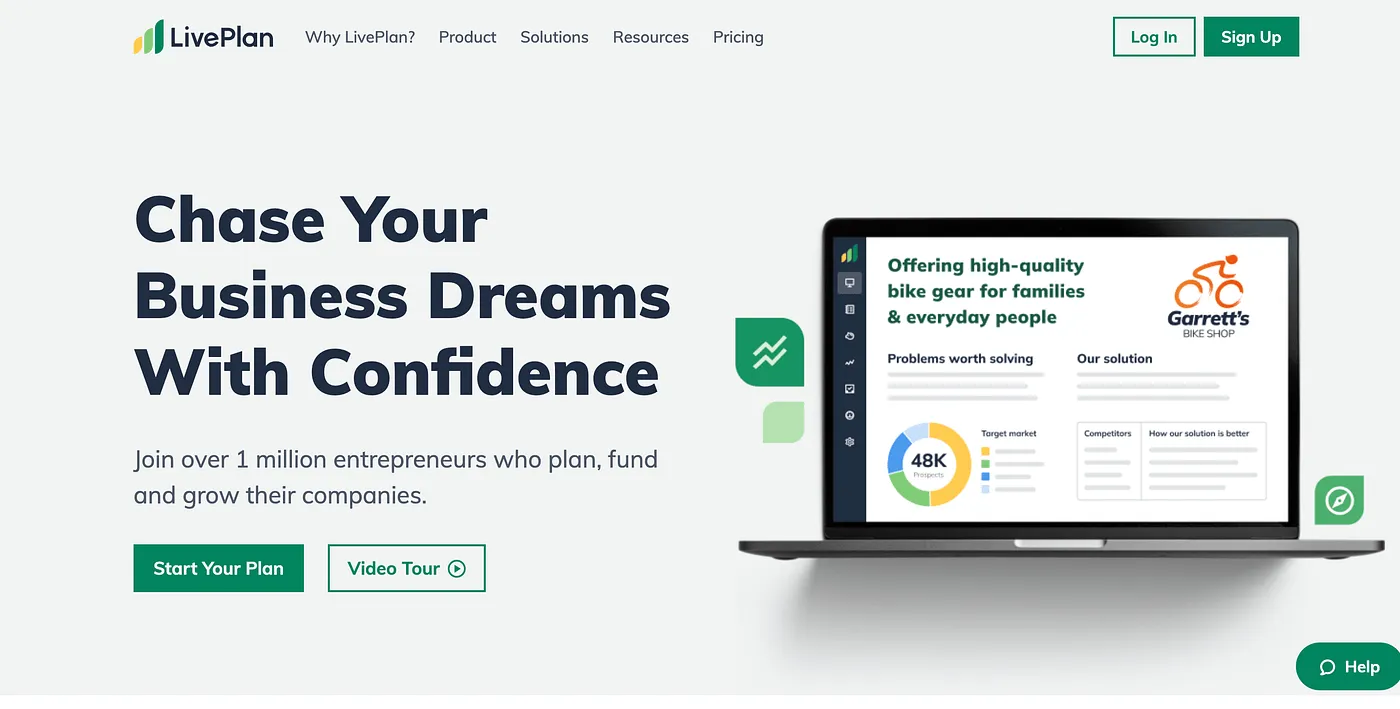
LivePlan is one of the most popular tools for writing business plans. It’s not just for startups—it’s used by consultants, teachers, and small businesses worldwide. It combines AI-guided input with built-in help for financial projections and plan formatting.
Key Features:
- 500+ industry-specific business plan templates
- Step-by-step guidance for each section
- Built-in forecasting for revenue, costs, and cash flow
- Collaboration options for teams and advisors
- Access to business plan examples and financial statements
How to Use:
- Choose a template
- Answer questions about your target market, business model, and pricing
- Let the tool build your executive summary, charts, and graphs
- Review your full plan in real-time
Pricing: Starts at $15/month (billed annually)
- Best Use Case: Perfect for founders who want a clean, investor-ready formal business plan with minimal writing effort.
- G2 Rating: 4.5/5 (Based on 1,000+ reviews)
Pros:
- Accurate financial forecasting
- User-friendly dashboard
- Ready-to-use visual reports
Cons:
- Not fully free
- Limited customization in lower plans
2. Notion AI

Notion AI is an extension of the Notion workspace. It uses AI to help with business plan writing, brainstorming, and organizing ideas. It’s especially useful if you prefer flexible, real-time editing and custom workflows.
Key Features:
- Built-in AI writing tools for summaries, headlines, and formatting
- Great for creating a one page plan, mission statement, or pitch
- Works well with visuals, charts, and checklists
- Supports ai assistance with the writing process in plain language
- Easily integrates with other business resources
How to Use:
- Create a new document in Notion
- Use AI prompts to build your business plan outline
- Edit, expand, or regenerate any section with a click
- Add live checklists, KPIs, or key features
Pricing: Notion AI costs $8/month per user (add-on to any Notion plan)
- Best Use Case: Great for solo founders, creatives, and freelancers who want to keep their ai business planning lean and visual.
- G2 Rating: 4.7/5 (Based on 3,000+ reviews)
Pros:
- Highly customizable
- Excellent for brainstorming and editing
- Supports multiple file types and planning process
Cons:
- Requires a Notion account
- Not ideal for full financial planning
3. Bit.ai

Bit.ai is a smart document collaboration tool that doubles as a fast and easy ai business plan generator. It’s designed for teams, entrepreneurs, and solo founders who want to turn ideas into clean, shareable documents—without the hassle of formatting.
Key Features:
- Beautiful, interactive business plan templates
- Smart widgets for charts, videos, and web links
- AI-based writing process with real-time suggestions
- Easy export to PDF and shareable live links
- Supports building your mission statement, executive summary, and more
How to Use:
- Pick a business plan template
- Enter your business idea, target customers, and revenue model
- Let Bit’s smart AI formatting organize the content
- Collaborate with team members in real time
Pricing: Free plan available; Pro starts at $8/month per user
- Best Use Case: Great for tech-savvy founders or teams that need an interactive, presentation-ready plan with visuals and links.
- G2 Rating: 4.6/5 (based on 500+ verified reviews)
Pros:
- Clean design and visual-first approach
- Great for embedding charts and financial projections
- Easy to collaborate and edit in real-time
Cons:
- Less structured than traditional business plan software
- May require a learning curve for new users
4. Upmetrics

Upmetrics is an all-in-one ai business planning platform built for startups and small businesses. It guides you through every step of your business planning journey—from crafting your business model to creating investor-ready documents.
Key Features:
- Drag-and-drop business plan editor
- AI-guided help for writing and formatting
- In-app support for financial forecasting and cash flow
- 200+ professional business plans and business plan examples
- Sections for market analysis, target market, and key features
How to Use:
- Choose a sample business plan or start fresh
- Fill in guided sections with help from the AI writing assistant
- Preview your plan, adjust the planning process, and download or share
Pricing: Starts at $7/month (billed annually)
- Best Use Case: Ideal for small businesses, first-time founders, or anyone who needs detailed structure and in-app guidance.
- G2 Rating: 4.4/5 (based on 800+ reviews)
Pros:
- Very beginner-friendly
- Smart financial tools with templates for financial statements
- Great value for the price
Cons:
- Basic visuals compared to Bit.ai
- Limited collaboration features in base plans
Upmetrics supports comprehensive business plans with financials and charts.
5. IdeaBuddy

IdeaBuddy is a modern ai business planning tool that helps turn your business idea into a detailed, workable plan. It’s designed for first-time founders who want help shaping ideas, testing concepts, and building smart, realistic plans.
Key Features:
- Step-by-step business planning framework
- Built-in idea validator and business model builder
- Customizable business plan templates
- AI guidance for writing each section, from your mission statement to financial projections
- Idea scorecard based on market fit and risk
How to Use:
- Start with “My Idea” and fill in your business concept
- Use the guided journey to define your target market, cost structure, and goals
- The AI will assist in turning your notes into a full business plan
- Preview, edit, and export to PDF
Pricing: Starts at $15/month (billed annually). Free trial available.
- Best Use Case: Best for early-stage entrepreneurs, students, and anyone validating a new business.
- G2 Rating: 4.6/5 (based on 600+ reviews)
Pros:
- Helps shape your idea step by step
- Great for beginners with no planning experience
- Covers everything from idea validation to business plan writing
Cons:
- Not ideal for large or complex businesses
- Limited advanced financial tools
6. Writecream Business Plan Generator
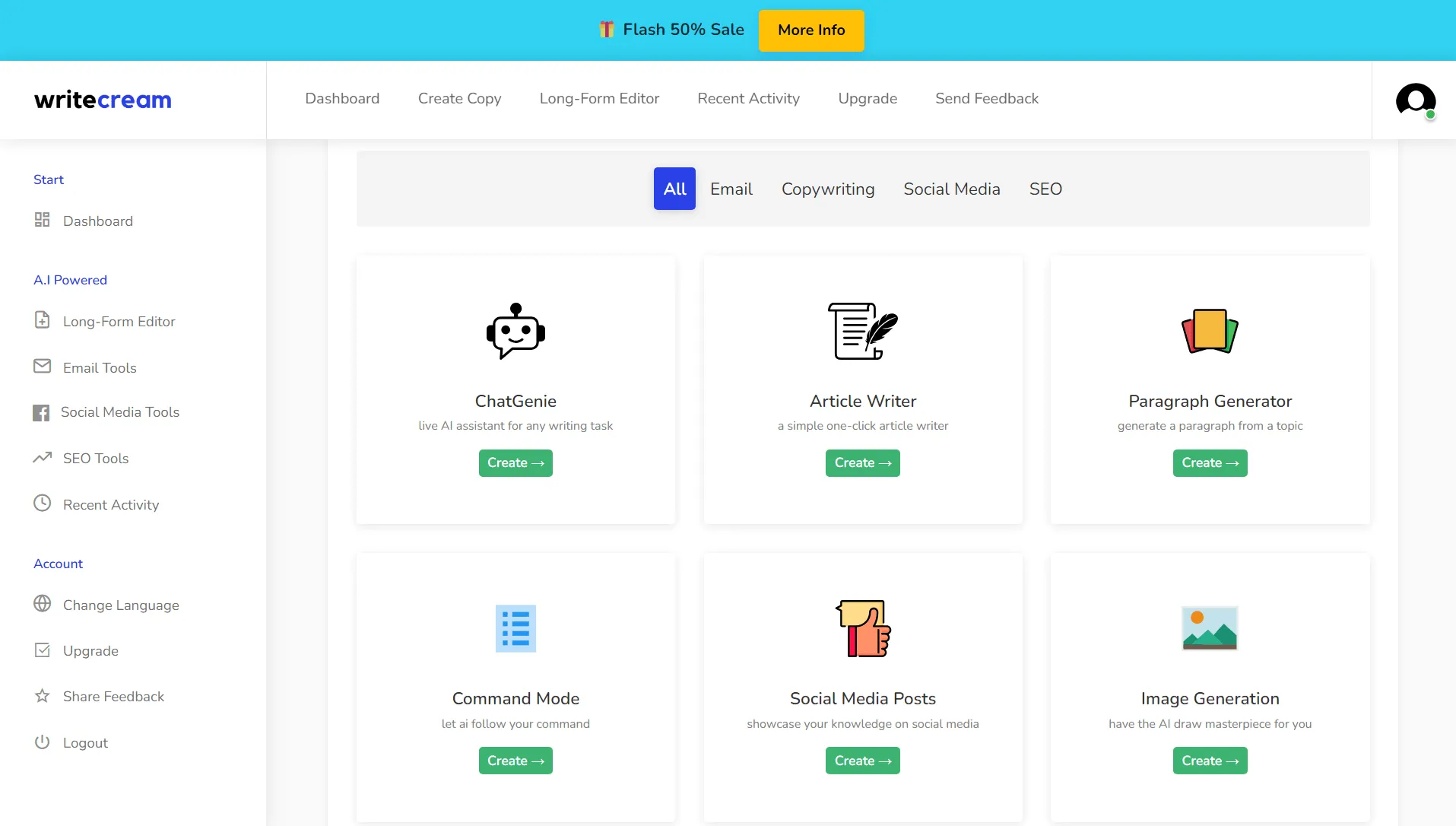
Writecream is an ai powered tool known for creating content—emails, ads, and now, business plans. Their business plan generator focuses on speed. You input simple details, and AI writes full paragraphs for each section.
Key Features:
- AI writes your executive summary, market analysis, and more
- Auto-generates content using a short prompt
- Supports creation of a basic one page plan
- Ideal for non technical users or those who need something quick
- Exports directly to text or doc files
How to Use:
- Enter your business idea in a few sentences
- Choose the tone or goal (e.g., “pitch-ready” or “simple overview”)
- Generate content instantly for each section
- Edit or copy the final generated business plan
Pricing: Free basic tier; paid plans start at $29/month
- Best Use Case: Perfect for busy founders, freelancers, or side-hustlers who want a thorough business plan fast.
- G2 Rating: 4.5/5 (based on 1,000+ reviews)
Pros:
- Very quick results
- Supports multiple tones and use cases
- No design or formatting needed
Cons:
- May need editing for grammar or flow
- Not ideal for financial modeling
Features That Make an AI Tool Worth Using

1. Natural Language Processing (NLP) That Feels Human
Nobody wants robotic-sounding text. A good ai business plan generator uses natural language processing (NLP). This means the tool understands how humans talk and write.
- It helps you write your executive summary, mission statement, or even your business goals in a way that sounds clear and natural.
- Tools with NLP can improve your tone, correct awkward phrases, and fill in missing ideas.
- You don’t need to be a great writer—NLP makes your business plan writing easier and smoother.
Pro tip: Use NLP to rewrite sections and instantly make them pitch-ready.
2. Easy-to-Use Interface (No Learning Curve Needed)
If the tool feels confusing, you won’t use it. A great ai business planning tool should have an easy to use interface.
- You should be able to drag, drop, or click through each section of your business plan template.
- It should guide you through the planning process with questions you can answer in plain English.
- Even non technical users should feel confident using it without training or tutorials.
Look for tools that walk you through things step by step—like IdeaBuddy or Upmetrics.
3. Smart Financial Forecasting Tools

Your business plan is not complete without good financial projections. This is where smart forecasting helps.
- AI tools now offer financial forecasting features that estimate sales, profits, and costs automatically.
- You just plug in a few details, and the tool fills in tables for cash flow, expenses, and pricing.
- These tools also help you build your financial statements—and some even suggest benchmarks for your business model.
Forecasts backed by AI save hours of spreadsheet work—and help you impress potential investors.
4. Editable Business Plan Templates
Static PDFs are frustrating. You download them, and then... you’re stuck. Good AI business plan generators come with editable business plan templates you can update on the go.
- These templates are built for flexibility. You can click, type, and reformat sections like executive summary, target market, or financial strategy.
- Most of them are drag-and-drop. No design skills needed.
- Templates guide your business plan writing and make sure nothing important is missed.
- Many AI tools offer a free business plan template to help you get started quickly.
Bonus: Some even come pre-filled with suggestions for your business model, saving hours of work.
5. AI Assistance With Real-Time Suggestions
Imagine having a smart writing buddy that helps while you type. That’s what AI assistance does.
- It gives you real-time tips as you write your business idea, marketing strategies, or financial projections.
- If a sentence is unclear, the AI suggests a clearer version.
- It also checks for structure, tone, and even grammar.
This is great if you’re not confident writing your own business plan from scratch. The tool nudges you in the right direction.
6. Integrated Market Research and Benchmarks

Why guess when you can get data? A strong AI tool includes built-in market research and industry benchmarks.
- It pulls real-time data to help shape your market analysis.
- You’ll see what competitors charge, who your ideal buyers are, and what trends are rising.
- Some tools even show benchmarks for similar small businesses in your industry.
You don’t need to Google everything. Your ai business planning tool does the legwork for you.
7. Collaboration & Export Options
When it comes to AI business planning, teamwork matters. The best AI tools make it easy for you to share your business plan, get feedback, and work with others—without stress.
Let’s say you’re working with a co-founder or showing your plan to a mentor. You don’t want to email ten versions back and forth. That’s where built-in collaboration tools shine.
Key features to look for:
- Real-time editing with team members (like Google Docs)
- Commenting and suggestion mode to review sections like your marketing strategies, financial projections, or executive summary
- Instant export options like PDF, DOCX, and shareable live links
- Seamless syncing to tools like Google Drive or Notion
Step-by-Step: How to Write a Business Plan with AI Assistance

1. Pick the Right AI Business Plan Generator
Start with a trusted tool. The best ai business plan generators offer built-in templates, real-time suggestions, and financial forecasting.
- Choose a platform that fits your industry and experience level.
- Look for ones that support small businesses, offer market research insights, and let you export your business plan in different formats.
- Popular choices include LivePlan, Bit.ai, and Notion AI.
Tip: Make sure your tool is user-friendly and works well on desktop and mobile.
2. Enter Your Business Idea in Simple Terms
Don’t overthink it. Just type your business idea like you're telling a friend.
- The AI will ask you a few questions to clarify your vision.
- It can suggest ways to improve or expand your idea.
- You’ll get help writing clear, readable goals and a strong mission statement.
AI tools turn rough ideas into well-structured business plans in minutes.
3. Define Your Target Market and Problem Solved
Your plan needs to show who you’re helping and how.
- The AI tool helps you explain your target market in plain English.
- It suggests customer personas, pain points, and real data.
- It even checks your market analysis against current trends.
This step is key to attracting potential investors or planning marketing strategies.
4. Add Key Financial Inputs
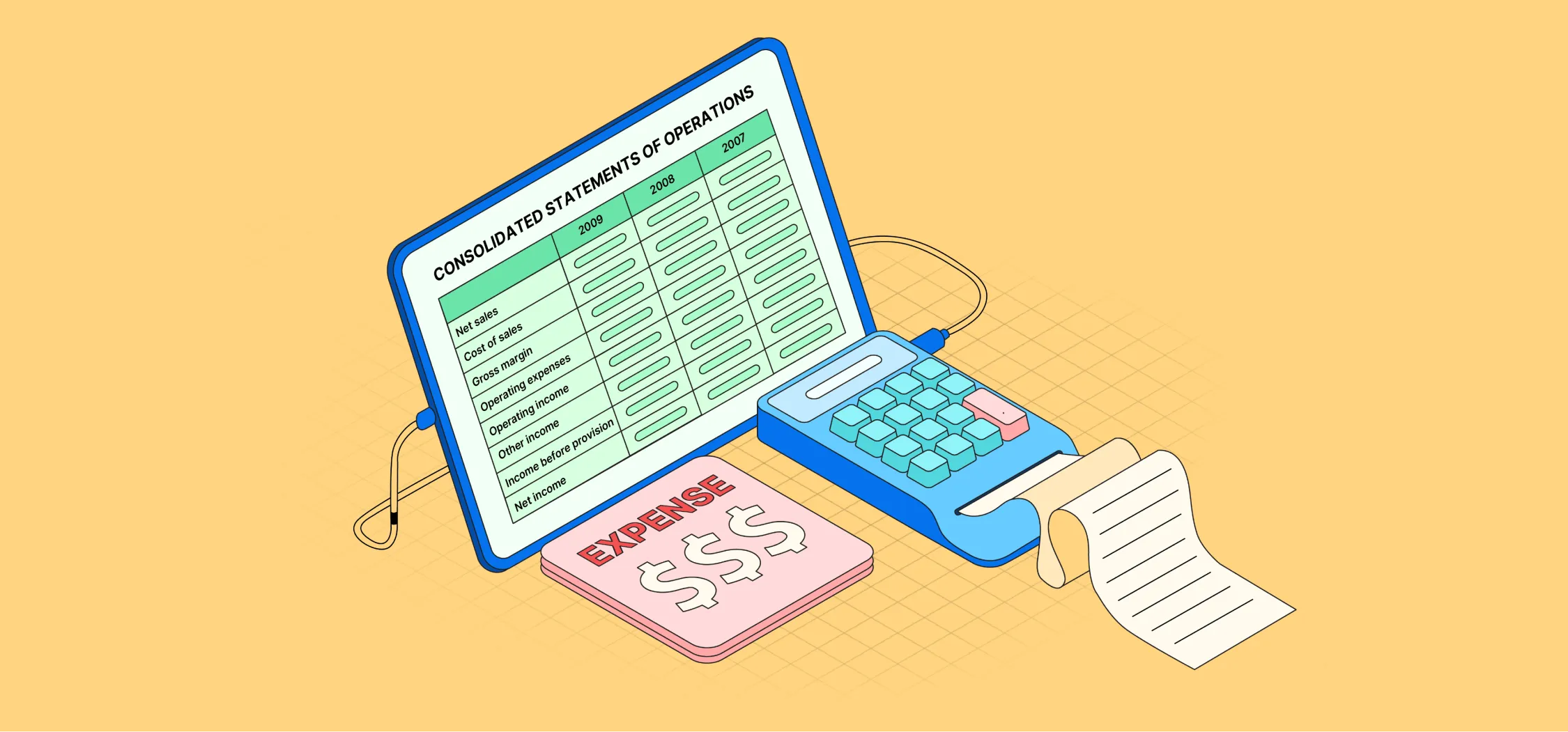
This is where your plan gets real. You need to show money in, money out.
- AI helps you plug in numbers for costs, prices, and profits.
- It builds your financial projections like cash flow and revenue forecasts.
- Tools like Upmetrics and LivePlan create ready-to-use financial statements.
Don’t stress—AI handles the math while you focus on the business.
5. Let AI Suggest Marketing and Sales Strategies
Now it's time to tell the world about your idea.
- Your AI tool uses real market research to suggest smart marketing strategies.
- It helps pick the right channels (like email or social media).
- You also get tips on how to position your offer and attract your target market.
These strategies are based on industry trends—not guesses.
6. Customize the Plan and Add Your Voice

A great plan sounds like you—not a robot.
- AI gives you a clean draft, but you should add your own story.
- Edit sections like the executive summary, mission statement, and business model.
- Use an ai writing tool to check tone, clarity, and style.
Your voice builds trust with potential investors and readers.
7. Export and Share Your Plan
Done writing? Time to share it like a pro.
- AI lets you export in multiple formats (PDF, Word, even pitch decks).
- Some business plan software has export options for email or investor portals.
- You can also share links with your team or small business advisors.
Presentation matters—make sure your business plan looks as strong as your idea.
How to Customize Business Plan Templates with AI Editing Tool

1. Start with a Flexible Template (Not a Static PDF)
Don’t download a static PDF. Instead, use a flexible business plan template you can edit online. Many AI business plan generators offer drag-and-drop formats, pre-built sections, and editable layouts. This makes your planning process much faster.
Why it matters:
- Saves time for small businesses and startups.
- You can easily rearrange or remove sections.
- Keeps your executive summary and business goals aligned.
2. Use AI to Rewrite for Clarity and Tone
Once your draft is in place, let the AI tool do its magic. It can rewrite parts of your business plan to sound more professional or persuasive.
Here’s what AI editing tools help you fix:
- Long or confusing sentences.
- Tone mismatches across sections.
- Repetitive content or awkward phrases.
3. Fill In the Blanks with Your Business Idea

AI won’t know your business idea unless you tell it. Share key details about your target market, financial projections, or marketing strategies. The AI will guide you in refining each section.
Use it to:
- Auto-complete industry benchmarks.
- Suggest headlines for your mission statement.
- Insert data-backed insights into your financial planning.
4. Let AI Analyze Your Inputs and Suggest Improvements
Once you enter your ideas into the business plan template, the AI tool reviews everything. It checks your writing for unclear points, repetitive words, and missed sections. More than that—it offers better ways to explain things so your business plan sounds sharp and clear.
Why it matters:
- Saves you time on editing
- Helps your plan look more professional
- Suggests changes that match investor expectations
Example: If you write “We’ll sell online,” the AI might suggest adding which platform and target market to make it more specific.
5. Automatically Update Key Sections When You Edit One
With traditional editing, changing one part of a business plan means rewriting others. Not anymore.
AI business planning software keeps everything connected.
What it does:
- Edits your financial projections when your pricing changes
- Updates your executive summary when you tweak your business model
- Maintains consistency across all sections
That means less time clicking around—and more time perfecting your pitch.
6. Export in Multiple Formats Without Losing Formatting
Finished? Great! One-click export makes it easy. Most AI tools let you download your business plan as a PDF, Word doc, or Google Doc. And the formatting? It stays clean, readable, and ready to present.
Popular formats supported:
- PDF for pitching
- DOCX for editing
- PPTX for investor decks
This final step makes ai business planning super practical. You don’t need extra tools or design skills—just hit export and go.
Marketing Strategies and Target Market: Let AI Do the Research

1. AI Identifies Your Ideal Customer (Fast)
With the right AI tools, you don’t need to guess who your customer is. AI reads your business idea and compares it with real customer data online.
- It quickly spots demographics, preferences, and buying patterns.
- Tools like Notion AI and Bit.ai use advanced data to find your target market in minutes.
- You get a clear customer profile—no spreadsheets needed.
2. AI Finds Gaps and Opportunities in Your Market
Your competitors aren’t perfect—and AI sees where they fall short. Good ai business plan generators run deep market research and scan the web for missed trends.
- This shows market analysis that tells you where people want more.
- It reveals how to stand out, especially in small businesses and new industries.
- AI even flags unmet needs before they go mainstream.
3. AI Generates Custom Marketing Strategies
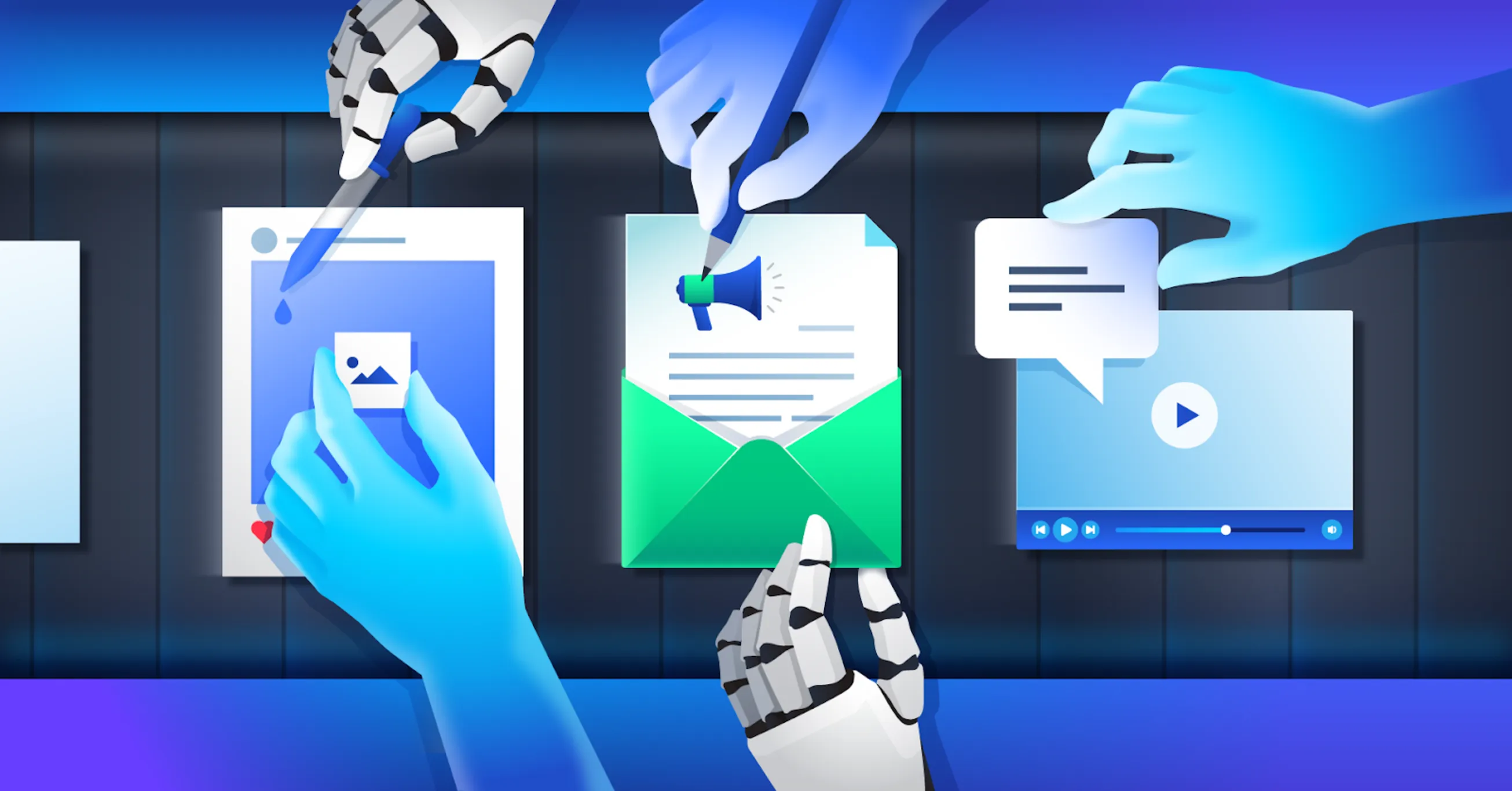
Marketing is no longer one-size-fits-all. With ai business planning, you get real-time marketing strategies tailored to your audience.
- AI crafts plans based on your product, price, and niche.
- It adjusts for your business model and future financial projections.
- You can target locally, test messaging, and scale faster.
4. Backed by Real Market Data and Benchmarks
The best AI business plan generators use real market research to guide your plan. They compare your idea to industry benchmarks and give you suggestions based on current trends.
- AI shows you what’s working in your niche
- You get facts, not guesses—based on real data
- This makes your business look more trustworthy to potential investors
5. Suggests Geo-Targeted Campaigns and Local Insights
Planning to serve a local area? AI can help. It finds what works best in your zip code, city, or state.
- Suggests geo-targeted marketing strategies
- Helps you adapt to local competition and demand
- Makes your marketing strategies feel personal, not generic
6. Plans Your Marketing Timeline & Campaign Cadence

Timing is everything. AI plans when to run your campaigns for the biggest impact.
- Spreads your budget wisely across weeks or months
- Recommends when to post, email, or promote
- Keeps your business strategy consistent
7. Delivers Share-Ready Reports for Investors or Teams
AI creates neat, readable reports for your team or backers. Need to show off your plan to a bank or investor? No problem.
- Reports include your target market, budget, and outreach plans
- Uses visuals and clear charts
- Backed by AI, but edited with human expertise
With the right tool, AI business planning becomes more than writing—it powers your marketing, too. And the best part? You don’t need to be a pro to get pro-level results.
Conclusion
AI business planning isn’t just smart—it’s necessary for small businesses that want to stay ahead. With the right business plan generator, you can turn a simple business idea into an expertly crafted plan. AI features like market research, financial projections, and pitch deck creator tools help you build a detailed business plan faster. It's no longer about guessing—it's about real data, clear steps, and affordable prices. Let AI be your invaluable resource.