What is SMTP
Meaning of SMTP or Simple Mail Transfer Protocol (SMTP)
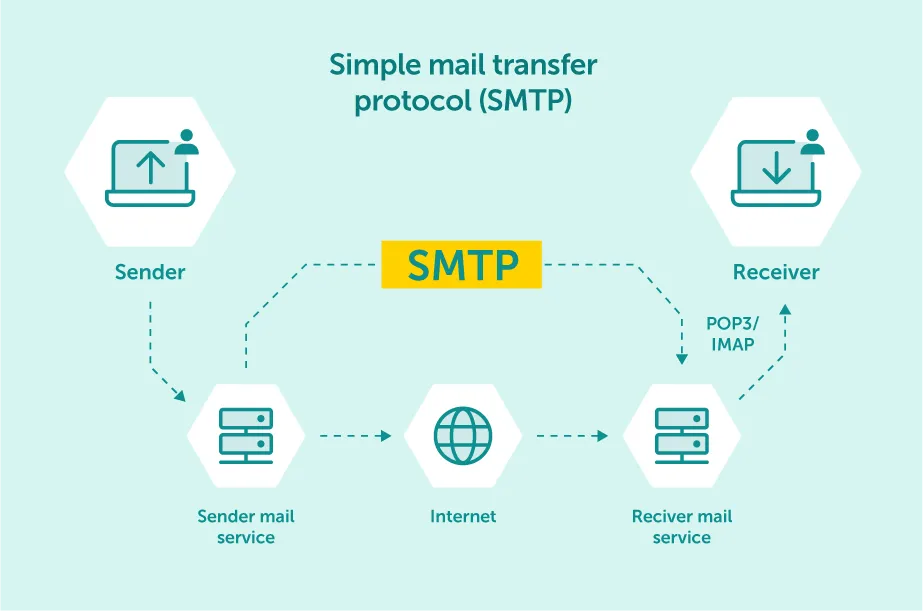
Simple Mail Transfer Protocol, or SMTP, is the foundation of email communication over the Internet.
Think of SMTP as a digital postman, crucial for sending your emails to their intended destinations. It's a set of rules, almost like a universal language, that different email services, like Gmail or Yahoo Mail, use to send your messages efficiently.
- How It Works: SMTP acts like a mail transfer agent, taking your email and forwarding it to the recipient's mail server, similar to a postman delivering letters.
- Compatibility: SMTP's role extends to different SMTP servers and clients, making it versatile and essential for email transmission.
Importance of SMTP in Email Communication
SMTP's role is vital for the seamless operation of email systems. It's like the engine in a car – without it, the process of sending an email to any recipient's email address wouldn’t just be challenging; it would be impossible.
- Ensuring Delivery: SMTP not only sends but also confirms the arrival of emails to the recipient's SMTP server or email server.
- Adaptability: Whether for a personal SMTP email server or a corporate SMTP server, SMTP is adaptable to various email scenarios.
- Working with Protocols: SMTP complements other protocols like IMAP (Internet Message Access Protocol) and POP (Post Office Protocol), covering all aspects of email handling.
SMTP’s Everyday Impact:
Every day, SMTP plays a significant role in our digital communication. It's the unseen force that makes sending emails across the globe a smooth and reliable process. From personal correspondences to critical business communications, SMTP is the unsung hero ensuring our email messages reach their intended destinations.
- Routine Communication: SMTP is at work every time you send an email, whether it’s a simple message or an important business communication.
- Business Operations: For businesses, SMTP ensures reliable communication with clients and partners, often through a dedicated SMTP email server.
- Email Marketing: In the realm of email marketing, SMTP is instrumental in ensuring that marketing emails reach the audience effectively.
Understanding SMTP Simply:
Think of SMTP as the engine of a car. Just like a car relies on its engine to move, the SMTP connection is essential for the movement of emails.
It's an integral part of the internet's infrastructure, especially for managing electronic mail.
Understanding SMTP Servers
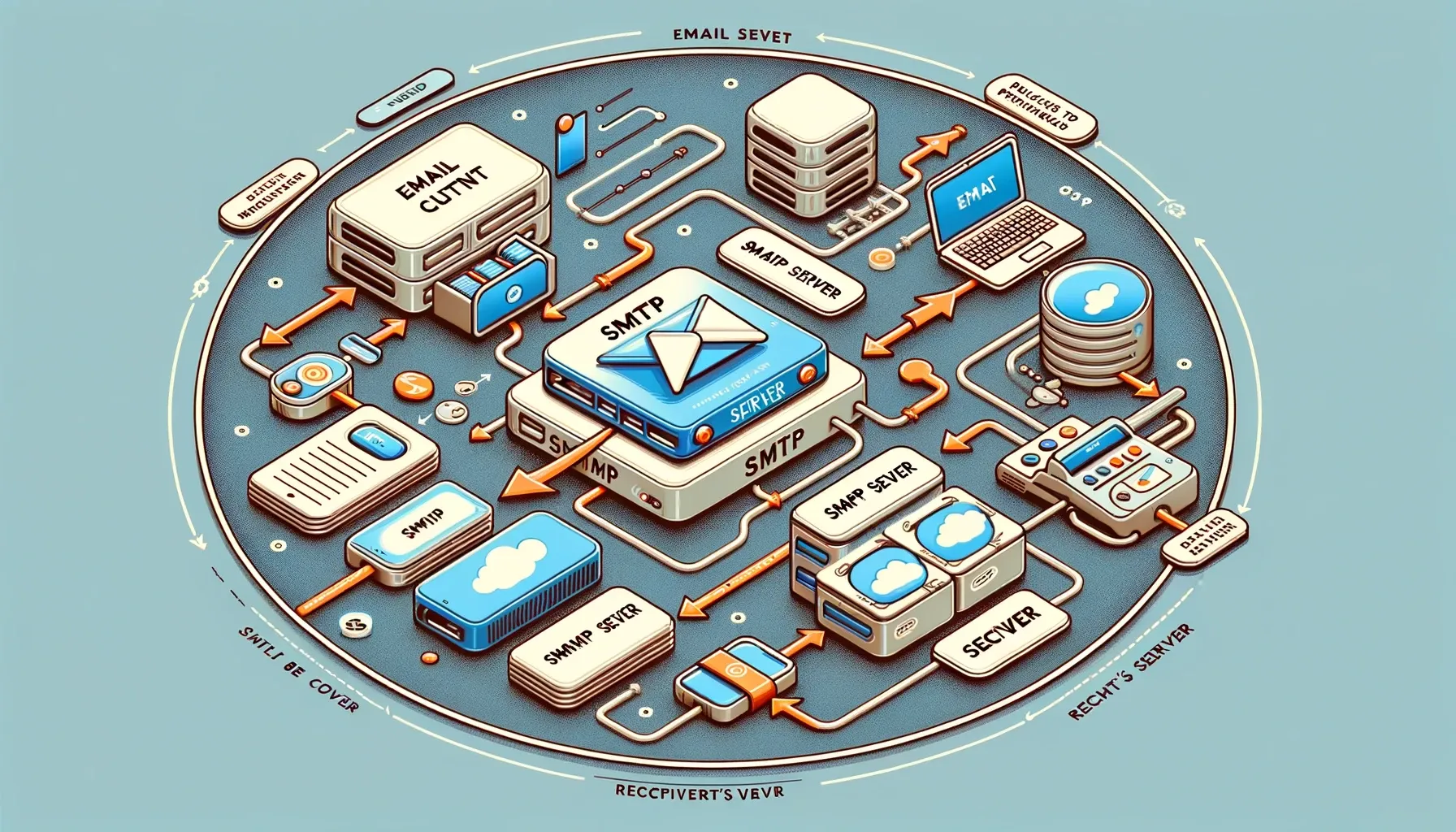
What is an SMTP Server?
An SMTP server is much like the control tower of an airport but for emails.
It's a specialized server, a critical component of the Simple Mail Transfer Protocol, tasked with managing the sending and receiving of emails.
When you compose an email and send it, your email client hands transmission control protocol, and the message transfer over to the SMTP server, which then ensures your email message navigates through the digital landscape to reach its destination.
The Role of SMTP Servers in Email Delivery
The journey of an outgoing email via an outgoing mail server to an SMTP server is fascinating and involves several crucial steps:
- Directing Email Traffic: The SMTP server acts as a mail transfer agent, intelligently determining the best path for each email, akin to a traffic controller on busy city streets.
- Ensuring Effective Communication: It communicates with the recipient's SMTP server and SMTP email server address, verifying the recipient's ability to receive the email. This step is akin to calling ahead before sending a package.
- Maintaining Security: Modern SMTP servers employ SMTP security measures like SMTP auth extension and SSL encryption. These are vital in safeguarding the integrity of the emails, ensuring they’re free from security threats.
- Overcoming Delivery Challenges: If the recipient's mail server is down, the SMTP server doesn’t just abandon the email. It behaves like a committed mail carrier, retrying delivery until the email reaches its SMTP email server.
How SMTP Works
The SMTP Email Sending Process
Simple Mail Transfer Protocol (SMTP) is the cornerstone of electronic mail delivery. Its efficiency and reliability in handling email traffic are unparalleled.
When you send an email, your email client, be it Apple Mail or another email service provider, initiates the process of sending mail out.
- Journey from Client to Server: Upon sending an email, your email client hands it over to an SMTP server. This server acts like a central hub, determining the most effective route for the email.
- Routing Strategy: Employing SMTP commands, the SMTP server assesses the destination address and strategizes the best pathway to the recipient’s mail server, akin to a skilled navigator plotting a course in uncharted waters.
SMTP Commands: A Detailed Explanation
Delving deeper into SMTP commands uncovers the intricate language SMTP mail servers use to converse with mail client. These commands are the bedrock of the email's journey through the internet.
- Initiating Contact: The conversation begins with a 'HELO COMMAND' (or 'EHLO' for Extended SMTP) command, where the client introduces itself to the SMTP server.
- Identifying Sender and Recipient: The 'MAIL FROM' and 'RCPT TO' commands specify the sender and recipient of the email, forming the email's backbone.
- Beginning of the Email Body: The 'DATA' command marks the start of the actual message, encompassing everything from the subject line to the attachments.
SMTP vs. Email Clients: Understanding the Differences
What Email Clients Do
Email clients serve as the user interface for email interactions. They are the platforms where you compose, send, receive, and manage your emails. Here's what they do:
- Composition and Organization: Email clients provide a space for you to write emails, attach files, and organize your messages into folders.
- User Interaction: They are designed for user engagement, offering a friendly and intuitive interface for all email-related activities.
- Receiving Emails: Besides sending emails, they use protocols like IMAP (Internet Message Access Protocol) or POP (Post Office Protocol) to retrieve emails from the server and display them to you.
What SMTP Does
SMTP, on the other hand, is the protocol used for sending emails across the internet. It operates behind the scenes and has a more technical and focused role:
- Sending Emails: SMTP is responsible for the transmission of emails from your email client to the recipient's email server.
- Routing and Delivery: It determines the best route for each email, ensuring that your message is delivered efficiently to the recipient's mail server.
- Communication with Servers: SMTP servers communicate with each other to verify recipient addresses and facilitate the transfer of emails.
Components and Functioning of SMTP
Components of SMTP
Simple Mail Transfer Protocol (SMTP), the backbone of email communication, comprises several key components:
- SMTP Server: These servers are the powerhouses of the SMTP architecture, managing the critical task of sending and receiving emails.
- SMTP Client: This component, often your email client like Apple Mail or Outlook, interacts with the SMTP server to dispatch emails.
- Mail User Agent (MUA): The user-facing interface for email activities, the MUA works alongside the SMTP client for effective email management.
- SMTP Email Server Address: Each server has a unique address, ensuring emails are routed correctly.
How Does SMTP Work
The functionality of SMTP is a marvel of digital communication, involving:
- Initiating Email Transmission: When you send an email, your SMTP client starts the process of sending the email to the SMTP server.
- Routing: The SMTP server uses SMTP commands and the SMTP server address to determine the best route for the email, ensuring efficient delivery to the recipient's mail server.
- Delivery and Collaboration: After routing, protocols like IMAP or POP come into play, delivering the email to the recipient's inbox.
Advantages of SMTP
SMTP offers numerous benefits, making it indispensable:
- Dependable Delivery: Ensures emails are delivered accurately and quickly.
- Compatibility: SMTP's ability to work with various email servers and clients, including SMTP email server address configurations, makes it versatile.
- Security: Features like SSL encryption and SMTP auth extension provide robust security against threats.
Disadvantages of SMTP
However, SMTP is not without its drawbacks:
- Spam Vulnerability: SMTP servers can be exploited for spamming if not properly configured.
- Complexity in Setup: The setup and management of SMTP, especially configuring SMTP server address and SMTP service parameters, can be complex.
- Single-Faceted Functionality: SMTP exclusively handles sending emails, necessitating additional protocols for other functions.
Understanding the components and functioning of SMTP, from the SMTP email server address to the use of SMTP commands and SMTP server address configuration, is crucial for effective email communication.
Integrating a well-configured SMTP service, especially for tasks like managing SMTP traffic or enhancing the SMTP session security, can greatly benefit email marketing strategies.
SMTP in Comparison: IMAP and POP
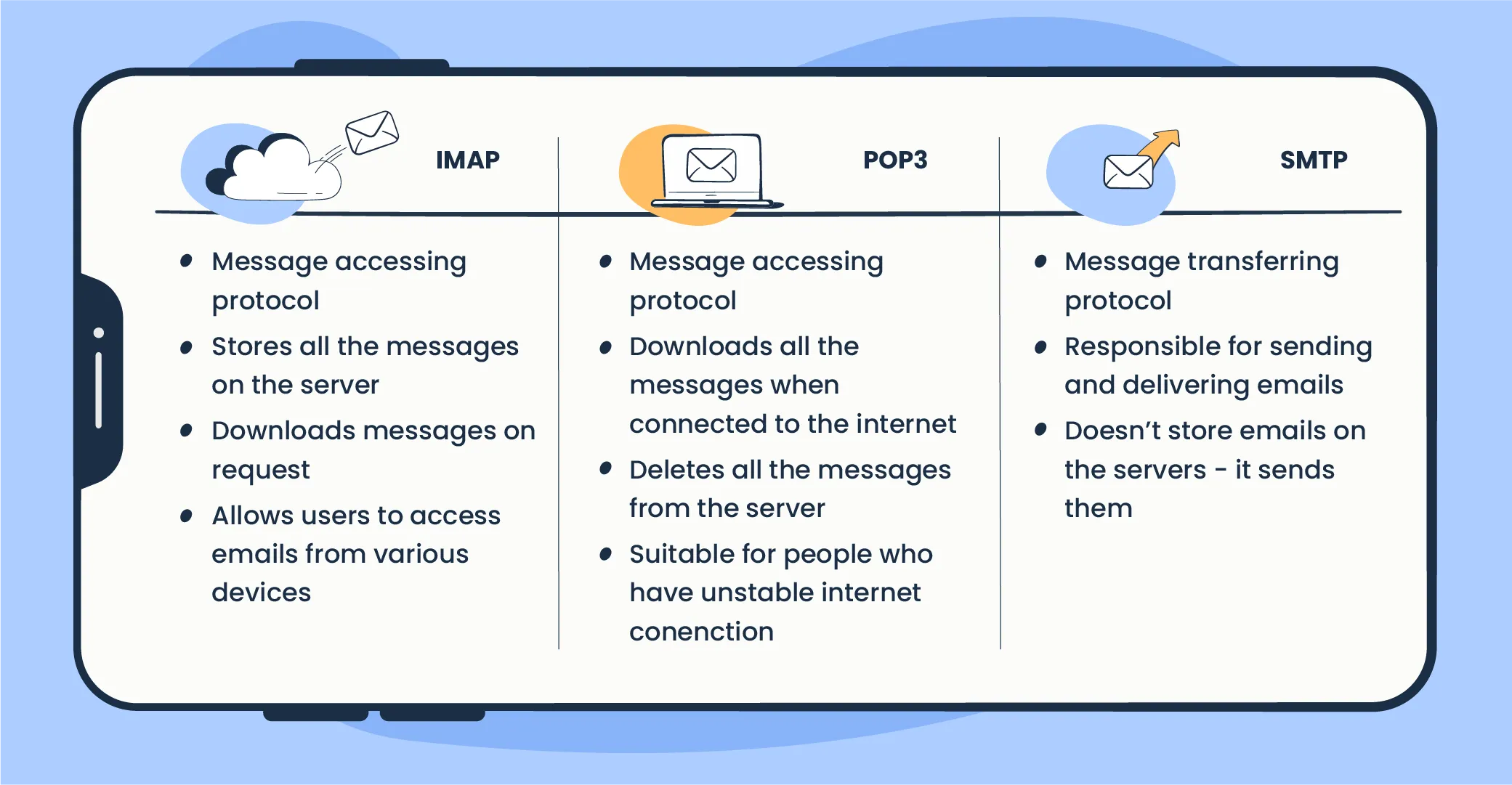
SMTP vs. IMAP: Key Differences
Understanding the distinct functions of SMTP (Simple Mail Transfer Protocol) and IMAP (Internet Message Access Protocol) is crucial in understanding how mail transaction works:
Primary Roles
SMTP is designed primarily for sending emails, effectively managing SMTP traffic from the sender's email client (like Apple Mail) to the recipient's SMTP email server address. IMAP, conversely, specializes in email retrieval and storage, enabling access from multiple devices.
Server Interaction
SMTP interacts with SMTP servers, using SMTP commands and SMTP server addresses to send messages as emails. IMAP deals with the retrieval of these emails, providing a direct interface through email clients for user interaction.
User Experience
SMTP operates in the background, efficiently handling SMTP traffic and email delivery. IMAP offers an interactive experience, allowing users to manage their emails directly.
SMTP vs. POP3: Key Differences
The roles of SMTP and POP3 (Post Office Protocol version 3) in email handling are uniquely important:
Email Delivery and Retrieval
SMTP's responsibility lies in sending emails and ensuring they reach the recipient's mail server. POP3, on the other hand, is used primarily for downloading incoming messages to a local device, working in tandem with other SMTP commands.
Data Management
POP3 typically downloads and may remove emails from the server, unlike SMTP, which focuses on receiving server routing emails. This makes POP3 suitable for users who access their email predominantly from a single device.
SMTP Protocols and Ports
Understanding SMTPS: Secure SMTP
SMTPS (Secure SMTP) enhances standard SMTP with robust security measures, ensuring the safe transmission of emails.
- Encryption with SSL/TLS: SMTPS employs SSL (Secure Sockets Layer) or TLS (Transport Layer Security) to encrypt email data. This is particularly crucial for sensitive information, safeguarding it from potential breaches.
- Secure Authentication: The SMTP auth extension in SMTPS ensures a stringent authentication process for both SMTP email servers and SMTP clients, bolstering security against unauthorized access.
- Dedicated Port (465): SMTPS typically uses port 465, setting it apart from standard SMTP ports and offering an additional security layer.
SMTP Ports Explained: Essential Information
The choice of SMTP ports is critical in efficiently managing and routing email traffic.
- Port 25 for Traditional Use: Historically used for SMTP, port 25 is now closely monitored due to susceptibility to spam.
- Port 587 for Secure Submission: Recommended for SMTP email server submission, port 587 is preferred when sending emails from clients like Apple Mail to SMTP servers.
- Right Port for the Right Purpose: Selecting an appropriate SMTP port, based on factors like SMTP server address and SMTP traffic, is essential for effective and secure email communication.
How SMTP Ports Facilitate Email Transmission
SMTP ports serve as gateways for email traffic, each playing a specific role in email transmission.
- Email Routing Efficiency: The SMTP server address and chosen SMTP port (like 25 or 587) influence how emails are routed from the sender to the recipient, impacting SMTP traffic flow.
- Compatibility with Various Clients: Different SMTP ports ensure compatibility with a range of email clients, facilitating smooth SMTP connections.
- Addressing Email Scenarios: The diversity of SMTP ports allows for flexibility in various email setups, from personal to corporate SMTP email server configurations.
Frequently Asked Questions (FAQs) about SMTP
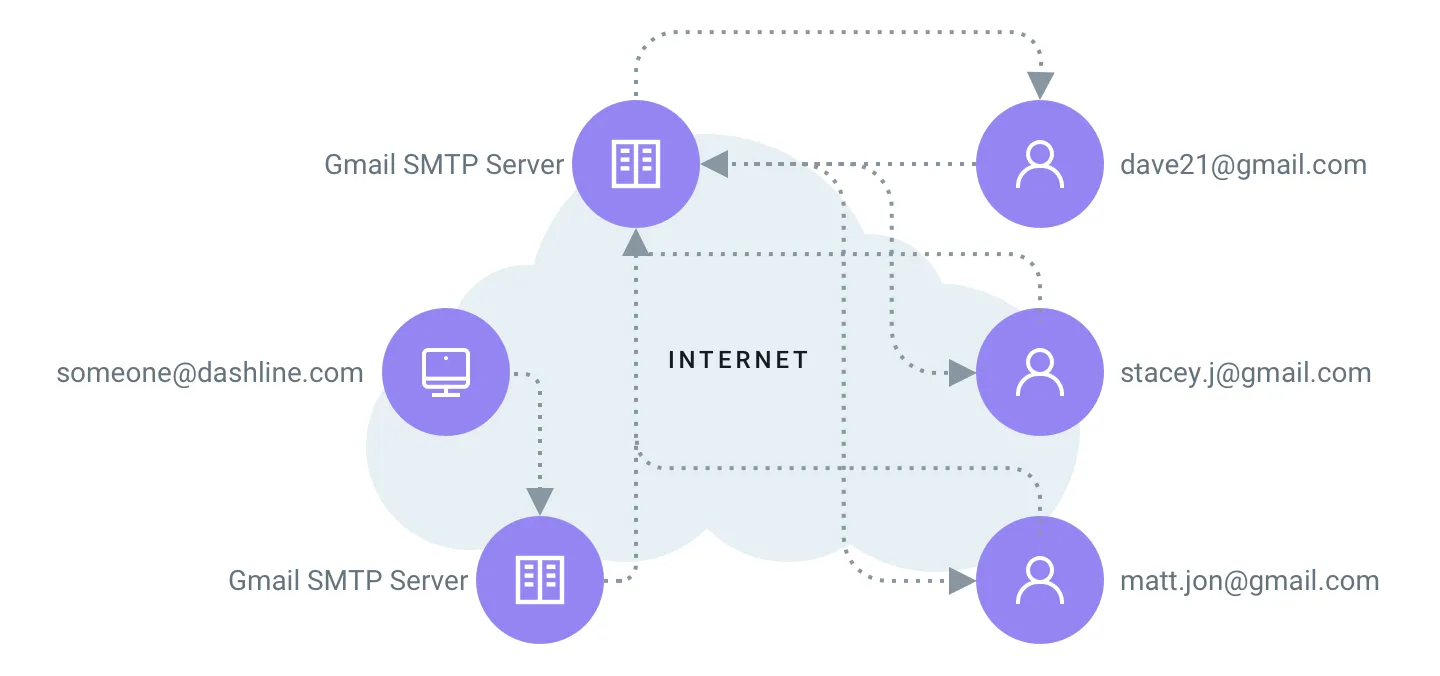
1. What is the role of a mail delivery agent in SMTP?
A mail delivery agent (MDA) in SMTP is responsible for receiving emails from the mail transfer agent and delivering them to the recipient's inbox. It acts as the final delivery step in the SMTP email process.
2. How does SMTP differ from multipurpose internet mail extensions?
SMTP is a protocol for sending emails, while Multipurpose Internet Mail Extensions (MIME) is an extension of the SMTP protocol that allows emails to include non-text content like images and attachments.
3. Can you explain the significance of a mail submission agent in SMTP?
A mail submission agent (MSA) is crucial in SMTP as it receives outgoing emails from the mail client and forwards them to the mail transfer agent. It serves as the first step in the email-sending process.
4. What are the key functions of SMTP server address and SMTP service in email communication?
The SMTP server address is the unique identifier that directs emails to the correct server, while SMTP service refers to the overall functionality provided by SMTP servers for sending emails.
5. How do incoming messages and message transfer work in a cloud-based SMTP service?
Incoming messages are managed by protocols like IMAP or POP3, not SMTP. SMTP focuses on message transfer, sending emails from the sender's server to the recipient's server.
6. What does a mail transaction entail in SMTP?
A mail transaction in SMTP involves sending an email, starting from the mail server administrators, the client to the recipient's mail server. It encompasses the entire journey of the email.
7. How is smtp connection established for email delivery?
An SMTP connection is established when the mail client communicates with the SMTP server to send an email. This connection uses SMTP commands for efficient email to transfer data.
8. Why is the domain name system and recipient's domain important in SMTP?
The recipient's domain is crucial in SMTP as it determines where the email needs to be sent. It same email domain also guides the SMTP server in routing the email to the correct destination.
9. Can SMTP be used to receive mail or for receiving emails?
SMTP is primarily used for sending emails. To receive emails, protocols like IMAP or POP3 are used in conjunction with SMTP.
10. What are SMTP work and extended SMTP services in the context of SMTP?
SMTP work refers to the tasks and processes involved in sending an email using SMTP. Extended SMTP (ESMTP) extends the original protocol, adding more capabilities, such as enhanced authentication.
11. Why is transport layer security important in SMTP?
Transport Layer Security (TLS) is important in SMTP for encrypting the email content during transmission, ensuring secure and private communication.
12. What is the role of the receiving SMTP server in email communication?
The receiving SMTP server is the server that receives the email from the sender's SMTP server and then forwards it to the recipient's email inbox via the mail delivery agent.
13. What challenges does the SMTP process initiate, and how is it resolved?
The SMTP process initiates when an email is sent. Challenges like incorrect SMTP server addresses or server downtime are resolved using retries and fallback mechanisms.
14. How does smtp model enhance email delivery systems?
The SMTP model provides a standardized framework for email delivery, ensuring that emails are sent and routed efficiently across different servers and clients.

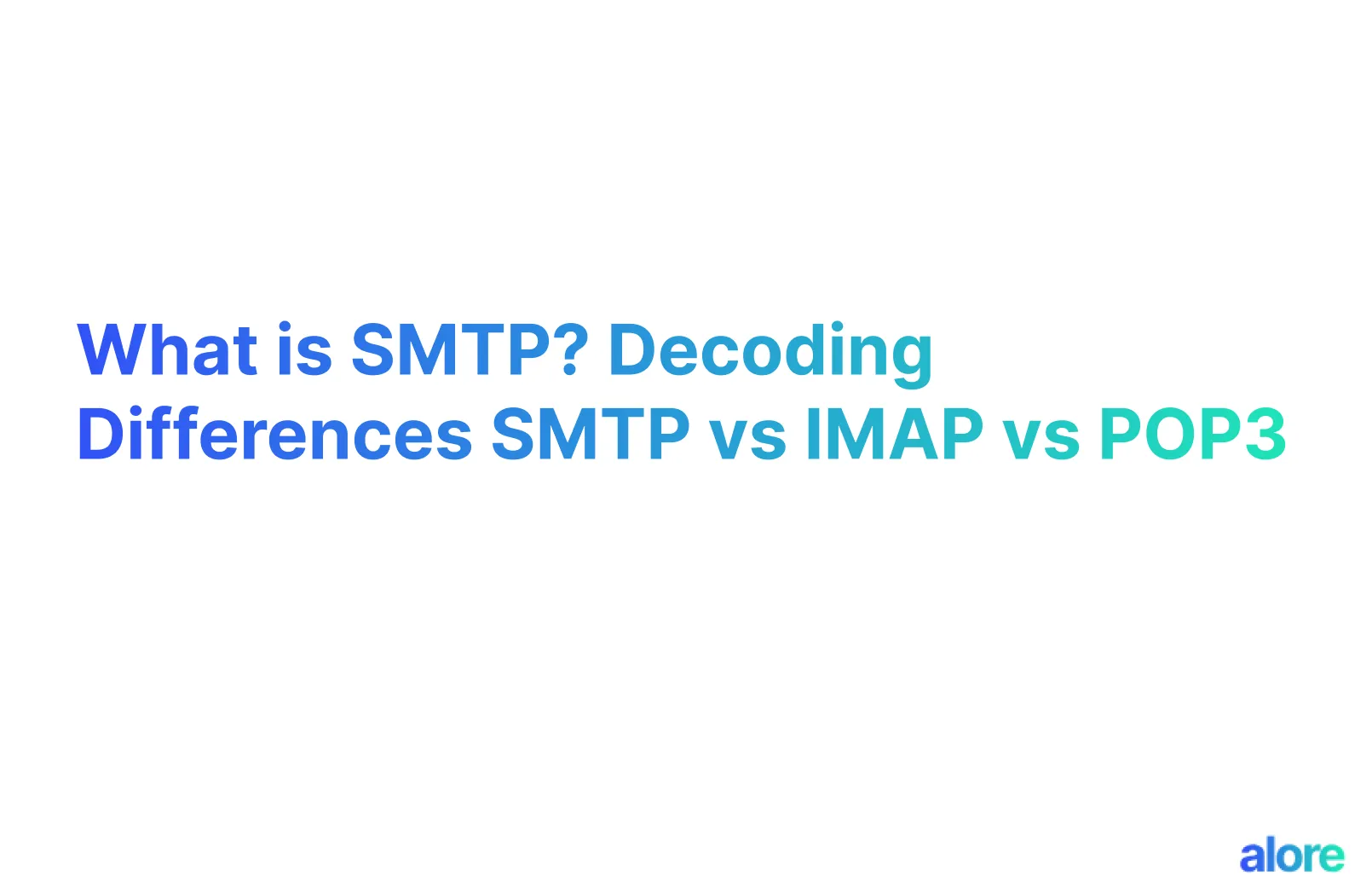



.png)

.png)
