Introduction to SMTP Relay

What is Simple Mail Transfer Protocol (SMTP)?
SMTP is a protocol used on the Internet for sending emails. It defines a set of rules for how messages should be transmitted between mail servers, and between mail clients (the software you use to manage your email, like Outlook or Apple Mail) and mail servers.
SMTP is used exclusively for sending emails, while other protocols like POP3 (Post Office Protocol 3) or IMAP (Internet Message Access Protocol) are used to retrieve or manage messages stored on a mail server.
Key Functions:
- Protocol for Email Transmission: Allows for the sending of emails between servers.
- Directs Email Flow: Manages the path an email takes from sender to recipient.
Importance:
- As of 2023, over 306 billion emails are sent and received each day, highlighting the critical role of SMTP in daily communications.
- It serves as the backbone for email delivery, supporting both personal and professional communication globally.
What is SMTP Relay?
SMTP relay refers to the process of transferring an email from one mail server to another through the Internet. When you send an email, your email client uses SMTP to hand off the message to your email provider's SMTP server.
From there, the message is relayed to the recipient's SMTP server. Finally, the recipient's mail server will deliver the email to the recipient's mail client using POP3 or IMAP.
Why It's Important:
- Spam Prevention: By using SMTP relay, service providers can better manage and filter spam, reducing unwanted emails.
- Improved Deliverability: It helps in bypassing strict IP-based filtering, ensuring that legitimate emails reach their destination.
- Scalability: Essential for businesses and organizations to send bulk emails, such as newsletters and transactional emails. Research shows that a well-configured SMTP relay can improve email deliverability rates by up to 99.9%.
What is Open Reay?
An open relay is a mail server configured in such a way that it allows anyone on the internet to send email through it, not just mail destined to or originating from known users.
This configuration is generally considered a security risk because it can be exploited by spammers and malicious actors to send unsolicited bulk email, or spam, without being easily traced back.
The reasons why open relays are considered harmful include:
- Spam Distribution: Open relays can be exploited by spammers to send large volumes of unsolicited emails, contributing to the global spam problem.
- Blacklisting: IP addresses of open relays can be blacklisted by other mail servers and anti-spam organizations, which can prevent legitimate emails from being delivered.
- Security Risks: By allowing unauthenticated email transmission, open relays may also be exploited for phishing attacks, spreading malware, or other malicious activities.
- Resource Abuse: Unauthorized use of an open relay can consume significant network and server resources, affecting the performance and reliability of legitimate services hosted on the same server.
SMTP vs SMTP Relay vs Open Relay vs SMTP Relay Server vs Smart Hosts
What is the Need for SMTP Relay Service?

SMTP Relay Services play a crucial role in ensuring emails are efficiently and securely transmitted from one server to another, ultimately reaching the intended recipient's inbox. Here’s a deep dive into why SMTP Relay Services are indispensable:
Broadening Email Delivery Capabilities
- Cross-Domain Communication: Unlike basic SMTP servers that might only handle emails within the same domain, SMTP Relay Services facilitate sending emails across different domains. This is essential for businesses and individuals who need to communicate with clients or contacts outside their own network.
Improving Email Deliverability
- Bypassing Spam Filters: Emails sent directly from a domain without a trusted reputation can be flagged as spam. SMTP Relay Services, particularly those from reputable providers, come with established reputations, significantly reducing the risk of emails being marked as spam and ensuring important communications reach their destination.
Security and Authentication
- Secure Transmission: SMTP Relay Services often offer enhanced security features, including SSL/TLS encryption, to protect the data integrity and confidentiality of emails as they travel across the internet.
- Authentication: They implement authentication mechanisms, such as SPF, DKIM, and DMARC, which verify the sender's identity, further reducing the likelihood of emails being intercepted or fraudulently sent.
Scalability and Reliability
- Handling High Volumes: For organizations that send large volumes of emails, like transactional emails, marketing campaigns, or bulk emails, SMTP Relay Services provide the necessary infrastructure to handle high volumes of email without degradation in performance or deliverability.
- Reliability: These services ensure higher uptime and reliability compared to self-hosted SMTP servers, which might suffer from hardware failures or network issues.
Compliance and Reporting
- Compliance with Email Standards: SMTP Relay Services ensure compliance with current email sending standards and practices, helping organizations avoid legal and operational pitfalls associated with email communication.
- Detailed Analytics: They offer analytics and reporting tools, providing insights into email deliverability, open rates, bounce rates, and other critical metrics that are valuable for optimizing email strategies.
Simplification of Email Management
- Ease of Use: Setting up and managing an SMTP server can be complex and time-consuming. Using SMTP Relays Service simplifies the process, allowing businesses to focus on their core activities rather than on the technicalities of email server management.
- Integration: These services easily integrate with existing email systems, applications, and websites, including content management systems (CMS) like WordPress, enhancing the functionality and reach of business communications.
How Does SMTP Relay Work?
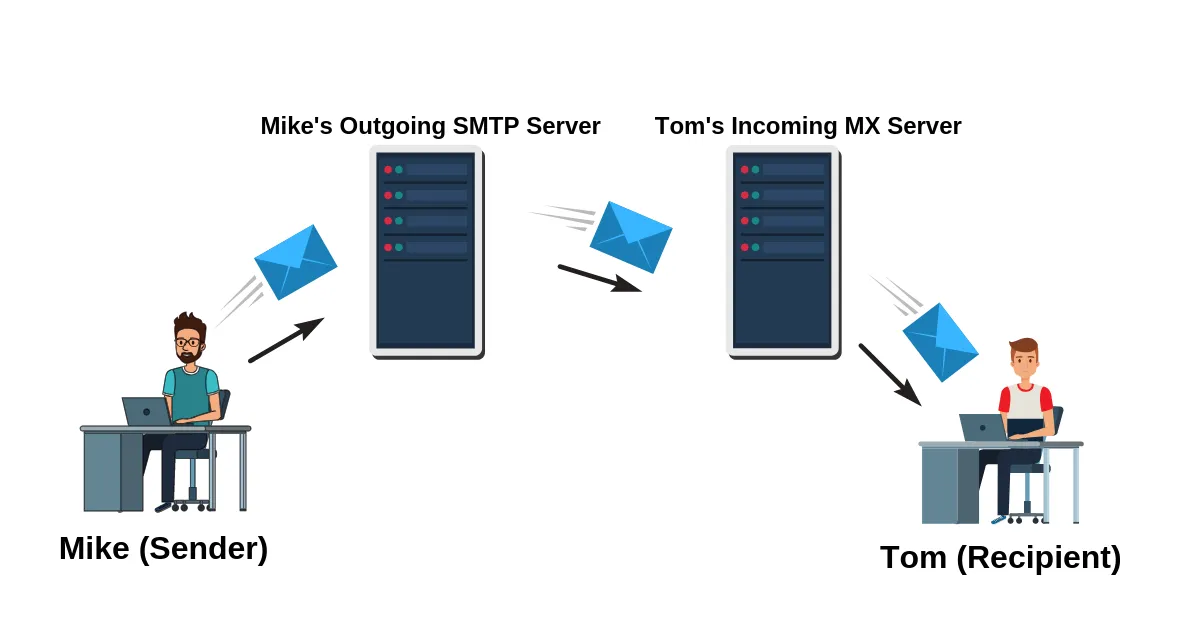
SMTP relay, an important component of the email sending process, ensures that your email finds its way to the recipient's inbox, regardless of the domain.
It functions as an intermediary, facilitating email transfer from one server to another across the internet. This process is pivotal for businesses and individuals alike, ensuring efficient and reliable communication.
How SMTP Relay Operates
Initial Email Submission:
- The process begins when an email is sent from an email client, such as Microsoft Outlook or Gmail.
- The email client uses SMTP to submit the email to a server designated for outgoing mail, known as an SMTP server or email server.
Relay to Destination:
- The SMTP server then forwards the email to the recipient’s SMTP server, acting as the "relay" in this process.
- This step might involve multiple SMTP servers (or smtp relay servers) to navigate the complex architecture of the internet.
Delivery to Mailbox:
- Once the email reaches the recipient’s SMTP server, it is transferred to the mail server responsible for holding the recipient's emails.
- The email is finally delivered to the recipient’s mailbox, where it can be accessed through their email client.
Key Points in SMTP Relay Operation
Domain Name System (DNS) Lookup:
- The SMTP server uses DNS to find the recipient’s domain’s mail exchange (MX) records, determining the destination SMTP server.
- This DNS lookup is crucial for directing the email to the correct server for the recipient’s domain.
SMTP Authentication:
- SMTP servers often require authentication (SMTP auth) to prevent abuse by spammers.
- This involves credentials (username and password) or IP address recognition, ensuring that only authorized users can send emails.
Encryption for Security:
- TLS (Transport Layer Security) encryption is frequently used during SMTP relay to protect the email content as it travels across the internet.
- Encrypted transmission is vital for maintaining confidentiality and integrity, especially for sensitive communications.
Why SMTP Relay is Indispensable
- Cross-Domain Delivery: It makes sending emails across different domains possible, a common requirement in global communication.
- Volume Handling: SMTP relay services are designed to handle large volumes of email, crucial for businesses with substantial email marketing campaigns or transactional email needs.
- Improved Deliverability: By using reputable SMTP relay services, businesses can enhance their sender reputation, reducing the likelihood of their emails being marked as spam.
How Does SMTP Relay Improve Email Deliverability
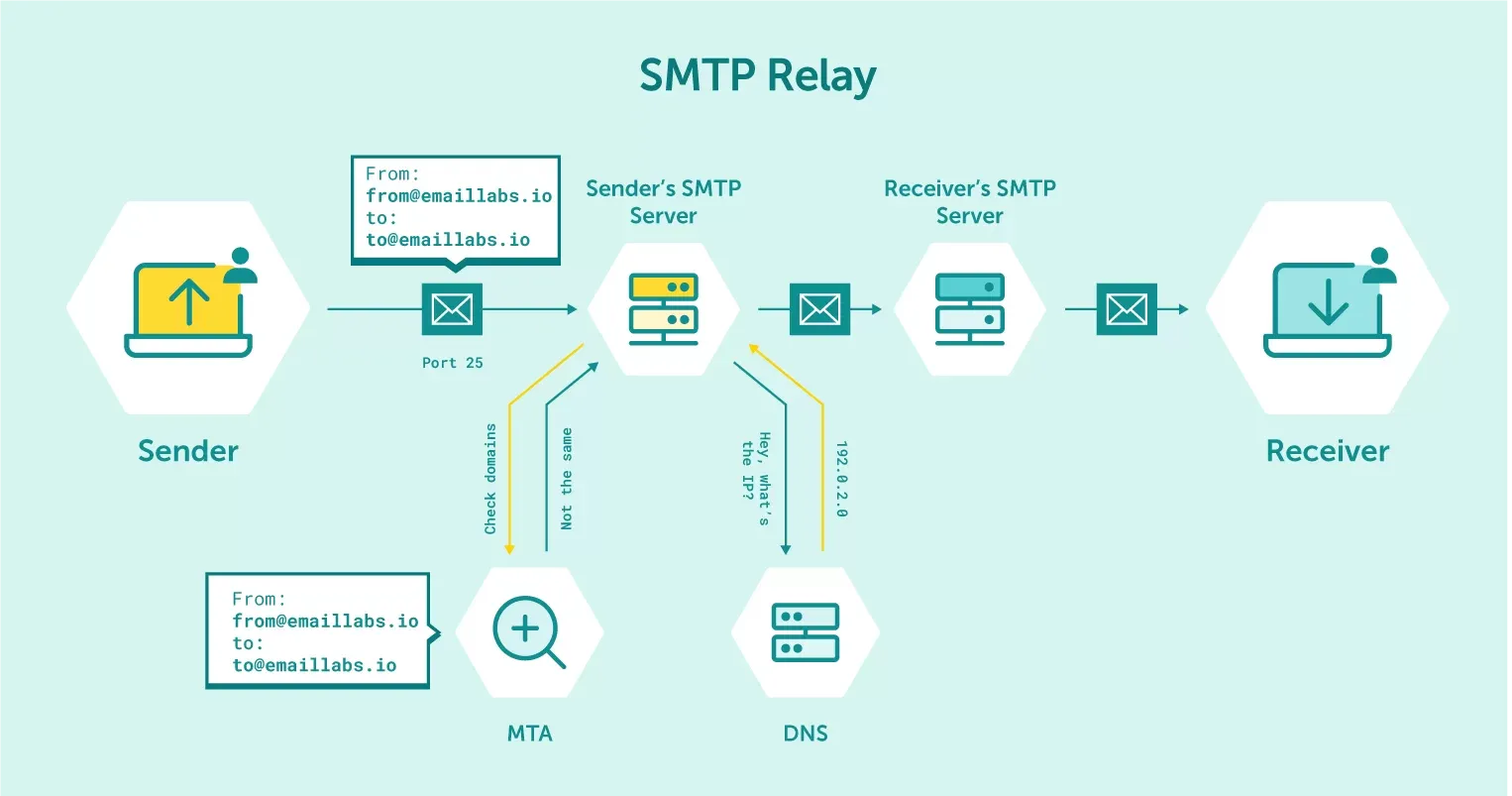
SMTP relay process involves a series of steps designed to ensure emails not only reach their destination but also maintain integrity and reputation throughout their transmission. Here's a step-by-step breakdown of how SMTP relay improves email deliverability:
Step 1: Authentication and Trust Establishment
SMTP Authentication (SMTP auth): SMTP relay services require authentication, which verifies the sender's identity. This initial step prevents unauthorized use of the email service, reducing spam and ensuring that emails are sent from legitimate sources.
Reputation of SMTP Relay Servers: Utilizing an SMTP relay service leverages the server's established reputation. Emails sent through reputable servers are less likely to be marked as spam by receiving servers, improving deliverability.
Step 2: Improved Security Measures
Encryption: SMTP relay services often employ TLS (Transport Layer Security) encryption, securing emails in transit. This prevents interception and tampering, ensuring that the email arrives intact and confidential.
Anti-spam Compliance: These services adhere to anti-spam laws and regulations, such as implementing proper email formatting and including unsubscribe options, which further enhances deliverability by aligning with best practices and legal standards.
Step 3: Domain and IP Reputation Management
Dedicated IP Addresses: Some SMTP relay services offer dedicated IP addresses, which means your email traffic is not mixed with others'. This isolation helps maintain your IP's reputation, directly influencing deliverability.
IP Warm-up Services: SMTP relay providers often assist in the IP warm-up process, gradually increasing the volume of sent emails to build a positive sending reputation with ISPs.
Step 4: Improved Handling of Bounces and Feedback Loops
Bounce Management: SMTP relay services analyze bounced emails, providing insights into why emails are not delivered. This feedback allows senders to clean their email lists and improve future email deliverability.
Feedback Loops with ISPs: Many SMTP relay services have feedback loops with Internet Service Providers (ISPs), receiving notifications when recipients mark emails as spam. This information allows for immediate action to rectify any issues, preserving the sender's reputation.
Step 5: Scalability and Reliability
High-Volume Handling: SMTP relay services are built to manage large volumes of email, ensuring that bulk sends, such as marketing emails or transactional messages, are delivered promptly without being throttled by ISPs.
Uptime and Reliability: These services guarantee high uptime, meaning your emails are always sent on time. This reliability is crucial for time-sensitive communications.
Step 6: Compliance and Reporting
SPF, DKIM, and DMARC Records: SMTP relay services help set up SPF, DKIM, and DMARC records, which are authentication methods that verify the sender's domain. This alignment not only combats phishing and spam but also boosts the trustworthiness of your emails.
Detailed Reporting: Access to detailed reports on delivery rates, opens, clicks, bounces, and spam complaints allows senders to continuously optimize their email strategies for better deliverability.
How to Setup SMTP Relay
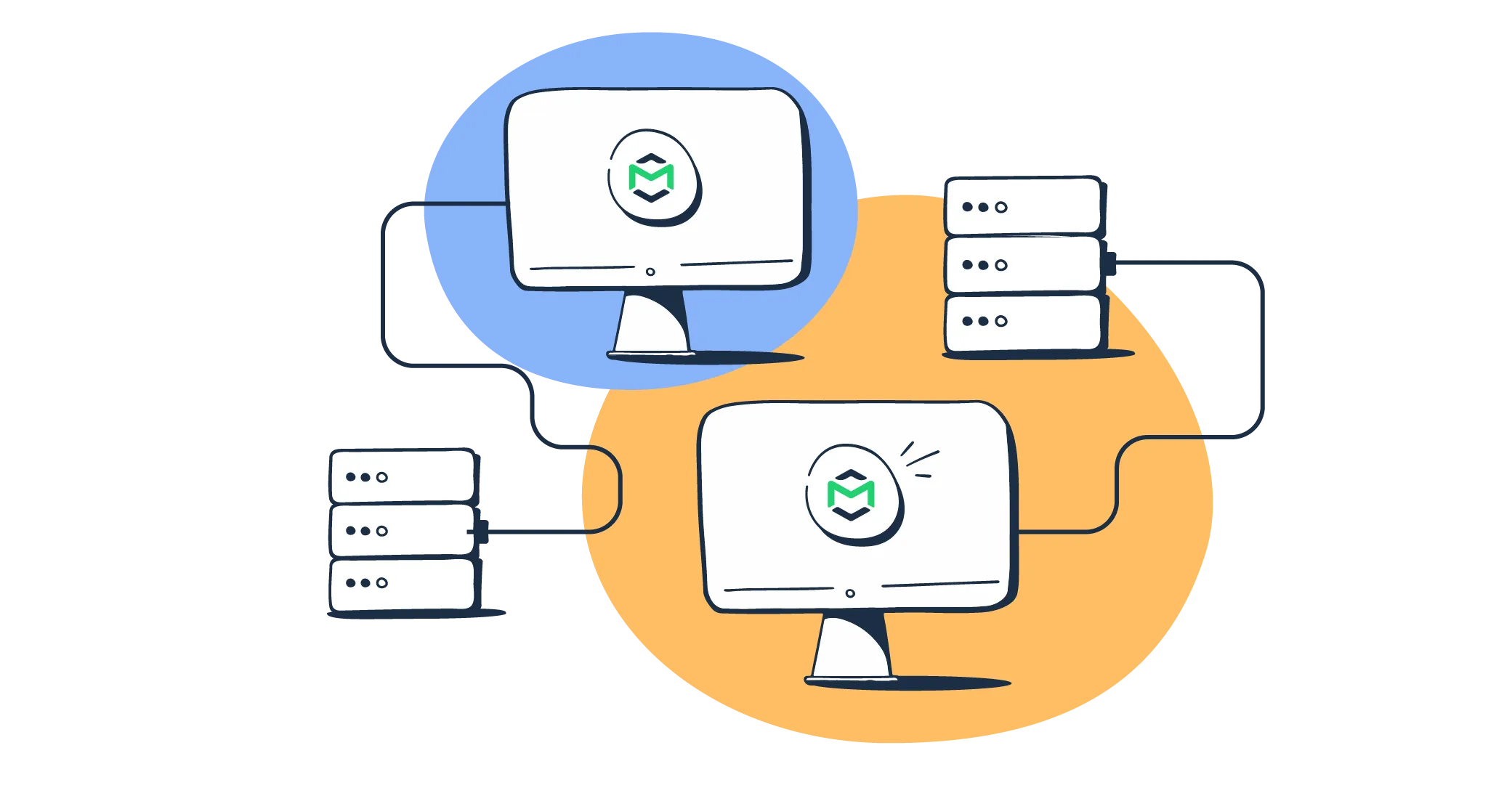
Setting up an SMTP relay is a critical process for businesses looking to ensure their emails reach their intended recipients without hitches. The setup process involves several key steps, designed to configure your email system for optimal delivery and performance. Here’s how to get started:
Step 1: Choose a Reliable SMTP Relay Provider
Reputation and Reliability: Select a provider with a strong reputation for deliverability and uptime. Consider providers like SendGrid, Mailgun, or Amazon SES, known for their robust infrastructure and high deliverability rates.
Security Features: Ensure the provider offers essential security features like TLS/SSL encryption, SPF, DKIM, and DMARC to safeguard your email communications.
Step 2: Configure Your Domain
Verify Domain Ownership: Most SMTP relay services require domain verification to prevent abuse. This usually involves adding a TXT record to your domain's DNS settings.
Set Up DNS Records: Configure SPF, DKIM, and DMARC records for your domain. These authentication protocols are crucial for improving email deliverability by verifying that the emails sent from your domain are legitimate.
Step 3: Obtain SMTP Server Details
Server Information: Once you’ve signed up for an SMTP relay service, you’ll be provided with server details, including the SMTP server address, port number, and authentication credentials (username and password).
Port Selection: Common SMTP ports include 25, 587, and 465 (SSL/TLS). Your provider will recommend the best port to use based on your security needs.
Step 4: Configure Your Email Client or Application
Input SMTP Details: In your email client or application’s settings, enter the SMTP server details provided by your relay service. This includes the server address, port, and your authentication credentials.
Test the Configuration: Send a test email to ensure everything is working correctly. Most SMTP relay services offer a testing feature to verify that your emails are being properly relayed through their servers.
Step 5: Monitor and Adjust Settings as Needed
Review Deliverability Reports: Utilize the analytics and reporting tools provided by your SMTP relay service to monitor your email deliverability. Look out for metrics like delivery rates, open rates, bounce rates, and spam complaints.
Adjust Email Practices: Based on the insights gained from reports, adjust your email sending practices as necessary. This might include list cleaning, segmenting your audience, or modifying your email content to improve engagement and deliverability.
Step 6: Maintain Compliance
Regularly Update DNS Records: Keep your SPF, DKIM, and DMARC records up to date to maintain your domain’s reputation and email security.
Stay Informed: Email technologies and best practices evolve. Stay informed about the latest in email deliverability trends and adjust your SMTP relay settings accordingly.
How to Choose the Best SMTP Relay Service for Your Needs

Choosing the right SMTP service is important for ensuring your emails reliably reach their recipients, especially in a business context where email communication is a cornerstone.
The right SMTP relay service not only increases deliverability but also provides valuable insights into your email performance. Here’s how to make an informed decision:
1. Assess Your Email Volume Needs
- Estimate Monthly Email Volume: Start by estimating how many emails you send per month. This number will significantly narrow down your choices, as different SMTP relay services have varying capacities and pricing models.
- Scalability: Ensure the service can scale with your growing needs. If your email volume is expected to increase, look for providers that offer easy scalability.
2. Consider Deliverability Rates
- High Deliverability: Choose a service known for high deliverability rates. Providers like SendGrid and Mailgun boast deliverability rates of over 99%, ensuring your emails reach the inbox and not the spam folder.
- Reputation Management: The provider should offer tools to manage your sender reputation, including dedicated IP addresses and assistance with setting up proper SPF, DKIM, and DMARC records.
3. Evaluate Security Features
- Encryption: Ensure the SMTP relay service offers TLS or SSL encryption to secure emails in transit. This is non-negotiable for protecting sensitive information.
- Authentication: The service should support SMTP authentication (SMTP AUTH) to verify that the emails are being sent by you or your authorized users.
4. Look for Comprehensive Analytics and Reporting
- Real-Time Analytics: Access to real-time data on email activity, including delivery rates, open rates, bounce rates, and click-through rates, is invaluable. It helps in fine-tuning your email strategies.
- Feedback Loops: Some services offer feedback loops with ISPs, providing insights whenever recipients mark your emails as spam. This feedback is crucial for adjusting your approach to improve deliverability.
5. Check for Integration Capabilities
- API and Documentation: A robust API and comprehensive documentation are essential for integrating the SMTP relay service into your existing systems, such as CRM platforms or custom applications.
- Compatibility: Ensure the service is compatible with your software stack. Most leading providers offer plugins or integration options for popular platforms like WordPress, Shopify, or custom-built applications.
6. Read Reviews and Test Customer Support
- Customer Support: Test the provider’s customer support responsiveness and helpfulness before committing. Efficient customer support can be a lifesaver during critical moments.
- User Reviews: Look for user reviews and testimonials. Pay attention to comments on deliverability, ease of use, and customer service quality.
7. Consider the Pricing Structure
- Transparent Pricing: Opt for a service with clear, transparent pricing that fits within your budget. Be wary of hidden costs such as extra charges for dedicated IPs or premium support.
- Free Tier or Trial: Many providers offer a free tier or a trial period. Use this opportunity to test the service’s functionality and ensure it meets your needs before making a financial commitment.
Best SMTP Relay Services for 2024
Choosing the best SMTP relay service for 2024 involves evaluating several key factors, including deliverability rates, security features, ease of use, scalability, integration capabilities, customer support, and pricing.
Based on these criteria and the evolving landscape of email delivery services, here are some of the top SMTP relay services to consider for 2024:
SendGrid
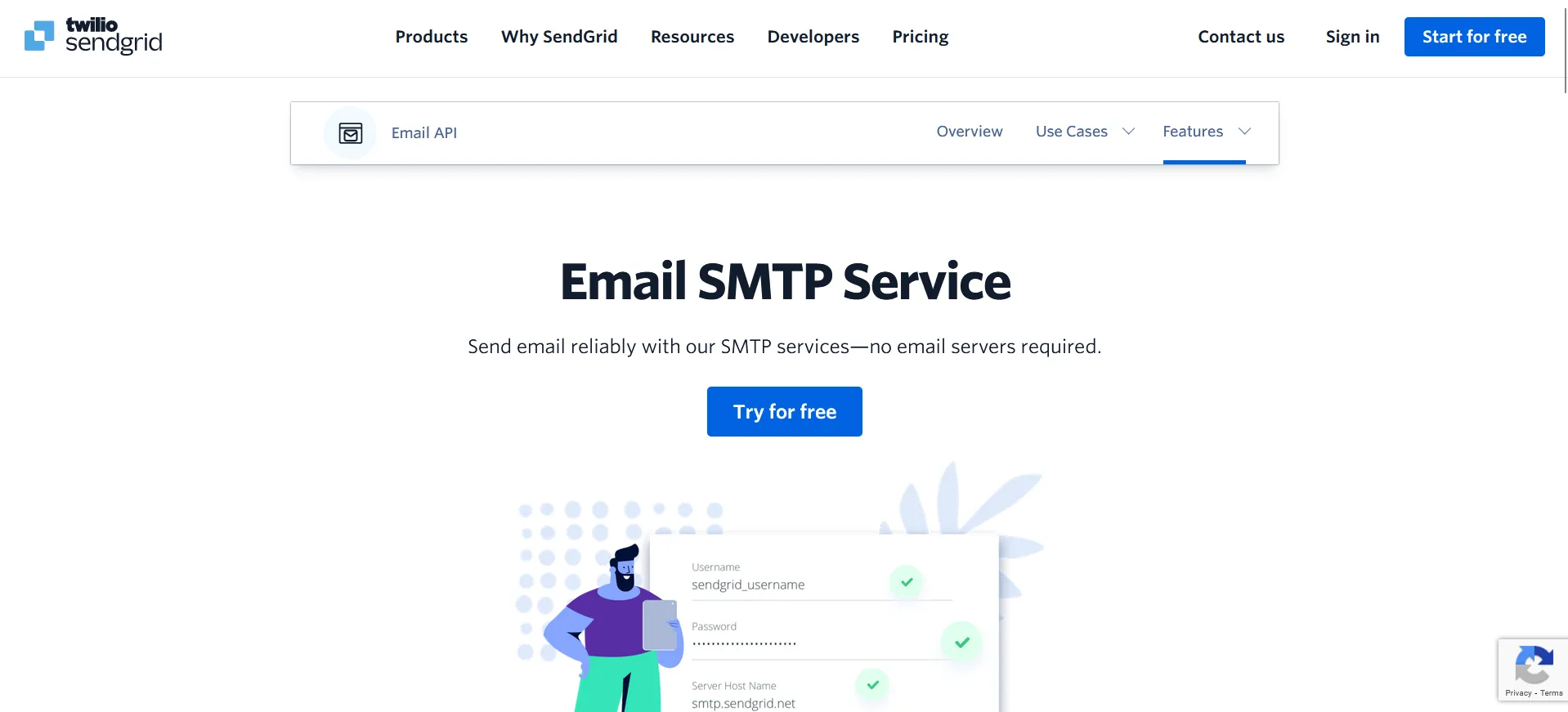
- Deliverability: Known for its high deliverability rates, SendGrid offers sophisticated email delivery optimization tools.
- Security: Provides robust security features including TLS encryption and supports SPF, DKIM, and DMARC authentication.
- Integration: Offers extensive API support, making it easy to integrate with various applications and services.
- Pricing: SendGrid has a flexible pricing model, including a generous free tier for smaller volume needs.
Mailgun
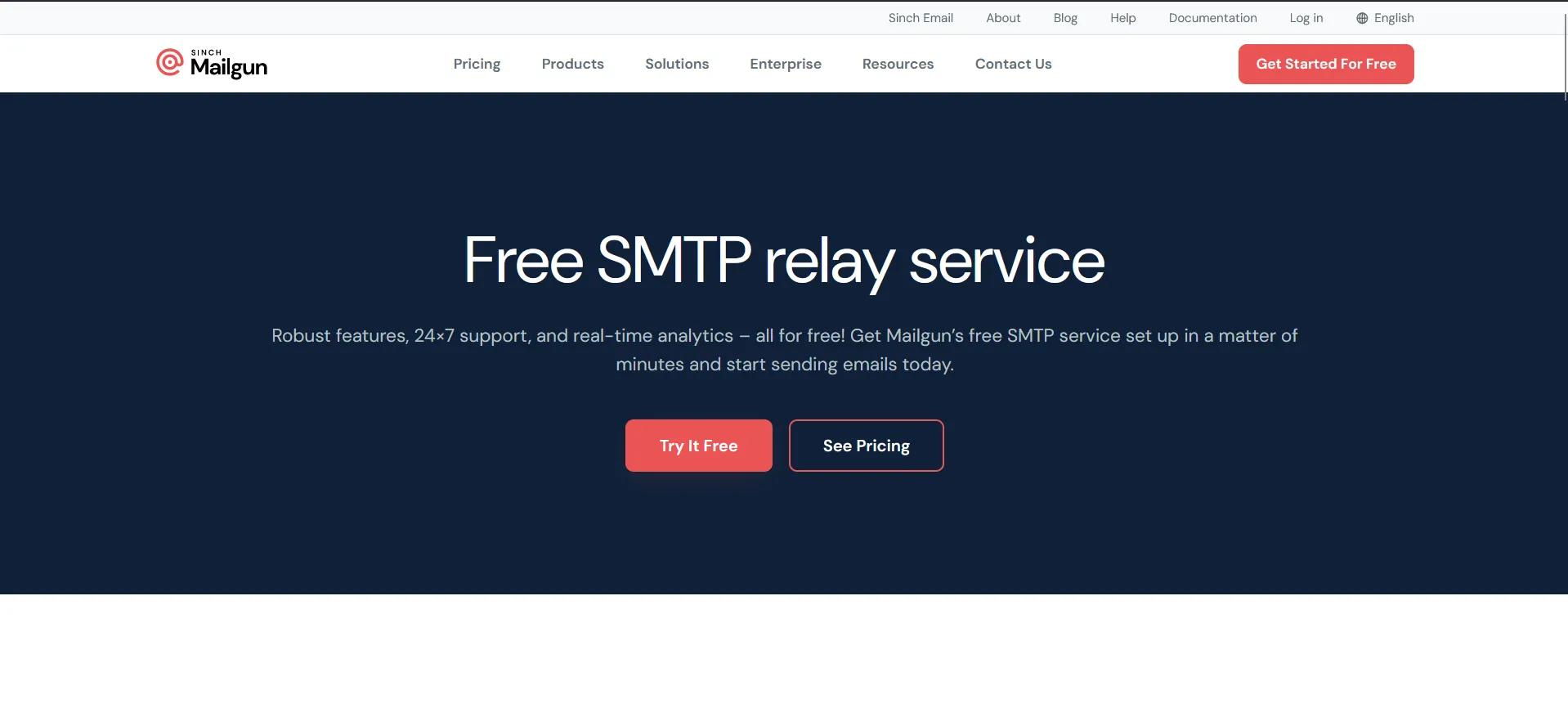
- Scalability: Excellent for businesses of all sizes, offering scalable solutions for high-volume email senders.
- Analytics: Provides detailed analytics and real-time reporting to track email performance.
- Integration: Features a powerful API and several integration options for developers.
- Pricing: Mailgun offers a "pay as you go" model, which is ideal for businesses looking for flexibility.
Amazon SES (Simple Email Service)
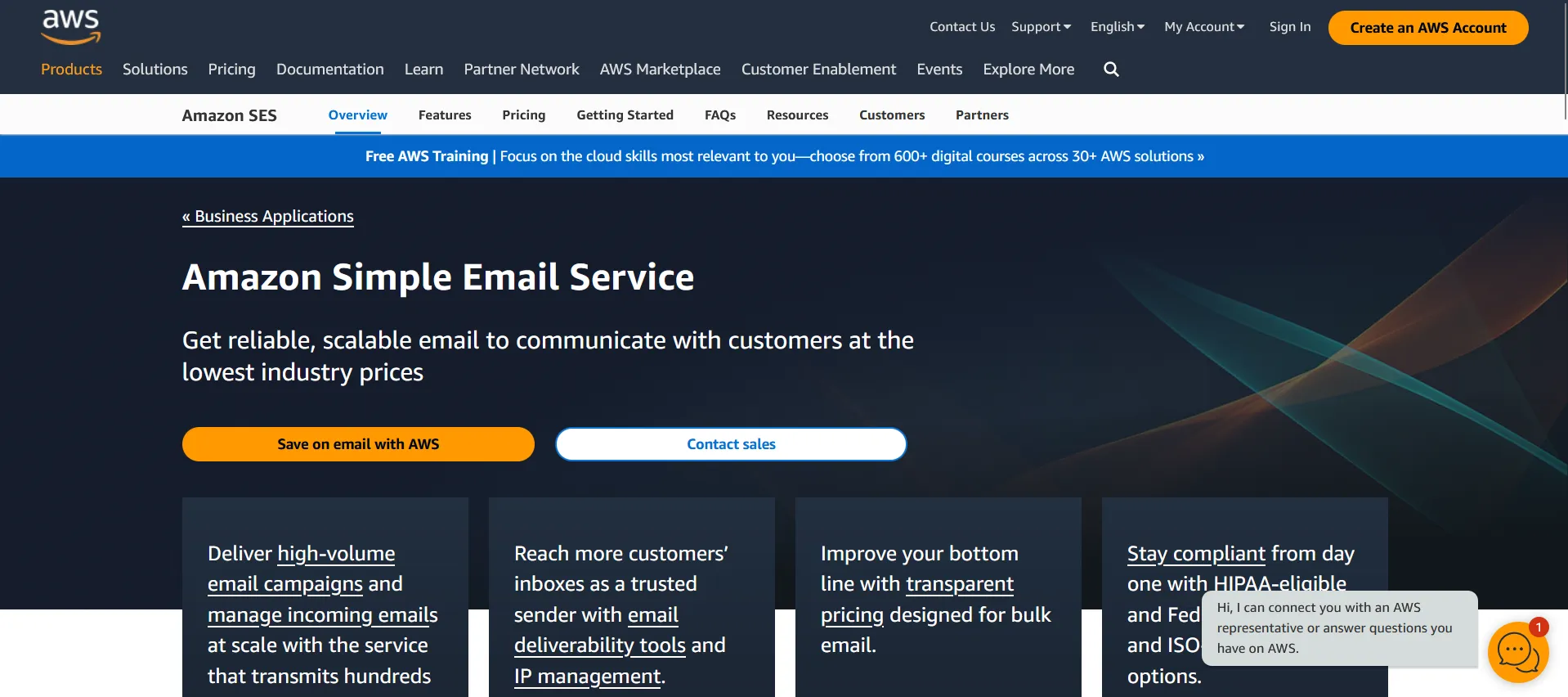
- Cost-Effectiveness: Highly cost-effective, especially for startups and businesses with variable email volumes.
- Integration: Seamless integration with other AWS services, offering a comprehensive solution for businesses already on the AWS ecosystem.
- Scalability: Easily scales with your business, capable of handling large volumes of email.
- Security: Includes robust security and authentication features, like encryption and email sending policies.
Microsoft Exchange Online Protection (EOP)
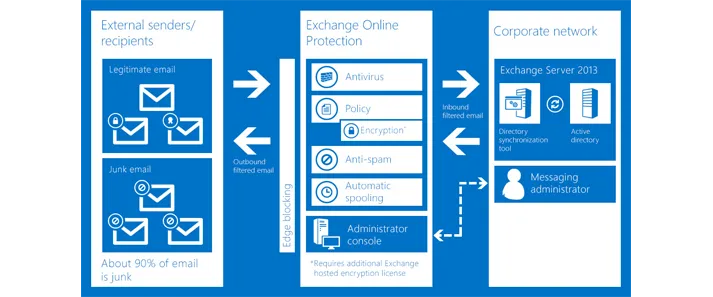
- Enterprise Focus: Ideal for large enterprises using Microsoft 365, offering integrated email protection and SMTP relay services.
- Security: Provides advanced security features, including anti-spam and anti-malware protection.
- Compliance: Offers compliance features suited for businesses in regulated industries.
- Integration: Deep integration with Microsoft products enhances productivity and workflow.
Postmark
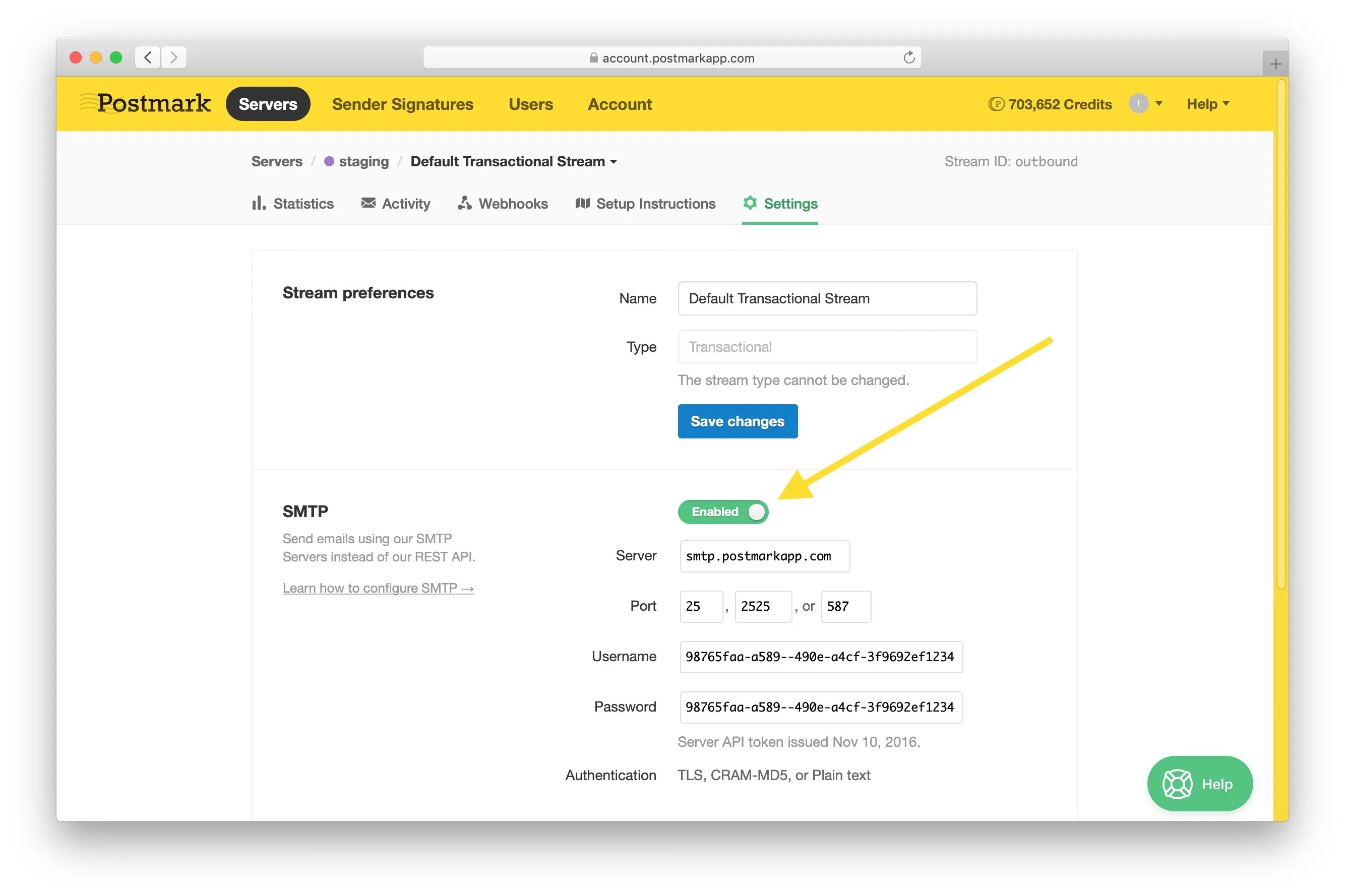
- User Experience: Focuses on ease of use with a straightforward setup and clear documentation.
- Deliverability: Offers excellent deliverability and dedicated IP options for businesses with high email sending reputations.
- Customer Support: Exceptional customer support with quick response times.
- Pricing: Transparent pricing with no hidden fees, tailored for businesses prioritizing reliability and support.
SparkPost
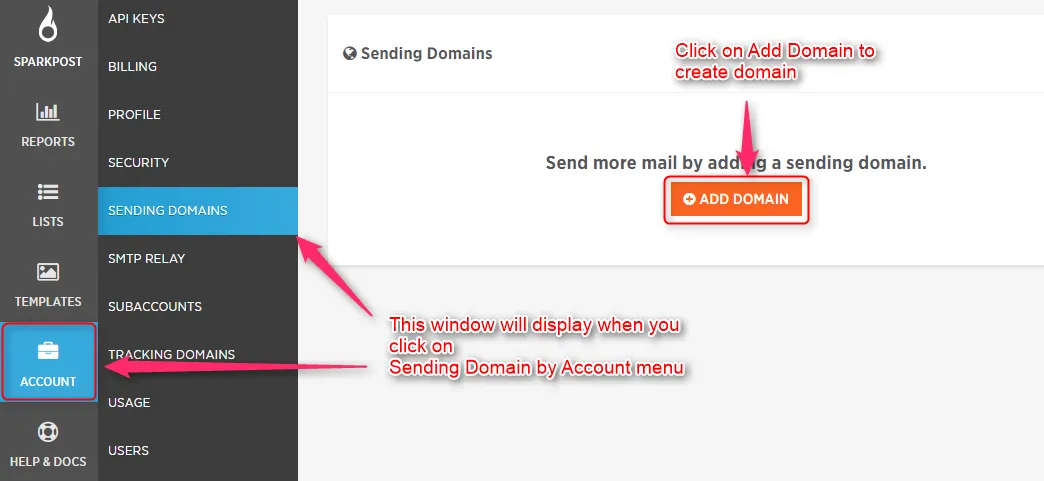
- Data-Driven: Offers predictive insights and analytics to improve email engagement rates.
- Scalability: Designed to scale, supporting both startups and enterprise-level sending volumes.
- Integration: Provides easy integration with a wide range of apps and services.
- Security: Advanced security features ensure safe and secure email transactions.
Free SMTP Servers for Testing and Email Sending
For developers and businesses seeking to test email functionalities or send emails without the overhead of a full-fledged email service provider, free SMTP server presents a viable option for your email service provider.
These services offer a cost-effective solution for handling email sending, especially during the development phase or for small-scale operations.
Here's a look at some reputable free SMTP relay server suitable for testing and email sending:
1. Gmail SMTP Server
- Details: Part of Google Workspace, Gmail's SMTP server is a popular choice for sending emails. It allows users to send emails using their Gmail account.
- Limit: Up to 500 emails per day when sending from their web interface or up to 100 messages per day when sending from a client or other email software.
- Configuration: SMTP server (smtp.gmail.com), requires SSL: yes, port: 465 for SSL, 587 for TLS.
2. Sendinblue SMTP
- Details: Sendinblue offers a powerful SMTP server as part of its email marketing service. It's designed for scalability, making it suitable for both testing and growing your email operations.
- Limit: 300 emails per day on the free plan.
- Configuration: SMTP server (smtp-relay.sendinblue.com), port: 587 with TLS.
3. Mailgun SMTP
- Details: Aimed at developers, Mailgun provides a robust email service that includes a flexible SMTP server. It's great for testing with detailed analytics.
- Limit: 5,000 emails for free for the first three months.
- Configuration: SMTP server (smtp.mailgun.org), ports: 587 or 465.
4. Amazon SES (Simple Email Service)
- Details: Part of Amazon Web Services, SES is a cloud-based email sending service designed for high deliverability. It's highly scalable and cost-effective.
- Limit: 62,000 emails per month at no charge when sent from an Amazon EC2 instance.
- Configuration: SMTP server details provided in the SES management console after verification.
5. Mailjet SMTP
- Details: Mailjet's free SMTP server is another excellent option for startups and developers, offering reliable email sending with real-time monitoring.
- Limit: 6,000 emails per month (200 emails per day).
- Configuration: SMTP server (in-v3.mailjet.com), port: 587 with TLS.
6. Postmark SMTP (Developer Trial)
- Details: Postmark offers a developer trial that includes full access to its SMTP services. It's known for its high deliverability and detailed reporting.
- Limit: 100 test emails.
- Configuration: SMTP server details provided upon signing up for the trial.
7. Elastic Email
- Details: Elastic Email offers an SMTP relay service with a focus on marketing emails but is also great for transactional emails.
- Limit: 100 emails per day on the free plan.
- Configuration: SMTP server (smtp.elasticemail.com), port: 2525 (alternative ports available).
Choosing the Right SMTP Relay Port for Your Emails

Choosing the right SMTP relay port for your emails is crucial for ensuring secure and reliable email delivery.
The Simple Mail Transfer Protocol (SMTP) utilizes specific ports to send emails from an email client to an email server or between servers. Each port has different uses and security levels, affecting how your email message is handled and delivered.
Common SMTP Relay Ports
Port 25:
- Historically used for SMTP to send email.
- Not recommended for direct mail sending from email clients to mail servers due to vulnerability to spam and misuse.
- Some ISPs block this port to prevent spam.
Port 587:
- Standard port for sending emails, especially from an email client to an SMTP mail relay server.
- Supports STARTTLS, a protocol extension that upgrades a plain text connection to a secure encrypted connection.
- Recommended for submitting emails to be relayed by an SMTP server to the final destination.
Port 465:
- Initially used for SMTPS (SMTP over SSL) for secure email transmission.
- While it was deprecated, it's still widely used and accepted by many SMTP service providers.
- Uses SSL/TLS encryption from the start of the connection.
- Preferred when security is a top priority and the service supports it.
Selecting the Right Port
Assess Your Email Service Provider's Requirements:
- Check with your SMTP service provider for their recommended or required port settings. Some providers may prefer or exclusively use certain ports.
Consider Your Security Needs:
- For enhanced security, opt for ports that support encryption (Ports 465 or 587). Port 587 with STARTTLS is particularly versatile, upgrading to a secure connection when possible.
Compliance and ISP Restrictions:
- Be aware of any compliance requirements your organization might need to follow regarding data protection and email transmission.
- Internet Service Providers (ISPs) may block certain ports (like Port 25) to prevent spam. Ensure the port you choose is not restricted by your ISP.
Test for Connectivity and Deliverability:
- Perform testing to ensure that the selected port works seamlessly with your email infrastructure.
- Monitor deliverability rates to verify that your emails are successfully reaching recipients without being flagged or blocked.
Concluding Thoughts
Choosing the right SMTP relay service is crucial for ensuring your emails reach their intended recipients efficiently. It enhances email deliverability by navigating through IP-based filters and maintaining a good sender reputation. Services like SendGrid, Mailgun, and Amazon SES are top choices because they offer high deliverability, strong security measures, and valuable analytics.
It’s important to avoid open relays as they can be exploited for spam, leading to blacklisting and security risks. For SMTP ports, port 587 is recommended for its balance of security and compatibility. Ultimately, selecting an SMTP relay service and port wisely is essential for effective email communication.
Further Reading
Ready to delve deeper into the intricacies of email marketing and SMTP relays? Update your knowledge with these comprehensive articles from Aloré's blog. Each piece is designed to increase your understanding and skills, paving the way for more effective communication strategies:
- Understanding Email Deliverability: Gain insights into the critical aspects of email deliverability. Learn how to ensure your emails reach the inbox every time, avoiding common pitfalls that lead to spam filters and bounces. Read more
- The Art of Crafting Engaging Email Content: Discover the secrets to writing emails that not only get opened but also read and acted upon. This guide offers practical tips for engaging your audience with compelling content. Read more
- Email Marketing Best Practices: Elevate your email marketing campaigns with industry-leading best practices. From segmentation to personalization, find out how to make each email count. Read more
- Integrating Content with Email Marketing: Uncover the benefits of integrating your content efforts with your email marketing strategy. Learn how to create a cohesive communication strategy that amplifies your message across platforms. Read more

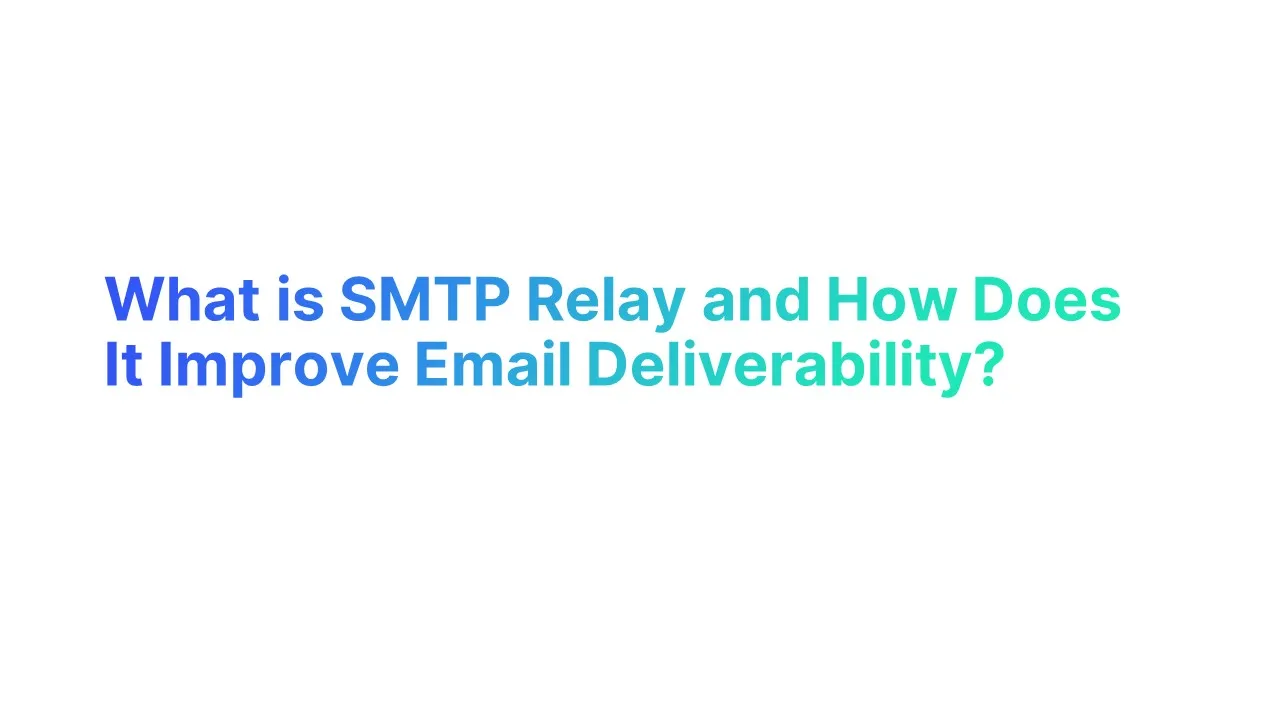



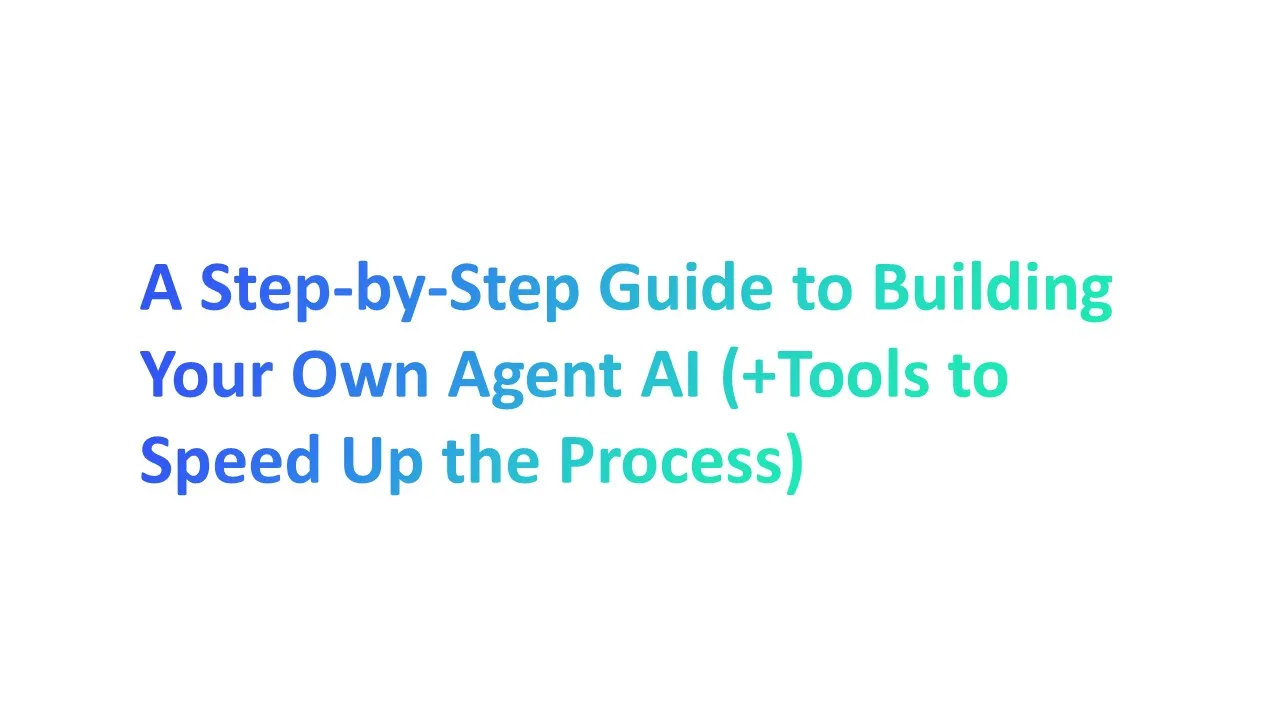

.webp)
