Have you ever wondered if your SEO investment is truly paying off? You’re not alone. A staggering 53% of website traffic comes from organic search, according to BrightEdge.
Yet, many businesses struggle to connect their SEO efforts to measurable results. That’s where understanding SEO Return on Investment (ROI) becomes a game-changer.
In this guide, we’ll walk you through proven formulas, step-by-step strategies, and practical tools like Google Analytics to calculate and optimize your SEO ROI.
By the end, you'll know exactly how to turn your organic traffic into actionable insights—and real revenue.
What is SEO ROI?
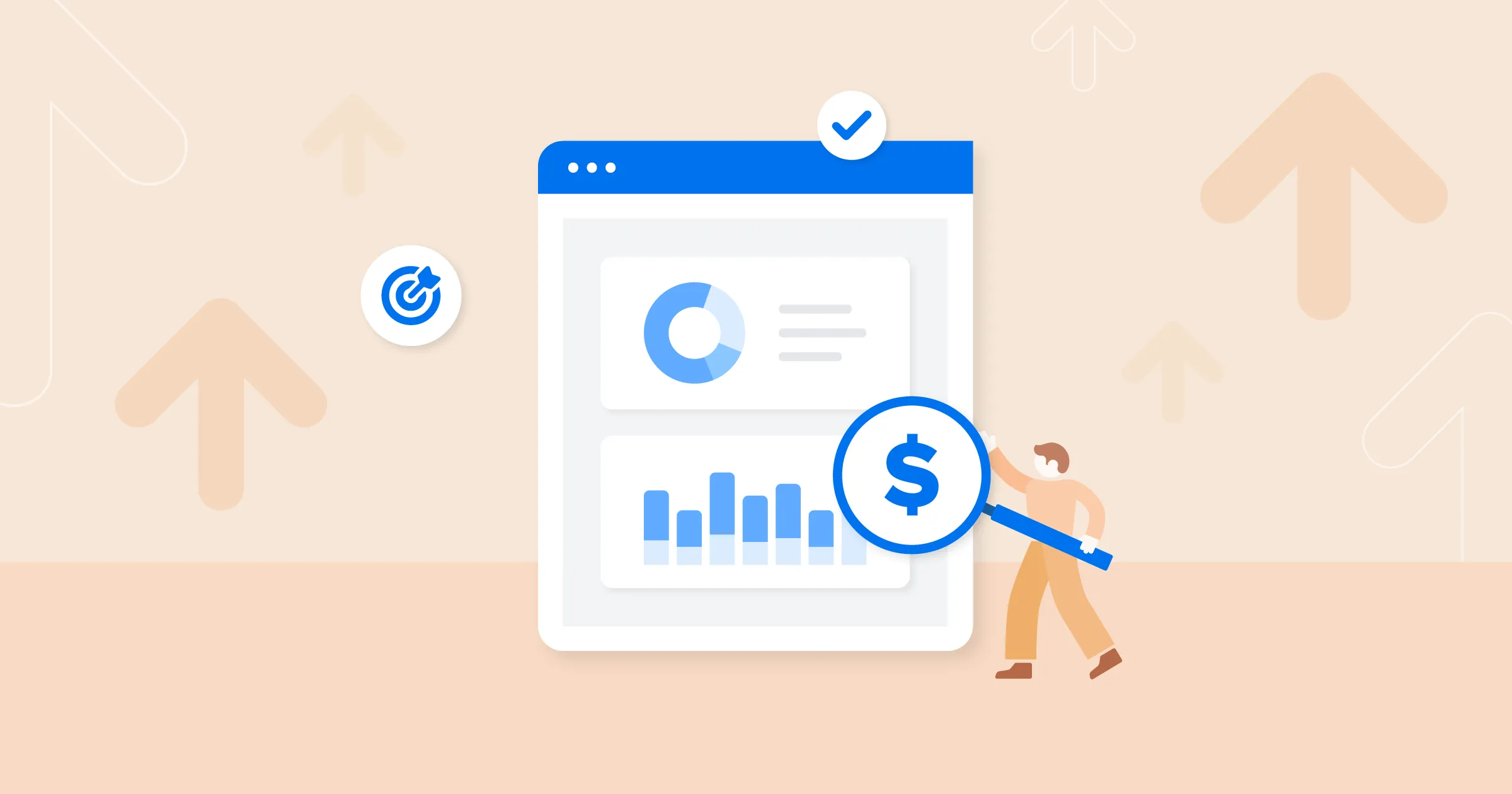
SEO Return on Investment (ROI) shows you how much revenue or value your SEO efforts bring to your business. It compares what you spend on SEO to the revenue or benefits you earn. Understanding SEO ROI helps you make smarter decisions and improve results.
SEO ROI statistics show that businesses with strong SEO strategies earn 54% of their traffic from organic search.
Why Measure SEO ROI for Your Business
1. Evaluate the Effectiveness of SEO Strategies
Knowing your SEO ROI helps you see what works and what doesn’t. For example, if organic traffic increases but revenue doesn’t, your SEO strategy may need adjustments.
2. Justify SEO Investments
SEO can feel expensive, but proving ROI shows its business value. With data like traffic value and conversion rates, you can explain why SEO is a smart investment. Understanding the ROI of SEO helps you connect your organic search efforts to measurable revenue growth.
3. Identify Areas for Improvement
Measuring ROI highlights gaps in your SEO campaigns. For instance, low keyword rankings or poor organic search traffic might suggest issues to fix.
4. Align SEO Efforts with Business Goals
Good SEO ROI aligns with what your business wants to achieve. If your goal is more sales, focus on strategies like improving organic traffic and tracking ROI with tools like Google Analytics.
5. Optimize Budget Allocation
SEO and marketing budgets are limited. Knowing your ROI helps you put money into other marketing channels that bring the best results, like long-tail keywords or local SEO efforts.
How to Calculate SEO ROI Step-by-Step

1. Define Your SEO Goals
Start by asking, “What do I want to achieve with SEO?”
Common goals include:
- Increasing organic traffic
- Improving search engine rankings
- Boosting conversions
Make your goals specific. For example, aim for a 20% increase in organic traffic in six months. This clarity will guide your strategy and make it easier to measure results.
2. Calculate Total SEO Costs
To know your ROI for the seo program, you need to understand what you’re spending.
Include these costs:
- SEO tools like Google Analytics
- Payments to SEO agencies or consultants
- Content creation expenses
- Time spent by your team on SEO tasks
Formula: Total SEO Costs = Cost of SEO Tools + Payments to Agencies/Consultants + Content Creation Costs + Team Time Costs
If your monthly SEO expenses are:
- SEO Tools: $500
- SEO Agency Services: $5,000
- Content Creation: $1,000
- Team Time Costs: $2,000
Total SEO Costs = $500 + $5,000 + $1,000 + $2,000 = $8,500
Hiring an experienced SEO consultant can help you maximize your efforts by implementing proven strategies.
3. Track Organic Revenue
Next, calculate the average conversion rate and revenue your SEO brings.
Here’s how:
- Use Google Analytics to track organic search traffic.
- Look at metrics like conversions and sales generated from organic traffic.
For example, if organic traffic brings in $15,000 in sales monthly, that’s your monthly organic traffic revenue. Use an ecommerce report to track how much revenue is driven by organic traffic from your SEO efforts.
4. Calculate SEO ROI Formula
Calculating ROI requires tracking organic and revenue generated and comparing it against your total SEO expenses. To calculate SEO Return on Investment, use this simple formula:
SEO ROI = (Organic Revenue - Total SEO Costs) ÷ Total SEO Costs × 100
Here’s an example:
- Organic Revenue: $15,000
- Total SEO Costs: $5,000
Plug the numbers into the formula: SEO ROI = ($15,000 - $5,000) ÷ $5,000 × 100 = 200%
This means for every dollar spent on search engine optimization, you earned two dollars in return. A positive ROI proves your SEO efforts are paying off.
5. Account for Lead Quality
Not all leads from SEO are equal. Some may turn into customers, while others may not.
Here’s what you can do:
- Use Conversion Tracking: Tools like Google Analytics show which leads turn into sales.
- Focus on High-Value Keywords: Target keywords that attract customers likely to buy.
For example, an e-commerce store should have analytics software to track how much organic search traffic converts into purchases.
6. Adjust for Time Lag
SEO takes time to show results. You won’t see ROI immediately after starting an SEO campaign.
Here’s how to handle this:
- Track Long-Term Growth: Use metrics like organic traffic and search engine rankings over months.
- Set Realistic Expectations: SEO campaigns often take 3–6 months to deliver significant results.
Be patient, and remember: SEO is a marathon, not a sprint. Proper tracking ensures you can see its value over time. Forecasting SEO ROI helps you estimate potential growth from organic search before launching a campaign.
7. Evaluate Additional SEO Metrics
To fully understand your SEO return on investment, you need to look beyond basic numbers. Metrics like organic search traffic and keyword rankings provide valuable insights.
Key performance indicators, like bounce rate and session duration, reveal the success of your SEO campaigns.
What to Measure:
- Bounce Rate: Tracks how many people leave your site after viewing one page.
- Conversion Rate: Measures how many visitors take action, like making a purchase or signing up.
- Search Visibility: Shows how often your site appears in search engine results.
How to Use These Metrics:
- Analyze them using tools like Google Analytics.
- Compare your performance over time to see trends.
How to Use Google Analytics to Track SEO Efforts and Organic Traffic

1. Set Up Google Analytics Properly
To begin, you need to create an account on Google Analytics. Follow these steps:
- Sign Up: Visit the Google Analytics website and sign in with your Google account.
- Set Up Your Property: Add your website details. This includes your site name, URL, and time zone.
- Add Tracking Code: Copy the tracking code Google provides and paste it into your website’s header section.
This tracking code allows Google Analytics to collect data from your website. Double-check that it’s working by visiting your site and seeing if data appears in real time.
2. Navigate to the Organic Traffic Report

Once set up, you can track how SEO impacts organic traffic:
- Log In to Google Analytics: Use your credentials to access your dashboard.
- Go to Acquisition > All Traffic > Channels: This is where you’ll find traffic from different sources.
- Select ‘Organic Search’: This shows visitors who came from search engines like Google.
Here, you can view metrics such as:
- Number of visitors from organic search
- Bounce rate (how many leave without exploring)
- Conversion rates from organic traffic
3. Track Keyword Performance
To understand how well your SEO strategies work, track your keyword performance. Keywords are the terms people search for when they find your website.
What to do:
- Go to Google Analytics: Navigate to the Acquisition > Search Console > Queries section.
- Analyze Keywords: Look at which keywords are bringing the most traffic.
- Check Rankings: Identify which search engine rankings need improvement.
For example, if "SEO return on investment" ranks low but has high impressions, it’s a chance to optimize your content for better results.
4. Monitor Landing Page Metrics
Landing pages are the first pages visitors see when they come to your website. Monitoring these pages helps you see if they match user intent.
How to do it:
- Access Landing Page Data: Go to Behavior > Site Content > Landing Pages.
- Review Metrics: Look for bounce rates, time spent on the page, and conversion rates.
If organic traffic lands on a page but quickly leaves, consider improving the content or design. This ensures your visitors stay longer and engage more.
5. Set Up Conversion Goals
Conversion goals in Google Analytics help you measure success. These goals track actions like purchases, sign-ups, or downloads.
Monitor ecommerce events like cart additions and checkouts to understand the impact of your SEO strategy.
What to do:
- Go to Admin Settings: Log in and navigate to the Admin section.
- Select Goals: Under the "View" column, click on "Goals."
- Create a Goal: Choose a template, like "Make a Payment" or "Sign Up."
- Add Details: Define the goal type (e.g., destination, duration) and set the value.
Conversion tracking shows how SEO efforts lead to revenue or actions. For example, if organic traffic results in more purchases, your SEO return on investment is clear.
6. Analyze Geographic Data

Understanding where your visitors come from can improve your SEO strategy.
How to check it:
- Navigate to Audience > Geo > Location in Google Analytics.
- View Metrics by Country or City: Look at user sessions, conversions, and bounce rates for each location.
- Compare Organic Traffic: Use the filter to see data specifically for organic search.
You might find that certain regions respond better to your SEO campaigns. For example, if users from New York have a higher conversion rate, you can tailor content to that audience.
7. Use Behavior Flow to Study User Journey
The Behavior Flow report in Google Analytics helps you see how visitors move through your website. It shows the paths they take from one page to another.
What to do:
- Go to Behavior > Behavior Flow in Google Analytics.
- Select Organic Traffic: Filter the report to focus on users from organic search.
- Analyze User Paths: Look at how users navigate between pages.
If users leave a specific page too quickly, it might mean the content isn’t meeting their needs. By studying these patterns, you can improve user experience and boost conversions.
8. Track Mobile vs. Desktop Traffic
It’s important to know if your visitors use mobile devices or desktops. This helps you optimize your website for their needs.
How to check it:
- Go to Audience > Mobile > Overview in Google Analytics.
- Compare Metrics: Check bounce rates, session duration, and conversions for mobile vs. desktop users.
If mobile users have a higher bounce rate, your site might not be mobile-friendly. Improving mobile performance ensures you capture more organic traffic and get better results from your SEO efforts.
9. Analyze Referral Traffic vs. Organic
Referral traffic comes from other websites that link to yours, while organic traffic comes from search engines. Comparing these helps you understand how visitors find your site.
What to do:
- Go to Acquisition > All Traffic > Channels in Google Analytics.
- Filter by Referral and Organic: Look at traffic from each source separately.
- Check Metrics: Compare bounce rates, session durations, and conversion rates for referral vs. organic traffic.
If referral traffic performs better, focus on building partnerships or getting backlinks. If organic traffic drives more conversions, enhance your SEO efforts. This comparison shows where to prioritize your strategy.
10. Review Content Performance with Organic Metrics
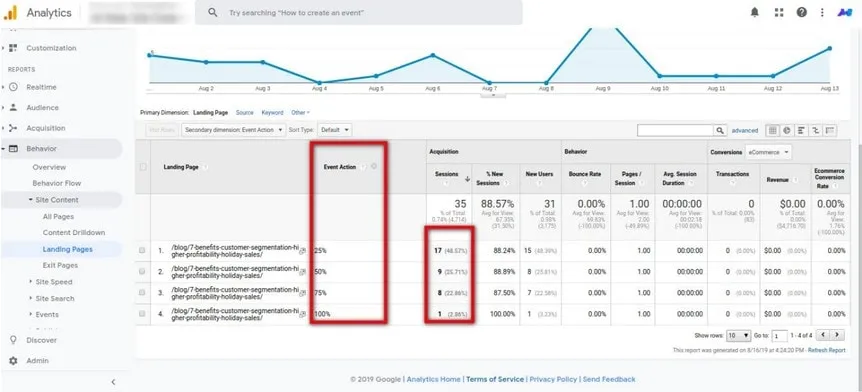
Your content plays a big role in attracting and keeping visitors. Use organic metrics to find out what works best.
How to do it:
- Go to Behavior > Site Content > All Pages in Google Analytics.
- Filter by Organic Traffic: Analyze pages that receive visitors from search engines.
- Check Metrics: Focus on page views, bounce rates, and average time on page.
For example, if a blog about "SEO return on investment" keeps visitors engaged, create more content like it. High-performing content can guide your SEO strategy.
11. Monitor Organic Traffic Growth Over Time
Tracking how much organic traffic changes over time helps you see if your SEO efforts are working.
What to do:
- Go to Acquisition > Overview in Google Analytics.
- Filter by Organic Traffic: Focus only on visitors coming from search engines.
- Use the Date Range Feature: Compare traffic for different periods (e.g., last month vs. this month).
If organic traffic is growing, your SEO strategy is paying off. If it’s flat or declining, you may need to revisit your tactics. Regular tracking ensures you catch issues early.
12. Track Engagement Metrics
Engagement metrics show how visitors interact with your site. These include bounce rates, session durations, and pages per session.
How to do it:
- Navigate to Audience > Overview in Google Analytics.
- Check Bounce Rate and Session Duration: These tell you if visitors find your site helpful.
- Review Pages Per Session: Higher numbers mean users are exploring more content.
For example, if bounce rates are high for pages targeting "SEO return on investment," the content might need improvements. Engaged users are more likely to convert, boosting your ROI.
13. Use Custom Reports for SEO
Custom reports in Google Analytics allow you to focus on the data you care about most. Instead of sifting through preset options, you can design a report tailored to your SEO goals.
What to do:
- Navigate to Customization > Custom Reports in Google Analytics.
- Create a New Report: Add key metrics like organic traffic, bounce rate, and conversions.
- Set Filters: Focus on organic search traffic or specific pages.
Custom reports save you time and provide insights that matter. For example, you can quickly see if a page targeting "SEO return on investment" is performing well. This helps you adjust your strategy and improve results.
14. Monitor Assisted Conversions
Assisted conversions show how different marketing channels, like organic search, contribute to a sale or lead. Sometimes SEO isn’t the last touchpoint but plays a big role in the customer journey.
How to track it:
- Go to Conversions > Multi-Channel Funnels > Assisted Conversions in Google Analytics.
- Select Organic Search: Check how organic traffic influences conversions.
- Analyze the Data: See which pages or keywords help drive leads or sales.
If your organic search results and paid search still has a high number of assisted conversions, your SEO efforts are adding value. This proves the importance of SEO, even when it doesn’t get the last-click credit.
Strategies to Optimize Your SEO ROI

1. Focus on High-Value Keywords
High-value keywords are search terms that your target audience frequently uses. These keywords have the potential to attract visitors who are genuinely interested in your products or services.
To find these keywords, use tools like Google Analytics or keyword research platforms to identify terms with high search volumes and manageable competition.
For example, keywords related to "SEO return on investment" can help you target users seeking insights into this topic.
Incorporate these terms naturally into your content to improve search engine visibility and drive relevant traffic. By focusing your content marketing on high-value keywords, you increase the likelihood of attracting qualified leads and boosting your SEO ROI.
2. Leverage Long-Tail Keywords
Long-tail keywords are longer and more specific search phrases, such as “how to calculate SEO ROI for small businesses.”
These keywords may have lower search volumes, but they tend to attract users who are closer to making a decision. Tools like SEMrush or Answer the Public can help you discover relevant long-tail keywords.
Use these phrases in blog titles, subheadings, and meta descriptions to address the specific questions or needs of your audience. Since these key search terms target niche searches, they often lead to higher conversion rates, making them a valuable addition to your SEO strategy.
Ecommerce stores benefit from optimizing product pages for long-tail keywords to increase conversions.
3. Improve Website Speed
A fast-loading website is crucial for retaining visitors and improving search engine rankings. Slow-loading pages can frustrate users and cause them to leave, negatively impacting your SEO performance.
To improve your site speed, compress large images, use faster hosting services, and fix broken links or outdated scripts. Tools like Google PageSpeed Insights can provide actionable recommendations to enhance your website’s speed.
A faster website not only keeps visitors engaged but also increases the chances of conversions, helping you achieve better results from your SEO efforts.
4. Invest in Link Building
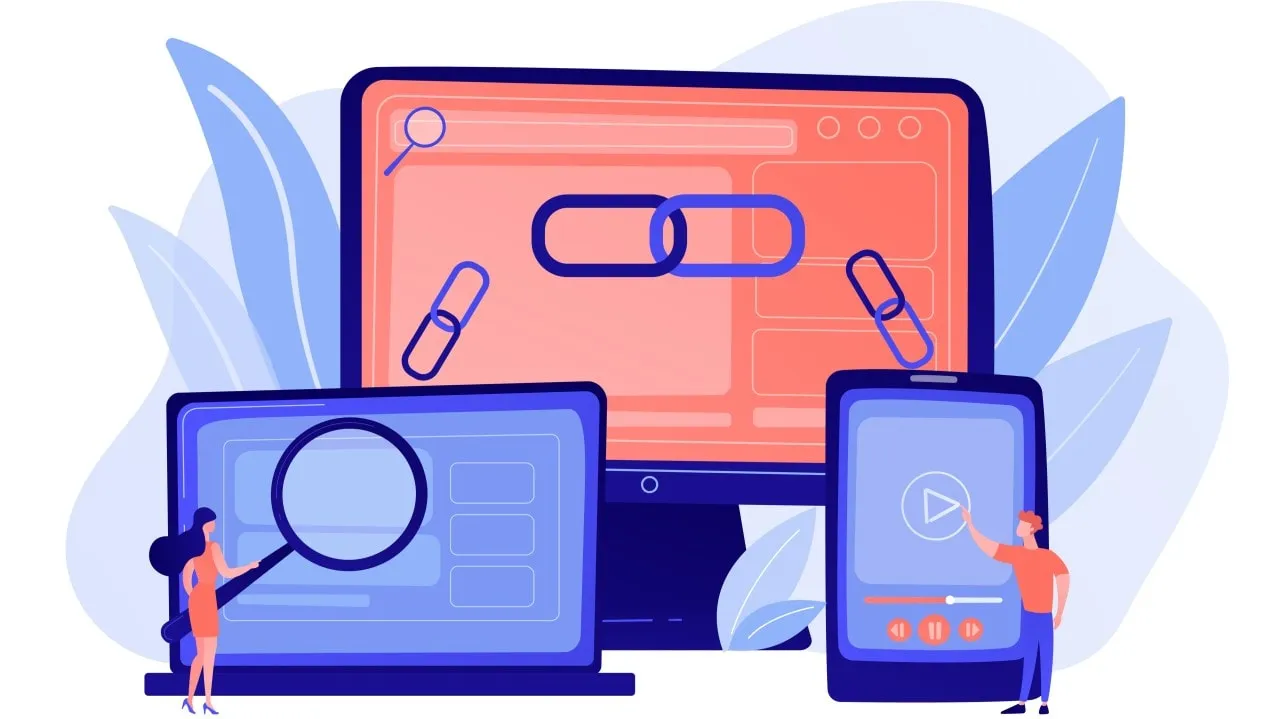
Link building is essential for improving your website's authority and search engine rankings. It involves getting other credible websites to link back to your content. Focus on quality over quantity—links from trusted sites carry more weight.
For example, guest blogging or collaborating with industry influencers can help you earn valuable backlinks.
By strengthening your link profile, you not only boost SEO performance but also drive organic traffic, making your SEO return on investment more impactful.
5. Target Local SEO Opportunities
Local SEO helps businesses attract customers in their area. Claim your Google Business Profile and ensure your business details are accurate. Use location-based keywords like “SEO services in [Your City]” to optimize your content.
For instance, a local bakery might use “best cupcakes in [City].” This strategy improves your search visibility for nearby users, increasing foot traffic and online conversions. Local SEO is a quick win for improving ROI, especially for small businesses.
SEO plays a crucial role at the top of the marketing funnel, attracting prospects through organic search.
6. A/B Test Your Content
A/B testing lets you compare two versions of a webpage or email to see which performs better. Test elements like headlines, images, or call-to-action buttons. For example, try “Get Your Free SEO ROI Report” versus “Calculate Your SEO ROI Now.”
Use tools like Google Optimize to get search rankings and track results. This method helps you understand what works best for your audience and maximizes your conversions, ensuring you get the most out of your SEO efforts.
7. Streamline On-Page SEO
On-page SEO is about making your website user-friendly and search-engine-friendly. Start by improving your page titles and meta descriptions. These help search engines understand your content. Use relevant keywords like "SEO return on investment" naturally in your content.
Ensure your site loads quickly. Compress images and remove unnecessary code. A fast-loading site keeps visitors happy and helps your ranking. Lastly, check for broken links and fix them. Broken links can frustrate users and harm your SEO efforts.
8. Improve Conversion Rate Optimization (CRO)
Getting visitors to your site is just the first step. You need them to take action, like signing up or making a purchase. This is where CRO comes in. Start by analyzing user behavior. Tools like Google Analytics can show you which pages people leave quickly.
Test different designs, buttons, or headlines on your site. Small changes can lead to big results. For example, adding a clear call-to-action like "Buy Now" or "Learn More" can increase conversions. Keep forms short and easy to fill out to avoid losing leads.
9. Leverage Automation Tools
Save time and effort by using automation tools. Tools like SEMrush or Ahrefs can track keyword rankings and analyze competitors. Email marketing automation can help you stay in touch with leads without manual follow-up.
"Ready to automate your lead generation? Try Alore’s Drip Campaigner to schedule, personalize, and track your email sequences effortlessly."
Set up alerts to monitor organic traffic and conversions. Automation allows you to focus on strategy while the tools handle repetitive tasks. This can lead to a better return on your SEO investment.
Conclusion
Understanding your SEO return on investment is key to smart business decisions. By tracking metrics like organic traffic, conversion rates, and keyword performance, you can measure success effectively. Using tools like Google Analytics helps ensure your SEO efforts align with business goals. Take action today to refine your strategies and achieve better ROI. Remember, every step counts!

.webp)



.png)

.png)
