Sales reporting is more than just numbers—it's your key to unlocking hidden growth in your pipeline.
Did you know businesses using data-driven reports increase their revenue by 8-12%? By mastering these sales reports, you’ll gain insights to optimize performance and increase success."
What is a Sales Report?

A sales report is a document that shows how your sales team is performing. It collects important sales metrics and data to give you an overview of how many deals are closed, how much revenue is earned, and what’s working or not.
Reporting sales is crucial for any company that wants to stay organized and grow, and the sales department plays a key role in analyzing these reports to drive improvements.
Why is Sales Reporting Important in Sales Process?
1. Tracks Sales Team Performance
- Sales reports allow you to see how well your sales team is doing.
- You can easily track how many deals your sales reps close and how much revenue they generate.
- This helps you reward top performers and find areas where others may need extra training. The sales department uses these insights to make informed decisions and improve overall productivity.
2. Enhances Pipeline Visibility
- With a good sales report, you can keep an eye on every stage of your sales pipeline. This helps you spot any roadblocks or delays in the process.
- It also gives you a better idea of how close your sales reps are to meeting their goals.
3. Measures Marketing Campaigns' Success
- Sales reporting helps you measure how well your marketing campaigns are working.
- By linking sales data to your campaigns, you can see which strategies are bringing in leads and which ones are not as effective.
4. Identifies Trends and Opportunities
- Looking at your sales reports over time helps you spot trends.
- Are sales picking up in certain months? Are certain products selling more than others? These trends can give you opportunities to adjust your sales strategy and grow even more.
5. Forecasts Future Revenue
- A sales report also helps predict your company’s future revenue.
- By looking at current sales numbers and comparing them to past reports, you can make informed guesses about how much money your business will make in the coming months or year.
7 Key Steps to Create a Sales Report

1. Define the Report’s Purpose
Before you start gathering data, you need to know why you are creating the report, especially when dealing with sales management reports.
What is your goal? Do you want to track your sales team’s performance or see how well your latest marketing campaigns are working? Defining the purpose will help you focus on the right metrics.
Why is it important:
Without a clear purpose, your daily sales report, may be unfocused and confusing. Defining the goal allows you to concentrate on what really matters, like sales team performance or total revenue. This helps you make smarter decisions.
How to do it:
- Ask yourself, “What do I need to learn from this report?” For example, if you want to check your team’s performance, focus on metrics like the number of deals closed and sales rep activities.
- If you’re evaluating a marketing campaign, look at the number of leads generated and conversion rates. This way, you can build a report that provides valuable insights.
2. Gather Accurate Sales Data
Once you know the report’s purpose, the next step is to collect sales data. Sales data includes information like the number of deals won, revenue generated, and conversion rates.
Make sure the data is up-to-date and accurate. Accurate data is crucial for efficient sales operations, ensuring that all processes are aligned with the company's goals.
Why is it important:
Accurate data is the backbone of any good sales report. Wrong data can lead to poor decisions that may hurt your overall sales strategy and process. For example, if your sales team’s data is inaccurate, you may miss out on opportunities to improve your pipeline or correct issues in your sales strategy.
How to do it:
- Use tools like CRM systems to gather sales data automatically. These systems can track metrics like sales pipeline stages, average deal size, and the number of closed deals.
- Make sure to double-check the data for errors, so you are working with reliable numbers.
- If you are creating a monthly sales report, ensure you have data for the entire month to get a complete picture of your sales performance.
3. Segment Data by Relevant Categories
Once you’ve collected your sales data, the next step is to organize it into categories. This makes it easier to understand and analyze.
Segmenting data means grouping similar information together. For example, you might group your data by sales teams, top sales representatives, reps, or marketing campaigns.
Why is it important:
Grouping data helps you see trends and patterns clearly. It shows you which sales teams are performing well or which marketing campaigns are bringing in the most leads. Without segmentation, your data might just look like a big pile of numbers that are hard to understand.
How to do it:
- Start by identifying the most important categories.
- You can group data by monthly sales, quarterly sales reports, or sales pipeline stages.
- You can even look at specific sales metrics like average deal size or sales volume. Using tools like CRM software can help you quickly organize and segment your data.
4. Choose the Right Sales Metrics
Sales metrics are the numbers that show how well your sales team is performing. Examples of sales forecasts include conversion rate, number of deals won, or sales revenue.
Why is it important:
Choosing the right metrics gives you a clear picture of your sales performance. If you track too many things at once, it can get overwhelming, and you might miss what’s really important.
For example, if you’re focused on increasing sales volume, you’ll want to track metrics like number of deals or total sales. If you want to improve the quality of leads, you’ll track the conversion rate.
How to do it:
- First, go back to the purpose of your report. Are you looking to evaluate your sales team’s performance, or are you more focused on sales pipeline progress?
- Once you know this, pick the top 3-5 metrics that will help you measure success. For example, if you’re looking at sales team performance, you might want to track average deal size and sales numbers.
- If your goal is to see how well your marketing campaigns are doing, focus on metrics like leads generated and conversion rate.
5. Visualize the Data for Clarity
Once you’ve gathered and organized your sales data, it’s time to present it clearly. Visualizing the data makes it easier for you and your team to understand.
Data visualization means showing your data in charts, graphs, or tables instead of just listing numbers. For example, you can use a bar graph to show how many deals were closed each month.
Why is it important:
A visual report helps you see patterns, trends, and areas where improvement is needed. Without visuals, it can be difficult to spot important details in large amounts of data. For example, a graph can quickly show you if sales are increasing or decreasing.
How to do it:
- Use tools like Excel, Google Sheets, or a CRM system to turn your data into charts or graphs.
- Make sure to include visuals for key metrics like sales performance, monthly sales, and conversion rates.
- If you’re presenting your report to a manager or team, visuals can help explain the data much more clearly.
6. Analyze Performance and Identify Trends
Analyzing data means asking questions like: “Is my team meeting their sales goals?” or “Are certain marketing campaigns bringing in more leads?”
It’s about understanding what the numbers mean. Sales operations play a vital role in this analysis, helping to identify trends and ensure that strategies are effectively implemented.
Why is it important:
Analyzing your data shows you where you can improve. For example, if you notice a drop in conversion rates, you can adjust your strategy to target higher-quality leads. If your sales pipeline isn’t moving fast enough, you can look for areas where your team might be stuck.
How to do it:
- Start by comparing the data with past reports. Look for changes in sales numbers, number of deals won, or average deal size.
- Identify patterns—like whether sales slow down during certain months—or whether specific sales reps are performing better.
- This information helps you make informed decisions to improve sales performance.
7. Provide Actionable Insights and Recommendations
Now that you’ve gathered and analyzed your sales data, it’s time to offer useful recommendations. This step turns data into action. Providing actionable insights means using the information from your sales report to suggest ways to improve. You don’t just report the numbers; you explain what to do next.
Why is this important:
Simply reporting sales numbers without offering solutions is like getting a roadmap without knowing the best route. Actionable insights help your sales managers and sales team make better decisions.
For example, if you notice that sales reps are struggling with closing deals, you can recommend specific training or changes in the sales process.
How to do it:
- After reviewing the report, highlight areas of success and identify weak points.
- Suggest ways to improve based on data. For example, if the conversion rate is low, suggest ways to focus on high-quality leads.
- If a sales pipeline is slow, recommend strategies to move deals faster, such as improving follow-up times or offering special deals to prospects.
- Keep your recommendations clear and direct, so your team knows exactly what to do next.
Types of Sales Reports
1. Sales Activity Report

A sales activity report tracks the daily activities of your sales reps. It records how many calls they made, emails they sent, or meetings they attended. This report helps you see how active your sales team is and what they are focusing on.
How to create it:
To create a sales activity report, gather data on each salesperson’s daily activities.
Most CRM tools can automatically track this information.
Focus on metrics like the number of calls made, emails sent, and meetings scheduled.
Use a simple table or chart to organize the data, so it’s easy to read. This report should be reviewed regularly to ensure your team stays on track.
2. Sales Pipeline Report

A sales pipeline report shows the status of all deals in your sales process. It helps you see how many deals are in each stage of the sales funnel, from the first contact with a lead to closing the deal. This sales analysis report gives you a complete picture of your current sales opportunities.
How to create it:
To create a sales pipeline report, use your CRM to track the stages of each deal.
Organize deals by stage (such as initial contact, negotiation, or closed). Visualize the data with a funnel chart or bar graph to make it easy to see where deals are in the pipeline.
Review this report weekly to stay updated on your sales progress and adjust your strategies if needed.
3. Sales Funnel Analysis Report
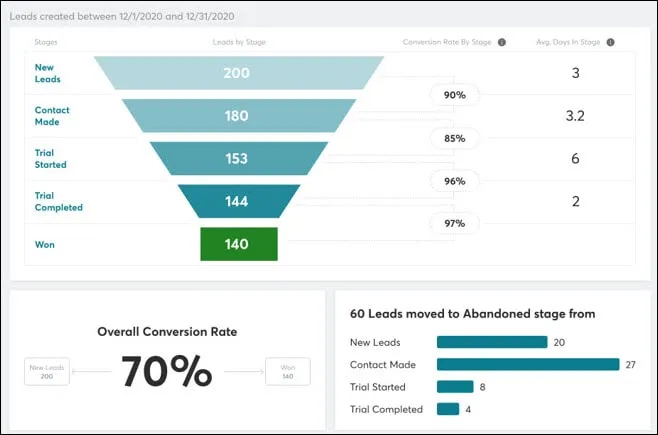
A sales funnel analysis report shows how leads move through each stage of your sales process. It breaks down how many leads move from initial contact to the final sale. The funnel report helps you understand which stages are working well and where you might be losing potential customers.
How to create it:
To create a sales funnel analysis report, first, gather data from your CRM system. Track how many leads enter each stage of the funnel, from awareness to decision-making.
You can organize the data by stages like initial contact, proposal sent, and deal closed.
Use a funnel chart to visualize the flow of leads. This report helps you see where leads drop off and how you can improve your sales pipeline. For example, if you see many leads are dropping off after a proposal, you might need to work on better follow-up strategies.
4. Conversion Rate Report
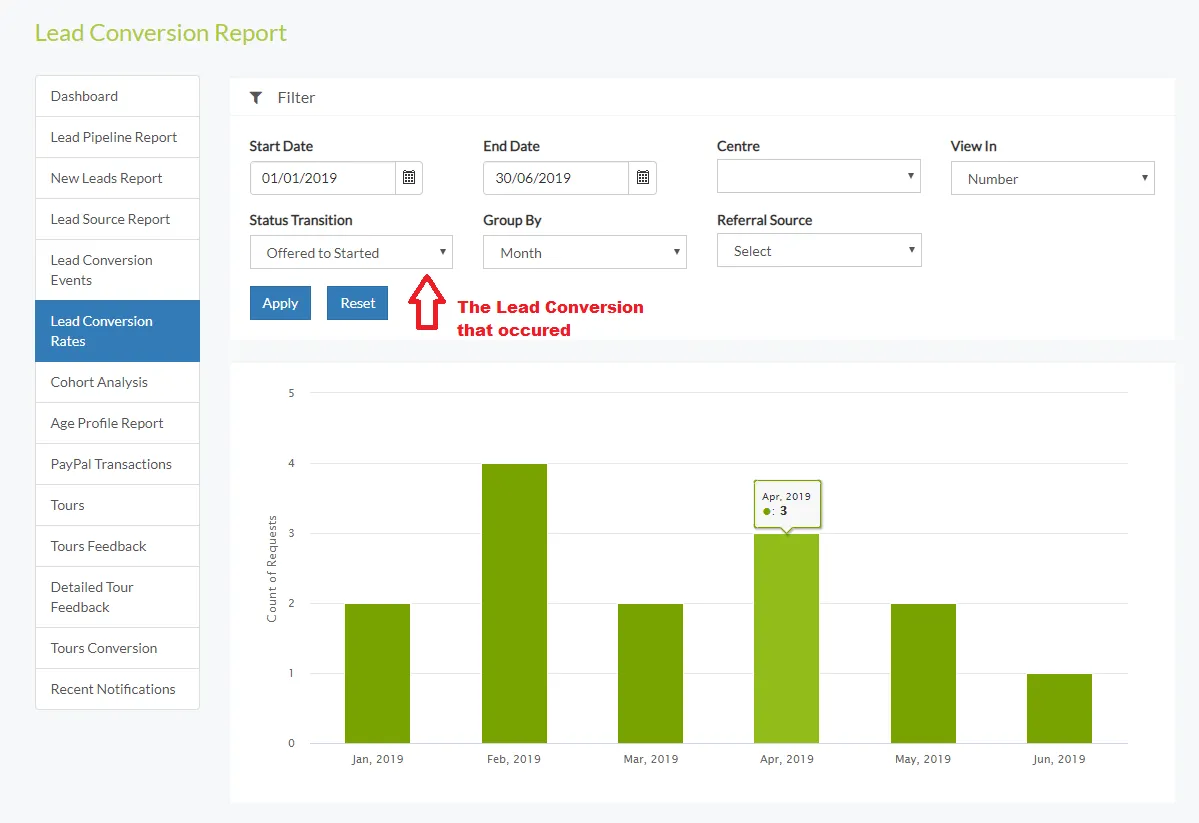
A conversion rate report shows how well your sales team is turning leads into customers. It tells you the percentage of leads that become paying customers. This is an important metric because it shows the effectiveness of your sales team.
How to create it:
To create a conversion rate report, divide the number of deals won by the number of total leads. Multiply the result by 100 to get the conversion rate percentage. For example, if you had 100 leads and closed 20 deals, your conversion rate is 20%.
You can break down the report further by looking at conversion rates for different sales reps or marketing campaigns.
This helps you understand what strategies are working and where improvements are needed.
5. Sales Manager Report
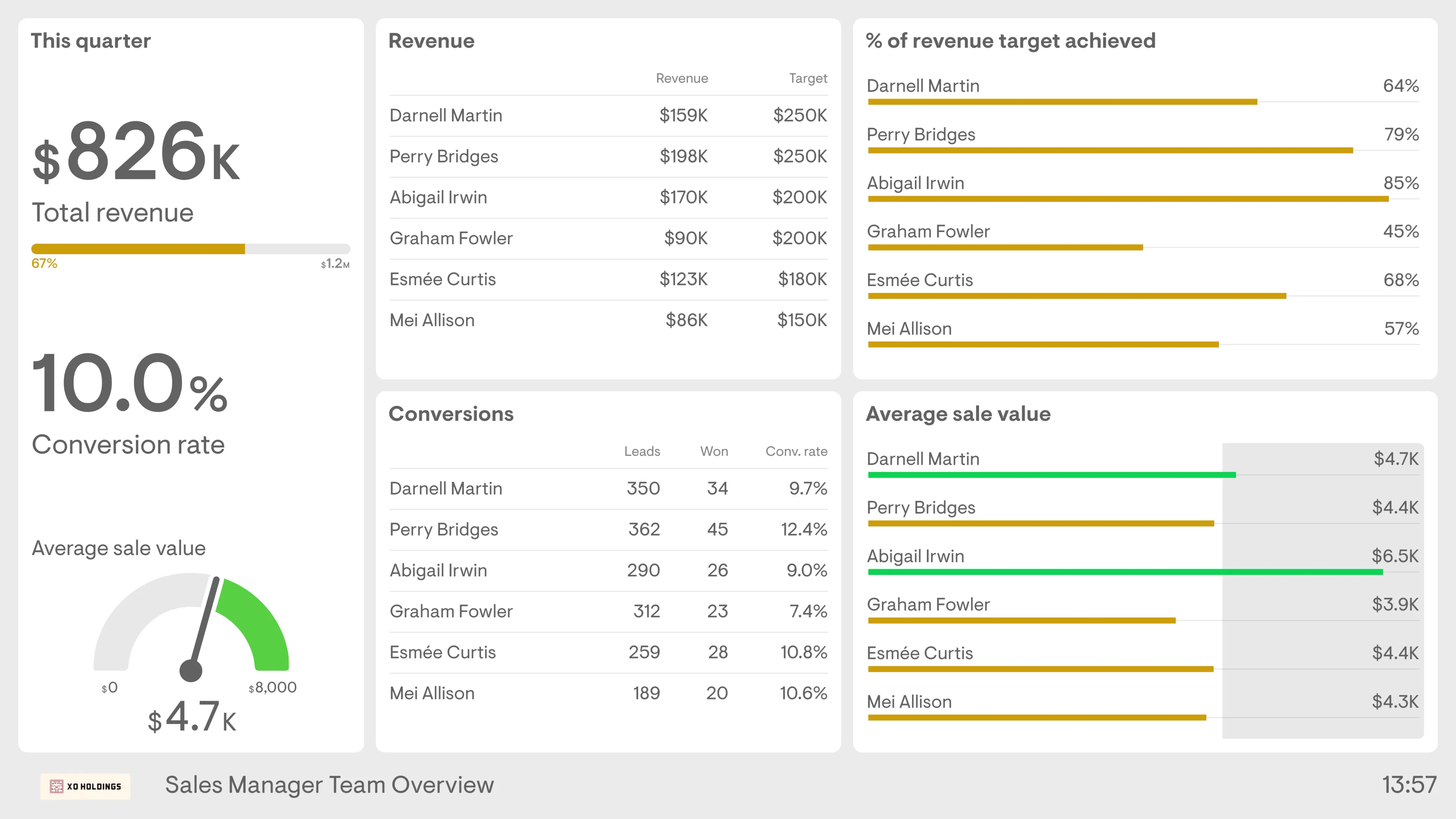
A Sales Manager Report, one of the key sales management reports, gives a detailed overview of the entire sales team’s performance. It helps the sales manager track progress, spot problems, and celebrate wins.
The report covers key metrics like sales volume, number of deals closed, and average deal size. It also shows individual performance for each sales rep.
How to create it:
To create a sales manager report, first gather sales data from your CRM system.
Focus on important metrics like conversion rates, sales pipeline progress, and team performance.
Organize the data so the sales manager can easily see how well the team is doing and where improvements are needed.
Use tables or charts to make the report easy to understand. This report should be reviewed regularly, such as weekly or monthly and quarterly goals made, to keep the team on track.
6. Weekly and Monthly Sales Reports

Weekly and Monthly Sales Reports track short-term sales performance. Weekly reports give a sales manager reports quick snapshot of progress, while monthly reports provide a bigger picture. These reports help the sales manager and sales team adjust strategies quickly if something is not working.
How to create them:
To create weekly and monthly sales reports, gather data on key activities, such as sales numbers, number of deals won, and pipeline reports.
A weekly report should focus on short-term goals and challenges.
A monthly report, on the other hand, should cover bigger trends like sales performance and sales funnel analysis.
Include both quantitative data, such as total sales, and qualitative data, like feedback from the sales team. Using a combination of graphs and tables makes it easier to read and understand.
Reviewing these reports regularly ensures that the team stays focused on meeting goals.
7. Net Sales Reports

A Net Sales Report shows the total amount of money your company has made from sales, but after subtracting things like returns, discounts, and allowances. This report helps you understand how much money your company is truly bringing in from selling products or services.
How to create it:
To create a net sales report, start by collecting all the sales data for a specific period, like a month or quarter.
Then, subtract any discounts, returns, or refunds. The result is your net sales.
You can break down this report by different product categories or sales reps to see which areas are performing well. Charts or tables can make it easier to understand.
8. Revenue Report

A Revenue Report shows how much money your company has made overall from sales. It’s a key report that helps you see if your sales efforts are paying off. Unlike net sales, this report looks at the total revenue before any deductions.
How to create it:
To create a revenue report, add up all the money made from the sales of goods or services.
You can break this report down by different time frames, like monthly or quarterly sales reports, or by different sales channels.
It helps to include details like average deal size and conversion rates to get a clearer picture of your sales performance.
9. Quarterly Sales Reports

A Quarterly Sales Report shows the sales performance of your company over a three-month period. It helps track if the business is meeting its sales goals every quarter.
How to create it:
To create a quarterly sales report, gather all the sales data from the last three months.
Organize the data by sales team performance, sales pipeline, and sales volume.
Include metrics like the total number of deals closed, the revenue generated, and how many leads were converted into sales.
Use graphs or charts to visualize trends, which makes it easier to understand how well the company is performing each quarter.
10. Average Deal Size Report

The Average Deal Size Report tells you how much money your business makes from each deal. This is helpful to see if your sales are growing over time.
How to create it:
Start by adding up the total value of all deals closed in a certain time period, such as a month or quarter. Then, divide that number by the total number of deals.
For example, if your company closed 20 deals worth $200,000 in total, the average deal size would be $10,000.
This report helps sales managers and sales reps understand the size of the deals they are working on and whether they need to focus on already won deals or closing bigger deals to increase revenue.
11. Custom Reports

Custom Reports are tailored reports that meet specific business needs. You can track anything that’s important to your company, like sales rep performance or the success of marketing campaigns. These reports can include any data you find helpful to improve your sales strategy.
How to create it:
Start by identifying the data you need to track, like conversion rates, number of deals, or sales funnel analysis. Use custom reports to focus on what matters most to your business.
You can use a CRM system or spreadsheet to collect and organize the data.
Custom reports are useful for giving a detailed look at specific areas of your business that need attention or improvement.
Conclusion
Reporting sales is key to understanding the health of your business. Regular sales reports help you see the bigger picture, from tracking the sales pipeline to monitoring the sales team performance.
Using accurate sales data, your business can make smarter decisions, set clear goals, and grow. Always ensure your reports are easy to understand and based on solid facts to maximize their impact.








