Introduction to Sales Tracking
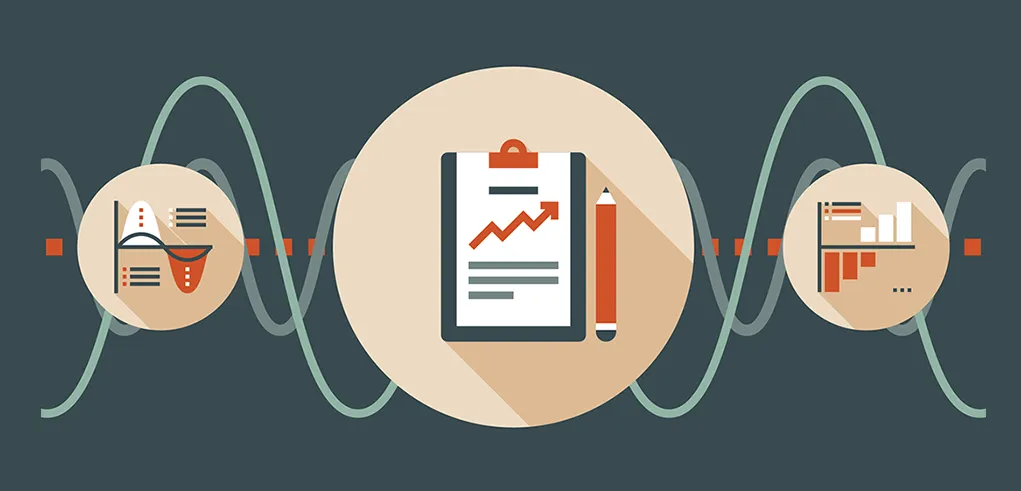
What is Sales Tracking
Sales tracking is the process of monitoring and analyzing sales data to measure performance, identify trends, and make informed decisions that drive sales growth.
It involves collecting detailed information about sales activities, from the initial customer contact through to the final sale, and often beyond, into post-sale service and repeat business.
Sales tracking majorly includes:
- Tracking sales performance: Monitoring key performance indicators (KPIs) such as total sales volume, revenue, sales by product or service, and sales by region or salesperson.
- Understanding customer behavior: Analyzing purchase patterns, customer feedback, and market trends to align products and services with customer needs better.
Forecasting future sales: Using historical sales data to predict future sales trends, helping businesses plan for inventory, staffing, and budgeting needs.
What is a Sales Tracker
A Sales Tracker is a tool or software designed to facilitate the sales tracking process, enabling businesses to manage leads, track sales activities, and evaluate sales performance efficiently.
It helps in optimizing the sales process and improving lead management through detailed insights and data-driven decisions.
Why Sales Trackers are Important for Your Business
Sales tracking tools are not just about tracking; they are about strategically guiding sales efforts to maximize efficiency and outcomes. By integrating Sales Trackers, companies have reported significant improvements in their sales operations.
Increased Lead Management
- Businesses using Sales Trackers have seen up to a 30% increase in lead conversion rates. This is because Sales Trackers allow for meticulous tracking and nurturing of each lead, ensuring that none slip through the cracks.
- By providing detailed insights into lead behavior and preferences, Sales Trackers enable sales teams to personalize their approach, significantly increasing the chances of conversion.
Streamline the Sales Process
- Automation features within Sales Trackers can reduce the sales cycle length by an average of 14%. This efficiency is achieved by eliminating redundant tasks and ensuring that sales teams focus their efforts where they are most needed.
- Sales Trackers automate follow-ups and lead scoring, ensuring timely engagement and prioritization of hot leads, thus speeding up the sales process.
Increases Sales Performance
- Implementing a Sales Tracker has been shown to improve sales team productivity by over 20%. By providing sales representatives with real-time data and insights, Sales Trackers empower them to make informed decisions quickly.
- Sales performance is enhanced through detailed analytics on sales activities, allowing managers to identify and replicate successful strategies across the team.
Optimize Marketing Strategies
- Companies leveraging Sales Trackers report up to a 25% increase in ROI from marketing campaigns. This is because these tools provide detailed feedback on which channels and messages are performing best.
- Sales Trackers analyze the effectiveness of different marketing strategies, allowing businesses to allocate resources to the most profitable channels.
How to Effectively Track the Leads of Your Business

Effectively tracking the leads of your business is crucial for optimizing your sales process and ensuring that potential customers do not slip through the cracks.
Implementing structured methods and using the right tools can dramatically increase your conversion rates and improve your team's efficiency.
1. Implement a CRM System

Centralized Data Storage: A CRM system consolidates all lead information in one place, making it easily accessible to your sales team. This centralized approach ensures that no details are lost and that every interaction with a lead is recorded and can be referenced in future communications.
Automated Lead Capture: By integrating your CRM with your website, social media platforms, and email campaigns, you can automate the process of capturing lead information. This not only saves time but also reduces the likelihood of data entry errors.
- Research shows that companies that excel in lead nurturing generate 50% more sales-ready leads at a 33% lower cost (Forrester Research). A CRM system facilitates this by providing the tools needed to nurture leads effectively through targeted campaigns and follow-ups.
Choose a CRM that integrates with your existing tools and offers scalability as your business grows. Salesforce, HubSpot, and Zoho CRM are popular choices that offer a wide range of features suitable for businesses of all sizes.
2. Define Sales Stages
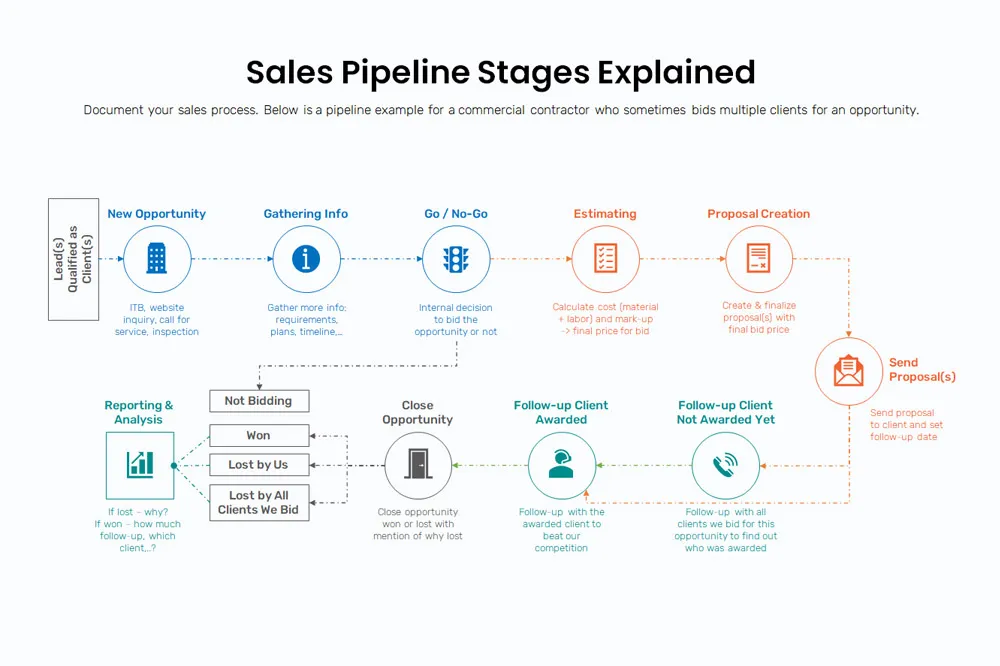
Defining clear sales stages in your CRM system is essential for tracking the progress of leads through your sales funnel. This helps in understanding where each lead stands and what actions are needed to move them closer to conversion.
Customized Sales Pipeline: Tailor the sales stages in your CRM to reflect your unique sales process. Common stages include Lead, Contacted, Qualified, Proposal Sent, Negotiation, and Closed (Won/Lost).
Lead Progression Tracking: By defining sales stages, you can easily track the progression of leads through your sales pipeline. This visibility allows for timely interventions and targeted strategies to advance leads to the next stage.
- A well-defined sales process can improve conversion rates by helping teams focus their efforts on leads that are most likely to convert. According to the Harvard Business Review, companies with a formal sales process generate up to 28% more revenue than those without one.
Work with your sales and marketing teams to outline the typical buyer’s journey for your products or services. Use this to define the stages in your sales pipeline, ensuring they accurately represent the key milestones in your sales process.
3. Monitor Lead Sources
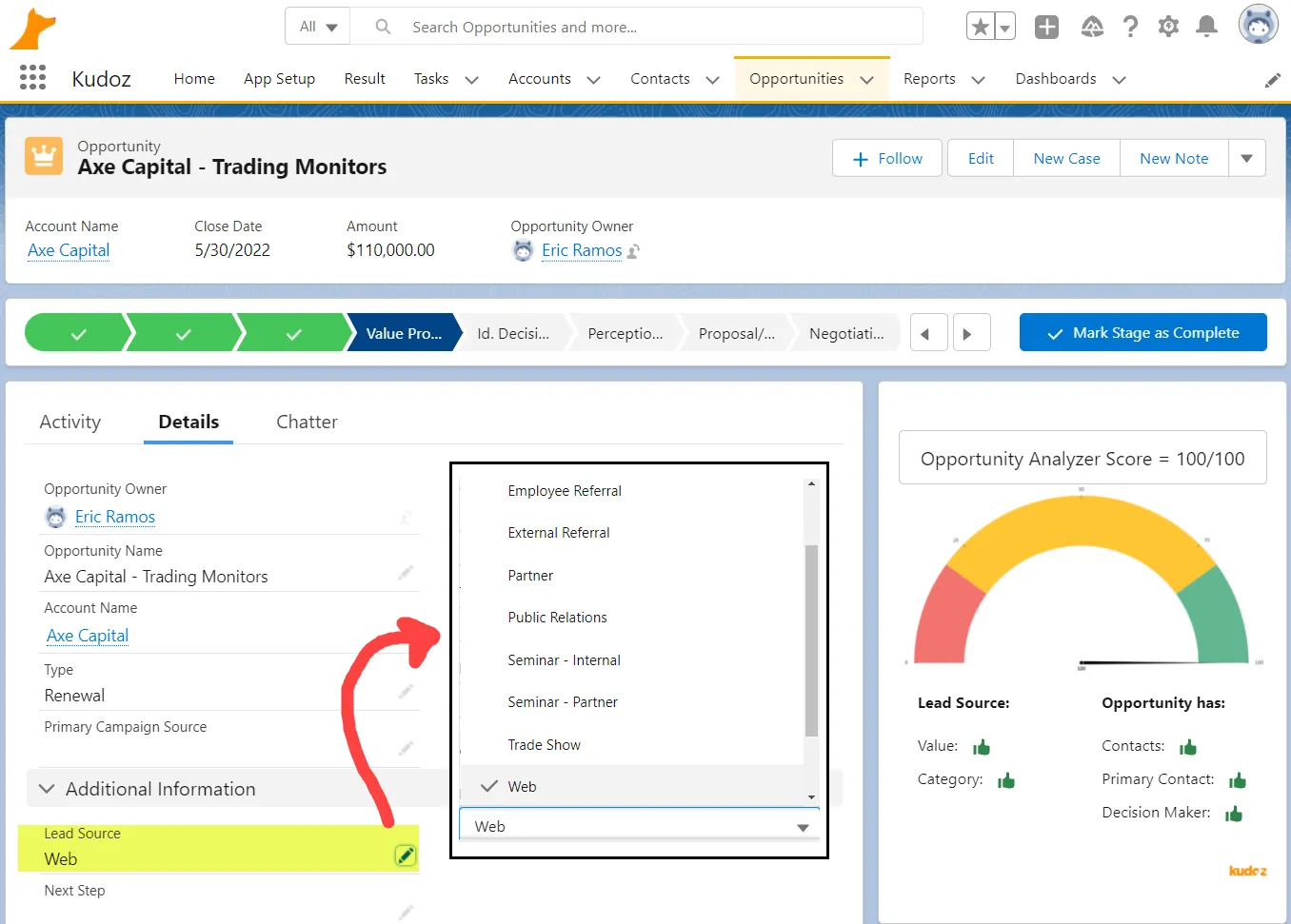
Identifying and monitoring the sources of your leads is essential for optimizing your marketing efforts and improving lead quality. Knowing which channels generate the most leads helps allocate resources more effectively and tailor your strategies to maximize ROI.
Track and Analyze Lead Origins: Utilize your CRM system to track the origins of your leads, whether they come from your website, social media, paid ads, or offline events. This information is crucial for understanding which channels are most effective in attracting potential customers.
Utilize Analytics Tools: Tools like Google Analytics and UTM parameters can provide detailed insights into how leads find your website. This includes which keywords they used, which websites referred them, and which campaigns are most effective.
- According to Salesforce, 68% of companies have not identified or attempted to measure a sales funnel, and the same companies have a 79% higher lead leakage. By monitoring lead sources, you can significantly reduce this leakage by focusing on the most productive channels.
Ensure every marketing campaign uses unique tracking codes or UTM parameters. Regularly review the lead source data in your CRM and analytics tools to identify trends and adjust your marketing strategies accordingly.
4. Social Media Monitoring
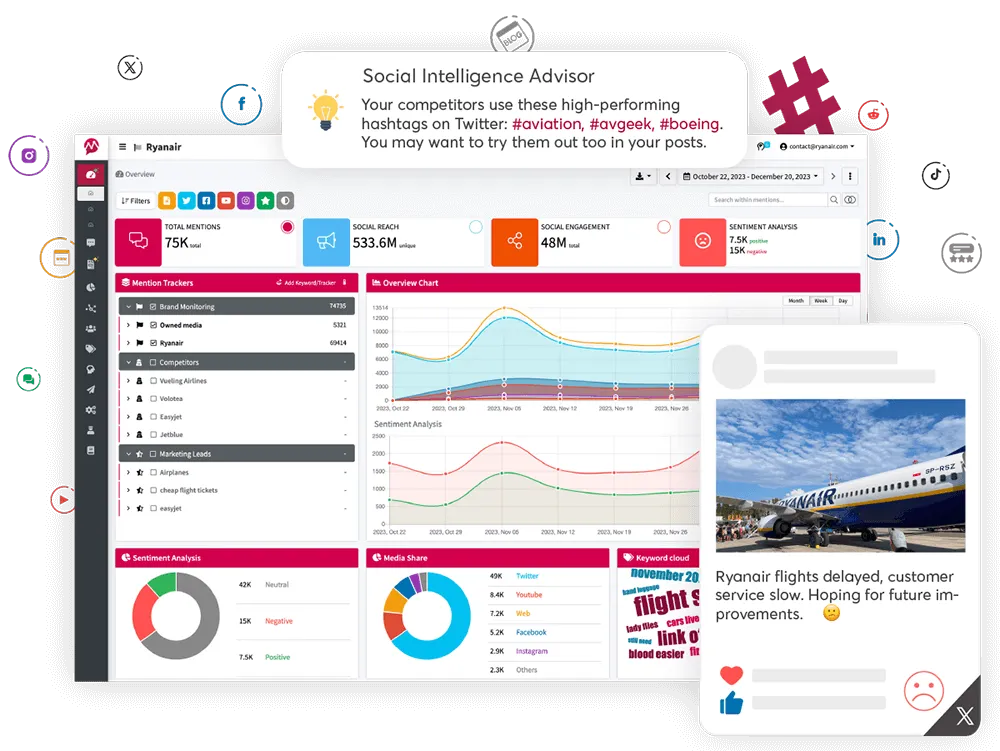
Social media platforms are invaluable for engaging with potential customers, understanding their needs, and monitoring brand mentions. Effective social media monitoring can uncover new lead opportunities and provide insights into market trends.
Leverage Social Listening Tools: Use tools like Hootsuite, Sprout Social, or Mention to monitor conversations about your brand, products, or industry. These tools can help you identify potential leads expressing interest or looking for solutions you offer.
Engage with Your Audience: Actively participating in social media conversations can help build relationships with potential leads. Provide helpful answers to questions, offer insights, and share relevant content to nurture these relationships.
- Engaging with leads on social media not only improves customer satisfaction but also increases the likelihood of conversion.
Set up keyword alerts for your brand name, product names, and relevant industry terms. Assign team members to monitor these alerts and engage with users, turning social media interactions into lead generation opportunities.
5. Implement Lead Scoring
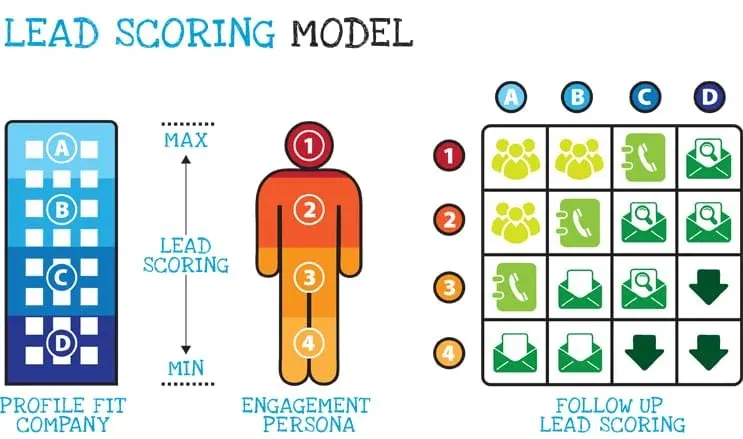
Lead scoring is a methodology used to rank prospects against a scale that represents the perceived value each lead represents. The goal of lead scoring is to help you identify which leads are ready to buy and which need more nurturing.
Set Criteria for Scoring: Develop a scoring system based on both demographic information (e.g., job title, industry) and behavioral data (e.g., website visits, email engagement). Assign points for various actions and characteristics that align with a lead’s likelihood to convert.
Automate the Scoring Process: Use your CRM or marketing automation tool to automate the scoring process. This ensures that leads are scored and prioritized in real-time, allowing for timely and appropriate follow-up actions.
- Businesses that use lead scoring experience a 77% increase in lead generation ROI compared to those that do not use lead scoring (MarketingSherpa). By focusing efforts on leads most likely to convert, sales teams can work more efficiently and effectively.
Collaborate with your sales and marketing teams to define what constitutes a qualified lead. Integrate these criteria into your CRM or marketing automation software to ensure leads are scored automatically based on their interactions with your business.
Which Key Sales Metrics Should You Be Tracking

Tracking the right sales metrics is fundamental to understanding your business's health and driving growth. Sales metrics offer insights into the effectiveness of your sales process, team performance, and customer engagement strategies.
Let’s delve into the key sales metrics that every business should monitor, backed by data to underscore their significance.
Conversion Rate:
- The conversion rate measures the percentage of leads that turn into paying customers.
- An average conversion rate of 3% to 5% is common across industries, but top-performing companies target higher.
- Improving this metric involves refining lead qualification and nurturing strategies, directly impacting revenue.
Average Deal Size:
- This metric represents the average revenue generated per sale.
- Businesses with an increasing average deal size, say by 10% year-over-year, typically focus on up-selling and cross-selling strategies.
- Larger deal sizes indicate more efficient sales processes and higher value per customer.
Sales Cycle Length:
- The sales cycle length is the time it takes for a lead to move through the sales funnel to become a customer.
- A reduction in the sales cycle, even by a few days, can significantly impact sales efficiency and cash flow.
- Streamlining the sales process and implementing more targeted marketing efforts can achieve this.
Lead Response Time:
- The time taken to respond to a lead can greatly influence conversion rates.
- Studies show that responding to leads within an hour generates 7 times more conversions than responding after two hours.
- Quick response times demonstrate to potential customers that your business values their interest and improves the likelihood of conversion.
Customer Lifetime Value (CLTV):
- CLTV predicts the total revenue a business can reasonably expect from a single customer account.
- Increasing CLTV by focusing on customer retention strategies, such as loyalty programs, can boost profitability.
- Businesses aiming for a CLTV to CAC (Customer Acquisition Cost) ratio of 3:1 or higher are often more sustainable.
Customer Acquisition Cost (CAC):
- CAC measures the total cost associated with acquiring a new customer.
- By optimizing marketing campaigns and sales processes, businesses can reduce CAC.
- A lower CAC increases the resources available for investment in product development and customer service.
Sales Team Performance:
- Assessing individual and team performance against set targets.
- Regularly reviewing performance metrics such as quota attainment rates, which should ideally be at 60% or higher, helps identify training needs and motivates sales representatives.
- Tailoring coaching and incentives based on these metrics can lead to improved sales outcomes.
Key Features of the Perfect Sales Tracker
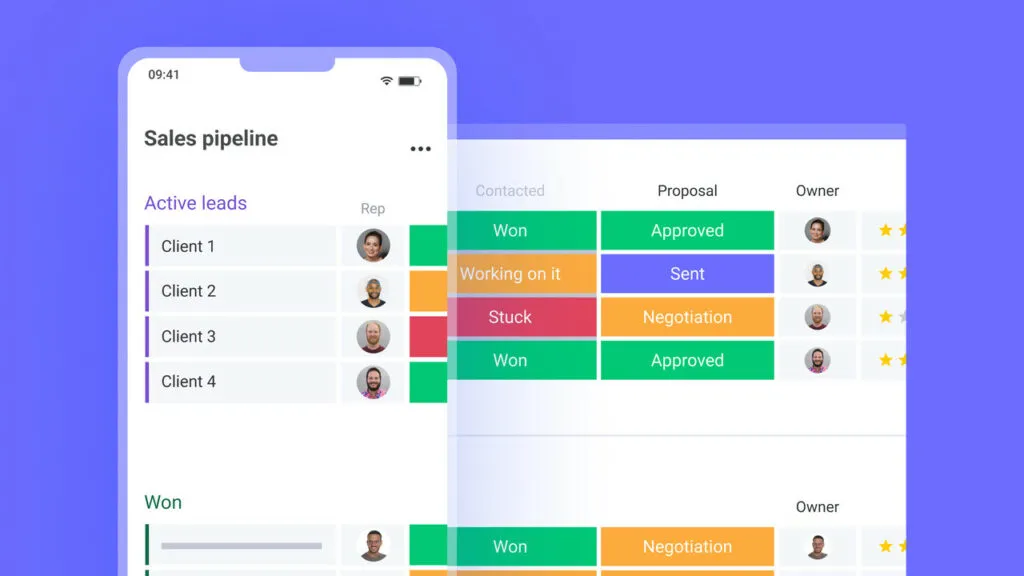
The ideal sales tracker is a powerful tool designed to streamline the sales process, enhance productivity, and drive strategic decision-making. Here's an in-depth look at key features that define the perfect sales tracker:
Comprehensive Funnel Insights
This feature provides a 360-degree view of your lead and sales funnel, from initial contact through to conversion. It allows for tracking each stage of the customer journey, identifying where leads drop off and pinpointing opportunities for optimization.
Gaining complete visibility into the sales funnel is critical for understanding how effectively your team is moving leads towards conversion.
According to Salesforce, high-performing sales teams are 1.5 times more likely to use data-driven insights to guide their decisions.
Implementation strategy:
- Customize funnel stages to align with your specific sales process.
- Integrate touchpoints (calls, emails, meetings) to track interactions and progression.
- Analyze drop-off points to identify and address bottlenecks.
Advanced Sales Performance Analytics
Robust reporting tools that track individual and team sales performance, including metrics like conversion rates, average deal size, and sales cycle length. These reports should be customizable and easily accessible.
Understanding sales performance in detail enables managers to recognize achievements, identify areas for improvement, and make informed decisions about training and resource allocation.
A study by the Aberdeen Group found that companies using sales analytics improve their quota achievement by 25% year-over-year.
Implementation strategy:
- Regular reporting cycles to keep teams informed and accountable.
- Goal tracking features to set and monitor sales targets.
- Actionable insights to guide coaching and strategy adjustments.
Geo-Tracking and Intelligent Recommendations
This feature leverages location data to provide real-time tracking of sales activities and intelligent recommendations for sales reps in the field. It can suggest optimal routes, nearby leads, or clients to visit based on geographical data and sales priorities.
Geo-tracking enhances field sales efficiency by reducing travel time and ensuring that opportunities for face-to-face engagement are maximized.
Research by the Harvard Business Review suggests that face-to-face requests are 34 times more successful than those made over email.
Implementation strategy:
- Integrate with mapping software to offer real-time routing and scheduling.
- Leverage location-based data to prioritize visits based on lead score, proximity, and customer value.
- Feedback loop to refine recommendations based on outcomes and rep preferences.
Geo-Fencing for Targeted Engagement
Geo-fencing utilizes GPS technology to create virtual boundaries around specific geographic areas. When a sales rep enters or exits these areas, it can trigger notifications, reminders, or actions related to local leads or clients.
This feature enables businesses to capitalize on local sales opportunities by alerting reps to potential leads or follow-ups within their vicinity.
For instance, a rep might receive a notification about a nearby client who hasn't been visited in a while or a new lead in the area.
Implementation strategy:
- Set strategic geo-fences around high-value areas or key accounts to optimize territory management.
- Automate task assignments or reminders when reps enter a geo-fenced area to ensure timely and relevant engagements.
Revenue Analysis for Strategic Growth
Comprehensive revenue analysis tools within a sales tracker provide insights into income sources, profitability by product line or customer segment, and trends over time.
Understanding where your revenue is coming from and identifying patterns in purchasing behavior can help refine sales strategies, forecast future trends, and allocate resources more effectively.
According to Forbes, companies that adopt data-driven marketing are more likely to have an advantage over the competition and increase profitability.
Implementation strategy:
- Segment revenue data by different criteria (e.g., product, region, sales rep) to uncover insights.
- Integrate financial data for real-time analysis and reporting within the sales tracker.
Sales Recommendations Based on Data Insights
Leveraging artificial intelligence and machine learning, sales trackers can analyze historical data and current trends to make personalized sales recommendations.
These might include suggesting the next best action with a prospect, identifying cross-sell or up-sell opportunities, or advising on the optimal time to reach out to a lead.
Tailored sales recommendations help reps focus their efforts where they are most likely to yield results, significantly boosting productivity and conversion rates. Gartner predicts that by 2025, AI will be a critical part of all CRM activities.
Implementation strategy:
- Feed comprehensive data into the AI system for accurate and effective recommendations.
- Continuously update and refine the AI model based on outcomes and feedback.
Gamification to Drive Sales Engagement
Introducing game-like elements into the sales process, such as leaderboards, points, badges, and rewards for achieving specific targets or activities. This approach aims to make sales activities more engaging and motivate reps through competition and recognition.
Gamification can significantly enhance sales team engagement and motivation. According to a study by Aberdeen Group, organizations with gamified sales processes experience a 53% higher conversion rate. Encouraging healthy competition and rewarding achievements boosts morale and drives performance.
Implementation strategy:
- Define clear objectives and rewards for gamification initiatives to align with business goals.
- Track and display performance metrics in real-time to foster a competitive yet collaborative environment.
Best Sales Tracking Tools
1. Freshsales
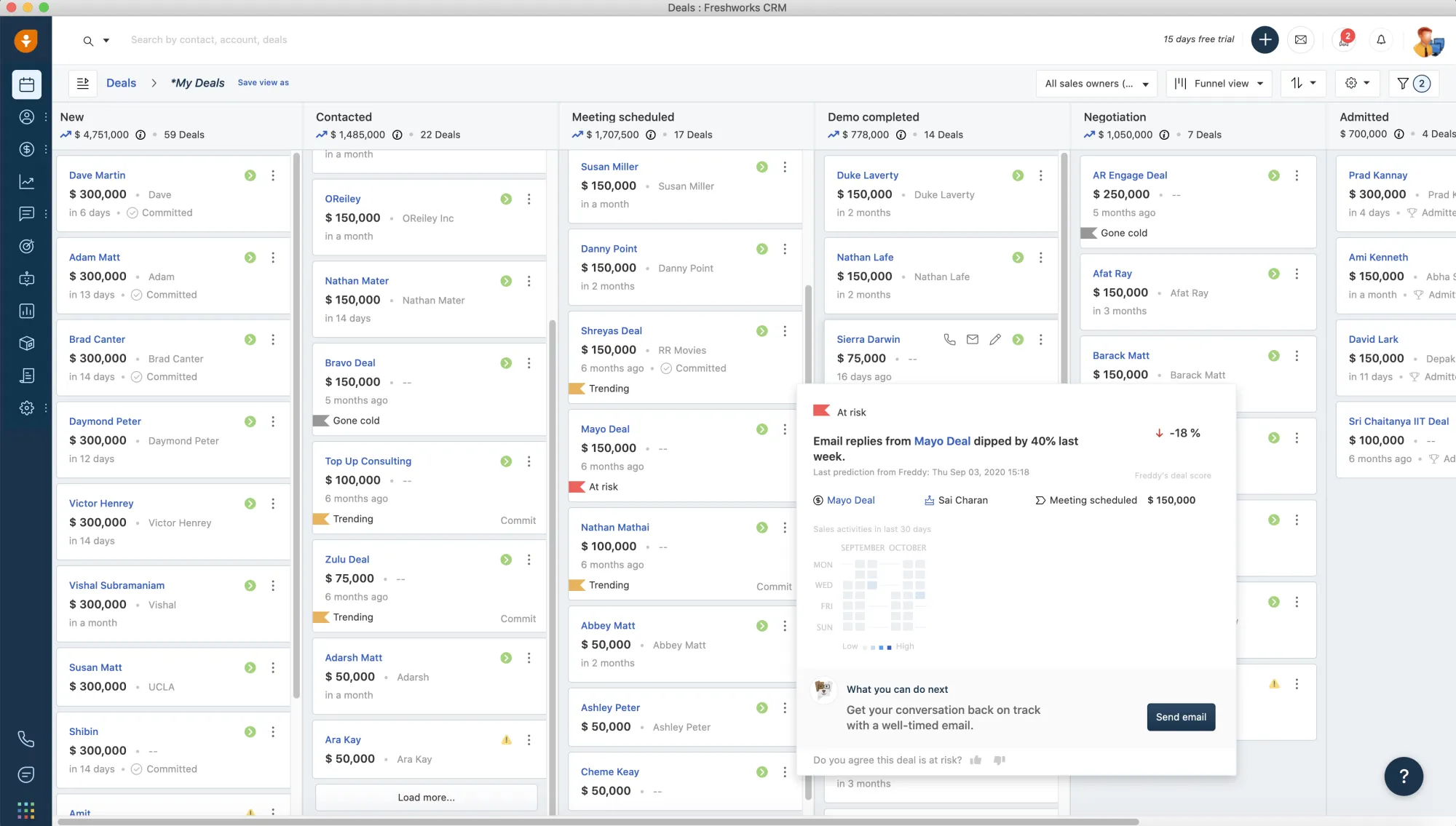
Freshsales is a dynamic lead management software solution designed to cater to businesses of all sizes. It excels in providing a 360-degree view of your customers, facilitating personalized engagements.
- Lead Management System: Automates the capture, scoring, and assignment of leads, ensuring that your team focuses on the most promising prospects.
- AI-powered Insights: Offers predictive scoring and intelligence, which can significantly enhance the decision-making process by prioritizing leads likely to convert.
- Sales Pipeline Management: Visual sales pipelines allow for easy tracking of deals through various stages, improving the lead management process.
The use of AI in Freshsales not only automates mundane tasks but also provides deep insights into customer behavior, helping teams convert more qualified leads by focusing their efforts where it counts.
2. Insightly
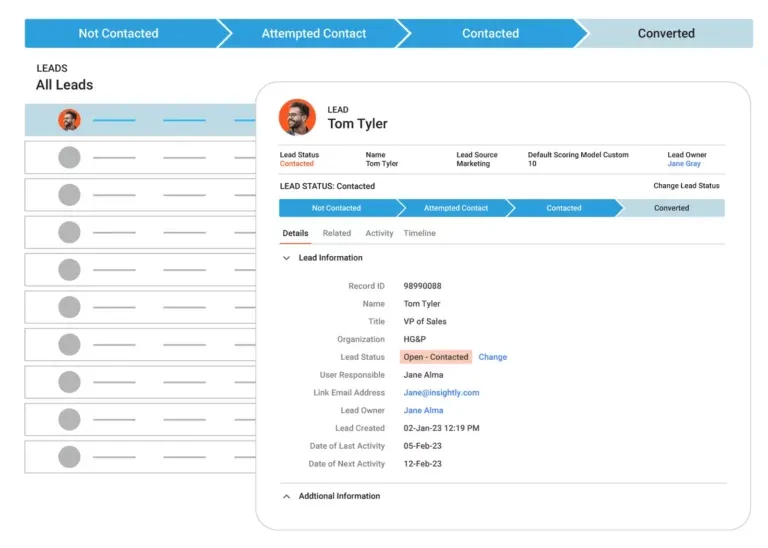
Insightly stands out for its robust customer relationship management (CRM) capabilities that are specifically tailored for enhancing the efficacy of lead tracking and management.
- Integration Capabilities: Seamlessly integrates with a variety of email, document, and accounting software, facilitating efficient workflows between different departments.
- Project Management Features: Unique to Insightly, this feature enables the tracking of post-sale deliverables, ensuring customer satisfaction and repeat business.
- Customizable Reports: Provides detailed reports and dashboards that can be customized to suit specific needs, offering real-time insights into performance metrics.
By focusing on post-sale project management, Insightly ensures that the relationship with the customer continues to grow, fostering loyalty and repeat business, which is crucial for long-term success.
3. Microsoft Dynamics 365 Sales
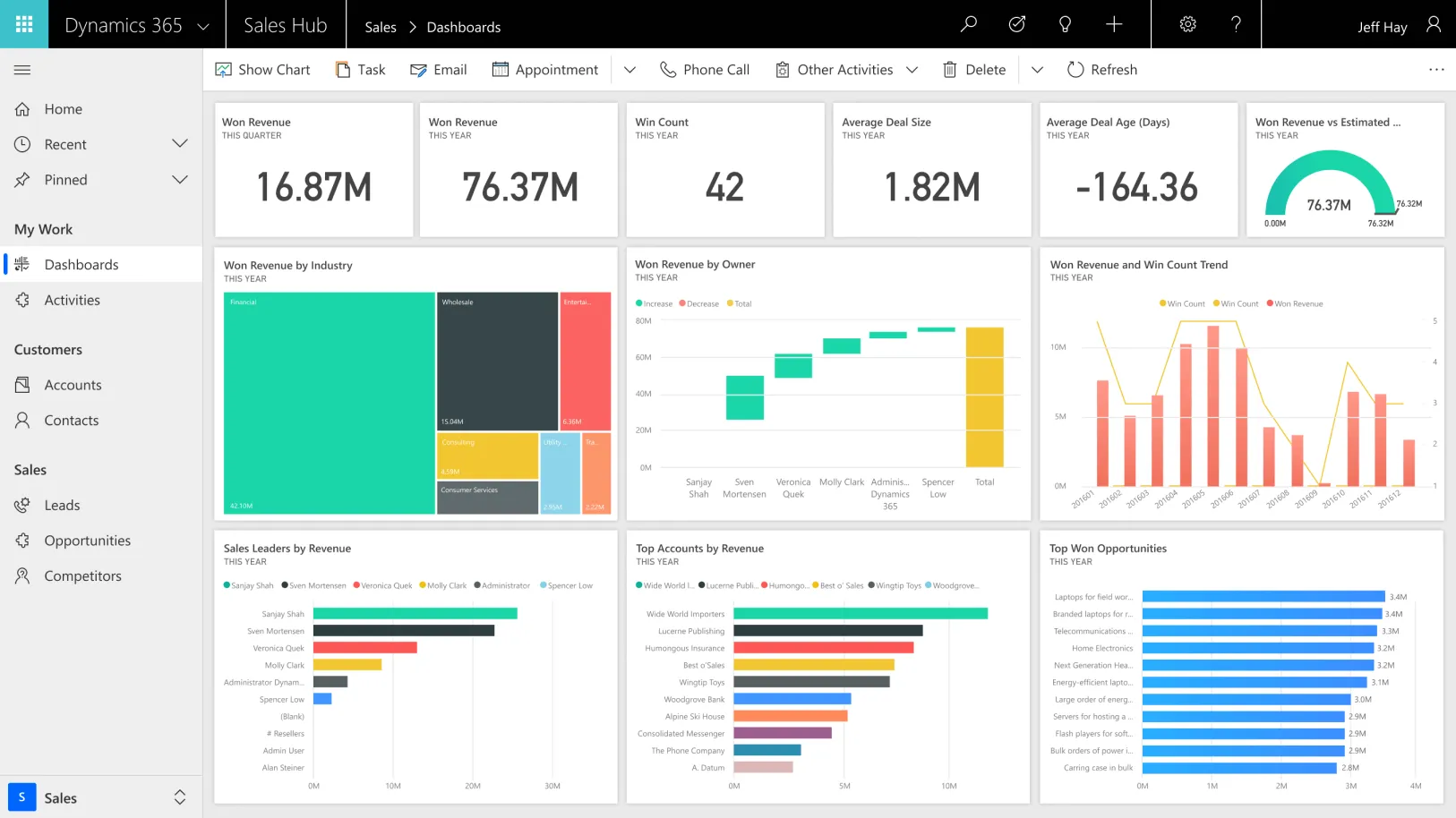
Microsoft Dynamics 365 Sales is a comprehensive solution that integrates seamlessly with other Microsoft products, making it an ideal choice for organizations already entrenched in the Microsoft ecosystem.
- Advanced Analytics: Utilizes AI to provide actionable insights and predictive analytics, helping sales teams to focus on leads with the highest conversion potential.
- Customization and Scalability: Highly customizable, allowing businesses to tailor the platform to their specific needs and scale as they grow.
- Collaboration Tools: Integrated with Microsoft Teams, it enhances collaboration among team members, ensuring everyone is aligned on their goals and activities.
The deep integration with Microsoft's suite of products means that businesses can leverage their existing infrastructure, reducing the learning curve and maximizing ROI.
4. Copper (formerly ProsperWorks)
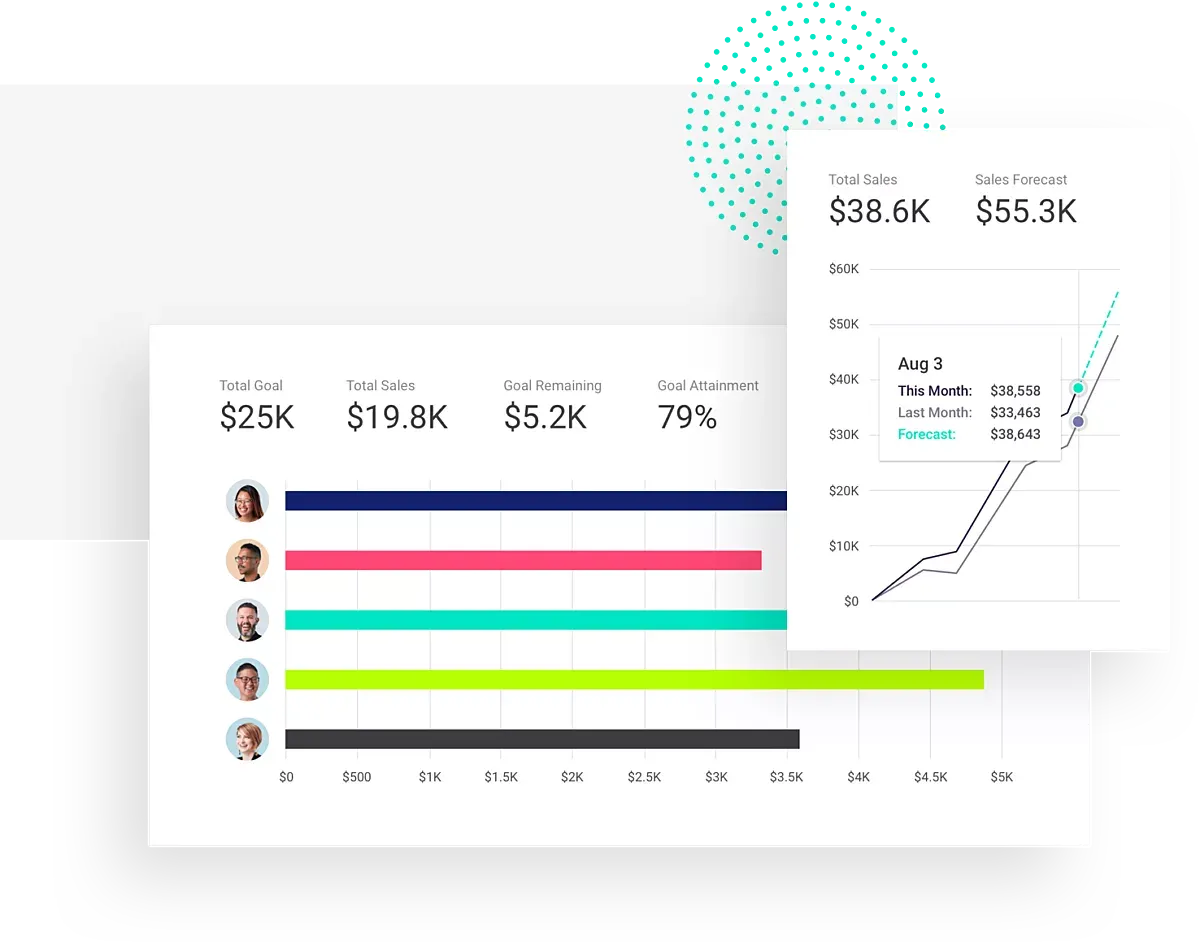
Copper is renowned for its user-friendly interface and deep integration with Google Workspace, making it a go-to choice for organizations looking for a seamless experience with their Google apps.
- Google Workspace Integration: Offers a plug-and-play experience for users of Google Workspace, automating tasks directly from Gmail, and syncing with Google Calendar.
- Simplified Workflow: Features like automated task reminders and lead and pipeline progression ensure that the sales process is as efficient as possible.
- Real-time Reporting: Provides comprehensive insights into sales performance, enabling data-driven decision-making.
Copper's strength lies in its simplicity and the ability to provide a unified workspace for teams, streamlining processes, and improving productivity.
5. Close
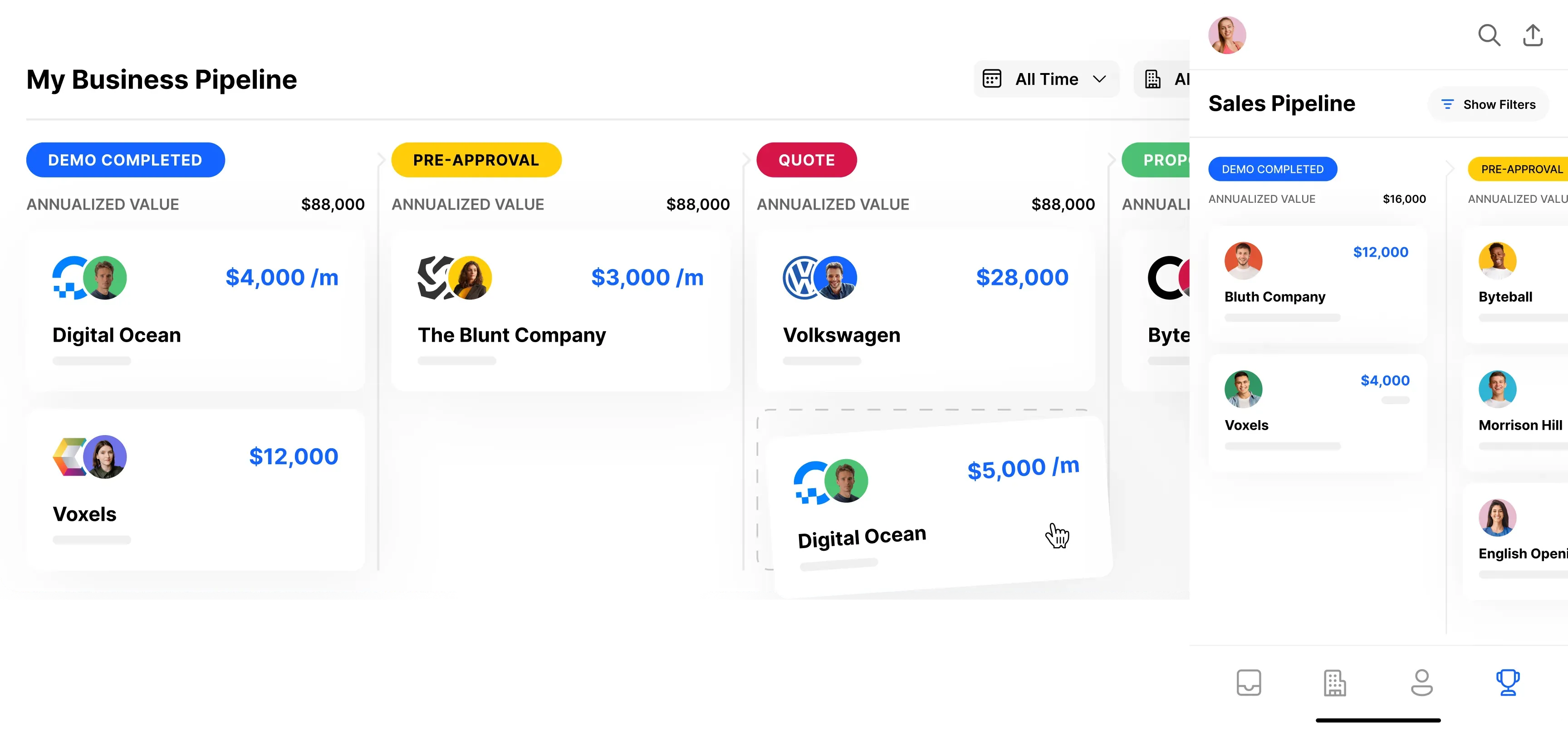
Close is designed with a straightforward premise: to bring sales teams closer to their customers through direct and efficient communication tools.
- Multi-channel Communication: Supports calling, emailing, and SMS from within the platform, ensuring that teams can reach out to prospects through their preferred channel.
- Power Dialer: The built-in power dialer increases call efficiency, allowing sales reps to make more calls in less time, which is crucial for high-volume sales environments.
- Email Sequencing: Automated email sequences can be customized based on lead behavior, ensuring that follow-ups are timely and relevant.
Close differentiates itself with its focus on communication efficiency, making it an excellent tool for sales teams that rely heavily on direct outreach to generate and close deals.
Best Lead Management Software
1. HubSpot Sales Hub
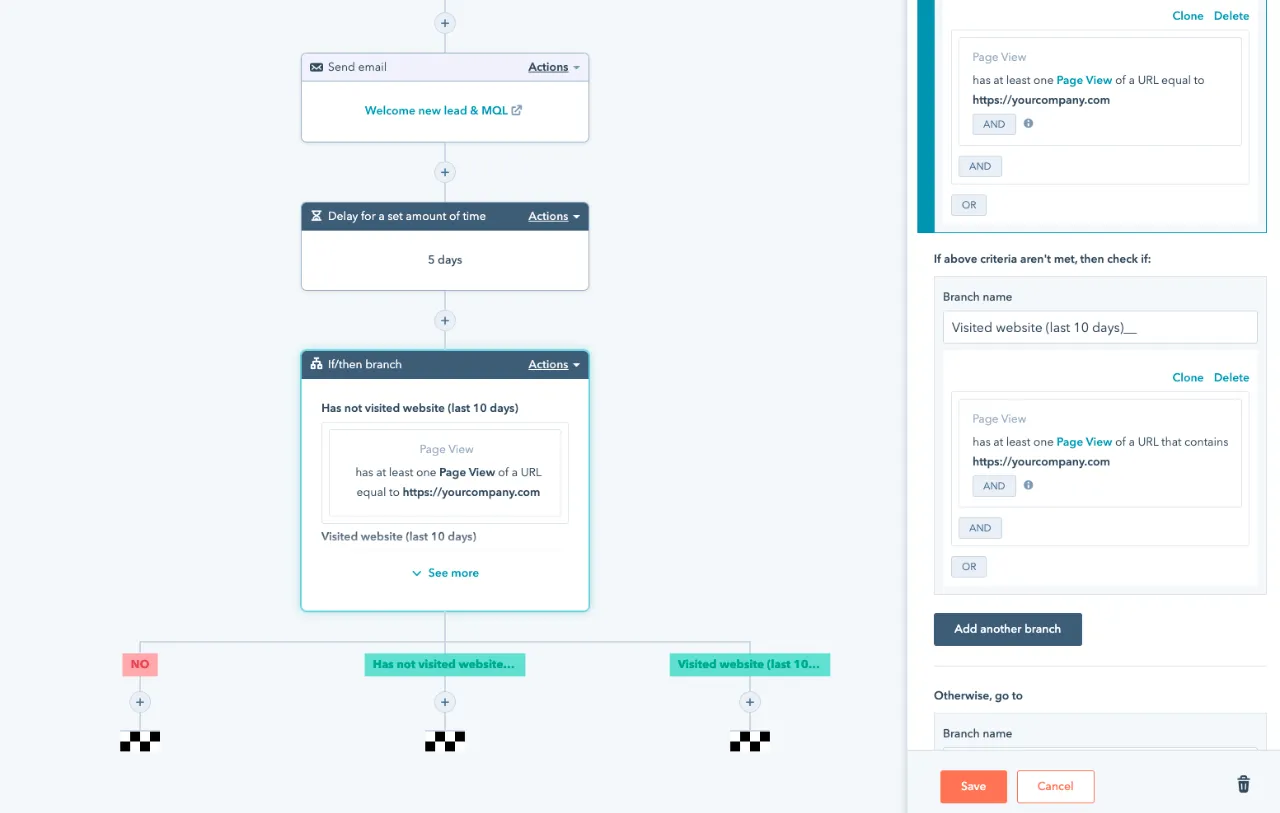
HubSpot Sales Hub stands out as a comprehensive, user-friendly platform designed to accommodate businesses of all sizes. It's a part of HubSpot's all-in-one CRM platform, which integrates marketing, sales, service, and operations software, which makes HubSpot's CRM the right lead management software
- All-in-One Platform: Provides tools for email tracking, meeting scheduling, lead scoring, and more, all within a single, integrated ecosystem.
- Ease of Use: Known for its intuitive interface, HubSpot makes it easy for teams to adopt and use the software effectively without a steep learning curve.
- Free CRM Core: At its base, HubSpot offers a free CRM, making it an accessible entry point for small businesses looking to enhance their lead management process.
HubSpot Sales Hub's integration with the broader HubSpot ecosystem allows businesses to seamlessly transition leads from marketing to sales, ensuring a unified approach to lead management.
2. Salesforce Sales Cloud
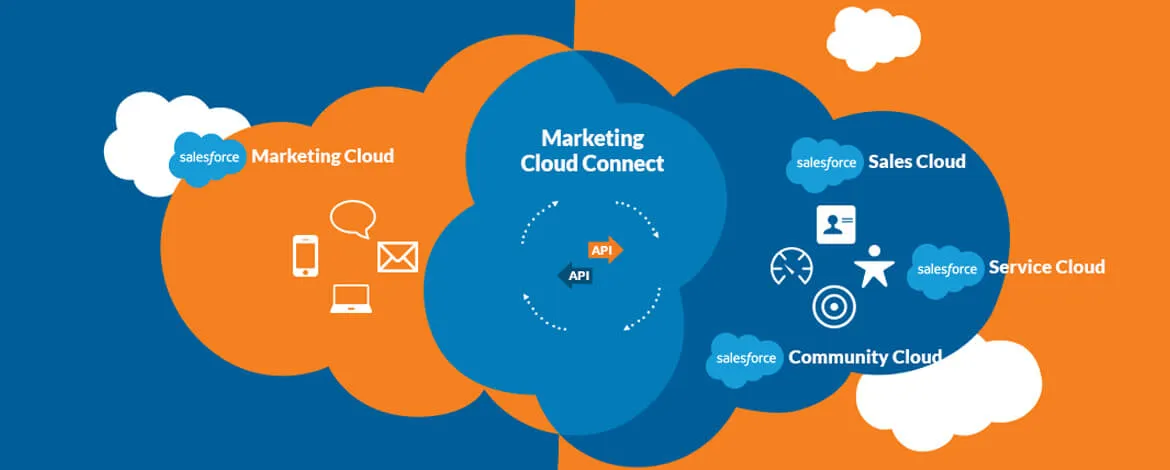
Salesforce Sales Cloud is a powerful cloud-based CRM software, renowned for its scalability and customization options. It's designed to support businesses as they grow, from small startups to large enterprises.
- Advanced Analytics: With Salesforce's Einstein Analytics, sales teams are empowered with AI-driven insights for smarter decision-making.
- Extensive Customization: Offers an unparalleled level of customization and flexibility, allowing businesses to tailor the software to their unique processes and needs.
- Ecosystem and Integration: Benefits from a vast ecosystem of add-ons through the Salesforce AppExchange, enhancing its functionality.
Salesforce Sales Cloud excels in providing a highly customizable platform that can adapt to any business model, supported by a wealth of data and insights to drive sales efficiency.
3. Zoho CRM
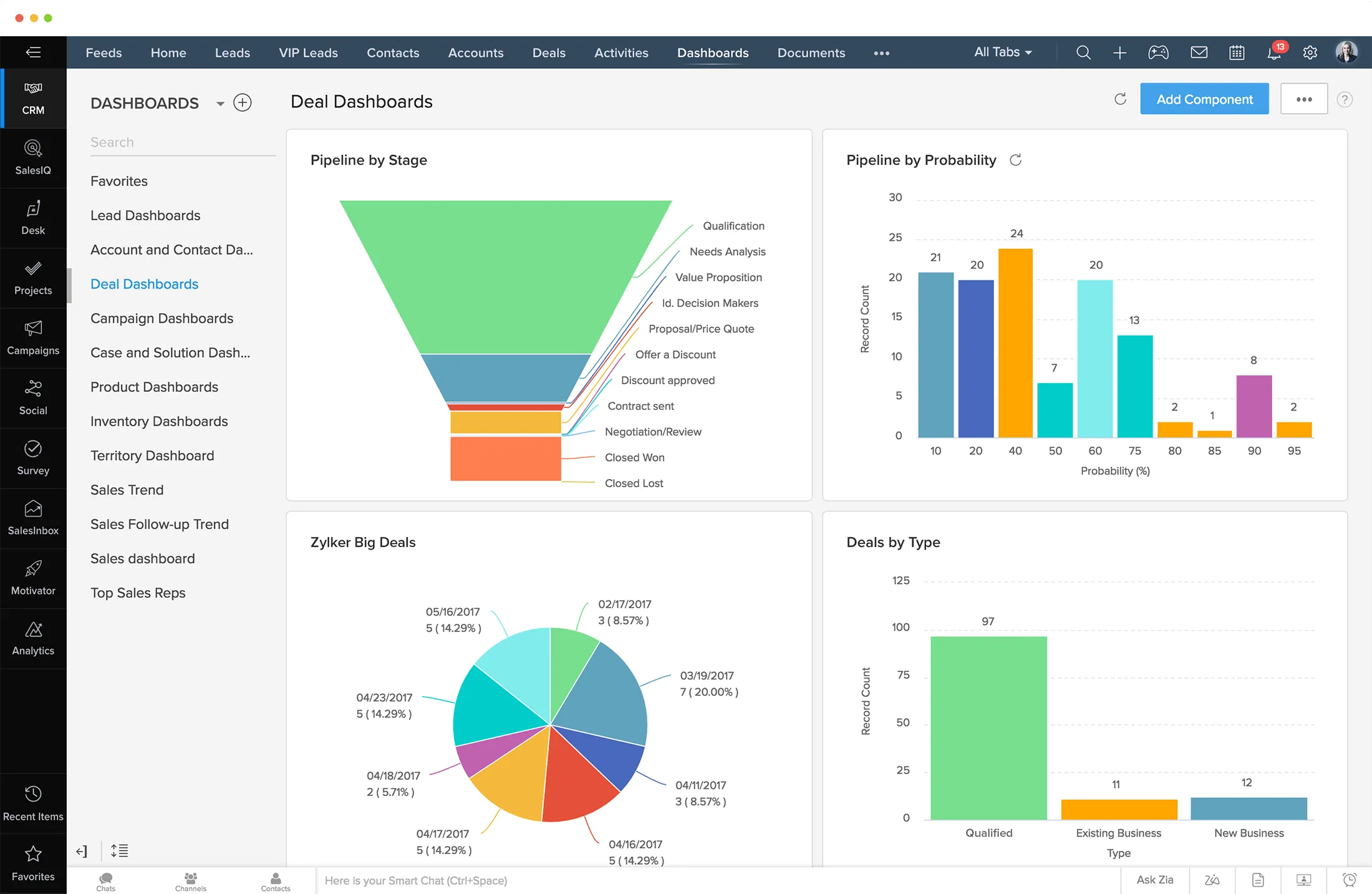
Zoho CRM is favored for its affordability and the rich set of features it offers, making it an excellent choice for small to medium-sized businesses. It provides a well-rounded CRM solution that covers the entire sales cycle.
- Multichannel Support: Enables teams to connect with leads via email, phone, live chat, and social media from within the platform.
- Artificial Intelligence: Zia, Zoho's AI assistant, offers predictions and recommendations to help sales teams focus their efforts more effectively.
- Automation: Strong automation capabilities streamline routine tasks, allowing sales teams to focus more on selling and less on administrative tasks.
Zoho CRM's affordability and comprehensive feature set make it a great option for businesses looking to maximize their lead management efficiency without breaking the bank.
4. Pipedrive
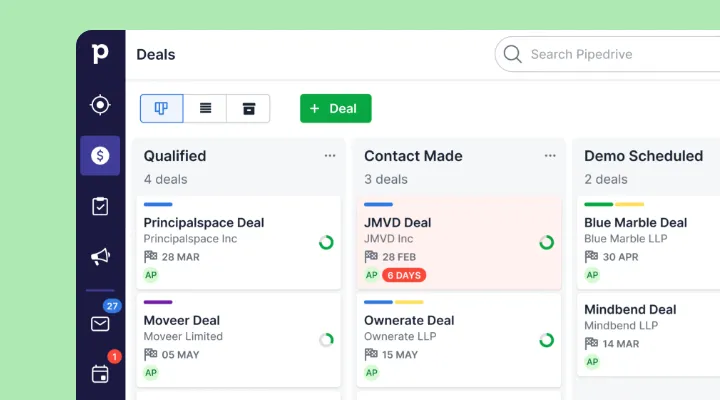
Pipedrive is designed with a focus on simplicity and sales pipeline management. It's particularly well-suited for small to medium-sized businesses that prioritize ease of use and visual sales pipeline management.
- Visual Sales Pipeline: A highly intuitive interface that makes managing and moving deals through the sales pipeline straightforward.
- Customizable Pipelines: Allows for the creation of multiple, customizable pipelines to match different sales processes or product lines.
- Activity-based Selling: Focuses on activities that drive deals to close, encouraging sales teams to focus on actions that directly contribute to sales.
Pipedrive excels in its simplicity and user-friendly design, making it an attractive choice for teams that value efficiency and a clear overview of their sales pipeline, making it best compared to other lead management software solutions
5. Marketo Engage (by Adobe)
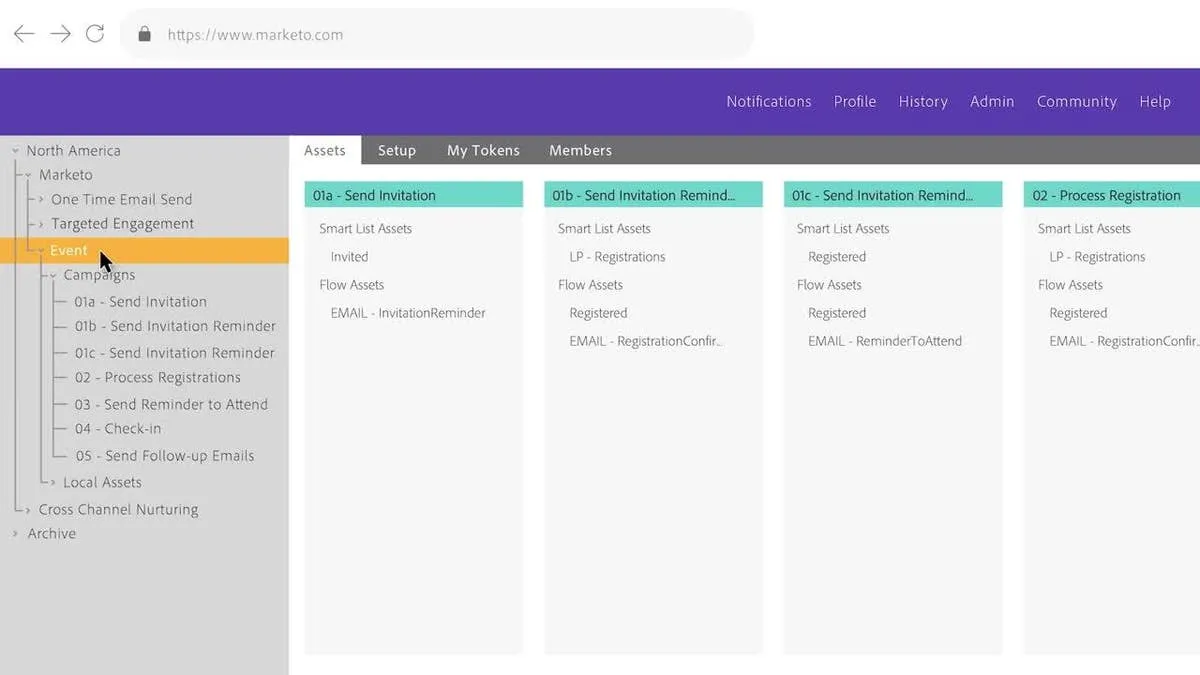
Marketo Engage, part of Adobe Experience Cloud, is a sophisticated marketing automation platform that excels in lead management, particularly for B2B companies.
- Comprehensive Marketing Automation: Offers advanced capabilities for email marketing, lead nurturing, and scoring, ensuring that leads are engaged and ready to buy before they reach sales.
- Integration with Adobe Experience Cloud: Provides deep insights into customer behavior by leveraging Adobe's extensive analytics and content management capabilities.
- Scalability: Designed to scale with businesses as they grow, making it suitable for large enterprises with complex sales cycles.
Marketo Engage stands out for its advanced marketing automation features and its ability to provide deep insights into lead behavior, making it an excellent lead-tracking software option for companies with sophisticated marketing and sales strategies.
Best Practices for Using Sales Tracker to Manage Sales Leads
Effectively managing sales leads is crucial for the success of any sales operation. A sales tracker, whether it’s a dedicated lead management software or a feature within a broader CRM system, can significantly enhance this process.
Here are some best practices for utilizing a sales tracker to manage sales leads efficiently and drive better sales outcomes.
1. Centralize Your Lead Data
- Unified Database: Consolidate all your lead information in one place. A centralized database ensures that every team member has access to the same, up-to-date information, enhancing coordination and reducing the chances of duplicated efforts or overlooked opportunities.
2. Automate Lead Capture and Entry
- Minimize Manual Data Entry: Utilize the sales tracker’s ability to automatically capture leads from various sources like websites, social media, and email. Automation not only saves time but also reduces the risk of human error in data entry.
- Integration with Marketing Channels: Ensure your sales tracker is integrated with your marketing platforms to automatically funnel leads into your sales pipeline, keeping the lead management process seamless and efficient.
3. Implement Lead Scoring
- Prioritize Efforts: Use lead scoring mechanisms to prioritize leads based on their likelihood to convert. This helps sales teams focus their efforts on the most promising leads, improving conversion rates and sales efficiency.
- Criteria for Scoring: Establish clear criteria for scoring leads, including factors like engagement level, demographic information, and specific behaviors that indicate buying intent.
4. Track and Nurture Leads Through Sales Funnel
- Customized Sales Pipelines: Tailor your sales pipeline stages to reflect your unique sales process. Tracking leads through each stage helps identify bottlenecks and improve the lead management process.
- Regular Follow-ups: Schedule regular follow-ups and nurture leads with personalized communication. This keeps potential customers engaged and moves them closer to a purchase decision.
5. Leverage Analytics for Insightful Decision Making
- Performance Analysis: Use the sales tracker’s analytics features to monitor key performance indicators (KPIs) like lead conversion rates, average deal size, and sales cycle length. This data can inform strategic decisions and help identify areas for improvement.
- A/B Testing: Experiment with different sales tactics and messages to see what works best. A/B testing can provide valuable insights that can be used to refine your sales approach.
6. Ensure Mobile Accessibility
- On-the-Go Access: Choose a sales tracker with a mobile app or mobile-friendly web access. This ensures sales teams can update and access lead information anytime, anywhere, keeping everyone in the loop and accelerating the sales process.
7. Foster Collaboration Across Marketing and Sales Teams
- Share Insights: Encourage the sharing of information and insights between marketing and sales teams. A collaborative approach can lead to more effective lead nurturing strategies and smoother transitions from marketing-qualified leads to sales-qualified leads.
- Regular Reviews: Hold regular review meetings to discuss lead management strategies, share feedback, and make necessary adjustments to processes and tactics.
8. Focus on Continuous Improvement
- Feedback Loop: Establish a feedback loop where sales representatives can share insights from their interactions with leads. This feedback can help refine lead scoring criteria and nurturing efforts.
- Stay Adaptable: The market and customer behaviors are always changing. Be prepared to adapt your sales tracker usage and lead management strategies in response to new trends and data insights.
Final Thoughts on Choosing and Implementing the Sales Tracking Tools
Selecting and implementing the right sales tracking tools are crucial steps toward refining your sales processes. Start by understanding your specific needs and identifying essential features, such as integration capabilities, user friendliness, customization, and scalability.
These considerations ensure the tool fits seamlessly with your existing systems and can grow with your business. When implementing, prioritize comprehensive team training to encourage adoption and maximize the tool’s utility. Consider rolling out the tool in phases to manage the transition smoothly and address any issues on a manageable scale.
Regular performance reviews are essential to assess the tool’s impact and identify improvements. Additionally, fostering collaboration between marketing and sales teams by sharing access to sales tracking data can lead to enhanced strategies and a unified approach to sales. By carefully choosing and thoughtfully implementing sales tracking tools, you can significantly improve lead management, gain valuable insights, and drive sales growth.





.jpg)

.jpg)
