If your support agents are drowning in back-to-back sales calls or freezing up during cold sales calls, you’re not alone.
According to Salesforce, 70% of high-performing sales teams already use AI tools like real-time agent assistance to boost productivity, close deals faster, and reduce stress.
Why? Because real-time tools don’t just guide agents—they coach them live, while they’re still on the call. Imagine fewer mistakes, better customer satisfaction, and no more blank pauses when stakes are high.
If your team’s still doing it the hard way, now’s the right time to change that—and yes, your agents will thank you.
What Is Real-Time Agent Assistance?
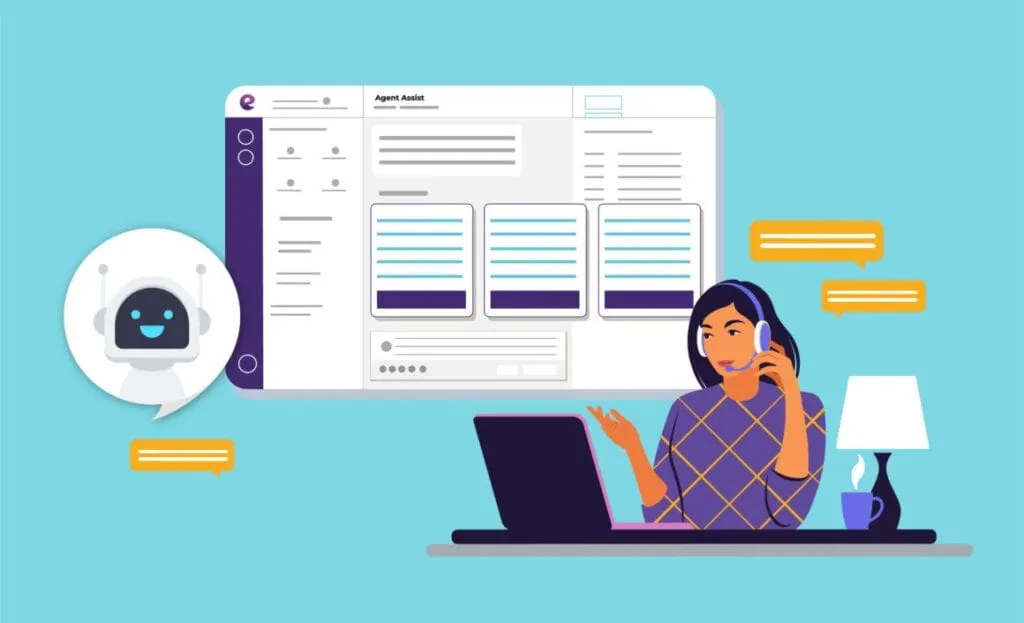
Real-time agent assistance is a smart tool that gives your support agents help during live calls. It shows tips, answers, and scripts while they’re talking to customers—right when they need it. Think of it like a coach in their headset, guiding them through tough moments.
According to Salesforce, teams using real-time assist tools see up to 30% faster problem resolution and a major boost in customer satisfaction.
This support can be used during:
- Sales calls
- Cold sales calls
- Or anytime your team is making calls and needs quick answers
Why Real-Time Agent Assist Is Critical for Today’s Contact Center Agents
Today’s contact center agents handle tons of customer issues daily. It’s not easy. They switch between phone calls, chats, and emails, often without enough time to breathe.
Here’s how real-time agent assist helps:
- Boosts agent productivity by reducing guesswork
- Solves customer interactions faster, improving customer satisfaction
- Gives agent coaching during live calls, not just after
Why Cold Sales Calls Still Matter—And How Agent Assist Helps

We get it—cold calls are hard. But they’re still one of the best ways to reach potential clients and start a sales conversation. The problem? Most people hang up in the first attempt. However, cold calling is alive and kicking, proving its value in modern sales strategies.
That’s where real-time assist comes in:
- It helps sales reps open calls better and get past the first few awkward seconds
- It also helps agents qualify cold call prospects faster, saving time and effort for high-fit leads.
- Provides smart suggestions during cold sales calls, especially if the customer asks a tough question
- Tracks what works, so your team can improve their sales success and close more deals
Want better results? Use real-time tools during your team’s early morning calls or during the work week’s best day—they convert more. Teams using real-time tools report more cold calling success because they can handle objections without delay.
Real-time agent assistance isn’t a “nice-to-have.” It’s your edge in a busy world of fast calls, high lead targets, and short attention spans.
Phone Calls That Convert: What Salespeople Need in the First Hour

The first hour of your workday can set the tone for your entire sales process. If you make the right phone calls early, you have a better shot at reaching more prospects, closing more deals, and boosting your conversion rate.
That’s why smart teams use real-time agent assistance to improve how they talk, pitch, and listen—especially in the morning.
A study by RingDNA found that early morning calls between 8 AM and 10 AM have the highest answer rates. But timing is just one piece.
For cold calls, the best time is late morning, between 9:30 and 11 a.m. What you say—and how fast you say it—matters even more. The most productive time to cold call is 10 a.m.
1. Strike Early—Timing Matters
Most people check their phones early, but they’re also busy. To grab their attention, sales reps need to be sharp from the first attempt.
- Use real-time assist tools to get suggested openers while calling.
- Try calling in the late morning if early hours don’t work for your target market.
- Avoid late afternoon, which studies show is the worst time to get a callback.
- Avoid calling prospects on Fridays as it is the worst day to qualify leads.
- Wednesday is the best day of the week to make a cold call.
Quick tip: Time zones matter! Don’t waste your best pitch by calling when the customer is still asleep. Call a prospect within five minutes of contacting them to maximize chances of connection.
2. Turn Early Morning Calls Into Warm Starts
Early calls don’t have to feel cold. With the right prep and a little help, they become smooth conversations.
- Real-time agent assistance shows you talking points based on the customer’s history.
- It gives you nudges if the customer mentions business, resources, or a customer issue.
- You also get alerts if you're speaking too fast or missing key points.
- AI-powered visual alerts help agents course correct hold times and negative sentiments during calls.
Think of it as a smart teammate helping you stay focused.
3. Real-Time Nudges for Fast Pitches

Let’s face it—most people won’t stay on the line if you ramble. That’s why short, cReal-Time Nudges for Fast Pitcheslear pitches work best.
- Real-time tools suggest what to say next in real time.
- You can adapt based on the customer’s tone and questions.
- This saves time, increases customer satisfaction, and keeps the conversation moving.
Salespeople using real-time support can see call success rates go up by 20–30%.
4. Handle Objections in Real Time
Objections happen in almost every sales call. A cold call can go south fast if you don't know what to say when a customer says “I’m not interested” or “Now’s not a good time.”
That’s why real-time agent assistance matters. Forty percent of sales reps give up after the first call, although it can take six follow-up calls to convert a lead.
This tool gives live tips on how to respond to common objections—right while you're still on the call. You don’t have to pause the conversation or put the person on hold.
Instead, you see helpful prompts like scripts and objection-handling prompts, which are used to boost conversion rates during customer interactions.
- “Try offering a free trial.”
- “Mention your refund policy.”
- “Ask about their current provider.”
5. Optimize Call Flow on the Spot

Sometimes, you start strong but lose the customer midway. Maybe you’re talking too much. Maybe you're not asking the right questions. Real-time agent assist gives live feedback on tone, speed, and what to say next.
Here's what it helps with:
- Suggesting next steps to guide the conversation
- Keeping the prospect engaged with questions
- Making sure you're not doing all the talking
6. Track Which Calls Lead to Action
What if you could look at the data and know exactly what worked in a call?
That’s what real-time agent tools do. They track which phrases helped move the lead forward, when the customer responded well, and when the call went cold.
This lets your team:
- See what successful salespeople are saying
- Improve future calls with that insight
- Help every contact center agent grow from real examples
Pro tip: Use this to find the best time to reach each prospect during the week—you’ll get better results and higher conversion rates.
How It Impacts the Sales Process from First Call to Final Deal

Real-Time Assist During High-Stakes Sales Calls
1. Helps Agents Nail the First Call
The first call is where many reps struggle. They don’t know what to say or when to say it. With real-time help, agents can act quickly. Contacting a lead within the first five minutes can increase your chances of connecting by 100 times compared to reaching out after 30 minutes.
- Agents get the right phrases at the right time
- They learn what questions to ask to keep the prospect engaged
- It improves early selling confidence
A strong first impression helps you stay ahead of your competitors. Personalizing calls increases the chances that prospects will listen.
2. Reduces Mistakes in the Sales Process
Sometimes reps forget key info or give the wrong answer. Real-time prompts reduce those risks. It helps them:
- Stay on script during cold calls
- Avoid errors that lose trust
- Focus on solving customer issues, not guessing
This means fewer lost deals and better customer satisfaction.
3. Gives New Sales Reps a Confidence Boost

New reps often feel overwhelmed. This tool makes learning easier. It’s like a coach guiding them during each call. Over time, they learn what works and grow faster. Following up with six calls spread over fifteen days can improve conversion rates.
Plus, it helps build trust with potential clients, even on day one.
4. Increases Cold Sales Call Success Rates
Cold calling is hard. People hang up fast. With real-time assist:
- Reps respond quickly to objections
- They stay calm and professional
- They build better conversations
Even most sales reps say cold calls are easier with live support.
5. Speeds Up the Sales Cycle
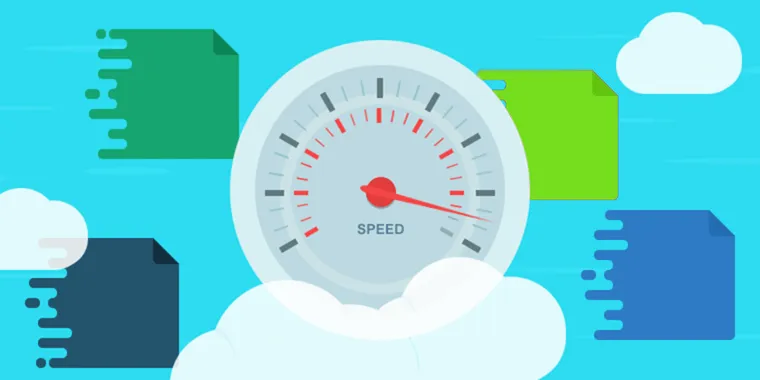
Real-time tools move things along faster. No waiting. No searching. Just quick, confident replies.
- More calls get completed in less time
- Fewer delays from info gaps
- Better chance of closing the deal in fewer attempts
It keeps the team focused and improves agent productivity.
6. Tracks What Works—And What Doesn’t
Every call gives you data. Real-time tools track that. You’ll learn:
- What phrases lead to better responses
- When people are more likely to buy
- How long the average call should be
- Automated Call Summaries reduce post-call note writing time, allowing agents to spend more time helping customers.
This helps you improve your team’s focus, adjust scripts, and increase success long-term.
How to Get Started with Agent Assist: Strategy, Setup, and Rollout Tips

1. Start with One Clear Use Case
Don’t start big. Start smart. Pick one area where your team struggles. For example:
- Handling objections during cold calls
- Helping new agents follow the sales process
- Improving early-stage lead generation calls
Focus on the middle of your pipeline if you’re unsure—it’s often where deals stall. Test real-time agent assistance on that one use case before expanding.
2. Involve Sales Reps Early
This step is critical. Many rollouts fail because salespeople feel left out. Instead:
- Ask your team what slows them down during phone calls
- Get feedback on tools that feel too robotic or too fast
- Let your reps test and tweak early versions
When reps feel heard, they’ll trust the tool—and use it more.
3. Choose Tools That Fit Your Sales Process

Don’t buy tools that don’t match your workflow. Look for features like:
- Real-time prompts based on prospect behavior
- Easy CRM sync to track data and call notes
- Custom setup for different business teams
Tip: Choose tools that help during the best time to call, not just any time.
4. Build Real-Time Playbooks
A tool is only as good as the prompts it shows. Create playbooks with:
- Short answers to FAQs
- Product highlights by use case
- Tone guides for tough conversations
Update them based on what your top reps say and do. Use real data to know what’s working—and what’s not.
5. Train, Test, and Tweak
Training is where things start to click. If your team doesn’t know how to use real-time agent assistance, the tool won’t help. Keep it simple.
- Start with a small group of agents
- Walk them through basic prompts and how they appear during sales calls
- Show examples of cold call objections and how the tool helps respond in real time
Tip: Make it hands-on. Let your team practice with sample business scenarios. Then gather feedback. What worked? What felt off?
Once the first batch of agents feels confident, tweak the playbook and scale it. Training should be ongoing—because machine learning tools evolve, and your team will too.
6. Track Agent Productivity, Not Just Call Volume

More calls don’t always mean more success. What matters is how well those calls go. Use your real-time agent assist data to look deeper:
- Did the prospect stay on the line?
- Was the issue solved in one call?
- Did the agent sound confident?
You should measure things like:
- Call work time vs. talk time
- Call results (deal won, follow-up set, etc.)
- Sentiment during the conversation
7. Celebrate Small Wins and Keep Iterating
People do better when they feel appreciated. So, if your agents handled a tough week, booked a hard-to-reach prospect, or used a new script well—say it out loud.
Here’s how to keep it going:
- Share weekly highlights in your team chat
- Let top performers share what worked for them
- Use data from the real-time agent assistance tool to back it up
These moments help you improve, build team spirit, and keep everyone learning. Success isn’t about one big win—it’s about building better habits every day.
Real-time agent assistance isn’t just a helpful add-on—it’s a proven way to make your team faster, sharper, and more confident. From cold sales calls to high-stakes conversations, it gives your agents the real-time coaching they need to win more deals and deliver better service.
Improved agent effectiveness and retention lead to higher customer satisfaction and increased revenue. If you want fewer mistakes, happier customers, and a team that keeps improving—now’s the best time to roll it out. Don’t wait. Your agents (and your bottom line) will thank you.





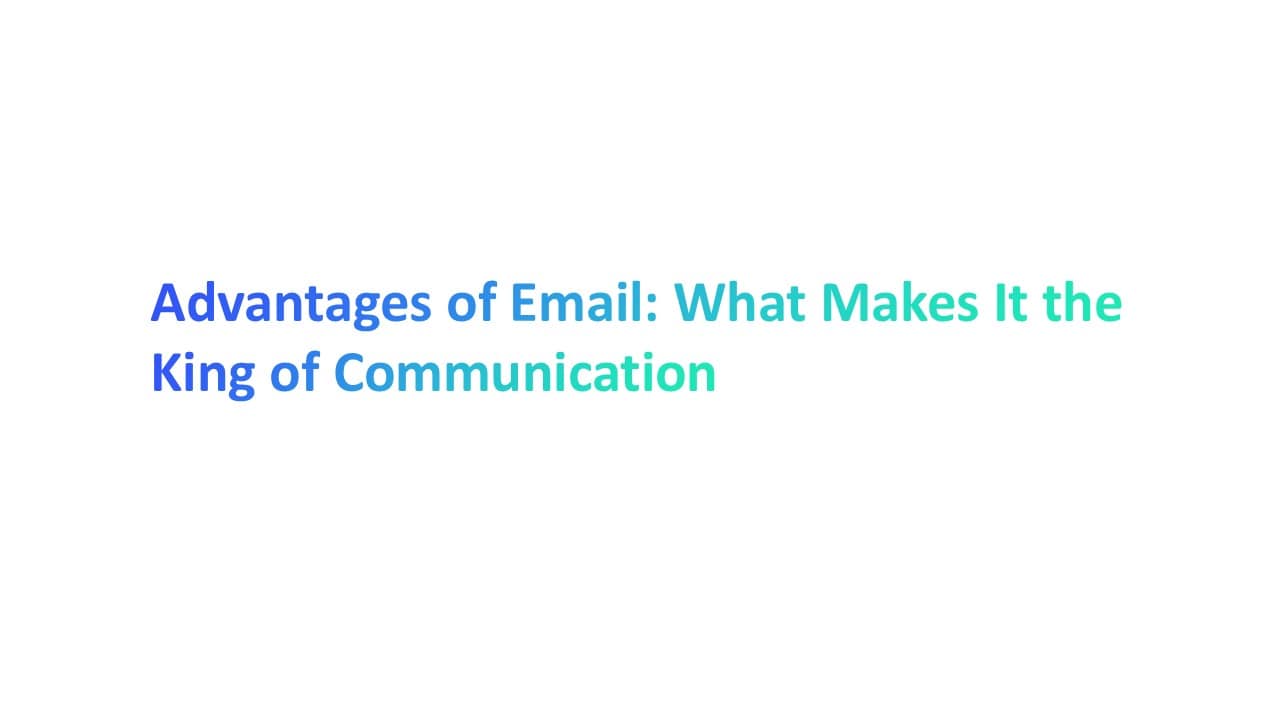

.webp)

