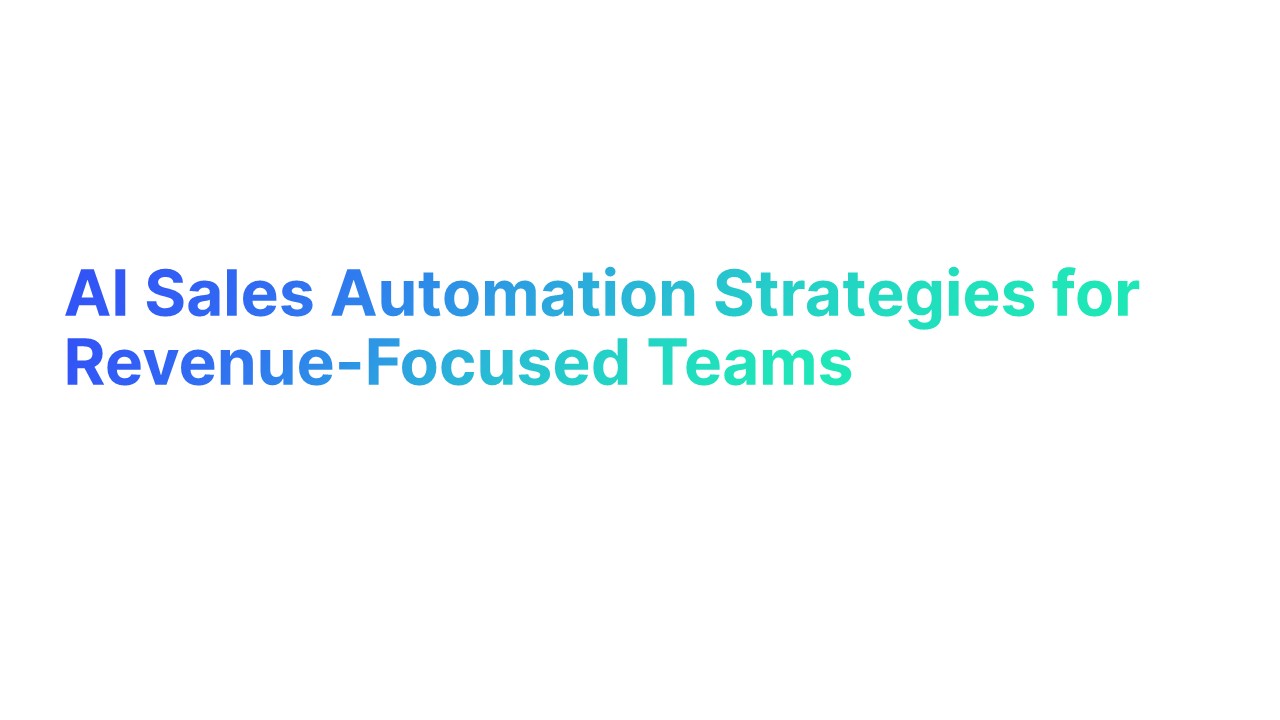According to a recent report in Spamlaws in 2022, nearly 85% of all emails end up in the spam folder. This is a situation that all email marketers dread.
There are multiple reasons why your emails could end up in the spam folder. Fluffy content, grammatical errors, usage of tools that send mass emails right at the start of your email campaign, and one of the main reasons is - not warming up your email account before pressing the send button.
In this blog, you will learn exactly how to warm up your email account and domain to end up straight into the inbox of your cold email list.
[toc]

What is an email warm-up of cold email list?
Before starting any email campaign it is important to warm up the email account which will be used to run the email campaign. In simple terms, it is the process of assuring your email account’s reputation and increasing the sending limit of your email account.
After a new email account is created it has a set limit on the average number of emails that can be sent from the account from the email service providers.
However, it is not advisable to utilize the full potential of the service right from the start to send maximum emails.
To achieve ideal results, it is necessary to begin by sending emails to lesser people and then gradually increasing the number of contacts in your cold email list to a sizeable amount alongside building a trustworthy reputation.
Ideally, it takes up to 30 days to warm up an email account. It is essential to have engagement from the recipients while warming up. Slow rates of engagement will result in a slower pace of warming up your account.

Why is email warm-up important?
Cold emails must land right in the inbox in the first place. Email warm-up is the process that ensures your emails land in the inbox and not in the spam folder. Large lists of cold emails often end up in spam because Google and other service providers set strict rules over spamming.
Without warming up in the right way large lists of cold emails fail to pass through firewalls set by giant email providers. It is essential to take enough time to warm up your account and pass the spam filter to get emails delivered into the inbox to have a higher open rate.
So let's dive into the step-by-step guide on how you can warm up your email account to send cold emails to large lists while leading to a better conversion rate.

How to warm up an email account before sending a cold email?
Now that you know why it is important to warm up your email account, it’s time to move on to the next step of how you can get a list that’s ready to receive emails right into their inboxes. These are some effective ways to warm up your email account:
Clean Your Email List
Taking out the weeds in your email list is the first thing on the to-do list. In this context, the weeds mean dead or inactive contacts. Sending emails to users that will never receive them is a waste of time and resources. There are several tools you can use to clean your email list. Some of the top-rated email list cleaning tools that you can try are QuickEmailVerification and ZeroBounce to ensure your email list is cleaned securely and efficiently.
How do you clean/scrub your email list?
Identify disengaged subscribers - Identifying disengaged subscribers and adding them to a separate list is necessary. After adding them to a separate list figuring out why they are inactive and disengaged is the second task. Follow that by making strategies to reengage this new list, if the strategies don’t work, then you mark them as inactive.
Identify reasons for bounces - There are two types of bounced emails: Soft bounce and Hard bounce. Hard bounces are inactive emails. Soft bounces have temporary instances like a full inbox. As an email marketer, you will have to identify if your list has hard or soft bounces. Keeping an eye on the soft bounces but eliminating hard bounces will ensure you have no dead contacts in your email list.
Look into spam filters - Keep an eye on contacts that mark you as spam and remove them from your email list immediately. People marking you as spam will hurt your email account's reputation and delivery rates. It is time to bid farewell to contacts that no longer find your emails useful and focus on the ones that do.
Clear out inactive users - After identifying different users and their engagement behavior. Finally, it is time to clear out the contacts that no longer find your emails helpful and delete the contacts that do not fit into any email lists.
Authenticate your account
Authenticating a new email account guards it against spam filters and ensures a higher delivery rate. There are 4 essential email authentications:
SPF - (Sender Policy Framework) is an authentication technique that creates and keeps track while collecting data in your DNS (Domain Name System) The DNS lists down all the servers that are authorized to send emails on behalf of a domain. Whenever the receiver's ESP (Email Service Provider) finds an SPF Authentication from the sender’s side it sends a green signal and marks the sender's domain and account safe.
DKIM - DKIM (Domain Keys Identified Mail) is an authentication technique that adds a digital signature with your domain, which prevents business email compromise and makes your email reach the right place.
DMARC - DMARC (Domain-based Message Authentication, Reporting & Conformance) records to use your SPF and DKIM records to guarantee the receiver’s ESP that no suspicious activities are associated with the email.
Custom Domain - Adding a custom domain in your emails, makes your links and documents genuine by providing it with your domain. This makes the sender, as well as his ESP, assure that the links and documents are from a legitimate source.
Warm Up Your IP Address
An IP address is a unique set of numbers that uniquely identifies your email domain. An IP address is one of the most important factors that determine your sending reputation.
ISPs use your IP address to identify you as a sender, keep tabs on sending behavior, and allot an IP reputation score. Better behavior results in higher delivery rates.
As you boost your email sending volume, you may find that you need to add extra IP addresses to handle the load.
A new IP address doesn’t have a reputation score since you haven’t sent emails from it yet. A new IP is considered “cold.” So how do you deliver emails with a cold IP with zero to no sending reputation? You got it…warm up!
How to warm up an IP Address
Almost all reputation systems only store data for 30 days, so you need to make sure to stay active and not go without sending emails for more than 30 days, otherwise, you will have to warm it up again.
Start by sending emails to your close contacts.
Use a small number in the beginning. Some of these emails will end up in spam. Drag them out of spam to let your ESP take good notes of your account. Keep an eye on the spam and the outbox. Then engage and reply to your emails to increase further activity in the account. This indicates that your account has healthy activity.
Always select a mail stream that includes clear permission practices. Make sure you have an unsubscribe link at the bottom of every email you send, unsubscribers are always better than being marked as spam.
Avoid using more than two links in a single email. While including links consider keeping safe and reputable links.
Designing a warmup schedule completely depends on the size of your email list. The core point of warming up is to be gradual and consistent. The advantage of starting slow with a small number is the time to iterate and redirect the content and strategy of your email campaigns if required. There’s a ratio set by ESPs to send emails based on the organization’s size. The lowest recommended number to start sending emails daily is 10 and gradually increase the number by 20, 30, 50, 100, and so forth as per the contacts on your email list.
It is important to consider feedback from your ESPs and keep a track of your list hygiene, spam reports, user engagement, content, and domain distribution.
Maintain a time gap between two consecutive emails
Maintain a time gap of at least 24 hours before sending the next email. Spamming your recipients' accounts 2 3 times a day is a big no-no. It is also essential to send emails consistently at the same time as your previous email, this helps in increasing your overall reputation as an account. Inconsistent emails and a sudden burst of emails both look like suspicious activities that can trigger spam filters. So always make sure your emails are sent within acceptable business hours.
Reintroduce Yourself To Your Email List
If you haven’t run an email campaign in a while with an old list, reintroduce yourself to remind your contacts about who you are, and what you do, and give an interesting reason for why you took some time to resume. This may keep them from marking you as spam when they recognize you and your content from previous emails. A good old reintroduction email never hurt anyone in fact, it keeps things fresh.
Give Them Value-Packed Content
One way to end up in the spam folder is to constantly poke and sell your product/service to your recipients. Everything is transactional and to buy your prospect’s attention you need to grab it by providing them with value instead. You could share value in the form of industry Newsletters, Special Reports, Complimentary Services, Cheat Sheets, Resource lists, etc, etc. When you know your email list well it is easy to know and send them the content they enjoy engaging with. Track your engagement rates to know which type of content does well to send more value-driven pieces to indulge in.
End with a Simple Call to Action in Each Communication
An average person spends about 11 seconds reading your email. If your cold email looks long and full of chunky boring texts with too many CTAs, it is most likely that you overwhelmed the reader with too many actions to take. Avoid having CTAs in all parts of your email. Include a single clear and concise CTA at the end to get maximum engagement from your email list.
Keeping Things Warm
Now that you have warmed your list, the next step is to keep the engagement activity up and running. Send consistent follow-up emails with helpful content to stay relevant and in touch with your email list contacts. Practice healthy email health to avoid ending up in the spam folder.
When can you stop warming up your email account?
If you're wondering when you can finally stop warming up your email account, the answer is: it depends. domain reputation and email account reputation are both important factors in whether or not your emails will land in recipients' inboxes, so you'll need to consider both.
Warming-up is initially necessary for many domain owners, but there's no need to keep doing it forever. Once your domain reputation is solidified and your email reputation is good, you can probably stop warming up your account. However, it's always a good idea to monitor your metrics closely to ensure that there isn't a sudden drop-off in deliverability.
So when can you finally stop warming up your email account? domain reputation is a big one. Once your domain has a good reputation, you're well on your way to your recipients' inboxes.
As for email reputation, it's a little more complicated. Your email reputation is based on several factors, including engagement (opens, clicks, etc.), complaint rate, and bounce rate. If all of these factors are in good standing, then you can probably stop warming up your email account.
Just remember to keep an eye on your metrics so that you can ensure that your messages are still landing in recipients' inboxes.
And if you ever see a sudden drop in deliverability, it's always a good idea to start warming up your account again. Better safe than sorry!
Final Words: Go Get Them
You now have all the information you need to start warming your email account and domain. Remember to take things slow in the beginning, and gradually increase the number of emails you send each day. Don't forget to monitor and analyze your metrics closely so that you can adjust your campaign strategy as needed.
Most importantly, don't get discouraged if you see a dip in deliverability at first. This is normal! Just keep at it and eventually, your emails will start landing in recipients' inboxes.
Happy warming!





.webp)