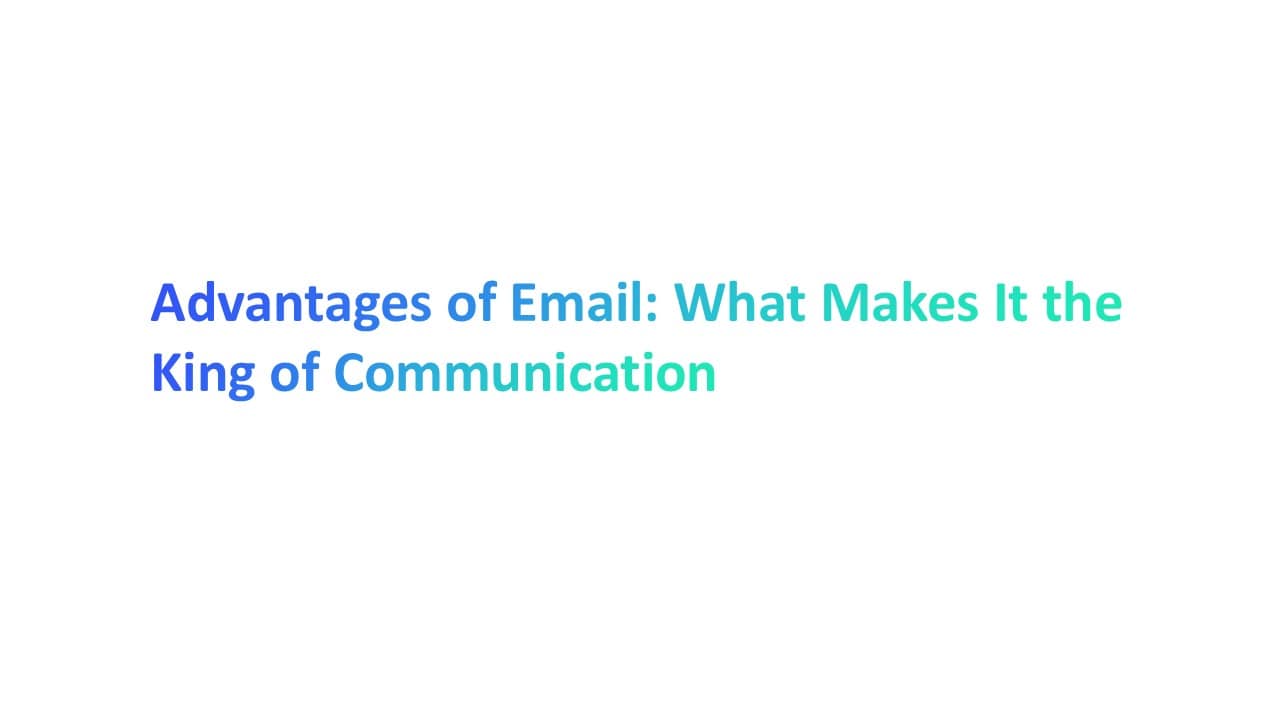When you're starting out with cold emailing, one of the most important things to get right is ensuring your emails reach your recipients' inboxes.
And one of the best ways to achieve this is by warming up your email account before you send them.
In this article, we'll look at why email warming is essential for cold emailing, and show you some of the best tools on the market to help you do it.
Cold email warm-up is essential before sending cold email campaigns is one of the most effective methods to avoid arriving in your recipients' spam folders.
There are a number of distinct cold email warm-up applications available today that will increase the likelihood of your emails reaching their inboxes.
I'll show you why these warm-up devices are so important, as well as some of the best tools on the market, including our own free Blaze.
Is an Email Warming Tool Essential for Cold Emailing?
The simple answer is yes.
Here's why: Spam emails account for almost half of all email traffic, therefore email service providers (ESPs) — such as Gmail, Outlook, Yahoo, and Zoho — have implemented effective spam filters to safeguard their customers from junk mail.
To demonstrate that you are a reputable sender, email warm-up tools
Can You Warm Up Your Email Manually?
You may warm up your email manually, but it will take time.
You'll have to send and respond to emails several times throughout the day, and you'll need to continue doing so even after you've launched your first cold email campaign for safety's sake.
If you've been following my articles for some time, you'll know that I'm not a huge fan of hard-coded email addresses in emails.
You'll need to make sure people who receive your emails are responding to them, and there's actual discussion in your email threads.
If you have the patience and the time, manually warming up your email
6 of The Most Effective Email Warm-Up Tools
1. QuickMail Auto Warmer

Auto Warmer is a one-stop shop for your email campaigns that include an automated warmup tool integrated into a complete cold email automation solution.
It was originally intended to assist our clients in improving their email deliverability.
However, seeing the increasing need for email warming software and the prohibitively expensive alternatives available, we decided to make it completely free.
Because no one should be forced to pay for exceptional email delivery.
Generate Real Engagement to Warm Up Your Email Address
When you connect your email account to the QuickMail Auto Warmer, it will immediately begin sending and receiving emails to and from other genuine individuals.
When an Auto Warmer email is sent from your address, it will be opened and replied to similar to a regular email from a friend or colleague.
If your emails are ever caught in the spam filter, they'll be automatically labelled as "not spam" and sent to the main inbox to minimize the chance of it happening again.
As your campaigns mature, you'll be demonstrating ESPs that you're a trustworthy sender who sends and receives real emails, making them less likely to flag you as a spammer when you send out emails.
In a nutshell, we've made it simple and straightforward for you to find the best email marketing software solutions that are cost-effective, easy-to-use and trustworthy.
In this post, we'll go through some of the most widely used automated warmer services on the market today.
Who is it made for: It's for marketing, salespeople, and anybody else who uses cold email warm-up tools to interact with new clients?
Pricing: Free
Best Features:
- A free utility that will quickly warm up your email address
- Designed particularly for cold emailers.
- Additional team inboxes may be warmed up for free in an engagement group made up of real people and actual email addresses.
- Deliverability reports to see where your emails are being delivered.
2. Warmup Inbox

Warmup Inbox is a stand-alone email warming service. They claim to have 4,500+ inboxes in their network, and once you join up, your account will begin interacting with these other accounts.
It works with Gmail and Outlook 365 as well as Yahoo Mail, Amazon SES, and personal inboxes, as you would expect.
It is a fantastic tool, but you must pay for it. The only disadvantage is that you must purchase it.
Who is it for: Email marketers who need a standalone email warmup service
Pricing: $9 per inbox per month
Best Features:
- A diagnostic tool that provides a health score of your inbox
- Blacklist monitoring
3. Warmbox:

Warmbox is a standalone email warming tool with an excellent user experience design.
It has all of the essential elements of a decent warm-up software: integration with major email service providers, a wide network of inboxes, and clear deliverability reporting so you know where your emails are ending up.
One of their specialities is the capacity to utilize various warm-up methodologies, allowing you to fine-tune delivery schedules.
For example, you may choose to gradually increase email volume, set a random routine, or devise your own custom conditions.
Who is it for: Individuals or groups that conduct frequent cold contact?
Pricing: For one inbox, you'll pay $15 per month. For three inboxes, you'll pay $69 per month. For six inboxes, it's $139 per month
Best Features:
- Spam monitoring is ongoing.
- Choose from a number of delivery options that are customized to your requirements.
- It may be utilized with a variety of inboxes.
4. Mailwarm

Mailwarm is a straightforward and efficient email warm-up solution. Mailwarm's staff has established thousands of email accounts that your inbox will interact with on a set schedule.
You can establish your email warm-up timetable once you connect your account, and Mailwarm will begin sending and replying to emails for you, warming up your account over time.
While they are a popular email warming solution, the high-end price tag may put them off many consumers.
Who is it for: I'm getting emails from people who don't want to be in the spam folder.
Pricing: The total cost of an inbox plan is $79 per month.
Best Features:
- Participate in a network of Mailwarm's own email addresses.
- Choose when you'd like your message to be sent and received.
5. WarmUpYourEmail

WarmUpYourEmail is a cold email warm-up service that employs a real team to generate engagement with your emails.
Their staff engages with your emails by opening them, responding to them, marking them as important, and removing them from the spam folder (if they arrive there).
It's worth noting that WarmUpYourEmail doesn't provide clear explanations.
WarmUpYourEmail is another paid tool in this list. They're in the mid-to-high price range, and like others, they charge per inbox.
Who is it for: We can help you get started with an easy inbox warm-up service.
Pricing: Your inbox costs $29 a month.
Best Features:
- Your emails will have more credibility if you send them to real people who open, reply, and engage with them.
- Free tools to evaluate your DMARC, SPF, and SMTP
6. lemwarm

Lemwarm was the first to provide a warmup solution for emails (lemwarm). They are, therefore, deserving of credit, which is why they're included here.
Lemwarm is a straightforward and uncomplicated cold email warm-up tool that also connects to their email platform.
Your email account sends and receives lemwarm-powered emails that are automatically labelled in your inbox, so you know you can ignore them.
They're positioned between WarmUpYourEmail and Mid/High Price Range, and they charge per inbox as well.
Who should use it: Anyone wanting to increase their email deliverability.
Pricing: $29 per inbox per month
Best Features:
- Choose how many emails you want to send each day.
- Automatically boost the volume of emails sent.
When Can You Turn Off Your Email Warming Software?
You might be wondering how long you'll have to use your email warm-up software after learning that some of them are paid.
The best thing to do is leave your email warmer running even after you've started sending emails.
Despite the fact that you won't notice it working in the background, the QuickMail Auto Warmer will be continually improving and monitoring your deliverability so you can send your outreach campaigns with confidence.
When it comes to ongoing positive engagement, these technologies have a lot of potentials.
Other Factors That Can Affect Your Email Warm-Up Strategy
1. The Longer You’ve Owned Your Email Address, The Better
If you buy a new domain from Google Domains or Namecheap and begin using it to send emails, email service providers will not trust you.
If you want your cold communications to end up in your prospects' primary inbox, it's important to warm up a new email address.
To develop trust, you must gradually increase the number of emails you send.
Another approach to establishing Google trust is to prepay for six months of G Suite usage ahead of time. The idea is simple: Google is less likely to limit a client who has paid for the service.
2. The Quality of Your Email List Matters
Even if you warm up your email for a long time, it will all come crashing down if you send 1,000 emails to people who aren't interested in your product or services and don't want to hear from you.
Worse, you may be sending emails to invalid email addresses, and they'll be instantly disregarded.
To prevent this, use email verification tools like Dropcontact and NeverBounce to ensure that your prospect list is correct.
You'll demonstrate ESPs that you're not just spamming every email address you come across, but rather personalized, tailored emails that are relevant to your recipient.
3. The Level of Personalization in Your Outreach Emails Affects Deliverability
Finally, one of the most important takeaways is that you should always personalize your outreach emails. Your prospects' names, for example, should be changed to make them more personalized
This will aid you in receiving more responses, as well as being a favourable signal to email service providers who will understand that you're not copy-pasting your template and sending it out to anyone who has an email address.
When someone receives your personalised email, they'll be more inclined to read it and respond since you've spent time researching them.
Key Takeaways
There are several strong cold emails warm-up solutions available. Use QuickMail's Auto Warmer to get started with a powerful and cost-effective tool.
It's free to use, and your sender reputation will start improving rapidly in 1-2 weeks.
Leave it running in the background even after you've started sending your campaigns, and you'll be certain that your messages will always be seen by your prospects.
However, it's essential to keep in mind that these Warm Up Tools will not cure every problem.
You must still invest in developing a high-quality prospect list, writing individualized and distinctive emails, and offering a value proposition that the people you're reaching out to care about and are willing to engage with you to learn more about.