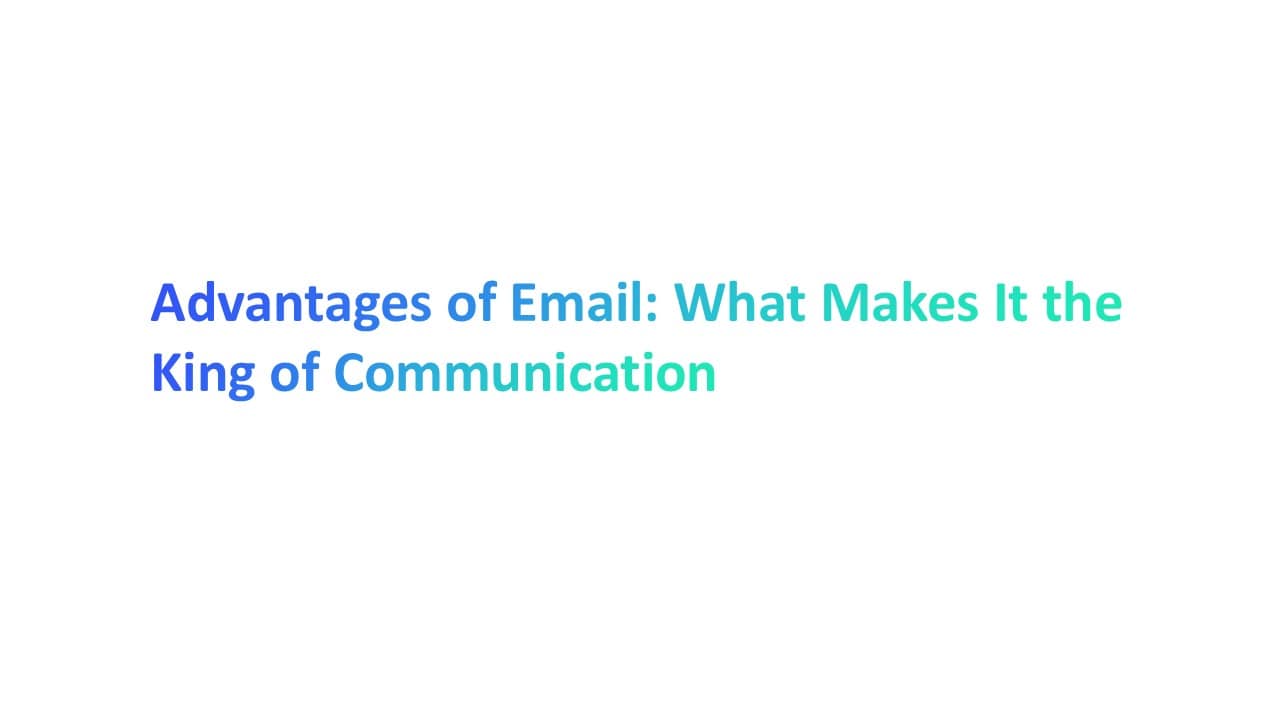Thinking about building your own agent AI but not sure where to start? You're not alone. From automating repetitive tasks to handling customer queries in real time, ai agents are quietly reshaping how businesses work — without needing human intervention every step of the way.
According to a 2024 McKinsey report, over 30% of enterprises now use autonomous agents to carry out specific tasks that used to need full teams. And thanks to advancements in natural language processing and machine learning models, creating your own ai agent is no longer just for developers — anyone can start experimenting with the right tools.
In this guide, you’ll get simple, actionable steps to build custom agents that actually perform — not just talk. Ready to get hands-on? Let’s walk through the process, one clear step at a time.
What Is Agent AI?
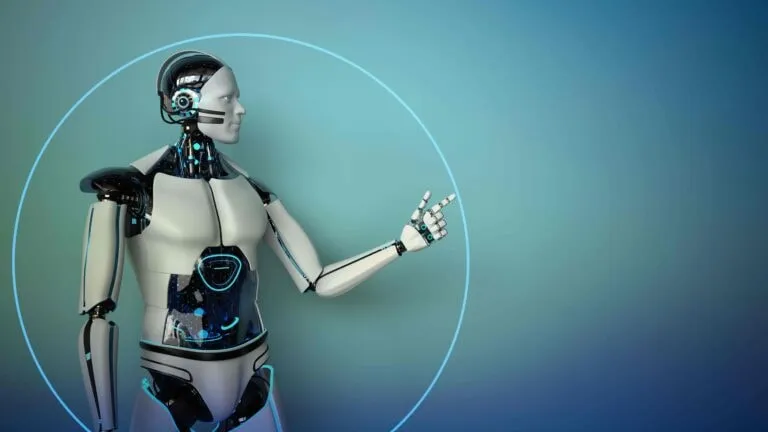
Agent AI is software that can take actions, handle complex tasks, and respond to inputs based on predefined rules — often without human intervention.
- It uses training data, language models, and data processing to operate in real world scenarios.
- You can fine tune it, connect it with other agents, and design it to protect data privacy while learning from more data.
- These agent capabilities help organizations provide insights, run system operations, and deliver more value.
Deloitte reports that 42% of enterprises plan to deploy AI agents for task automation by year-end.
How Do AI Agents Actually Work?
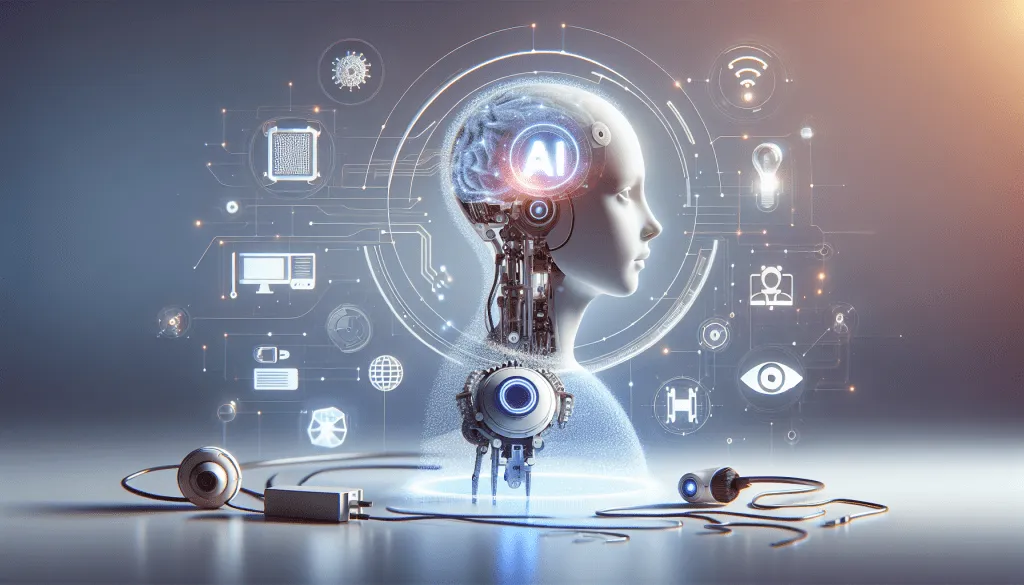
AI agents don't just respond — they think, adapt, and act. At their core, they follow a defined process: understand input, reason through it, and respond based on training.Their user interface is where it all starts — that’s how the user interacts with the system.
To work effectively, an agent must:
- Access the right context and instructions
- Evaluate input accurately using pre-trained models
- Interact with tools, systems, or even other agents
- Solve tasks without constant help
- Start interacting with users in real time
- Assess outcomes and learn to improve
- Build agents that handle specific ai applications
- Ensure accuracy without risking data privacy
- Add value through artificial intelligence, not just automation
- Keep moving the process forward, step by step
As Google DeepMind explains: “True AI agents need to make decisions, not just predictions.”
Done right, AI agents can perform quietly in the background — while you focus on things that matter more.
What Are the Key Components of an AI Agent?
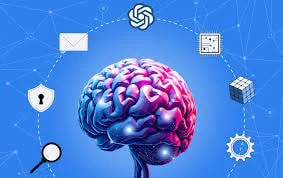
1. Perception and Input Handling
Every AI agent starts by receiving input — this could be text, voice, or sensor data.
It needs to understand what the user is saying or doing.
This step defines the quality of everything that follows.
Key elements:
- Input sources like voice, chat, or visual data
- Pre-processing to clean and format inputs
- Signal detection to trigger agent actions
2. Natural Language Processing (NLP)
This is how the agent makes sense of human language.
It breaks down intent, context, and tone from user input.
Without NLP, interaction would feel robotic or off.
NLP involves:
- Tokenization and parsing
- Sentiment and intent detection
- Named entity recognition for understanding specific terms
3. Reasoning and Decision-Making
After understanding, the agent decides what to do next.
This happens through logic, if-then rules, or models.
It can even use limited inference for dynamic scenarios.
This may include:
- Rule-based engines
- Simple or complex logic trees
- Decision models based on confidence scores
4. Memory and Context Awareness
Agents need short-term memory to keep up with ongoing tasks.
Without context, they’d forget your last question or action.
Memory makes conversations feel seamless and human.
Components here:
- Session memory or history
- Context tracking across steps
- Recall of past queries or commands
5. Action Execution and Tool Use
Now the agent takes action — this is the output phase.
It might call an API, send a message, or trigger software.
This is what the user actually experiences.
Execution tools include:
- APIs or webhooks
- External app integrations
- Button clicks, UI flows, or backend tasks
6. Learning and Adaptation Over Time
A smart agent doesn’t stay fixed — it learns with use.
Feedback, testing, and iteration help it get sharper.
This is where AI systems mature into generative ai–enabled experiences.
Learning tools might include:
- Feedback loops and corrections
- Usage data for retraining
- Lightweight model fine-tuning
As OpenAI’s Greg Brockman put it: “The future of agents is about learning from fewer examples and doing more with them.”
According to a 2023 report from PwC, 42% of businesses see contextual memory as a key success factor in agent performance.
Strong agent development always starts with these fundamentals — and scales up using tools like NLP, search, and data-driven logic.
How to Build Your Own Agent AI: A Step-by-Step Walkthrough

You don’t need to build the next Siri. But if you want your AI agent to actually help — reply to users, trigger actions, save time — this walkthrough is for you. Here’s how to start simple and build something real.
1. Define Your Agent’s Purpose and Goals
Begin by asking: what do you want the agent to do? The clearer the goal, the smarter the outcome. Narrow purpose means fewer headaches later.
How to do it:
- Identify 1–2 real tasks you want to automate
- Write out sample user questions or actions
- Choose use cases that are repeatable and specific
2. Choose the Right Tools and Frameworks
Not all platforms are built the same. Some are visual, others are developer-heavy. Choose based on how much flexibility and control you need.
How to do it:
- Use Relevance AI for drag-and-drop workflows
- Try LangChain or Rasa if you're a developer
- Pick something with good documentation and community
3. Set Up Input and Output Channels
How will people talk to your agent? That’s your input channel. And where will the responses go? That’s your output.
How to do it:
- Choose from web chat, email, Slack, WhatsApp
- Define output: message, API response, dashboard update
- Connect to a frontend if needed (like a chatbot widget)
4. Integrate Natural Language Processing (NLP)

Without NLP, your agent can’t understand anything beyond keywords. NLP breaks down what the user means. It’s the brain behind human-like responses.
How to do it:
- Set up intent detection with tools like Dialogflow or OpenAI
- Train it with sample user phrases
- Add entity recognition to extract names, dates, or topics
5. Add Decision-Making Logic and Memory
Once your agent understands the query, it has to act on it. Decision-making logic guides what it says or does. Memory helps it continue conversations naturally.
How to do it:
- Use rule-based if/then logic for simple flows
- Add memory to recall last user inputs
- Store session data securely if needed
6. Connect APIs, Tools, or External Data Sources
This is where your agent performs actual work — pulling data, sending updates, taking real action. It's not just chatting anymore. It’s doing.
How to do it:
- Use REST or GraphQL APIs for external systems
- Connect to CRMs, calendars, or support platforms
- Use webhooks to trigger workflows in real time
7. Test Interactions and Debug Behavior
No agent is perfect out of the box. Test how it handles common and uncommon inputs. Fix the things that break.
How to do it:
- Simulate different types of queries
- Use logs to see where it fails
- Set up fallback responses for unknown inputs
8. Deploy and Monitor Your Agent AI in Real Use
You’ve built it — now publish it. But don’t ignore it. Monitoring helps you spot bugs and improve performance over time.
How to do it:
- Track usage metrics like response accuracy and drop-off
- Collect real feedback from early users
- Update the logic or content regularly
Building your own AI agent isn’t just about code. It’s about designing a smart flow that solves a need. And as your agent performs better, you’ll realize it’s not about doing everything — it’s about doing the right things well.
As Andrew Ng puts it: “AI is not just a model — it's a system.” Start with one use case, and let your agent evolve with you.
What Skills Should Your Own AI Agent Have?

Your own AI agent isn't just about answering questions. It should be smart enough to act, flexible enough to adapt, and clear enough to communicate. These core skills make the difference between a basic bot and a truly helpful AI assistant.
1. Task Automation Ability
Let the agent take over repetitive work — so you don’t have to.
- Handle form submissions and follow-ups
- Trigger workflows in tools like CRMs or helpdesks
- Schedule reminders, emails, or calendar events
2. Multi-Step Reasoning Skills
It should connect the dots, not just respond.
- Understand a user’s goal through layered queries
- Make conditional decisions
- Adapt answers based on previous steps
3. Goal-Oriented Planning
Good agents don’t guess — they plan.
- Set intermediate objectives based on the final goal
- Choose optimal paths to outcomes
- Recover gracefully when blocked
4. Contextual Understanding
An agent should "remember" where it is in the conversation.
- Recall previous user questions
- Maintain session context
- Avoid repeating or restarting unnecessarily
5. Real-Time Information Access
Being helpful means staying updated.
- Pull data from live APIs
- Respond using real-time conditions (e.g., time, weather)
- Monitor ongoing tasks or changes
6. Adaptability to User Preferences
No one likes a rigid agent.
- Learn from past interactions
- Match tone or formality
- Adjust behavior for returning users
7. Clear and Coherent Communication
If it can’t communicate clearly, it can’t help.
- Use simple, friendly language
- Avoid jargon unless the user expects it
- Provide short, complete responses
What Mistakes Should You Avoid When Building AI Agents?

Even with the best tools and intentions, it’s easy to run into problems when building AI agents. Some mistakes are common — and very avoidable. Knowing what to watch for will save you time, money, and a lot of debugging later.
1. Starting Without a Clear Use Case
If you don’t know what your agent should do, neither will it. Ambiguity leads to confusion and poor performance.
How to avoid it
- Define 1–2 core tasks for the agent to start with
- Focus on real, repetitive problems your team already faces
- Use sample prompts to validate the use case
2. Overcomplicating the Initial Design
Trying to do too much early on makes things fragile. Complexity increases failure points and confusion.
How to avoid it
- Start with a minimal, working version
- Focus on outcomes, not bells and whistles
- Add features only after the basics work well
3. Ignoring Edge Cases in Interaction Flow
Most users won’t follow the script. If your agent can’t handle weird inputs, it breaks the experience.
How to avoid it
- Test with unusual or vague inputs
- Add fallback responses and error messages
- Build logic for unexpected flows
4. Failing to Set Guardrails for Autonomy
Autonomous agents without limits can make poor or unsafe decisions. Guardrails keep things controlled.
How to avoid it
- Limit which actions the agent can trigger
- Add approval checkpoints where needed
- Set up logging for sensitive operations
5. Relying Solely on One Model or LLM
One model doesn’t fit all tasks. If it fails, your whole agent breaks.
How to avoid it
- Combine models or fallback to simpler logic when needed
- Use pre-defined rules for structured flows
- Test across different use cases
6. Skipping Human Feedback in Early Testing
You can’t improve what you don’t observe. Real users catch what you miss.
How to avoid it
- Involve users early with beta testing
- Collect qualitative feedback, not just logs
- Use feedback to adjust logic and responses
7. Neglecting Performance and Cost Optimization
Your agent might work — but is it efficient? Costs and latency often go unnoticed until they grow.
How to avoid it
- Monitor response times and API usage
- Use caching or lightweight models when possible
- Review infrastructure for scalability and cost control
Avoiding these mistakes doesn’t just improve your agent — it makes the build process smoother and more rewarding. Let your AI evolve the right way, with fewer avoidable detours.
What Tools and Platforms Help You Build AI Agents?
If you're planning to build your own agent AI, the right tools make all the difference. Whether you're a developer looking for full control or someone who prefers drag-and-drop simplicity, there's a platform that fits. Tools such as Text support agent deployment across communication channels, which makes orchestration and interaction management far easier. Here's a quick comparison to help you decide what works best for your needs.
FAQs on Building and Using AI Agents
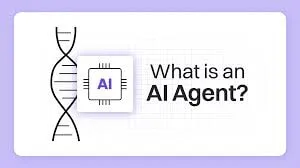
- What is a personalized AI agent?
- A personalized AI agent adapts to your needs, habits, and preferences. It can learn your tone, remember past choices, and tailor its responses — like a smart assistant that gets better the more you use it.
- How to create a custom AI agent?
- You can create a custom agent using platforms like Relevance AI or LangChain.
- Define your goal, connect data sources, set logic or flows, and test before deploying. No-code platforms make this beginner-friendly.
- What is the use of AgentGPT?
- AgentGPT allows you to spin up autonomous AI agents that complete multi-step tasks based on goals.
- It’s useful for automation workflows, content generation, or basic research without manual input at every step.
- Which AI agent framework is best?
- It depends on your skill level. Use LangChain for flexible Python-based agent chains, Rasa for structured chat agents, or Microsoft Copilot Studio for low-code enterprise workflows.
- What is the best AI assistant?
- Popular AI assistants include ChatGPT, Google Assistant, and Microsoft Copilot. The “best” depends on your use case — task automation, content help, or team collaboration.
- What is a real-life example of an AI agent?
- A customer support bot that answers billing questions, schedules appointments, or tracks orders is a common real-world AI agent.
- These often run on websites, inside apps, or even via email.
Conclusion
Building your own agent AI might sound like a big task, but now you know it's totally doable — one step at a time. With the right tools, a clear purpose, and a bit of testing, you can create something genuinely useful that works for you. Whether you're automating repetitive tasks or designing smarter workflows, agent AI puts control in your hands. So start small, stay curious, and keep improving. Your future AI assistant isn’t some far-off idea — it’s something you can build today. Ready to give it a shot?

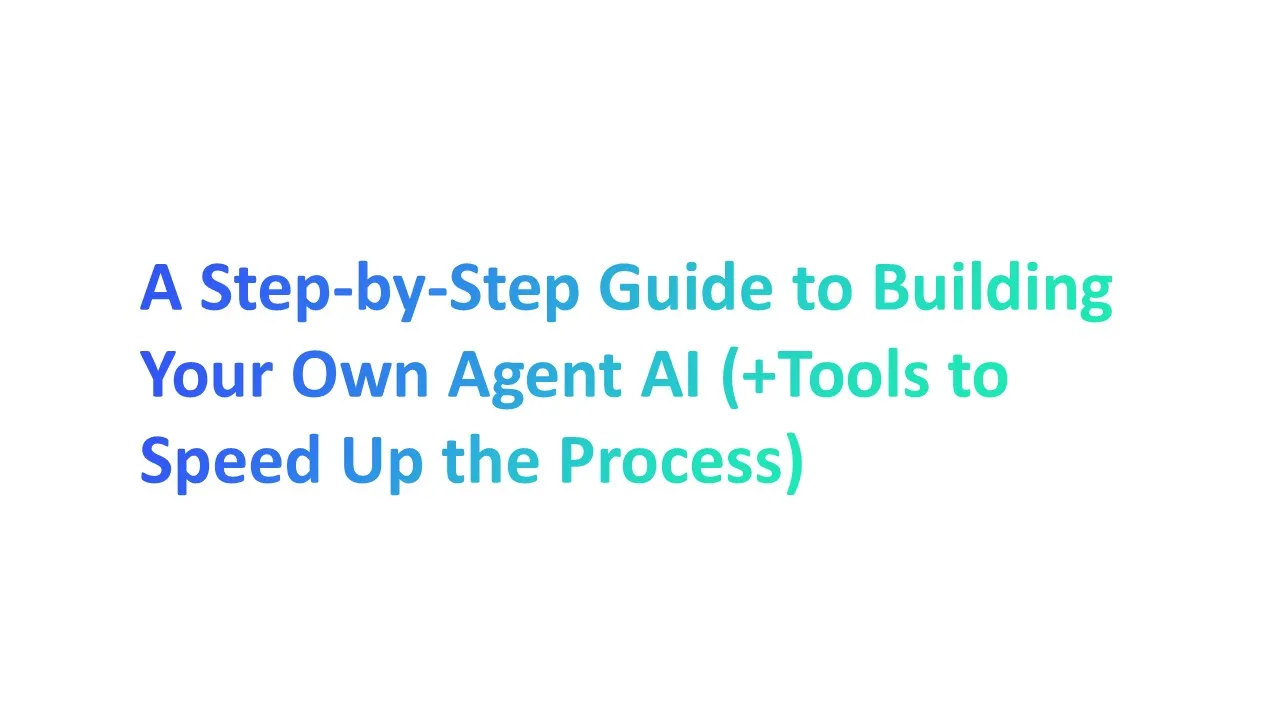



.webp)