Email marketing is an important part of any successful business strategy. However, a key challenge that many businesses face is warming up their email domain. This refers to the process of building trust with email service providers (ESPs) such as Gmail or Yahoo so that emails sent from that domain are less likely to end up in the spam folder.
When an email domain is first set up, it is considered "cold" and therefore lacks a reputation with ESPs. As a result, emails from that domain are more likely to be flagged as spam or junk mail, rather than reaching the intended recipient's inbox. This can be a major problem for businesses looking to send promotional emails, newsletters, or other types of email marketing messages. In this article, we will explore some of the most effective strategies for warming up an email domain quickly and efficiently.
Start with a clean list
Before you can begin warming up your email domain, it's essential to ensure your email list is clean and up-to-date. This means removing any inactive or invalid email addresses, as well as any recipients who have marked your emails as spam in the past. Sending emails to invalid or inoperative email addresses can hurt your domain's reputation and result in more of your emails being marked as spam.
Gradually increase email volume
Another key strategy for warming up your email domain is to gradually increase the volume of emails that you send over time. This means starting with a small number of emails (perhaps just a few hundred) and gradually increasing the volume as your domain's reputation improves. This allows you to build trust with ESPs and avoid triggering spam filters.
Use a consistent sending schedule
Consistency is key when it comes to email marketing. ESPs are more likely to trust domains that send emails on a regular schedule, rather than sending large volumes of emails at irregular intervals. Try to establish a consistent sending schedule, such as sending emails once a week on the same day and at the same time. This will help build trust with ESPs and ensure that your emails are delivered to your recipients' inboxes.
Personalize your emails
Personalization is a powerful tool for improving email deliverability and engagement. By personalizing your emails with the recipient's name or other relevant information, you can increase the likelihood that the email will be opened and read. This can help improve your domain's reputation over time, as ESPs will see that your emails are being opened and engaged with by recipients.
Use a double opt-in process
One effective way to build trust with ESPs is to use a double opt-in process for your email list. This means that when someone signs up for your email list, they receive a confirmation email asking them to confirm their subscription. This ensures that the person signing up is interested in receiving your emails, which can help improve your domain's reputation over time.
Monitor email metrics
Finally, it's important to monitor your email metrics closely to track your domain's reputation and identify any issues that may be impacting deliverability. Key metrics to track include open rates, click-through rates, bounce rates, and spam complaint rates. By monitoring these metrics closely, you can quickly identify any issues and take steps to improve your domain's reputation.
Warming up an email domain is a critical step in any successful email marketing strategy. By following these key strategies, businesses can quickly and efficiently build trust with ESPs and ensure that their emails are delivered to their intended recipients' inboxes. As with any marketing strategy, it's important to monitor your metrics closely and be willing to make adjustments as needed to optimize your results.

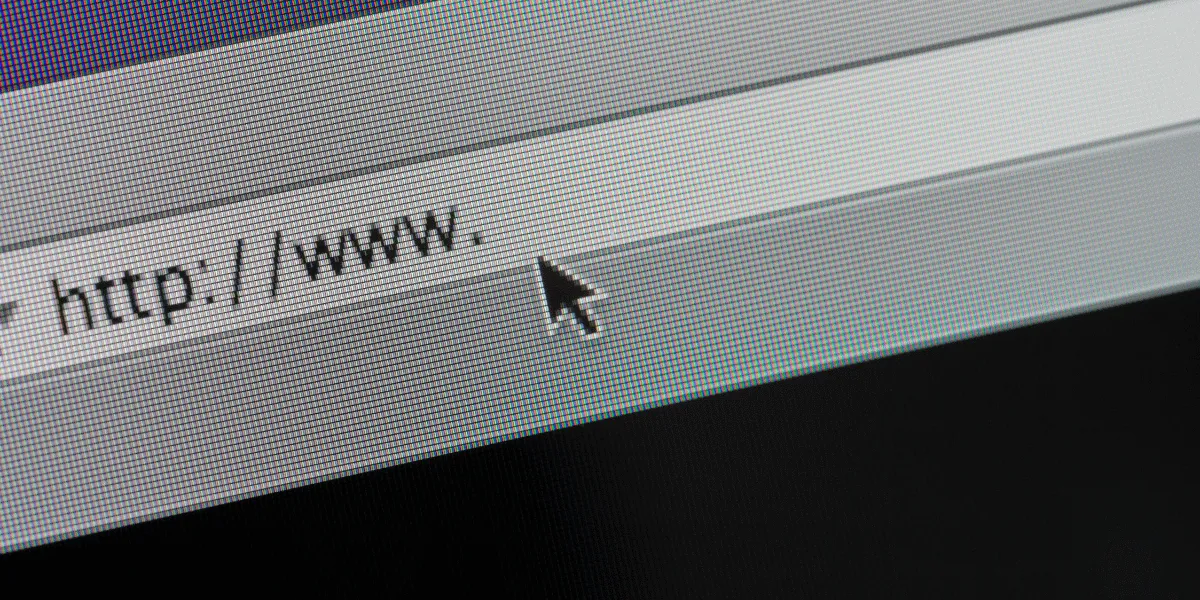



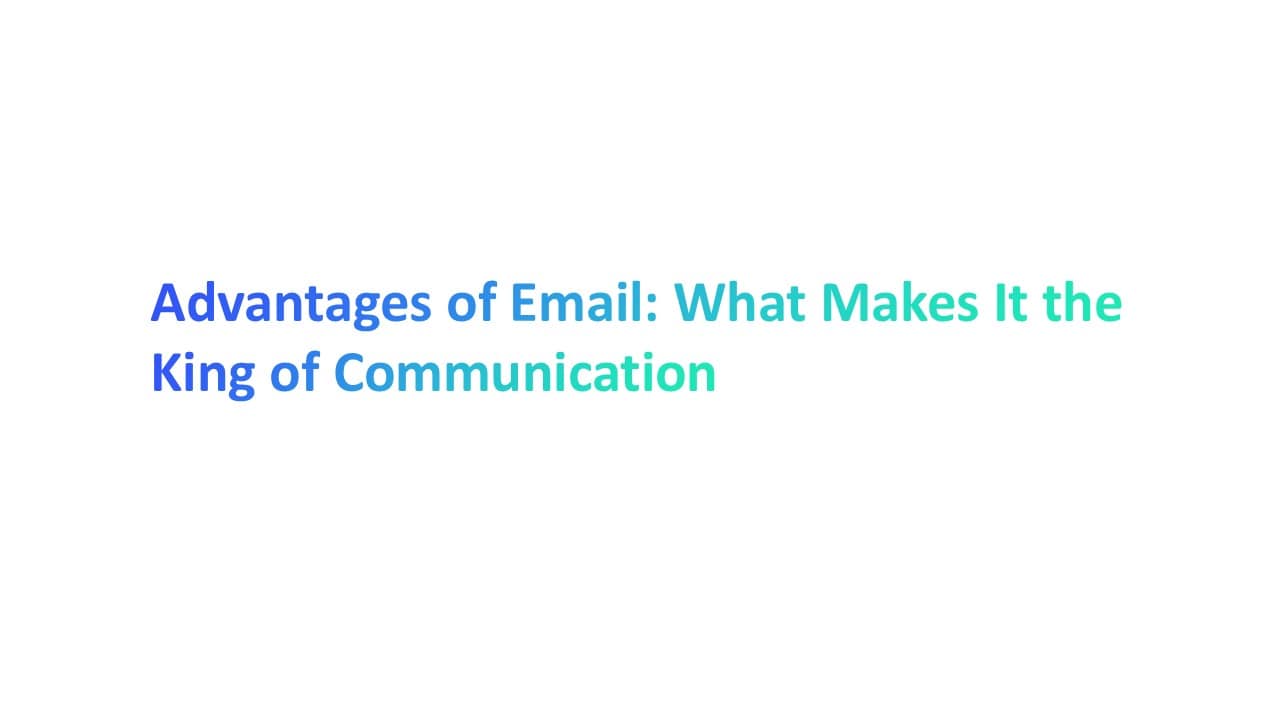

.webp)

