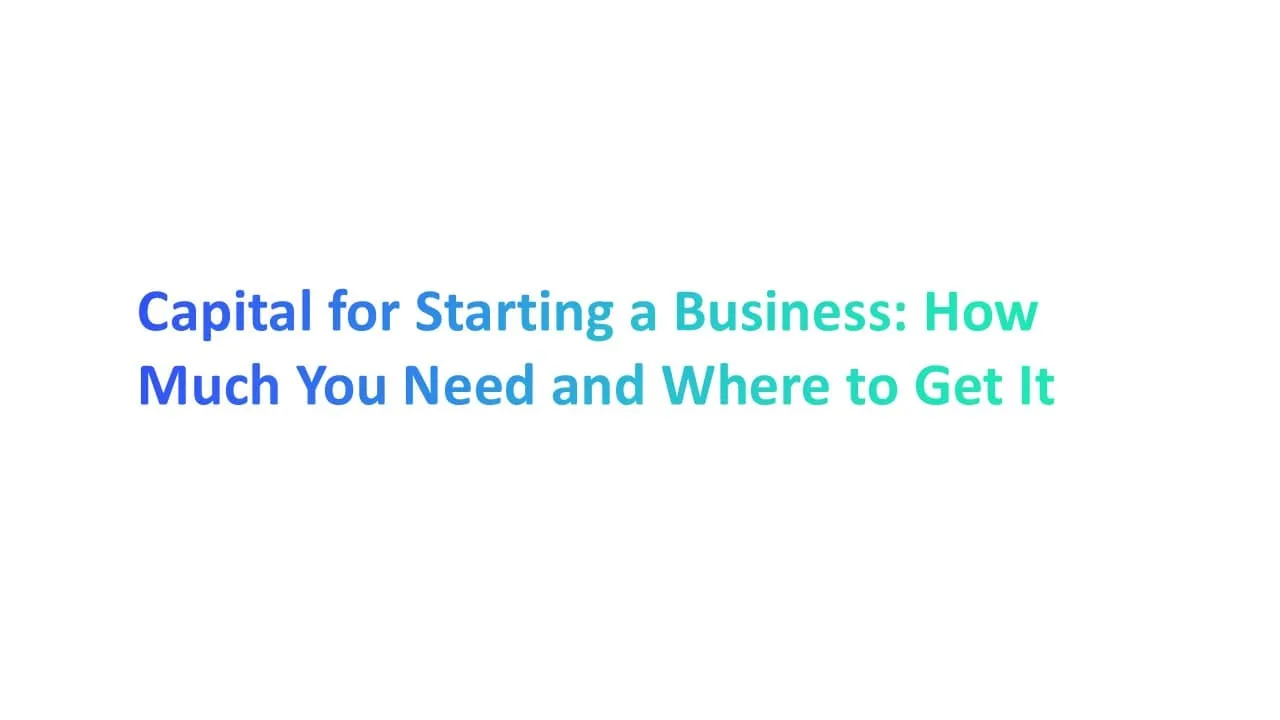Are your email campaigns truly connecting with your audience? Your click-to-open rate (CTOR) holds the answer. It is not just a statistic—it's a key indicator of subscriber engagement and how well your audience is engaging with your emails.
A good CTOR can mean the difference between a message that resonates and one that’s ignored. Did you know that the average CTOR across industries hovers around 10-15% according to industry benchmarks and Mailchimp?
But averages don't tell the whole story—your email's content, subject line, personalization, and even load time could be game-changers.
Let’s dive into actionable insights & few tips to help you improve your CTOR and make every email count for your audience—and your goals!
What is a Click to Open Rate?

A Click to Open Rate (CTOR) is a key email marketing metric. It shows how many people clicked a link in your email compared to those who opened it. For example, if 100 people opened your email and 20 clicked, your CTOR is 20%.
CTOR helps you understand how engaging your email content and call-to-action buttons are. Understanding your CTOR is essential for improving your email marketing strategy and campaign performance.
It helps you make smarter decisions, like creating better subject lines or adding stronger call-to-action links. Email marketing is a vital part of digital marketing, working alongside strategies from other businesses like social media and paid ads to drive engagement and conversions.
What is a Good Click to Open Rate for Email?
A good click to open rate (CTOR) is usually between 10% and 20%. This number shows how many people clicked on a link after opening your email. It helps you know if your email content is engaging.
Average Click to Open Rates Across Industries
Different industries have different industry average CTORs. For example:
- Retail: Around 15%.
- Nonprofits: Often closer to 11%.
- Technology: About 20%.
How to Calculate a COR?
Calculating the Click to Open Rate (CTOR) is easy.
Use this formula: CTOR = (Number of Clicks ÷ Number of Opens) × 100
For example, if your email got 200 opens and 40 clicks, the total number of your CTOR would be: (40 ÷ 200) × 100 = 20%
"Unlock Data-Driven Insights with Alore’s Analytics Dashboard!"
Factors that Affect Your Open Rates

1. Email Subject Line Relevance
The subject line is the first thing your email recipients see. It tells them what the email is about in just a few words. A boring or unclear subject line may make them ignore your email.
How to improve it:
- Use clear, catchy, and relevant subject lines.
- Keep it short—ideally under 60 characters.
- Personalize it. For example, “Hey [Name], here’s something you’ll love!”
- Test different subject lines to see what works best.
Good subject lines can increase your open rates by up to 50%, according to email and marketing automation experts.
2. Audience Segmentation
Audience segmentation means dividing your email list into smaller groups based on shared traits.
For example, you can group people with quality content by location, age, or past purchases. This ensures the content feels personal and relevant to specific industry.
How to improve it:
- Segment by interests: Send fashion-related content to users who shop for clothes.
- Segment by location: Send emails during the right time of day based on time zones.
- Use past behavior: Target users who clicked on links in previous campaigns.
Studies show segmented emails have a 14.3% higher open rate compared to non-segmented ones.
3. Call-to-Action (CTA) Placement and Clarity
The subject line is the first thing most users notice in their inbox. If it’s boring, unclear, or too long, many won’t even bother opening your email.
How to improve it:
- Be clear and specific: Use language that tells recipients exactly what they’ll find inside.
Example: “Exclusive Offer for This Weekend Only!” - Personalize it: Include the recipient’s name or interests to grab attention.
Example: “Hi [Name], a Special Deal Just for You!” - Keep it short: Aim for 50-60 characters to ensure it displays fully on all devices.
- Test and analyze: Try different subject lines and track open rates to see what works best.
According to research, 47% of people open an email based on the subject line alone. So, make it count!
4. Email Load Time
Audience segmentation means dividing your email list into smaller groups based on specific traits. This makes your emails more relevant and engaging.
How to improve it:
- Segment by interests: For example, send fitness tips to users interested in sports.
- Segment by behavior: Target people who clicked links in past emails with similar content.
- Segment by location: Tailor your emails based on time zones or regional events.
Emails sent to segmented lists see a 14.3% higher average open rate than non-segmented ones.
"Start Your Email Warm-Up with Alore’s Easy-to-Use Campaign Settings!"
5. Frequency of Emails
How often you send emails can influence whether your recipients open or ignore them. Too many emails might annoy people, while too few could make them forget about you.
How to improve it:
- Find a balance: Send emails regularly, but not daily unless your audience expects it.
- Track engagement: If open rates drop, you might be emailing too often.
- Segment your list: Adjust the frequency based on recipient preferences.
A good rule of thumb is 1-4 emails per month, depending on the number of subscribers and your industry. Regular yet relevant communication keeps subscribers engaged without overwhelming them.
6. Spam Score
Spam score is a measure that determines if your email will land in the inbox or spam folder. High spam scores reduce your average email open rate because your audience might never see the email.
How to improve it:
- Avoid spammy words: Don’t use phrases like “FREE!” or “Act now!” too often.
- Authenticate your domain: Use tools like DKIM and SPF to prove your email is safe.
- Check your sender reputation: Avoid using blacklisted email servers.
- Test your emails: Run them through spam-check tools before sending.
Emails with lower spam scores are more likely to reach recipients’ inboxes. This leads to higher email open rates and better overall email performance too.
Mail privacy protection features, like those in Apple Mail, can impact how open rates are tracked, making it crucial to focus on engagement metrics like click-to-open rate data instead.
How to Improve Your COR for Effective Email Marketing Campaigns

1. Leverage Personalized Content
Personalized content means tailoring your marketing emails for each recipient. It makes your audience feel valued and increases engagement.
Why it’s important:
Studies show that personalized emails generate a 29% higher open rate, 41% lesser bounce rate, average click-through rate, and call-through rate (CTR) compared to generic emails. People are more likely to open emails that feel relevant to them.
How to implement it:
- Use their name: Start the email with “Hi [First Name].”
- Segment your audience: Group recipients based on age, interests, or purchase history.
- Dynamic content: Include product recommendations based on their past actions.
- Test your approach: Try different personalized elements and track results.
Email marketing service providers like Alore or Constant Contact can help streamline your campaigns with tools for automation, analytics, and design.
Example: An email that says, “Hi John, here’s a deal on running shoes you’ll love!” is far more engaging than a generic “Check out our latest sale.”
"Simplify Email Personalization with Alore’s Dynamic Placeholders!:
2. Optimize for Click-Through Rate (CTR)
CTR measures how many people clicked a link in your email. Improving your CTR enhances your overall click-to-open rate.
Why it’s important:
The higher your CTR, the more your emails are achieving their purpose—whether it’s driving traffic, making sales, or building engagement.
How to implement it:
- Clear call-to-action (CTA): Use buttons with phrases like “Shop Now” or “Learn More.”
- Limit distractions: Focus on one primary goal per email.
- Visual appeal: Use high-quality images and design a clean layout.
- Mobile-friendly design: Ensure links and buttons are easy to click on smaller screens.
Example: A well-designed email with a bold “Download Free Guide” button can encourage further action more effectively than a plain text link.
"Supercharge Your Campaigns with Alore's Drip Automation!"
3. Test and Refine Email Timing
The time you send your emails can make a big difference in whether they are opened or ignored. Sending an email at the wrong time might mean it gets lost in a crowded inbox.
Why it’s important:
Studies show that emails sent at the right time can improve open rates by 23%. If people see your email when they’re most active, they are more likely to engage with it.
How to implement it:
- Analyze past data: Use email marketing metrics to see when your audience is most active.
- Experiment with timing: Try sending emails in the morning, afternoon, or evening.
- Use segmentation: Different time zones? No problem! Segment your list and send emails when it’s convenient for each group.
- A/B testing: Send emails at different times and compare results. Stick with the timing that works best.
Example: For business professionals, sending emails at 10 AM on weekdays tends to perform well, while for e-commerce shoppers, evenings might be better.
"Get a Real-Time View of Replies with Alore’s Tracking Dashboard!"
4. Focus on Mobile Optimization
Mobile optimization ensures your blog post and emails look great and work perfectly on mobile devices like phones and tablets.
Why it’s important:
Over 60% of emails are opened on mobile devices. If your email isn’t very mobile device-friendly, readers may delete it without even reading it.
How to implement it:
- Use responsive design: Ensure your email adjusts to fit any screen size.
- Short subject lines: Make sure subject lines don’t get cut off on small screens.
- Easy-to-click buttons: Make your call-to-action (CTA) buttons large enough for fingers to tap.
- Optimize images: Use lightweight, high-quality images that load quickly.
- Test before sending: Always preview your email on mobile devices to ensure it looks perfect.
Example: Imagine receiving an email with tiny text and overlapping images on your phone. Frustrating, right? Optimizing for mobile avoids that problem and keeps your readers happy.
5. Incorporate Visual Hierarchy
Visual hierarchy is a way to organize your email content so that readers can easily focus on what matters most. It uses elements like fonts, colors, and images to guide the reader’s eyes.
Why it’s important:
Emails with a clear structure are easier to read. They also improve engagement rates by helping readers quickly find the main message or call-to-action (CTA).
How to implement it:
- Use headings: Make your main points stand out with bold and larger fonts.
- Add white space: Leave enough space between sections to avoid clutter.
- Highlight key areas: Use colors or images to emphasize CTAs.
- Create a natural flow: Arrange content so readers can scan from top to bottom without confusion.
Example: Start with an eye-catching subject line, then follow with a strong headline, concise text, and a clear button like “Shop Now.”
6. Keep Your Emails Concise
Concise emails deliver your message quickly and clearly, without unnecessary details.
Why it’s important:
People spend an average of 10 seconds reading an email. Long emails risk losing their attention. Short emails are easier to read, especially on mobile devices.
How to implement it:
- Focus on one goal: Avoid cramming too much information into one email.
- Cut the fluff: Remove extra words and stick to the point.
- Use bullet points: Break down complex information into digestible chunks.
- Limit email length: Keep the main content under 150 words.
Example: Instead of listing every product on sale, send an email featuring your top deal with a link to “View All Offers.”
7. Avoid Spammy Tactics
Spammy tactics are methods that make your emails look untrustworthy. These can include misleading subject lines, too many links, or poor formatting.
Why it’s important:
Emails flagged as spam will never reach your audience’s inbox. A high spam score can damage email subscribers and your sender reputation, making it harder to run successful email marketing campaigns.
How to implement it:
- Use clear subject lines: Avoid clickbait phrases like “You won’t believe this!”
- Limit links: Too many links can make your email look suspicious.
- Authenticate your emails: Use protocols like SPF, DKIM, and DMARC to ensure your emails are trusted by providers.
- Clean your email list: Remove inactive or fake addresses regularly.
- Check spam scores: Use tools like Mail Tester before sending your email.
Example: Instead of saying, “Claim your free gift NOW!!!”, try “Here’s your special offer today.”
"Protect Your Deliverability with Alore’s Spam Shield!"
8. Use Engaging Multimedia
Multimedia includes visuals like images, videos, or GIFs that make targeted content in your emails more appealing and interactive.
Why it’s important:
Adding multimedia improves engagement and response rates. Research shows that emails with videos can boost click rates by 65%. Visual elements grab attention faster than plain text.
How to implement it:
- Add relevant images: Use high-quality images that support your message.
- Embed videos: Include short, engaging videos to explain or promote your content.
- Use GIFs wisely: They can add fun but should not distract from your main message.
- Optimize for mobile: Ensure all visuals load quickly and look good on mobile devices.
- Keep file sizes small: Large files can slow down loading times.
Example: A product launch email with a short demo video is more effective than a long description.
Conclusion
Understanding what is a good click-to-open conversion rate is essential for running successful email campaigns. By focusing on strategies like clear subject lines, engaging content, and avoiding spammy tactics, you can improve your email marketing performance. Always test your approach and track email campaign metrics like open rates and click-through rates. Small changes can lead to big improvements. Start today!

.webp)