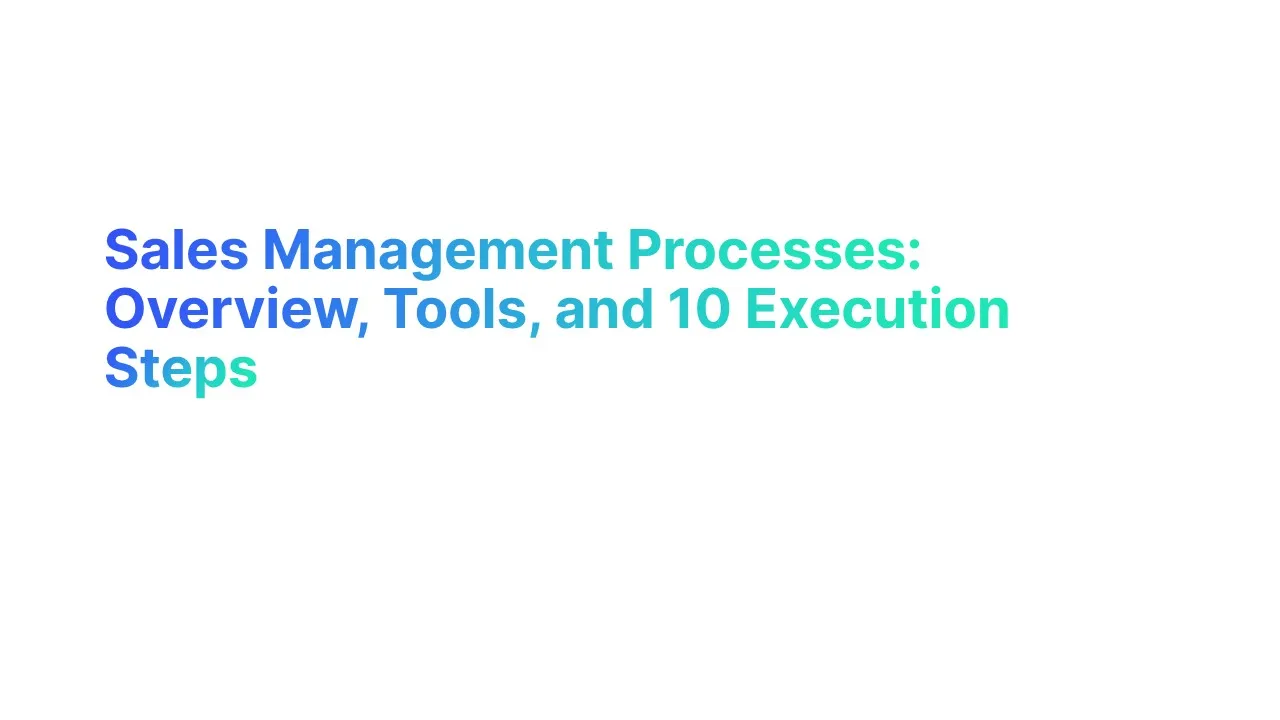Ever stared at a blank screen thinking, “How do I even start finding this person’s email?” You try Googling, digging through LinkedIn, maybe even guessing email formats — and still come up empty.
If you've been stuck in that loop, you're not alone. Most people waste hours chasing emails that should take minutes to find. The truth is, there are tools that can help — tools built exactly for this job, especially for client outreach. You just need to know which ones are free, easy to use, and actually work.
In this guide, you’ll find 10 email finder tools that make the process fast and stress-free. Whether you're doing outreach, sales, or just need to contact someone for a project, this article will show you how to find verified email addresses without the guesswork.
What Is an Email Finder and How Email Lookup Tools Help

An email finder is a tool that helps you get someone’s email address, even if it’s not listed anywhere publicly. You enter a name and company, and the tool finds the most likely email address for that person.
Most email lookup tools work by searching through public data, patterns, and verified sources. They don’t guess randomly — they use logic and data to find working emails.
- Some tools use known email formats like first.last@company.com
- Others search across websites, social profiles, or press releases
- Many also check if the email address is active or fake
These tools help save time and reduce failed messages. Instead of trying five emails that bounce, you can send one that lands in the inbox.
They're useful for anyone who does outreach — like marketers, recruiters, freelancers, or sales teams. And the best part? Many of them offer free versions to get started.
Why Accurate Email Addresses Are Critical for Business Development
If your email doesn’t reach the right person, nothing happens. No reply, no deal, no growth. That’s why having the correct email address is key in business development.
Wrong or outdated emails lead to bounce backs. Too many bounces can hurt your sender reputation — and even land your emails in the spam folder.
- Missed emails mean missed leads and lost trust
- Clients may never see your offer or reply
- Follow-ups go cold because the first email failed
For sales teams, accurate emails are the first step in starting real conversations. Without them, you’re just guessing and wasting effort.
Good email lookup tools or email search tools help you avoid these problems. When your contact info is right, your outreach is stronger — and your chances of closing deals go way up.
10 Best Email Finder Tools Can Help You Find Verified Email Addresses
Finding the right email doesn't have to be hard. These tools help you get verified email addresses quickly and with less effort.
1. Hunter

Hunter helps you find email addresses by searching public sources. It’s easy to use and good for quick searches.
Features
- Domain search to find emails from a website
- Email verifier to check if an address is real
- Chrome extension for LinkedIn and websites
- Bulk search for lists of domains or names
Price
Free plan with 25 searches per month. Paid plans start at $49/month.
Best for
Freelancers, marketers, and small teams doing cold outreach.
2. Snov.io

Snov.io offers tools for email finding, verifying, and sending. It’s an all-in-one platform for outreach.
Features
- Email finder for domains or LinkedIn profiles
- Built-in email verifier
- Email drip campaign builder
- Chrome extension for LinkedIn email search
Price
Free plan with 50 credits. Paid plans start at $39/month. For more information on structuring your communications, see the seven essential parts of an email.
Best for
Sales teams or users who want to find and email from one tool.
3. Clearbit

Clearbit pulls contact data from many sources. It gives accurate results with extra details like job role and company size.
Features
- Real-time email search from name and domain
- Works inside Gmail and CRMs
- Gives more than just email — includes company info
- API for automated workflows
Price
No free plan. Paid plans start at $99/month.
Best for
Businesses that need detailed lead profiles along with email.
4. Voila Norbert

Voila Norbert is simple and focused only on finding and verifying emails. You enter a name and company, and it finds the email.
Features
- Easy-to-use interface
- High accuracy for verified emails
- Bulk email search and verification
- Chrome extension for Gmail
- Learn how to effectively follow up when you haven't heard back from your emails
Price
Free plan with 50 leads. Paid starts at $49/month.
Best for
Users who want a clean, easy tool just for email search.
5. Findymail
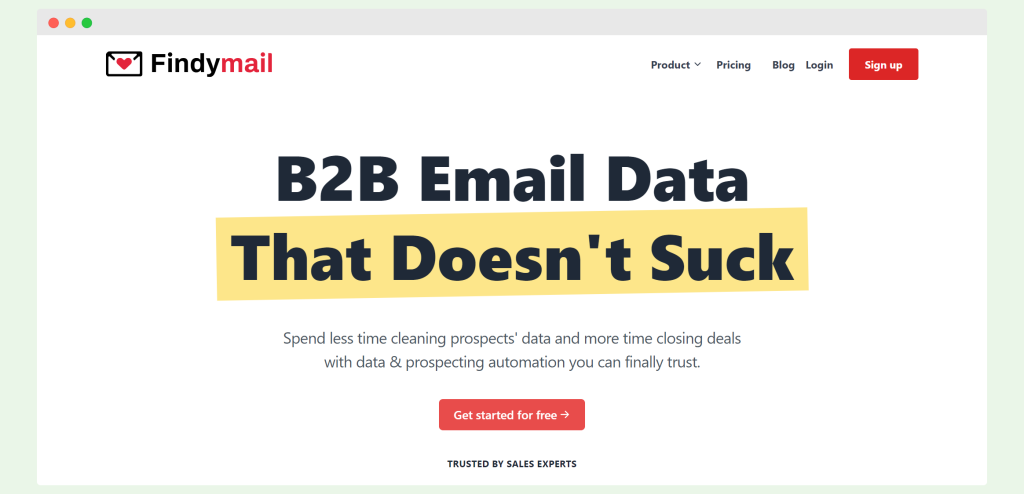
Findymail helps you collect verified emails from LinkedIn and other sources. It focuses on accuracy and list-building.
Features
- Works with LinkedIn Sales Navigator
- Built-in email verification
- Export emails directly to your CRM
- No outdated or risky data
Price
No free plan. Paid plans start at $49/month.
Best for
Sales teams that care about verified emails and clean lists.
6. Skrapp

Skrapp is great for finding B2B emails from LinkedIn. It's simple and comes with a bulk search option.
Features
Discover the powerful features of Skrapp, an all-in-one platform for managing outbound sales workflows, enhancing lead generation, and improving email deliverability.
- LinkedIn email extractor with Chrome extension
- Domain search and list builder
- Basic email verifier included
- Download email lists in CSV
Price
Free plan with 150 emails/month. Paid plans start at $49/month.
Best for
B2B marketers who use LinkedIn for prospecting.
7. GetProspect
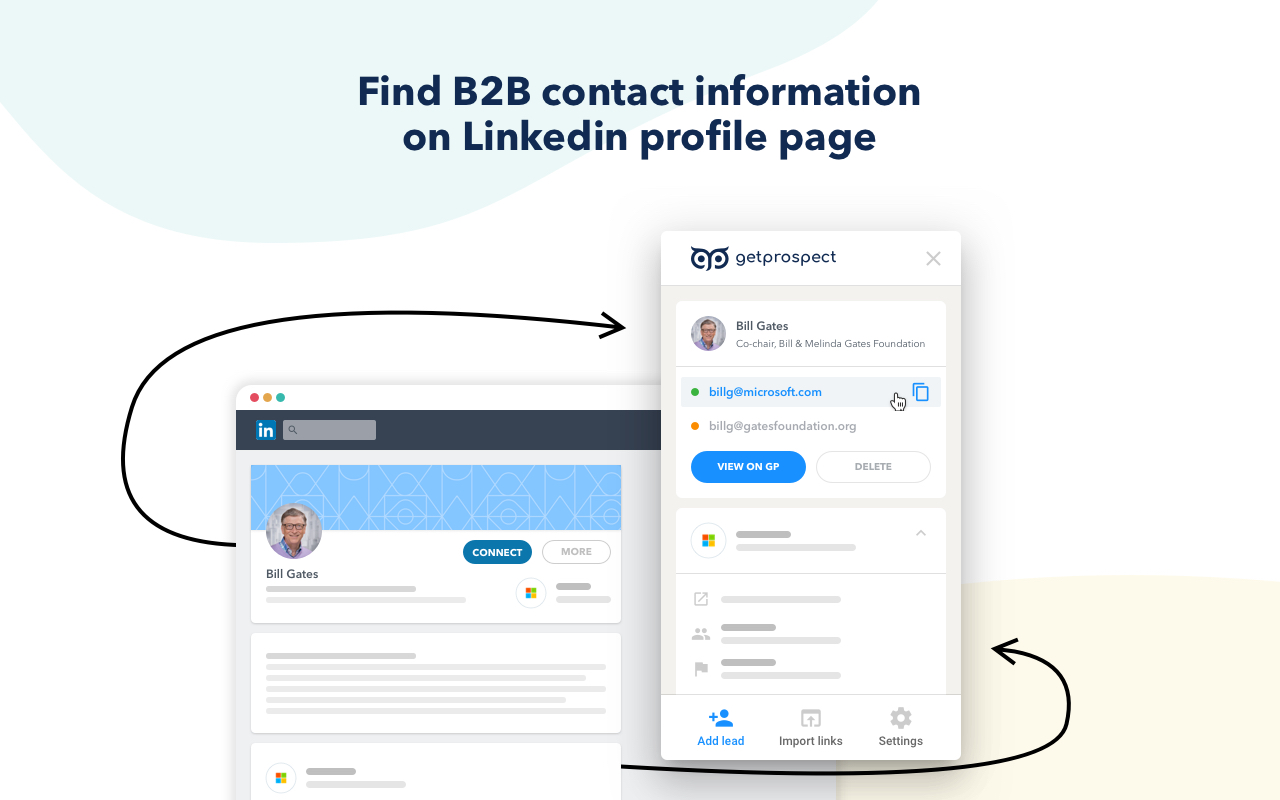
GetProspect finds emails by name and company and adds them to a contact list. It's helpful for building targeted email databases.
Features
- Search by name, domain, or LinkedIn profile
- Bulk lookup and exports
- Simple dashboard to manage lists
- Email verifier built in
Price
Free plan with 50 emails/month. Paid plans start at $49/month.
Best for
Outreach teams building lead lists from LinkedIn or websites.
8. Lusha

Lusha finds emails and phone numbers. It’s useful for both email outreach and lead generation.
Features
- Chrome extension for LinkedIn and websites
- Finds both email and direct dials
- Works with CRMs like HubSpot and Salesforce
- Simple list building and export
Price
Free plan with 5 credits/month. Paid plans start at $29/month.
Best for
Sales reps who want emails and phone numbers together.
9. Apollo.io

Apollo combines email finding with sales engagement features. You can search, verify, and email leads from one platform.
Features
- Huge database of verified emails
- Advanced filters to target leads
- Email sequencer and templates
- CRM and LinkedIn integration
Price
Free plan with limited access. Paid plans start at $49/month.
Best for
Teams that want both contact data and email outreach in one tool, especially those interested in extracting emails from LinkedIn.
10. Anymail Finder
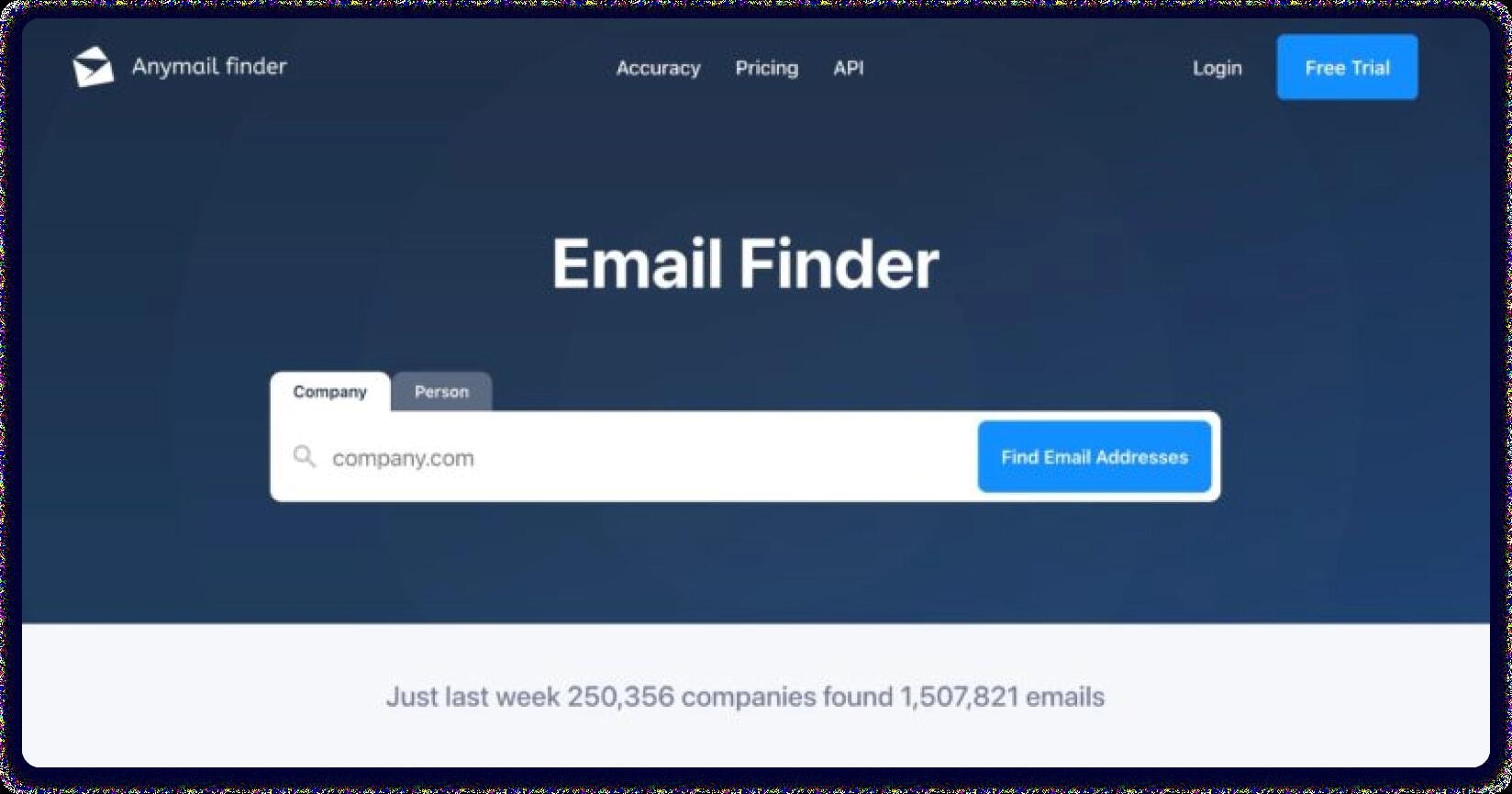
Anymail Finder finds business emails and charges only for verified ones. It's a straightforward tool that focuses on results.
Features
- Bulk email lookup by name and domain
- Only charges for verified emails
- API for automatic searches
- CSV upload and export options
Price
No free plan, but you only pay for verified emails. Starts at $49 for 1,000 verified results.
Best for
Teams that care about accuracy and want to pay only for real emails.
8 Steps to Find an Email Address for Free Using Email Search Tools
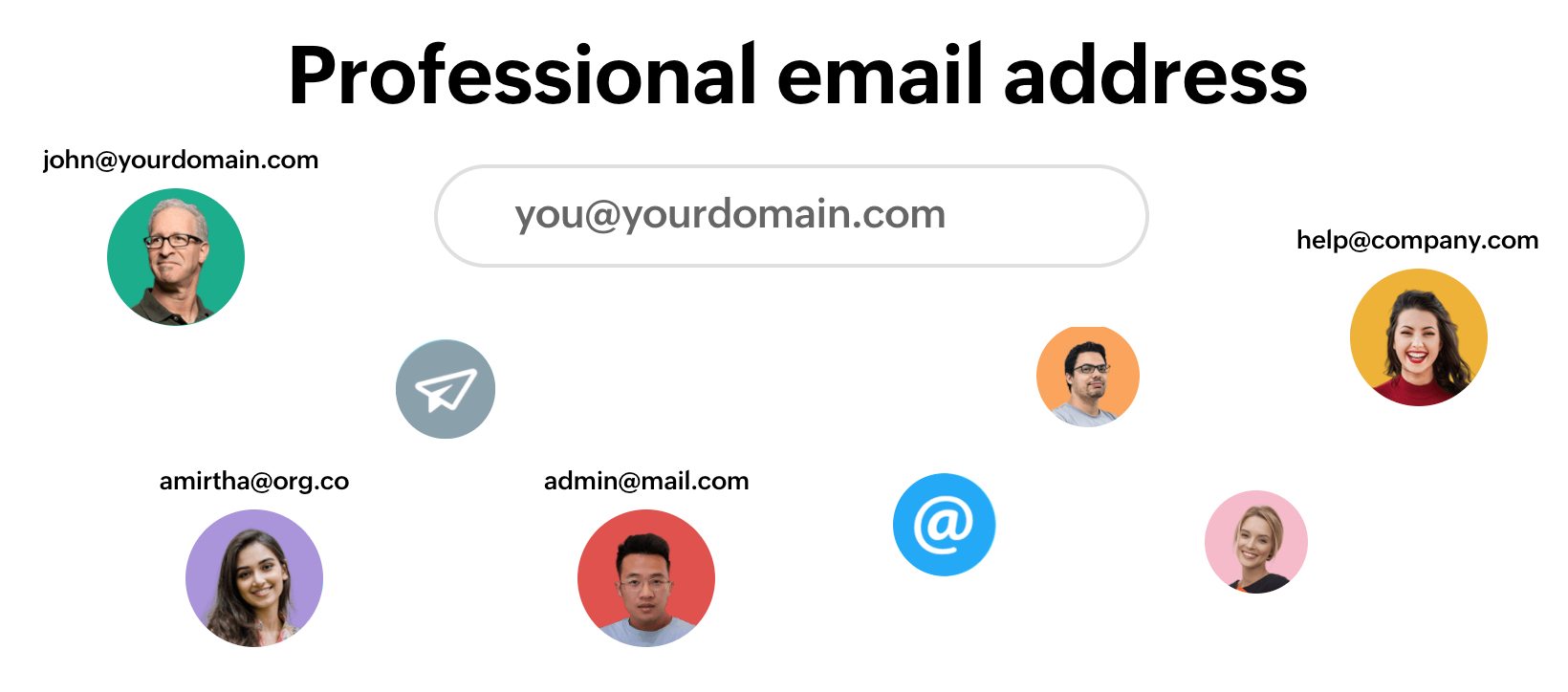
Finding someone’s email address doesn’t have to be time consuming or complicated. With the right mix of free tools, smart search steps, and quick verification, you can connect with decision makers and build your contact database easily. Let’s go step-by-step through this simple process.
1. Identify the Person and Company You Want to Contact
Before you start any email search, you need to know who you’re looking for. Make a short list of the person’s full name, job title, and the company name.
- Start by visiting LinkedIn to find their profile.
- Note down basic info such as their job role, business department, or phone numbers listed publicly.
- Having clear details helps email lookup tools or other email search tools narrow down the right person faster.
If you’re in business development or lead generation, this step keeps you from wasting time searching for the wrong contact. Many sales teams use this early filter to find qualified leads before using any email finder API or similar tool.
2. Visit the Company Website to Check for Public Email Addresses
Next, check the company website. Most leading companies have a dedicated section like “About” or “Contact” where they list key addresses.
- Look for any public contact or help center page.
- Many website owners include a valid email address for support or sales.
- If not, check the company URL footer or the domain name — sometimes a clue like “@companydomain.com” helps you form the right email address pattern.
This simple step can help you find someone’s email address without even using a tool — just a couple of quick searches can uncover what you need.
3. Use Free Email Lookup Tools to Search by Name and Domain
Now, it’s time to use a free email lookup tool. These tools make it easy to find an email address by matching a person’s name with a company domain.
- Many have a free plan that doesn’t need a credit card required.
- Try other email lookup tools or other email search tools if one doesn’t work.
- Some tools even have native integrations with Google Sheets or let you export results to a CSV file for later use.
You can find valid emails faster when you use a trusted tool that checks domain accuracy and sender reputation in the background.
4. Try Chrome Extensions for LinkedIn or Website-Based Email Discovery
Chrome extensions are great for finding emails directly from LinkedIn or a company’s site.
- Go to the Chrome Web Store and search for an email finder or LinkedIn email lookup tool.
- Once installed, open a LinkedIn profile or a company website — the chrome extension usually shows any available or verified emails.
- Many of these extensions also connect with your CRM or contact database.
It’s an easy way to find someone’s email without switching between tools, and it’s especially useful for sales teams doing daily outreach.
5. Generate Common Email Formats Using Permutators
If you can’t find someone’s email through normal search, try creating it. Many companies use common email patterns like:
- firstname.lastname@companydomain.com
- firstinitiallastname@domainname.com
Use an email permutator to test these. Once you generate possible addresses, verify emails with a free verification tool before sending anything. It’s a smart way to find emails when public info is limited.
6. Verify the Email Address Using Free Email Verification Tools
Never skip the email verification process. Sending to invalid addresses hurts your sender reputation and increases bounce rate.
- Use a verification tool to check each address’s verification status.
- Many services offer a free plan where you can verify or validate emails quickly.
- Always double check that each is a valid email before adding it to your list.
Verifying ensures you connect with real people, not fake or outdated inboxes. It also helps you keep a clean and updated contact database.
7. Save the Verified Email to Your Contact Database
Once you verify emails, store them properly. Use a simple spreadsheet or Google Sheets if you’re managing just a few.
- Bigger teams can use CRM systems that import CSV files.
- Always include date, company name, job title, and domain info with each entry.
- Keeping your database neat saves you from duplicate addresses later.
Your contact database is your biggest business development asset — handle it carefully and keep it fresh.
8. Send a Test Email with Proper Follow-Up Strategy
After everything checks out, send a short test email.
- Make it personal — mention their company website or LinkedIn profile.
- If it bounces, recheck your verification status or domain name pattern.
- Track replies and follow up only with verified contacts.
This final step helps you validate emails in real conditions and build real connections. A solid follow-up plan helps sales teams turn found emails into qualified leads and lasting business relationships.
Best Practices for Using Email Search Tools Safely and Legally
Finding someone’s contact online is useful, but you’ve got to do it the right way. These best practices keep your outreach safe, ethical, and on the good side of privacy laws — while still helping you find anyone’s email address effectively.
1. Always Use Email Verification Before Sending Outreach
Before sending any cold email, always verify the address first. This small step saves you from sending messages to invalid inboxes.
- Use an email verification tool to confirm the address is valid.
- Verification helps reduce bounce rates and protects your sender reputation.
- It also keeps your outreach efforts focused on real, active contacts.
Think of it as a safety check before hitting send — fast, simple, and absolutely worth it.
2. Respect Privacy Laws Like GDPR and CAN-SPAM
Privacy laws protect both you and the person you’re emailing. GDPR in Europe and CAN-SPAM in the U.S. require clear consent or transparency before sending marketing messages.
- Never send bulk messages without permission.
- Always identify yourself and include an easy way to opt out.
- Avoid saving personal data you don’t need in your contact database.
Following these laws not only keeps you compliant but also helps you build trust with new contacts.
3. Avoid Mass Scraping from Untrusted Sources
Pulling large lists from random websites or using shady scrapers is risky. It can expose you to spam blacklists and privacy violations.
- Stick to reliable email search tools instead of sketchy scrapers.
- Avoid any other tool that doesn’t clearly show how it collects data.
- If the site looks suspicious or offers “thousands of free emails,” walk away.
A little caution here saves you from major problems later.
4. Be Transparent About Why You're Contacting Someone
People appreciate honesty. When you reach out, tell them clearly why you’re getting in touch.
- Mention how you found their contact — for example, from their company website or LinkedIn.
- Keep your message short and direct, especially for business development or sales teams.
- Transparency builds credibility and keeps your outreach professional.
If you want to find anyone’s email address and actually get a response, being upfront works far better than sneaky tactics.
5. Limit the Frequency of Cold Emails to Avoid Spam Flags
Sending too many cold emails too fast makes you look like a spammer. Spam filters notice — and punish — that behavior quickly.
- Spread out your emails and track open rates before sending follow-ups.
- Avoid copy-pasting the same email to hundreds of people.
- Keep timing natural — a few thoughtful emails are better than mass blasts.
Your sender reputation improves when you act like a human, not a robot.
6. Keep Your Contact Database Updated and Clean
Outdated or invalid emails waste time and hurt your metrics. A clean database helps you focus on real opportunities.
- Remove bounced or unverified emails regularly.
- Keep company names and job titles accurate.
- Save verified contacts in a simple, well-organized list.
It’s like housekeeping for your business — boring, but essential.
7. Use Reputable Email Finder Tools or an Email Finder API with Clear Data Policies
Choose tools that explain exactly how they collect and store data. A transparent email finder API gives you peace of mind.
- Look for a help center or policy page that outlines data use.
- Avoid any platform that hides behind vague terms.
- Reputable tools help you find valid emails without breaking rules.
A reliable tool also saves you from needing any other tool later — it’s safer and simpler in the long run.
8. Include Easy Opt-Out Options in Your Emails
Every outreach email should let people unsubscribe easily. It’s polite, legal, and prevents complaints.
- Add a simple “Unsubscribe” link or line at the end of your email.
- Don’t make people jump through hoops to opt out.
- This keeps your future emails out of spam folders and maintains trust.
Respecting their choice keeps your sender reputation strong — and your inbox out of trouble.
Conclusion
You’ve made it all the way here — which means you’re serious about connecting with the right people the right way. The guessing game is over. You’ve got practical ways, smart tools, and a clear direction.
So, take that energy and put it to work. Reach out with purpose, follow up with confidence, and treat every email as the start of a real conversation — not just another click. The difference between “trying” and “getting replies” is what you do next.
Your next opportunity could be one email away — go find it.

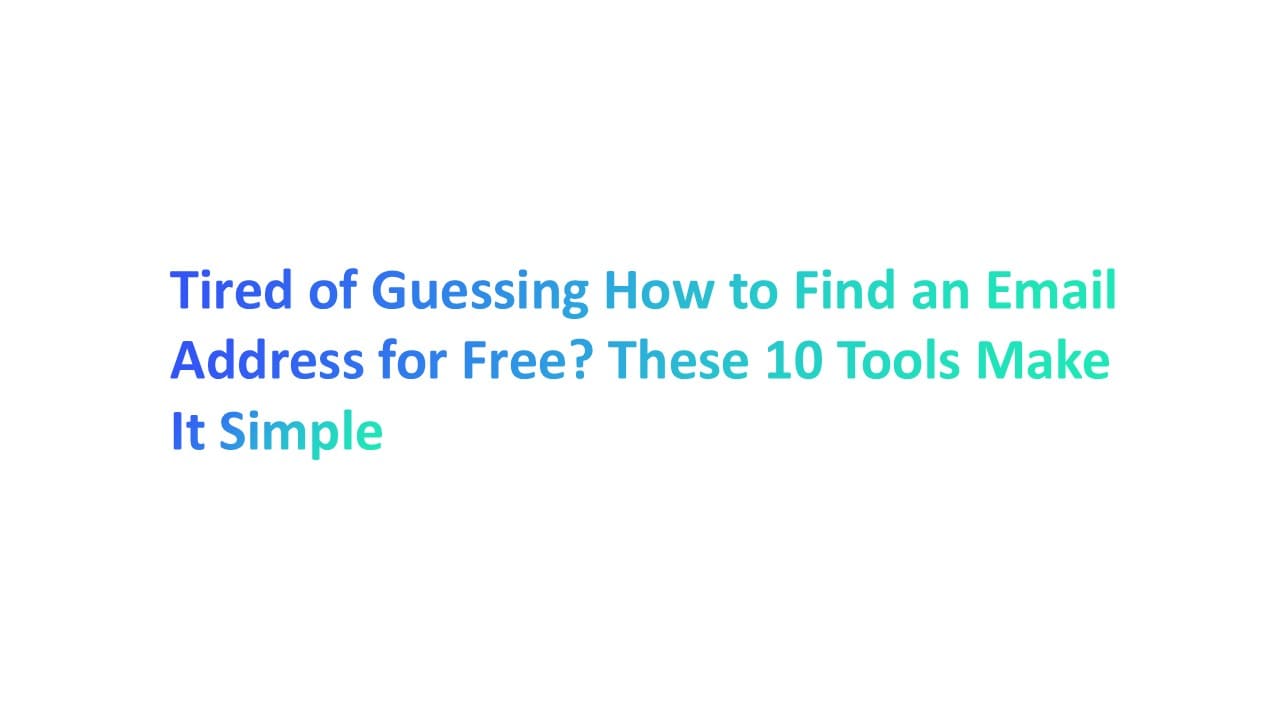



.png)