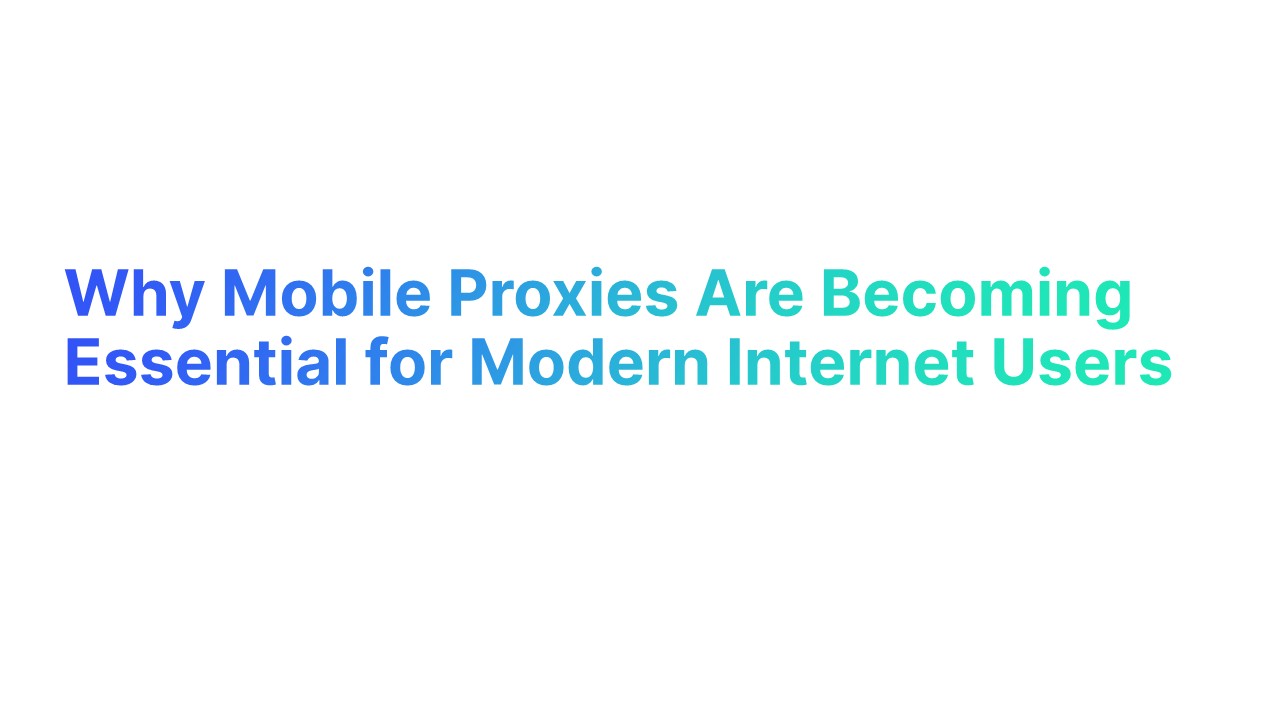Sales enablement is the key to improving your revenue growth, and it’s not just talk—companies with solid sales enablement processes see a 15% increase in sales productivity, according to research by CSO Insights.
If you want to enable your sales team to close deals faster and more effectively, you need to know the tactics that drive results. Stay till end to know great insights.
What is Sales Enablement?

Sales enablement is all about giving your sales team the right tools, information, and support to do their job better.
It helps sales reps understand what customers need and how to offer the best solutions. Think of it as a way to make the sales process smoother and more efficient.
Businesses use the sales enablement platform options to improve their sales performance, build stronger teams, and make more revenue. Many companies also offer sales enablement services to help businesses streamline their sales process.
Why Businesses Need Sales Enablement Process
Sales enablement can positively impact your business by streamlining processes and improving sales productivity.
1. Shortens the Sales Cycle
- Sales enablement helps speed up how quickly deals are closed. By providing sales reps with helpful tools and information, they can quickly answer customer questions and solve problems.
- For example, companies that use sales enablement strategies see sales cycles reduce by 25% on average, according to HubSpot. That means more deals done faster.
2. Improves Sales Productivity and Efficiency
- When your sales team has the right resources, like sales enablement software, they don’t waste time looking for information.
- They can focus on what matters—selling. Using sales enablement platforms, like Salesforce, helps sales reps manage leads and keep track of customer interactions. This makes their work more productive.
- The enablement manager implements strategy, making sure all sales teams follow best practices.
3. Enables Better Onboarding and Continuous Training
- New sales reps can feel lost without proper training. Sales enablement makes sure they get the best onboarding and continuous training.
- With a good sales enablement strategy, new hires learn faster. It also ensures all team members are updated on the latest products and sales techniques.
4. Enhances Customer Experience
- Customers want quick answers and a smooth buying experience. Sales enablement helps your sales team provide just that.
- By having all the right sales enablement content ready, they can address customer needs on the spot. This makes customers happier and more likely to buy again.
5. Increases Win Rates and Revenue
- Simply put, sales enablement helps close more deals. When your sales reps have easy access to sales enablement resources, they can confidently pitch and answer customer questions.
- This increases win rates, meaning more revenue for the business. Companies with strong sales enablement see a 20% increase in sales performance, according to CSO Insights.
6. Facilitates Scalability as the Business Grows
- As businesses grow, the sales process can get messy. Sales enablement ensures that the growth is manageable.
- By using sales enablement tools, like CRM systems, businesses can easily add new team members without disrupting the sales process.
- It helps to keep everything organized as sales teams expand and new markets are explored.
How to Craft an Effective Sales Enablement Strategy

1. Align Sales and Marketing Teams from Day One
Aligning sales and marketing means making sure these two teams work together closely. They should share the same goals and understand each other’s roles.
Sales and marketing teams often have different ideas, but when they work together, they achieve better results. Your team creates sales enablement strategies that align with your company’s goals and customer needs.
Why is it important:
If sales and marketing teams are not aligned, your business can lose leads and waste time. For example, marketing might send leads that aren’t ready to buy, or sales reps might not follow up on important information shared by marketing.
How to implement:
- Start by organizing regular meetings between sales and marketing teams. Encourage them to share ideas and insights.
- Use sales enablement software that allows both teams to see the same data. This helps them stay on the same page.
- Develop a shared sales enablement strategy, so everyone knows what to do at each step of the sales process.
Cross team sales enablement ensures seamless collaboration between sales, marketing, and support teams.
2. Define Clear Sales Enablement Objectives
Sales enablement objectives are clear goals that your sales enablement plan should achieve. These could be things like increasing sales productivity, improving customer satisfaction, or speeding up the sales cycle.
Why is it important:
Without clear objectives, your sales enablement process won’t be effective. You need to know what you are aiming for.
It helps sales enablement professionals both in measuring success and making adjustments when needed. According to Forrester, companies with clear sales enablement strategies experience a 27% higher win rate.
How to implement:
- Identify the main issues your sales team faces. For example, do they struggle with follow-ups? Are they having trouble with customer objections?
- Set specific goals like "Reduce the average sales cycle by 20%" or "Increase sales team productivity by 15%."
- Track progress using tools like CRM systems or sales enablement platforms. This will help you measure how well your strategy is working.
Effective reporting and analysis help track sales performance, showing where strategies are working and where improvements are needed.
3. Develop a Centralized Content Hub
An analysis sales content optimization technology hub is a place where all your sales enablement materials, organize sales content like presentations, sales scripts, and product information, are stored. It should be easily accessible for your sales reps.
A well-organized sales team's document library ensures that all essential materials are easily accessible for quick reference.
Why is it important:
Sales reps waste a lot of time searching for the right materials. With a centralized hub, they can find everything they need in one place. This enhances sales productivity and ensures they always have the most up-to-date information.
How to implement:
- Use sales enablement software to create a central location for all your sales materials. Tools like Salesforce or HubSpot can help organize everything.
- Make sure the content is easy to find. Use categories or tags so that sales reps can quickly access what they need.
- Regularly update the hub with the latest sales enablement content, such as case studies, product sheets, and sales playbooks. Ensure both sales and marketing teams contribute to this content.
4. Use Data to Continuously Improve Sales Tactics
Using data means analyzing information from your sales process to understand what works and what doesn’t. This can include data from CRM systems, a sales enablement technology platform or software, or customer feedback.
Why is it important:
Data helps you make smart decisions. It shows you where your sales team is strong and where they need help.
For example, if you notice that most sales reps struggle to close deals during a certain stage of the sales process, you can find out why and fix it.
How to implement:
- Collect data: Use sales enablement tools to track how each sales tactic performs. Pay attention to things like email open rates, call outcomes, and customer responses.
- Analyze results: Look for patterns. For example, if one sales technique is leading to more closed deals, encourage your sales team to use it more.
- Make improvements: Update your sales enablement strategy regularly. If data shows that certain tactics aren’t working, adjust them or try new approaches. Continuous improvement ensures your sales reps always have the best resources.
The combination of technology and automation is crucial for optimizing sales tasks and increasing efficiency. Optimization technology and automation are crucial for streamlining the sales process and enhancing productivity.
5. Invest in Sales Training and Ongoing Development
Sales training teaches your team how to sell better. Ongoing development means continuing to improve their skills even after the initial training. This could be through workshops, online courses, or regular coaching sessions.
External sales enablement consultants can provide a fresh perspective and expert advice on optimizing your sales strategies.
Why is it important:
Well-trained sales reps can handle customer questions and objections confidently. They understand the products they are selling and can explain how they meet the customer’s needs.
A dedicated sales enablement team ensures that all sales reps have the resources and support they need to succeed.
How to implement:
- Start with onboarding: When new sales reps join your team, provide them with a structured training program. This should include everything they need to know about your products, sales enablement tools, and how to approach customers.
- Provide regular training sessions: Don’t stop after the first training. Offer ongoing development through workshops, webinars, and mentoring.
- Leverage sales enablement software: Use technology to make training more engaging. Platforms like Alore and HubSpot can offer tutorials, video guides, and assessments to help sales reps improve continuously.
A sales enablement manager oversees the implementation of sales enablement strategies, ensuring that sales reps have the resources they need.
6. Leverage CRM and Automation Tools
CRM (Customer Relationship Management) tools help manage interactions with customers, while automation tools handle repetitive tasks. Together, they make the leads through the buyer's entire sales cycle and process smoother.
Why is it important:
CRM and automation tools save time for your sales reps. Instead of spending hours on data entry or follow-ups, they can focus on selling.
Also, these tools help sales teams track customer interactions, so they know when to reach out and what to say.
How to implement:
- Choose the right tools: Pick CRM and automation software that fits your business. For instance, Salesforce and Zoho CRM are popular choices for managing sales activities.
- Automate repetitive tasks: Set up automation for sending follow-up emails, scheduling meetings, and tracking leads. This ensures no opportunity slips through the cracks.
- Integrate with other sales enablement platforms: Make sure your CRM system works well with other tools you use. For example, if your sales enablement software and CRM can share data, it’s easier for sales reps to get the information they need.
Combining automation and sales enablement tools helps sales teams work more efficiently by reducing manual tasks.
7. Create Buyer Personas and Sales Playbooks
Buyer personas are profiles that represent your ideal customers. They describe who your customers are, what they need, and how they make buying decisions.
Sales playbooks are guides that show sales reps how to handle different sales situations, from pitching to closing deals.
Why is it important:
When your sales reps understand who they’re selling to, they can connect better with customers. Using buyer personas makes it easier to personalize sales messages, which helps win more deals.
Sales playbooks provide reps with scripts, tips, and steps to follow, ensuring they deliver a consistent message.
How to implement:
- Research your customers: Talk to your existing customers and sales team to find out what challenges buyers face. Use this information to create detailed buyer personas.
- Develop clear sales playbooks: Include sales enablement tools, scripts, common objections, and best practices. Make sure these playbooks are easy to access, especially for new sales reps.
- Update regularly: As your business and products change, update the personas and playbooks to reflect these changes. This keeps your sales team ready for any situation.
8. Empower Reps with Real-Time Insights
Real-time insights are up-to-date information that helps sales reps make smart decisions quickly. These could be details about customer behavior, sales trends, or responses to recent campaigns.
Why is it important:
Having real-time data means your sales reps can respond to customer needs immediately. For example, if a customer recently visited your website to check out a specific product, your sales team can use this information to reach out with a personalized message.
How to implement:
- Use sales enablement software: Integrate software that provides live updates on customer interactions. Tools like Salesforce and Zoho CRM help sales reps see what customers are doing in real time.
- Set up alerts: Create notifications for sales reps so they know when a lead is actively looking at your products or engaging with your content.
- Encourage quick follow-ups: Train your team to act fast on real-time insights. For instance, if a lead downloads a whitepaper, a sales rep can follow up with a helpful call or email.
9. Measure the Effectiveness of Sales Enablement Initiatives
Measuring effectiveness means tracking how well your sales enablement efforts are working. This includes checking if your articles on sales enablement here have increased, if reps are closing more deals, or if training programs are helping.
Why is it important:
You need to know what’s working and what’s not. If you don’t measure, you can’t improve. By looking at the right data, you can see which parts of your sales enablement process need changes.
How to implement:
- Define key metrics: Decide which metrics matter the most. These could be things like sales performance, sales cycle length, and customer satisfaction scores.
- Collect data: Use sales enablement platforms to gather data. Look for trends and patterns that show how well your strategies are working.
- Adjust based on feedback: Regularly review the data and ask for feedback from your sales reps. If they find a particular part of the sales playbook helpful, expand on it. If something isn’t working, find a new approach.
Conducting a regular sales process audit can reveal gaps where sales enablement can enhance productivity.
10. Foster a Culture of Collaboration and Feedback
A culture of collaboration and feedback means your sales and marketing teams work together, share ideas, and help each other. They regularly talk about what is working and what needs improvement.
Why is it important:
When sales reps and other teams collaborate, they can solve problems faster. Sharing feedback helps everyone improve. For example, if a sales rep shares a successful tactic, others can use it too.
How to implement:
- Encourage open communication: Arrange regular meetings where team members can discuss their challenges and successes. Use tools that allow real-time collaboration, like Slack or Microsoft Teams.
- Create feedback loops: Ask sales reps to share their thoughts on marketing materials. This way, you can make sure sales enablement content is useful and relevant.
- Celebrate team wins: When teams work well together, recognize and celebrate their efforts. This makes people feel valued and motivated to keep improving.
Team sales enablement collaboration ensures that sales and marketing efforts align, driving better results. For further reading, check out related articles on sales to enhance your knowledge on effective sales strategies.
Essential Sales Enablement Software and Tools
Choosing the right sales enablement software solutions can streamline your processes and enhance team productivity.
1. CRM Systems
Salesforce

Salesforce is a popular Customer Relationship Management (CRM) software. It helps businesses keep track of their customers, sales, and leads.
It’s like a smart assistant that organizes everything your sales team needs to know about their clients. Businesses can choose from various sales enablement software options, tailored to different needs and budgets.
Key Features:
- Lead Management: Salesforce allows sales reps to manage leads efficiently. It helps them see where each lead is in the sales process and what action to take next.
- Automated Tasks: Reps can set up reminders and automate repetitive tasks like sending follow-up emails. This saves time and keeps sales teams focused on selling.
- Customizable Dashboards: Users can see their sales performance with easy-to-read charts and graphs. It helps track how well the sales team is doing.
- Mobile Access: Sales reps can access Salesforce on their phones, so they can update or check customer details on the go.
Pricing: Salesforce offers different pricing plans depending on the size and needs of your business. Prices start from $25 per user per month for small teams, but they can go higher for more advanced features. It’s best to visit the related articles on Sales.force’s website for detailed pricing.
G2 Rating: Salesforce has a G2 rating of 4.3 out of 5 stars. Users love its powerful features and flexibility but note that it can be complex for beginners.
Pros:
- Easy to customize: You can set it up to match your sales process.
- Scalable: It grows with your business, whether you have 10 sales reps or 1,000.
- Strong integration: It connects well with other sales enablement tools and marketing software.
Cons:
- Steep learning curve: New users might find it hard to navigate at first.
- Costly for small businesses: The more features you need, the higher the price.
2. Sales Engagement Software
Alore

Alore is a sales engagement software that helps sales teams connect better with their leads. It automates repetitive tasks, like sending follow-up emails, and helps manage communication. It’s designed to save time and make sure sales reps can focus more on selling.
Key Features:
- Automated Outreach: Alore allows you to set up automatic email campaigns. It sends follow-ups at the best time, so you don’t have to remember when to do it.
- Lead Management: It organizes all your leads in one place. You can see who has responded and who hasn’t, making it easier to track your sales process.
- Customizable Templates: Alore offers ready-made email templates. You can customize these to match your brand and message, saving time on creating emails from scratch.
- Analytics and Reporting: The software provides data on how well your emails are performing. You can see how many people open your emails, click on links, or reply. This helps you improve your sales tactics.
Pricing: Alore offers different pricing plans. Prices start from $49 per user per month, which is suitable for small teams. They also have more advanced plans for larger teams with more features. You can check their website for up-to-date pricing and details.
G2 Rating: Alore has a G2 rating of 4.2 out of 5 stars. Users appreciate its easy setup and automation features. However, some note that the platform could improve its integration with other tools.
Pros:
- Time-saving: Automates follow-ups and reduces the time sales reps spend on manual tasks.
- User-friendly: Easy to use, even for beginners.
- Effective engagement: Helps sales reps engage with leads through well-timed emails.
Cons:
- Limited integration options: Some users feel it doesn’t connect well with certain CRMs or other sales enablement tools.
- Higher costs for larger teams: More advanced features come at a higher price.
3. Sales Analytics and Reporting Software
Gong

Gong is a powerful sales analytics and reporting software. It helps sales teams understand how well they are performing by analyzing calls, emails, and other interactions with customers.
Gong listens to conversations, tracks sales activities, and provides insights that make it easier for sales reps to improve.
Key Features:
- Call and Email Analysis: Gong records and analyzes calls and emails. It shows you what works best during a sales pitch. This way, sales reps can learn which phrases and tactics lead to better results.
- Deal Tracking: The software helps track the status of deals. Sales teams can see which deals are moving forward and which ones need more attention.
- Real-Time Insights: Gong gives instant feedback on sales conversations. For example, if a rep misses a key point during a call, Gong can highlight it, helping the rep get better.
- Performance Dashboards: Managers can use visual dashboards to see how well the sales team is doing. This helps in understanding what strategies are working.
Pricing: Gong offers customized pricing based on the needs of your business. You can contact their sales team to get a plan that fits your company size and requirements.
G2 Rating: Gong has a G2 rating of 4.7 out of 5 stars. Users appreciate its clear insights and how it helps them close more deals. Some mention that it has a learning curve, but once you get used to it, it becomes a helpful tool.
Pros:
- Improves Sales Conversations: Gong shows what works and what doesn’t, helping reps fine-tune their pitches.
- Easy to Understand Reports: The software presents information in a simple way, even for people who are new to sales.
- Saves Time: Sales managers don’t need to listen to every call. Gong highlights the important parts, saving time.
Cons:
- Learning Curve: It may take some time for new users to understand all the features.
- Expensive for Smaller Teams: Gong’s pricing can be higher compared to other tools, making it more suitable for medium to large sales teams.
4. Account-Based Marketing (ABM) Platforms
Demandbase

Demandbase is a leading Account-Based Marketing (ABM) platform. It helps companies target the right accounts by focusing on specific, high-value customers.
Instead of reaching out to everyone, it ensures you connect with businesses that are most likely to buy. This way, your sales team can focus on quality over quantity.
Key Features:
- Precise Targeting: Demandbase uses data to find the best accounts for your business. It identifies companies that match your ideal customer profile, so you don’t waste time on the wrong leads.
- Personalized Campaigns: You can create custom campaigns for each account. The platform helps personalize your messages to suit the needs of different businesses, making them feel more connected to your brand.
- Sales and Marketing Alignment: Demandbase ensures that sales and marketing teams work together. By providing insights, it helps these teams understand which accounts need more attention.
- Analytics and Reporting: The software tracks the success of your campaigns. It shows what worked well and what didn’t, helping you improve over time.
Pricing: Demandbase offers custom pricing based on the features and services you need. For an exact quote, you can contact their sales team. They provide flexible plans that fit businesses of different sizes.
G2 Rating: Demandbase has a G2 rating of 4.4 out of 5 stars. Users love its easy-to-use interface and the way it improves collaboration between sales professionals and marketing teams. Some users have noted that it can be a bit complex at first, but the customer support is helpful.
Pros:
- Better Targeting: Focuses on quality leads, which increases the chances of closing deals.
- Improved Collaboration: Helps sales and marketing teams work together more effectively.
- Detailed Insights: Provides in-depth data about how campaigns are performing.
Cons:
- Complex Setup: It may take some time to learn all the features.
- Higher Cost for Smaller Teams: Demandbase’s pricing might be more suitable for larger teams with bigger budgets.
5. Lead Scoring and Qualification Tools
Marketo
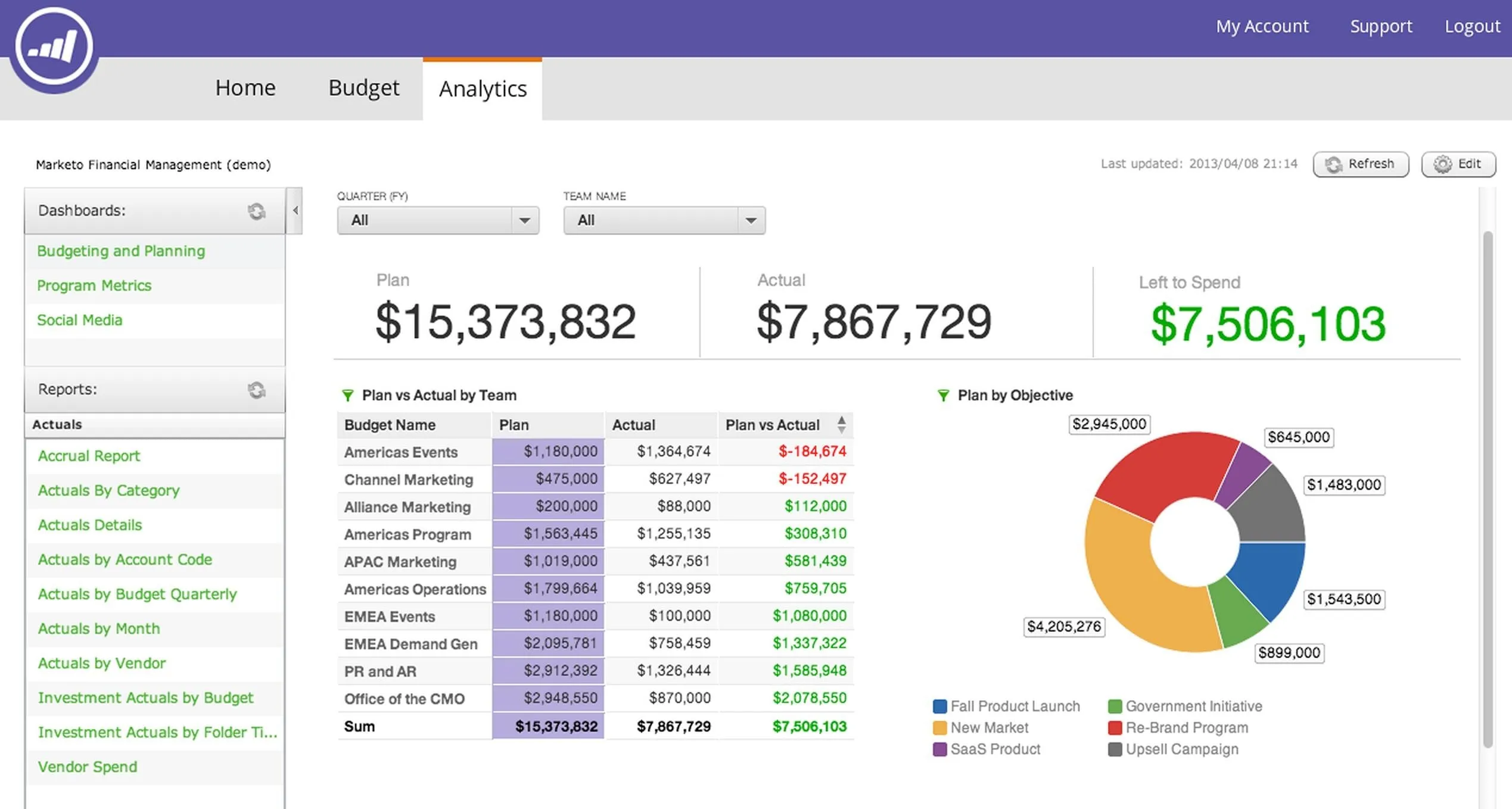
Marketo is a popular lead scoring and marketing automation tool. It helps businesses identify which leads are most likely to turn into customers. Instead of chasing every lead, Marketo helps your sales and marketing teams focus on the ones that matter. This saves time and boosts sales.
Key Features:
- Lead Scoring: Marketo scores each lead based on their behavior. For example, if someone visits your website often or opens your emails, they get a higher score. This helps sales reps know who to contact first.
- Automated Campaigns: You can set up marketing campaigns that run on their own. Marketo sends emails, tracks user actions, and updates scores without you having to do anything.
- Integration with CRM: Marketo works well with many Customer Relationship Management (CRM) systems. This means your sales team can easily see which leads are ready to buy.
- Detailed Analytics: The tool provides reports on how well your campaigns are doing. It shows what’s working and where you can improve.
Pricing: Marketo’s pricing varies depending on the size of your business and the features you need. You can request a custom quote on their website. They offer different plans to suit small businesses, as well as larger enterprises.
G2 Rating: Marketo has a G2 rating of 4.0 out of 5 stars. Many users appreciate how it helps align sales and marketing teams. However, some find it challenging to set up at first, but the features are worth the effort.
Pros:
- Better Focus: Helps sales reps spend time on leads that are more likely to convert.
- Easy Automation: You can set up campaigns and let Marketo do the work.
- Great for Marketing and Sales Teams: It brings these teams together, helping them work toward the same goals.
Cons:
- Steep Learning Curve: It may take time to understand all the features.
- Pricey for Small Teams: Smaller companies might find it a bit expensive.
6. Social Selling Platforms
LinkedIn Sales Navigator

LinkedIn Sales Navigator is a tool designed for sales teams to connect with potential buyers on LinkedIn.
It helps you find the right people and companies, making it easier to start conversations and build relationships. Sales reps can use this tool to find new leads, track existing ones, and grow their network.
Key Features:
- Advanced Search Filters: Sales Navigator allows you to search for leads using specific filters like industry, location, and job title. This helps you find people who are most likely to be interested in your product.
- Lead Recommendations: The tool suggests leads based on your past searches and preferences. It helps you discover new prospects you may not have found on your own.
- InMail Messages: Unlike regular LinkedIn, Sales Navigator allows you to send direct messages to people, even if you’re not connected with them. This opens up more opportunities to reach out.
- CRM Integration: It works smoothly with CRMs like Salesforce. You can easily import leads and track them within your sales process.
Pricing: LinkedIn Sales Navigator offers different pricing plans, starting at $99.99 per month for a professional account. Teams can also opt for the Advanced plan, which includes more features and integrations.
G2 Rating: LinkedIn Sales Navigator has a G2 rating of 4.3 out of 5 stars. Users love how easy it is to find quality leads. Some users mention that it could be expensive, but the results often justify the cost.
Pros:
- Find Quality Leads: Helps you find the right people, so you don’t waste time.
- Send Direct Messages: InMail messages make it easier to reach potential clients.
- Integration with CRM: Keeps your sales data in one place, which saves time.
Cons:
- Expensive for Individuals: The pricing may be high for single users or small teams.
- Limited InMail Credits: You can only send a limited number of InMail messages each month.
Conclusion
Using sales enablement tools can greatly benefit your sales and marketing teams. They help your sales reps by providing the right resources, training, and data-driven insights.
Sales enablement consultants begin by identifying key areas of improvement within your sales team.When you align your sales enablement strategy with effective software, like CRM systems or lead scoring tools, you empower your sales team to close deals faster.
Reps contacts sales enablement team for support when they need help handling complex deals. Remember, successful a sales enablement program is all about giving your team what they need to perform at their best. Keep your owns sales enablement process efficient, and always look for ways to improve and adapt.