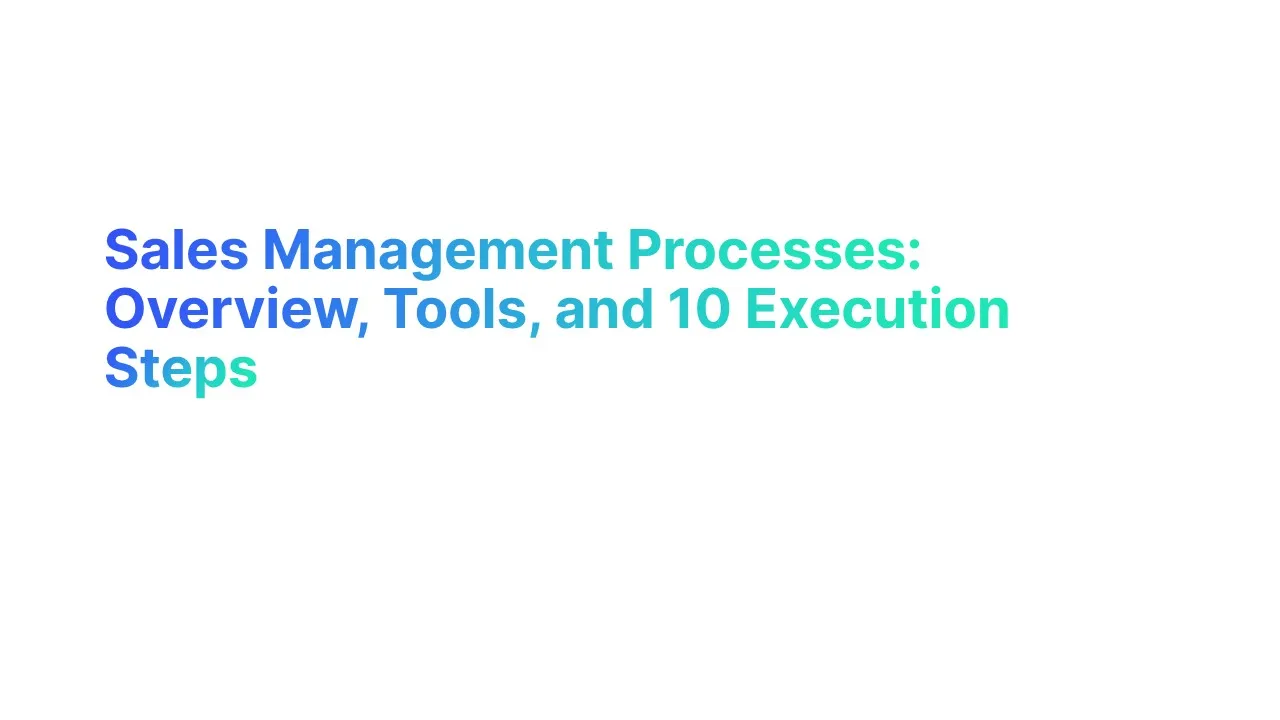A sales analysis report is a powerful tool that helps businesses track and improve their performance. By analyzing sales data, you can identify key trends, measure sales team effectiveness, and make informed business decisions.
There are various types of sales reports, each focusing on different aspects of your sales pipeline, from conversion rates to revenue growth. For example, a sales pipeline report gives a clear view of how leads are progressing, allowing for better forecasting and decision-making.
In fact, according to a study by Salesforce, 73% of high-performing sales teams use data-driven analysis to improve their sales processes. By mastering the right sales analysis report types, you can drive business growth and enhance your team’s performance.
What is a Sales Analysis Report?

A sales analysis report is a structured document that examines sales data to provide insights into a business's performance. It helps companies track key metrics, understand trends, and evaluate the efficiency of their sales process. By analyzing data like sales volume, sales funnel performance, and net sales, businesses can identify areas for improvement and make informed decisions.
These reports are essential for evaluating sales strategies and understanding the efforts of the sales team. They also help identify patterns, such as which products are performing well or where sales calls and customer interactions could improve.
Sales analysis reports can include weekly sales reports, daily sales reports, and sales funnel reports, depending on the reporting needs. With tools like sales analytics, these reports become more detailed and accurate.
Regular reporting ensures that sales managers and representatives can adjust strategies in real time, enhancing team performance and meeting revenue goals effectively.
The Importance of a Sales Analysis Report

1. Identifying Trends and Patterns
A sales analysis report helps uncover trends in sales data, such as seasonal patterns or product preferences. By analyzing the sales cycle, businesses can spot opportunities for growth and address declining sales before they become a major issue.
2. Improving Decision-Making
With a clear view of sales metrics and data, managers and sales representatives can make informed decisions. This ensures that strategies are based on actual sales insights, not assumptions.
3. Tracking Sales Performance
Sales reports allow businesses to evaluate sales team performance and individual sales reps' contributions. This helps identify top performers and areas where additional support is needed.
4. Optimizing Sales Strategies
By reviewing sales and marketing strategies, businesses can adjust approaches to better align with customer needs. Sales reporting provides the insights needed to refine tactics and improve results.
5. Forecasting Future Sales
Accurate sales reporting enables companies to predict future sales trends. By understanding the sales funnel and customer behaviors, businesses can prepare for potential challenges and opportunities.
6. Enhancing Business Growth
A detailed sales analysis report supports long-term business growth by highlighting revenue-generating activities. It ensures resources are directed toward efforts that yield the best results.
7. Strengthening Customer Relationships
Sales data analysis provides insights into customer preferences and behaviors, enabling businesses to tailor their approach. This helps build trust, loyalty, and long-term relationships with clients.
6 Types of Sales Analysis Reports

1. Sales Pipeline Report
The sales pipeline report provides a snapshot of opportunities at various stages of the sales process.
It helps sales teams track the journey of leads, from initial contact to closing the deal. By visualizing the sales process, this report ensures that businesses are aware of where each potential deal stands, allowing for better prioritization of efforts.
How It Helps -
Identifies bottlenecks in the pipeline, such as delays in lead progression or too many sales meetings without conversions.
Highlights potential revenue from deals in the pipeline, enabling more accurate revenue forecasting.
Helps sales managers allocate resources effectively, focusing on stages that require attention.
Example Template
2. Conversion Rate Report
A conversion rate report is crucial for measuring the efficiency of the sales process. It tracks how many leads are successfully converted into paying customers, providing a percentage that reflects overall sales effectiveness.
This report is often used by sales managers to identify weaknesses in the funnel and improve performance.
How It Helps -
Reveals the efficiency of lead nurturing processes and identifies gaps in converting potential customers.
Tracks performance metrics for individual sales reps, helping to reward high performers and guide those who need improvement.
Supports sales and marketing strategies by aligning efforts to improve conversion rates across the funnel.
Example Template
3. Average Deal Size Report
The average deal size report calculates the average revenue generated per closed deal.
It provides insights into the types of deals contributing most to revenue, enabling businesses to refine their focus on high-value opportunities.
How It Helps -
Allows businesses to assess whether the sales team is focusing on high-value opportunities.
Helps sales managers and marketing teams align efforts to attract leads with higher deal values.
Assists in forecasting future sales by providing an average deal size metric that informs revenue projections.
Example Template
4. Sales Performance Report
The sales performance report evaluates the productivity of the entire sales team, as well as individual sales reps.
By tracking metrics like revenue generated, sales activities completed, and deals closed, this report offers a comprehensive view of performance.
How It Helps -
Identifies successful sales reps whose strategies can be replicated across the team.
Highlights areas where training or support is needed to improve individual or team performance.
Allows businesses to track team performance over time, identifying patterns in productivity.
Example Template
5. Lead Source Report
This report categorizes leads by their origin, such as organic searches, referrals, or paid marketing campaigns.
Understanding where leads are coming from allows businesses to focus resources on the most effective channels.
How It Helps -
Enhances collaboration between the sales and marketing teams by linking lead performance to marketing campaigns.
Identifies underperforming lead sources, allowing businesses to adjust strategies or reallocate budgets.
Improves the efficiency of sales strategies by focusing on high-performing channels.
Example Template
6. Customer Segmentation Report
The customer segmentation report groups customers based on demographics, purchasing behaviors, or engagement levels.
This segmentation helps tailor sales approaches to meet the specific needs of different customer groups.
How It Helps -
Enables targeted marketing campaigns for specific customer groups, improving overall campaign efficiency.
Helps sales reps personalize their approach based on customer preferences and needs.
Strengthens customer lifetime value by ensuring that sales strategies align with customer expectations.
Example Template
Using these six types of sales analysis reports, businesses can gain a clearer understanding of their sales process, enhance sales team performance, and align strategies with business growth goals.
Each report not only sheds light on specific aspects of the sales funnel but also provides actionable insights that can drive better decision-making. By leveraging templates for consistency, companies can ensure their reporting is both effective and efficient.
Key Benefits of Sales Analysis Reports

1. Increased Revenue Opportunities
A sales analysis report helps businesses uncover hidden revenue streams by examining sales data.
For instance, reviewing monthly sales reports can highlight trends in product performance, enabling companies to adjust strategies for better outcomes.
Reports such as the sales pipeline report or sales funnel reports can identify deals stuck in the sales process, ensuring no revenue opportunities are missed.
Additionally, analyzing sales revenue metrics allows businesses to focus on high-performing products and customers.
2. Better Resource Allocation
Efficient resource allocation is crucial for maximizing profitability. Using a sales report template or sales report templates, companies can track resource distribution across sales and marketing campaigns.
For example, daily sales reports provide insights into the productivity of sales representatives, helping management decide where to invest more resources.
Weekly sales report templates offer a broader perspective on team efforts, ensuring optimal resource use across departments.
3. Enhanced Sales Team Efficiency
Sales analysis reports empower sales managers to monitor team performance and address challenges.
By using tools like the sales performance report and write-a-sales-report templates, sales teams can identify areas for improvement.
Reports also help sales reps set realistic goals based on past performance data.
Incorporating metrics from the sales team's performance allows managers to offer targeted training and support.
4. Improved Market Understanding
Reports such as the lost deals analysis report and marketing campaign evaluations offer insights into market dynamics.
They provide businesses with an understanding of customer behavior, helping refine the company's sales strategy.
Monthly sales report format templates also contribute to recognizing market demand patterns, ensuring businesses stay competitive.
5. Data-Driven Strategic Planning
Sales reporting templates play a critical role in creating actionable strategies. With tools like the sales analysis tool, businesses can align their strategies with market needs.
Accurate sales analysis ensures that sales managers base decisions on actual data, not assumptions.
Reports such as total sales and net sales analysis allow for precise forecasting, which aids in long-term planning.
6. Early Identification of Issues
Daily sales report templates and weekly report insights make it easier to spot problems before they escalate.
For example, a lead-to-opportunity ratio report can reveal inefficiencies in the sales funnel.
Marketing team contributions can also be evaluated to identify underperforming campaigns.
7. More Accurate Goal Setting
Sales cycle performance reports and informed business decisions derived from detailed analysis enable businesses to set realistic, measurable goals.
Using tools like the sales conversion report ensures that goals align with actual performance metrics.
This results in a sales process that is streamlined and focused on achievable outcomes.
How to Analyze Sales Data Effectively

Analyzing sales data is an essential process for improving business performance. By following these steps, you can extract valuable insights and make data-driven decisions.
1. Collect Relevant Sales Data
The first step in effective sales data analysis is gathering accurate and comprehensive data.
Whether it's daily sales reports or a monthly sales report template, ensuring the data is relevant and complete helps avoid inaccuracies in the analysis.
Sales managers play a vital role in overseeing the data collection process to ensure it aligns with business goals.
2. Organize Data for Clarity
Once the data is collected, organizing it properly is critical. Tools like monthly sales reporting templates help structure the data in a clear format, making it easier to identify patterns.
Sales call logs, often included in a sales call report, can be grouped by region or product category for a more systematic approach.
3. Identify Key Metrics
Pinpointing the right metrics is key to focusing your analysis. Metrics like sales volume, revenue, or sales activities can provide insights into performance.
For instance, a successful sales report often highlights metrics that reveal which strategies are working and where adjustments are needed.
4. Use Data Visualization Tools
Visualizing data through charts and graphs simplifies understanding complex datasets.
Tools that integrate with monthly sales report templates can generate clear visuals, such as bar charts for sales reps’ performance or trend lines for monthly revenue growth.
This makes it easier for sales managers and teams to interpret the information.
5. Analyze Trends and Insights
Look for trends, such as seasonal sales fluctuations or high-performing products.
Using a sales call report, you can analyze customer interactions and uncover insights about customer preferences.
These trends help in refining sales strategies and improving customer engagement.
6. Segment Data for Deeper Analysis
Segmenting data based on demographics, geography, or product categories provides a deeper understanding of performance.
For instance, analyzing sales rep performance by segment can identify which areas need more focus or training.
7. Compare with Historical Data
Lastly, comparing current data with past performance highlights progress and areas for improvement.
Monthly sales reporting tools are invaluable for tracking changes over time and ensuring consistency in growth.
Sales managers can use this comparative data to refine their strategies and set achievable goals.
By following these steps and leveraging tools like templates and reports, businesses can ensure their sales data analysis is both effective and actionable.
How to Create Accurate Sales Reports

Creating accurate sales reports is essential for understanding business performance and making informed decisions.
Below are the steps to ensure your sales reports are precise and actionable.
1. Define Clear Objectives
What is the purpose of your sales report?
Before creating a report, determine its objective. For instance, are you tracking performance, identifying trends, or setting goals? A clear purpose helps focus the report’s content.
How to Do It:
- Identify the stakeholders who will use the report, such as sales managers or marketing teams.
- Decide on the specific questions the report should answer, like “What is the conversion rate of leads?” or “How can sales representatives improve their performance?”
2. Gather Accurate Data
Where does your sales data come from?
Accurate data is the backbone of any successful sales report. Data sources like CRM systems, sales pipeline reports, or daily sales report templates should be reliable and up-to-date.
How to Do It:
- Collect data from trusted platforms, such as CRM systems or analytics tools.
- Verify the data’s accuracy by cross-checking it against other records.
3. Choose Relevant Metrics
What should you measure?
Select metrics that align with the report's objectives. For example, metrics like total revenue, sales volume, or lead-to-opportunity ratio are crucial for tracking performance.
How to Do It:
- Focus on actionable metrics, such as those that directly impact sales performance.
- Avoid overloading the report with irrelevant data.
4. Organize Data Effectively
How can you structure your data?
A well-organized report is easier to interpret. Use categories such as regions, product lines, or sales reps to segment data logically.
How to Do It:
- Use templates like a sales reporting template to structure your data.
- Group similar data points together for better clarity.
5. Use Reliable Reporting Tools
What tools can improve accuracy?
Reliable tools ensure the consistency and reliability of sales reports. Tools like CRM software or Excel templates simplify the reporting process.
How to Do It:
- Leverage tools like daily sales report templates for consistency.
- Choose tools that allow real-time updates to avoid outdated data.
6. Ensure Data Consistency
How do you maintain uniformity in data?
Consistency across reports builds trust and makes comparisons easier. Standardizing formats and definitions is critical.
How to Do It:
- Align all reports to a common standard, such as using a monthly report template.
- Regularly audit reports to ensure consistent formatting and data accuracy.
7. Review and Validate Information
Is your data error-free?
A thorough review of the report ensures there are no mistakes or discrepancies in the data.
How to Do It:
- Cross-check data with primary sources before finalizing the report.
- Have sales managers or other team members validate the information.
8. Present Data Clearly
How can you make the report understandable?
A clear presentation ensures the report is actionable. Use visuals like charts or tables to simplify complex data.
How to Do It:
- Incorporate charts, graphs, and visuals to highlight key insights.
- Keep the layout clean and focus on essential information.
By following these steps and integrating tools like sales reporting templates and daily sales report templates, businesses can create accurate, clear, and impactful sales reports.
These reports not only aid decision-making but also strengthen communication among teams.
Role of the Sales Team in Generating Sales Reports

The sales team plays a vital role in ensuring sales reports are accurate, insightful, and actionable. Their hands-on involvement in the sales process provides the foundation for reliable data and meaningful analysis. Here’s how the sales team contributes:
1. Data Collection and Entry
Sales teams are responsible for gathering and entering data from daily interactions with customers.
This includes updating CRM systems with information about sales calls, meetings, and deals. Accurate data entry ensures that reports reflect the true state of sales activities.
2. Tracking Sales Activities
Sales representatives track their progress through tasks like calls, meetings, and follow-ups. These activities are critical for generating detailed reports, such as sales call reports, which provide insights into team performance and customer engagement.
By maintaining up-to-date records, the team ensures a clear view of ongoing efforts.
3. Analyzing Sales Trends
The sales team’s insights into customer preferences and market behavior are invaluable. For example, they can identify patterns in sales pipeline movements or shifts in product demand.
Sharing these observations allows managers to create more effective strategies based on real-world data.
4. Providing Accurate Insights
Sales reps are often the first to notice changes in customer behavior or competitive trends. Their firsthand knowledge helps create reports that go beyond raw numbers.
By contributing qualitative insights, they add context that makes reports more actionable for decision-makers.
5. Collaborating with Other Departments
Collaboration with marketing, customer service, and other departments ensures that reports include a holistic view of sales performance.
For example, marketing campaigns might influence sales trends, and customer service data can highlight issues affecting conversions. This teamwork results in more comprehensive reports.
6. Ensuring Report Consistency
Sales teams contribute to maintaining consistency by adhering to standard reporting formats and guidelines.
By using templates such as weekly sales reports or monthly summaries, they ensure that data is presented in a uniform manner, making it easier for managers to compare and analyze.
By actively participating in these areas, the sales team ensures that sales reports are not just accurate but also meaningful. Their role in collecting, analyzing, and presenting data is key to shaping strategies and achieving business growth.
How to Use Monthly Sales Reports for Strategic Insights

Monthly sales reports are powerful tools for identifying trends, evaluating performance, and shaping strategies. Here’s how you can use them effectively:
- Monthly reports provide an overview of sales performance over time. By comparing metrics like revenue, sales volume, and conversion rates, businesses can identify growth areas or potential challenges.
- Insights from monthly reports help assess individual and team performance. For example, analyzing sales rep activities or the sales pipeline can reveal who is meeting targets and where additional support might be needed.
- Monthly sales reports highlight which strategies are working and which need adjustment. For instance, if a specific marketing campaign led to increased conversions, it’s worth exploring similar approaches.
- These reports provide a solid foundation for setting realistic goals. By analyzing past performance, businesses can establish achievable targets for the next month.
- Sales trends in the report can uncover changes in customer preferences or demand, helping businesses adapt and stay competitive.
By using monthly sales reports effectively, businesses can make informed decisions that drive growth and improve overall performance.
Best Practices for Analyzing and Interpreting Sales Data

Analyzing sales data effectively is essential for understanding performance and making data-driven decisions. Here are some best practices to ensure your analysis delivers actionable insights.
1. Focus on Key Performance Indicators (KPIs)
What metrics truly matter?
Key Performance Indicators (KPIs) like revenue, conversion rates, and customer acquisition costs are essential for evaluating success. Focusing on KPIs ensures that your analysis aligns with business objectives.
How to do it:
- Identify KPIs that are directly tied to your goals, such as revenue growth or sales cycle performance.
- Regularly review KPIs to track progress and adjust strategies.
- Use dashboards or tools that display real-time KPI metrics for quick decision-making.
2. Use Segmentation for Deeper Insights
How does segmentation improve analysis?
Breaking down data by regions, customer demographics, or product categories helps uncover patterns that might be hidden in overall figures. Segmentation allows you to tailor strategies for specific groups.
How to do it:
- Group data based on geography, product lines, or customer behavior.
- Analyze sales data by team performance to identify high-performing teams.
- Use segmented insights to create targeted marketing campaigns.
3. Compare Data Across Time Periods
What trends emerge over time?
Comparing data across different time periods, like monthly or quarterly reports, reveals performance trends. It helps identify growth patterns and areas that need improvement.
How to do it:
- Use historical sales data to compare current performance against past periods.
- Look for seasonal trends or recurring patterns.
- Set benchmarks based on historical highs and lows.
4. Leverage Advanced Analytics Tools
How can tools simplify analysis?
Advanced tools like CRM software and data visualization platforms make it easier to analyze and interpret complex datasets. They also enhance accuracy and efficiency.
How to do it:
- Use tools like Tableau or Power BI to visualize sales metrics.
- Automate data analysis with built-in CRM features.
- Ensure tools are integrated with other business systems for comprehensive reporting.
5. Contextualize Data with Market Trends
Why is market context important?
Analyzing sales data without considering market trends may lead to inaccurate conclusions. Understanding industry changes ensures your analysis is relevant and actionable.
How to do it:
- Monitor market reports and competitor activities.
- Compare your data with industry benchmarks.
- Adjust sales strategies to align with evolving market conditions.
6. Ensure Data Accuracy Before Analysis
Why is accuracy essential?
Inaccurate data can skew results and lead to poor decisions. Verifying the integrity of your data before analysis ensures meaningful insights.
How to do it:
- Validate data sources to ensure they are trustworthy.
- Cross-check data entries for errors or inconsistencies.
- Regularly audit databases to remove outdated or duplicate entries.
7. Identify and Address Data Gaps
What happens if key data is missing?
Missing data can weaken your analysis and lead to incomplete conclusions. Identifying and filling these gaps ensures a holistic view of performance.
How to do it:
- Use reports like lost deals analysis to find areas with missing data.
- Collaborate with teams to ensure all sales activities are logged.
- Implement processes for real-time data updates to minimize gaps.
By following these best practices, businesses can interpret sales data with greater clarity and make decisions that lead to sustained growth and improved performance.
Common Mistakes to Avoid in Sales Analysis

Sales analysis is an essential process, but mistakes can easily lead to poor insights and misguided decisions. Here are common mistakes businesses make and how to avoid them.
1. Relying on Incomplete Data
Incomplete data leads to inaccurate reports and decisions. Missing key metrics, such as customer lifetime value or revenue generated, can distort the bigger picture. Without complete data, it’s impossible to understand overall performance or identify problem areas.
How to Avoid It:
- Regularly audit your data sources to ensure completeness.
- Use tools like CRM systems to collect and store comprehensive data.
- Train your team on the importance of accurate data entry.
2. Ignoring External Factors
External factors, such as market conditions or competitor activity, significantly influence sales. Ignoring these factors can result in an unrealistic view of your sales performance. For instance, a sudden drop in sales might be due to economic shifts rather than team performance.
How to Avoid It:
- Include market trend analysis in your reports.
- Compare your sales data with industry benchmarks.
- Stay updated on competitor strategies and adjust accordingly.
3. Overlooking Small Sales Variations
Small changes in sales data often signal larger trends. Ignoring these variations can lead to missed opportunities or unnoticed issues. For example, a slight decline in one product’s sales might indicate a shift in customer preferences.
How to Avoid It:
- Monitor data closely for small, recurring patterns.
- Use weekly or daily sales reports to track changes.
- Investigate minor inconsistencies to understand their causes.
4. Misinterpreting Data Trends
Data trends can be complex, and misinterpretations can lead to flawed conclusions. For example, a temporary spike in sales volume may not necessarily mean long-term growth.
How to Avoid It:
- Contextualize trends by considering other influencing factors.
- Compare trends across multiple time periods for consistency.
- Use visual tools to make trends easier to understand.
5. Focusing on Too Many Metrics
Tracking too many metrics can dilute your focus and make analysis overwhelming. This often results in reports that lack clarity and actionable insights.
How to Avoid It:
- Prioritize a few key metrics, such as net sales or conversion rates.
- Align metrics with your specific business goals.
- Regularly review the metrics tracked to ensure relevance.
6. Failing to Update Reports Regularly
Outdated reports provide little value and can lead to poor decision-making. If your data is not current, your strategies may not reflect present realities.
How to Avoid It:
- Set a regular schedule for updating reports, such as monthly or weekly.
- Use automated tools to ensure real-time data updates.
- Communicate the importance of timely updates to the entire team.
7. Neglecting the Sales Team’s Input
Sales teams often have valuable insights that data alone cannot provide. Ignoring their input can result in incomplete or less actionable reports.
How to Avoid It:
- Encourage sales reps to share observations and feedback.
- Include team discussions during the analysis phase.
- Use their insights to add context to your reports.
Avoiding these common mistakes ensures that your sales analysis is accurate, actionable, and beneficial for making informed decisions. By addressing these pitfalls, businesses can achieve better results and maintain a clearer understanding of their performance.
Conclusion
Mastering these six types of sales analysis reports can be a game-changer for your business. By understanding and using tools like the sales pipeline report, conversion rate report, and customer segmentation report, you gain a deeper insight into your sales process. These reports don’t just track numbers, they reveal trends, highlight opportunities, and help tackle challenges that impact growth.
Remember, it’s not about creating reports for the sake of it but using them to make smarter decisions. Whether it’s refining your strategies, supporting your sales team, or identifying areas to improve, these reports provide the clarity you need.
Start small if needed, focus on one report type and expand as you get comfortable. The goal is to let data guide your decisions, not overwhelm you. With the right approach, these reports can drive meaningful change and set your business up for long-term success.

.webp)



.png)