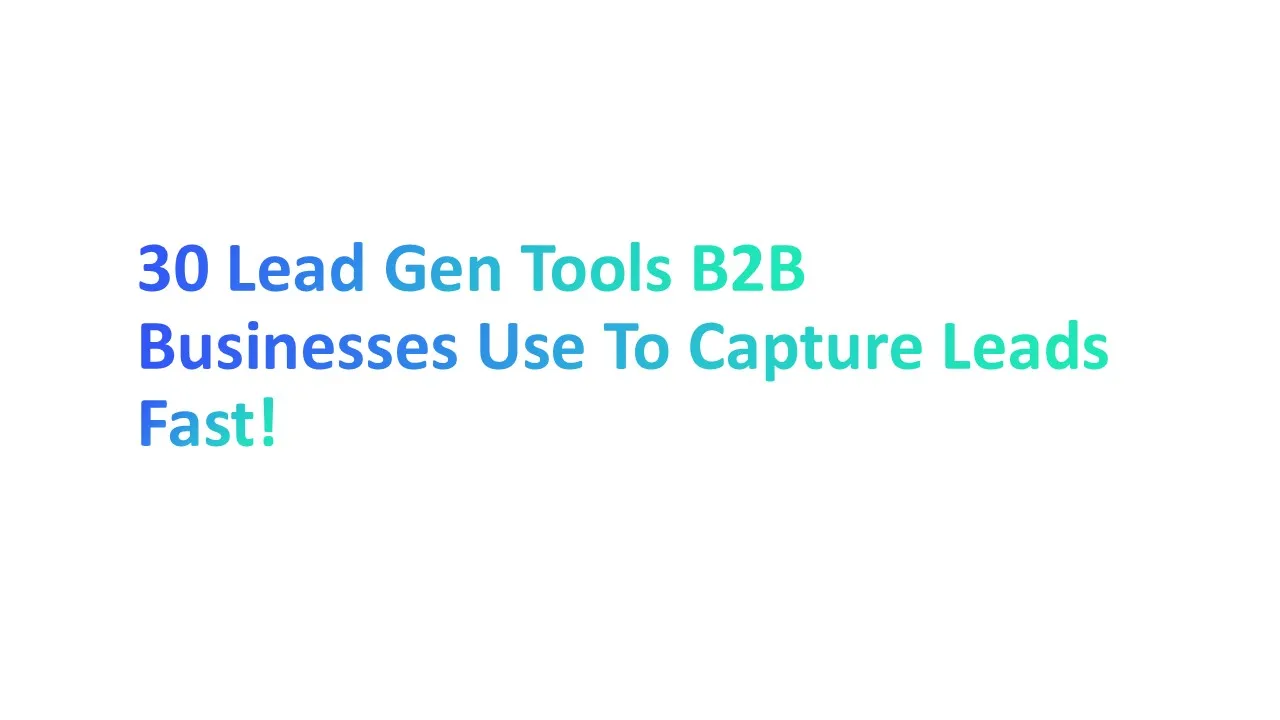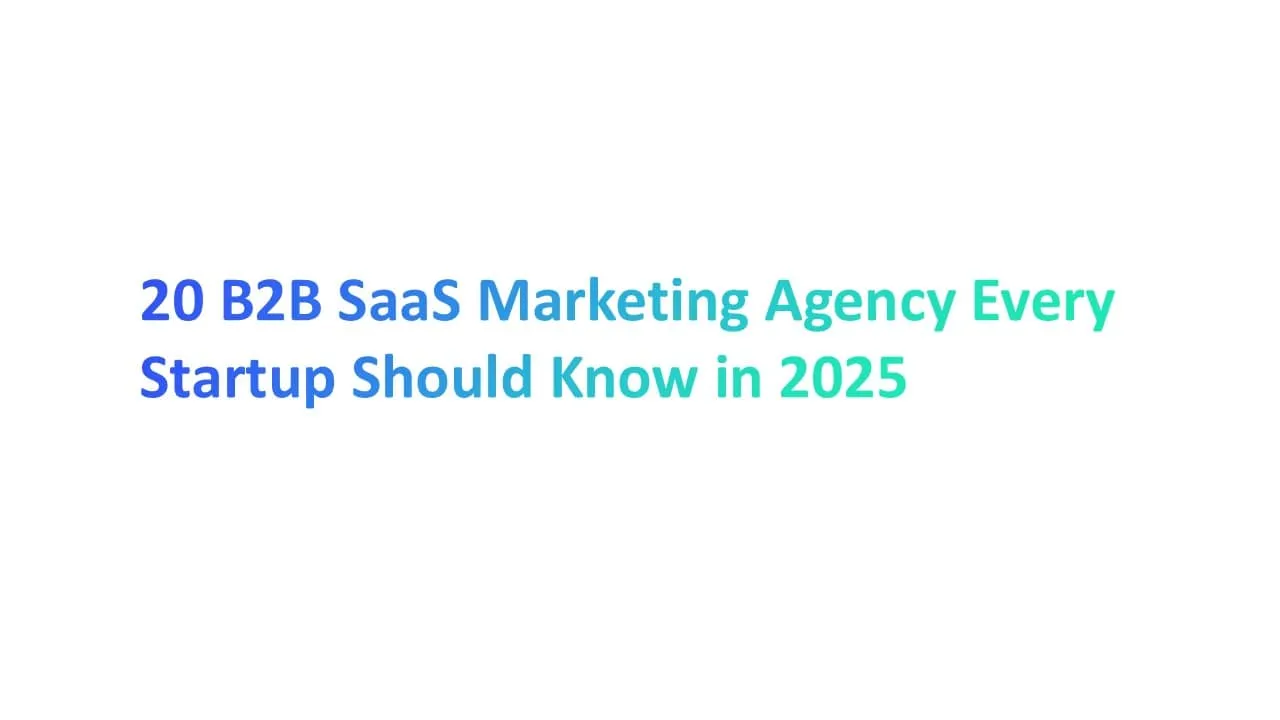Did you know that 80% of marketers report their lead generation efforts are only slightly effective?
But with the right, lead generation platform, you can capture leads faster and improve your sales pipeline efficiency in no time!
What is a Lead Generation Tool?

A lead generation tool helps businesses find potential customers. These tools work by capturing details like emails or phone numbers from people interested in your product.
For example, different lead generation software and gen tools help you collect leads fast. Many B2B companies use tools like landing pages to capture leads quickly.
Top Lead Generation Tools
1. Tools for Capturing Leads
Capturing leads is the first step in any sales funnel. The right tools help you collect information about your visitors and turn them into leads. Below are two popular tools for capturing leads using a lead generation system and capture forms.
1.1 Lead Capture Forms
Lead capture forms are a simple and effective way to collect information. These forms appear on websites, encouraging visitors to sign up for newsletters, free trials, or other offers. Here's a look at two great options:
OptinMonster
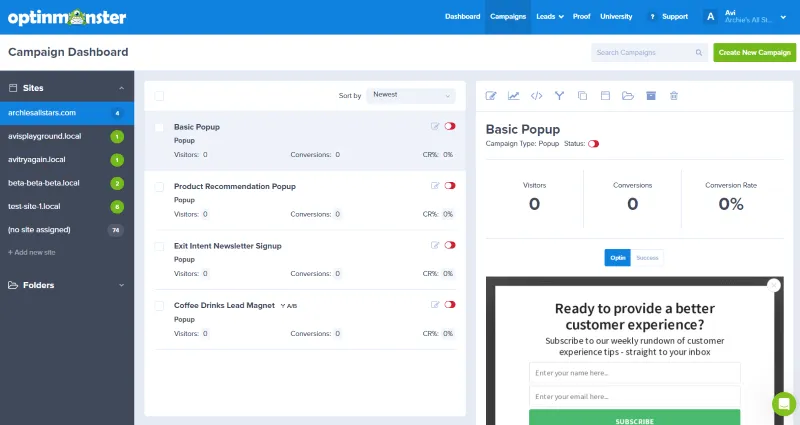
OptinMonster is a powerful tool for building lead capture forms. It helps you create attractive pop-ups and forms that catch attention, making it easier to turn website visitors into leads.
Key Features:
- Drag-and-drop form builder
- Exit-intent technology (to stop visitors from leaving without signing up)
- A/B testing to optimize your forms
- Seamless integration with email marketing tools like Mailchimp
Pricing: Starts at $9/month for basic plans. Higher-tier plans with more features are available.
G2 Rating: 4.4/5
Pros:
- Easy-to-use form builder
- Great for improving lead generation efforts
- Integrates well with other tools
Cons:
- Limited features in the basic plan
- More expensive at higher tiers
Unbounce
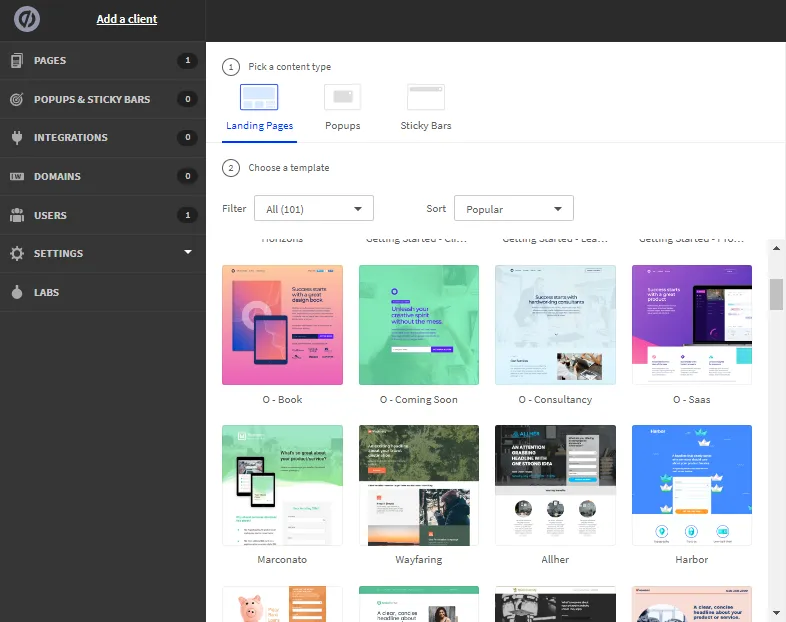
Unbounce allows you to create beautiful landing pages and lead capture forms. It’s perfect for businesses that want to build custom landing pages that look professional without needing a developer.
Key Features:
- Drag-and-drop page builder
- AI-powered tools to improve conversions
- Pop-ups and sticky bars to capture leads
- Advanced targeting to show forms to the right audience
Pricing: Starts at $90/month with a 14-day free trial.
G2 Rating: 4.3/5
Pros:
- Highly customizable landing pages and forms
- Built-in AI tools to improve conversions
- Excellent customer support
Cons:
- Higher pricing compared to other tools
- Can be complex for beginners
1.2. Live Chat Widgets
Live chat widgets can pop up on your website and help you talk to visitors. They are fast, easy to use, and great for building relationships. Below are the two popular options:
Intercom
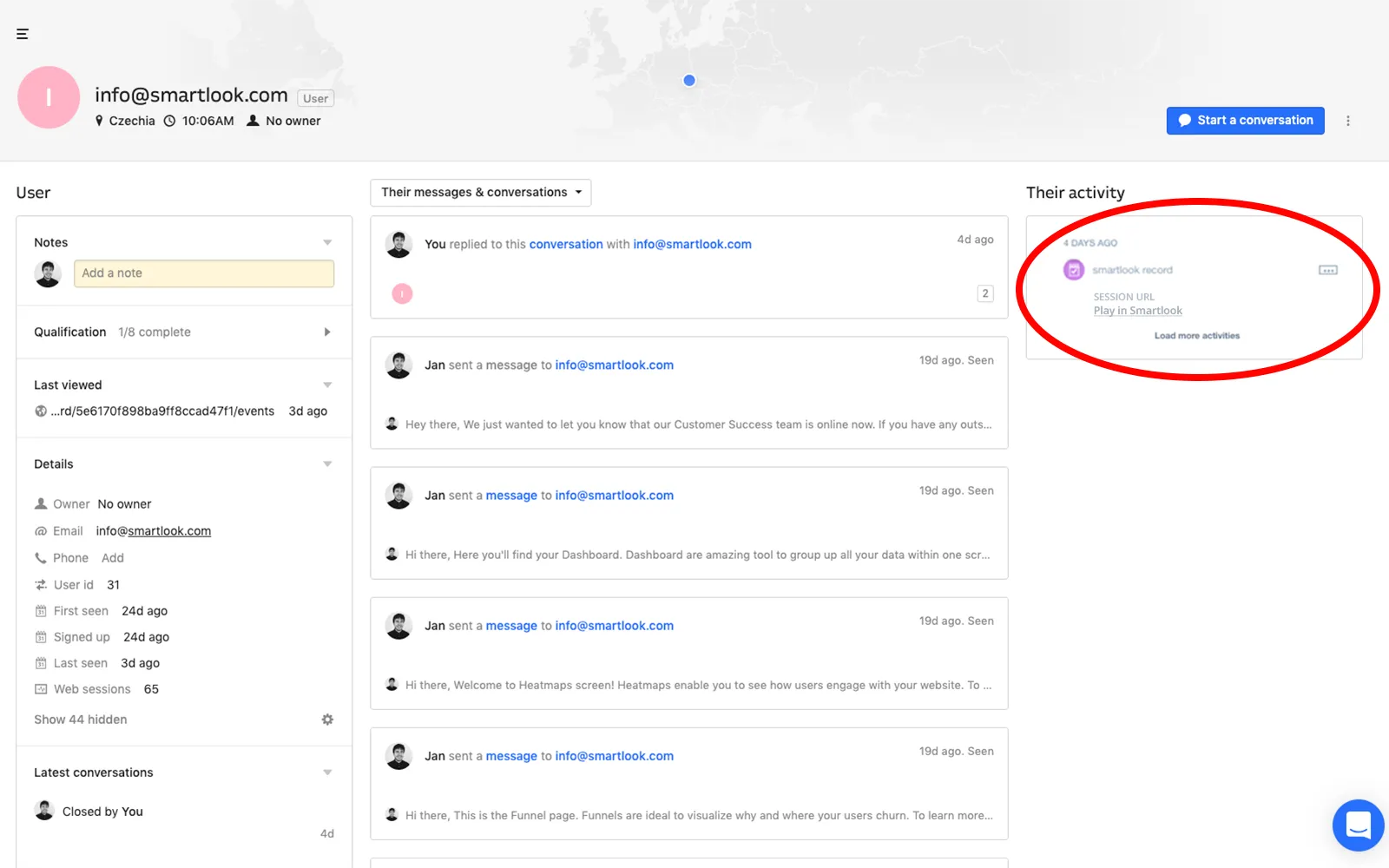
Intercom is a powerful live chat and sales tool, that helps businesses communicate with customers. It’s not just for chatting — it also helps you capture leads, manage conversations, and automate responses.
Key Features:
- Live chat for real-time conversations
- Chatbots for automated responses
- Integration with email marketing tools and customer relationship management systems
- Lead qualification tools to identify the most interested visitors
- Personalized messages based on visitor behavior
Pricing: Intercom’s pricing starts at $39/month. Higher plans are available with more features.
G2 Rating: 4.5/5
Pros:
- Excellent for real-time conversations and capturing leads
- Offers chatbot automation to handle more visitors
- Integrates with many other tools like CRM and email systems
Cons:
- Pricing can get expensive for small businesses
- Some features can be tricky to learn
Drift

Drift is another popular lead generation tool. It focuses on helping businesses create more conversations that turn into leads. Drift’s live chat tools and widgets are designed to engage visitors quickly and qualify them for your sales team.
Key Features:
- AI-powered chatbots to engage visitors
- Lead routing to send qualified leads directly to your sales team
- Integration with landing pages and email marketing campaigns
- Real-time analytics to see how well your chats are performing
Pricing: Drift’s pricing starts at $50/month, with more advanced plans available.
G2 Rating: 4.3/5
Pros:
- Great for automating lead generation with AI
- Seamless integration with other lead capture tools
- Easy to track performance with built-in analytics
Cons:
- Can be expensive for small teams
- AI features may require more setup
1.3. Social Media Lead Ads
Social media lead ads let you collect contact information from users directly on platforms like Facebook and LinkedIn. These ads encourage people to sign up for more information, newsletters, or free trials without leaving the social media app.
Facebook Lead Ads

Facebook Lead Ads are a type of ad that lets you collect contact details like names and email addresses from users who show interest in your product. The best part? Users don’t need to leave Facebook to fill out a form.
Key Features:
- Pre-filled forms: Facebook uses the information users already provide to auto-fill the form.
- Customizable questions: You can ask questions that help you better understand potential leads.
- Mobile-friendly: Lead ads work well on both desktop and mobile devices, making it easy for people to sign up.
Pricing: Facebook Lead Ads work on a cost-per-click (CPC) model, and prices can vary depending on your target audience. On average, it costs around $0.50 to $3.00 per click.
G2 Rating: 4.3/5
Pros:
- Simple and quick for users to fill out forms
- Works well on mobile, where most users spend time
- Can target specific audiences based on interests, behaviors, and demographics
Cons:
- Requires ongoing ad budget
- Limited form customization compared to other tools
LinkedIn Lead Gen Forms
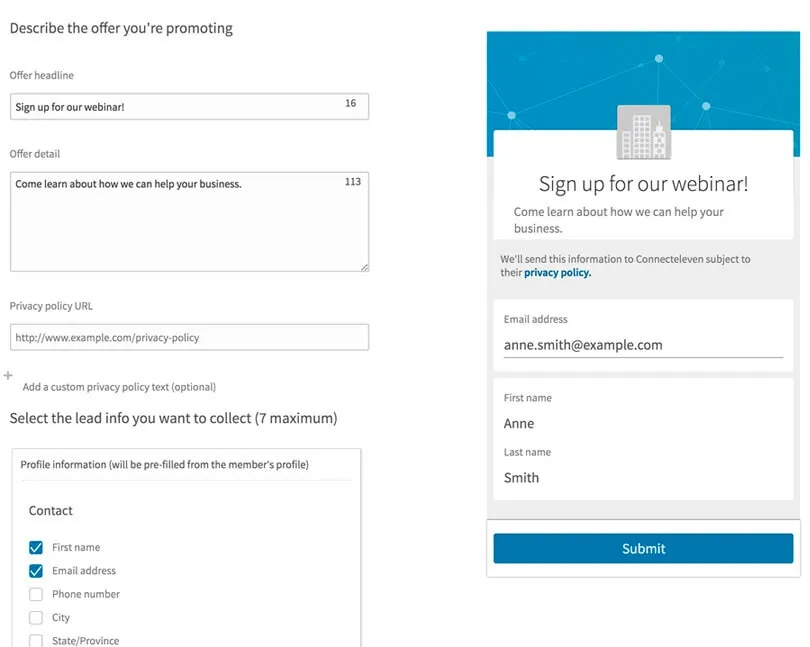
LinkedIn Lead Gen Forms work similarly to Facebook Lead gen tool for Ads. They allow businesses to collect leads directly from LinkedIn users by automatically filling in details from their LinkedIn profiles.
Key Features:
- Pre-filled forms: Like Facebook, LinkedIn pre-fills forms using a user’s profile information (like job title and company name).
- Integrates with CRM: It connects easily with your customer relationship management (CRM) tools like HubSpot or Salesforce.
- Lead nurturing: It helps you capture leads from professionals, ideal for B2B lead generation.
Pricing: LinkedIn Lead Gen Forms also work on a CPC model. On average, LinkedIn ads cost more than Facebook, ranging from $5.00 to $10.00 per click.
G2 Rating: 4.2/5
Pros:
- Ideal for reaching B2B professionals and decision-makers
- Easy to integrate with CRM and email marketing tools
- High-quality leads due to LinkedIn’s professional user base
Cons:
- Higher cost per click than other social platforms
- May not be suitable for B2C lead generation
2. Tools to Manage and Qualify Leads
When you’re capturing leads, it’s important to manage and qualify them efficiently. That means organizing all the details of your potential customers, tracking interactions, and figuring out which leads are most likely to become paying customers.
CRM systems make this job easier by helping you stay on top of your sales pipeline.
2.1. Customer Relationship Management (CRM) Systems
CRM systems help businesses manage relationships with their leads and customers. They store all important information, like contact details, purchase history, and even email exchanges. This makes it easier to track customer interactions and qualify new leads for your sales team.
HubSpot CRM

HubSpot CRM is a free and user-friendly tool for managing leads. It lets you track emails, phone calls, and other interactions with your potential customers.
Key Features:
- Lead capture: Automatically gather leads from forms, live chat, and emails.
- Contact management: Store and organize all your lead information in one place.
- Lead scoring: HubSpot helps you prioritize your qualified leads by assigning scores based on their engagement.
- Email marketing tools: Integrates seamlessly with email marketing campaigns to nurture your leads.
Pricing: HubSpot CRM is free. However, advanced features like sales automation are available in paid plans starting at $45/month.
G2 Rating: 4.4/5
Pros:
- Easy to use and set up, even for beginners
- Free version with many useful features
- Helps you automate lead management and nurturing
Cons:
- Some advanced features are only available in paid plans
- Limited customization options for larger businesses
Salesforce

Salesforce is a powerful and customizable CRM system designed to help businesses of all sizes manage their customer relationship management processes and leads more efficiently.
Key Features:
- Sales automation: Automatically track and update lead activities, so your sales team always knows where a lead is in the sales process.
- Lead management: Organize and segment leads to create targeted marketing campaigns.
- Customizable dashboards: Get detailed analytics on your lead generation efforts with real-time data.
- Customer support integration: Helps you manage post-sale relationships as well.
Pricing: Salesforce offers a range of plans starting at $25/user/month.
G2 Rating: 4.3/5
Pros:
- Highly customizable, perfect for larger teams and businesses
- Comprehensive set of tools for lead management and customer service
- Detailed analytics to track lead performance
Cons:
- Can be expensive, especially for small businesses
- Steep learning curve for new users
2.2. Lead Scoring Software
Lead scoring software helps you figure out which leads are worth following up on. It saves time by focusing your attention on the most promising potential customers. Two great tools for your outbound lead generation and scoring are Pardot and LeadSquared.
Pardot
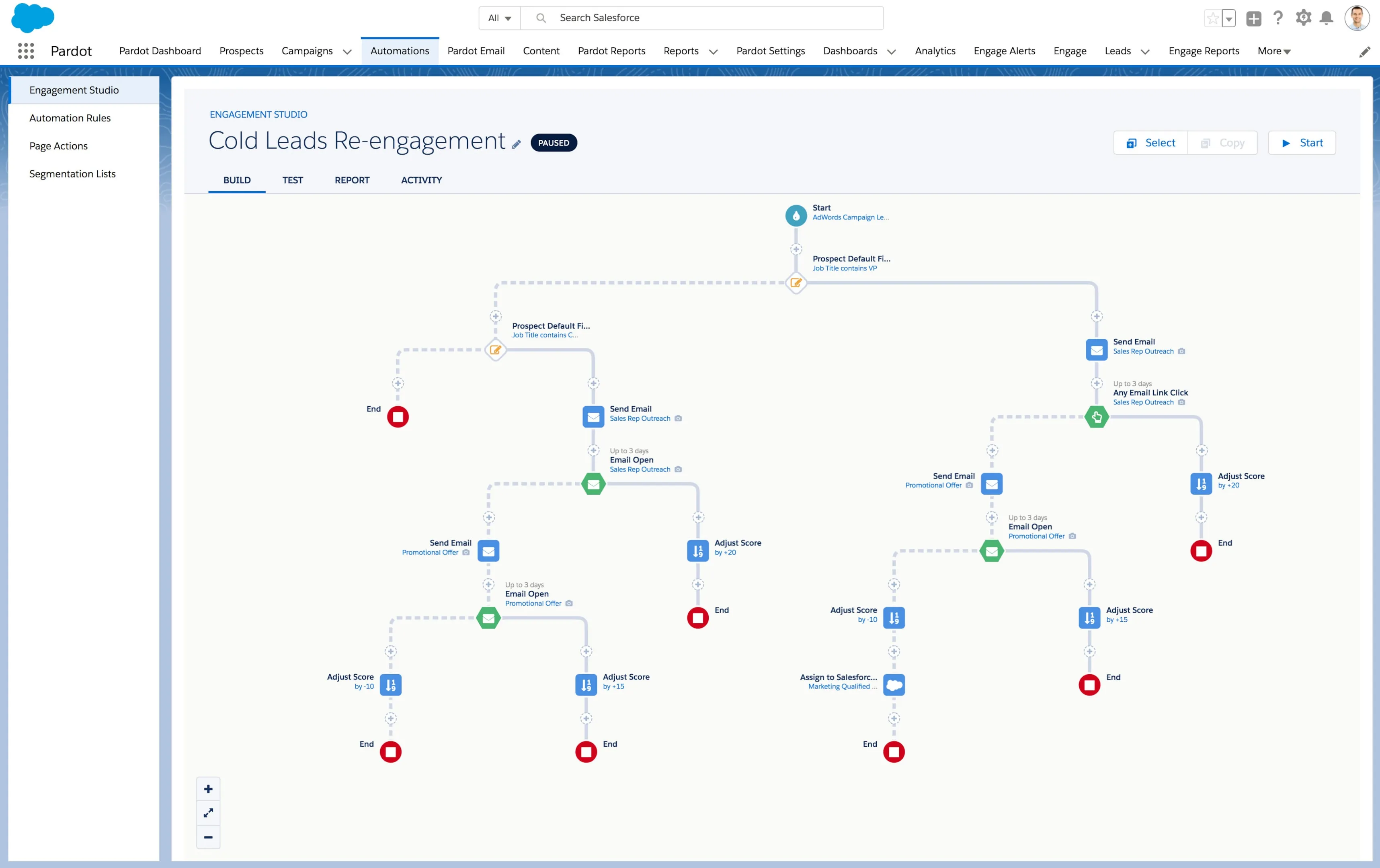
Pardot is a lead scoring tool from Salesforce. It’s perfect for businesses that want to track, manage, and score leads easily.
Key Features:
- Lead scoring and grading: Pardot lets you score leads based on their interactions with your content.
- Automation: Automatically assign scores and move leads through the sales funnel.
- Integration: Works seamlessly with Salesforce, making it easy to manage customer data.
- Nurture leads: Send targeted messages based on the lead’s score, so they receive the right information at the right time.
Pricing: Pardot’s pricing starts at $1,250 per month for the basic plan, which includes lead scoring features.
G2 Rating: 4.1/5
Pros:
- Powerful integration with Salesforce
- Great for nurturing leads with automation
- Helps you understand lead behavior through scoring and grading
Cons:
- Expensive for small businesses
- Learning curve for new users
LeadSquared

LeadSquared is another tool that helps you score and manage leads efficiently. It’s designed for businesses of all sizes to capture and qualify leads.
Key Features:
- Lead scoring: Assign scores based on engagement, like opening an email or filling out a form.
- Customizable scoring: You can adjust the scoring system based on your business’s needs.
- Sales automation: Automatically send leads to the right sales reps once they hit a certain score.
- Lead capture: Collect and organize leads from multiple sources like websites and social media.
Pricing: LeadSquared’s pricing starts at $25 per user per month for basic plans.
G2 Rating: 4.2/5
Pros:
- Affordable for small and medium-sized businesses
- Customizable scoring and workflows
- Integrates with many lead capture tools
Cons:
- Some features require higher-tier plans
- Reporting tools can be complex
2.3. Email Automation
Email automation helps you connect with leads without manually sending each message. It allows you to set up emails to go out when certain actions happen, like when someone signs up for your newsletter or visits a product page. Let’s take a look at how Alore and Mailchimp work.
Alore

Alore is a top marketing tool, that helps businesses automate their email marketing. It sends personalized emails to leads, helping them stay interested in your product or service.
Key Features:
- Automated email campaigns: Send emails automatically based on user behavior.
- Lead scoring: Alore scores leads based on their interactions with your emails.
- CRM integration: Easily connect Alore with your customer relationship management (CRM) system to manage all your leads in one place.
- Email tracking: Know when leads open your emails and click on links.
Pricing: Alore offers pricing starting at $19/month, making it affordable for small businesses.
G2 Rating: 4.2/5
Pros:
- Easy to set up and use
- Affordable pricing for small and medium businesses
- Helps track email engagement in real-time
Cons:
- Limited advanced features compared to other tools
- Fewer integrations with non-CRM tools
Mailchimp
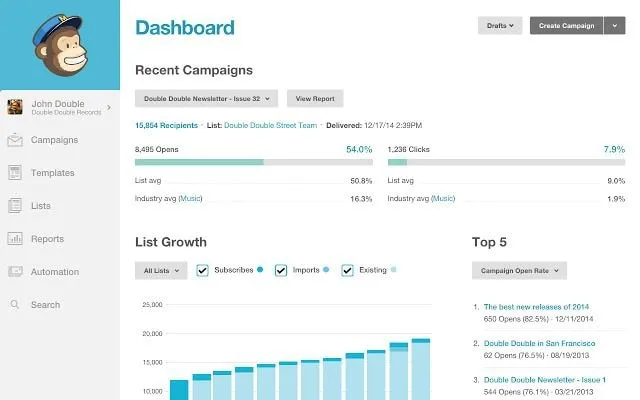
Mailchimp is one of the most well-known email automation tools. It’s perfect for businesses that want to send targeted emails to their qualified leads and automate their email campaigns.
Key Features:
- Drag-and-drop email builder: Easily create emails using a simple interface.
- Audience segmentation: Send targeted messages to different groups based on their behavior.
- Landing pages: Create custom landing pages to capture leads and nurture them through email.
- Email tracking: Monitor open rates, click-throughs, and other important metrics.
Pricing: Mailchimp has a free version, but advanced features are available starting at $11/month.
G2 Rating: 4.3/5
Pros:
- Free plan available with basic features
- Easy-to-use interface, perfect for beginners
- Wide range of integrations with other tools
Cons:
- Can become expensive for larger email lists
- Limited advanced features in the free plan
3. Advanced Tools for B2B Lead Generation
Businesses often need more advanced tools to target specific companies. Account-based marketing platforms (ABM) allow businesses to focus their marketing efforts on high-value accounts.
These platforms help you personalize your marketing campaigns, making them more effective for b2b lead generation.
3.1. Account-Based Marketing Platforms
Account-based marketing (ABM) platforms help you focus on individual companies or “accounts” rather than a broad audience. This strategy works well for B2B companies that want to target high-value clients.
ABM tools like Terminus and Demandbase make it easy to create personalized marketing campaigns aimed at specific accounts.
Terminus

Terminus is an ABM platform that helps businesses target their ideal customers. It focuses on personalizing content and marketing efforts for specific companies.
Key Features:
- Account targeting: Terminus allows you to focus your campaigns on the right companies, ensuring your message reaches decision-makers.
- Sales funnel tracking: See where each account is in the sales funnel and track progress.
- Engagement tracking: Get data on how each account is interacting with your content.
- Integrations: Terminus works well with customer relationship management (CRM) systems and other marketing tools.
Pricing: Terminus offers customized pricing based on the size of your business and your needs. They offer a demo to potential customers to try the platform.
G2 Rating: 4.1/5
Pros:
- Great for targeting high-value accounts
- Useful integrations with CRM and other tools
- Helps you track engagement with personalized content
Cons:
- Pricing can be high for smaller businesses
- Some features may require more training to use effectively
Demandbase

Demandbase is another top ABM platform that helps you target and engage with high-value accounts. It’s designed to help B2B companies focus their efforts on accounts that are most likely to convert.
Key Features:
- Account scoring: Demandbase ranks accounts based on their engagement and potential to convert into paying customers.
- Personalized marketing: Tailor content for different companies to improve your chances of success.
- Sales and marketing alignment: Helps both your sales and marketing teams focus on the same high-value accounts.
- Analytics: Offers detailed insights on how your accounts are interacting with your marketing efforts.
Pricing: Like Terminus, Demandbase offers customized pricing based on the size and needs of your business. You can request a demo to see if it’s a good fit.
G2 Rating: 4.3/5
Pros:
- Excellent account scoring feature
- Strong analytics tools to measure success
- Helps align sales and marketing teams
Cons:
- The pricing structure may not fit small businesses
- Can be complex for new users
3.2. Data Enrichment Tools
Data enrichment tools add valuable details to the data you already have about your leads. This helps you understand your potential customers better, allowing for more personalized marketing efforts. Let’s look at Clearbit and ZoomInfo.
Clearbit
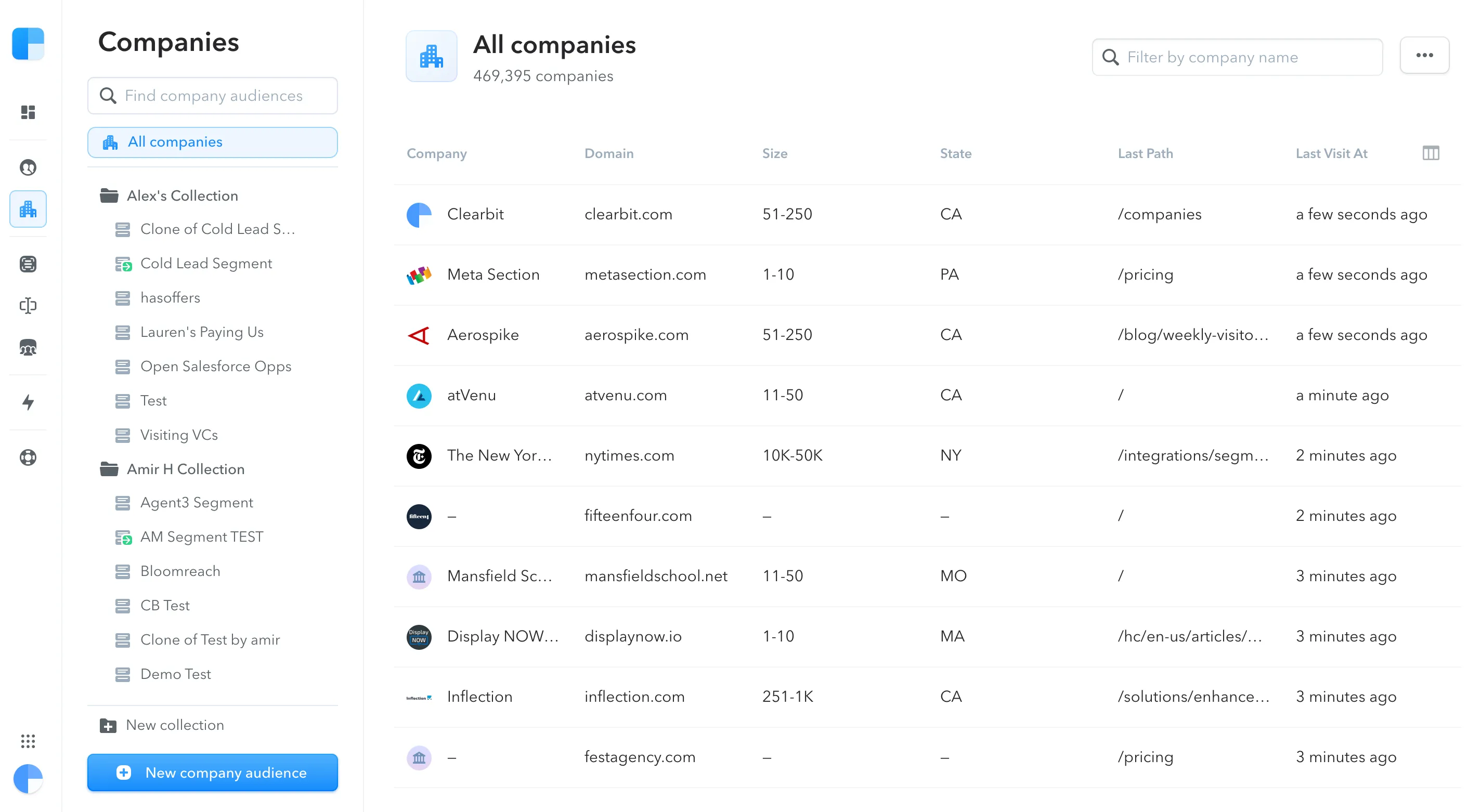
Clearbit is a powerful data enrichment tool that provides real-time information about your leads. It pulls in data such as the company size, job titles, and even social media profiles.
Key Features:
- Real-time data enrichment: Clearbit pulls up-to-date information on leads and companies instantly.
- Lead scoring: Helps you prioritize leads based on detailed data like company size and industry.
- Integrations: Works well with tools like customer relationship management (CRM) systems, marketing automation platforms, and sales pipeline management software.
- Contact data enrichment: Get details like job titles, company information, and social media activity.
Pricing: Clearbit offers custom pricing based on your company’s needs. You can request a demo to explore the tool.
G2 Rating: 4.3/5
Pros:
- Real-time updates with accurate data
- Great for segmenting and qualifying leads
- Easy integrations with marketing and sales tools
Cons:
- Can be expensive for smaller businesses
- Some data might be missing for smaller companies
ZoomInfo
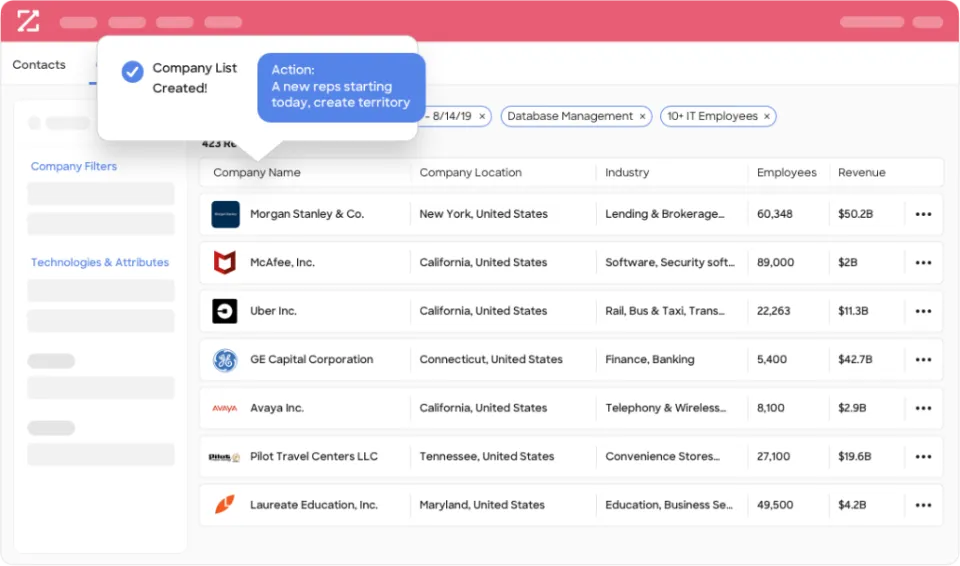
ZoomInfo is another leading data enrichment tool that helps businesses build detailed profiles of their leads. It provides information like contact details, company revenue, and industry, making it easier to create targeted marketing campaigns.
Key Features:
- Extensive lead data: ZoomInfo gives you access to a massive database with detailed contact information, including emails and phone numbers.
- Account-based marketing support: Use ZoomInfo’s data to enhance your account-based marketing (ABM) strategies by targeting specific companies.
- Lead generation software integration: ZoomInfo integrates well with other lead generation tools and CRMs to help you capture and nurture leads.
- Lead scoring: ZoomInfo provides insights to help you rank and qualify your leads more effectively.
Pricing: ZoomInfo also offers custom pricing. You can sign up for a demo to see if it meets your needs.
G2 Rating: 4.4/5
Pros:
- Excellent for gathering detailed lead data
- Wide range of contact and company information
- Great support for account-based marketing
Cons:
- Pricing may be high for smaller companies
- Some users report occasional outdated information
3.3. Web Scraping Tools
Web scraping tools can help you gather valuable information from websites. These tools automate the process of extracting data from the web. This data can include things like company names, emails, or phone numbers. Two popular web scraping tools are Phantombuster and ScrapeBox.
Phantombuster
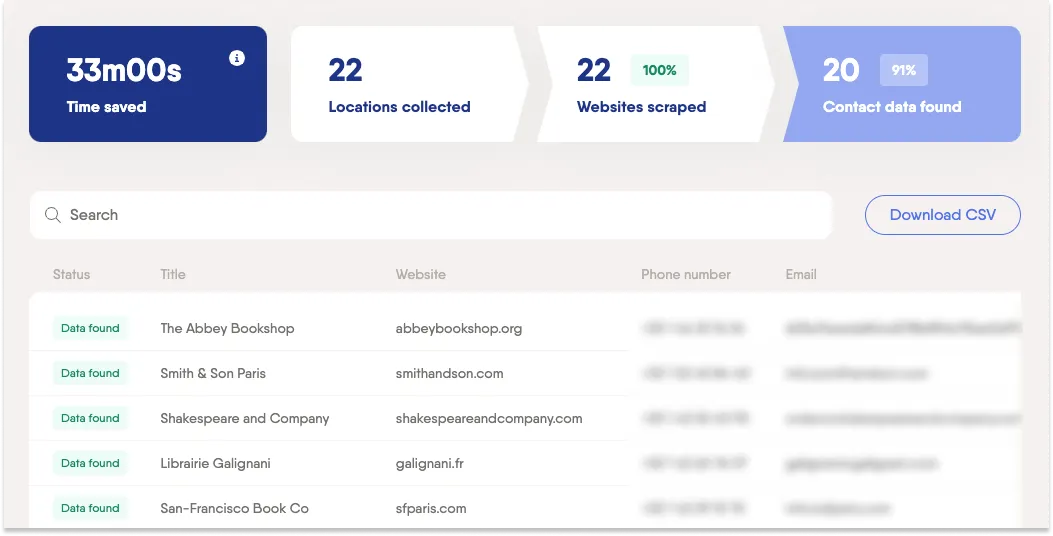
Phantombuster is a cloud-based web scraping tool that automates tasks like extracting data from LinkedIn or Twitter. You can collect emails, track company updates, or monitor social media activities easily.
Key Features:
- Automation: Phantombuster allows you to automate tasks like sending connection requests or scraping contact data.
- Easy to use: No coding required. You can set up tasks with just a few clicks.
- Integrations: Works with popular platforms like LinkedIn, Twitter, and Instagram.
Pricing: Phantombuster offers a free trial with limited usage, and paid plans start at $30/month.
G2 Rating: 4.5/5
Pros:
- Easy to use, no coding needed
- Can automate various lead generation tasks
- Free trial available
Cons:
- Limited features in the free plan
- May be complex for beginners if not familiar with automation
ScrapeBox
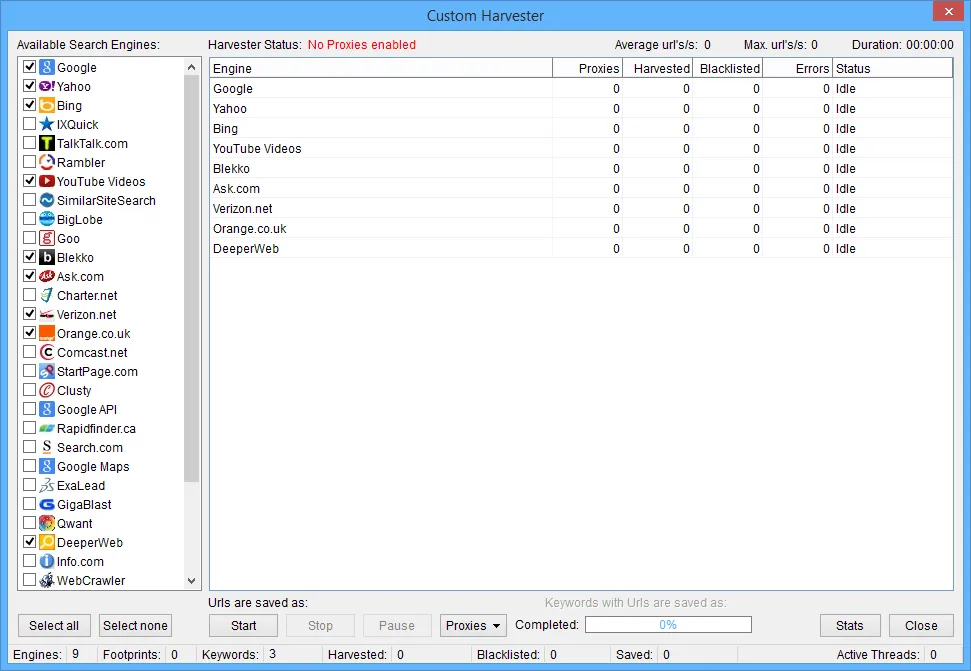
ScrapeBox is another popular web scraping tool often used by digital marketers. It allows you to collect data from websites, like URLs, emails, and keywords, for SEO and lead generation.
Key Features:
- SEO-focused: ScrapeBox is great for gathering keyword data and finding backlinks.
- Data collection: Easily extract contact details, URLs, and more.
- Customizable: You can adjust the settings to scrape data from specific websites or perform deep searches.
Pricing: ScrapeBox has a one-time payment of $97, making it a cost-effective solution.
G2 Rating: 4.3/5
Pros:
- Affordable with a one-time payment
- Great for SEO and lead generation
- Highly customizable
Cons:
- Requires some technical knowledge
- Not as user-friendly as other tools like Phantombuster
4. Special Features and Customization Options
When you want to make your lead generation process smoother, customizable workflows are key. Instead of doing things manually, you set up "rules" or "actions" that run by themselves.
These workflows are like creating a step-by-step plan that runs in the background. Two popular tools for this are Zapier and Integromat.
4.1. Customizable Workflows
Zapier
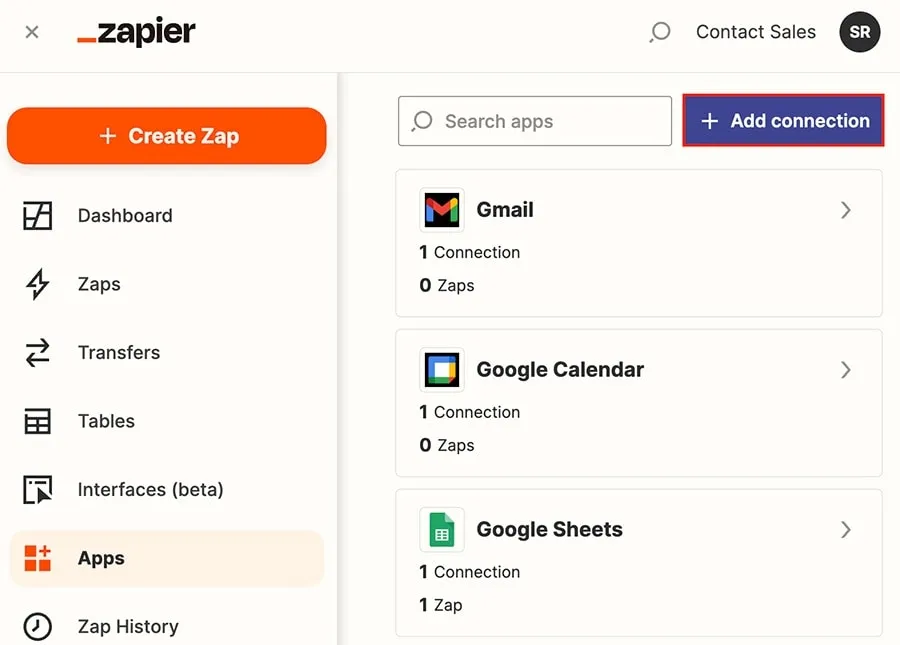
Zapier helps you connect different apps and automate tasks between them. It’s like having a personal assistant that handles small tasks so you don’t have to. For example, when someone fills out a lead capture form, Zapier can automatically send the information to your CRM.
Key Features:
- Easy Integration: Zapier connects with over 3,000 apps, making it one of the best tools for automating lead generation workflows.
- Triggers and Actions: You can set "triggers" to kickstart actions. For example, if someone subscribes to your newsletter, Zapier can automatically create a new lead in your CRM.
- Multi-step Workflows: It allows for more complex tasks by linking multiple actions together.
Pricing: Starts with a free plan, with paid plans from $19.99/month.
G2 Rating: 4.7/5
Pros: Simple to use, vast app integrations, and affordable pricing tiers.
Cons: Limited functionality on the free plan and sometimes slow to execute tasks.
Integromat

Integromat (now rebranded as Make) is another powerful tool for creating workflows. It’s great for users who need more advanced features and customization. Like Zapier, it automates tasks between different apps, but Integromat allows for more flexibility when designing workflows.
Key Features of Integromat:
- Visual Interface: It provides a visual map to build workflows. This makes it easier to see how each action connects.
- Advanced Automation: Integromat is better for complex workflows, especially if you need more than simple "trigger-action" tasks.
- Integrations: Supports more than 1,000 apps, including popular ones like Google Sheets, Slack, and Trello.
Pricing: Free plan available with 1,000 operations a month, and paid plans start at $9/month.
G2 Rating: 4.6/5
Pros:
- Visual workflow builder
- Handles more complex automation than Zapier
- Affordable pricing for basic needs
Cons:
- Steeper learning curve than Zapier
- Fewer integrations compared to Zapier
4.2. Custom Landing Pages
Custom landing pages are an essential tool in your lead generation strategy. They help convert visitors into leads by providing a clear call to action and relevant information tailored to each audience segment.
Instapage

Instapage is a landing page builder that helps you create high-converting pages for lead generation. It offers a user-friendly interface, making it simple to design and publish your landing page tools and pages without coding skills.
Key Features:
- Drag-and-Drop Builder: Easily create landing pages by dragging and dropping elements into place.
- A/B Testing: Test different page designs to see which one works best for capturing leads.
- Analytics: Track the performance of your pages with real-time data.
- Personalization: Customize landing pages for specific visitors based on their behavior.
Pricing: Instapage offers a free trial, allowing you to test the platform before committing. The paid plans start at around $199 per month, making it more suitable for businesses with larger budgets.
G2 Rating: 4.5/5
Pros:
- Easy-to-use interface, no coding needed.
- Advanced personalization and A/B testing.
- Great for marketers who want to improve lead capture quickly.
Cons:
- High pricing may not be suitable for small businesses.
- Limited integrations in the basic plan.
Leadpages
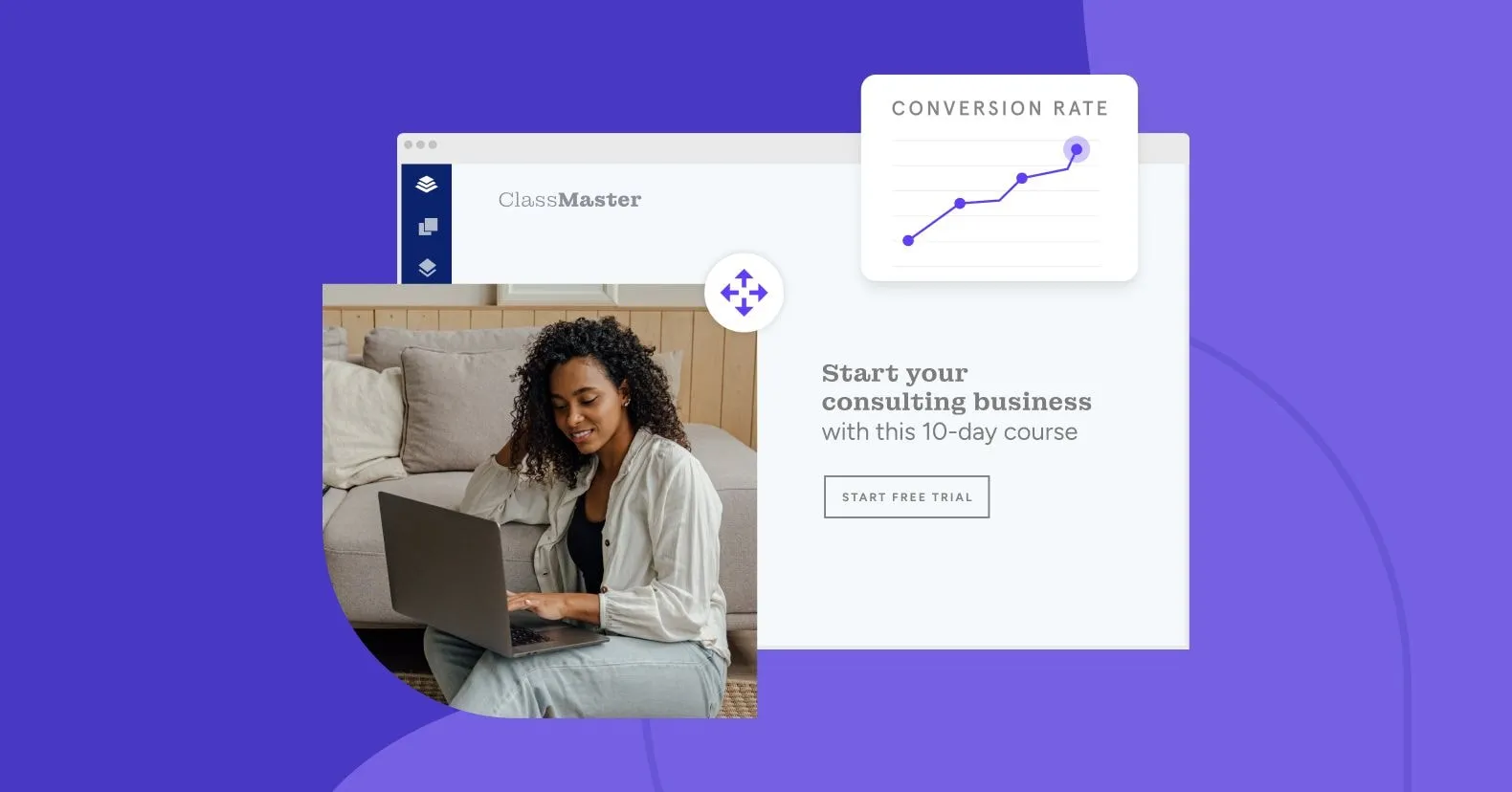
Leadpages is another tool that helps create custom landing pages to capture leads. It’s known for being beginner-friendly and affordable, making it a great option for small businesses.
Key Features:
- Templates: Access to a wide range of pre-designed landing page templates.
- Mobile Responsiveness: Pages look great on both desktop and mobile devices.
- Integrations: Connects with various email marketing tools and CRMs, such as Mailchimp and Salesforce.
- Leadboxes: These are pop-up forms that appear when users take action, helping capture leads more effectively.
Pricing: Leadpages offers plans starting at $49 per month, which is much more affordable compared to Instapage. They also provide a free trial for new users.
G2 Rating: 4.3/5
Pros:
- Affordable pricing for small businesses.
- Easy to set up and manage custom landing pages.
- Extensive template library for different types of campaigns.
Cons:
- Fewer advanced features compared to Instapage.
- Limited design flexibility for customization.
4.3. Advanced Targeting Options
Advanced targeting means showing your ads to the right people at the right time. It helps you capture leads more effectively. These tools allow you to set specific preferences to make sure your ads reach potential customers who are most likely to engage with your product or service.
AdRoll

AdRoll is known for its retargeting capabilities. It helps businesses bring back website visitors who didn’t convert the first time.
Key Features:
- Cross-platform advertising: You can run ads on social media, websites, and email.
- Dynamic ads: Tailor ads to users based on their past behavior.
- Retargeting: Reach people who visited your site but didn’t take action.
Pricing: AdRoll’s pricing starts with a free trial, and paid plans begin at $25 per month, depending on your advertising needs.
G2 Rating: AdRoll has a 4.2-star rating on G2, making it a highly rated tool for retargeting and inbound lead generation.
Pros:
- Great for retargeting.
- Works across platforms.
- Simple to set up.
Cons:
- Can be expensive for small businesses.
- Limited features in the basic plan.
Google Ads

Google Ads is one of the most widely used platforms for digital advertising. It offers various targeting options to reach potential customers.
Key Features:
- Keyword targeting: Show ads to people searching for specific words.
- Location targeting: Only show ads to users in certain geographic areas.
- Device targeting: Choose whether ads are seen on mobile, desktop, or tablets.
Pricing: Google Ads works on a pay-per-click model, so you only pay when someone clicks on your ad. The cost varies depending on the keywords and targeting options you choose.
G2 Rating: Google Ads has a 4.3-star rating on G2, making it a top choice for businesses of all sizes.
Pros:
- Highly customizable.
- Can fit any budget.
- Access to millions of users.
Cons:
- Learning curve for beginners.
- Costs can add up quickly without proper management.
5. Tools for Optimizing Lead Generation Efforts
5.1. A/B Testing Tools
A/B Testing Tools help you compare two versions of a webpage to see which one performs better. This is important for optimizing lead generation. Here are two popular tools:
VWO

VWO is a tool that helps you test different elements of your website. You can change headlines, images, or buttons and see which version gets more clicks or leads.
Key Features:
- Easy drag-and-drop editor for making changes.
- Built-in heatmaps to show where visitors click.
- Personalization options to tailor the experience for users.
Pricing: VWO starts at around $199 per month, depending on your website traffic. They also offer a free trial.
G2 Rating: VWO has a rating of 4.3 out of 5 on G2, making it a highly-rated A/B testing tool.
Pros:
- Easy to use for beginners.
- Great customer support.
- Heatmaps and reports provide clear insights.
Cons:
- It can be pricey for small businesses.
- Sometimes reports can be slow to generate.
Google Optimize

Google Optimize is a free tool that allows you to run A/B tests on your website. It’s integrated with Google Analytics, making it easy to track your tests.
Key Features:
- Completely free to use.
- Deep integration with Google Analytics for detailed tracking.
- Allows you to test not only two, but multiple versions of your site.
Pricing: Google Optimize is free for basic testing. There’s also a premium version called Optimize 360, which is part of Google Marketing Platform.
G2 Rating: Google Optimize has a G2 rating of 4.2 out of 5.
Pros:
- Free for most users.
- Easy to set up if you’re already using Google Analytics.
- Offers multi-page and multivariate testing.
Cons:
- Limited features compared to paid tools like VWO.
- The learning curve can be steep for beginners.
5.2. Analytics and Reporting
Google Analytics

Google Analytics is a free tool that helps you track website visitors, where they come from, and what actions they take on your site. It's a must-have for any business focused on optimizing lead generation.
Key Features:
- Tracks website visitors and behavior
- Shows the sources of your traffic (search engines, social media, etc.)
- Measures goal conversions like lead capture form submissions or newsletter sign-ups
- Provides detailed reports on user demographics and behavior flow
Pricing: Google Analytics has a free version that works well for most businesses. For more advanced features, the paid version is available through Google Analytics 360, which starts around $12,500 per year.
G2 Rating: 4.5/5
Pros:
- Free and easy to use for beginners
- Integrates seamlessly with other Google products like Google Ads
- Provides deep insights into website performance
Cons:
- The advanced features can be overwhelming for beginners
- The interface could be more user-friendly
Hotjar

Hotjar is a tool that provides visual insights into how users interact with your website through heatmaps and session recordings. It helps you see where users click and how far they scroll, providing a better understanding of user behavior on landing pages.
Key Features:
- Heatmaps showing popular areas of your site
- Session recordings to view individual user journeys
- Feedback surveys to ask visitors what they think
- Funnels to track where users drop off during the lead gen process
Pricing: Hotjar has a free basic plan, which is suitable for smaller businesses. Paid plans start at $39/month for more advanced tracking and reporting features.
G2 Rating: 4.3/5
Pros:
- Easy to set up and use
- Provides visual data that is easy to understand
- Great for improving user experience and optimizing landing pages
Cons:
- Limited data storage on lower-tier plans
- Doesn't offer as many detailed analytics as Google Analytics
5.3. Conversion Rate Optimization (CRO) Tools
Crazy Egg
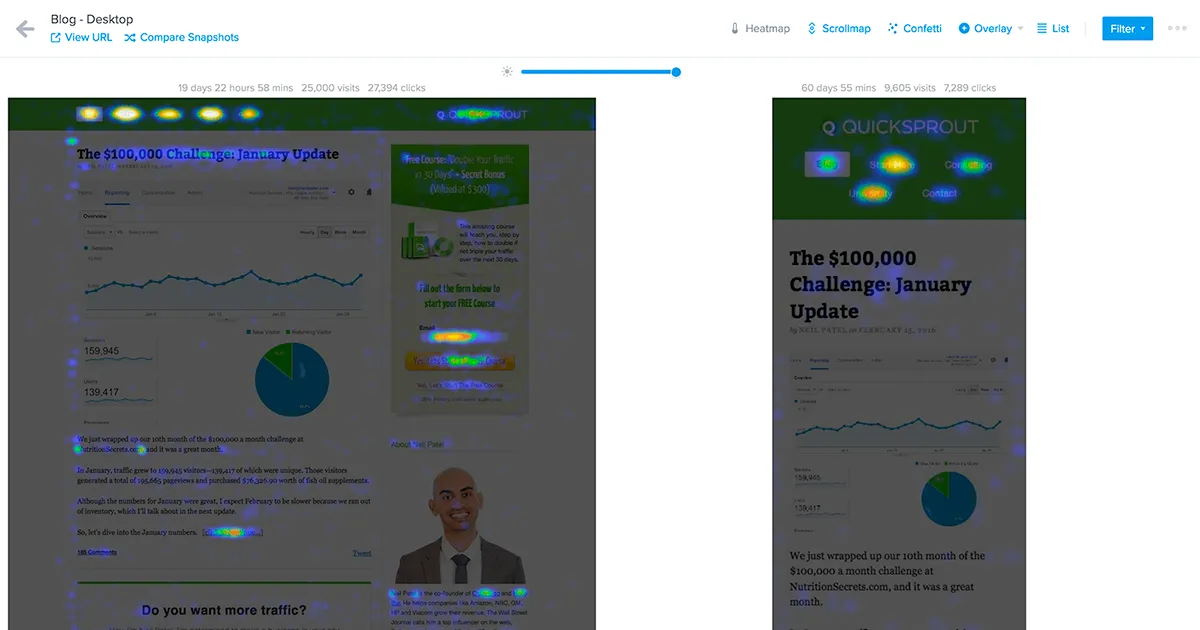
Crazy Egg is a tool that shows you how people interact with your website. It uses heatmaps and recordings to let you see where visitors click, scroll, and stop. This is very useful for improving landing pages and generating more qualified leads.
Key Features:
- Heatmaps to show where users click most.
- Scroll maps to see how far users scroll on a page.
- Recordings to track user behavior.
- A/B testing to try out different versions of your website.
Pricing: Crazy Egg offers plans starting at $24 per month. They also provide a free trial.
G2 Rating: Crazy Egg has a G2 rating of 4.2 out of 5 stars.
Pros:
- Easy to set up and use.
- Great for visualizing how people use your website.
- Affordable pricing for small businesses.
Cons:
- Some advanced features may be limited on cheaper plans.
Optimizely

Optimizely is a powerful tool for A/B testing and improving your website’s conversion rate. It helps you test different versions of your web pages to see which one performs better in capturing leads.
Key Features:
- Advanced A/B testing.
- Multivariate testing to try different combinations of elements.
- Personalization options to show different content to different users.
- Analytics to track and measure results.
Pricing: Optimizely offers custom pricing based on the features you need. They also offer a free trial.
G2 Rating: Optimizely has a G2 rating of 4.4 out of 5 stars.
Pros:
- Very powerful and customizable.
- Great for businesses looking to scale.
- Excellent support and documentation.
Cons:
- Expensive for smaller businesses.
- Requires some technical knowledge to use effectively.
Key Features of Lead Generation Software

1. Multi-Channel Lead Capture and Management
This feature allows businesses to capture leads from different sources such as websites, social media, and email marketing tools.
How it works: The tool collects contact details and valuable insights from potential customers. It helps manage all these leads in one place, ensuring no opportunity is missed.
2. Advanced Analytics and Valuable Insights
Lead generation software provides advanced analytics to track, generate leads, and measure campaign success.
How it works: You can view key data like conversion rates, website visitors, and customer behavior. These valuable insights help improve marketing efforts and make informed decisions to generate more leads for outbound sales.
3. CRM Integration and Contact Management
Integration with customer relationship management (CRM) systems is vital for organizing and tracking leads.
How it works: The marketing software now syncs with your CRM, making it easier to manage contact details, track leads, and nurture them through the sales funnel.
4. Email Sequencing
Email marketing campaigns are a crucial part of lead generation, marketing and sales teams which makes sending sequences of emails easy.
How it works: These tools allow you to send automated email sequences to qualified leads, improving engagement and converting leads into potential customers.
5. Sales Funnel Visualization
Visualizing the sales funnel helps businesses understand where each lead stands in the buying process.
How it works: Lead generation and prospecting tools display the entire sales pipeline, making it easier to track leads and their journey from initial contact to final sale.
6. Data Enrichment and Lead Enhancement
Data enrichment tools improve the quality of leads by gathering additional information like job titles, company size, and other important data.
How it works: The software enriches your existing leads with more qualified data, which can be useful for better-targeted marketing efforts.
How to Choose the Best Lead Generation Tools

1. Identify Your Business Needs First
- Before anything else, know what your business truly needs.
- Are you trying to capture more leads, manage contacts, or streamline your sales process?
- Defining your goals will help you pick a tool that meets your exact requirements. For instance, if you want better lead management, look for tools that provide robust lead capture and lead tracking features.
2. Consider Scalability for Future Growth
- Your business will likely grow over time.
- Choose a tool that can scale with you.
- A lead generation tool that supports small and large businesses alike ensures that as your lead volume increases, the tool can handle the workload without slowing down.
3. Evaluate Ease of Use and Integration
- No matter how advanced a tool is, it should be easy to use.
- Look for lead gen tools that have user-friendly interfaces. Also, check if they integrate well with your existing systems, like your CRM or email marketing tools.
- Smooth integration will save time and effort, ensuring your team can focus on generating leads.
4. Look for Automation Capabilities
- Automation is key to saving time and improving efficiency.
- Tools that offer automation for tasks like email sequencing or lead scoring can help you nurture leads faster and more effectively.
- This allows your sales team to focus on the hottest leads while the system handles the routine tasks.
5. Assess Lead Tracking and Reporting Features
- Tracking how leads interact with your business is essential for improving your sales strategy.
- A good lead generation tool should offer detailed reports on lead generation efforts.
- Look for tools with features that provide valuable insights and detailed reports on lead sources, conversion rates, and overall performance.
- Investing in sales lead generation software is essential to track and manage potential customers.
6. Consider Pricing and ROI
- Always keep your budget in mind. Compare the pricing of different lead gen software and evaluate the return on investment (ROI).
- Sometimes, paying a bit more for advanced features like sales funnel visualization or enhanced reporting can provide long-term benefits for your business.
7. Read User Reviews and Case Studies
- Before making your final choice, take the time to read user reviews.
- Feedback from real users will give you a clearer picture of the tool’s strengths and weaknesses.
- You can also explore case studies to see how other businesses have benefited from the tools you are considering.
8. Test with Free Trials or Demos
- Finally, always test before you commit.
- Most lead generation platforms offer free trials or demos. This lets you explore the features, ease of use, and integration capabilities firsthand.
- It’s a risk-free way to ensure the tool meets your expectations.
Conclusion
Choosing the right lead gen tools is essential for growing your business. Focus on tools that capture leads effectively, track performance, and offer valuable insights. Always consider your business needs and budget to make the best lead generation software choice.